It’s been a few months since Apple dropped the iPhone 14 Pro, and in that time, a number of apps have come out with features that take advantage of the Dynamic Island.
In this post, we’re going to be looking at a handful of these apps and features. After all, this is one of the most original and exciting hardware features to come from Apple in a while. So if you’re an iPhone 14 Pro user like me, this post is for you.
Contents
What is Dynamic Island?
First things first, though, let’s look at what the Dynamic Island is. The name is a bit weird, and if you don’t have an iPhone 14 Pro, you might not even be aware that this feature exists.
In essence, the Dynamic Island is Apple’s name for the camera cutout on the iPhone 14 Pro. You know how on the front of your iPhone there is a black notch where the front-facing camera and Face ID technology is stored?
Well, on the iPhone 14 Pro this notch has been replaced with a pill-shaped cutout. It’s a bit lower on the screen, and Apple has dubbed it the “Dynamic Island”.
What makes this cutout unique is that Apple has actually integrated it into the software of the iPhone 14 Pro. Whenever you listen to music, take calls, get directions in Apple Maps, and more, the Dynamic Island’s appearance will change. You can also long-press the Dynamic Island to for unique interactions that haven’t been possible on iPhone before.
8 apps that take Dynamic Island to the next level
I was sold on the Dynamic Island from the moment I saw it, and admittedly, it’s one of the reasons I ended up grabbing the iPhone 14 Pro over the standard iPhone 14. But of course, this unique feature isn’t worth much if it doesn’t deliver new experiences to the iPhone experience.
That’s why I’ve gone ahead and compiled a list of apps that are actively taking advantage of the Dynamic Island. If you already use these apps or are looking for apps that use the Dynamic Island, here they are. Each one has a unique approach to how it treats this new feature from Apple.
1. Apollo
First on our list is an app that is truly one of my favorite apps of all time. Apollo is a Reddit client, meaning that it allows you to browse Reddit on your iPhone. Some of the reasons I like this app more than the default Reddit app is that it doesn’t have ads, it allows you to filter out Subreddits and certain words, and it’s packed with awesome features that default Reddit doesn’t have.
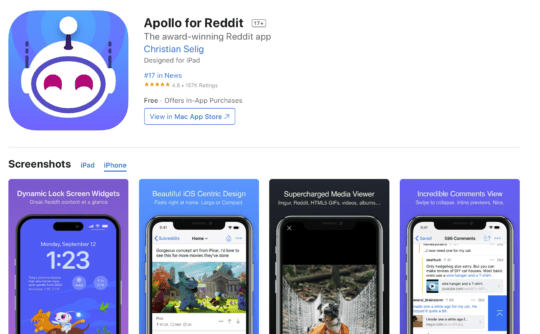
One of those awesome features is Pixel Pals, which takes advantage of the Dynamic Island. This is a purely aesthetic feature, so if you’re looking for something that is functional or radically changes your app usage, this isn’t it.
Instead, this is a fun and cute feature that makes browsing Reddit that much more fun and addictive. iPhone 14 Pro users will get a little pet that sits on top of the Dynamic Island. It walks around, you can pet and feed it, it sleeps, and you can even choose what kind of animal it is.
And that’s about it! Again, it doesn’t change the way you use the app or anything like that. It’s just a cute way to take advantage of this new feature from Apple.
2. Hit The Island
Another fun app that takes advantage of the Dynamic Island is Hit The Island. Albeit, Hit The Island uses uses this feature in a far more direct way than Apollo.
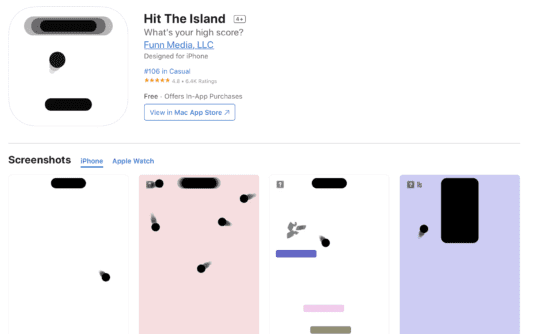
Hit The Island is a Pong-like game for your iPhone 14 Pro. It turns your Dynamic Island into a bar that you bounce balls into by moving a paddle on the bottom of your screen. It starts off super simple but quickly gets more complicated. Your paddle shrinks, the ball speeds up, obstacles start to appear, and more balls start to show up.
You earn points by hitting the Island with your ball. It’s all about building up your streak as high as it will go. There isn’t much more to this app! It’s simple, fun, and a creative way to pass the time.
3. Slopes
Next up on our list of apps that use the Dynamic Island is Slopes. And unlike some of these other suggestions in this list, Slopes uses the Dynamic Island in a way that doesn’t feel gimmicky or “fun”, per se, though it is useful.
Slopes is an app for tracking your skiing and snowboarding. It shows you trails, tracks your exercise and progress, and is a companion for those who enjoy these wintry sports.

If you have Slopes and an iPhone 14 Pro, then you’ll notice that Slopes takes advantage of the Dynamic Island. It shows you information like your vertical and horizontal distance, your progress on a particular trail, and so on. Whenever you start a ski run, the Dynamic Island will start showing you updates in real-time.
And just like the best Dynamic Island features, you can long-press on the Island while using Slopes to get more information and features at your fingertips.
I wouldn’t necessarily say this is a reason to start using Slopes, but more so a perk for those who are already using this app!
4. Forest
An app that I’ve loved for a long time is Forest. Unlike Slopes, I actually do recommend checking this app out if you haven’t already. For those that aren’t familiar with it, Forest is an app for focusing while you work. You set a timer, and when you do, the app plants a tree.

If you close the app before the timer runs out, then your tree dies. The goal is to plant as many trees as you can during the day without killing any of them. Great for someone that has ADHD or needs a little extra incentive and organization while they work, study, or relax.
This Pomodoro app also supports the Dynamic Island! Whenever you start a timer, you can check on the progress of that timer right in the Dynamic Island. And you can long-press the Island to bring up more information and features.
5. Carrot
Another super popular app that now supports the Dynamic Island is Carrot. Again, this is an app that I highly recommend grabbing if you don’t already have it.
If you’re new to this app, it’s a weather app that brings with it a ton of personality and features that are, frankly, lacking in Apple’s default Weather app. And when I say “personality”, I mean it.

Carrot allows you to choose a personality for the app, from a “Professional” setting that is more or less boring and to the point, to an “Overkill”, which uses profanity and crass humor to keep you updated on the weather.
Of course, we’re not just here to talk about how great Carrot is, but also how it uses the Dynamic Island.
This app takes advantage of the Island by showing live weather activities in Island. You can see how long rain is going to last, track more intense weather storms, and so on, right from your Dynamic Island. Long-pressing brings up more detailed information, while leaving the Island minimized shows you just enough to know what’s going on in your area.
6. Flighty
Similar to Slopes, Flighty is an app that you probably aren’t going to find yourself using all of the time. When you need it, though, it can be a huge help.
As the name implies, this app is for keeping track of flights. If you’re about to leave for a flight and want to know the status of your flight, departure time, where you need to be, and so on, this app basically compiles all of that information for you in one place.

It doesn’t just show you when your plane is leaving and where you need to be, though. Flighty also keeps you updated on the location of your plane, even before it lands at the gate where you’re going to get on. You can track your plane for up to 24 hours before your flight, perfect for airline enthusiasts.
Of course, Flighty wouldn’t be on this list if it didn’t provide a great Dynamic Island integration. You can use the Island to check on the status of your flight, check your departure time and gate information, and more. It’s a convenient, fast, and updated way to keep up with your flight, wherever it is.
7. Crouton and Pestle
For the next apps on our list, I’ve gone ahead and put them together because they’re both pretty similar. And it felt wrong only mentioning one since I think both of these are great apps.

Crouton and Pestle, while two separate apps, are both apps designed to help you in the kitchen. They help you organize your meal prep schedule, allow you to keep track of your shopping list for the week, and can even be used to set timers while you cook.
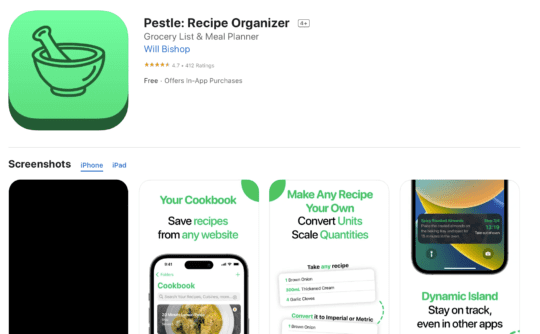
It’s this timer feature that comes in handy the most while you’re using these apps with Dynamic Island. You can set timers for specific sections of a recipe (sautéing the mushrooms, baking the bread, etc.), and check on the status of that timer through your Dynamic Island. You can long-press on the Island as well to get more information on what your timer is for and how much time is left.
8. Steps
Last but not least is Steps. Yet again, this is an app that lives up to its name. Steps is an app that helps you keep track of your steps, set goals for how many steps you want to get in on any given day, and track the effect this has on your overall health.
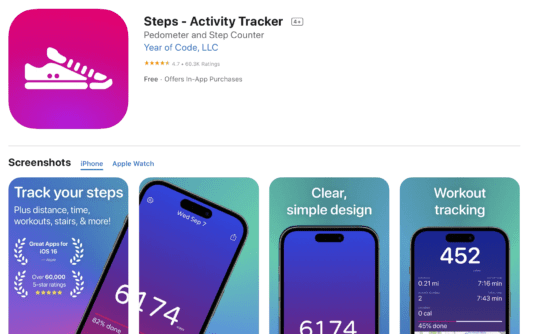
As you make progress on your step goals while using this app, the screen will slowly show a changing animation meant to resemble the sunrise, which makes it that much more encouraging and relaxing to use. Perfect for when you want to go on a walk.
Again, this is an app that makes great use of the Dynamic Island. It allows you to track your step count from the Island, providing insight into your step count even when you’re using other apps on your iPhone 14 Pro.
If you’ve been wanting to walk more or simply be more active, Steps is a great app to have on your iPhone!
Make the most of the Dynamic Island on your iPhone 14 Pro
And that’s it! Those are some of the great apps that are taking advantage of the Dynamic Island on iPhone 14 Pro. As you’ll notice, most of these use cases are really simple and straightforward. After all, the Dynamic Island is a pretty simple and straightforward feature.
However, these apps do a great job of integrating with the Island and adding an extra level of polish to your iPhone experience. Definitely check them out if you’re wanting to maximize the potential of Dynamic Island on your iPhone.
For more insights, news, and guides on all things Apple, check out the rest of the AppleToolBox blog.
See you next time!










Write a Comment