It’s been two weeks since I made my WWDC21 predictions. And today, I got to see how many of those predictions came true. This is my WWDC21 recap – and it’s going to be a long one.
It wasn’t the longest Apple keynote ever, but by golly, did it feel like it. WWDC21 was ten minutes shy of two hours, and while a ton of exciting stuff was revealed (Universal Control!!!) a lot of really boring stuff was talked about, too.
But boring or exciting, I sat through the whole thing just for you! And in this post, I’m going to tell you everything that you missed. Well, mostly everything – but I’ll explain that later.
Let’s get into it!
Contents
- WWDC21 Recap: The basics
- WWDC21 Recap: iOS 15 and the future of machine learning
- FaceTime is getting an overhaul
- Notifications are getting a massive update, too
- Messages will get some great quality-of-life improvements
- With Live Text, your iPhone learns to read your photos
- Maps will look a lot better and give you in-camera directions
- Your Apple Wallet will now hold your state ID
- Photos, Weather, and Spotlight are getting some love, too
- WWDC21 Recap: iPadOS 15 and the odd niche of the iPad
- WWDC21 Recap: macOS Monterey and the “iOS-ification” of Mac
- WWDC 21 Recap: watchOS 8 is more of the same, but in a good way
- WWDC21 Recap: AirPods, privacy, iCloud+, Siri, and everything else
- How the WWDC21 recap managed to surprise us
WWDC21 Recap: The basics
To kick off this WWDC21 recap, I figured I start with the basics. If you don’t feel like reading the novella I’m about to write, this section will cover everything for you.
Apple is still doing virtual keynotes
I remember wondering if Apple would go back to in-person keynotes after the pandemic, and with a year of hindsight, I don’t think it will. The virtual keynotes have grown on me, and if we’re being honest, they’re a lot better than the old format.
iOS 15 was the star of the show
Although my favorite updates came to iPadOS and macOS, there’s no denying that iOS was the star. You can expect nearly everything on iPhone to get a bump. New features include Live Text, which can read the text in your photos, state ID cards in Wallet, notification summaries, and a Do Not Disturb revamp.
iPadOS 15 got a pretty standard set of updates
Of the big three (iPhone, iPad, and Mac), iPadOS was the mildest update. Notes is getting a lot better, widgets and the App Library are here, and multitasking is more intuitive.
macOS Monterey only had a few updates, but they were great ones
Universal Control lets you use an iPad as a secondary display just by setting it near your Mac (it’s even better than that, but I’m keeping it brief!), Siri Shortcuts and AirPlay are now on Mac, and Safari manages tabs a lot better.
Apple put a lot of focus on privacy and health
I’ve always thought that Apple had a unique place in the market to capitalize on its health and privacy features. This year, they dedicated whole sections of WWDC to discuss these topics, and there’s a lot of great work here.
And that’s it! There was a lot more announced (this doesn’t do it justice at all). But those are the highlights of the WWDC21 recap.
WWDC21 Recap: iOS 15 and the future of machine learning
iOS 15 is the first iPhone update in a long time that doesn’t just feel like new, cool features. I can’t recall seeing any releases from any tech company in the last five years that truly felt futuristic. I think people are going to look back at iOS 15 as a turning point in what we thought mobile tech could do.
I credit this to Apple finally taking advantage of the Neural Engine. This is a processor in your iPhone that allows for powerful machine learning. In the past, this was mostly used to enhance your iPhone photography. But iOS 15 harnesses this processor in ways that are mind-blowing from a techie perspective.
I plan on covering iOS 15’s machine learning advancements in a separate post later this week, so enough of that! Let’s get into the iOS 15 features section of this WWDC21 recap.
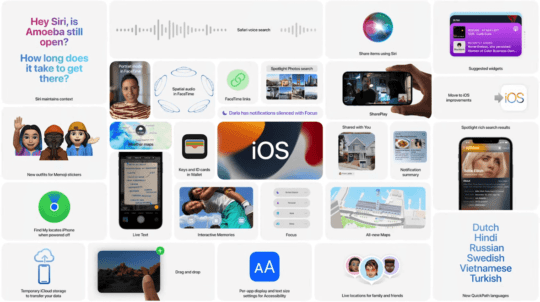
FaceTime is getting an overhaul
I correctly predicted that iOS 15 was going to focus on FaceTime. Before the pandemic, I would wager that FaceTime was a pretty unused feature of iOS.
But video calls and meetings have grown in popularity, and Apple’s built FaceTime up over the last year significantly.
iOS 15 takes FaceTime to another level.
- Spatial Audio will make the voices of your FaceTime callers sound three-dimensional
- Voice isolation will isolate your voice on video calls, and Wide Spectrum will bring in all the outside noise you want
- When FaceTiming multiple people, you can place their faces in a grid view rather than the default floating view
- FaceTime now has Portrait Mode, just like in the Camera app

The FaceTime feature that deserves the most attention is SharePlay. This is a new feature coming to FaceTime that lets you watch and listen to content in sync with people on FaceTime.
For instance, you can pull up The Mandalorian on your iPhone while in FaceTime, and it will stream to the other people in your call so you can all watch it together.
SharePlay also works with Music and can share your screen. Apple has also built an API for this feature, so other developers can take advantage of it.
I wrote about an earlier this year, Airtime, that allowed you to do something similar to SharePlay. So it’s great to see a built-in version of this on iPhone!
Notifications are getting a massive update, too
Another aspect of iOS that got a big update is notifications. This is another part of this WWDC21 recap that’s almost too big to cover briefly, but I’ll do my best!
Notifications will now have a customizable, smart Notification Summary. You can change the settings yourself, or let your iPhone learn what you like.
This summary will look like one giant notification that groups a bunch of lesser notifications. For example, if you get notifications from Reddit, Twitter, YouTube, and News, you probably don’t want to see those notifications cluttering up your Lock Screen.
With Notification Summary, you can not only group all of these notifications but schedule when you see them.
For instance, if you only want to see these notifications first thing in the morning, you can set the summary to appear in the morning. After that, these notifications will be hidden from you throughout the day, then shown to you again the next morning.
Do Not Disturb is getting a nifty feature, too. iMessage users will now see when you have DND enabled. This lets them know that you can’t see their messages, so they don’t feel ignored. I always have DND turned on, so this is big!
A new DND-like feature coming to iOS 15 is Focus. Focus is an alternative to DND that lets you hide notifications based on category. So if you’re working, you can turn on Work mode and only receive work-based notifications. There are similar modes for Sleep and Personal.
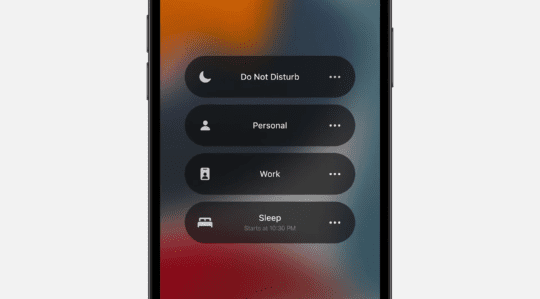
Focus also applies to widgets, so you can hide certain widgets depending on which Focus mode you’re using.
Messages will get some great quality-of-life improvements
Finally, we arrive at a more bite-sized portion of the WWDC21 recap. Messages in iOS 15 have improved, but not dramatically.
When people send you multiple photos in Messages, you’ll see them in a stack or collage. This is a big improvement over the previous method of sending a long string of images.
Messages is also getting a new feature called Shared With You. This is for when people text you links to articles, videos, or songs that you want to watch, but not right this second.
Say someone sends you a song in Apple Music. You’re at work, so you just reply, “Thanks, I’ll check this out later!” Then later that day, you open the Music app on iPhone, scroll down, and see a section called Shared With You. Here, you’ll see the music they shared with you earlier.
This feature is launching with most of Apple’s default apps, and I imagine that it’ll be available as an API at some point, too.
With Live Text, your iPhone learns to read your photos
Perhaps the coolest feature that iOS 15 brings to the WWDC21 recap is Live Text. Remember how Apple added the ability for iPad to read your handwriting last year?
Well now, your iPhone can read the text in your photos. Just point your iPhone camera at any text, and you’ll be able to select it. If it’s a phone number, you’ll be able to call it. If it’s an email, you can email it!
You can use this feature to copy handwritten notes as text or detect text in photos you’ve already taken. You can even search for text in the Photos app. So if you have a screenshot of a recipe for an eggplant parmigiana that you can’t find, you can now search for it in the Photos app.
Apple also briefly mentioned that this brings some object recognition to Photos and Camera, too. They showed a clip of someone pointing an iPhone at a dog and being able to detect what breed it was in real-time. I am a bit skeptical that this will be as polished as the text detection, but we’ll see!
Live Text will work with seven languages at launch and be capable of reading cursive, handwriting, and typing.
Maps will look a lot better and give you in-camera directions
Another app that is getting some pretty solid improvements is Maps. I predicted this too and am happy to include it in the WWDC21 recap.
Most of the updates are visual. Maps will look a lot better, with more accurate 3D renderings of environments. You’ll be able to see things like overpasses and other overlapping structures in your directions now.
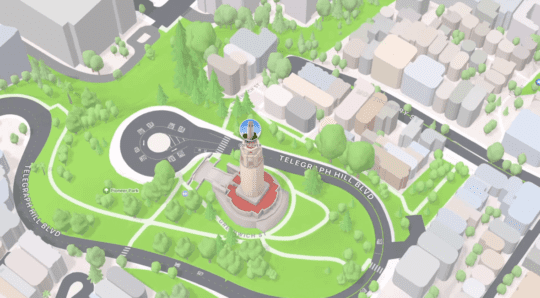
Transit will now be more accurate and informative. You can pin your favorite transit options, which is pretty neat. And transit options will be available on the watchOS version of Maps, too.
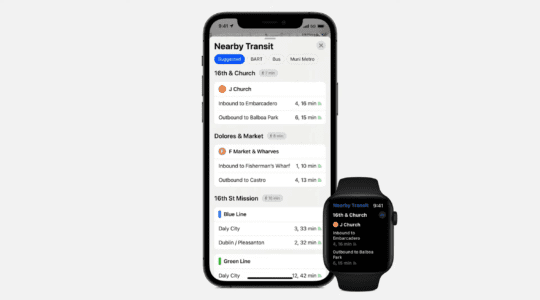
A limited (but exciting!) feature coming to Maps in iOS 15 is immersive walking directions. When you’re walking around your city, you can point your iPhone camera around you and Maps will overlay directions on your environment.
Though impressive, this is getting a very limited release (only in a few cities). I’m sure it will go beyond that over time, but I also wouldn’t expect this to be a commonplace feature anytime soon. If you don’t live in a major city, you probably won’t see this for another few years, if ever.
Your Apple Wallet will now hold your state ID
I’m happily surprised to include this announcement in my WWDC21 recap. Apple Wallet is getting support for state IDs! This means you’ll be able to keep nearly your entire physical wallet in your digital Apple Wallet.
This feature will only be available in certain states to start this Fall, though I’m confident it’ll eventually be available throughout the U.S. There wasn’t any news about other countries, but we’ll see!
Last year, Apple added the ability for your car keys to be added to Wallet. Now, you can also use this for your house and workplace keys. Hyatt Hotels are even adding this feature to help you get into your room.
Apple is also working with the TSA to check-in at the airport using your ID cards in Wallet remotely. That means you can show up at the airport, open the Wallet app, and check in without needing to go through the TSA’s normal process. It’s not entirely clear what this will look like yet, but it’s in the works!
Photos, Weather, and Spotlight are getting some love, too
Finally, we get to the bits and bobs of the iOS section of the WWDC21 recap. This is everything that I felt didn’t need too much attention, but should still be mentioned.
The Memories feature in Photos is getting a lot of new features. You can add music, edit and share Memories more easily, add filters, etc. If you like to share stuff on social media, this is a neat feature bump!
Spotlight search is getting substantially better on iOS. That’s great since the iOS version has been lackluster for a while! Information will be richer and more helpful.
The Weather app going to see a major enhancement too. However, it’s all pretty basic stuff, so you might not even notice it. It’s just being updated with more modern visuals and receiving features like weather maps.

WWDC21 Recap: iPadOS 15 and the odd niche of the iPad
That’s everything there is to know about iOS 15. Now on to the future of iPad: iPadOS 15.
I’ve been surprised to see a substantial number of Apple fans lauding this aspect of the WWDC21 recap, as I found iPadOS 15 to be a bit predictable. None of the features blew me away, but none are worthy of complaint either.
Alright, enough preamble – let’s dive in!
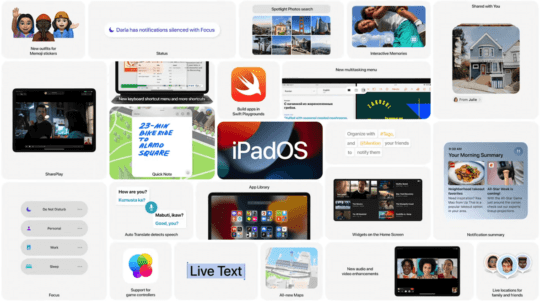
Widgets and the App Library have arrived on iPad
The first change coming to iPadOS is the arrival of Widgets and the App Library.
Widgets have been on iPad for a few updates now, but they’ve been a bit lackluster, to say the least. This started to show especially after iOS 14 brought us such high-quality widgets.

Now, widgets on iPad work just like they do on iPhone. You can resize them, stack them, place them among your apps, etc.
Another iOS 14 feature that’s found its way onto iPadOS 15 is the App Library. From what I can tell, this feature works just like it does on iPhone. It’s a one-to-one update.
The Notes app keeps getting better
An iPad app that gets consistent attention is the Notes app. I always find this a bit odd since I don’t use this app too much. But hey, Apple probably knows what it’s doing!
First, the Notes app now has mentions and activity history. This is for when you share and collaborate on a note with others. You’ll be able to @Person’s_Name to notify them in the Notes app. And you can see what changes people have made to a note since the last time you worked on it.
A bigger feature that’s come to the Notes app is Quick Note. Quick Note works with the Apple Pencil to let you add an overlaid note to any page or app on your iPad.
For example, let’s say that you’re looking at a recipe in Safari. You swipe up from the bottom-right corner of your iPad screen with the Apple Pencil. A little square appears, and you can write in notes for that web page.

You can revisit these notes whenever you want in the Notes app. Even cooler than that, though, is revisiting that same webpage and having the note automatically appear.
Quick Notes are app aware. That means that they appear whenever you revisit the place in an app that you created them. Kind of like leaving digital sticky notes all over your iPad.
Quick Notes is also coming to macOS, though I’m not exactly sure how they’ll work since you can’t use the Apple Pencil with Mac (yet).
Multitasking, Swift Playgrounds, and Translation are getting iPad updates
There are a few other iPadOS updates that are pretty cool that deserve brief mentions.
Multitasking on iPadOS 15 should be a lot more intuitive. For those that don’t know, this is a feature that allows you to slide an iPad app over another and/or have two apps side by side on your iPad screen.
This update is going to make it easier to use multitasking by introducing a new multitasking menu. From the menu, you can choose the app layout you want, then you’ll be brought to the Home Screen to choose which apps you want to use in multitasking. Before, you were limited to whichever apps were in the iPad Dock.
Swift Playgrounds also some nice improvements. The biggest of all is the ability to create apps in the Playgrounds app that you can use on your iPad. In other words, it’s the first time that you’ve been able to build and use apps on your iPad.
From what I can tell, this isn’t quite sufficient to build “real” apps on iPad. It is a step in that direction, however, pushing the iPad steadily closer to being a real tool for developers.
Last up for iPadOS in this WWDC21 recap is Translation. Translation came to iOS in iOS 14, and now it’s available on iPadOS, too. It works just like it does on iPhone. You can use it to translate text in all kinds of apps, hold live conversations, and more.
WWDC21 Recap: macOS Monterey and the “iOS-ification” of Mac
Last up on the Big Three sections of this WWDC21 recap is macOS Monterey. That’s the official name for the next edition of macOS. Oddly enough, I didn’t see Apple attach a number to this release. So I’m not sure if it’s going to be “11.X” or if it’ll be macOS 12.
This was my favorite set of feature updates, though I’ve always been partial to Mac. In the same way that iPad has gradually become more macOS-like, macOS is steadily becoming more iOS-like.
macOS Monterey continues the trend in some cool ways, starting with my favorite update of all time.
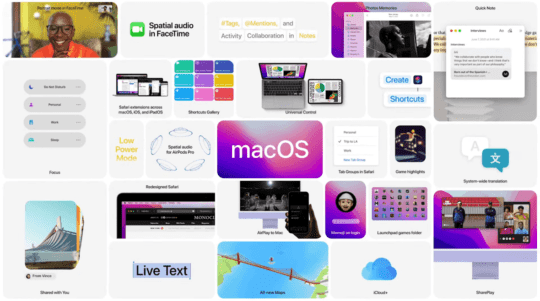
Universal Control is the most exciting macOS feature of all time
When Craig started to show off Universal Control during the WWDC21 keynote, everyone in my group chat started to flip. And for good reason! Universal Control is an incredible display of what happens when a company can successfully create a fully-fledged tech ecosystem.
This feature allows you to set more than one macOS or iPadOS device next to each other and immediately start using them in tandem with one another. When Craig showed this feature off, he set an iPad to the right of a MacBook. Instantly, he moved his MacBook mouse off of the right side of his MacBook screen, and it jumped onto the iPad.
He then showed that the trackpad and keyboard of his MacBook were able to control what was happening on the
Tabs in Safari just got a lot better for tab-hoarders
Another pretty big update to macOS in this WWDC21 recap is Safari tabs. Apple came up with a few features to help people stay more organized. If you’re someone who tends to have tens of tabs open, this one’s for you!
macOS Monterey brings a feature called “tab groups” to Mac. This feature allows you to group tabs in folders that are similar to bookmark folders. When you click one of these folders, though, it will open all of the links in that folder as tabs in Safari.
It also looks like Safari keeps all of the tabs in these groups open in the background. So they don’t need to load when you click them – they’ll be right where you left them.
I tend to have different Safari windows open while I work. One for finding article images, another for research, and another for managing my assignments. Now, I could manage all of these tabs in a single Safari window using groups. And if you’re like my girlfriend, you’ll like being able to organize the hundreds of tabs you typically keep open.
Apple also redesigned the tab bar to be more pleasing to look at and less obtrusive.
Siri Shortcuts and AirPlay are (finally) coming to Mac
Long overdue features are also coming to macOS in this WWDC21 recap.
The first is Siri Shortcuts. This has been on iOS and iPadOS for a few years now, so it’s great to see it getting a macOS version.
Shortcuts will be replacing the Automator app on Mac. But if you use Automator, don’t worry! You’ll be able to transfer your Automator routines to Shortcuts with ease.
The second feature that has (finally!) arrived on Mac is AirPlay. AirPlay has been on nearly every single Apple device for so long that it’s absurd that it was missing on macOS.
No longer! You can now play content from your other Apple devices on your Mac, and vice versa.
macOS gets most of the same updates that iPadOS and iOS 15 saw
The last update to macOS in this WWDC21 recap is boring but welcome. macOS will be getting most of the same features that iPadOS and iOS are getting. This includes the updates to Messages, FaceTime, Notes, Photos, Notifications, and Focus.
Now that all of Apple’s devices are using ARM-based Apple silicon, I think this is a trend that will continue. We’ll start to see fewer device-specific updates. Instead, all of your Apple devices will be more or less the same, just in different form factors.
WWDC 21 Recap: watchOS 8 is more of the same, but in a good way
The shortest portion of my WWDC21 recap is going to be watchOS 8. watchOS hardly ever gets groundbreaking updates anymore, since the platform is so simple. Usually, if Apple Watch is going to get a big bump, it’s going to come in the form of a hardware update.
That said, there is some news here.

Using data collected from studies in Apple’s Research app, Apple Watch will now be able to measure your respiratory rate while you sleep. This helps catch conditions that can affect your ability to sleep.
The Workout app and Fitness+ are getting Pilates and Tai Chi workouts now, which is great.
The Photos app in watchOS 8 is going to be a lot better. And you’ll be able to add portrait watch faces to your Apple Watch now. These will be intelligent watch faces that detect the difference between a person’s face and the background. So you might see the time sandwiched between a person’s face and the background, making the face more dynamic.

The Breathe app is being changed to the Mindfulness app, though it’ll still look mostly the same. The breathing animation will be better, and a new feature is coming to this app called Reflections. This is the same as breathing with the app, except that you’ll get a prompt to reflect on. Something like, “What are you grateful for today?”
I also didn’t see Apple mention this at all in the WWDC21 presentation, but it was shown in an image. watchOS 8 appears to be bringing multiple timers to Apple Watch. Another one of those features that makes you look to the heavens and scream, “Finally!”
WWDC21 Recap: AirPods, privacy, iCloud+, Siri, and everything else
In the last section of our WWDC21 recap, we’re going to cover all of the smaller (but still key) updates that Apple announced. Let’s go!
AirPods got its first major software update (and it’s big news)
AirPods have gotten some quality-of-life software updates over the years, but none so significant as this. During WWDC21, Apple announced three new features coming to AirPods.
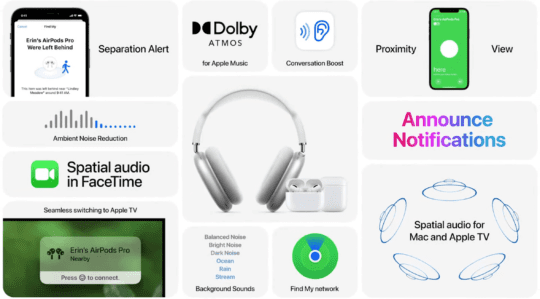
The first is Conversation Boost. This is a feature that, while useful for anyone, seems aimed at the hard at hearing. It uses the microphones on AirPods to detect when other people are talking to you, then singles out their voice, boosts it, and reduces background noise.
It’s customizable, so you can choose to alter the volume of speakers and ambient noise as you wish.
The next feature is Notification Announcements. This feature will read out time-sensitive notifications to you from your iPhone while ignoring less critical notifications. This allows you to have your iPhone somewhere else in your home while still staying connected to your notifications.
This feature is also customizable, so you can choose which notifications your AirPods read to you.
Thirdly, the AirPods integration with FindMy has been seriously improved. While not as robust as AirTags are (that would require a hardware update), AirPods can now send out an encrypted Bluetooth signal to other users’ Apple devices. This will help you pinpoint your AirPods even if you’re nowhere near them.
Your AirPods will also notify you if you become separated from them. So if they fall out of your pocket at the park, you should get a notification before you make it back to your car.
Siri will now do most of its listening on-device
Another major update came to Siri. Siri will now do most of its listening on your device.
Before, Siri would connect to Apple’s servers, send your voice data to the server, process your request, then send back the appropriate action to your device.
Now, Siri will listen, process, and act on your request, no server required. This means you can use Siri without an internet connection. It’ll also make Siri faster and more private. You may remember a scandal from a year or so ago when it came out that Apple employees were listening to anonymous Siri requests. No more!
Another neat feature coming to Siri is additional voices. While Apple didn’t directly say it, it’s clear that these new voices are meant to be more inclusive. That means more options for everyone, so while small, it’s a welcome update.
Privacy got its own section at WWDC21
For the first time that I can remember, privacy is getting its own section in the WWDC21 recap. In addition to just generally talking about privacy, Apple added some key features throughout its software and services that are privacy-centric.
First, Mail is going to allow you to block hidden tracking in emails. Emails sometimes include “hidden pixels”, which collect and store data on you. You’ll have the option to disable this now, which is great.
Second, Safari will now hide your IP address. That’s huge, as it’ll go a long way towards hiding your internet activity.
Thirdly, third-party apps are now going to get the same privacy report that can be found in Safari. In Safari, you can click the privacy report badge to see how many trackers Safari has blocked for you. With these updates, third-party apps will be able to add their own privacy reports.
The fourth privacy update comes in the shape of iCloud+, which deserves its own section.
iCloud+ is just iCloud, but a little better
Apple announced iCloud+ at WWDC21, which I thought was going to be a massive update. But I think it’s more of a rebranding of iCloud since it’s fundamentally the same. You don’t have to pay anything extra to use it; the prices are the same as iCloud, and your current iCloud subscription will become an iCloud+ subscription automatically.
Some new features are coming with iCloud+, and they’re all tied to privacy.
The first is the ability to hide your iCloud email address. You’ll be able to generate a random email every time you’re asked for your email address online. This random email will forward emails to your address. And you can delete the random address at any time. This allows you to avoid your email being leaked and to stop receiving spam whenever you want.
The second feature is Privacy Relay. This feature encrypts your Safari usage at all times. At home or in public, your Safari usage will be private, even from Apple.
Thirdly, Apple finally added account recovery to iCloud. You can give specific contacts in your iPhone the ability to help you recover your account. You can specify legacy contacts, too, which are people who will be given access to your iCloud account and assets after you pass away.
Apple paid special attention to its health services and tracking across devices
Last but not least, Apple dedicated a portion of the WWDC21 recap to its health services. They worked with healthcare professionals to create features that help with detecting heart issues and falling.
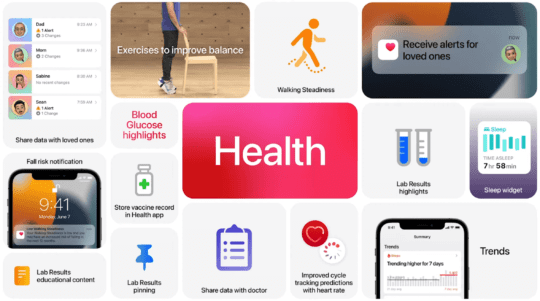
Features were also added that make it easier to share your health data with your healthcare provider and family members.
How the WWDC21 recap managed to surprise us
And that’s it! That is everything Apple announced at WWDC, making this the end of my WWDC21 recap. Boy, was it a long one!
There were a few other announcements made, specifically to HomeKit, but none that I felt deserved their own section.
While some of my predictions were met, Apple managed to include some features that I don’t think anyone saw coming. It has me extremely excited for the public betas and, in September, the general releases of these software updates.
That’s all for now! Myself and the rest of the team here are going to be posting about WWDC21 all week long. So be sure to check back here for deep dives, opinions, and news as we get a better idea of what these updates mean.
See you then!










Pity Apple could not devote more time to improving Mail, rather than Notes. When was the last major update too Mail; which we ALL USE! Compared to OUTLOOK, Mail is so inferior, from formatting to mail delivery/read confirmations – come on Apple!