The chances are that if you are reading this article, you have already tried a bunch of different things and have not found success in resolving the iPhone charging issue. Either your iPhone 6 does not charge at all or charges very slowly. Please check the suggested ideas below to help you with the fix for the problem.
It is very easy to be paranoid and think that your battery has gone for a toss when you experience this kind of problem. If your iPhone doesn’t charge, replacing the battery inside of the phone will most likely not have any effect. Just because the charger is plugged in, that doesn’t necessary means it has to give power to the iPhone. There are many different reasons why as to that happen.
If you think that your iPhone is not charging because you may have had a liquid damage, Please check for signs of your device. If the LCI indicator is on, it is bad news as you may have had liquid or some corrosive damage to your phone. You will need to go to the Apple Store / Genius Bar and have them look at it.
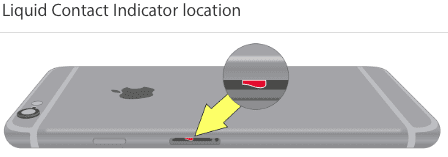
Your iPhone Won’t Charge? Possible Causes
Based on our reader’s comments and emails, we have found that the users typically experience this issue when their charging port has accumulated a lot of debris or dirt. With prolonged use of the device, this is bound to happen. To clean the charging port, find a slim object that is non-metallic such as a toothpick and gently dig out any lint or other debris that may have been stuck in your charging port. Make sure to check the corners and sides of the port while cleaning the port.
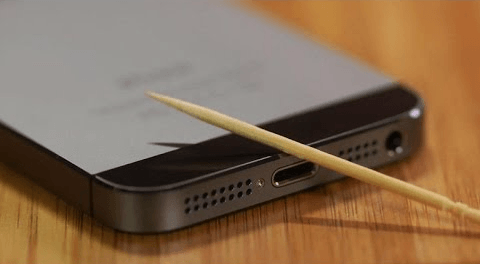
If you have been using the same charging cable from high school days with duck tape on it, Maybe it is time to revisit that strategy. Borrow a friend’s wall adapter and charging cable and try it out. If the other lightning cable works and charges your iPhone, this will solve you a lot of headaches once you buy a new cable.
How to Fix iPhone 6 Charging Problem
Step 1: If you happen to have any power left on the device, and you are trying to troubleshoot a slow charging issue, attempt to do a soft reset on your iPhone. A soft reset restarts your phone and does not erase any of your content or data
Step 2: From the home screen, press and hold the Power key and the Home key. Release the Power key and the Home key when the Apple logo appears.
Step 3: If the Soft reset did not work from the prior step, Go to Settings -> General -> Reset -> Reset All Settings. Wait for the phone to shut down. Then connect your charger and see if it works for you.
We are confident that this problem should be resolved for you if you were able to properly clean out the charging port. Most users experiencing this issue have reported success unless their iPhone 6 had some major hardware issues. We wish you all the best. Please feel free to share your comments below.

Obsessed with tech since the early arrival of A/UX on Apple, Sudz (SK) is responsible for the original editorial direction of AppleToolBox. He is based out of Los Angeles, CA.
Sudz specializes in covering all things macOS, having reviewed dozens of OS X and macOS developments over the years.
In a former life, Sudz worked helping Fortune 100 companies with their technology and business transformation aspirations.










Didn’t work for me.
Right as I was ready to upgrade my phone, the phone fell and I couldn’t put the charger in the port. it’s been a big mess – insurance has a deductible of $127 which is totally too much for a refurbished iPhone 6! I found this page and it saved my phone (and part of my sanity!!) At first it didn’t work, but I persisted in digging farther into the port with a toothpick. Lo and behold- the charger will insert and is charging!! Thank you so much for sharing your expertise!!!
My iPhone 6 has drained the battery while I’m using it and forgot to charge while still in 20%. when I plug the charger it wont charge anymore. When I turn off my phone it will charge but when turn on it wont charge. I already try to reset the phone but still not working. Please anyone can help?
i was chagering my phone right. then it stopped working. i dont know why that happend but i really want it to work bc i dont wanna lose a acc, which it has about 1k folloers and i dont wanna lose that. please if theres a way for my phone to start charing or for my phone to turn on. thats all thank you
Hi until today my phone would not switch on unless connected to power. Now it will not switch on but shows a faint background light and no apple logo, please help
Thank You!
Cleaning the port and a soft restart worked(not sure which one).
I use a wooden toothpick gently but thoroughly.
the reset fixed me, not sure how big a pain reloading everything will be, but ty, vm!
the hard reset
Thank you for your recommendations
Just cleaned the plug with a tooth pick and is charging now.
Thanks a lot
Hey, My phone worked using this idea of toothpick. I will from now on close the charging cover.
It was charged in just a few minutes.
This totally works!!
My iPhone has problems charging
The cause was the electric connection port on the phone itself.
I was so ready to go and buy a new phone and I thought I was going to lose all my data.
I read the article above on how to clean the port with a toothpick.
IT WORKED!!!!!
Thank you, thank you, and again thank you!!
CVM
My daughters iPhone 6 s won’t turn on or hold a charge and I took into the Apple store and saw a Genius who said they couldn’t repair her phone. They said it was a broken charging port that the prongs had corroded and were very bent and maybe one prong missing. They said this is from wear or the charger perhaps not always being clean. My daughter had not backed up our family photos from our vacation so I kept asking for sure nothing I can do to try to fix the phone and his reply was a name in Toronto that maybe could retrieve data off the phone for 1500 dollars. I almost bought a new phone but being so worried about the pictures and my daughter so upset I went home to be with her. I google on the internet “hoe to fix a broken charging port of an iPhone 6 s and many different sites explain how this can easily be done in 30 minute. Why was this never mentioned in the Apple Stire? I went there and waited to see someone as I thought they were the best. He took into a back room for four minutes and said couldn’t be fixed. I will be taking to other stores to have it looked at. VERY VERY disappointed after expressing how upset I was about pictures I wasn’t given the option to try to replace the charging port. Please let me know why this wasn’t suggested, I really don’t understand.
Leslie McKeown
My iPhone won’t charge or turn on. I’ve tried every method. I’ve pressed and held the power button and home button. I’ve done the rice method. I’ve gotten a new charger. Nothing has worked,please help me.
I have an iPhone 6. The battery gets down to below 25% by the end f the day. I plug it in at night next to my bed so I can use the alarm to wake me. It will recharge very fast but then by the time I get up in the morning the battery is drained to about 1%. I’m lucky to get up! Any suggestions? My iPad is doing the same thing. Charges then drains dry during the night. iPad very slow to recharge.
My Iphone 6S doesn’t charge more than 1% since last week. I tried every method but none work for me !!!!!
helppppppp please
Hi Umme,
Sorry, you’re having iPhone battery problems. First, make sure you are charging via a wall outlet, not a computer. If already doing that, let’s completely discharge your iPhone than try to charge it again. Even though it’s showing 1%, try to turn it on and play a video. Just let your iPhone turn off on its own.
Once it turns off on its own due to lack of battery, plug it into the charge via a wall outlet. Then let it charge for 12 hours minimum. If the screen turns on, power the device back off. Do not use the phone during this charging time. After at least 12 hours, remove it from the charger and power up the phone. See if you see any improvement. If not, you probably need a battery replacement, though you could also have a bum charger. Try the same method above using a different charger and charging cable. If that doesn’t work, then look into Apple’s battery replacement service.
If however, after 12 hours your iPhone’s battery improves, power it back off and let it charge for another 3-6 hours. Again, if it turns back on, slide it off. After that time, remove it from the charger and power it up. Once powered up, perform a forced restart and then see if your battery improves. If not, look into Apple’s battery replacement service.
SK
hi my phone after the update to 11.0.2 wont charge unless it is turned off. The phone is used only indoors and otherwise looks like new. When I turned on the phone and plug in the charger the screen goes on but does not charge the battery. connection between itunes etc work flawlessly.
Any help ?
thank you.
(Using original cable and adapter, plug is clean and yes I have tried to reset setting etc when the phone is turned off it charges fully.)
I have iphone 6 and the problem is that sometimes battery shows full charging 100% as i turn off my device the battery percentage is 4% and sometimes its 2%. When i pluged my device with charger then there is no effect on charging it looks like same 2 or 4%. Then i try many ways like power off, change adopter, or press power volume and home key then battery jumped to any other figure like 24% and then charging start. So plz tell me what the problem is there plz reply
Hi Ali,
It sounds like your battery needs either recalibration or service. To recalibrate, discharge the battery completely until there is no remaining charge. To expedite this process, turn the brightness all the way up and play a movie (even if you don’t watch it.) Just get your battery fully discharged so it turns itself off.
Once it turns itself off, wait at least 4 hours before plugging in to charge. Once you start charging, make sure to power your iPhone OFF and leave it on the charger until it’s at 100% and once there, let it continue to charge for another 2 hours.
After that two hours, perform a hard restart by pressing home and power until you see the Apple Logo.
If you tried all those steps and still experience battery issues, your iPhone may need a new battery. Contact Apple and ask them for their battery service–it’s about $80 USD if out of warranty and $0 if still covered by Apple Care+.
SK
Charging nahi hota hai
I can get my phone to charge if I have it set idle for 20 min or so. Or while its turned off.
A major reason for the iPhone 6s battery problem is, not using the apple certified power adapter and the lightning cable that comes along with the box.