Before diving into the Mac apps that I’m using in 2023, I wanted to point out that there’s a very good chance that this list is subject to change. I’m always on the lookout for new and exciting apps, or I might just find myself wanting to go back to an “old and reliable” app that just works the best with my brain. That being said, these are the main apps and/or utilities that I use on an everyday basis with my Mac.
Related Reading
- Best Productivity Apps for Mac
- 12 Built-In Mac Apps You Didn’t Know Existed
- Best Mac Apps That Support Shortcuts With macOS Monterey
- The Best Apps For Mac Customization
- How to Access Mac Remotely
Contents
Mac Apps that I’m using in 2023
Obsidian
Obsidian is one of those apps that requires a bit of time to truly master, as you can just use it as a simple Markdown editor, or transform it into something completely different. This is done with the ability to download and use plug-ins that come from either Obsidian directly or from the community. It’s an excellent app that everyone should check out.
Drafts
The tagline for Drafts has always been “Drafts, where text starts”, and truer words haven’t been spoken. From just having a place to jot some notes to creating an email or blog post from scratch, Drafts can do everything you want, and then some. Just download some actions and see what you can do with just a bit of text.
Text Case
When you write as many words as I do on a weekly basis, it’s important to find tools that can help you in any way possible. I can’t quite remember where I first heard about TextCase, but it’s become an indispensable part of my workflow. With Text Case, you can create different “Flows” based on more than 60 different text formats, all of which can be accessed using the built-in macOS Services menu. This means that you don’t actually need to open the app every time you want to use it, and can just highlight the text, right-click it, and then select Text Case from the menu. While it does offer some of the more traditional options, such as AP Title Style, it also LeTs You haVe A biT OF FuN WhEn You wANt TO ADD A BIT oF fLaIR TO YouR SENtenCeS.
Raycast
Raycast is a new contender in the “Spotlight replacement” space, as the app first debuted in 2020 but has exploded in popularity over the past year. Not only can you perform all of the same functions that either Alfred or Spotlight offer, but there are even more options at your disposal. For example, Raycast makes it possible to manage your open app windows, without needing to download another app like Rectangle or Magnet.
Arc Browser
Admittedly, I was a bit on the fence about whether to add Arc Browser to the list, but the main reason I’m deciding to do so is to hold myself accountable (at least to a certain extent.) It’s not that often that a new web browser is able to make waves in a space that’s largely dominated by Google Chrome, but that’s exactly what Arc Browser has managed to do. The app allows you to create and use different spaces, complete with so many features that I really need to write out a separate post entirely. It’s always nice when any app actually listens to its community, thankfully Arc is doing just that, and so much more. The company plans to release an iOS version of its browser app, in addition to a Windows version at some point in the semi-near future. The only catch currently, at least, is that in order to use Arc Browser, you’ll need to either have someone else invite you or sign up for the waiting list.
Anybox
Over the course of 2022, it seemed as though there was a major resurgence in “read-it-later” apps. While Pocket and Instapaper are still hanging around and don’t seem to be going anywhere, they aren’t all that exciting anymore and there are a lot of features that other competing apps offer that you simply can’t replicate in Instapaper or Pocket. Anybox is just one example, with the app available on the iPhone, iPad, and Mac, aiming to make it easy to not only quickly save links or files, but also do things such as improve the overall organization. Some of this done through the help of Collections and being able to create Smart Lists, but Anybox can also add a floating bookmarks bar on your desktop, and detect a link from your pasteboard.
Reeder
Even though the Google Reader has gone extinct, there is still need for a proper RSS reader, and one of the best around is the Reeder 5. This is a desktop application that sports a wonderful finish which matches the over design aesthetic offered by macOS, alongside shared extensions, private browsing mode, and support for various RSS services like Feedly, Feedbin and Fever. Themes and gesture controls plus a host of customization come with it, along with companion apps on the iPhone and iPad if you want to enjoy Reeder on all of your devices.
Cleanshot X
CleanShot X provides over 50 features making it the ultimate screen-capturing tool. You can replace the built-in macOS screenshot tool, using CleanShot X for everything from basic screenshots to screen recording, and pretty much anything else you could think of.
BetterTouchTool
Mac gestures are already pretty great, but with BetterTouchTool they’re out of this world. This is the best Mac utility to unlock advanced gestures on your trackpad, Magic Mouse, Touch Bar, Siri Remote, and more.
You can add custom gestures for a range of different Mac functions: adjust volume and brightness, cycle through browser tabs, capture screenshots, and more.
1Password

The first app that I install on every device that I own, regardless of the platform, is 1Password. This is where all of my passwords and private notes are stored, tucked away behind multiple authentication methods. This ensures that all of your passwords will be protected, while also being available wherever they are needed.
OpenIn
Because I am constantly trying out different apps (for better or for worse), I’m always switching between browsers based on the extensions that are available or if I need to try something out. If you’re like me and have a few different browsers installed on your Mac, you might want some links to be opened in Safari, while other links are opened in Arc (or a different browser). Thanks to OpenIn, this saves me from so much frustration, as I’m now able to open work links in Chrome, and personal links in Safari, or whatever browser I’m using that moment. OpenIn goes so much further than that, as you can even do the same thing for specific file types, and if the browser is based on Chromium, links can be even opened in a specific profile.
Setapp
We unfortunately live in a world ruled by subscriptions for all of the different apps and services we use. But what if there was a way to pay just one subscription and get access to dozens of apps? That’s where Setapp comes in, as it’s also one of the first things that I install whenever setting up a new Mac. For just $9.99, you’ll get access to more than 230 different apps for your Mac. But what might make Setapp even more intriguing or appealing is that if you are using an app on your Mac and your iPhone (or iPad), you don’t have to pay for them twice. If the app is available within Setapp, then you’ll just need to follow the steps to activate the Setapp subscription in the app that you’re using on your mobile device.
As for some of the apps that you’ll find within Setapp, these include the likes of Craft Docs, Soulver, Hookmark, CleanShot X, and many more.
Pixelmator Pro
One of our favorite photo editing apps for the Mac has largely replaced Photoshop and my next entrant, Lightroom. Pixelmator Pro is capable of supporting more than 600 different types of RAW files, including Apple’s own ProRAW image formatting. The app includes several different AI-enhanced photo editing tools, along with being able to easily import and export edited photos into the Apple Photos app. Recent updates even go so far as to make it easy to edit videos, along with offering a slew of templates for different images or graphics that you want to create.
Adobe Lightroom
On one hand, I rely heavily on Pixelmator Photo for a lot of the different image editing that I perform when taking pictures with my DSLR camera or my iPhone 14 Pro Max. However, there are some instances where I find that I enjoy the way that the final product looks when using Adobe Lightroom. Say what you will about Adobe, but the company has been releasing regular updates for its suite of apps, without bogging down your system more than Adobe apps already do. Yes, it’s still part of the Creative Cloud subscription, but if you take a boatload of pictures, Lightroom alone is worth the cost.
Cron
It’s not all that often that we see a new calendar app being released that has the potential to draw you away from Fantastical. But Cron is aiming to do just that, as it’s touted as being “the next-generation calendar for professionals and teams.” There are a lot of the more basic features that you would expect to see from a calendar app, but Cron also offers things like “Availability sharing” which will “mark holds on the grid, share the slots, and schedule with ease”. The current downside to Cron is that it’s available via invite-only, but the developers are rapidly and constantly adding more and more users.
Andrew Myrick is a freelance writer based on the East Coast of the US. He enjoys everything to do with technology, including tablets, smartphones, and everything in between. Perhaps his favorite past-time is having a never-ending supply of different keyboards and gaming handhelds that end up collecting more dust than the consoles that are being emulated.

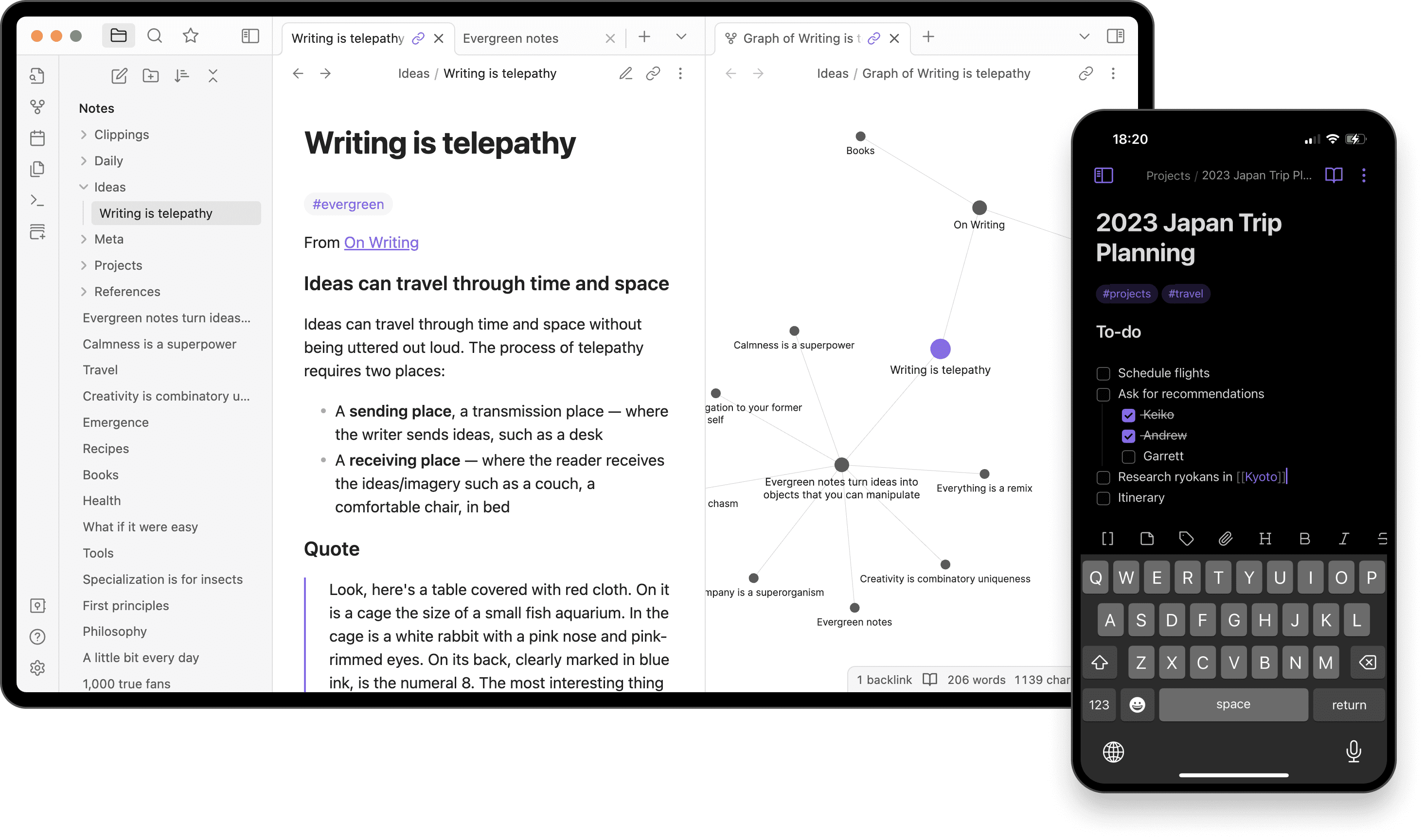


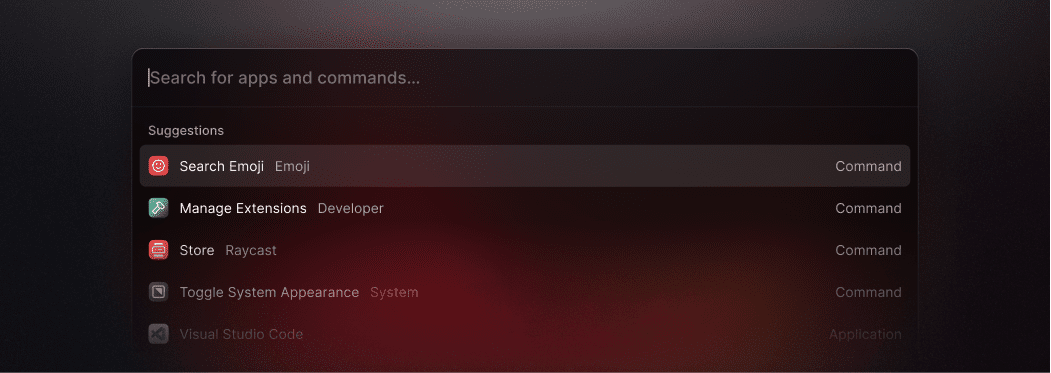

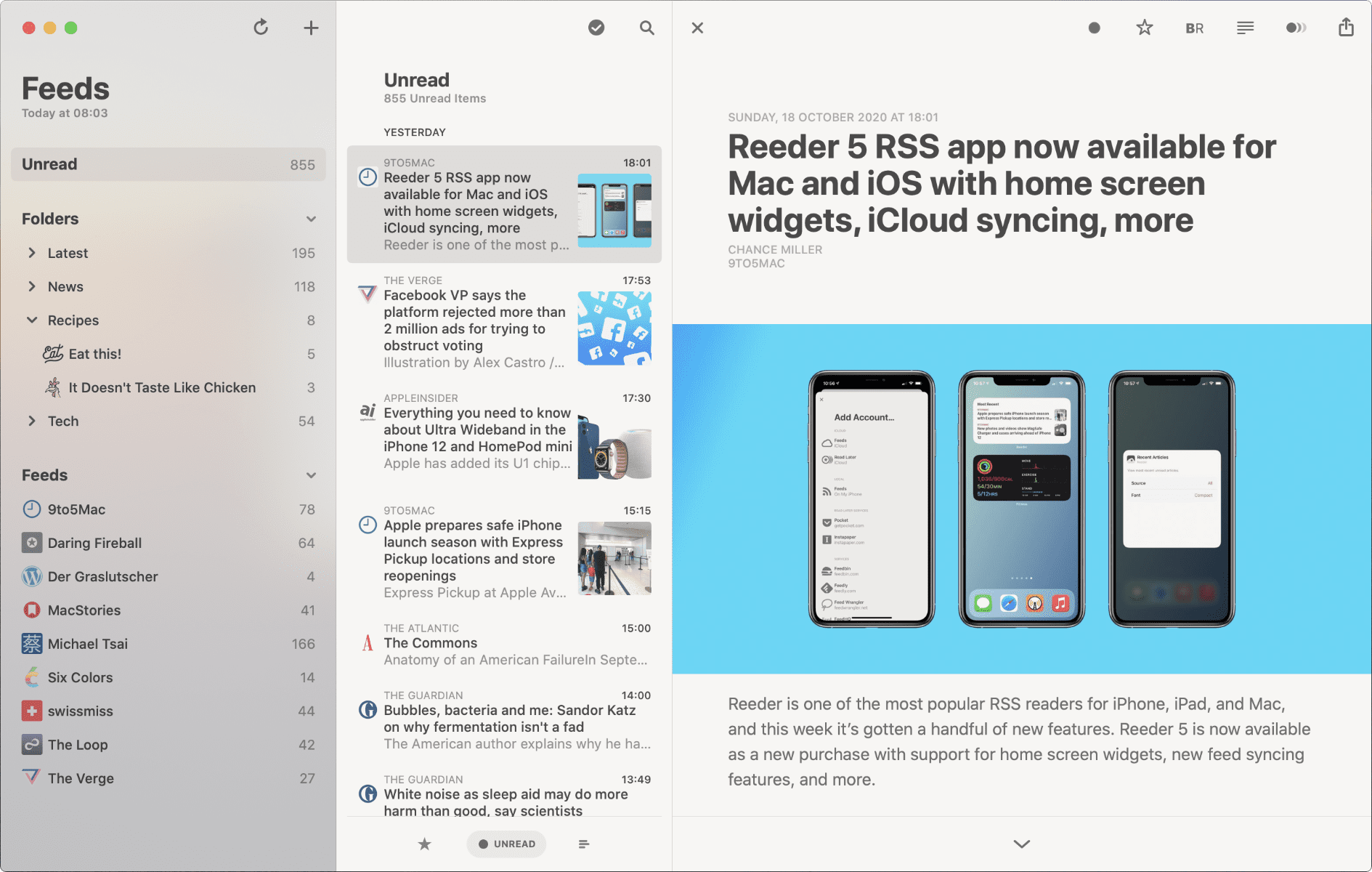

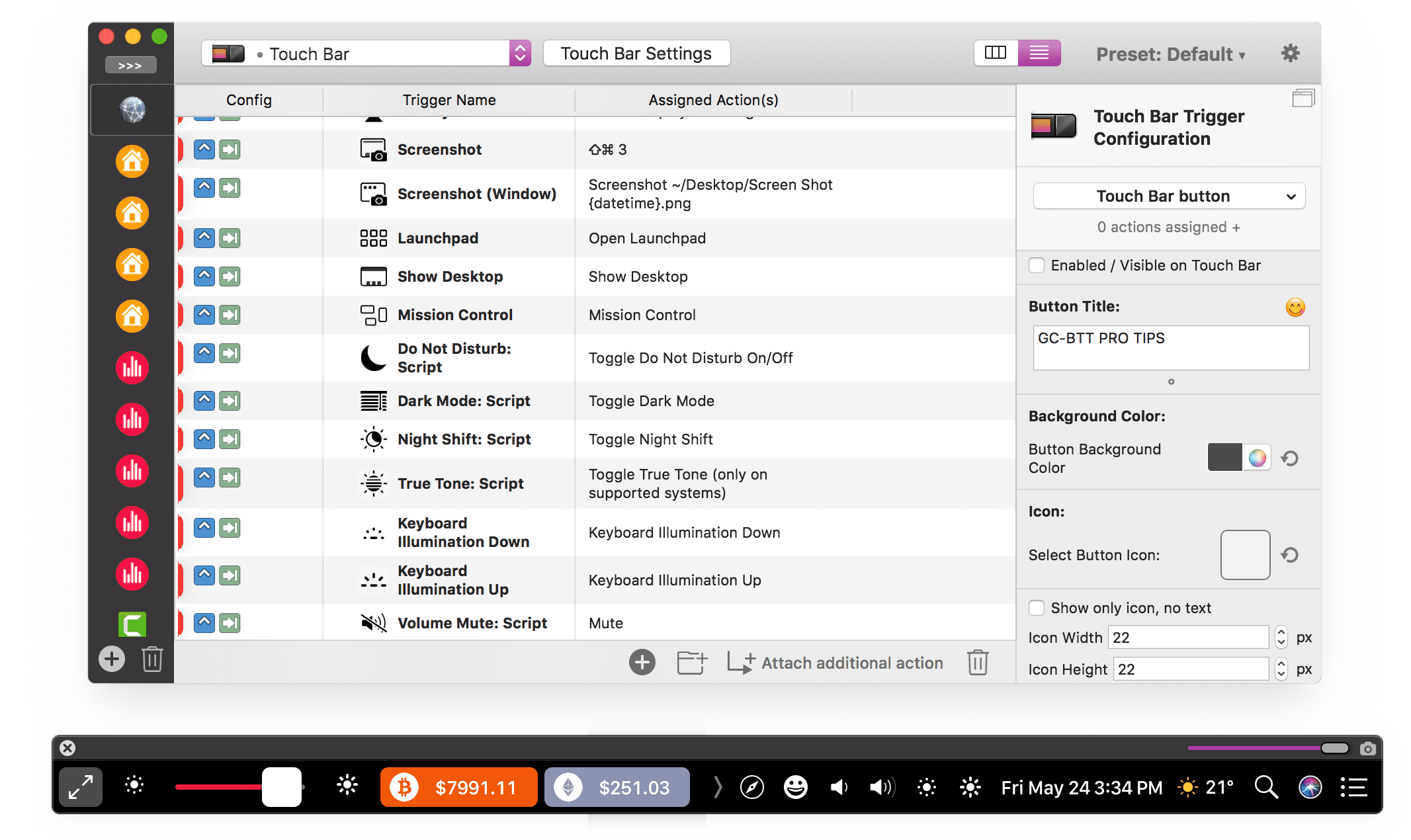













I’m delighted to share the Mac apps that have become an integral part of my productivity arsenal in 2023. First and foremost, Notion has revolutionized the way I organize and collaborate on projects with its versatile features and sleek interface. Additionally, Spark has transformed my email experience, with its smart inbox and time-saving features. I can’t go a day without using Trello to manage my tasks and projects effectively, thanks to its intuitive boards and customizable workflows. For distraction-free writing, I rely on Ulysses, which offers a minimalist yet powerful writing environment. Lastly, Moon Invoice has been a game-changer for my business to create unlimited invoices, estimates, expenses and easily get the payment 4X faster. This app is really beneficial as its available on all the platforms such as iOS, Android, Windows, macOS and Web. These Mac apps have truly elevated my productivity and made 2023 a year of efficiency and success.
Great list. Thank you for sharing!