It’s that time of the (new) year again! New Year’s, where we all set resolutions that, deep down, we know we won’t stick to. Only kidding, of course! Because if you’re reading this article, then you’re going to be better prepared to stick to your goals with these New Year’s resolution apps.
I have done a post like this in the past (see here) and while I think that list has some great suggestions, it doesn’t really focus on the apps that will help you get through this year.
This time around, we’re going to be diving into specific apps that you can use, what makes them great, and how you can have a productive, positive, and mentally sound year.
Before we get started, I will point out that these apps are not necessarily specific to New Year’s. Many of them are apps for various habits and hobbies that will help with specific resolutions, while others are more generic. That’s because I wanted to provide you with tools to succeed at the goals you set, rather than just list out a bunch of very similar apps for goal setting.
In other words, these are not a bunch of habit tracking apps, but apps to help you read more, learn a new language, get in better shape, and so on.
Alright, let’s dive in!
Contents
- New Year’s resolution apps: Why they work
- The best New Year’s resolution apps for 2023
- 1SE: Capture the moment every day
- Fitness+: Feel better with a positive mindset
- Streaks: Stick to your goals
- Books: Read, read, read!
- Sleep: Make healthy sleep a habit
- MyFitnessPal: Eat better and feel better
- Forest: Grow a forest of focus
- YouTube: Learn anything
- Khan Academy: Learn (almost) anything
- Swift Playgrounds: Learn to program in a fun way
- Day One: Keep a regular journal
- Finch: Prioritize your mental health
- Duolingo: Learn a new language
- Using New Year’s resolution apps in a healthy way
- Start using the best New Year’s resolution apps in 2023
New Year’s resolution apps: Why they work
First things first, let’s talk about why New Year’s resolution apps work. After all, you could go through your resolutions without any apps at all. These are all totally optional. So why use them?
For starters, a great reason to use these is because you’ll almost always have access to them. They’ll be on your smartphone, following you throughout the day. This will make them perfect for tracking your goals in real-time, ensuring that you don’t miss any crucial data.
Additionally, most of these apps have notifications built in. That will make it much harder to forget about or ignore your goals, which will make the process of sticking to them that much easier.
And finally, many of the apps that I’ve chosen are designed to put you in a positive headspace. Too often, we use our New Year’s goals as an excuse to beat ourselves up. These apps are designed to prevent that from happening. That way, you can make positive changes with an equally positive mindset.
The best New Year’s resolution apps for 2023
Alright, now that you know why you should be using New Year’s resolution apps, let’s dive into the AppleToolBox picks for 2023. Most of these are apps that I’ve used myself, so I feel confident in recommending them to you. And as always, I am not affiliated with any of these apps. The opinions expressed in this post are wholly my own.
1SE: Capture the moment every day
Kicking off our list of New Year’s resolution apps is one of my favorite apps of all time. That’s 1SE, short for 1 Second Everyday. If you’re not familiar with this app and its concept, let me fill you in.

Each day, this app will pester you to record a video. It could be of something major happening, such as a wedding, birthday, or vacation. Or it might simply be running errands, playing a board game with loved ones, going for a walk, etc.
Once you take this video, you open the 1SE app and pick just one second from that video to save. This is added to your 1SE calendar. Then, at the end of the year, you can replay the video to see how your year went.
I started one of these for fun right around the time I graduated high school, and it ended up being one of my most treasured possessions. I got to follow my journey through college, the beginning and ending of a handful of relationships, special moments with my family as they grew older, and so on.
While I don’t keep up with the app these days, I have a video that briefly explores a few years of my life in a really meaningful way. It’s wonderful to revisit as well as to share with people who were around whenever those videos were taken. It also made me more mindful about how I was spending my time, as I wanted to put in the effort to make each day more meaningful.
Anyway, while this isn’t necessarily a “goal” app per se, it’s certainly something to pick up this year if you’ve never heard of it before. Check it out!
Fitness+: Feel better with a positive mindset
Next up on our list of New Year’s resolution apps is a pretty obvious suggestion, but it’s worth mentioning regardless. That’s Fitness+, Apple’s own app for working out on a regular basis.

This app is essentially a streaming service that comes packed with videos for guiding you through workouts. They cover all kinds of different skill levels, lengths of time, and styles of working out.
You can learn more about the service in my full review here, but suffice to say that I really love this app. And now that it’s been available for a few years, it’s only gotten better.
Also, I’ll add that while the experience of using Fitness+ is improved with an Apple Watch, an Apple Watch is not required to use this app. It just allows you to better track your performance. You just need an iPad, iPhone, or Apple TV to workout with this app. And a subscription, of course.
Streaks: Stick to your goals
That brings us to the next app on our New Year’s resolution apps list, which is a pretty simple and straightforward app. That’s Streaks, which is an app designed to help you set and stick to goals throughout the year.

Unlike the other apps on this list, you can use Streaks no matter what resolution you’re setting for yourself. You just enter in the information that for your goal, and Streaks will help you stick to it.
There are hundreds of apps like this on the App Store, but what makes Streaks especially helpful is its simple design, Home Screen widgets, and ease of use. Anyone can grab it and start using it right away.
Books: Read, read, read!
Another great Apple app that has made it onto our list of New Year’s resolution apps is Books. This is and has been my favorite app for reading for quite some time.



One of my favorite reasons to use this app is that it tracks how long you’re reading. That way, you can set and hit a realistic goal each and every day. It helps you build up streaks, and it tracks your reading regardless of what book you’re reading. So you can juggle multiple books at once if you like.
I also prefer tracking how long I’ve read rather than how much because, depending on the day, I might not be able to hit a certain number of pages. And if you’re new to reading or have a reading challenge, you might have a harder time hitting a page count.
The one downside of the Books app is, of course, that it’s an app. That means you’ll have to read digitally to hit your goals. That’s more expensive and, depending on how you like to read, not the ideal experience.
That’s why I also like using Goodreads. It’s a great app and website that allows you to find books, create a wishlist, read and contribute to reviews, and keep track of what you read and when. So if Books isn’t your thing, check out Goodreads.
Sleep: Make healthy sleep a habit
The last default Apple app we’re going to be covering for a while on this list of New Year’s resolution apps is Sleep. Sleep is, technically, an Apple Watch app. So you will need an Apple Watch to be able to use this app and functionality.
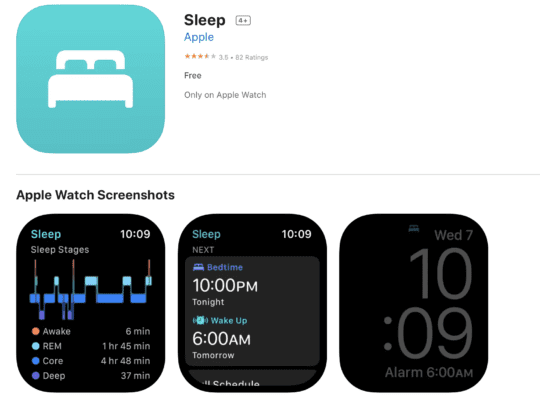
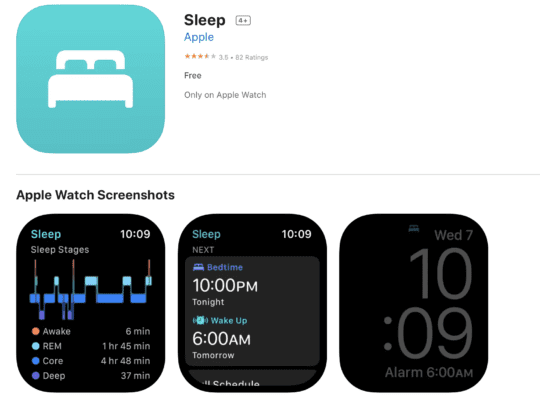
Still, I think this is one of the best and most reliable apps for sleep out there. And I think getting your sleep in order is a great New Year’s goal. It has a huge impact on your physical and mental health, and it can be something that’s really difficult to manage for a lot of people.
Using the Sleep app won’t necessarily magically fix your sleep routine. But it can be a great starting point, helping you form healthy sleep habits. Plus, if you start using this app and collecting data on your sleep in the Health app, then you can show this to a health care provider.
That person can then make recommendations on improving your sleep hygiene, which might involve taking medication. I’ll say that from personal experience, I’ve struggled with insomnia my entire life. And the only thing that has ever helped has been taking medication, which I decided to do after using apps like the Sleep app and seeing little improvement.
MyFitnessPal: Eat better and feel better
This next app on our list of the best New Year’s resolution apps is one that’s going to come with a lot of disclaimers. That app is MyFitnessPal, which is a great app for monitoring your calorie intake.


There has always been a lot of controversy and confusion surrounding weightless, which only adds to the emotional and physical challenges that accompany this undertaking. But one piece of information that isn’t controversial is the idea that taking in fewer calories is the best way to consistently lose weight.
So, if you’re looking for an app that will give you an objective and accurate idea of your calorie intake, as well as where that intake needs to be in order for you to gain, maintain, or lose weight, MyFitnessPal is a great option.
The disclaimers that come with this app are, however, that you need to be in the right headspace. If you’ve struggled with eating disorders, body dysmorphia, and other psychological difficulties surrounding food, then please, consider working with a mental health professional before you embark on your weight loss journey.
Otherwise, you risk not seeing the results you want to see. Or, you risk developing mental health challenges along the way.
If you are in a good space and have a strong emotional support network, then I do recommend this app. I’ve even used it to lose weight myself, and have found that it seems to be more accurate than most other options out there.
Forest: Grow a forest of focus
This is an app that you may have heard of before. Forest is immensely popular, beautifully designed, and easy to use. It’s designed to help you stay focused for a period of time that you decide on. That could be fifteen minutes, two hours, and anywhere in between.
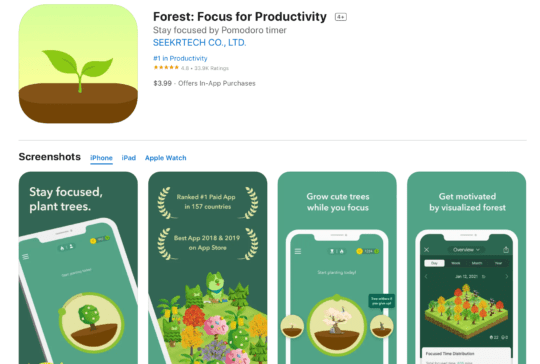
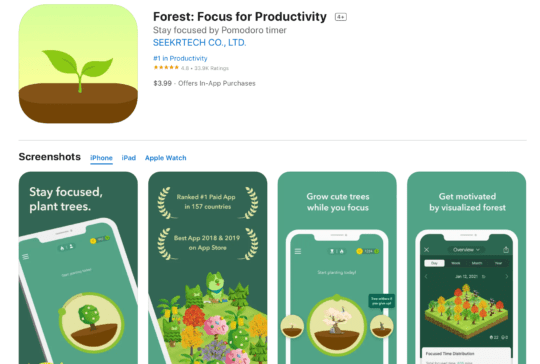
During that time, the app will “plant” a digital tree. That tree will die if you swipe away from the app, so you have to leave it open until the timer finishes.
In other words, Forest is a way to keep you off of your phone for a period of time. And it’s pretty effective! You gradually build up a forest of trees, and you can collect different types of trees to grow. If you’re using the app correctly and staying focused, then your forest will be beautiful. If not, then your forest is going to have a lot of dead trees.
How you spend your time with this app is up to you! You can use it to improve your focus while working, practice your meditation, do some chores, practice a skill, study, and so on. I love this app and have been using it for years, so definitely check it out!
YouTube: Learn anything
Next up on our list of New Year’s resolution apps is YouTube. And yes, I know this is an app that you’ve already heard of before. However, YouTube can be a surprisingly powerful app for joining new communities, learning new skills, and improving your life. And, importantly, you can do all of this for free on YouTube.


For instance, say you want to get in shape. There are thousands of videos of workouts that you can follow along to. There are videos for inspiring you to keep going when you don’t feel motivated. You can even find videos explaining how to lose weight, build muscle, set a consistent routine, enjoy training, and so on.
The same goes for wanting to learn a new language, participate in book clubs, understanding the psychology of sleep, and more. The only real problem with YouTube is quality control. There isn’t a lot of quality control on YouTube, so finding resources that are truly valuable and accurate can take some more time than leaning on a paid service.
To help in your search for great, valuable content, check forums like Reddit for advice on which YouTube channels to start watching. People are always more than happy to share whenever they’ve found a goldmine on YouTube.
Khan Academy: Learn (almost) anything
An app that you’re not going to need to do any quality checks on is Khan Academy. If you’ve been a student at any point in the last 14 years, then you’ve probably heard of Khan Academy at some point.
For those that haven’t heard of this incredible resource, Khan Academy is an app and website that uploads lessons on tons and tons of subjects. All of these courses are very well put together, so much so that some educational institutions are using them to supplement their curriculum.
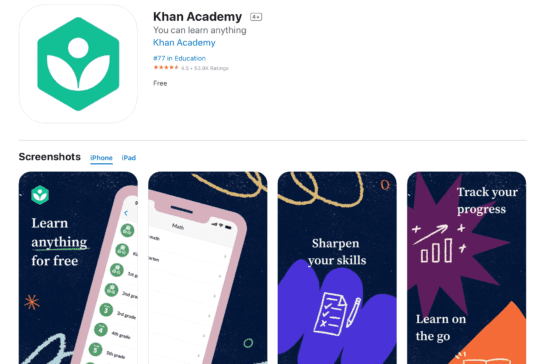
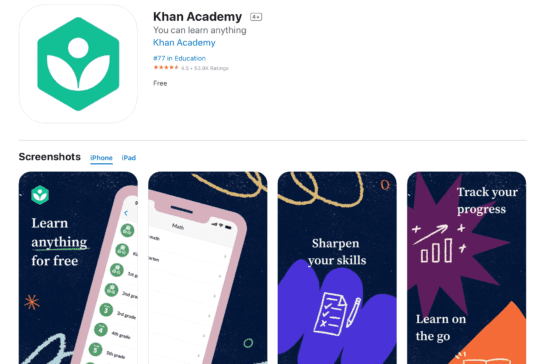
The founder of Khan Academy even has a TED Talk where he explains how Khan Academy is an update of sorts to the traditional education model. Rather than having information repeated at you and then quizzing you on that information, you’re able to play, pause, and rewind that information.
Then, when you’re being tested on that info, Khan Academy doesn’t just give you a grade and moves on. It gives you several different types of questions to test your understanding, and if you are struggling, it starts working to help you deepen your understanding until you get every question right.
So there are no failing grades on Khan Academy or other types of punishments. You work at your own pace, moving on immediately if you understand the concept, and staying to work on it a little more if you don’t.
You can learn grammar, basic to college math, science, history, programming, and much more. And best of all, Khan Academy is a nonprofit, so you can use it for free. Definitely one of the best New Year’s resolution apps if your goal is to learn something new and exercise your brain.
Swift Playgrounds: Learn to program in a fun way
Another app that makes learning a new skill fun and exciting is Swift Playgrounds. This is an app I’ve recommended several times on AppleToolBox, and I have no reservations about recommending it again.
This is another app from Apple, but it’s a fairly unique offering from the tech giant. It’s a learning resource, teaching you how to program in Swift, which is Apple’s current programming language for writing apps on its machines. Whether you’re creating an app for iOS, iPadOS, watchOS, or macOS, you’re going to want to learn Swift.
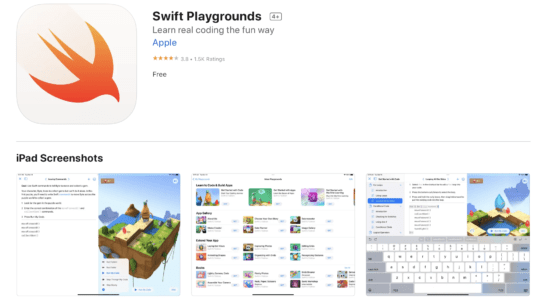
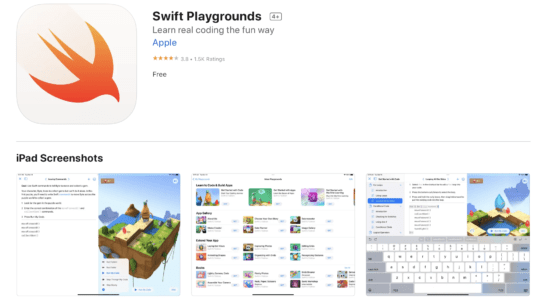
What makes Swift Playgrounds so great, though, is that it’s accessible for anyone at any age. If you’ve tried to learn programming before and felt completely lost, Swift Playgrounds will probably be the app that helps you understand programming.
That’s because it turns programming into a visual game for you to understand. You move characters around obstacles and landscapes on your screen by writing code. It helps you visualize programming in a way that nearly no other resource does. And it helps you understand the concepts of programming, not just what you need to memorize.
That means that, even if you decide to learn another programming language later on, you’ll still have developed a fundamental understanding of programming that will transfer to other languages. Definitely give this free app a shot, whether this is your first or hundredth time learning programming.
Day One: Keep a regular journal
Another great habit to develop this year journaling! Starting a journal can be a great hobby to undertake for a variety of reasons. It can help you get more in touch with your feelings, reach deeper understandings about yourself, keep track of all that has happened in your life, and it can grow into a meditative passion that, years down the road, you can share with loved ones.


While I don’t journal anymore, there was a period of two to three years in my life where I journaled every day. These journals have become some of my prized possessions, and I hope to one day leave them behind long after I’m gone.
Of course, we’re talking about New Year’s resolution apps, which is why I’m pointing Day One your way. It’s a beautiful journaling app to help you stay organized and on track while you journal.
It allows you to draw in your journal, leave voice memos, record your location, and of course, write! It’s a very modern and elegant take on this age old pastime, and the go-to app for those who want to keep a digital journal.
Finch: Prioritize your mental health
Nearing the end of our list of New Year’s resolution apps is Finch. This is an app I covered not too long ago on AppleToolBox, and I’m happy to share it with you again here.
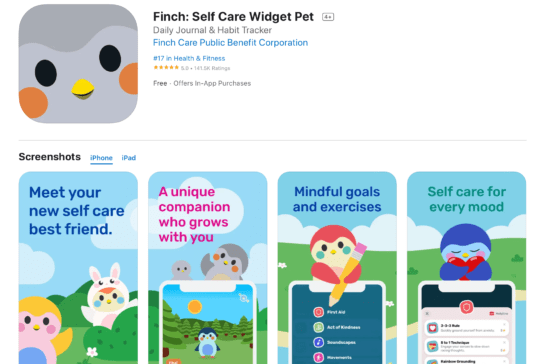
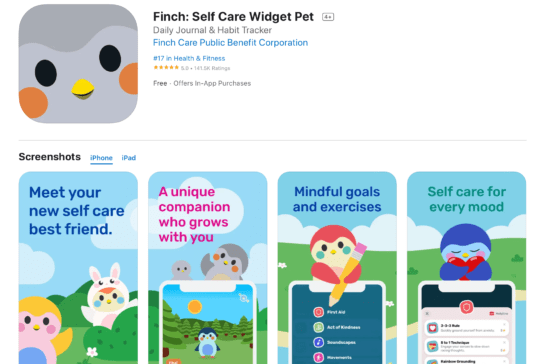
This is an app that helps you prioritize your mental health in a fun, consistent way. You have a little pet finch who you name and take care of in the app. You also set goals for yourself, and each day, you have to complete a certain number of goals. This sends your Finch on a journey, after which they’ll return with insights and some cash for you to spend on new accessories for your Finch.
As you make progress and build streaks on your goals, your Finch will grow and require more goal completions of you each day. These goals can be simple, like brushing your teeth or picking up your room, or more strenuous, like hitting a daily running milestone or succeeding at work or school.
The app never punishes you, so you can set goals that are appropriate for where you’re at mentally. I had this recommended to me by a mental health professional and it’s quickly become an app that I and most of my friends use. Definitely check it out if you struggle to maintain a positive mindset and healthy habits.
Duolingo: Learn a new language
Last but not least on our list of the best New Year’s resolution apps is another bird-themed app: Duolingo! Duolingo is another very popular app that you’ve probably heard of.


In case you haven’t, though, this is an app that for learning languages. And like a lot of the apps on this list, it’s the best one of its kind. Duolingo has tons of languages for you to learn, and while it’s not free, the lessons are effective.
It might not be as effective as a professional language coach, but it is probably the next best thing. So if you’re looking to learn a new language in 2023, give this app a shot!
Using New Year’s resolution apps in a healthy way
Alright, those are our picks for the best New Year’s resolution apps. Before closing out this article, I did want to cover some healthy tips for hitting your New Year’s goals. After all, the last thing you want is to give up on your goals or inadvertently bring your mental health down.
Don’t overdo it
My first tip for setting healthy resolutions is to not overdo it. That means sticking to just one or two goals, and making them reasonable. One way to do this is to focus on the time you’re spending hitting your goal rather than assigning a metric to your goal.
For instance, rather than saying “I’m going to lose X pounds,” or “I’m going to read X books,”, say, “I’m going to eat healthy X days each week,” or “I’m going to read X minutes per day.” These goals are more reasonable, sustainable, and therefore will be more achievable.
While it can be exciting to set a big goal and imagine yourself accomplishing it, oftentimes, our eyes are bigger than our stomach. So keep your goals in check!
Work with a therapist or coach
Another helpful tip, especially if your goals involve your self image and eating habits, is to work with a therapist or coach.
A therapist or coach can not only help you achieve your goals more consistently, but they can help steer your mental health in the right direction along the way. That way, you reduce your risk of letting a goal get you down or, worse, turn into a disordered habit.
Find a supportive community
Lastly, find a supportive community. This can seriously be a game changer. There are communities all across the internet, so if you aren’t able to find a local group to join, consider picking a community on sites like Reddit, Facebook, and YouTube.
By joining a community, you can keep your expectations realistic, find support when you slip up, and get answers to questions.
Start using the best New Year’s resolution apps in 2023
And that’s it! That should be everything you need to have a healthy, productive, and goal-crushing year in 2023. I love so many of these New Year’s resolution apps, so don’t hesitate to explore them as you begin hitting your milestones.
For more insights, news, and guides on all things Apple, check out the rest of the AppleToolBox blog.
See you next time!
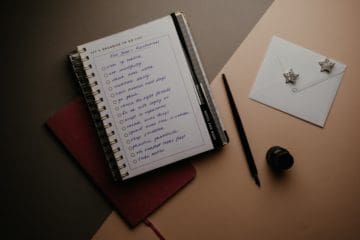









Write a Comment