XQuartz is a very handy open-source tool that allows macOS users to run applications that are not specifically designed for Mac computers. It’s been four years since XQuartz received an update and many Mac users are wondering if the tool is compatible with the latest M1 Mac models. Keep on reading this guide to learn the answer.
Can I Run XQuartz on My M1 Mac?
Most users are running XQuartz version 11 which was released in 2016. On the other hand, M1 MacBooks introduce a whole new system architecture. These devices are powered by the first family of chips that Apple has specifically designed for MacBook computers.
To answer your question, the short answer is Yes. You can run XQuartz on Mac computers equipped with M1 processors. All you need to do is download the .dmg, grant the tool all the necessary permissions, log out, log back in, and SSH it. You should be able to launch some third-party programs without any problems. However, keep in mind that many libraries (ports) for ARM64 are unavailable, so you won’t be able to install certain apps. But you should be able to run a large number of apps that do not require X11.
Use This Workaround
However, if you encounter any technical glitches while installing and running XQuartz on M1 Apple computers, you can use the workaround below.
- Download and install MacPorts for Big Sur from MacPorts. You’re going to install X.org via MacPorts. For more details, check out the X.org page on MacPorts.
- Run the command sudo port install xorg (to run the X.org client).
- Additionally, if you want to run the X11 server on a M1 Mac, run the sudo port install xorg-server command.
- Wait until X11.app (Apple Silicon) has installed under /Application/MacPorts.
- Now, you need to edit the .zprofile file in the Home folder. More specifically, you need to comment out the line export DISPLAY=:0. Check the results.
Meet XQuartz 2.8
And there is an even better piece of news that we want to share with you. XQuartz enthusiasts have been working really hard to bring the tool to date and make it fully compatible with Apple’s latest macOS version and M1 system architecture. XQuartz v2.8.0 Beta adds support for macOS 10.9 and later. The tool is currently in the pre-release stage but we expect the devs to roll out a stable version pretty soon. As you can see, XQuartz is not dead after all.
Conclusion
M1 Mac owners should soon be able to run XQuartz smoothly on their machines. The devs are currently working on compiling the XQuartz v2.8 release version. Have you tried running XQuartz on M1 Mac devices? How did it go? Tell us more about your experience in the comments below.

Madalina has been a Windows fan ever since she got her hands on her first Windows XP computer. She is interested in all things technology, especially emerging technologies — AI and DNA computing in particular.







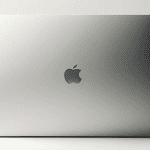


hi,
TNX for guidance; I do npt know how to SSH it; Please advise me. TNX
A couple of glitches. Most notable is when using emacs served from a Unix machine. The command line at the botton of the window regularly gets overdrawn in black so you can’t see what is being typed. The black line sometimes then seems to migrate to the active editing reginn when the window is scrolled. Scrolling the window can ‘fix’ it, but does not make for mooth editing.
XQuartz 2.8.2 with Monterey 12.5.1 on a 14″ M1 MacBook Pro.
XQuartz 2.8.1 works much better now on M1. I have it on Mac Mini 2020, and the plus side is that it is working in 4K in full resolution (not scaled down as it happens on retina displays).
The minus side is that apparently M1 does not have enough RAM, and after some time, the X11 session becomes extremely slow, especially on screen refresh after resizing windows. Login and logout makes it good again.
The problem does not happen if you run it on an HD monitor (1920×1080), where graphics memory requirements are much lower.
XQuartz on M1 Mac is pretty bad. I can only see the X11 window when i do NOT have focus. As soon as i select the window it goes black. Same with both the current version and the 2.8.1 beta
It works, but shows up a failure box on start, version 2.8.1, Big Sur 11.4. Use it for setting up VMs on Virtual Box on a openSUSE Tubleweed. A performant tool, compared to other free Windows based solutions.