AirTag batteries typically last up to one year on average. Once you get the low battery alert, you should get a new battery as soon as possible, otherwise, certain features may stop working.
Depending on your usage, some AirTags can last close to the 15 month mark with high-quality batteries. Of course, if you use cheap batteries, you’ll probably need to replace them every 3 to 6 months.
But sometimes, your AirTag will continue to show the low battery alert even after you’ve replaced the battery. Don’t worry, there is a way to get rid of this glitch.
Unlink Your AirTag From Your Apple ID
Open Find My, swipe left on your AirTag and remove it. Enable Airplane Mode for a few seconds.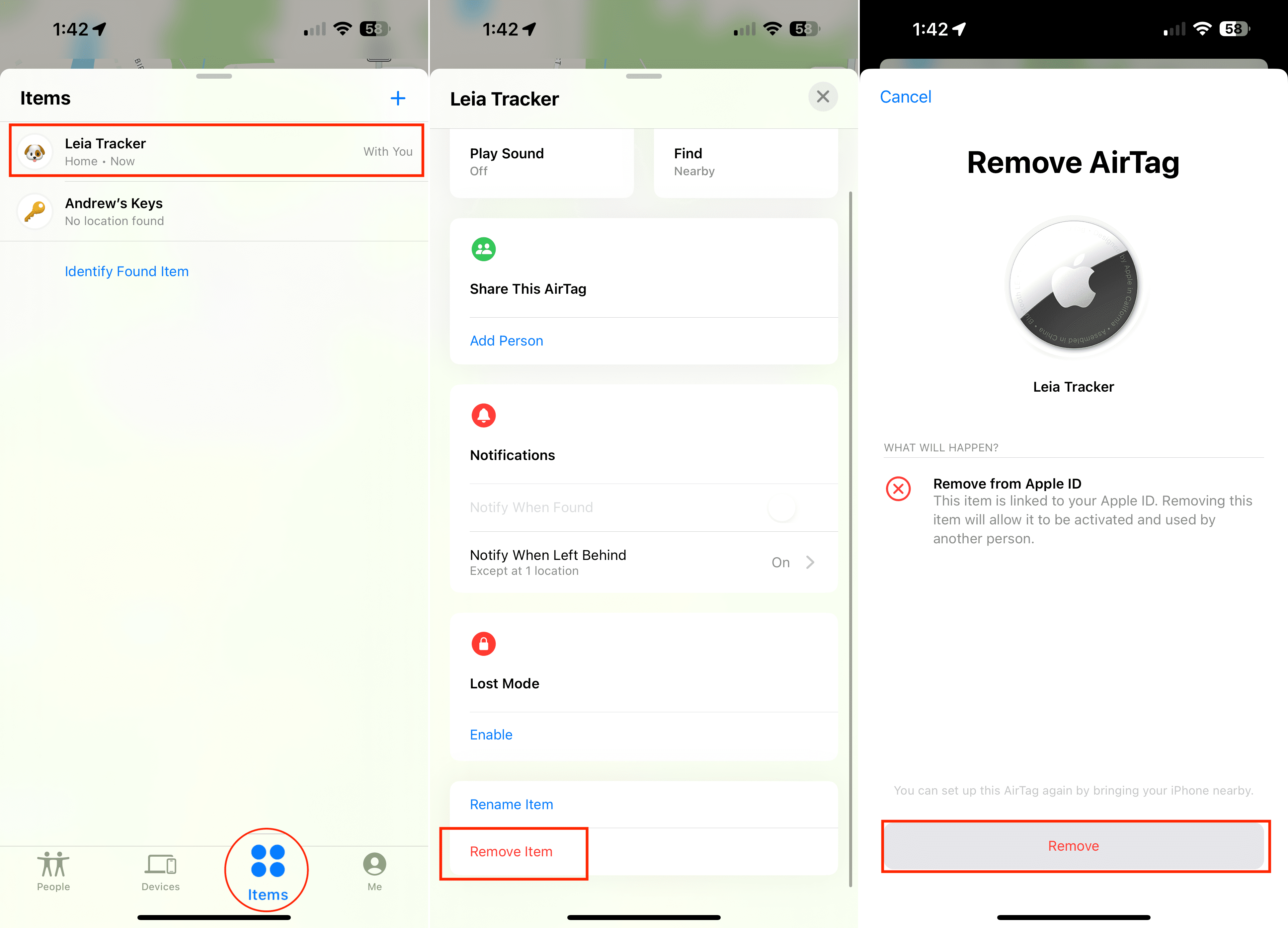
Then go back to Find My, pair your AirTag, link it back to your Apple ID and check if the low battery alert persists.
Check Your Battery
Other users got rid of the low battery alert by removing the sticker on the negative part and cleaning the battery insertion area.
This indicates the electrical contact was faulty probably due to residue from the safety stickers.
Interestingly, some users noticed that batteries with a bitter coating don’t work well with AirTags. It seems the coating interferes with the contact, making AirTags think the battery is low.
Test with a battery that doesn’t have a bitter coating and check if you notice any changes.
Also, some users solved the problem by removing the battery for 10 minutes. That should be enough for leftover electricity to dissipate.
If the issue persists, try resetting your AirTag.
Reset Your AirTag
Remove the cover and the battery. Insert the new battery, and press down on it until you hear a sound that confirms the connection.

Do this four more times. The fifth sound should be different, indicating your AirTag has been successfully reset, and you can pair it again to your device.
Put the battery cover back on and twist it clockwise to secure it into place.
Pair your AirTag to your device, and check if the low battery alert is gone.
Comment below and tell us which solution worked for you.

Madalina has been a Windows fan ever since she got her hands on her first Windows XP computer. She is interested in all things technology, especially emerging technologies — AI and DNA computing in particular.







Write a Comment