In today’s AppleToolBox post, we’re going to be covering a bit of a darker topic than usual. That topic is AirTag stalking. It’s a fear that many had whenever AirTags were first announced, and a year later it seems those fears were founded.
While we aren’t going to delve into specific examples of abuse, those with a history of abuse and/or stalking should be careful with their mental health when reading this post. It may be helpful to have a friend read it for you or to wait until you’re in a healthy state of mind.
We’re going to be covering everything you need to know about AirTag stalking in this post, excluding stories of real-world incidents. Those are easy to find on the internet if that’s something you’re interested in reading.
Instead, we’re going to be focusing on how this type of stalking works, how you can prevent it, and how the industry is working to address the issue.
Without further ado, let’s get into it.
Contents
What are AirTags?
First, for those that don’t know what AirTags are, let’s give a quick definition.
AirTags are a small circular device developed by Apple. They’re about the size of a quarter. They can share their location with your iPhone using BlueTooth, Ultra Wideband, and other Apple devices.
The purpose of AirTags is to help you find devices that you’ve misplaced, lost, or had stolen. For example, you can attach these to your keychain and then use your iPhone to find your keys. AirTags give you directions on your iPhone, show a map of where they’re located, and even play sounds to help you find your belongings.
I use an AirTag to keep track of my wallet and it’s come in handy several times. You can compare AirTags to the popular Tile device, as they’re more or less the same thing.

How does AirTag stalking work?
If you understand how AirTags work and what they do, it’s not too hard to figure out how AirTag stalking works. But here’s a quick rundown anyway.
You can put an AirTag into “Lost Mode”. When you do this, the AirTag will use any nearby Apple devices – even if they don’t belong to you – to help you find the AirTag. The idea is that if you left your bag at a restaurant with an AirTag in it, you can still locate it using the other iPhones, iPads, and Apple Watches in that restaurant. You don’t have to be physically close to the AirTag to find it.
The problem with this feature is that anyone who buys an AirTag can essentially keep track of that AirTag 24/7 just by putting it in Lost Mode, and they don’t have to be anywhere near the AirTag for this to work. This can be used to keep track of pets, your children, or if you’re a stalker, your victims.
All someone has to do is drop the small, quarter-sized AirTag in someone’s bag, pocket, or vehicle, turn on Lost Mode, and they’ll start receiving real-time updates on the location of the AirTag.
How to tell if you’re being stalked with an AirTag
If you’re worried that you’re being tracked with an AirTag or worried that it may be used against you, can take measures to prevent this from happening. Or, at the very least, discover when it is happening.
You will need a charged smartphone on your person, and it’ll work better if you have an iPhone. Still, any modern Android or iPhone will get the job done. Here’s how to check if you’re a victim of AirTag stalking.
Using an iPhone
The first method uses an iPhone. Your iPhone needs to be updated to at least iOS 14.5. In this update, Apple added two new features to the Find My app.
The first of these features notifies you whenever you leave a device behind that has Find My enabled. For example, if you leave your iPad anywhere but home and your iPhone detects that it’s no longer with you, it’ll notify you.
The second of these features will let you know whenever an Apple device is being used to follow your movements for a few hours. For instance, if someone drops an AirTag in your pocket, your iPhone will detect it pretty quickly. But it won’t notify you. Otherwise, you’d get notifications any time you were near someone who had an AirTag on their person.
After a few hours have passed, however, you’ll get a notification if the AirTag has been with you during that time. This is a pretty surefire way to know if you’re being stalked with an AirTag. There’s always the chance that it could have been accidentally dropped on your person innocently, but there’s no reason to take that chance if it appears deliberate.
Finding an AirTag on your person
We’ll cover what to do if you find an AirTag on your person below, but the most important thing is to avoid going home until you’ve gotten rid of the AirTag. That way, you don’t give away your address. The same goes for work, friends and family, locations you frequent, etc. Try to arrive somewhere neutral where you’re surrounded by others.
There is some debate over how well this security feature works. It has been tested with varied results by various individuals. Apple is working on a more robust solution that should be available before the end of 2022. So keep your iPhone updated!

Using an Android phone
Fortunately, you can determine if you’re a victim of AirTag stalking without an iPhone. If you have an Android smartphone, there are a few tools at your disposal to protect yourself from this form of stalking.
The first of these tools is AirGuard. It’s a third-party app available on the Google Play Store. This app essentially does the same thing as the security features built into iPhone. It periodically scans the nearby area for AirTag devices, and if it notices the same device is in your vicinity for multiple scans, it’ll let you know.
Do know, however, that this isn’t a perfect solution. It’s developed by a third party, for one thing, and for another, the reviews aren’t very consistent. Google is rumored to be working on a more robust first-party solution, but it isn’t available at this time.
Notifications to watch out for
So, what does it look like whenever your iPhone detects that you may be being tracked by an AirTag?
You’ll get a notification that says, “Unknown device detected.” You can tap this notification to open the Find My app and learn more.
Now, this notification doesn’t always mean that you’re a victim of AirTag stalking. It could mean that someone’s lost AirPods are near you on the bus or train, or that your friend left their bag in your car with an AirTag the last time you drove them around.
However, it’s a good time to start going through your person and checking that an AirTag hasn’t been planted on you. Check all of your pockets, the hood of your hoodie, your hair/hat, any bags or containers you have with you, etc. If you get this notification in your car, check the inside of your car as best you can as well.
Another way you can find an AirTag that has been planted on you is by listening for a digital chirping sound. AirTags do this after being separated from their owner’s iPhone for more than 24 hours. So if you start hearing a chirping sound in your vicinity, especially after getting an “Unknown device” notification, locate the source of the chirping.

What to do if you are a victim of AirTag stalking
Now we’re going to cover what you should do if you realize you’re the victim of AirTag stalking. In other words, you realize that an AirTag has been planted on you. What do you do?
Well, there are a few options. First, don’t take it home if you can avoid it or to any other locations you frequent, like work or your local superstore.
Then, you can remove the battery from the AirTag easily by twisting the metallic back of the AirTag around. Pop the disc battery out and it won’t be able to track you anymore.
Next, if you think there’s a chance that it may belong to someone you know (an innocent someone, I mean) then call around and make sure that it isn’t a loved one’s before you dispose of it.
If it doesn’t belong to anyone you know, you should take a picture of the metal back of the AirTag. This is where information like the serial number is located, which can be used to identify who it belongs to.
Finally, you should get rid of it while saving the evidence of the serial number. You can dispose of it by throwing it in the trash, a public trashcan, taking it to an Apple Store, or smashing it with a hammer.
Some people advise you to be careful with it since it could have been mistakenly placed on you. In that case, it would belong to an innocent person. However, my stance is that it’s a $30 device. So if it’s not attached to something valuable (like keys or a wallet), then it’s better to be safe than sorry.
Is AirTag stalking a prevalent issue?
There aren’t firm stats on how prevalent AirTag stalking truly is. But there are enough reports to suggest that the issue should be taken seriously. You shouldn’t be fearful of being a victim at all times. However, being aware of the signs of AirTag stalking is important. And if you’re someone who has had an issue with stalking in the past, it might be prudent to check through your belongings periodically.
This will should go a long way towards keeping you safe without letting concerns dictate your day. It’s an unfortunate reality that this is a concern, but it’s important to remember that it’s still affecting a very small percentage of the population.
Apple is currently taking measures to mitigate this issue as are other tech companies. Hopefully, this will soon be an issue of the past.
How Apple is working to solve AirTag stalking
Unsurprisingly and appropriately, Apple has received a decent amount of criticism over the fact that AirTag stalking is even a possibility. When AirTags first launched, they arrived on shelves without any features to prevent this potential problem. All someone would need to perform this type of stalking is $30.
That said, the company is working fast to launch features and updates that will reduce the threat posed by AirTags. The primary feature that’s being developed is a precision anti-stalking tracker.
This feature should detect whenever an AirTag is following you. And it should do so quickly while providing you with the exact location of the AirTag. It’s believed that this feature will use Ultra Wideband technology, which is only available in the iPhone 11 and later.
For these reasons, it’s recommended that you have at least an iPhone 11 and later and that you keep your device updated. If you have an update that’s been pending for weeks now, go ahead and install it!
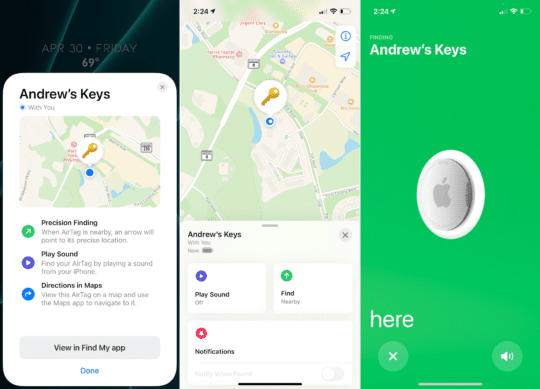
For tech stalking to come to an end, tech companies need to work together
As I close out this post, the thought that’s on my mind is the need for collaboration. In the last few years, as mobile tech has become increasingly sophisticated, we’ve seen several cases where collaboration appears to be the key to moving forward. Having a handful of walled-off tech ecosystems doesn’t benefit anyone other than the companies’ profit margins.
The issue of AirTag stalking is yet another instance of this fact. Google, Apple, and other smartphone manufacturers should be working together to solve this issue. This would make mitigating it much more feasible. And it would empower people (especially women) to stay safe regardless of what technology they own.
As it is today, we’re seeing a solid effort being made for Apple users, even if the updates are slow. But for others, the progress isn’t substantial enough.
In the future, it would be nice to see companies like Apple prevent these issues from the jump. And behind the scenes, I hope that there is more collaboration involved to protect everyone, not just paying customers.
Stay safe and aware of AirTag stalking
And that’s it! That’s everything there is to know about AirTag stalking. At the end of the day, the most important thing is to be aware. I hope that no one walks away from this post being fearful. But I do hope you take measures to keep yourself and your loved ones safe.
If you believe you’ve been the victim of stalking or abuse, you can contact any of the following resources for free:
- The CDC’s source for victim resources
- Victim Connect: 1-855-4VICTIM (1-855-484-2846)
- National Domestic Violence Hotline: 1−800−799−7233 or TTY 1−800−787−3224 En Español
- The National Sexual Assault Hotline: 1-800-656-HOPE (4673)
For more insights, news, and guides on all things Apple, check out the rest of the AppleToolBox blog.
See you next time!







I was unable to find some things I need to know about AirTag stalking in your post. I have an iPhone 13 Pro Max running iOS 15.4.1 (up to date).
1) If I buy an AirTag and put it to use, am I more exposed to this problem, less exposed, or similarly exposed?
2) How do I enable safety alert notifications? Other articles have said to go into the Find My app, go to the Me device, scroll down, and toggle the “Item Safety Alerts” on. I do not see such a switch.
Hi Joe! Thanks for your comment.
1) Purchasing an AirTag shouldn’t affect your level of protection against this issue, as the safeguards are built into Apple’s flagship devices (iPhone, iPad, MacBook, etc.), not the AirTags themselves.
2) Sorry you’re having a hard time enabling this feature, I wasn’t aware that it needed to be enabled, so thank you for bringing this point up! This article from Apple (https://support.apple.com/en-us/HT212227) details how to turn this feature on very clearly under the “Unwanted tracking” section. I just walked through the steps myself and it was easy to follow.
If you still aren’t seeing the option to enable this feature, make sure that your device has been updated to iOS/iPadOS 14.5 or later. Otherwise, you won’t see this option.
Thanks again for your comment and for being an ATB reader!