Apple has a strong reputation as the PC brand for creatives. Its suite of apps, like iMovie, is fantastic for video editing purposes. Sometimes, though, your coworkers may not be on the same page about their choice of computer and may opt for a Windows-based model
Enter the cross-platform video editing app, the perfect way to collaborate with co-workers no matter the workstation. We’re going to cover the best of them to help you improve your efficiency and flexibility.
Contents
The Best Cross-Platform Video Editing Apps for Your Workflow
We’re going to list out the hottest apps for your Mac (and beyond) in no particular order, along with a summary:
Adobe Premiere Pro
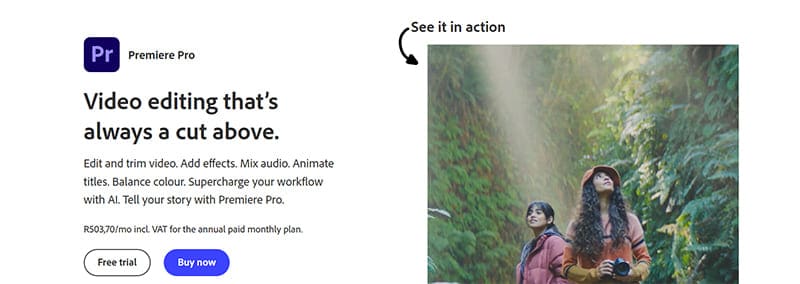
Let’s start with the obvious. Adobe and Mac have been working together for years, and its video editing app, Premiere Pro, remains a powerhouse. For a monthly or annual subscription, you’ll get access to all the editing tools, color correction, VR, and speech-to-text. Meanwhile, Adobe’s acquisition of Frame.io means you get even more functionality. The price may be higher than competitors, but the product still delivers.
DaVinci Resolve

If you’re looking for editing software that doesn’t cost an arm and a leg, then you’re in luck because DaVinci Resolve costs nothing at all. This free app (there are paid versions) works even on Linux and excels at post-production. It’s been used for many Hollywood blockbusters to help with color grading and AI integration has made it even more powerful.
CyberLink Power Director

CyberLink is another app that’s proved its worth time and time again. If you’re looking to get started in video editing, there are plenty of templates and stock options to choose from. The interface is also easy to understand and audio editing and color grading cater to beginners and pros. The app gives enthusiasts powerful tools to make immaculate, studio-grade videos. You can buy or subscribe.

Wondershare is a cheaper option if you aren’t looking to commit. Far from cheap software, the app is packed with templates and advanced editing tools like motion blur and transitions. It’s ideal for casual filmmakers and comes with tools to aid online content creators. What’s more, there’s a free trial version (with watermarks) that you can test beforehand.
Adobe Rush

Unlike its more comprehensive cousin, Adobe Rush focuses on a leaner design with fewer features for editing videos quickly and efficiently. As the name implies, speed is the name of the game. There are enough tools to get the job done if you aren’t a perfectionist and you can even use it on your mobile device, Apple or otherwise. Rush can be bundled in with Premier on a subscription basis.
Lightworks
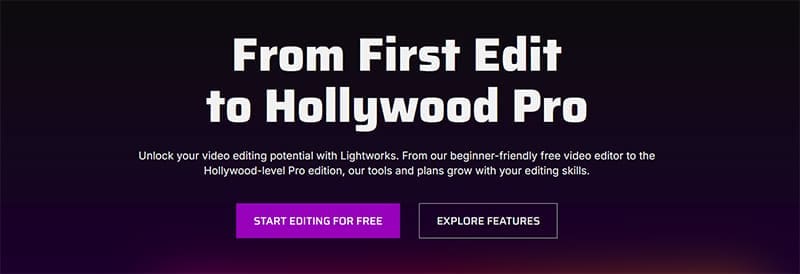
Yet another beginner-friendly cross-platform editing app, Lightworks might have a bit of a steeper learning curve but offers a highly customizable interface to suit your workflow. There’s also a free version with more limited (but still powerful) functionality to test out. That said, exporting options with the free version are not as extensive, with resolution and format capped. It’s still a solid app.

As an avid gamer, I’ve run into my fair share of error codes and weird faults that have forced me to find fixes to problems I never anticipated. That gave me a passion for sharing those fixes with others so we can all game without feeling like our hardware is rebelling against us.










Write a Comment