If you love sports, then you know how important it is to keep up with your favorite teams, games, scores, news, and more. Whether it’s football, baseball, soccer, or basketball, you never have to look further than your wrist to stay up to date.
For you sports fans out there, here’s a list of the best Apple Watch apps for sports.
Related:
- Best Apple Watch Ultra Health and Fitness Apps
- How to Use the Mental Health App with Your Apple Watch
- Apple Watch Tips and Tricks for 2023
- How to Use YouTube App on Your Apple Watch
- watchOS 10 Smart Widget Stack: What It Is and How to Use It
Contents
Sports Alerts
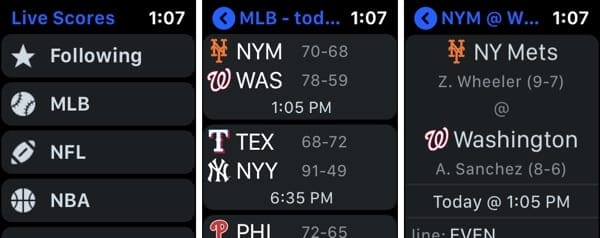
The Sports Alerts app is terrific for getting the news, stats, and scores for the sports you love. On iPhone, you can watch post-game videos, keep up with your fantasy teams, and as the name implies, receive helpful alerts.
On Apple Watch, Sports Alerts lists out all the leagues and lets you see scores for previous games, upcoming events, and teams and leagues that you follow.
Sports Alerts is available for free on the App Store for iPhone, iPad, and Apple Watch. You can take a look at the in-app purchase options for subscriptions, expert picks, and ad-removal.
Bleacher Report
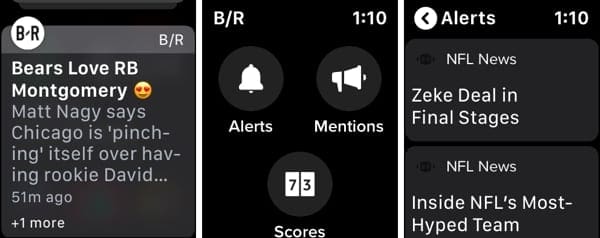
The Bleacher Report app lets you check scores, receive alerts, and view the news on Apple Watch. Start by picking your favorite sports and teams on iPhone. Then select the types of news you want to see, from highlights to rumors to drafts.
Pop open Bleacher Report on your Apple Watch to check scores, news, alerts, and more.
The app also lets you stay up to date on fantasy leagues, listen to podcasts, and pick interests like music and uniforms.
Bleacher Report is available for free on the App Store for iPhone, iPad, iMessage, and Apple Watch.
theScore

Check the NFL, NBA, NCAA, MLB, English Premier Soccer League, and more with theScore. You get real-time score updates, breaking news, a spot for your favorites, and messaging with other sports fans like you.
On Apple Watch, theScore provides scores and sports news with a tap and shows you upcoming games.
theScore is available for free on the App Store for iPhone, iPad, and Apple Watch.
ESPN
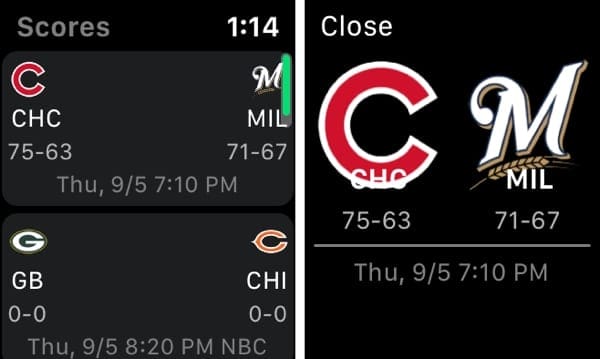
For most every type of sport and league, ESPN is not just a TV channel, but an app for your devices too. See what’s happening in the worlds of basketball, tennis, racing, baseball, boxing, and more.
Set up your favorites in the app on your iPhone and then when you’re out and about, check scores for your teams and leagues on your Apple Watch.
ESPN is available for free on the App Store for iPhone, iPad, iMessage, Apple Watch, and Apple TV. You can also check out the in-app purchase subscription options for ESPN+ and specific event coverage.
MLB
With the MLB app on your Apple Watch, you can receive live updates on games, including scores, stats, and key plays. It’s like having a mini scoreboard on your wrist, keeping you in the loop even when you can’t watch the game.
Want to know when your favorite team is about to play or when they score a home run? The MLB app sends notifications and alerts for game start times, key moments, and more. You can customize these alerts to stay connected to the games that matter most to you.
Some versions of the app have included watch face complications, allowing you to show off your team pride right on your watch face. It’s a fun way to personalize your Apple Watch and display your love for the game.
NBA: Live Games & Scores
The NBA app on your Apple Watch keeps you updated with live scores, game times, and key statistics. Whether you’re following your favorite team or keeping an eye on the league’s top players, you’ll have all the essential information at a glance.
You can personalize the NBA app to follow your favorite teams and players, ensuring that the content you care about most is always front and center. Whether you’re a fan of the Lakers, the Warriors, or the Bucks, the app tailors the experience to your preferences.
With its combination of live updates, notifications, and personalization, the NBA app for Apple Watch is a must-have for basketball fans. It brings the court to your wrist, keeping you connected to the game no matter where you are.
FOX Sports
Whether it’s football, baseball, basketball, or soccer, the FOX Sports app provides live scores and updates directly on your Apple Watch. You can quickly check the score of a game, see key stats, and even get play-by-play updates.
Tailor your FOX Sports experience by setting up notifications for specific teams, games, or events. You’ll receive alerts for game start times, scoring plays, and other key moments, ensuring you never miss a beat.
The FOX Sports app on the Apple Watch works seamlessly with the iPhone app, providing a consistent experience across devices. You can start by checking a score on your watch and then switch to your iPhone for live streaming, video highlights, and more in-depth coverage.
Which Apple Watch Sports App Hits a Homerun for You?
These are great Apple Watch sports apps for staying in the know about the sports, teams, and players you love.
Do you use one of these sports apps for Apple Watch or do you prefer a different one you’d like to recommend? Please feel free to comment below and share your thoughts!

Sandy worked for many years in the IT industry as a project manager, department manager, and PMO Lead. She then decided to follow her dream and now writes about technology full-time. Sandy holds a Bachelors of Science in Information Technology.
She loves technology– specifically – terrific games and apps for iOS, software that makes your life easier, and productivity tools that you can use every day, in both work and home environments.
Her articles have regularly been featured at MakeUseOf, iDownloadBlog and many other leading tech publications.

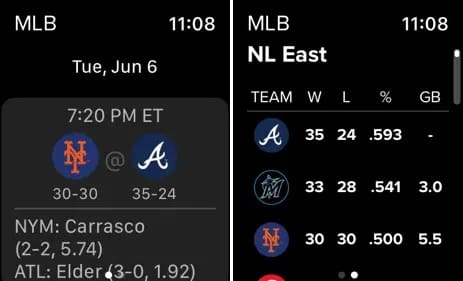











The ESPN app no longer works on my Apple Watch. I have contacted the developers and they told me to make sure both the phone and watch were up to date. They are. Then they said they weren’t sure what was wrong because the watch app mirrors the phone. Needless to say very frustrating because I wanted to use the widget one one of my faces to check scores for the NCAA tournament and opening day in MLB