With the announcement of the 2021 MacBook Pro lineup, this represents a revolutionary shift in what Apple’s laptop offering looks like. Featuring a radical redesign complete with a new size option and the re-introduction of ports, it’s clear that Apple is finally listening to its customers. If you’re looking to upgrade to one of these new laptops, we’ve rounded up some of the best MacBook Pro accessories to grab.
Related Reading
- 2021 MacBook Pro vs 2020 MacBook Pro: Which Should You Buy?
- How To Buy 2021 Macbook Pro
- Everything Announced at Apple’s October Unleashed Event
- AirPods 2 vs AirPods 3: Should You Upgrade?
- What is Apple Music Voice
Contents
Best MacBook Pro Accessories
AirPods 3
While the AirPods continue to be some of the most popular headphones out there, the AirPods 2 were definitely overdue for an upgrade. Apple has delivered with the AirPods 3, which adopt the design of the AirPods Pro, minus the silicone in-ear tips. Instead, these just rest in your ear canal, and come with a new charging case. Plus, this new charging case is MagSafe compatible, which is something that we have been hoping to see.
Apple Polishing Cloth
Along with offering a complete redesign, Apple has also integrated the best display that we’ve ever seen in a Mac laptop. ProMotion comes to the Mac with its 120Hz refresh rate and miniLED technology. But as you’re traveling around or just moving from the office to the couch, you’ll want to keep your screen looking good. Now, Apple has made it possible for you to pick up an Apple-branded polishing cloth to keep the fingerprints off your screen.
Kensington Thunderbolt 4 Docking Station
Since Apple is upgrading its laptops with Thunderbolt 4, it means that you might be ready to upgrade your docking station. This Thunderbolt 4 Docking Station is the perfect compliment to your new laptop, and is one of the best MacBook Pro accessories. In addition to TB4, you’ll find a total of 11 different ports, while also being able to use this with older Thunderbolt 3 laptops.
Anker PowerExpand 5-in-1 Thunderbolt 4 Mini Dock
If desk space is at a premium, the Kensington Docking Station may not be the best option. Instead, you might enjoy something like the Anker PowerExpand Mini Dock, as it also includes support for Thunderbolt 4. It has enough juice to power a single 8K monitor at 30Hz or dual 4K monitors at 60Hz. Plus, you can use the PowerExpand Mini Dock to keep your MacBook Pro charged up while it’s docked.
Satechi Multi-Port Adapter V2
Although Apple has finally brought back all of the ports we have been asking for, there are still times where you might need an external UBS hub. Satechi is our favorite brand when it comes to these, and the the Multi-Port Adapter V2 is amongst the best MacBook Pro accessories. Simply by plugging this in, you’ll enjoy Gigabit Ethernet, three USB-A ports, an HDMI port, a microSD and SD card reader, along with passthrough power via USB-C.
USB-C to MagSafe 3 Cable (2m)
MagSafe makes its triumphant return to the Mac with MagSafe 3. But now, instead of being limited to a proprietary charging method, you can enjoy USB-C on the other end. Of course, Apple includes one of these in the box, but it never hurts to get an extra cable to throw in your bag.
140W USB-C Power Adapter
Thanks to the improved charging speeds offered by MagSafe 3 and USB-C, Apple has introduced an all-new 140W USB-C Power Adapter. Not only is this compatible with the new 2021 MacBook Pro models, but it’s also compatible with previous MacBook and iPad models. But with those new MacBook Pro’s, you’ll be able to go from 0-50% in just 30 minutes.
Anker Thunderbolt 4 Cable
Surprisingly, Thunderbolt 4 cables are hard to come by. But if there’s one thing that we can count on Anker for, other than its wonderful charging accessories, are its awesome cables. Anker has released its first Thunderbolt 4 cable, measuring in at 2.3-feet, and supporting the ability to be used with an 8K display. It’s also been officially certified by Intel, so it will work perfectly with your new MacBook Pro.
Inateck Laptop Sleeve
At some point in time, you’ll probably find yourself wanting to head out for a trip and want to take the MacBook Pro with you. Instead of just throwing it in your bag and being worried about it getting accidentally scratched up, make sure you get a laptop sleeve. This sleeve from Inateck is large enough to work with the new MacBook Pro, and includes an additional bag so you can throw your cables and chargers in there too.
Incase ICON Lite Backpack
Incase makes some of the best laptop accessories, irregardless of whether you’re using a Windows or Mac laptop. The ICON Lite Backpack is one of our favorites, and is one that I’ve personally used for years. It offers plenty of space for your MacBook Pro and anything else that you need, along with coming in a variety of different colors if you want something different.
Andrew Myrick is a freelance writer based on the East Coast of the US. He enjoys everything to do with technology, including tablets, smartphones, and everything in between. Perhaps his favorite past-time is having a never-ending supply of different keyboards and gaming handhelds that end up collecting more dust than the consoles that are being emulated.
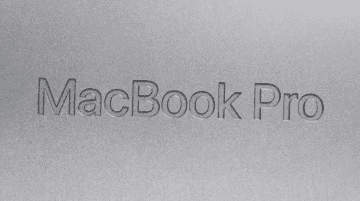










ahem.. your recommended case specifically says on the items compatibility guide DOES NOT WORK FOR MACBOOK PRO 14″ —TOO LARGE “Inateck Laptop Sleeve”
The Anker PowerExpand 5-in-1 Thunderbolt 4 Mini Dock specifically says it is not compatible with the M1 MacBook, unsure it should be recommended for the 14/16″ M1 Pro/Max models without manufacturer seal of approval.