The M2 Mac Mini has finally been announced and is powered by either Apple’s M2 or the all-new M2 Pro chip, offering quite an upgrade over the M1 Mac Mini that kickstarted the transition into Apple Silicon for the Mac. That means it’s time to outfit your new laptop with a bunch of new accessories, ensuring that you can work hard, and play hard, with all of the right tools for the job. Today, we’re taking a look at the best M2 Mac Mini Accessories, and it should come as no surprise that these are perfect for any of your Apple laptops or desktop computers.
Related Reading
- Apple Announces the Most Powerful Mac Mini Ever
- M2 Mac Mini 2023 Review Roundup
- M2 Mac Mini vs M1 Mac Mini: Should You Upgrade?
- Apple M1 vs M2: Which Is Better And Should You Upgrade?
- 2023 Mac Pro: Will Apple Complete It’s Transition Away From Intel?
Contents
Best Accessories for M2 Mac Mini: Monitors
Apple Studio Display
The most obvious choice for a monitor to pair with your new M2 Mac Mini is Apple’s Studio Display, which was announced alongside the Mac Studio. The Studio Display offers a 5K (5120 x 2880) resolution, and comes in at 27-inches. It’s also equipped with a 12MP ultra-wide camera that is hidden in the top bezel of the monitor. This includes support for the extremely useful Center Stage functionality that will pan and zoom while keeping you in the frame. Lastly, there’s a “high-fidelity” speaker system built-in, complete with force-canceling woofers.
LG UltraFine Ergo 4K Display
Not everyone looking for the best monitors for iPad Pro want a 5K or even a 4K resolution. So we would be remiss if we didn’t include something a bit more “cost-effective”, bringing us to LG’s Ultrafine UHD IPS Monitor. This 32-inch monitor sports a 3840 x 2160 resolution and features an “ergo” stand, which attaches to your desk and gives you all different kinds of adjustments. It’s also compatible with VESA mounts if you want to save some space on your desk.
Other features of this LG Ultrafine Monitor include 60W Power Delivery using USB-C, as opposed to using Thunderbolt. While it’s not enough power to keep your MacBook Pro charged up, it’s more than enough if you want to connect your iPad Pro. And for those who are worried about color accuracy, you can rest easy knowing that this covers 95% of the DCI-P3 color gamut with HDR 10. .
Alienware AW3423DW QD-OLED Gaming Monitor
One of the complaints with the M1 Mac Mini was that it didn’t fully support gaming monitors due to the HDMI 2.0 implementation. This meant that you were capped at a 4K/30Hz, which isn’t great for those who enjoy playing games on their Mac. However, with the M2 Mac Mini, those problems have been solved thanks to Apple using HDMI 2.1, which enables the ability to use 4K monitors with up to a 120Hz refresh rate, and is pushed up to 240Hz with the M2 Pro Mac Mini.
The Alienware AW3423DW might not be a 4K monitor, as it sports a 3440 x 1440p resolution. However, Alienware’s Quantum Dot OLED technology looks absolutely phenomenal and this 34-inch curved ultrawide monitor maxes out with a 175Hz refresh rate. And if you want to save yourself some desk space, you can do so with ease thanks to the compatibility with 100x100mm VESA mounts.
Best Accessories for M2 Mac Mini: Keyboards
Apple Magic Keyboard with Touch ID
The Magic Keyboard with Touch ID and Numeric Keypad offers a built-in Touch ID fingerprint scanner placed in the top right corner. In addition to being able to authenticate your login, Touch ID is also used with Apple Pay purchases, App Store purchases, and more. Apple also finally introduced a new black colorway for this keyboard, seemingly leaving Space Gray behind.
Logitech MX Keys Mini
Not everyone is a fan of a keyboard that has a numeric keypad attached, and that’s where the Logitech MX Keys Mini comes in. This keyboard can be connected to three devices at the same time, while utilizing USB-C for charging. Logitech even went so far as to add new “Smart Keys” so you can quickly mute or unmute your mic, pull up your emojis, or start voice dictating some thoughts that came to mind.
Keychron V1
It wouldn’t be a stretch to say that the Keychron V1 is the one that got everything going when it comes to helping mechanical keyboards hit the mainstream. It’s a great entry-level mechanical keyboard, with its 75% layout, along with the ability to program custom macros and other keys using software such as QMK or VIA. Plus, and perhaps the most exciting aspect of the V1, is the fact that this is a hot-swappable mechanical keyboard. This means that you can upgrade the key switches at a later time if you want to try something else out. But Keychron does offer the V1 with Brown, Red, or Blue switches, giving you a good starting point as these are the three most popular mechanical keyboard switch types.
Best Accessories for M2 Mac Mini: Mouse
Apple Magic Trackpad
Those who are big fans of the trackpad on the MacBook Air and Pro lineup, might want to bring that experience to the desktop. And what better way to do so than to pair your new Mac Studio with Apple’s Magic Trackpad. All of the gestures work just as they do on Apple’s laptops, and the non-slip grip on the bottom ensures that the Magic Trackpad won’t move around.
Logitech MX Master 3S for Mac
When it comes to the “best” mouse, the choice is simple with the Logitech MX Master 3. This mouse quickly switches between your iPad and your Mac, while lasting up to 70-days on a single charge. Oh, and there are a total of six different buttons to customize.
Razer Viper Ultimate
If you’re looking for one of the best and lightest gaming mice to use with your M2 Mac Mini, the Razer Viper Ultimate is easily one of our favorites. Normally, the Logitech G Pro X Wireless would take this spot, but Razer includes a wireless charging dock in the box, and if you need to physically charge the mouse, you can use a USB-C cable. That being said, the Viper Ultimate features a total of eight programmable buttons, an ambidextrous design, and an incredible 70 hours of battery life on a single charge.
Best Accessories for M2 Mac Mini: Docks
CalDigit TS4 Thunderbolt 4 Dock
For the past few years, the CalDigit TS3 Plus has been the de-facto choice if you’re in the market for a Thunderbolt dock. In 2022, the company has finally introduced its successor in the TS4 Thunderbolt 4 Dock. On the front, you’ll find an SD and microSD card reader, along with dual USB-C ports, a single USB-A port, and a 3.5mm headphone jack. And the rest of the connections, including the three Thunderbolt 4 ports are on the back.
Satechi Thunderbolt 4 Dock (12-in-1)
Unlike CalDigit, Satechi is one of those companies that has a wide array of accessories for everything from keyboards to docking stations. The # Thunderbolt 4 Dock is one of Satechi’s latest offerings, and provides up 96W of total power, and offers a total of 12 ports for you to use. This includes three Thunderbolt 4 downstream ports, Gigabit Ethernet, three USb-A 3.2 data ports, a USB-A 2.0 charging port, an SD card reader, and even a 3.5mm audio headphone jack port.
Buy the Satechi Thunderbolt 4 Dock – 12-in-1
Kensington SD5780T Thunderbolt 4 Docking Station
Kensington is another one of those companies that is well-known for making a plethora of different accessories across a wide-range of categories. The SD5780T Thunderbolt 4 Docking Station provides up to 96W of juice with the dedicated Power Delivery port, paired with 10 other ports to give your M2 Mac Mini the ports you need. Kensington also points out that this will work with dual 4K monitors at 60Hz or a single 8K monitor at 30Hz. And there’s even an option that includes an adjustable clamp that allows you to mount the SD5780T.
- Buy the Kensington SD5780T Thunderbolt 4 Docking Station
- Buy the Kensington SD5780T Thunderbolt 4 Docking Station with Mounting Bracket
Plugable Thunderbolt 4 Dock (16-in-1)
If you’re looking for a docking station from another reputable brand, then you might want to check out the Plugable Thunderbolt 4 Dock. On the front, you have an SD card reader, microSD card reader, USB-A 2.0 port, USB-A 3.2 port, audio combo jack (3.5mm), and a 98W Thunderbolt 4 “Host” port. Then on the back, there are four more USB-A ports, a Gigagbit Ethernet jack, a Thunderbolt 4/Power Delivery/USB-C port, along with two HDMI ports and two DisplayPort options.
Best Accessories for M2 Mac Mini: External Storage
SanDisk Professional G-Drive External Desktop Hard Drive
The SanDisk Professional G-Drive External Desktop Hard Drive features a base configuration with 4TB of storage, but there are a total of five different storage sizes to choose from, maxing out with an incredible 20TB of storage. It uses USB-C for connecting to your Mac, and if end up using a MacBook, this can also provide USB Power Delivery. SanDisk also rates this external hard drive as being “Apple Time Machine ready”, and if you find yourself wanting to use this with Windows, it can be reformatted with ease.
SanDisk Professional G-Drive External Desktop Hard Drive
OWC miniStack
If you want to expand the storage on your M2 Mac Mini, but don’t care about setting up a NAS and don’t have a lot of extra desk space, the OWC miniStack might just be the ticket. This was designed with the 2010 Mac Mini design, making it a perfect match Apple’s 2023 Mac Mini. It relies on USB 3.2 for transfer speeds, which definitely isn’t the fastest out there. But unless you’re editing videos from the external drive, it should still be plenty of speed just to keep your files from filling up the internal storage on the M2 Mac Mini. OWC also offers the miniStack in four different configurations ranging from 1TB and going all the way up to 6TB.
Synology DiskStation DS220+
The Synology DiskStation DS220+ is, despite its name, one of the best NAS drives for Mac. It’s super-fast, packed with features like file sharing and syncing, backup, and media management. The biggest drawback of this NAS drive is that it doesn’t come with any storage built-in. It’s just the housing and OS. You’ll need to buy NAS drive cards to fill it with storage. This makes it more affordable but also a bit more complicated to set up.
Best Accessories for M2 Mac Mini: Others
AirPods Pro (2nd Generation)
From the improved audio quality courtesy of the Apple H2 chip to the ability to adjust the volume from the stem, the AirPods Pro 2 look to be the complete package. And that’s not even including the better battery life and all-new charging case included with every model. Pricing for the AirPods Pro 2 comes in at $249, but these have already been found on sale for as low as $199.
Stream Deck
The Stream Deck is a customizable control pad that was originally designed with live-streamers in mind. There are now several different versions available, but there’s so much more to a Stream Deck than just having a curated selection of buttons at your disposal.
With the Stream Deck, you can install different plugins that improve the overall functionality and usefulness. You can also create different profiles and folders, along with having multiple pages to access, which really open up the world of possibilities. Additionally, there are several different versions of the Stream Deck available, starting with the six-button Stream Deck Mini and the all-new Stream Deck+ is ideal for content creators with customizable dials and keys.
- Buy the Elgato Stream Deck MK.2
- Buy the Elgato Stream Deck+
- Buy the Elgato Stream Deck XL
- Buy the Elgato Stream Deck Mini
Belkin iPhone Mount with MagSafe for Mac desktops and displays
The Belkin iPhone Mount with MagSafe for Mac desktops and displays utilizes the new Continuity Camera features in the latest version of macOS Ventura. You can easily mount your MagSafe-compatible iPhone securely to your Mac desktop or display with this durable mount for FaceTime, capturing content, video conferencing and more.
The magnetic attachment allows for easy, seamless, hands-free camera streaming. Easily rotate your iPhone to portrait or landscape and adjust viewing angles from vertical to 25 degrees downward with the tilting hinge.
Andrew Myrick is a freelance writer based on the East Coast of the US. He enjoys everything to do with technology, including tablets, smartphones, and everything in between. Perhaps his favorite past-time is having a never-ending supply of different keyboards and gaming handhelds that end up collecting more dust than the consoles that are being emulated.


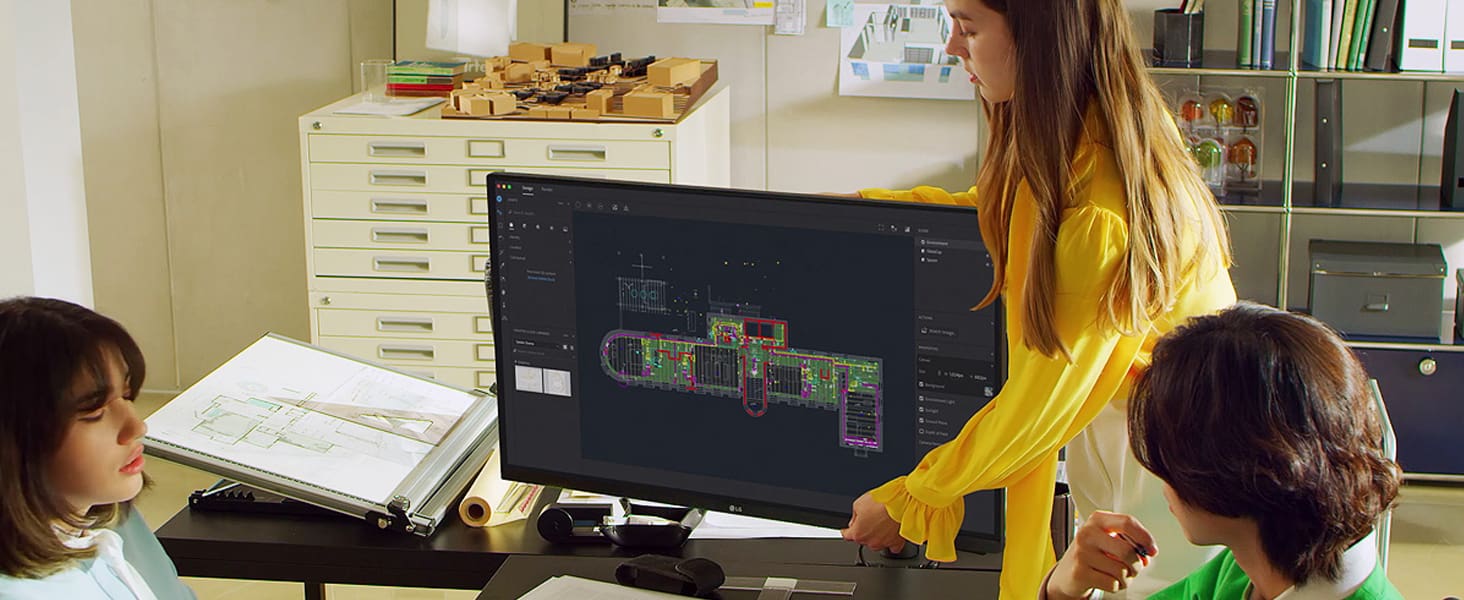





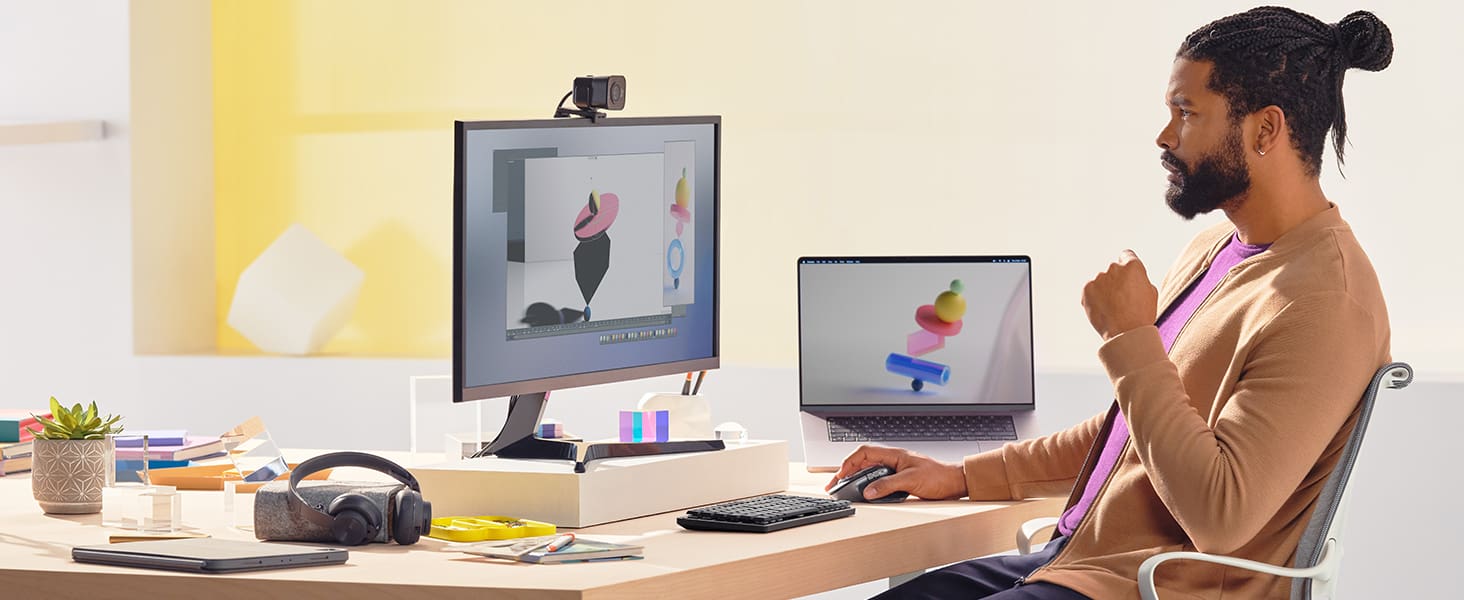







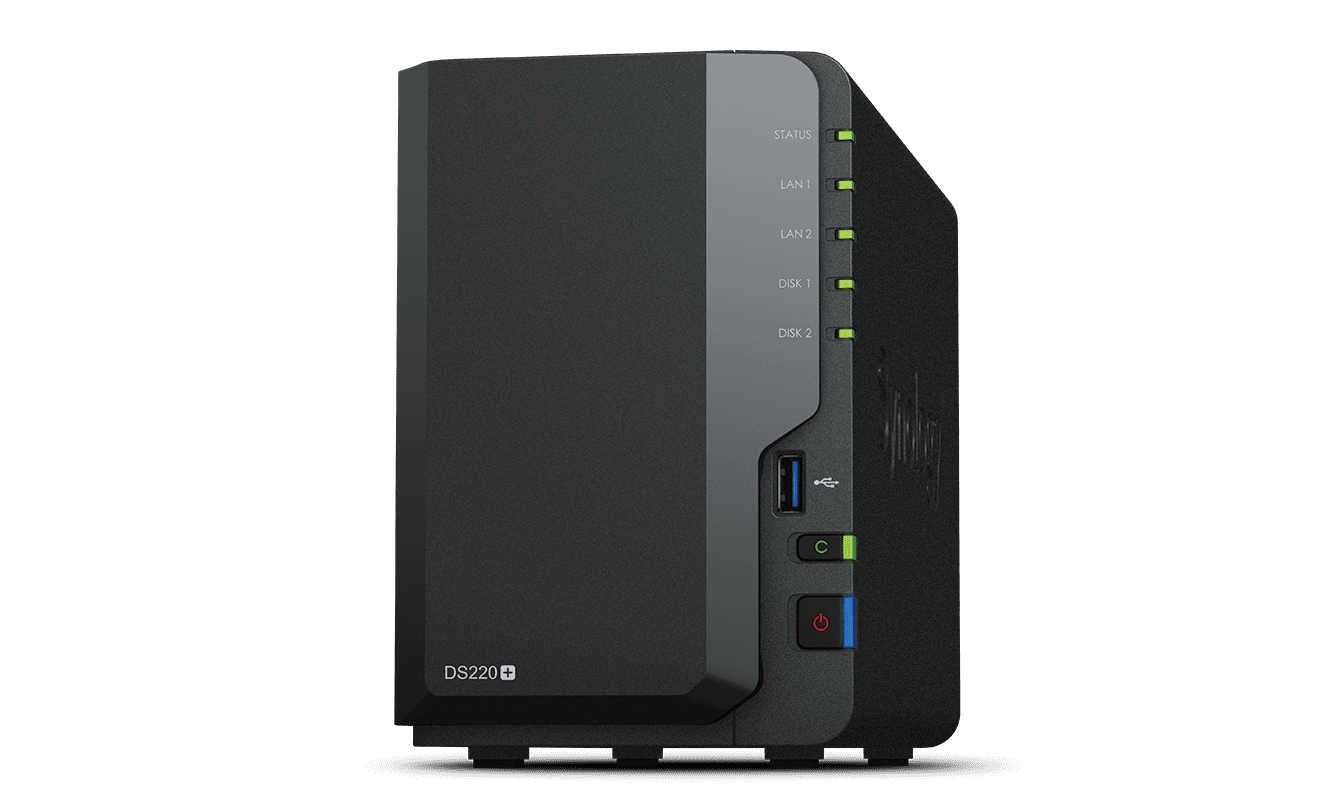












Write a Comment