What can you expect from the iPad Air 5? Find out in this iPad Air 5 2022 review.
It’s been 2 years since the previous iPad Air came out and superseded everyone’s expectations. The last iPad Air got a complete overhaul with a fresh redesign and a new position in the model lineup – right beneath the iPad Pro.
Now while most people didn’t expect the iPad Air 5 to be quite as shocking, Apple still brought their A-Game with this new version.
As most users suspected, the iPad Air 5 is not as jaw-dropping as the previous version and it features the same overall look and design as its predecessor. But the major difference is on the inside. Rather than the iPad Air 5 having the latest A-series chip for general control, Apple chose to use the mega M1 chip.
This is the same chip that Apple uses to power the majority of its MAC lineup.
So in this iPad Air 5 review we’ll discuss if this new version is worth the buy!
Contents
- iPad Air 5 Review: Brief Overview
- iPad Air 5 2022 Review: Design and Hardware
- iPad Air 5 Review 2022: Camera Features
- iPad Air 5 Review 2022: Performance and Software
- iPad Air 5 Review 2022: Pricing and Where to Buy the iPad Air 5
- iPad Air 5 Review 2022: Battery Features
- iPad Air 5 2022 Review: Accessory Compatibility
- Should I Buy the iPad Air 5?
- Conclusion
iPad Air 5 Review: Brief Overview

Image credit: Apple
The latest entry to the tech giant’s iPad lineup, the iPad Air 5, comes with a host of new capabilities. With an enhanced front-facing camera, the M1 chip processor powering it, and 5G compatibility, the device is an impressive addition to the iPad Air model for a great price (starting at $599).
The Pros
- The iPad Air 5 comes with 5 color options
- It offers 5G connectivity
- Improved front-facing camera with the Center Stage feature
- M1 chip for boosted performance and enhanced productivity
The Cons
- It only has a single rear-camera and the quality did not change from the previous model
- The iPad Air 5 only allows for up to 256GB of storage
- The iPad Pro features particular features like Thunderbolt port that the iPad Air does not
iPad Air 5 2022 Review: Design and Hardware
The Design
There is a lot in common between the iPad Air 5 and the fourth-generation model. In fact, their designs are the same.
You’ll see the exact rounded corners on the 10.9-inch LRD (Liquid Retina Display), the smart connector for accessories in the exact spot, the 2 speaker audio, a USB-C port at the bottom of the device, and much more.
If you look at the iPad Air 5 beside the iPad Air 4 you probably won’t be able to notice a difference.
Though the design stays the same (it isn’t surprising as the previous version had a complete overhaul) it still appears and feels contemporary.
The iPad Air 5 2022 does not go back in time as the iPad 2021 does. And in terms of usability of the tablet from a physical perspective, it is still great.
However, the iPad 5 is a bit heavier than the last model. Approximately .02 pounds. But it still maintains the perfect blend between size and portability.
The iPad Air 5 is portable enough to carry around easily without making your backpack or laptop bag feel heavy. That said, the almost 11-inch display is large enough for gaming, watching movies, work, and much more.
Basically, this new version features the same design as the previous one.
Touch ID
The iPad Air 5 uses the Touch ID instead of Face ID. This function is in the sleep/wake button and it is as fast as it has ever been. You can just put your finger on the button to open up your device whenever needed. There is also the option of including multiple fingers so it’s simpler to share the iPad Air 5 with anyone (if that’s how you roll) or ensure that you can use a comfortable finger irrespective of the position the iPad Air 5 is in.
However, this may be a disadvantage when you are connected to a keyboard. In such instances, the Face ID function is a lot easier as you will just have to include your password or passcode instead of reaching over to utilize the Touch ID function.
If it offered the Face ID feature like the iPad Pro 2021 you can just stoop in front of the device and type a bit faster.
Nevertheless, the Touch ID function is still great and its implementation on the iPad Air 5 is both reliable and fast all the time.
USB-C Port

Image credit: Apple
The new iPad Air model still supports a USB-C port rather than the lightning port utilized by the base iPad or iPhone. If you just want to use the port for charging your iPad Air 5 then having a USB-C port won’t be an issue. Plus, the USB-C port allows for many options with regard to connectivity. It also makes it very easy to use USB-C hubs, hard drives, and tons of other accessories with the iPad Air 5 as you can just fix them into your device and begin use.
There’s even the option of using the Pro Display XDR or the recent Studio Display with the device, as it supports one 6K display.
If you are unfamiliar with a USB-C port on an iPad you’ll be amazed by the potential available with it and the number of various workflows it can connect into.
Obviously though, it is not a Thunderbolt port like you would have on the iPad Pro. So it maxes out at 10Gbps data transfer speeds instead of the 40Gbps you’d get with Thunderbolt.
The Display

Image credit: Apple
With regards to displays, the screen on the 2022 iPad Air 5 is the same as the previous year. It still offers the exact panel in the last model. It has a 2360-by-1640 resolution at 264 PPI. This means you get a clear and sharp display.
Even though the iPad Air 5 2022 model does not have a variable refresh rate (up to 120Hz) that the ProMotion display of the iPad Pro offers, they’re very few complaints regarding the display of the iPad Air 5.
Of course, 120Hz fosters smoother scrolling and it’s perfect for gaming, however, for most people you will not miss having the ProMotion display if you have never had it.
The major complaint about the iPad Air 5 display is that its Max brightness of 500 nits is quite low. This means if you use your iPad Air 5 2022 anywhere with a bright environment or outside you probably will have issues seeing the screen properly.
That’s not to say it is terrible by a long shot but even a minor bump in the maximum brightness (such as the 11-inch iPad Pro’s 600 nits) would help a great deal.
The iPad Air 5 display still offers a lot of other great features that users would expect such as the P3 wide color gamut and TrueTone.
Also, the screen is laminated and possesses an anti-reflective coating. This helps for everyday use.
The Hardware
The biggest change in the iPad Air 5 hardware is primarily the inside, as Apple recently has been placing the M1 chip in all devices. The iPad Air is now the most affordable product that you can purchase from Apple sporting the M1 processor.
The M1 chip basically boosts speed and performance. Though one of the worries with the inclusion of this chip is that the iPad Air 5 2022 will overheat or get too hot. However, the good news is that despite the increase of power and even with intense gaming sessions or workflows the iPad Air 5 maintains its cool.
It does get warm as every processor will generate heat. But it is nothing to be concerned about as there aren’t any measurable performance hiccups when the iPad Air 5 does get a little warm.
5G Connectivity
The new version of the iPad Air comes with support for 5G connectivity. However, there are strings attached. The iPad Air 5 2022 does not support mmWave 5G. This is the fastest 5G option. The kind that gives you a download speed of 1GB per second.
It just supports Sub-6 5G. This is much slower than mmWave but a lot more accessible and common to most users. Since 5G is still an upcoming technology, mmWave networks haven’t been getting up as fast as the Sub-6 option.
That said, the difference between mmWave 5G and Sub-6 5G is most of the time very minor. Also, recall that the previous version of the iPad Air has support for just 4G LTE.
So the importance of this feature largely depends on your location and personal preference. If you love purchasing Cellular + Wi-Fi iPads, and your location has 5G available you would likely be quite thrilled that the iPad Air is able to use it. For other users, the 5G connectivity inclusion is simply a future-proofing function that’s great to have in the event that 5G becomes an option in your location.
iPad Air 5 Review 2022: Camera Features
There are just 2 cameras on the iPad Air 5. This is exactly like the previous model; 1 front-facing camera and another on the back.
Center Stage

Image credit: Apple
The big change is that the front-facing camera has a mega upgrade over the previous iPad Air.
The iPad Air 5 2022 front-facing camera is a 12MP ultra-wide camera with the Center Stage function.
If you are not aware, Center Stage is a function that utilizes machine learning and an ultra-wide camera to maintain focus on multiple people or one person that must be captured in the frame.
For example, when a user is on a FaceTime call, the camera will instinctively stay focused on them even if they move around. So when you move to another side of the frame the Center Stage feature will move over to you and try its hardest to place you in the middle of the frame.
It can even zoom out to capture many people in the frame. So if, for instance, you are on a video call and want someone else to stand or sit beside you, the Center-Stage feature will fit the two of you in the frame.
This feature performs excellently well in practical scenarios and is a great inclusion to the iPad Air 5 camera.
It boosts the effectiveness of video calls as you can adjust your position as required without having to move the iPad continuously.
The 2022 iPad Air is the last iPad model to support the Center Stage function. Now the feature is currently available across the whole iPad lineup.
Plus, there’s no better time to include this feature as video calls have never been needed more. So it’s a nice touch that is iPad model is finally a great video conferencing option.
Pictures
Concerning taking images with the iPad Air 5, the back 12MP camera is useful, however, it is the exact camera that the last iPad Air had. This means you shouldn’t expect it to do anything extraordinary.
The rear camera is a nice point-and-shoot option if that’s what you have available. However, if you want next-level photography with your iPad then the iPad Pro is a better option.
This does not negate the fact that if you have to take quick pictures and the iPad Air 5 is the only available option, you’ll probably be pleased with the results if there’s good lighting.
iPad Air 5 Review 2022: Performance and Software
OS15
The latest generation of the iPad Air features the most recent version of iPad OS15. This introduces a host of great features while primarily focusing on enhancing foundational iPad OS functions such as keyboard shortcuts, Home screen, and Multitasking.
The iPad OS is quite a new operating system. It is based on iOS, however, it’s only been a couple of years since Apple began making the software on iPad much more unique and streamlined into the iPad experience instead of just a big version of the iOS.
It is a powerful operating system and the enhancements to Multitasking in the recent version of the software are required. But for some users, it still will not offer the exact laptop experience that certain iPad fans I’ve been longing for.
M1 Chip
That said, the M1 chip ensures that the iPad OS 15 operates so seamlessly that it will probably surprise you if you have not experienced a device with an M1 processor previously.
In fact, in comparison to the base iPad from 2021, the speed and snappiness of iPad OS on the new iPad Air version are light years better.
The 2021 base iPad sports an older chip that even the iPad Air 4 does not, but still, the difference is quite shocking.
If you intend to upgrade from the last iPad Air model, the difference will be less noticeable. The M1 chip proves that you don’t have to trade quality performance for a powerful chip.
The M1 chip allows for seamless movement through the iPadOS. Irrespective of what you are doing on your device the M1 chip runs it smoothly.
It ensures that all those iPad-specific features such as split-screen, sidecar, and multitasking become a lot more intuitive as the machine does not hiccup or stutter when you scroll through the iPadOS.
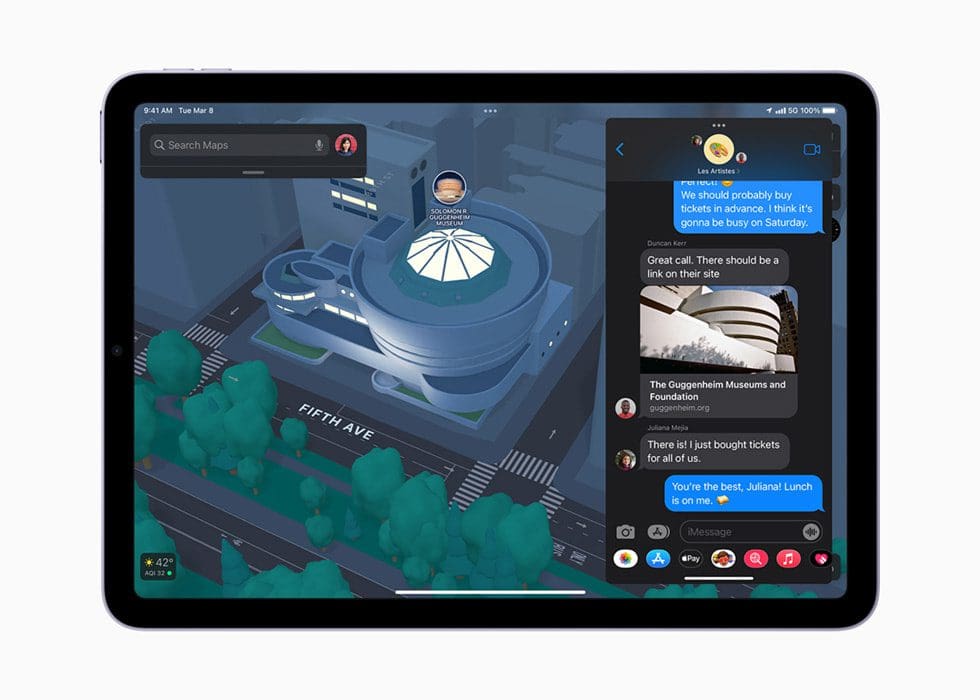
Image credit: Apple
You can basically carry out all the previous iPad tasks but it’s a lot smoother. That’s the best way to explain it.
In addition to the seamlessness and speed of iPad OS, the M1 chip transforms your iPad Air 5 into a powerful machine for any purpose.
Gaming Power
For most gamers, it will probably become the top Apple gaming machine as the 10.9-inch screen isn’t just a great size for gaming, the device also runs everything seamlessly.
There will also be a noticeable difference in GPU-sensitive games. Mega studio games such as Call of Duty mobile not only look stunning on the iPad Air 5 but play so smoothly that you get the feeling of gaming on a portable console.
Combine that with the perfect apple compatible gaming controller and you might as well be using a gaming device. Though the iPad isn’t the most portable device for gaming, if you’re sitting in a local cafe and want a quick gaming session, this is a great choice.
Productivity
Device productivity also takes a mega jump forward due to the M1 chip as nothing you can throw at it hampers its speed. For instance, if you are a photography enthusiast and take a lot of high-res RAW pictures that you intend to edit, the iPad Air 5 appears to be the best choice for RAW image editing with ease.
Colour editing is very GPU intensive most times, particularly if you are doing so for huge batches of pictures for a long time. However, the iPad Air 5 enables you to handle this seamlessly. Not just that, editing in Pixelmator usually takes a couple of hours with the base iPad, but with the iPad Air 5, you can get the same amount of editing done in 1 hour.
Improved productivity is a time saver that can also save you cash if you are a graphic designer.
Is the M1 Chip too Much?
The best way to look at the M1 chip in the iPad Air is like putting the engine of a Lamborghini in a Toyota Camry.
Now while the M1 chip in the iPad Air is great and all, like some users, you may wonder if the iPad Air 5 really requires an M1 chip. Even the iPad Pro may not require an M1 chip. This is because including an M1 chip in an iPad model is just like placing a Lamborghini engine in a Camry. It can be done but what can the Camry do with all that power?
The iPad OS is very limited in its capabilities to take advantage of the M1 chip in totality.
So you can look at it in 2 ways. You can simply see the M1 chip inclusion in the iPad Air as overkill and untapped potential. Or, you can look to the future as to what Apple can do with the iPad OS since the device can now utilize Mac chips.
Though iPadOS and macOS are worlds apart. The difference keeps getting eroded the more as iPads are given more power. Imagine if Apple continuously comes out with functions like Universal Control. The ability of an iPad would rise tremendously.
That said, placing the M1 chip in the 2022 iPad Air 5 (at a starting price of $599) is a clear indication that the tech giant realizes how crucial performance is for iPad users.
iPad Air 5 Review 2022: Pricing and Where to Buy the iPad Air 5
You can purchase the iPad Air 5 2022 via the Apple Store. Or through third-party retailers like Best Buy, Amazon, etc. Its pricing begins at the cost of the previous generation – $599. But the starting price will only give you the Wi-Fi-only version and 64GB storage.
That said, you can boost the iPad Air 5 storage to 256GB. Though this is where the iPad Air 5, with regards to storage, caps out. And Apple offers a Wi-Fi + cellular model of the device that costs more as well.
Below is a brief breakdown of every model and its pricing:
- You get Wi-Fi only and 64GB storage for $599
- The Wi-Fi only and 256GB storage option goes for $749
- For $749 you get Wi-Fi + Cellular and 64GB
- Wi-Fi + Cellular and 258GB goes for $899
The iPad Air 5 also comes in 5 colors: blue, starlight, space gray, purple, and pink.
iPad Air 5 Review 2022: Battery Features
Apple has never officially released its battery sizes for any of the devices. However, the iPad Air 5 offers the exact stated battery duration of its predecessor. This isn’t bad if you take into account the move to the M1 chip.
Apple states that you will receive approximately 10 hours of streaming video or browsing the web on Wi-Fi. This is the exact battery life information that was provided for the last iPad Air and the base iPad as well.
That estimate is quite accurate. As you will consistently get anywhere from 10 to 12 hours with regular use. However, if you push the iPad Air 5 with a bunch of gaming or photo editing you will notice a decrease in the battery duration.
But the battery life won’t be a shocker to many users as it’ll be exactly what your current device offers with your present workflow. So just expect the same thing.
iPad Air 5 2022 Review: Accessory Compatibility
The amazing thing about the iPad Air 5 2022 is like the previous model, it is compatible with all the same accessories that the 11-inch iPad Pro uses.
A noteworthy mention is the magic keyboard that offers an excellent way to type for users who intend to carry out a lot of work on your device.

Image credit: Apple
It also features a trackpad that transforms your iPad Air 5 to provide a laptop-like experience.
There is a smart connector at the back of the device so other accessories such as the Smart Keyboard or Smart Folio can work with the iPad Air 5.
Obviously, other accessories are additional expenses. But the accessories inclusion deserves a mention as the iPad Air and the 11-inch iPad Pro are now closer than ever with regards to specs.
So the fact that there is a $200 price difference and that the iPad features access to the same accessories greatly impacts purchasing decisions.
Apple Pencil 2

Image credit: Apple
Then there is the Apple Pencil 2, which is the only one that works with the iPad Air 5. It does all you would expect it to do.
For artists that love to sketch, the Apple Pencil combined with the iPad Air 5 is an excellent mixture. It provides excellent response feedback to the pressure the user applies. This means you can have varying thicknesses of lines and other effects based on the tool you use on the drawing app.
It also charges inductively by connecting magnetically to the side of the iPad. So if you intend to carry your Apple Pencil with you, it is seamless to do so.
Lastly, the pros of the Apple Pencil with the iPad Air 5 go beyond creating art but rather provides a completely different way to interact with your device.
Using split-screen or slide-over with the Apple Pencil feels great. It’s also seamless to interact with particular elements that have varying uses across the operating system.
Should I Buy the iPad Air 5?
The iPad Air 5 2022 is a great buy if you want the best performance for a great price. The fact is that the iPad Air 5 features the required trio that all tech users desire: great price, power, and performance.
Plus, if you intend to use your iPad Air 5 for a couple of years it’s a good choice. This is primarily because the M1 chip provides so much power that it will definitely keep your workflow moving at a fast speed for years. This also makes it an excellent tablet to buy for users who intend to upgrade from a previous model.
In addition, if you like colors, the iPad Air 5 is currently the only option to get a very colorful iPad. And the color selections are excellent. Though this is a minor aspect, the color variety is a lot more fun to look at than the regular silver or black options that the iPad Pro and bass iPad models provide.
When to not Buy the iPad Air 5
This isn’t the iPad for you if you’re searching for iPad Pro-specific functions. Though the M1 chip inclusion is a great touch and ensures the iPad Air 5 performs quite closely to the iPad Pro there are still a couple of features exclusive to the latter.
For instance, the ProMotion display that boosts visuals and makes the screen very fluid, the Thunderbolt port that enables quicker data transfer speeds, more storage options, or the speaker array for louder sounds than the Air. The iPad Air 5 does not offer all such features.
It all depends on if you’re just looking for a great performance at an affordable price. If that’s what you want then buy it, especially if it aligns with your current workflow and you don’t require any of the aforementioned iPad Pro features for effectiveness.
Conclusion
Spending an extra $200 on the iPad Pro may not be worth it since both models feature the M1 chip. Granted, the iPad Pro provides certain unique features that most users will need but the iPad Air 5 is strong enough for most consumers who want the device for basic tasks.
The bottom line is that this is a great iPad for most people as it offers fantastic performance due to the M1 chip and also comes at an affordable starting price. Irrespective of if you use the iPad Air for gaming, working, or the two, the Air 5 is able to handle whatever you throw at it.










Write a Comment