A few weeks ago, I decided to give gaming on M1 Mac a serious shot. I’ve had my M1 Mac for about six months now, and as a writer, I don’t do anything on a daily basis that challenges it. It can handle my typing just fine. Plus, I love playing video games, and since a PS5 isn’t going to arrive on my doorstep anytime soon, I wanted to see if I could treat my M1 Mac like a serious gaming machine.
Part of the inspiration for this article came from Apple itself. During the M1 iMac announcement, it showed people successfully playing games like Shadow Of The Tomb Raider (which we’ll be reviewing). If the person in the ad can do it, why not me?
That brings us to today. In the past three weeks, I tested six different games. And I didn’t just play through the beginning levels. I logged at least ten hours on each of these games. It was a lot of fun and, surprisingly, a lot of frustration. But I’ll get into both of those points later in the post.
Contents
For reference, I am running all of these games on a yellow M1 iMac with 1TB of storage and 8GB of memory/RAM. So you can consider this a very basic gaming on an M1 Mac experience. I don’t have any of the recent M1 upgrades (like M1 Max) nor do I have anything more than the basic amount of RAM.
I feel it’s also worth pointing out that this is my first time gaming on a computer instead of a console, so there may be things that I complain about that aren’t exclusive to Mac. There were a lot of issues with getting controllers to work, games not loading, etc. But after watching gamers on Twitch, I think this is part of the PC gaming experience.
The only prior experience I have with gaming on a computer is Terraria on my old 2017 MacBook, and it lagged so bad I gave up trying to play. Needless to say, I was hoping this would be an upgrade.
Let’s see if it was!
Gaming on M1 Mac: The games we tested
I’m going to try to cover everything in this post, starting with the games I tested. My initial goal was to test huge, recent AAA games like Elden Ring, Halo, Cyberpunk, Red Dead Redemption 2, etc. But I realized two issues with this:
- Most of these games are not available on Mac
- I am a bit out of touch and not at all familiar with the current AAA gaming scene
For these reasons, I ended up playing games that are a bit more dated than I would have liked. But don’t worry – these games did push the boundaries of what my Mac was capable of (yep, it went about that well). Also, I didn’t want to play a bunch of games I knew nothing about for fear that might skew my review a bit. So most of these games are ones that I’ve already been playing for years on a console.
Alright, let’s get into it!
Minecraft
First up is Minecraft. I picked Minecraft because it’s essentially today’s Mario. Everyone has played it, everyone is familiar with it, and it’s a pretty simple game.
Now, I expected Minecraft to run flawlessly while gaming on an M1 Mac. But I actually had some issues, specifically with rendering distant objects. After sitting in one place on the map for a while and looking around, the distant objects would load and then the game would run smooth.
When you’re just exploring an area, however, there’s a lot of lagging and stuttering as the background loads in. The game was also prone to freezing for a moment now and then before jumping back to where it was supposed to be.
What about pushing the boundaries? After all, Minecraft is a pretty simple game. How could I make sure it was a challenge for my Mac?
I tried to do this through the use of shaders. The keyword is “tried”. Most of the shaders I tried weren’t compatible with an M1 Mac in the first place. And many of those that were severely limited my ability to play the game. Some crashed as soon as the game booted up, and others just caused the frame rate to become a slideshow.
In the end, I stopped using shaders completely and just played with the default recommended settings. It worked fine, but even with something as basic as Minecraft, the Mac wasn’t able to give as much oomph as I was hoping for.
Dark Souls Remastered
That brings me to the next game I played, which is also the game I ended up playing the most. Dark Souls is one of my all-time favorite games. And since many of the newer From Software games have limited compatibility with a Mac, playing the original Dark Souls seemed like the way to go.
As many of you may know, however, Dark Souls isn’t available for Mac. It’s exclusive to Windows when it comes to PC gaming. So how did I play this game?
Crossover. Crossover is an app that kind of allows you to use Windows apps (including games) on Mac. It’s not perfect, but there aren’t a lot of other options. I’ll get into Crossover more later in this post if you’re curious to know more about it.
Anyway, once I got it installed and running with Crossover, the game worked pretty well. It does crash now and then and the frame rate drops periodically. But considering you shouldn’t even be able to play it on a Mac, it’s not too shabby. I played for around 30 hours and never felt that being on a Mac was seriously hindering the experience.
Like Minecraft, the default graphics settings worked great but trying to improve things slowed the game’s performance to a standstill.
Dark Souls III
The next game I tested (albeit very briefly) was Dark Souls III. This was meant to be a substitute for Elden Ring, which sadly does not work on Mac with any workarounds.
Still, my time with DSIII was also limited because the game can only be played with a keyboard and mouse. For some reason, I couldn’t get the controller to work after two hours of messing with settings, downloading emulators and config files, etc.
What I did play seemed to work fine. The controls were snappy, though the camera movement was a little jerky. This is the result of frames being dropped as you move the camera around too fast, which I imagine would have made boss fights very frustrating. I ended up playing this game on the lowest graphics settings to little effect before giving up.
It works, and if you love Dark Souls III, you can technically add it to your gaming on M1 Mac arsenal.
Batman: Arkham City
The next game I tried was Batman: Arkham City, which is one of my favorite games of all time. You may be thinking to yourself, “If you wanted to test the limits of your iMac, why go with a game that’s 11 years old instead of Arkham Knight?” Well, because Arkham Knight can’t be run on an M1 Mac! Even with solutions like Crossover, the game is unplayable.
Arkham City, on the other hand, works natively on Mac. It says it only works with Windows in its Steam description, but once you purchase it you can play it on Mac without using an app like Crossover. I saw this mentioned in a few forum posts around the internet and can confirm that it is true.
Out of all of the games I played, this one probably ran the best. It was the smoothest and not all that different from playing on my old PS3. I did struggle to get my Xbox One controller to work with this game at first, but once I did it ran great. I almost beat this game before remembering that I was supposed to be testing other games as well.
Shadow Of The Tomb Raider
Another game that ran surprisingly well is Shadow Of The Tomb Raider. I was new to this game but had played others in this series. For those that remember, Apple showed this game off on an M1 Mac back when the machines were first announced. So it only seemed fitting to test it.
This was also one of the only games I wanted to test that I was actually able to. That’s because this game has native Mac support, so it works fine, no emulators or virtual machines are required.
So, how does it play? For the most part, really well. The loading screens are a bit slow and now and then there are weird performance issues. Sometimes characters’ mouths are out of sync with their voice acting in cutscenes. The game will pause momentarily before picking back up. And throughout the game are flashes of white and jittering elements in the scenery.
You can tell that this game is pushing the Mac to its limits, but never to the point of being unplayable. If you love this game, don’t hesitate to try it while gaming on an M1 Mac.
Elder Scrolls Online
The next game I tested for this gaming on M1 Mac post was Elder Scrolls Online. I figured I had to test at least one Bethesda game, and since Skyrim is ancient and ESO is regularly updated, the choice was clear.
So, how did it run? Overall, pretty well! This is another game that I initially started testing and ended up just playing for fun. It’s pretty smooth, though it does jitter now and then. But given how good this game looks (only behind Tomb Raider and DSIII) I was super impressed.
Again, though, this is a game that you can’t push the boundaries with. It just works, and that’s about it. At least on the graphics front.
I have noticed a weird performance issue with the gameplay component. Whenever I get engaged in combat with more than three NPCs, the controls start to wig out. The camera starts jumping around, the controls don’t work as expected, and sometimes one of the buttons will “stick” so that I keep walking in one direction or spamming an attack even without touching the controls.
I’m not sure if this is the result of online performance issues or Mac performance issues, but it’s worth noting that this is the only time I experience any problems. Despite happening in the middle of combat, it hasn’t hampered the gameplay too much, but it’s hard to know if that’ll still be the case after I progress to harder enemies.
Also, for whatever reason, ESO on Mac does not work with a controller. My joysticks worked fine but none of the buttons would work no matter how I tweaked the settings. After searching around the internet, it sounds like this is just broken on the Mac version of the game. Playing with a keyboard isn’t too difficult, but if you prefer a controller, this might be a dealbreaker.
Gaming on M1 Mac: There’s a big problem
And that’s it for the games I’ve tested! If you’re thinking that I should have tested more intense games or that big games are missing from this list, you’re not far off.
My goal when starting this was to test huge blockbuster games that had just come out such as Elden Ring, as well as popular competitive games like Apex Legends.
Not only were these games not available on Mac, but neither were most games. I expected there to be a handful of games I couldn’t play, but it turned out that there was only a handful I could play.
After reviewing gaming on an M1 Mac, this is what I’ve found to be the biggest issue with the process. Nothing works with Mac. It doesn’t matter how popular a game is (which I assumed would make games more likely to be compatible). In fact, many of the games that turned out to work with Mac are obscure games for under $20. This is fine, except that most of these are games I’m not going to be too interested in.
Gaming on M1 Mac: Using Crossover to play Windows games
Now, there is a solution to playing some Windows games on a Mac, and that’s Crossover. Crossover is an app that uses “wine bottling” to make Windows apps playable on Mac. You can technically do wine bottling yourself for free, which I tried. But it turned out to be complicated enough that it was worth it to go with Crossover.
Very early on, I realized that testing gaming on M1 Mac was also going to mean testing the capabilities of Crossover. And for the most part, I’m impressed. It did allow me to play games that I wouldn’t have otherwise. And most of these games wouldn’t have worked any other way.
Still, it wasn’t a perfect experience. Downloading games on Crossover is a bit finicky. You have to first download the Windows version of Steam through Crossover, then download your games through the Windows version of Steam. You can’t just download them on Steam normally and then launch them with Crossover, which is how I expected it to work.
Another issue is that apps and games don’t always launch when you run them with Crossover. I had to keep launching Steam three or four times for it to work, then Dark Souls another two or three times for it to work, and this was a pretty consistent experience.
You’ll also run into several weird issues when using Crossover. For instance, I found that I had to turn Private Relay off in my iCloud settings to help things load better. Controllers didn’t always work, and when they didn’t, there was little to no information online on how to fix it. I mean, consider how small the sub-sect of people playing Dark Souls I on a Mac on Crossover really is? It’s simply not enough users to make it easy to find information about issues you run into.
And sometimes, games just crash for no reason. I don’t think any of these games crashed at any other time, but Dark Souls would regularly crash in the middle of playing at least once or twice per play session. When starting the game back up, it would plop me back at the last autosave, so I never lost much progress. But, obviously, it was less than ideal.
I’ll be writing a future post on Crossover as well as other solutions for playing Windows games in the future (such as Parallels Desktop). For now, I’ll just say that Crossover is pretty good, but also a little desperate. I wish my Windows games “just worked”. But it’s a makeshift solution at best, and it’s noticeable while you play.
Gaming on M1 Mac: How well do games run?
With the specifics about games and apps out of the way, let’s explore how gaming on M1 Mac is in a more general way. After testing these games for the last month, the following are my takeaways for those considering gaming on their Apple computer.
Overall, things work pretty well
For the most part, it’s not that bad. I was expecting things to either be surprisingly good or laughably bad, but honestly, it was pretty boring – in a good way! When a game was made to work on a Mac, my M1 iMac played it just fine.
Don’t expect to be able to push the graphics performance just because it’s an M1, though. The default graphics settings usually worked fine, but trying to take things beyond that point wasn’t possible in most instances. And when playing a Windows game with an app like Crossover, you may even need to drop the graphics a bit.
Playing with one of the supported Mac gaming controllers worked pretty well in most games. Though you will probably have to do some poking around in Steam to get things to work. After watching other people play games on Twitch and browsing around the internet, I think this is just a matter of Steam and the games not communicating very well. I don’t think this issue is exclusive to Mac.
Also, this might seem like a bit of a “duh” statement, but games do take up a lot of space. I’ve lost tens of gigabytes of storage throughout testing these games and will probably need to end up deleting a few of these games now that I’m done with testing. Kind of a no-brainer, but something I forgot to consider until after starting this process.
There is some flickering, flashing, and lagging
This isn’t game-breaking or anything like that, but the graphics do jitter a bit while you play. As new elements load in the camera will sometimes jump around for a second. In Dark Souls, textures sometimes wouldn’t load, leading to flashing polygons in certain areas. And in games like Shadow Of The Tomb Raider, certain elements will flash white.
Not to mention that there is general lagging. It’s not constant, and it’s never bad enough to get in the way of gameplay. But now and then when you’re exploring a game, the character will stutter for a moment, presumably because elements are loading in. Frame rates can drop too when this happens.
If that’s something that seriously bothers you, then you may find gaming on an M1 Mac annoying. It didn’t bother me, as I was usually happy to get a game to work on my computer at all. But if you’re looking for flawless gaming performance, an M1 iMac might not be the best option for you.
Getting everything to “work” can be frustrating
Another issue with gaming on an M1 Mac is getting everything to work. Any time I would start a new game, I would spend around an hour getting the controller to work, then adjusting the settings to maximize the performance/graphics, and sometimes even just getting the game to launch.
Crossover, expectedly, would double how long this process takes. As mentioned, though, I am no longer sure if this is an issue exclusive to Mac. Watching other people play games on Windows Steam has shown me that it might just be an artifact of gaming on a PC. This was my first foray into PC gaming, so I’m used to the console environment, which is wonderfully simple.
Again, this wasn’t a dealbreaker for me. I’ll still be playing games on my Mac and would love if more games were launched with Mac support. But do know that you’ll need to be patient when getting a game to work at times.
Gaming on M1 Mac: Is it worth the effort?
Kind of. It depends on your goals. If you just want to play the odd game here and there on your Mac and don’t have a list of games in mind that you’re excited to play, then yes, it’s worth it.
On the other hand, if you’re considering buying an M1 Mac expecting it to be great at gaming, DON’T! Sadly, it’s not there yet. The M1 chip is bringing a new level of performance to the Mac when it comes to gaming, but the compatibility support is still too far behind.
I would recommend looking at gaming on M1 Mac as a bonus feature rather than a core thing you’ll be doing with your Mac. It’s great when it works, but keep your expectations low. Your options are going to be pretty limited.
My biggest takeaway from this experience has been this:
- I like gaming on a computer far more than I expected
- I’m going to grab a Windows gaming PC
There are too many games that aren’t available on my Mac. I was just talking to my brother the other day to figure out what games we could play together on PC, and nothing we wanted to play together was available on my Mac.
Even still, I have enjoyed playing games on my Mac a lot. I haven’t had a console newer than the PS2 for several months now and have just been waiting for an opportunity to buy a PS5. But now that I’ve experienced gaming on a PC, I don’t feel the need to wait anymore. I’ll probably end up grabbing a cheap, upgradeable Windows gaming PC and using my M1 iMac as a monitor for it.
In short: Gaming on an M1 Mac is possible. But is it worth the effort? For me, no. Not right now, anyway.
Gaming on M1 Mac: It works, but why not grab a gaming PC?
And that’s it! Those are my thoughts and experiences after testing gaming on M1 Mac for the last few weeks. The games played better than I expected, but there were also fewer games available than I expected. Which has led to me deciding to spend the extra cash on a Windows gaming PC. I’m not ditching my Mac for Windows (shudders) but when it comes to playing games, the classic Mac vs PC debate on this issue is pretty clear. Windows wins.
Let me know in the comments if there are any games you like playing on your Mac (I could use some suggestions!) or if there are any games you wish worked on Mac. For me, that’s Elden Ring. I would kill to be playing that game right now, but I’ll settle for buying a new computer over murder.
For more insights, news, and guides on all things Apple, check out the rest of the AppleToolBox blog.
See you next time!


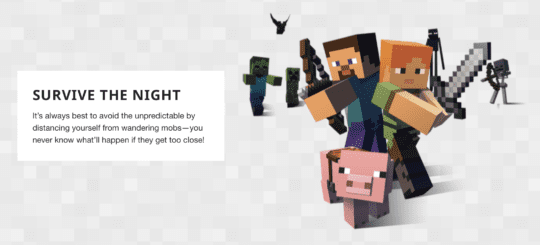





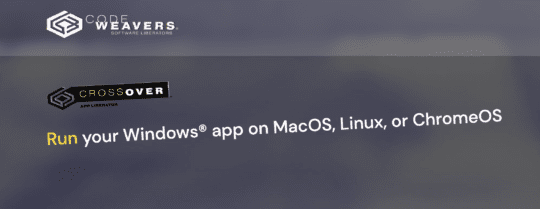










It happened to me too, I tried at all costs to play on my Mac Tamiz it ended in frustration. I’ve tried consoles but I’m less into it.
Finally I decided to build a gaming PC.
Now I can’t describe to you the joy and pleasure I have especially that the exclusive games of PlayStation and XBOX are coming to PC.
I also thought like you to leave the Mac for work and the PC for gaming, but over time I discovered that work is also more convenient for me on the PC and is done much faster.
I finally sold my Mac, never going back to the frustrating closed garden of Apple.
I’d want to see specific settings for Minecraft. We play Minecraft on our M1 iMac quite a bit with none of the issues you stated, we also play on modded servers. I also play a lot of 7 Days to Die, Bioshock Remastered, Civilizations 6, Starcraft 2, House Flipper, Thief Simulator and all of these games play flawlessly for me.
well thief simulator runs fine but its super battery consuming and my fan starts to get super noisy after about 8-10 minutes playing it…
Please report on the suite of Blizzard games (WOW, Hearthstone, Heroes of the Storm, Starcraft II etc) that are excellent & run on intel Macs. Not sure if they run on M1.
Thanks,
Old Gamer