The transition from Intel to Apple silicon is almost complete, as there’s still one Mac in Apple’s lineup powered by Intel. However, when the Apple M1 was introduced, the Mac Mini was one of the first two Mac computers to launch with the chip in tow. Obviously, the other was the MacBook Air, which was upgraded to the M2 chip at WWDC ’22.
Related Reading
- Apple Announces the Most Powerful Mac Mini Ever
- Can You Connect Multiple Displays to M1 Mac?
- What Macs Include Apple M1 Ultra?
- What Does It Mean for Apple to Create Its Own Processors for the Mac?
- M1 Mac Mini vs Mac Studio: Picking The Right Desktop Mac Is Easy
As part of a slew of surprise press releases, Apple announced the all-new M2 Mac Mini, and with it, provided quite a few upgrades over the original. Today, we’re going to take a look at the M2 Mac Mini vs M1 Mac Mini to help you figure out whether it’s worth an upgrade.
Contents
M2 Mac Mini vs M1 Mac Mini: What’s The Same
It’s quite a bit easier to start off with what’s the same when comparing the M2 Mac Mini vs M1 Mac Mini. For one, the design remains unchanged, as hopes for a redesigned mini desktop with colors that match the M1 iMac are seemingly dashed.
Instead, the overall footprint between these devices is practically identical. You’ll still find the Apple logo at the top, along with an LED status indicator in the bottom right corner on the front. And the slab of aluminum is raised up a bit thanks to the base found on the bottom.
As for port selection, if you opt for the M2 Mac Mini and not the M2 Pro version, you’ll have the same ports. These include two Thunderbolt 4 ports, two USB-A ports, an HDMI port, and a Gigabit Ethernet port.
Another carry-over from the M1 to the M2 are the storage options, as the M2 Mac Mini is configurable up with up to 2TB of SSD storage. As you might suspect, this isn’t user-upgradable, so you’ll have to plan accordingly if you end up ordering a Mac Mini for yourself.
M2 Mac Mini vs M1 Mac Mini: What’s New?
Where do we even start with this one. The differences when comparing the M2 Mac Mini vs M1 Mac Mini are incredible. But before we get started with the really fun stuff, Apple’s entry-level M2 Mac Mini is now available at a lower price, starting at $599, down from the $699 retail price of its predecessor. For $599, you’ll get the Apple M2 chip, 8GB of RAM, 256GB of storage, and the ports that we mentioned in the previous section.
With the M2 chip onboard, this solves one of the biggest complaints from the M1 chip, as the display limitations have been slightly adjusted. Instead of being limited to one 6K display or one 4K display, the M2 supports two displays with ease. Now, you’ll be able to connect multiple Studio Displays to your Mac Mini without needing to worry about compatibility issues.
Now for the fun stuff.
According to Apple, the M2 chip will provide up to 35% faster gameplay, up to 50% faster performance in Adobe Photoshop, and 2.4x faster ProRes transcode in Final Cut Pro. Because the M2 SoC has been around for a few months, this has also given us an insight as to what you can expect via benchmark scores.
An M2-powered Mac scores around 1,869 in single-core tests, while jumping up to 8,900 in multi-core performance. The M1 Mac Mini comes in with a 1,707 single-core score, in addition to a multi-core score of 7,395. All-in-all, it doesn’t seem like that much of a jump in terms of what the M2 Mac Mini will be able to handle.
That all changes with the M2 Pro-powered Mac Mini. For the first time since Apple began its transition in 2020, there’s a “Pro” processor in the Mac Mini. This has been highly requested ever since the M1 Pro and M1 Max chips were introduced in the Mac Studio and 2021 MacBook Pro lineup.
With an M2 Pro chip, this also changes the possibilities when it comes to configurations. You can get an M2 Pro Mac Mini with up to 32GB of RAM (up from 16GB), up to 8TB of storage (up from 2TB), along with a 12-core CPU / 19-core GPU combination (up from 8-cores each).
We thought we would have to hold out to see how well the M2 Pro Mac Mini performs in benchmarks. Luckily, that’s not the case, as a supposed Geekbench entry tells an exciting story. Single-core performance gets a slight boost, going from 1,869 on the M2 to 1,952 on the M2 Pro. But multi-core performance is going to blow your socks off.
The M2 Pro Mac Mini on Geekbench scored an incredible 15,013 in multi-core performance. For comparison, Apple’s M1 Max chip in a Mac Studio scored a measly 12,714 in multi-core performance. When you consider that the M1 Max Mac Studio is priced at $1,999, being able to get a device with this type of performance for $700 less is simply astounding.
The port selection also changes with an upgrade to the M2 Pro chip, as you’ll now have four Thunderbolt 4 ports, along with the option for 10Gb Ethernet. All of which can be had for a starting price of $1,299.
M2 Mac Mini vs M1 Mac Mini: Spec Comparison
| 2020 Mac Mini | 2023 Mac Mini | |
| Processor | Apple M1 | Apple M2 / M2 Pro |
| 8-core CPU | Up to 12-core CPU | |
| 8-core GPU | Up to 19-core GPU | |
| 16-core Neural Engine | 16-core Neural Engine | |
| RAM | Up to 16GB | Up to 32GB |
| Storage | Up to 2TB | Up to 8TB |
| Ports | Two Thunderbolt 4 / Two USB-A / HDMI / Gigabit Ethernet / 3.5mm headphone jack | Up to four Thunderbolt 4 / Two USB-A / HDMI / Gigabit Ethernet / 3.5mm headphone jack |
| Dimensions | 1.4 x 7.7 x 7.7-inches | 1.41 x 7.75 x 7.75-inches |
| Weight | 2.6 pounds | 2.6 pounds (M2 Pro) / 2.8 pounds (M2 Max) |
M2 Mac Mini vs M1 Mac Mini: Should You Upgrade?
To put it simply, if you’re trying to decide between the M2 Mac Mini vs M1 Mac Mini and whether you should upgrade, the answer is a resounding yes. This is even the case if you’re just looking to replace a Mac Mini that doubles as an in-home server.
The performance gains alone from the M2 chip is enough to warrant an upgrade. And if you’ve been on the fence about upgrading to a Mac Studio, just grab the M2 Pro Mac Mini, save yourself some money, and be on your merry way.
Andrew Myrick is a freelance writer based on the East Coast of the US. He enjoys everything to do with technology, including tablets, smartphones, and everything in between. Perhaps his favorite past-time is having a never-ending supply of different keyboards and gaming handhelds that end up collecting more dust than the consoles that are being emulated.





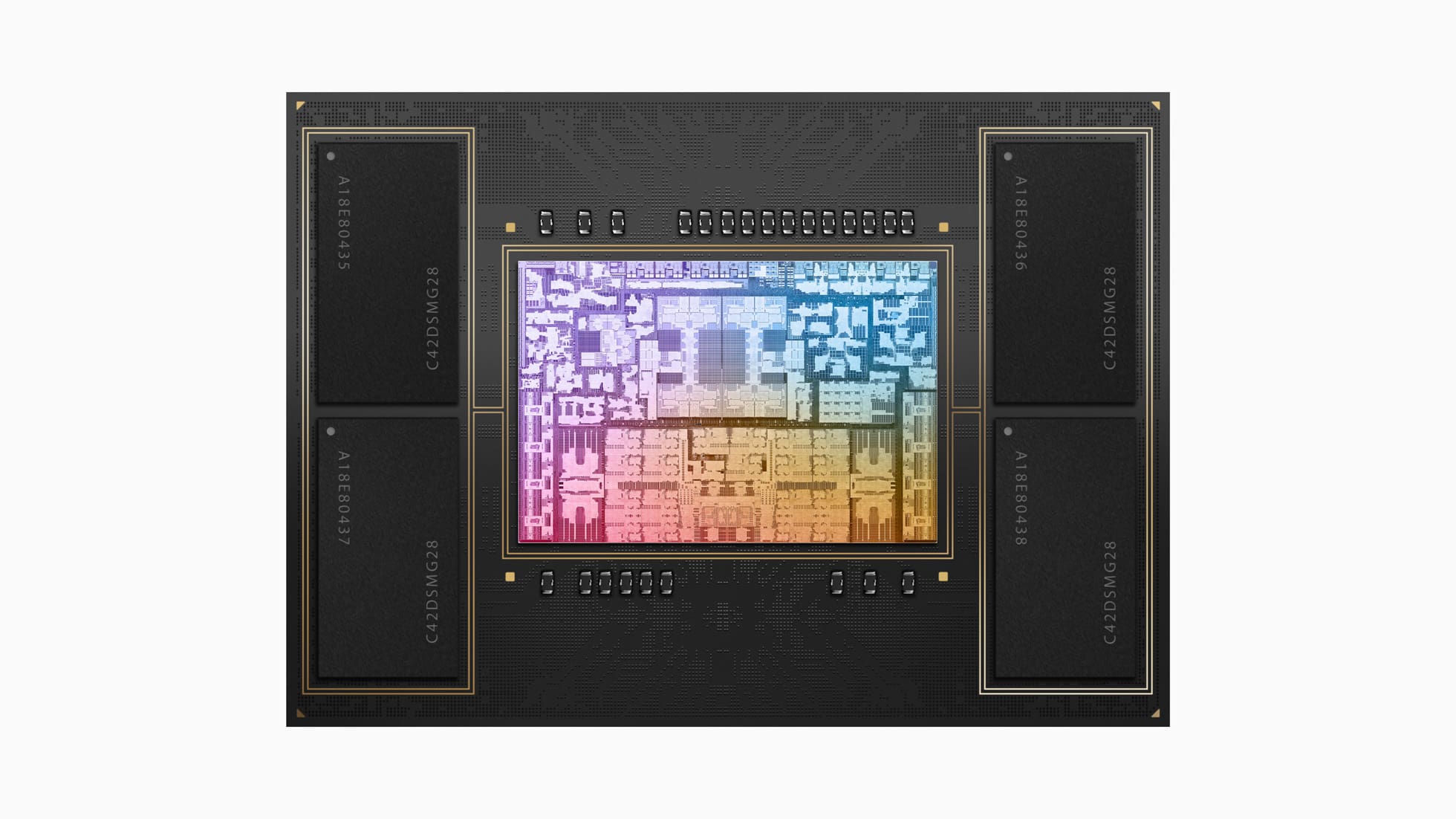




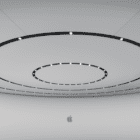





Write a Comment