It’s been a little over three years since the Apple M1 breathed life into a stagnating platform. Until then, Apple continued to rely on Intel for its processing power in the MacBook and desktop Mac lineups. However, at the same time, we continued to see phenomenal performance improvements in the iPhone and iPad, leaving us wondering when Apple would begin the transition.
Related Reading
As it turns out, the Apple M1 and the 2020 MacBook Air started it all and have since been integrated into almost every Mac in Apple’s lineup. Despite announcing the M2 chip during WWDC ’22, Apple waited until WWDC 2023 to unveil the most powerful SoC to-date with the M2 Ultra. This follows in the footsteps of the M1 Ultra, which was introduced in March of 2022.
Contents
Architecture and Performance
The M1 Ultra and M2 Ultra are both built on Apple’s advanced ARM-based architecture, which is designed to deliver high performance while maintaining energy efficiency. However, there are some key differences between the two chips that impact their performance.
The M1 Ultra, released in 2022, features a 10-core CPU with 8 high-performance cores and 2 energy-efficient cores. It also includes a 32-core GPU for powerful graphics performance. The M1 Ultra is designed to handle demanding tasks like 3D rendering, video editing, and gaming with ease.
On the other hand, the M2 Ultra, released in 2023, takes performance to the next level. It features a 12-core CPU with 8 high-performance cores and 4 energy-efficient cores. The GPU has been upgraded to a 40-core design, offering even more graphics power. The M2 Ultra is designed to handle even the most resource-intensive tasks without breaking a sweat.
Both the M1 Ultra and M2 Ultra feature unified memory architecture (UMA), which allows the CPU, GPU, and other components to access the same pool of memory for faster performance. The M1 Ultra supports up to 64GB of unified memory, while the M2 Ultra supports up to 128GB. This means the M2 Ultra can handle larger datasets and more demanding applications.
In terms of storage, both chips support fast SSDs with up to 8TB capacity. However, the M2 Ultra features a more advanced storage controller, which can deliver faster read and write speeds.
AI and Machine Learning
Apple has made significant strides in AI and machine learning with its Neural Engine. Both the M1 Ultra and M2 Ultra feature a 16-core Neural Engine, capable of performing 11 trillion operations per second. However, the M2 Ultra includes additional machine learning accelerators in the CPU, which can speed up certain AI tasks.
When it comes to graphics and gaming performance, both the M1 Ultra and M2 Ultra are leaps and bounds ahead of their predecessors. The M1 Ultra’s 32-core GPU is a significant upgrade over the 8-core GPU found in the original M1 chip, offering four times the graphics performance. This makes the M1 Ultra capable of running demanding games and professional applications with ease.
The M2 Ultra, however, takes graphics performance to a whole new level with its 40-core GPU. This represents a 25% increase in GPU cores over the M1 Ultra, resulting in even better performance in games and graphics-intensive applications. If you’re a gamer or a professional who relies on heavy graphics work, the M2 Ultra is the clear winner here.
In terms of connectivity, both the M1 Ultra and M2 Ultra support Wi-Fi 6 and Bluetooth 5.0, offering fast wireless connections and improved range. They also support Thunderbolt / USB 4, allowing for high-speed data transfers and connections to a wide range of peripherals.
However, the M2 Ultra introduces support for Wi-Fi 6E, which operates in the 6GHz band and can provide even faster wireless speeds and lower latency. If you need the absolute best in wireless performance, the M2 Ultra has the edge.
Security
Security is a key focus for Apple, and both the M1 Ultra and M2 Ultra feature the company’s advanced security architecture. This includes the Secure Enclave for encrypted storage and secure boot, as well as hardware-verified secure boot and runtime anti-exploitation technologies.
The M2 Ultra, however, introduces new security features such as improved hardware-based encryption and a more advanced Secure Enclave. This makes the M2 Ultra an even more secure choice for users who need to protect sensitive data.
As you might expect, the M2 Ultra comes at a higher price point than the M1 Ultra due to its improved performance and features. However, the exact price will depend on the specific configuration you choose, including the amount of memory and storage.
The M1 Ultra, while less powerful, offers excellent performance for its price and may be a more cost-effective choice for many users. If you don’t need the absolute best performance and want to save some money, the M1 Ultra is still a great choice.
Energy Efficiency
One of the key advantages of Apple’s custom silicon is its energy efficiency. Both the M1 Ultra and M2 Ultra are designed to deliver high performance while consuming less power than traditional PC chips. However, the M2 Ultra features further improvements in energy efficiency, thanks to its more advanced process technology.
Compatibility and Software Support
Both the M1 Ultra and M2 Ultra support macOS Monterey and later versions, as well as a wide range of macOS apps. They also support iOS and iPadOS apps, thanks to Apple’s Rosetta 2 technology. However, the M2 Ultra features improved support for virtualization and Windows apps, making it a better choice for users who need to run Windows software on their Mac.
There’s a lot of technical jargon here, but when comparing the Apple M1 Ultra vs. M2 Ultra, it’s easy to see that the M2 Ultra is the better chipset overall. It doesn’t provide as much of a revolutionary improvement when comparing Intel to the Apple M1 chip. But there are enough additions and enhancements to warrant a second thought if you’re interested in upgrading.
While both the M1 Ultra and M2 Ultra are powerful chips that can handle demanding tasks, the M2 Ultra offers several improvements in terms of performance, memory support, and software compatibility. However, the M1 Ultra still delivers excellent performance for most users, and may be a more cost-effective choice depending on your needs.
As always, the best chip for you will depend on your specific use case. If you need the absolute best performance and memory support, the M2 Ultra is the clear choice. However, if you’re looking for a balance between performance and cost, the M1 Ultra is still a great option.
Andrew Myrick is a freelance writer based on the East Coast of the US. He enjoys everything to do with technology, including tablets, smartphones, and everything in between. Perhaps his favorite past-time is having a never-ending supply of different keyboards and gaming handhelds that end up collecting more dust than the consoles that are being emulated.


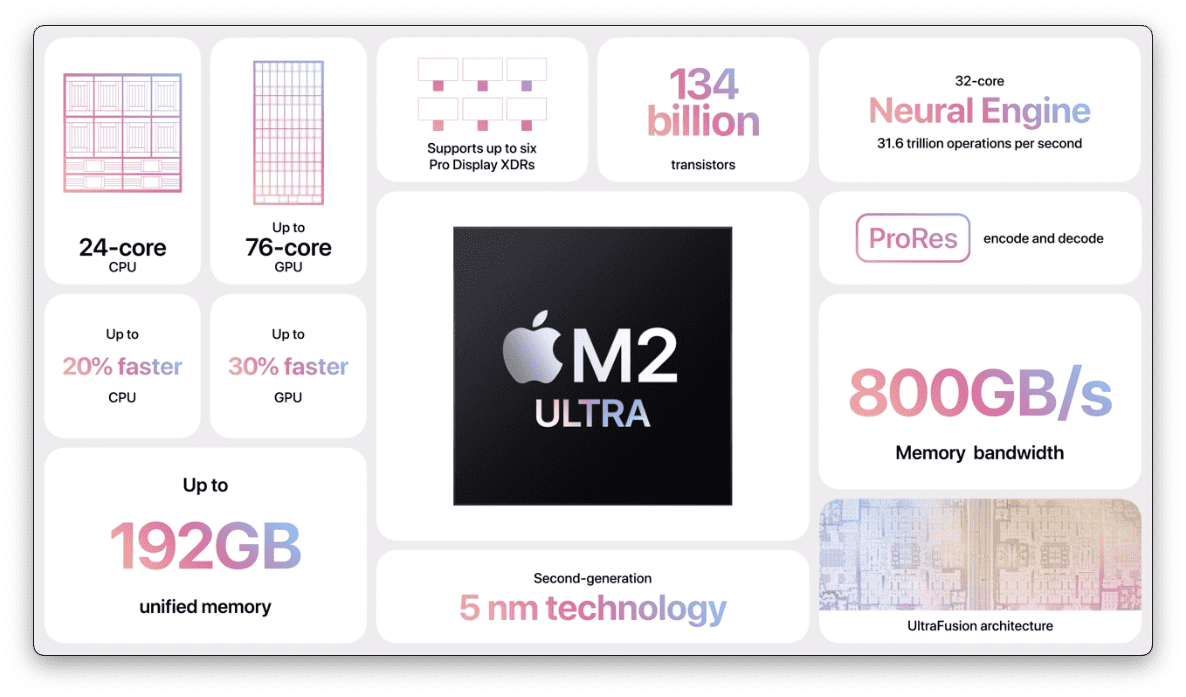













Write a Comment