Just as was the case with the M1 Mac Mini from 2020, you would still think that the M2 Mac Mini from 2023 and the Mac Studio are part of the same product family. But despite some major differences introduced to the M2 Mac Mini, these are still two separate products. However, the gap between the Mac Mini and Mac Studio has gotten a bit closer, thanks to one of the big upgrades Apple introduced with its latest Mac.
Related Reading
- Apple Announces the Most Powerful Mac Mini Ever
- M2 Mac Mini vs M1 Mac Mini: Should You Upgrade?
- M2 Mac Mini 2023 Review Roundup
- Everything You Need To Know About Mac Studio
- Best Mac Studio Accessories
When the Apple M1 was introduced, the Mac Mini was one of the first two Mac computers to launch with the chip in tow. Obviously, the other was the MacBook Air, which was upgraded to the M2 chip at WWDC ’22. And unlike those other options, the Mac Studio is a “first of its kind” device, offering another option designed with professionals in mind.
Contents
M2 Mac Mini vs Mac Studio: Spec Comparison
Let’s get the fun stuff out of the way first. For the first time since Apple began its transition in 2020, there’s a “Pro” processor in the Mac Mini. This has been highly requested ever since the M1 Pro and M1 Max chips were introduced in the Mac Studio and 2021 MacBook Pro lineup.
With an M2 Pro chip, this also changes the possibilities when it comes to configurations. You can get an M2 Pro Mac Mini with up to 32GB of RAM (up from 16GB), up to 8TB of storage (up from 2TB), along with a 12-core CPU / 19-core GPU combination (up from 8-cores each). The port selection has also been improved for those who want to spring for M2 Pro Mac Mini, as you’ll now have four Thunderbolt 4 ports, along with the option for 10Gb Ethernet.
As is the case with both the M2 Mac Mini vs Mac Studio, there are limitations to the number of displays that can be used. The standard M2 Mac Mini includes support for two total displays, while the M2 Pro Mac Mini adds support a tertiary display. There are also limitations to the configurations, as you won’t be able to use three Apple Studio Displays, or other 5K displays, with the M2 Pro Mac Mini.
Pivoting over to the Mac Studio, many of the configurations are the same across the most recent desktop Mac computers. However, what you won’t find is a Mac Studio with anything less than 32GB of RAM or 512GB of storage. And that’s with the base model Mac Studio with an M1 Max chip. The M1 Ultra, on the other hand, starts out with 64GB of RAM and a 1TB SSD for storage.
| Mac Studio | 2023 Mac Mini | |
| Processor | Apple M1 Max / M1 Ultra | Apple M2 / M2 Pro |
| Up to 10-core CPU / Up to 20-core CPU | Up to 12-core CPU | |
| Up to 24-core GPU / Up to 48-core GPU | Up to 19-core GPU | |
| 16-core Neural Engine / 32-core Neural Engine | 16-core Neural Engine | |
| RAM | Up to 128GB | Up to 32GB |
| Storage | Up to 8TB | Up to 8TB |
| Ports | Back: Four Thunderbolt 4 / Two USB-A / HDMI / Gigabit Ethernet / 3.5mm headphone jack Front: Two USB-C or Thunderbolt 4 Ports / SDXC card slot (UHS-II) | Up to four Thunderbolt 4 / Two USB-A / HDMI / Gigabit Ethernet / 3.5mm headphone jack |
| Dimensions | 3.7 x 7.7 x 7.7-inches | 1.41 x 7.75 x 7.75-inches |
| Weight | 5.9 pounds (M1 Max) / 7.9 pounds (M1 Ultra) | 2.6 pounds (M2) / 2.8 pounds (M2 Pro) |
The M1 Max Mac Studio is configurable with up to 64GB of RAM, while the M1 Ultra Mac Studio maxes out with 128GB of RAM. Both models are capable of being configured with up to 8TB of storage, and in true Apple fashion, none of this can be upgraded at a later date. So you’ll still need to make sure you are “future-proof” regardless of whether you go for the M2 Mac Mini vs Mac Studio.
Something else worth pointing out when comparing the M2 Mac Mini vs Mac Studio is the wireless connectivity. Apple opted for Bluetooth 5.3 and Wi-Fi 6E with the M2 Mac Mini. Meanwhile, the Mac Studio makes use of Wi-Fi 6 and Bluetooth 5.0. In most instances, you might not notice a difference, but if you’ve already upgraded to a Wi-Fi 6E home network, the M2 Mac Mini will offer more stable and better performance.
M2 Mac Mini vs Mac Studio: Performance
Now that both the M2 Mac Mini and Mac Studio are “in the wild”, we’re able to get an idea of how the M2 and M2 Pro chips perform against the Mac Studio. And honestly, the results are pretty incredible.
Single-core performance gets a slight boost, going from 1,721 on the M1 Max to 1,952 on the M2 Pro. Apple’s M2 Pro even outperforms the M1 Ultra Mac Studio, as the Ultra scores around 1795 in single-core performance.
But multi-core performance is going to blow your socks off. The M2 Pro Mac Mini on Geekbench scored an incredible 15,013 in multi-core performance. For comparison, Apple’s M1 Max chip in a Mac Studio scored a measly 12,714 in multi-core performance. While the M2 Pro outperforms both “last-gen” chips in single-core performance, it’s simply no match for the M1 Ultra in multi-core performance. The Mac Studio powered by an M1 Ultra lands a mind-melting score of 23912, simply blowing all M2 Mac Mini configurations out of the water.
M2 Mac Mini vs Mac Studio: It Comes Down To Price and Your Needs
The answer to the question of “which should you buy” is pretty obvious. It all comes down to the type of work that you are, and plan on, doing with your next desktop Mac. What makes this a difficult decision is the introduction of the M2 Pro and the starting price.
For the first time in what feels like forever, Apple reduced the price of a new product, with the standard M2 Mac Mini starting at just $599. This model is equipped with just 8GB of RAM and 256GB of storage, making it a solid home server or “everyone” computer.
Meanwhile, the M2 Pro Mac Mini starts at just $1299, which includes 16GB of RAM and 512GB of storage, to go along with the 10-core CPU and 16-core GPU. On the other side of the trenches is the M1 Max Mac Studio, sporting 32GB of RAM and 512GB of storage, in its base configuration, for a starting price of $1999.
As evidenced by what we’ve seen with the Geekbench scores, the M2 Pro Mac Mini outclasses the M1 Max Mac Studio in both single-core and multi-core performance. All the while holding a smaller footprint and costing an incredible $700 less. Sure, you miss out on the two front-facing USB-C ports and the SD card reader, but you can pick up an excellent Thunderbolt 4 dock with the money that you’re saving.
Until Apple releases an updated Mac Studio powered by the M2 architecture, the M1 Mac Studio remains our choice if you are really in need of a Mac with the best multi-core performance. As the saying goes, the proof is in the pudding, and the M1 Ultra is still at the top of its class. But if you don’t need all of that multi-core performance, the M2 Pro Mac Mini is an absolute stud and our pick out of the bunch.
Andrew Myrick is a freelance writer based on the East Coast of the US. He enjoys everything to do with technology, including tablets, smartphones, and everything in between. Perhaps his favorite past-time is having a never-ending supply of different keyboards and gaming handhelds that end up collecting more dust than the consoles that are being emulated.


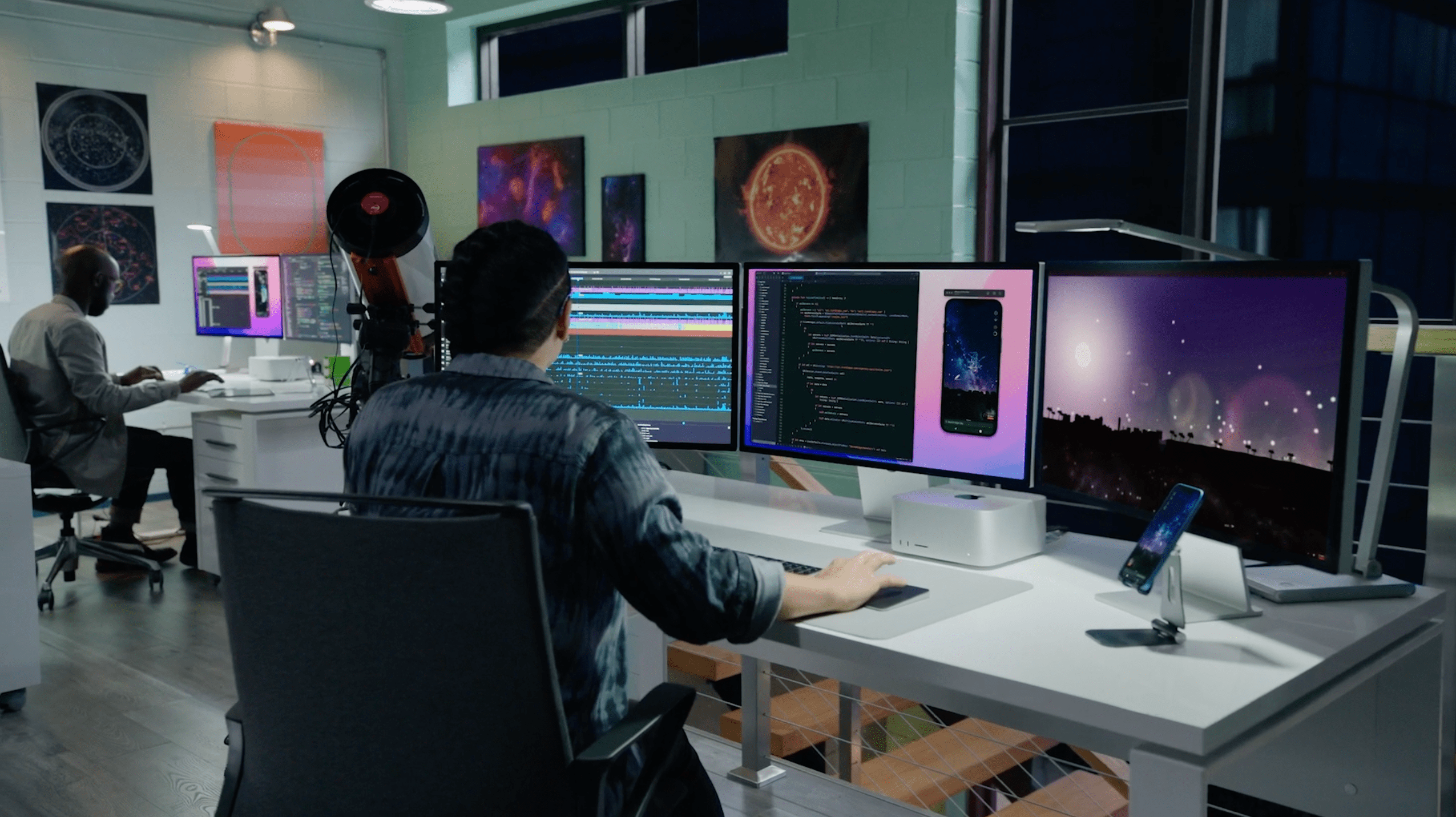











Write a Comment