If you’re an Amazon Prime member, then you’re paying for extra benefits in addition to the free two-day shipping. You can watch movies with Amazon Prime Video, listen to tunes with Amazon Music, and receive exclusive discounts and deals for members only.
You can shop Amazon from your Apple TV and even though Apple Music isn’t yet available for the device, Amazon Prime Video sure is! So, what better way to enjoy this cool benefit of being a Prime member, that you’re already paying for, than with your Apple TV?
Here’s how to use Amazon Prime Video on your Apple TV.
Related:
- How to manage storage on Apple TV
- Watch live news on Apple TV and never miss a beat
- How to enable and disable your iPhone as your Apple TV keyboard
Contents
Installing Amazon Prime Video on your Apple TV
Head to the App Store on your Apple TV and pop “Amazon Prime” into the search box. You should see the Amazon Prime Video app right at the top of the results.
Click the app and then select Get on the next screen.
Once you install the app, you’ll need to register your Apple TV to use it. You can either sign into your Amazon account on Apple TV or go online and enter a code that will display.
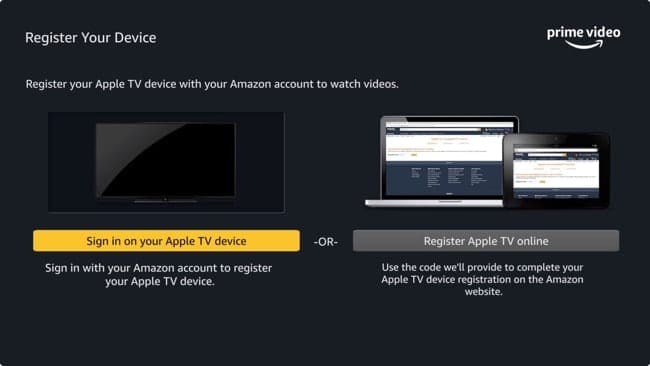
After you install the app and register your device, you’re ready to go!
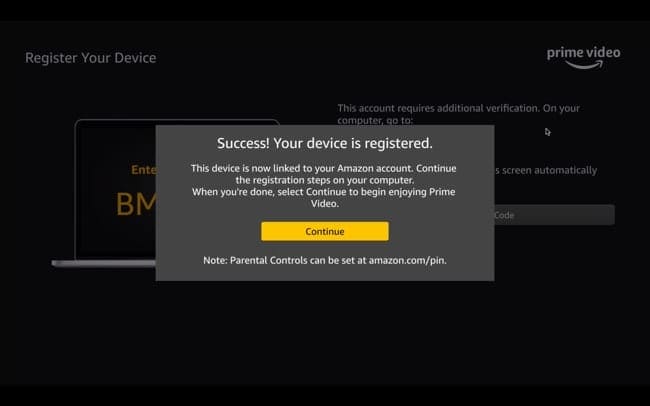
Using the Amazon Prime Video app
You can get started and watch a movie or television show right away. You’ll see the clean menu at the top where you can Search for a show if you like. Otherwise, browse through the sections for Originals, Movies, TV, or Kids.
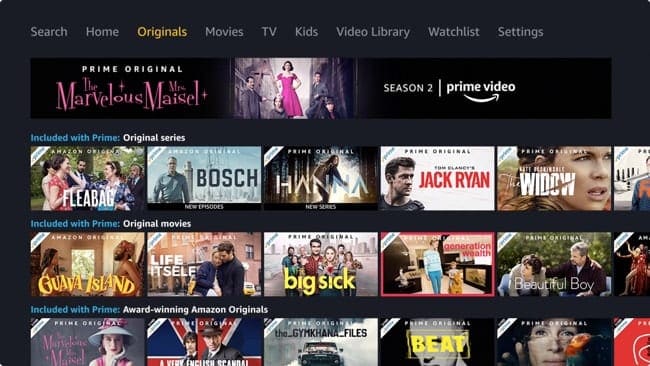
The Video Library area holds all of those movies and TV shows that you purchase, so you can watch those at any time.
The Watchlist is that handy section that keeps all of the movies and TV shows you have added to it to watch later. You may have added them on your iOS device or the Amazon website. So, just access those shows here. To delete one, just select it and hold; it will then disappear from your Watchlist.

If you come across another show you would like to add to your Watchlist, you can do this easily. Click the movie or TV show and then select + Watchlist. Alternatively, you can do it right as you’re browsing videos by selecting and holding the show.
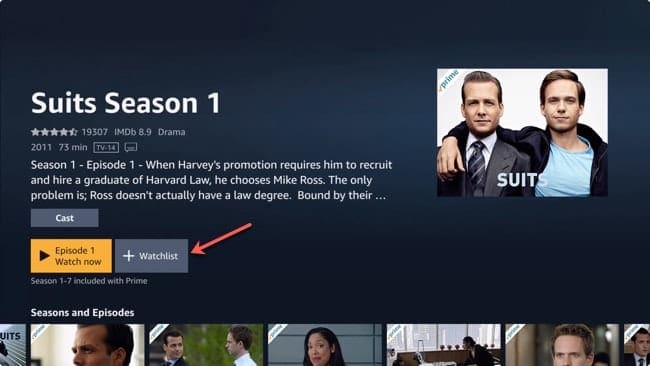
Reviewing the app settings
The Amazon Prime Video Settings area is an informative section. You can get details on renting or buying videos, how you can provide feedback, and setting up parental controls. If you need to deregister your Apple TV for some reason, you can do it from the Settings as well.
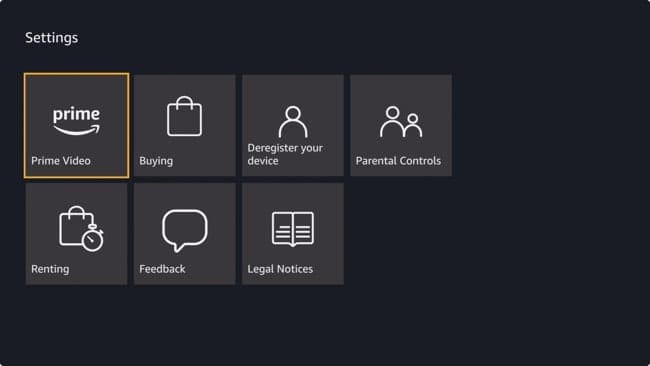
You can click to go directly to one of those mentioned sections or click the Prime Video square and use the navigation at the top to move between them.
Relax and watch Amazon Prime Video on Apple TV
Being an Amazon Prime member does have great benefits. And with Amazon Prime Video being one of them, Apple TV owners can take advantage of having even more terrific movies and TV shows to pick from every day.
Are you a Prime member and ready to watch Amazon Prime Videos on your Apple TV? Let us know!

Sandy worked for many years in the IT industry as a project manager, department manager, and PMO Lead. She then decided to follow her dream and now writes about technology full-time. Sandy holds a Bachelors of Science in Information Technology.
She loves technology– specifically – terrific games and apps for iOS, software that makes your life easier, and productivity tools that you can use every day, in both work and home environments.
Her articles have regularly been featured at MakeUseOf, iDownloadBlog and many other leading tech publications.










Apple TV is extremely disappointing. EVERYTHING I want to watch costs. It’s ridiculous to pay Apple TV then pay a subscriber such as Stars. I can add Stars without Apple. What purpose do you serve? You think I’d give up my other streamer then switch to Apple? Not in this lifetime. Apple is realistically and technically a joke