Many of us love our Apple Music service. So when it’s not working as expected and is showcasing a variety of Apple Music problems and iOS music bugs, it totally disrupts our day and our equilibrium.
Unfortunately, several of our iPhone, iPad and Mac users report some Apple Music problems after updating their iOS to the latest version. More specifically users state that they’re unable to play any music whatsoever!
So if that situation sounds like you, we feel your frustration and hopefully, have a few tips to get your Apple Music service back into your usual day-to-day.
Contents
- Quick Tips
- Recently Reported Apple Music Problems and iOS Music Bugs
- Apple Music Library empty or not syncing after updating to iOS 13
- How-To Troubleshoot Your Apple Music Problems
- Apple Music Search Not Working in iOS or iPadOS?
- Fix Apple Music Problems Next Steps
- Disable Music’s Cellular or Mobile Data
- Try turning iCloud Music Library Off and then back ON. On your iPhone, iPad, or iPod touch
- If using WiFi, try turning it off and using Cellular Data
- Make sure you turn on Cellular Data
- Go to Settings or Control Center and turn on Airplane Mode
- Restart your Music app
- Reset your network settings
- Open the App Store app
- Go to Settings > Music and turn off Show Apple Music
- Try opening the Music app another way
- Delete a song or two
- Delete or offload and then reinstall Music app
- Last resort, backup your device using iTunes or Finder
- Apple Music Audio Stuttering after the iOS update?
- Can’t Connect or Establish a Network to the Windows iTunes Store?
- Getting Error “media format not supported?”
- Cannot Find a Way to Rate music after iOS update
- Cannot Find “My Music” after an update or Apple Music Library Empty After iOS Update
- Signed Out of Apple ID and Lost All Your Apple Music?
- Repeat Song, Use Shuffle!
- Apple Music Crashes After iOS Upgrade
- No Time? Check Out Our Video Tips!
- Apple Music Subscription Active But Requests for New Plan
- Apple Music Crashes After Downgrading iOS
- Check Apple’s Servers
- Songs Not Available in Apple Music?
- Songs Keep Getting Deleted in Apple Music
- Reader Tips
Quick Tips 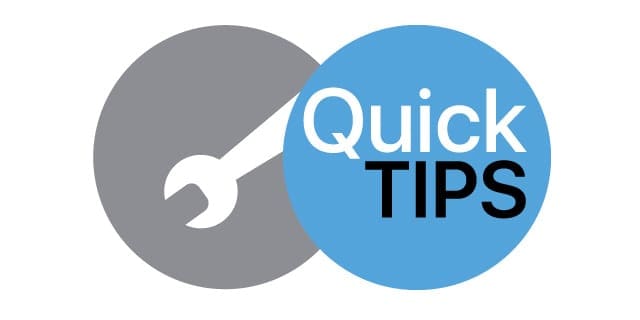
Follow These Quick Tips to Fix Your Apple Music Issues Today
- Try a restart or a forced restart
- Toggle off high-quality streaming
- Turn off LTE and/or Cellular Data and connect via WiFi only or vice-versa (use Cellular Data only and turn off WiFi)
- Refresh your connection to Apple iCloud Music Library by toggling it off and back on again
- If the problem is isolated to some but not all songs, remove one of those problematic songs and redownload it. Then test to see if you still have an issue
- Close the Music App and any other apps that play music
- Reset your network’s settings
- If unable to play explicit content music? Go to Settings > Screen Time > Content and Restrictions > uncheck Restrictions. If songs are still greyed out, Open Podcasts app and confirm to allow explicit content. It should pop up when you open Podcasts
- Try offloading (or deleting) the Music app and then reinstalling it
- For iPadOS and iOS 13 Library sync or empty issues, restore iPhone using iTunes or Finder backup
Related Posts
- What’s new with Apple Music in iOS 13
- Apple Music missing, blank, or empty after iPhone or iPad Update? Fix it today!
- How to repeat or shuffle songs in the Music app on iOS 13
- Use Star Ratings on your iPhone and Apple Watch for a better music experience
- How To Follow Friends on Apple Music
- Wake Up To Your Favorite Apple Music Using the Clock App
- How to Shuffle and Repeat Songs with Apple Music
- Music App Stuck on Lock Screen?
- Switching to Apple Music? How to Move Spotify Playlists to Apple Music with SongShift
- Sort Songs, Albums, & Repeat in Apple Music
- Set-Up AND Use Apple Music
- Turn Apple Music OFF
- How to Listen to Apple Music using any Web-browser
 Recently Reported Apple Music Problems and iOS Music Bugs
Recently Reported Apple Music Problems and iOS Music Bugs
- Unable to play music
- Search function not working
- Unable to sync
- Can’t Repeat songs or shuffle doesn’t work
- ‘Radio stations’ are not working
- Receiving “This media is not supported” error
- Unable to download
- Receiving “Unexpected error code 4010.”
- Unable to login
- Apple Music keeps randomly skipping songs
- ‘My Music’ does not load any songs
- Unable to purchase …
- “Apple Music” freezes (unresponsive)
- Apple Music Library Empty After iOS Update
If you experience similar issues, here is how you troubleshoot. It’s best to check to see if your problem still exists after performing each step rather than trying everything all in one shot. And of course, remember that Apple Music is not available everywhere.
Apple Music Library empty or not syncing after updating to iOS 13
Several users have reported that Apple Music does not sync and the music library is empty after updating their iPhone to iOS 13+.
Users report that when they try and play a song that they know exists in their library, they get a message to the effect that ‘ the song is not available for your country”
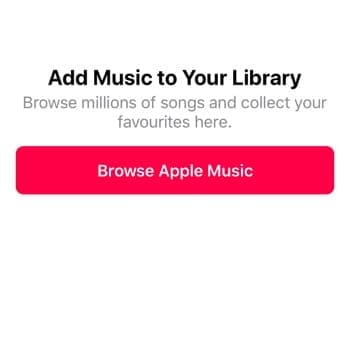
The good news is that your Apple music library is not wiped out and is available to you with the help of a few time-consuming steps that involve using iTunes or Finder on your computer.
See this article for an in-depth look at this issue: Apple Music missing, blank, or empty after iPhone or iPad Update? Fix it today!
In order to restore your Apple Music Library with iOS 13, follow the steps below:
- Back up your iPhone using iTunes. The iCloud backup will not help. It needs the iTunes backup to restore.
- Download the latest ipsw file for iOS 13 and your device from ipsw.me or another source onto your computer
- Using iTunes restore your iPhone with the downloaded ipsw file
- After the process is complete, restore from the backup you made in the first step.
- Restart your iPhone and then launch Apple music to check
The restore using iTunes backup fixed the issue for most users. We tried the iCloud backup without any success for this issue.
Seeing Not Signed into Apple Music message?
More recently, we have seen readers complain about a very annoying Apple Music issue. Others tell us that their device says join apple music but when they click on this it recognizes their membership but won’t let them sign in! 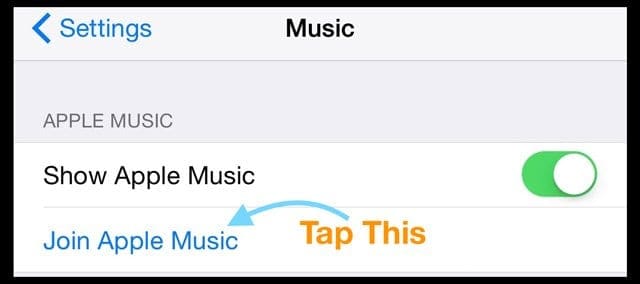
Some users have been seeing the ‘Not Signed into Apple Music’ message when they try to play songs. Interestingly, the error message pops up even when you are already signed in.
- If this is a new device or after an iOS/iPadOS update, wait a few hours to see if it resolves
- Force close out of all your apps then open Apple Music
If you continue seeing this message, here are some tips that should help you fix this issue.
So if you’re traveling and not getting your usual Apple Music, check that the place you’re visiting supports Apple Music.
These services include Apple Music, Apple Music Radio and Beats 1 Radio and iTunes Match, so check that these services are indeed available in your current country.
Visit this page to find out where these services are available.
How-To Troubleshoot Your Apple Music Problems
Free Some Space on Your iPhone, iPad, or iPod
If your Apple Music won’t let you download songs or see album covers, try deleting some space.
It appears that having available space of at least 3-4 GB allows Apple Music to download songs, album art, and other tasks.
Many readers tell us that once they open up that internal space, Apple Music works as usual.
Try a Forced Restart
- On an iPhone 6S or below plus all iPads with Home Buttons & iPod Touches, press Home and Power at the same time until you see the Apple logo
- For iPhone 7 or iPhone 7 Plus and iPod 7th gen: Press and hold both the Side and Volume Down buttons for at least 10 seconds, until you see the Apple logo
- On an iPhone 8 or above or iPad with no Home Button: Press and quickly release the Volume Up button. Then press and promptly release the Volume Down button. Finally, press and hold the Side button until you see the Apple logo

Update Your iOS and iTunes
- Please update your iOS device to the latest version of iOS
- Also if you are using your Mac or PC, then please upgrade to the most recent iTunes
Once your Apple Music is back and working as expected, restore your device from your iTunes or Finder backup.
Apple Music Search Not Working in iOS or iPadOS?
Lyric Search Function
Using iOS 12+, you can search for music by the lyrics! 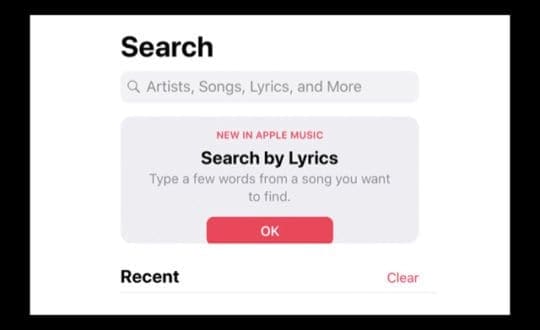
If you know a few lines of the lyric of a song, type it into the lyric search function and let Apple Music
discover it for you.
But sometimes this feature doesn’t work!
Troubleshoot Apple Music Search Function
When searching for music using the Apple Music app, either the search gets stuck or does not yield any result. Essentially, the search function in Apple music stops working for no good reason. And you can only listen to music that you have added to your favorites.
Use this workaround to get the search started up again in the Apple Music app
- Ask a friend to text you a link of an Apple music item
- Open the link using Safari
- Tap on it so that it opens up the Music App
- Your music search starts working again
Here is a link that you can open using Safari if you don’t want someone to text you a music link.
Searching for the artist name or album using Safari only opens the album/song link?
- Try using Siri to search for a song or album
Fix Apple Music Problems Next Steps 
First Restart Your Device, then try one of the following:
Disable Music’s Cellular or Mobile Data
- Go to Settings > Music > Cellular Data and toggle that off. If you don’t want to do that, try toggling off High-Quality Streaming instead and see if that works
Try turning iCloud Music Library Off and then back ON. On your iPhone, iPad, or iPod touch
- Go to Settings > Music then tap iCloud Music Library to turn it off
- Close Settings by double pressing Home or swiping up the Home Gesture Bar and swiping up on the Settings App Preview
- Return to Settings > Music and tap iCloud Music Library to turn it back on
- Then launch Apple Music and see if it works

If using WiFi, try turning it off and using Cellular Data
- Or if using Cellular Data, turn that off and use WiFi only
Make sure you turn on Cellular Data
- Go to Settings > App and iTunes Store. Turn on Use Cellular Data
Go to Settings or Control Center and turn on Airplane Mode 
- Wait for a few seconds and turn back off again. If this does not work, do this after a forced restart (reboot)
Restart your Music app
- Press the home button twice or swipe up the Home Gesture Bar, then swipe up on the Music app to close it. After this, relaunch the app
Reset your network settings 
- Go to Settings > General > Reset > Reset Network Settings
Open the App Store app
- For iOS 13 and iPadOS, find App Store updates by tapping your profile icon and then scrolling down

- For iOS 12 and below, tap the Updates tab at the bottom of the App Store

- Update at least one app (assuming you have updates available)
- You may be asked to accept Apple’s new terms and conditions and accept it and refresh the app(s). Accepting these terms sometimes fixes your Apple Music problem
Go to Settings > Music and turn off Show Apple Music 
- Wait 20-30 seconds and toggle Show Apple Music back on
- If that didn’t work, turn off Show Apple Music again
- Go to Settings > Apple ID Profile (or on older iOS iCloud) and Sign Out
- Wait at least 20-30 seconds then Sign in again
Try opening the Music app another way
- Tap Settings > Music > and tap Join Apple Music this opens Apple Music

Delete a song or two
- Remove one of the songs that you are having an issue with from your iCloud Music Library, iTunes Match, or from Apple Music App and then redownload it
- Open the Music app and tap Library
- Find a song that’s giving your trouble and 3D Touch or long-press it
- If the song is downloaded to your device, tap Remove. Then tap Remove Download(s) to remove the item only from this particular device or tap “Delete from Library” to delete the item from iCloud Music Library

- If the song is not downloaded to your device, tap “Delete from Library” to remove it from iCloud Music Library
- When you delete content from iCloud Music Library that you purchased from the iTunes Store, the item hides. If you want to add a purchased item back to your library, unhide it
Delete or offload and then reinstall Music app
- Try offloading Apple Music first.
- Offloading an app preserves it documents and data so when you reinstall the app, all your data reconnects immediately
- To offload Apple Music, go to Settings > General > iPhone Storage > scroll down the list to locate Music, then tap it > choose Offload App

- Deleting the Music app removes all your previous use data and all downloaded content, so when you reinstall the app you need to set it up again and download all your content
Last resort, backup your device using iTunes or Finder
- To do this, connect your device to your computer, open Finder or iTunes and click Backup Now

- Now go to General > Reset > Erase All Content and Setting

- Your iOS device restarts so set your iDevice as new (just follow the steps). When you finish this process, open the Music app
Apple Music Audio Stuttering after the iOS update?
Several Users reported this issue with Apple Music when they upgraded their iPhone to iOS 11.4.
This issue was later fixed in the update to iOS 11.4.1. However, users that continue seeing this issue with the latest iPadOS or iOS update found some success by deleting the Music app from their iPhone and re-installing it again.
You may need to re-sync after re-installing the Apple Music App.
Can’t Connect or Establish a Network to the Windows iTunes Store?
Symptoms
You’re unable to sign in or purchase content on iTunes for Windows and see the error message:“iTunes could not connect to the iTunes Store. A secure network connection could not be established.” Alternatively, users also get this message “we could not complete your iTunes Store Request. The iTunes Store is temporarily unavailable. Please try again later.”
What to do?
First, check your if PC’s date, time, and time zone are correct for your current area. If they are incorrect, updates these date, time, and time zone settings or have your PC set them automatically.
To set the correct date, time, and time zone:
- Navigate to the Control Panel and click “Date, Time, Language, and Regional Options,” and then select Date and Time
- Verify your PC’s date and time settings use the current date and time, update if necessary, and then click OK
If resetting the date and time doesn’t resolve the problem:
- Open Internet Explorer
- On the Tools menu, click Internet Options and select the Advanced tab
- Under the Security, look for Use SSL 3.0 and Use TLS 1.0. Make sure at least one of those options is selected, and then click OK (or select both)
Still Having a Problem?
Open CommandPrompt as Administrator and type “netsh winsock reset” and press enter.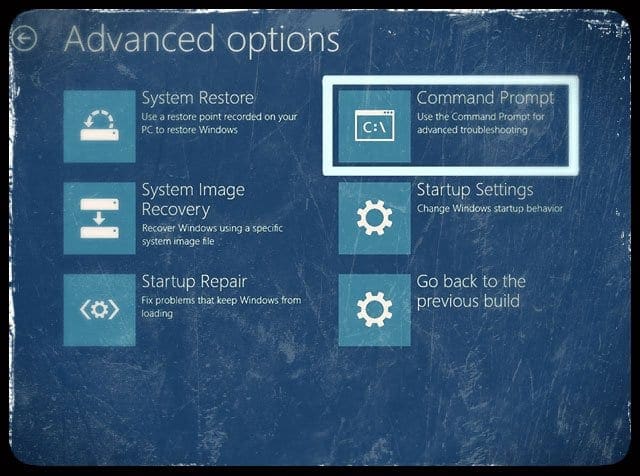
Some users also needed to reinstall iTunes
Before reinstalling, press the Windows Key and the “R” Key and run “%appdata%,” go to Local, then Apple Computer and iTunes and erase your “iTunesPrefs.” The go through those same actions but instead of Local, go to Roaming and clear these iTunesPrefs.
ONLY AFTER erasing all these preference files, open CommandPrompt (Admin Mode), type “netsh winsock reset” and press enter. Then re-install iTunes.
Getting Error “media format not supported?”
Recently some folks have complained about the “This media format is not supported” messages well as issues around the app freezing with the status image.
Try each of the steps below and check between each step to see if it works for you.
- Go to Settings and turn on Airplane Mode. Wait a few seconds and then turn off.
- Restart your device.
- If you are having this issue when you connect to a Wi-Fi network, turn off your Wi-Fi and router. Close the Apple Music app. Then reset network settings by going to Settings > General > Reset > Reset Network Settings. Then restart your Wi-Fi and router.
- Force reset your iPhone or iPad. To do this, press and hold the Sleep and the home buttons at the same time until you see the Apple logo.
Another Fix for the “music not supported” issue
You need to remove the song from the device, not the library. When you see the download cloud icon next to the song, press that cloud icon to re-download the song from iCloud. Then, that song should play again.
When you remove a song (or songs) from your iDevice and THEN put it back through iCloud, it should work.
Cannot Find a Way to Rate music after iOS update
Apple has changed things around a bit with the app. To rate the music, in the now playing view, tap on the album artwork and the star ratings appear. This update is an interesting change in the App interaction, and we find that some people like it and others want Apple to revert it to the way it was in prior iOS versions.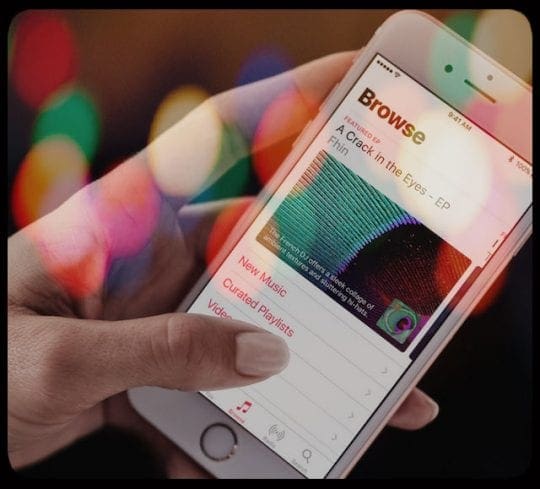
Cannot Find “My Music” after an update or Apple Music Library Empty After iOS Update
These are odd problems that our readers have seen after their iOS updates. Several people have provided different workarounds for this issue. The ones that stick out are the following:
- Go to Settings>Apple ID Profile > iTunes & App Store> And turn ‘Use Mobile ( Cellular) Data’ off
- Check On your iPhone in Settings> Music, and that iCloud Music Library is turned on to see the music on your iPhone
- Disable iCloud Music Library, restart, and enable it back on
- Try adding a single song without adding to a playlist
- Go to Settings > Apple ID Profile > iTunes & App Store > sign out and back in
It seems there are some network settings the music app looks for and can’t find after an update. If you are still experiencing issues after the update, please try to reset your network settings and give it a try.
Signed Out of Apple ID and Lost All Your Apple Music?
Apple Music is a subscription service so all your music should still be available–it should not erase anything. When you sign out of your Apple ID, it turns off the iCloud Music Library under Settings>Music.
Usually, this problem is a simple fix: just switch iCloud Music Library back on
- Go to Settings > Music
- Under the Library heading turn ON iCloud Music Library
- Go back to the Music app & see if your music comes back
Make sure that you sign in to iTunes or macOS Catalina+ Finder/Music app with the SAME Apple ID that you use for your Apple Music membership and have your iCloud Music Library turned on.
If you have a Mac, go to iTunes > Preferences, and turn ON iCloud Music Library here too. It’s located on the General Tab underneath Library Name. Toggling iCloud Music Library ON should bring back all your Apple Music and usually remember which songs were downloaded locally to your computer or device.
Repeat Song, Use Shuffle!
Unfortunately, shuffling music is not a problem per se but rather it’s a poor design on the iOS 10 User Interface for Apple music. Several users running iOS 10 versions have found that they cannot access the shuffle and repeat song controls on their iPhone.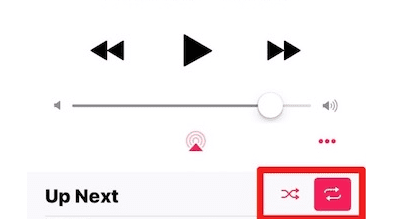
In the music app, when you are viewing the song on full screen, scroll down slightly (drag up on the screen) below the volume slider to locate the controls for shuffle and repeat function.
Apple Music Crashes After iOS Upgrade
With the latest release of Apple’s iOS, several users have found that their Music App continually crashes on their iPhone. This problem is primarily being experienced by international users. We are sure that this will be fixed in the next update or via Apple’s music servers.
In the meantime, you can try this workaround to keep the Music App from crashing
- Tap On Settings > Apple ID Profile > iTunes & App Store
- Next, Tap on your Apple ID and choose View Apple ID
- Change the Country/Region to the United States here
- Save your settings and try using the music App. It should work without issues. Once it starts working, you can go back in again and change the Country/Region setting to your specific location
No Time? Check Out Our Video Tips! 
Apple Music Subscription Active But Requests for New Plan
This is another one of those weird problems that don’t make sense at all. You have a valid Apple Music subscription that is active and not expired. The subscription end date is still months away. When you try to play music, it asks you to choose a new plan and subscribe.
If you are facing this issue, your best bet is to first sign out of your Apple ID in the settings
- Next, Go to Settings > Music and switch off Apple Music
- Restart your iPhone, sign in with your Apple ID and enable Apple music. This sequence of steps usually takes care of this issue for most folks
Apple Music Crashes After Downgrading iOS
Apple Music features in iOS were revamped and redesigned, and the interface is radically different from previous Apple Music iOS versions.
One crucial issue that we have seen is that if and when you decide to downgrade to an earlier version of iOS, your Apple Music App may crash randomly and frequently.
Unfortunately, at this time we have not identified a fix. The only workaround that appears to work with this issue is to perform a Full Factory Reset and then restore from the iOS backup that you made before installing the most recent iOS version.
Check Apple’s Servers
Sometimes Apple Servers go down for maintenance, problems, or other reasons. So it’s a good idea to make sure the problem isn’t on Apple’s end before proceeding with any troubleshooting.
Visit Apple’s System Status page for your home country/region.
If you see any services listed with the yellow yield sign, there is an active issue on Apple Servers that they are attempting to resolve. Tap on the service or press the plus sign (+) to learn more.
If the problem is with Apple, there’s nothing you can do other than wait.
Songs Not Available in Apple Music?
We’ve all been there: you’re in the mood for that one specific song, you search for it on Apple Music, and bam— “Song Not Available.” Frustrating, right? But don’t fret. There are several reasons this might happen, and more importantly, several solutions to get you back to jamming out. Let’s dive into the troubleshooting steps to get those tunes playing smoothly again.
- Open the Settings app on your iPhone or iPad.
- Scroll down and tap the Music button.
- Tap the toggle next to Sync Library to the Off position.
- When prompted, tap the Turn Off button that appears.
- Wait for at least 30 seconds.
- Tap the toggle next to Sync Library to turn it on again.
- Go back to the Apple Music app to see if the song you were trying to play is now available.
And that’s the wrap-up! Navigating the occasional hiccups of Apple Music can be a bit of a journey, but with these tips in your arsenal, you’re well-equipped to tackle the “Song Not Available” issue head-on. Remember, technology isn’t perfect, but with a little patience and know-how, you can ensure your playlists remain uninterrupted.
Songs Keep Getting Deleted in Apple Music
Picture this: You’ve curated the perfect playlist on Apple Music, only to find songs mysteriously vanishing from it. Annoying, right? If your tunes are pulling a disappearing act on you, you’re not alone. Let’s dive deep into why this might be happening and, more importantly, how to put a stop to these unexpected musical exits.
- Open the Settings app on your iPhone or iPad.
- Scroll down and tap Music.
- Scroll down again until you reach the Downloads section.
- Tap the Optimize Storage button.
- On the next page, tap the toggle next to Optimize Storage to the Off position.
- Tap the < Music button in the top left corner to save your changes.
And there you have it! With those steps under your belt, your Apple Music library should now stay intact, just the way you like it. Remember, while tech glitches can be a tad frustrating, they’re often just a few taps away from being resolved. So, keep your playlists robust, your tunes flowing, and let the rhythm take you away.
So if you have any tips for getting the most out of Apple Music and strategies that worked for you when dealing with Apple Music Problems, please share in the comments!
Good Luck!
Reader Tips 
- 1. Open the music app 2. Press and hold on the power button until you see the “swipe to power off” prompt but don’t swipe. 3. Press and hold the home button until the music app either restarts or closes
- I use apple music on my mac book and android phone. kept getting the message “this action is not available when your library is updating” what helped me was going to settings > apple music> force stop then click memory > clear cache then close the app by pressing the home button twice. this should work for you
- So if the problem you face is that you’re trying to download the music, but it stops here’s how to fix this problem. 1. Go to Settings 2. Scroll down until you see Music 3. Scroll down until you see the word “Downloads” 4. Tap Optimize Storage and turn it on and then choose 1 GB for 200 songs. There you go!
- I changed the region/country to the USA with my actual Apple ID. Then I opened the Music app, and to my surprise, it worked fine! Just remember to answer “No” when asked to sign for the free trial of “three months for free.” Once I said NO, I can play my music-yeah! After a few hours, I changed that setting back to my home country. AND the Music app didn’t crash anymore. It’s a workaround that actually DOES WORK.
- Signing out of the App Store helped me and prevented the Music app from crashing. Open the App Store application, click on your picture and Sign Out. Then open the Music app again. It didn’t crash for me. Hope this helps you too!
- I couldn’t listen to my music because I wasn’t in my country’s store, I was in the US one. Pressed on ‘Update’ on an app in App Store and it said something like ‘Unable to update’ with a ‘Change Store’ button. I pressed it, then entered Apple Music again, and I could listen to my music again!
- One way to solve that problem, and it works for me, and a few people I know, is to go to the app store, and sign out from your account, and then you can play music without a problem
- Try Syncing with iTunes to Rebuild Music Library. Sync your iPhone to iTunes and then sync with your iTunes library. Open iTunes first, then connect your iPhone. Select the Device > Music > Sync Music > Apply

Obsessed with tech since the early arrival of A/UX on Apple, Sudz (SK) is responsible for the original editorial direction of AppleToolBox. He is based out of Los Angeles, CA.
Sudz specializes in covering all things macOS, having reviewed dozens of OS X and macOS developments over the years.
In a former life, Sudz worked helping Fortune 100 companies with their technology and business transformation aspirations.

 Recently Reported Apple Music Problems and iOS Music Bugs
Recently Reported Apple Music Problems and iOS Music Bugs


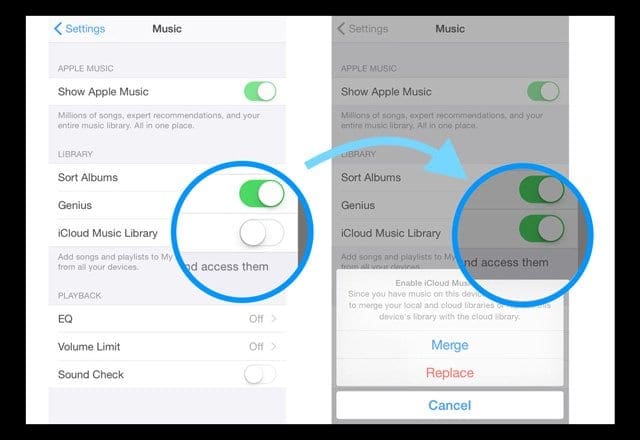
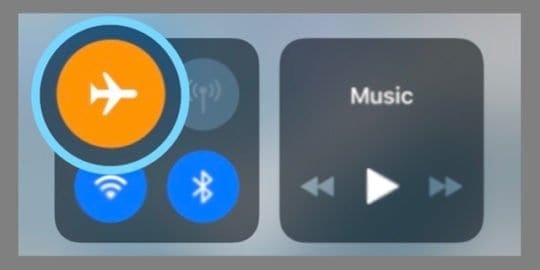

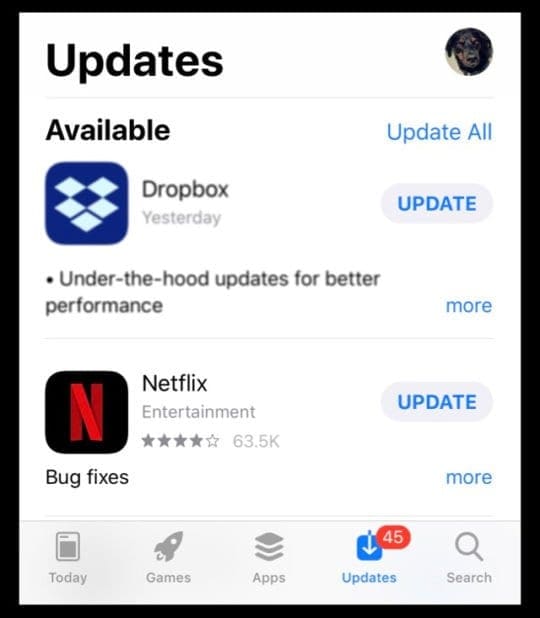
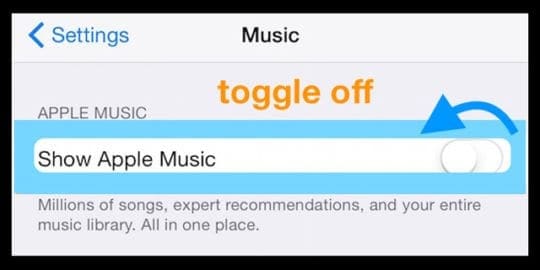
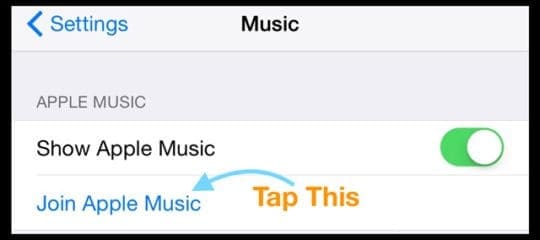


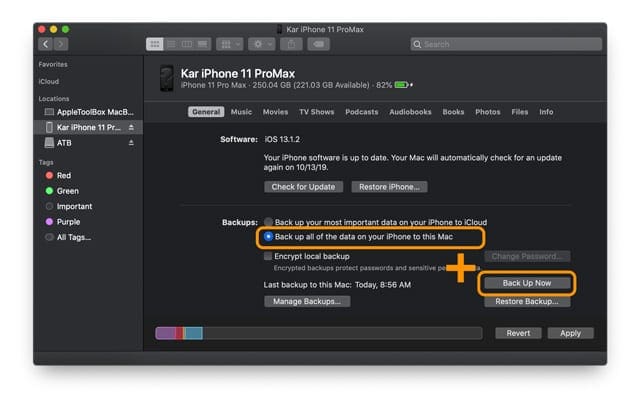
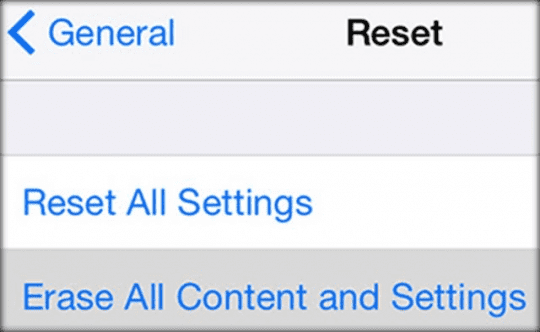
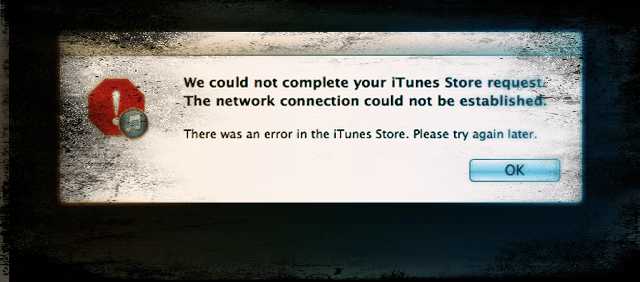

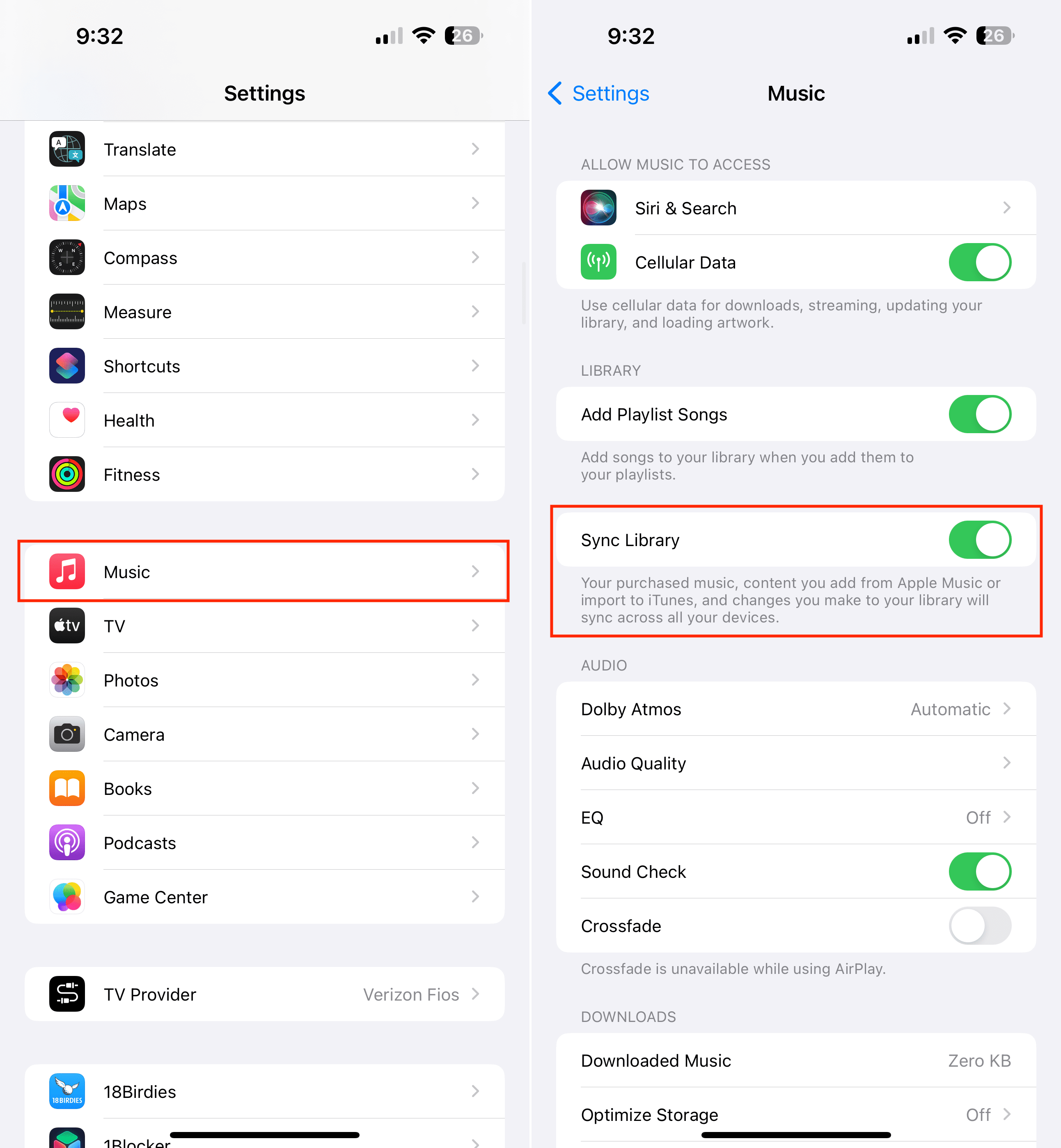
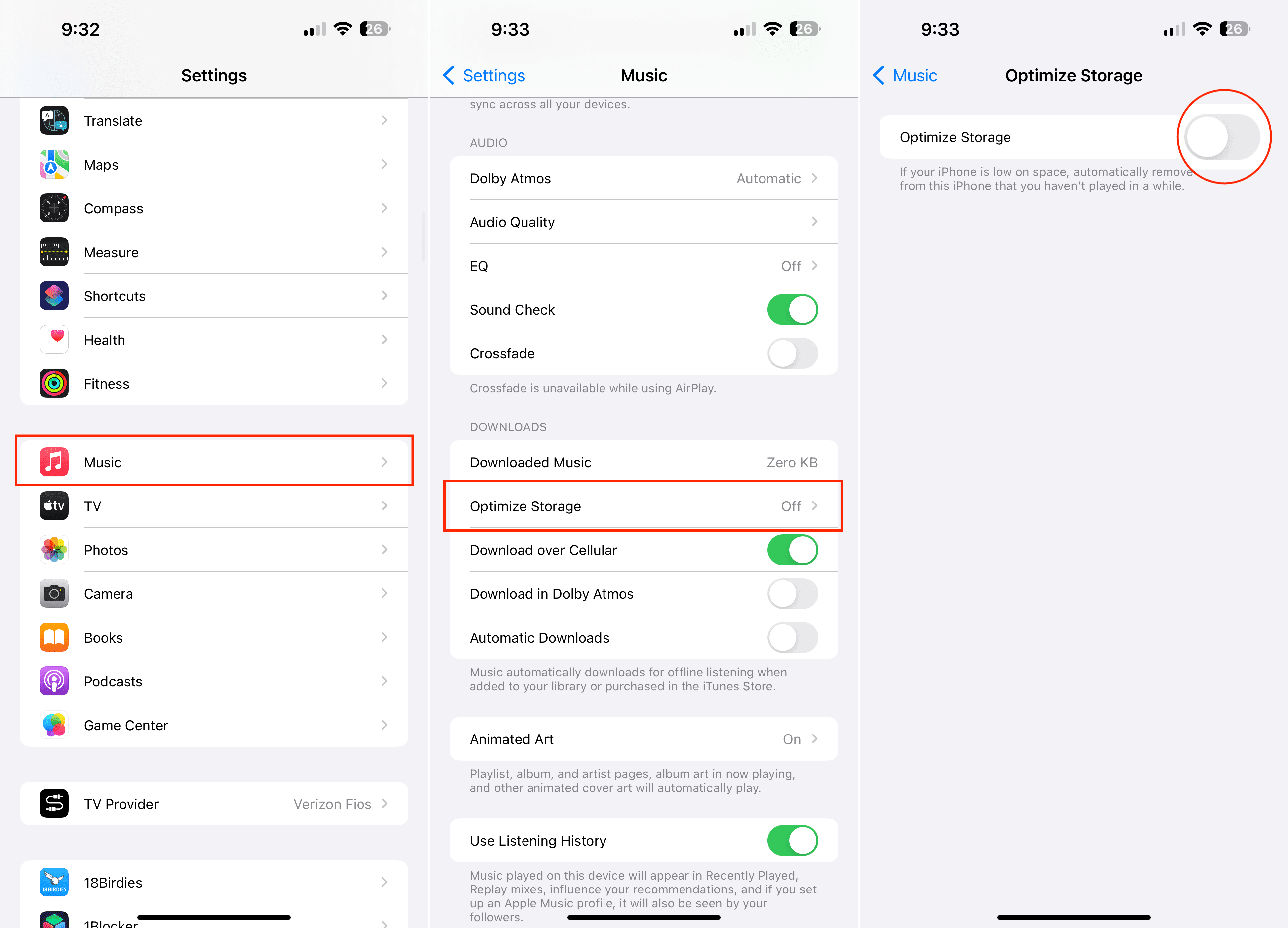










Songs keep repeating themselves in my Apple Music. They don’t automatically go to the next song in the album or list. What should I do? This happened on my iPhone 6 and now again on my iPhone 13.
My iPhone 6 has stopped playing my stored music. Tap on the Music icon and the phone jumps over to the Home Screen. I’ve tried a full factory reset three times and no change. The music is there. it will play through my connected PC. Fortunately, I am bald so I do not need to pull out my hair!
checking apple music subscription is also necessary as an expired one will not allow users to use Apple music. Actually, professional ios repair software such as TunesKit iOS System Recovery has the potential to resolve the problem, too. If these and above methods failed, then the final resort is to contact Apple center to seek suggestions for Apple music not working on iOS.
My music is visible, and my downloads are intact but I cannot play any song/video. I have tried restarting and turning off/on data and wifi, and other things suggested but to no avail. Help please.
Well I must say all I did was turn off show Apple Music for 1 minute and turned it back on and my music app was working again. Thank you very much for the tip !
I recently updated to the latest software update and my music wouldn’t play unless I go into the music library individually by artist and play the song. I figured out months after that Apple updated the one tap feature to a DOUBLE TAP to play your songs lol Hopefully this helps. (figured this out by getting mad and tapping it more than once )
Not sure what’s happened but I can’t seem to add/download any new songs, I can’t que any music when listening to my playlists, I can’t just click on a song to play it anymore, instead it just plays a preview of the song, plus I keep getting the message pop up ‘You are already an Apple Music member’ this also comes up when I’ve tried to ‘Join Apple Music’ in my settings, I’ve tried deleting a few playlists just can’t seem to fix it? I’ve been playing my music fine up until today. Please help!
Class action should be taken. How can they charge money for this garbage?
I have had the same issue.
For some reason, when iOS last updated, the default settings were changed.
My solution was to turn off “play music over Wifi connection only”.
Now, I can play music again with data.
For some reason out of the blue I’ve lost my “Favorites Mix,” “New Music Mix,” “Chill Mix” on every single device that I have… Apple TVs, iPads, Macs and iPhone… they just don’t show up anymore.
I work on a cruise ship. The internet is not strong enough for me to access anything other than the BBC news app and email.
My iPad won’t update through the ship’s internet either. So, not much fun.
I have loads of music but during my 3-month contract some, not all, of it appears to be playing but there is no sound.
Is this an internet issue? When I’m at home in the UK this is not a problem.
Hi Bob,
Yes, this does sound like a limitation of the ship’s internet. One thing that might help is to go online at times when you believe internet traffic on the ship is at its lowest–like when people are sleeping.
That might help you gain a faster and more stable connection.
I am so damn frustrated it’s not funny.
First, I do not subscribe to Apple Music nor do I want to.
I simply want to play the music and playlists that I have stored on my MacBook Air.
My phone is connected and showing in the Music App on my Mac.
I selected to sync playlists and it supposedly does that.
However, the playlists do not show on my phone.
The only music that is visible on my phone is what I’ve purchased from Apple.
HELP!
Hi Greg.
Unfortunately, there are a lot of issues with the Music app in macOS Catalina.
Let’s try a few things:
1) Unsubscribe from iTunes Match
Connect your iPhone to your Mac
Open Finder
Select your iPhone in Finder’s sidebar under Locations
Choose the Music tab
Uncheck Sync music onto iPhone
See if the Sync button changes to Revert & Apply
Now, check Sync music onto iPhone again
Tap the Sync button
If that doesn’t work, some folks found that reinstalling macOS Catalina solved their syncing issues with the Music app (reinstall via Recovery Mode.)
We’ll keep on the lookout for more solutions!
Currently having a problem not discussed above.
Ever since I had to factory reset my iPod Touch 6th Gen. there’s been a problem with the music app.
I can go in and play music or set it to shuffle just fine, but when I swipe up to set the repeat (because I like to listen to music when I’m falling asleep), I get message that says “Now Playing.
You can now swipe up to access Repeat, Shuffle, and Up Next.” There is X to close this popup/hint.
Swiping up/down/left/right does nothing and the only way I can get it to go away is to shut down the app.
I have tried all of the suggested fixes and nothing has worked, please help.
Hu Katelynn,
On the prompt that says “Now Playing. You can now swipe up to access Repeat, Shuffle, and Up Next,” do you see the words Got it? below the message? If so, tap on it and it should go away AND you should not see it again…at least not until the next major update to the Music App.
Got it? wasn’t showing up but I figured it out. I have to use large font and forgot to set up the music app before setting the text size. I just toggled off Larger Text so I could see if the Got it showed up. So, the problem wasn’t an update.
Hi Katelynn,
Thanks for sharing what ultimately did the trick for you!
Using larger fonts or a zoomed in display often sends important stuff off the screen!
Good catch!
Liz
I have tried all of your fixes and the search function is still not working.
Would be ok if it had happened once or twice and then was fixed but this has happened to me more than 10 times. At least I have been able to fix it previously, now, nothing helps!!
I am tempted to cancel my family subscription and go to Spotify!
I had a very frustrating experience with my music library since buying a new X series phone and switching to ios13. I finally synced my music using Finder.
I am not against subscriptions but, really, I deeply resent having to pay Apple what amounts to a ransom in order to be able to access music I already owned before I bought my first Macbook and iPhone. So I tried the “dreaded” Finder method and it worked, without having to pay a ransom.
I did lose my Go To Work playlist so I redid it and got to edit it, including a few tracks that I added. Some days I need that list; it cheers me up on the way to work.(Kaleo, The Record Company, Indigo Girls, Offspring!) My job is fine, the company I work for is decent; they have been good to me, but still, it’s work.
The only thing I can’t find yet is the button to move the order of songs but I can live with that for now. I have a lot of more important issues to contend with.
I am not sure I want to pay for a streaming service with Apple because I already am a Prime member and frankly, Amazon gives me more for the money. No offense Apple but I have a lot of options I don’t even have time to give attention to.
Hence the Go To Work playlist. Try Oye Como Va by Santana.
I can’t get my Apple Music to work on my iPad. When I search a song, it acts like it can’t be connected and says try again. My internet is on and the bill has been paid. I’ve never had a problem like this before and I’ve had this service several years.
Hi Wendy,
Apple Music went down for a few hours, so that was why you experienced problems. The good news, Apple music is back up and running normally!
I have just registered for the free trial and have entered all my banking details etc, but now when I want to get music i keep getting a message that I already have an account – what do I do to get the music and start my trial period.
Thank you
Hi Lynn,
Force close the music app and then sign out of Apple Music and sign back in again in Settings > Apple Music.
Close an app
1. On an iPhone or an iPad with no home button from the Home screen, swipe up from the bottom of the screen and pause slightly in the middle of the screen
2. On an iDevice with a home button, double-click the Home button and swipe right or left to find the app that you want to close
3. Swipe right or left to locate the app you want to close
4. Swipe up on the app’s preview to close it
Ever since I have updated to IoS 13.1.3 my Apple music icon disappeared from my iPad Pro. I go to the App Store an try to download it and I see the “cloud” icon but when I click it it just spins but never downloads. Everything is fine on my iPhone after the update so I am stumped. I just want my Music app back.
I can’t get the music to play on the Apple Music app on my son’s iPad.
I have three children on family sharing and the other two work fine.
It plays fine on the radio part of the app but when I try to play an individual song it just pauses straight away, tried resetting the iPad, signing out the account and bacK in again, deleted the music app and reinstalled.
All software is up to date with the latest ios13 and all settings are identical to the other two iPads which are working fine! Please help!!!
Hi Stephen,
Please check that Apple Music is signed in with your son’s Apple ID and not yours or another family members.
Also, check that the same Apple ID is used to sign in to iCloud, iTunes & App Store, and Messages/FaceTime on that iPad with your son’s Apple ID. If there is any service using a different Apple ID, change this to your son’s Apple ID.
After making any change, restart the device to refresh its connection to Apple’s Servers.
If the problem persists, try this on your device (as the family organizer)
Go to Settings app > Apple ID > Family Sharing
Switch off Apple Music from Shared Features
Wait a minute
Turn Apple Music back on
If that didn’t do the trick, talk to Apple Music Support team
Hi! I’m having trouble with the search function and I’m just wondering how do I ”Tap on it [the music item] so that it opens up the Music App”? I’ve tried tapping, double tapping, swiping, and just about everything else but I don’t understand how can I open the app from the browser. Could you elaborate?
Thanks!
HI Kira,
Sorry, your search function isn’t working in Apple Music.
let’s try these steps:
1) Go to settings > safari > Siri & search and toggle off safari Siri & suggestions.
2) Go back to settings > safari and scroll all the way down and press clear history and website data
3) Then go back and turn Siri & Suggestions back on for Safari
Then, follow these steps from the post:
Use this workaround to get the search started up again in the Apple Music app
Ask someone to text via iMessage a link of an Apple music item (do this via the Share Sheet’s Share a Song option)
Once you receive the text, tap on it so that it opens up the Music App
See if the Music search function returns
Here’s how to share a song:
1) Open Apple Music
2) Select a song from music already downloaded onto the device (choose from Downloaded Music)
3) On the playing now music banner, tap the track name to show the whole card’s info
4) Tap the More button (the three-dot ellipsis)
5) Choose Share Song
6) Select the Messages App from the Share Sheet
7) In the To: field fill in your Apple ID or phone number
8) Check that there is an apple music link in the text field below the subject line
9) Press send
Once you receive that text, tap the link to open–this often resets your Apple Music search function.
Hope it works for you!
Liz
When I add more songs to a playlist the entire playlist duplicates itself. This has been happening for a few weeks. Today I added a song and my playlist quadrupled itself! Am I doing something wrong?
I would very much appreciate some help. Thanks
HI Shirley,
Unfortunately, this is something Apple Music is doing–but it looks like it’s fixed in iOS13, coming out later this year.
I logged off my AppStore account onto my brothers to get an app he paid for.
When I did that it logged me out of my apple music! And when I logged back into my normal Apple ID, it says that I can “follow” my own account and I can’t edit my profile yet I still have all my music and playlists.
How can I switch my account back to mine if there’s any way possible?
Hi Josh,
Try Family Sharing instead.
It’s a good idea to join a family group with your brother–that way you can share apps and other purchases without having to sign out of your Apple ID. With Apple’s Family Sharing, you can link your family’s Apple IDs into a group that can share purchases, photos, and more.
To get your Apple Music profile working again, let’s first close the Apple Music app on your device.
Close an app
1. On an iPhone or an iPad with no home button from the Home screen, swipe up from the bottom of the screen and pause slightly in the middle of the screen
2. On an iDevice with a home button, double-click the Home button and swipe right or left to find the app that you want to close
3. Swipe right or left to locate the app you want to close
4. Swipe up on the app’s preview to close it
Next, tap Settings > iTunes & App Stores on your device.
Check that it is signed in with the same Apple ID that you used to purchase your Apple Music membership. If you are not, sign out, and sign in with the correct Apple ID.
Then, tap Settings > Music. Make sure “Show Apple Music” and “iCloud Music Library” are toggled on.
Restart your device by powering off, waiting 30 seconds, and powering back on to refresh your device’s settings and establish a new connection with Apple’s servers.
If that didn’t do the trick, try the following:
Launch App Store app
Tap on the Today tab at the bottom
Tap on your profile picture or icon in the upper-left
Tap to Sign Out of that Apple ID
Next, check the region
Open Settings > General > Language & Region
Verify the settings are correct, if not correct them
Go back to the App Store app and this time sign in with your Apple ID
Open Settings > Music
Verify you are signed in with the correct Apple ID
Hope something helps!
Liz
I had apple music and I have the family plan that enables me to share with my kids.
Mine no longer works as of yesterday. Everyone else’s does.
No idea what happened.
In settings, Music I see a link for “Join apple music” and I can join and get service back, but I don’t want to do another trial and get billed in 3 months.
I’ve studied a bunch of threads and nothing works.
It’s as if my Apple ID is not recognized as having a paid membership…help!
Hi Tim,
When you set up Family Sharing, are you the designated family organizer or is someone else? If someone else, ask that person to check their Family Sharing settings to make sure your current Apple ID is included in the family plan.
Let’s check the status of your Apple Music subscription. You can do this on an iDevice or via this link
Go to Settings > Apple ID > iTunes & App Store
Tap your Apple ID at the top of the screen
Choose View Apple ID
Scroll to Subscriptions and tap it
Look for and tap your Apple Music subscription, if it shows as a family subscription
If you don’t see the Apple Music subscription, check on someone else’s device and see if it shows up following these same steps.
If you still can’t view or manage your subscription, contact Apple Support directly.
If you signed up for Apple Music through your mobile phone provider, contact them for further troubleshooting.
It’s lettting me put the songs on my playlist, but it won’t let me download it through iCloud (what you click on the rigt side of the song when it’s on your album)
My Apple Music won’t shuffle and the instructions I can find on how to fix that are not reliable.
This has been going on for a long time and it seems I’m not the only person having this problem.
Why is Apple doing nothing to fix this problem??
My phone won’t sign in to Apple Music–something about 90 days
Anyway how do I get in because it’s actually making me mad that I’m spending money that I can’t even listen too
Hi Tim,
Try closing the Apple Music App by double pressing the Home Button or swiping up the Gesture Bar, then locate the App Preview for Apple Music and swipe it up off the top of your screen.
Then restart your device.
And try signing into Apple Music.
I’ve been having issues with my apple music over the past few weeks. Every time I go to open the app it imminently crashes and brings me back to the home screen. anytime I go into settings to the music tab it does the same thing. Any suggestions?
HI Tyler,
First, close all your open apps, then restart.
See if the problem returns. If so, close the apps again and look for an iOS Update–backup and update if available.
If none of those help, delete or offload your Music app and reinstall it–works with iOS 12 and above.
Hi, I’m trying to listen to my music, and I know that my plan is valid but Apple Music is asking me to subscribe.
I did the steps mentioned above and nothing worked. Please find a solution.
I can listen to Apple Radio. However, when trying to listen to a playlist; none of the songs play. It does not matter if I stream the playlist or download the playlist; nothing plays. I only have this issue on my iPhone 8 plus. My tablet works just fine. Please assist!!!
Just wondering why when i delete an album or playlist on my iphone with no data or wifi it deletes. Which is fine, but when i turn it the wifi or data on my iphone it does not seem to communicate with my itunes on my imac. I have to manually delete it off there too. The only work around is to make sure my wifi or data is on before i delete albums or playlists. Just wondering if there is any kind of fix for this, or has anyone run into this problem.
Thanks so much.
Every time I re-order a playlist, using the drag and drop feature, it will not save after hitting “done”. Super frustrating. Is there a fix? I’ve been on the phone with apple for up to 3 hours and they can’t figure it out.
Hi Cindy,
Thanks so much for writing in today and letting us know about this problem with Apple Music and Drag and Drop. You’re definitely not the first user to experience this issue. And we’re extremely sorry that you are going through this and for all the trouble it’s causing you.
At this time, we don’t have a fix that we know works. Since you’ve already spoken to Apple for a few hours, we assume they walked you through the first line steps of restarting, force restarting, closing the Music App, offloading/deleting and reinstalling the app, and so forth.
We’ll keep a lookout for any additional advice and tips and let you know if we discover something that works.
Super sorry that you have to go through this!
SK
I can not even open the app. It is super frustrating because I use this for teaching yoga and all of my playlists is on my IPad. I have done all of the suggestions and still no luck. I need help.
Hi Anne,
Sorry to learn you’re having such trouble with the Apple Music App!
Have you tried to force close the Music app by double pressing Home and swiping up on all the App Preview tiles (including Apple Music) to close those apps. Once all apps are closed, restart your device and try to open Apple Music again. Restarting allows your system to clear any cached data and runs through a series of checks to ensure your iDevice is in working order.
If that doesn’t help, try turning iCloud Music Library Off and then back ON.
On your iPhone, iPad, or iPod touch
Go to Settings > Music, then tap iCloud Music Library to turn it off
Close Settings by double pressing Home and swiping up on the Settings App Preview
Return to Settings > Music and tap iCloud Music Library to turn it back on
Then launch Apple Music and see if it works
Let us know if your problem persists,
SK
Every time I add music to my library from MacBook Air or Lenovo Laptop it does not sync with my iPhone 8. This is the second time this has happened. First occurred after an update mid Dec ’17 and just the other day after the 11.3 iOS update.
Back in December spent hours/days on the phone with Apple support. They are literally no help, they even “sent my data to there engineers.” They had no solutions. Really pisses me off that they keep putting out updates that corrupt a services that I pay for each year. Also love how they say they have not seen the problem before when there are clearly enough people that blogs post about the problem.
Well, I ended up having to Erase all Content on my iPhone and resetting to factory settings for it to work again. Really hoping I do not have to do this again. Any suggestions?
Need help please!
I have been a member of apple music for almost a year and have no problem with it until yesterday. Yesterday I logged out from my apple id on my iphone for some reason. But not long after that, I logged in again using my apple id (the same id with previous one). Then I found out that my music library was empty, but I solved it by turning on the icloud music library on setting and got my library back. But the problem is, I realize that I could not download songs from my apple music. It did not show in the “recently added library”, everytime I tapped on the “plus icon” then it just turned into “the cloud icon” and not downloaded. I also cannot erase song from my library.
Please help me fix this! thankyou
Hi Tasha,
Sorry to hear about your problems with Apple Music and not being able to download your music. When you sign out of your Apple ID, Apple removes your music subscription and any downloaded songs from your device. So sometimes, it takes time to get things back to normal. If hours (or days) pass with the same problem, try a different WiFi connection or connect via Cellular: Settings > App and iTunes Stores > Turn on Use Cellular Data and try again.
Hopefully, your Apple Music is working normally! If the problem persists, let us know
SK
Music want download
Hello! I had an album downloaded from Apple Music and my phone deleted the album and will not let me redownload it to my downloaded items. I keep hitting add and it says downloading and then a second later pops up that I can add it and when I check my library it’s not there.
Hi Alexis,
Sorry to hear about your Apple Music not downloading albums. First, close the Apple Music App by double pressing Home (or swiping up Gesture Bar), locating Music App Preview, and swiping up off the top of your screen to close it. Then try a forced restart if you haven’t done that already–
On an iPhone 6S or below plus all iPads & iPod Touches, press Home and Power at the same time until you see the Apple logo
For iPhone 7 or iPhone 7 Plus: Press and hold both the Side and Volume Down buttons for at least 10 seconds, until you see the Apple logo
On an iPhone X or iPhone 8 or iPhone 8 Plus: Press and quickly release the Volume Up button. Then press and quickly release the Volume Down button. Finally, press and hold the Side button until you see the Apple logo
Once those two steps are done, open Apple Music again and see if the downloaded album is there. If not, press the download button again.
Next, let’s reset your network settings just in case there’s something causing issues with downloads on your network. Go to Settings > General > Reset > Reset Network Settings. This erases any stored WiFi passcodes, so you need to enter those again.
If that didn’t help, tap on the 3 red dots in the bottom right and choose Delete from Library. After you remove the Album, add it to your library again and try downloading it again.
Or consider turning on (temporarily) Automatic Downloads and see if that makes a difference:
Go to Settings > Apple ID Profile > iTunes & App Store
Toggle on Music to automatically download
Hope something works for you. And please let us know, either way.
SK
Everytime i download a song to listen to offline, it’s gone in less than an hour and i keep having to redownload it. I don’t know what to do. Help!
Hi Kayla,
What an annoying problem! We’re sorry that you are experiencing this!
First, check this setting: Settings > Music > Optimize Storage and toggle this off (for now). It could be that your device is low on space and is removing music downloads to conserve space! If you want to leave this setting on, change it to something with a larger storage allocation–like 8GB. Do not select None.
Try resetting all settings by going to Settings > General > Reset > Reset All Settings. This does not remove data but does return to defaults all personalized feature settings–like WiFi passcodes, wallpapers, accessibility settings and so forth.
If that doesn’t help, let’s refresh your Apple Music service:
Close Apple Music App by double pressing home (or swiping up the Home Gesture Bar), locating Apple Music App’s Preview, and swiping up towards the top of screen to close.
Then go to Settings > Music > and turn off iCloud Music Library and sign out of Apple Music
Next, sign out of iTunes&App Stores by going to Settings > iTunes&App Stores > Sign Out
Wait a few minutes. Restart your device and then sign back into iTunes&App Stores
Then, return to Settings > Music and sign back into Apple Music and turn on iCloud Music Library back on
Your Apple Music Library restores–this takes time so be patient!
Open Music and try to download some songs.
Hope this helps!
Liz
It worked!!
I couldn’t listen to my music because I wasn’t in my country’s store, I was in the US one.
I pressed on ‘Update’ on an app in App Store and it said something like ‘Unable to update’ with a ‘Change Store’ button. I pressed it, then entered Apple Music again and I could listen to my music again!
I’M RELIEVED
Hi,
one way to solve that problem, and it works for me, and a few people I know, is to
go to application store, and sign out from the account, and then you can play imusic without problem.
my apple music keeps kicking me off i never had no issue till the ios11 came
HI Tasha,
Sorry you’re experiencing problems with Apple Music after your iOS 11 update. We’ve received several reports of this issue, where your music cuts off unexpectedly, oftentimes when you go to do others things on your iDevice (like opening other apps.)
We’re looking into the problem but don’t have a fix or workaround yet. Please also consider providing your feedback to Apple’s Product Feedback site. This is one place that Apple developers gather and interpret data from. So it’s the best place for users to get that information to Apple’s product development teams.
And we’ll keep looking into potential fixes or workaround and let you know if we learn anything.
SK
My apple music was working just fine last night, but now on both my laptop and my phone it is not working. Every time I try to play a song, it says I am not authorized to and prompts me to buy an apple music subscription. On my apple account it shows I have an active subscription, and I’ve tried rebooting my phone, and deleting and reinstalling the music app however neither of these worked and I still can’t play music.
Hello,
I have access to iTunes and Apple Store through my Apple ID.
I updated the most recent update and now all my music is gone. Every time I go to log in and click Sign in the little box goes away but does not log in. I am the Admin for a Family Sharing Plan with my husband and he can download music but I still can’t even log in.
I have tried everything on this forum except backing up and I was hoping not to do that. It doesn’t make sense to me that everything but Apple Music will sign in with my Apple ID. Hoping to find a solution soon as I am paying for a subscription that I can’t even use.
Hi Kayla,
This probably is something you already checked, but is iCloud Music Library ON. Check by going to Settings > Music, and tap iCloud Music Library to turn it on.
Also make sure your iTunes&App Store and Apple Music have the same Apple ID listed. If not, update that to reflect your Admin Apple ID.
Also, log into your Apple ID account and check that there’s nothing outstanding (no unpaid bills) and verify that your Apple Music Subscription is active and in good standing.
Another thought is to update your iCloud Music Library:
On the computer that contains your original music library, make sure that you’re signed in to iTunes with the Apple ID that you use for your Apple Music membership and have iCloud Music Library turned on. Then, from the menu bar at the top of your computer screen or the top of the iTunes window, choose File > Library > Update iCloud Music Library
For Family Sharing:
Check that each family member is logged into Apple Music and iTunes&App Store with their own Apple ID—not yours.
Log out of Apple Music on all your connected devices, restart, and then log back in, one device at a time.
Hope something here works for you. If not, call or contact Apple Music Support.
Liz
My iPhone works great, but my Mac hasn’t played any of the Apple Radio Stations for several months. All hardware/software is up-to-date as of 10/24/2017. I didn’t see anything listed above that seemed applicable for that. Any ideas?
Hi Ian,
Do you subscribe to Apple Music? This year Apple consolidated its radio stations into Apple Music, which means they are no longer free or available without an Apple Music Subscription.
However, Beats 1 is still available without an Apple Music subscription and continues, for now, to be free. To listen to Beats 1 on your Mac or PC, open iTunes. In the upper-left corner, choose Music. Then, from the navigation bar at the top of iTunes, choose Radio.
Liz
Step #7 calls for the user to Go to Settings-> iCloud and singout.
I think that instead of wanting the user to sing out you may want them to sign out.
So i get on a very long flight only to discover there is no music on my ipad. It was there, I do not use the cloud. Now it is time to return home and without a PC I can not restore my music.
A 9 hour flight without music, again.
Tried all these. Not only did none of them work, but when I signed out of my iCloud and back in it erased all of my music. Grrr…
Hi Anthony,
Apple Music is a subscription service so all your music should still be available–it should not erase anything. When you sign out of your Apple ID, it turns off the iCloud Music Library under Settings>Music. Switch iCloud Music Library back on:
Go to Settings > Music
Under the Library heading turn ON iCloud Music Library
Now go back to the Music app & see if your music comes back
Make sure that you’re signed into iTunes with the SAME Apple ID that you use for your Apple Music membership and have iCloud Music Library turned on.
If you have a Mac, go to iTunes on the very top menu bar on your computer, then preferences, and turn on iCloud Music Library here too (located underneath the name of your library in the General Preferences tab.) It should bring back all of your apple music and even seems to remember which ones were downloaded offline.
Hope these tips help you!
SK
Cannot access music at all on my iphone. I know it is there because when I go storage space it tells me so!! Help!!!
Thank you! I had no idea how to change the repeat and shuffle settings on my iphone after the 10.2.1 update. Endless frustration alleviated!
my iPhone 7 plus just shuffles through tracks, I’ve tried everything but computer back up, which I don’t use. Apple really need to fix this…it’s so disappointing
It’s still not working when connected to WIFI at work. there are errors when I try to play a song in my library or just a song I have searched for. When i goto radio it just skips the songs. Also when I go to beats 1 radio it shows an error message as well. I have tried these steps. I have been thinking about moving to another streaming program I would hate to do that cause I love what APPLE MUSIC offers.
My volume has stopped working on my phone and my itunes music not only will not play, but seems to be malfunctioning – skipping around songs, etc. It’s taking forever to backup on my computer and i plan to restore it, but i’m furious this even has to be done. And, at this rate, i’m not sure it will solve anything. Looks like i will be switching back to droid soon. My job requires a cellphone in my vehicle to work and make money so this has set me back a ton of money and time!
Hi Jaxon,
That’s terrible. I’m sorry to hear that your iPhone is giving you such trouble. Have you checked your side switch, to make sure Mute isn’t on? When mute is on, you see a small orange band at the side switch. Next, try a forced restart–depending on the model this is either holding the home & power button until you see the apple logo OR holding the volume down & power until you see the apple logo.
Best of luck,
Cheers,
Liz
fixed it! thanks so much!
Krissy,
Yipppee! Thanks for letting us know. Enjoy your Apple Music!
Cheers,
Liz
there is no music app on my iPhone 5s
Did what Munish recommended back in January
Restarted
Placed on Airplane mode then back off
Opened music
All good!
Thanks for help
Only plays one track on my playlist….tried everything. 🙁
Songs keep repeating themselves in my Apple Music. They don’t automatically go to the next song in the album or list. What should I do? This happened on my iPhone 6 and now again on my iPhone 13.
Arrggghhhhh nothing is working!!!!!!! I have tried it all
For those using runtastic, the carsh of apple musique (my app was not launching , first sreen for two seconds and then back to home) and it was blocking my runtastic app making it so slow that i can’t even us it.
Followint the first of the article solves the problem so thanks and i think this could be a problem happening with other app which try to reach the phone music at launch!
that worked u solved my problem. Thanks mate 🙂
iPhone music match is downloading songs on my phone without my permission can’t use my playlists on iTunes
6 Plus running on IOS 10 :0( and it doesn’t work.
Thank goodness the swipe up suggestion worked.
Steve would never have released something this half-baked. He would have delayed the launch.
Is “As bad as the latest iTunes” going to replace “As bad as Apple Maps”?
My iPhone not music albums not working y
Thank you. Turning the phone off and back on again. Turning on airplane mode and back off again worked. Thank you.
I was having this problem and I found if I turned off “Use Cellular Data” (Settings-Music), it was solved immediately.
I tried everything up until the backup, for some reason my phone cant sync to my laptop so i cant back it up. It just says fail to start sync session.
This is Apple’s problem, not mine. I won’t be doing any of the things on that list. Fix it or I’ll just use other software that actually works.
So glad I found out how crap this iTunes software is before I paid for it.
After trying every suggestion I finally restored my music by swiping up. Thank you. So very annoying that Apple give us updates that cause problems whilst solving others!
I thank you so much. You really have helped me – instantly! – with the problem. I thank you so much.
This is what I did:
Step 3:Restart your Music app by pressing the home button twice, then swipe up on the Music app to close it. After this, relaunch the app.
I am so grateful!
Best regards
Yonatan
Hi
Music quality poor when playing through iPhone 6 jag xf connection. Worked fine up to last 7 days. Any ideas how to sort?
I tried all fixes and still got same problems, Samsung here I come I think, only gonna have to change whole families phones and laptops I think. Apple has lost their edge I think, no longer worth the premium they charge.
I can now play music after hard reset but only one track, it won’t shuffle or automatically play through the album
Step 2 did the trick for me..
I restarted the app using the swiping up method and all is well. Thanks!
I have iphone 6s plus it’s working for me after step 9
I’ve done every step ppl have suggested and it still won’t play for me. Just keeps looking back to their free trial
Press Home+Power button and it will solve.
This worked for me. Thanks!!
I think Apple is doing this as panned. First they let you listen to free radio music then they take it away so you buy their membership. At least when I had Samsung they didn’t pretend to be anything more than a phone, also they had so many other features that were better than Apple and Internet dos not crash ever, with Apple crashes all the time.
Reboot worked for me i hope this is the end of all problems. Good Luck
I retarted my iphone and the app is working now…but this is just a workaround
Same problem here 🙁
6s updated to 9.2.1 and now the music again stopped
it solved mine with below steps:
1-Restart your device.
2-Go to Settings and turn on Airplane Mode and wait a few second and turn back off again. Then open the Music again.
My 6s running on 9.1 not allowing me to open music
Steps #1-3, resolved my issue. Apple Music App is fully functional & Beats One radio now working.
I think that apple is trying to rip every body off that bot a phone in the past two years so it’ll force us to get the new iPhone
Hey great update to 9.1……. what a pain in the ass
amen
Apple Music isn’t playing and I’ve tried everything in the troubleshoot
My IPhone 6 running iOS 9.1 will not allow me to open the music app or access my music library or download music