So you downloaded the free iBooks app and you want to get books to read. With iBooks on your iPad, iPad mini, iPhone, or iPod touch, you can buy books at the iBookstore or other places and read them whenever you like. You have basically three options:
- Buy / download directly from the iBookStore within the iBooks app. To do so, launch iBooks then tap the Store button in the upper corner. You can browse books by title, author, or genre. You can also view the New York Times bestseller lists and Tap Charts.

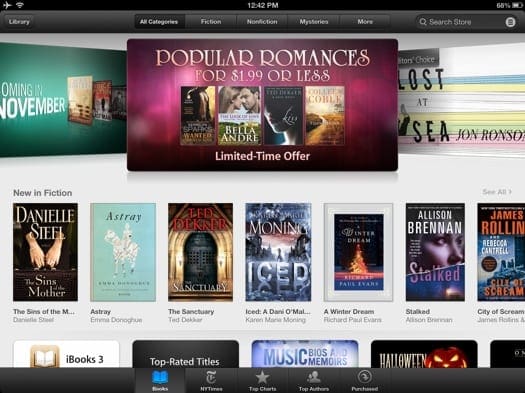
- Purchase a book from your computer: PC or Mac. To do so, you need to have iTunes 10.3 or later installed on your computer. Launch iTunes, open the iTunes Store and then click Books. When you find a book you want, you can buy the book; you can either sync the device with your iTunes library, or have it sent automatically from your computer to your iOS device. To be able to send books to your iOS device, you must have iBooks 1.2.2 or later and “Automatic Downloads” enabled on your iOS device. Please see this article for enabling automatic downloads.
- You can directly open and save ePub and PDF files on your iOS device. You can do a simple Google search for files, books and docs. For instance, when you open a PDF file via your Browser (Safari), just tap the “Open in iBooks” options and the file will be saved in iBooks. You can also save ePub files directly via Safari. For instance, visit epubbooks.com then find a book and select the “Download” option. Then you will be shown a page saying “Open in iBooks” and your book will be saved in your library.

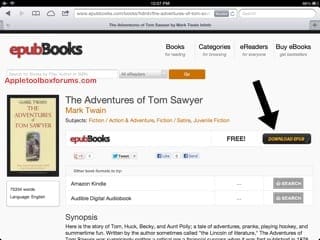

Related:
- How to buy books on your iPad, iPhone, and iPod Touch using the Kindle app
- How to Get Free Books on Your iDevice

Obsessed with tech since the early arrival of A/UX on Apple, Sudz (SK) is responsible for the original editorial direction of AppleToolBox. He is based out of Los Angeles, CA.
Sudz specializes in covering all things macOS, having reviewed dozens of OS X and macOS developments over the years.
In a former life, Sudz worked helping Fortune 100 companies with their technology and business transformation aspirations.









I can’t not buy any books on my IPad anymore. I don’t have very many books either. Maybe 20-30 books. What am I missing? Help
I just bought Mrs. Kennedy and Me, yet got a different book!
How can this be fixed?
thank you
I purchased the book 12 years a slave some time ago and have not been able to access it into iBooks. The book is there and is showing as already download d but I cannot open it to read it. What has happened to the book?