By many accounts, the Apple Watch is the best smartwatch and fitness tracker that money can buy. But the truth is that not everyone either can purchase one, or just prefers using Fitbit for fitness tracking. The problem that we’re trying to solve today is showing you how to connect Apple Watch to Fitbit so that you can participate in the various community events offered by the Fitbit app. This includes being able to compete with your non-Apple Watch-owning friends, without feeling like you’re out of the loop.
Related Reading
- Fitbit vs Apple Watch: The Best Wearable Fitness Tracker For You
- Apple Watch Series 7 Tips and Tricks
- Fix: iPhone Not Detecting Fitbit
- How To Track Your Fitness Without An Apple Watch
- 11 Best Health and Fitness Apps for iPhone
Contents
How To Connect Apple Watch to Fitbit
There are a few different ways that you can connect Apple Watch to Fitbit, with the first option being the most “labor-intensive” solution. But after you follow any of these options, your Apple Watch data is now synced with the Fitbit app so you can join in on the fun.
Strava
While the Apple Watch may be the most popular wearable, Strava is arguably right up there when it comes to the best fitness tracking apps. Strava can sync with pretty much any service that you want, including Fitbit and Apple Health. And there’s a unique workaround that is available, allowing us to sync the data from the Apple Watch with the Fitbit app. Here’s how you can use Strava to connect Apple Watch to Fitbit.
- Download the Strava app on your iPhone.
- Once installed, open the app.
- Follow the on-screen prompts to create an account.
- Under Getting Started, tap Connect a GPS watch or computer.
- Select Apple Watch from the list of options.
- Tap Get Started to continue.
Before proceeding, you’ll be prompted to follow the Set Up Checklist from within the Strava app. This includes things like accepting permissions for Location Services and Motion & Fitness. Additionally, you can choose to sync heart rate data monitoring while using the Strava app. Once you go through the permissions, just tap Done and head to the next screen.
- Download the Fitbit app to your iPhone (if it’s not already installed).
- Login to your account, or create one if necessary.
- Click your profile picture in the top left corner.
- Scroll to the bottom of the Account page and tap Third Party Apps.
- Select Compatible Apps from the list of options.
- At this point, you will be taken to the Fitbit website.
- Scroll down until you see Strava.
- Tap Download on App Store.
- Because you already have the Strava app installed, just click the Open button on the listing.
- From the Getting Started page, tap Connect a GPS watch or computer.
- Select Fitbit from the list of options.
- Tap the Connect Fitbit button.
- Log into your Fitbit account.
- When prompted, log into your Strava account again.
- Follow the on-screen prompts to link Fitbit with Strava.
- Tap the OK, got it button.
- When you reach the Almost There! page, tap Continue at the bottom.
- Tap the Allow button.
There is a chance that you might end up seeing an error message that tells you to “try again later”. If this is the case, you’ll just want to dismiss it, and proceed as your Strava and Fitbit accounts have already been connected.
Sync for Apple Health > Fitbit
Surprisingly, there are not many other apps on the App Store that allow for you to sync Apple Health data with the Fitbit app. However, if you don’t want to go jump through all of the hoops when using Strava as the intermediary app, we found another app that can get the job done. Sync for Apple Health comes from MyFitnessSync and allows you to track things like Steps, Weight, Body Fat %, Sleep, and Water between the Fitbit and Apple Health apps. Perhaps the best part is that you don’t even need to worry about manually syncing, as the app takes care of that for you with its Auto-Sync functionality.
Manual Tracking and Input
The most painstakingly annoying method for keeping your Apple Watch data and Fitbit app in sync is to manually enter the results every day. You might want to do this if the other two options we’ve provided don’t work as advertised, or if you just like being able to manually enter the data yourself.
Before you can enter the data into the Fitbit app, you’ll first need to locate the data that needs to be entered. For that, you’ll need to fire up the Apple Health app. From there, follow these steps:
- Under Favorites, tap Show All Health Data.
- Go through the following list of options, noting the pertinent details that you want to log:
- Steps
- Walking + Running Distance
- Sleep
- Heart Rate
Another option for viewing your health metrics is by tapping the Browse tab within the Apple Health app. From here, you are presented with all of the different metrics that the Apple Watch and Apple Health app keeps track of:
- Activity
- Body Measurements
- Cycle Tracking
- Hearing
- Heart
- Mindfulness
- Mobility
- Nutrition
- Respiratory
- Sleep
- Symptoms
- Vitals
- Other Data
Once you have written down all of the metrics that you wish to add to the Fitbit app, it’s time to sync that data from Apple Watch to Fitbit:
- Open the Fitbit app on your iPhone.
- Tap the Exercise tile.
- In the top right corner, tap the + icon.
- Select Log.
- Search for an exercise type and select it.
- Enter the activity details.
- Tap Add.
Now, you’ll be able to compete against your friends, even if they don’t have an Apple Watch. It’s a bit of a workaround, but being able to do this can really help drive you to be a bit healthier and get outside more frequently to get those steps in.
Andrew Myrick is a freelance writer based on the East Coast of the US. He enjoys everything to do with technology, including tablets, smartphones, and everything in between. Perhaps his favorite past-time is having a never-ending supply of different keyboards and gaming handhelds that end up collecting more dust than the consoles that are being emulated.

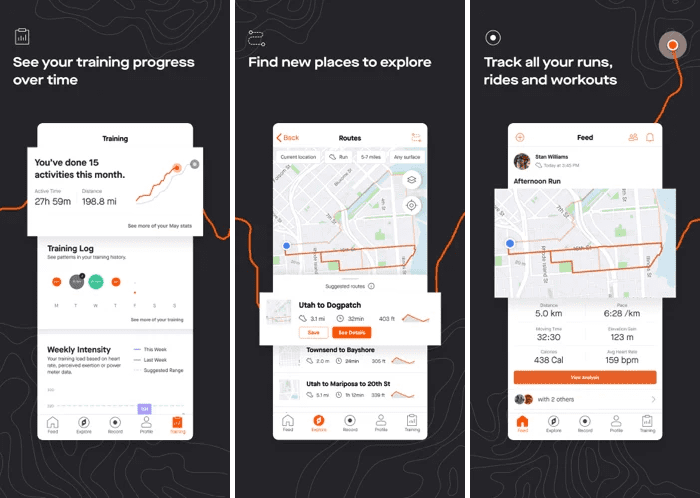
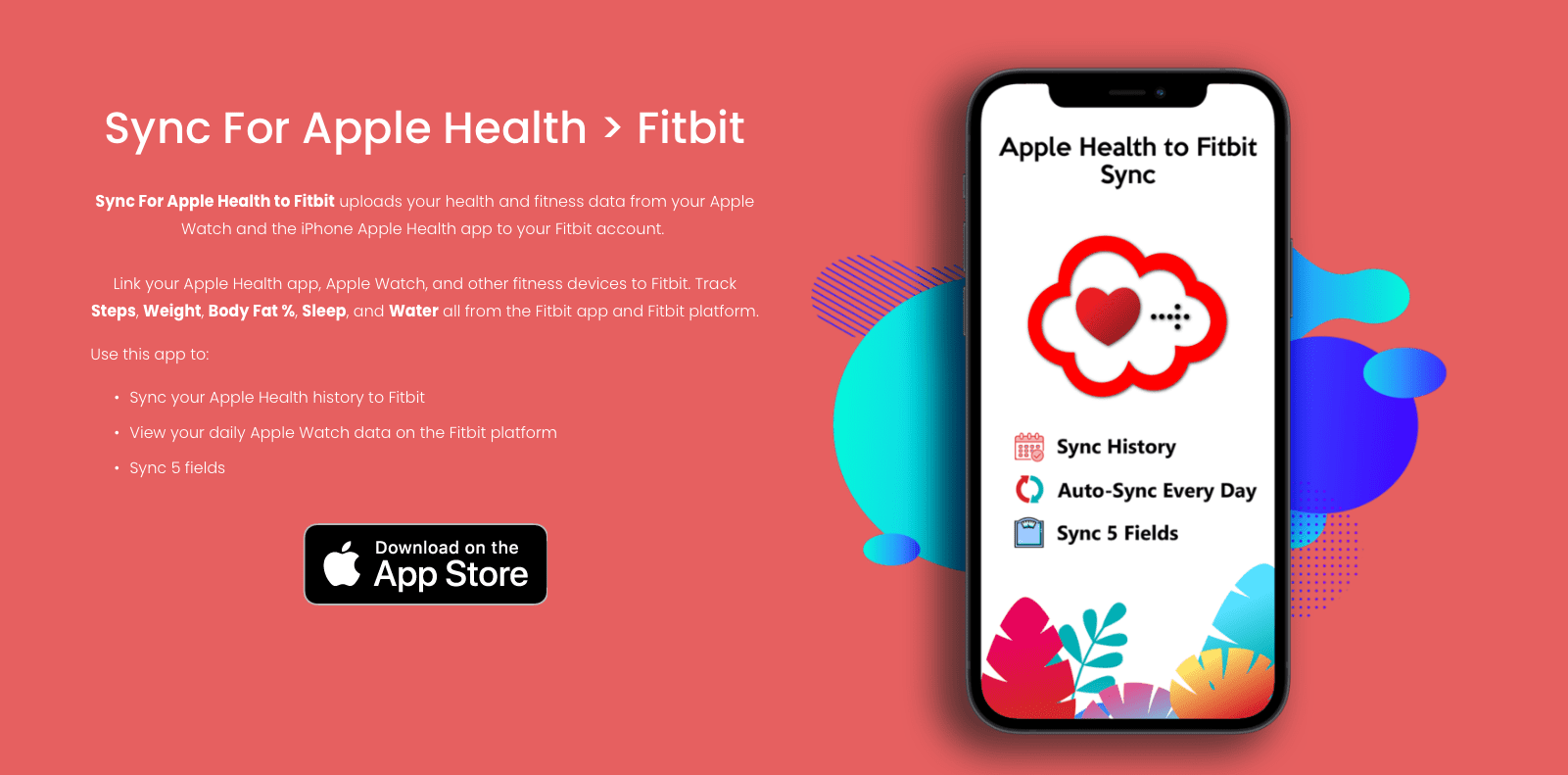










Even the developers of Sync for Apple Health > Fitbit says their app will not do what the author of this “article” claims —
“Fitbit does not allow third-party apps or devices to compete in step challenges or share steps with community members (friends)”.
So basically nothing Andrew says is true.
Fitbit removed Strava from their App Library sometime before Jan 2021 so this doesn’t work. Which is unfortunate because I went with the Applewatch 7 mostly because I thought I had this workaround to still enable me to use my Fitbit app that I already have 6 years worth of history, friends, etc on.
Nice comment