When the Apple Watch was first released in 2015, it seemed somewhat clear that neither Apple nor the average consumer knew exactly what – or who – it was for. It took another year or two for everyone to decide that the best way to use an Apple Watch was to track your fitness.
Since then, tech has been getting better and better at tracking our fitness and helping us improve our health. An important transformation, considering that tech so often consumes our attention and time in unproductive ways.
Unfortunately for many users, there isn’t much room left in their budget for an Apple Watch after purchasing a smartphone. And since the Apple Watch only works with an iPhone, Android users are completely left out.
In this post, I’m going to change that.
Below, I’ve come up with three key ways that users can use their tech to improve their health without needing to purchase an Apple Watch. I’ll cover viable Apple Watch alternatives, apps you can use for fitness that don’t require an Apple Watch, and then I’ll finish with some old school analog methods.
Without further ado, let’s get started.
Contents
1. Use an Apple Watch alternative to track your fitness
As mentioned, the first thing we’re going to cover is Apple Watch alternative. There are, of course, Apple Watch alternatives that are just as expensive as the Apple Watch, such as options from Samsung. However, I’ve tried to go with more budget-friendly options that anyone can pick up, regardless of which smartphone they choose to purchase.
Let’s start with a classic.
Fitbit
The Fitbit comes in two flavors: Smart Watches and Trackers.
The first, smartwatches, is the more expensive of the two, and it’s the one that more directly mirrors the Apple Watch. It has a similarly-sized screen and a similar interface. Like the Apple Watch, the Fitbit smartwatches track your heart rate, have a virtual assistant (Alexa), integrate with your music, track your sleep, and offer mobile payment options.
These smartwatches start at $179, which is $100 less than what the Apple Watch SE starts at. It doesn’t have Activity rings and it doesn’t integrate with Fitness+, but otherwise, it’s a pretty decent competitor, especially considering the price.

For those who don’t care about the “smart” features of Fitbit and just want to track their fitness, one of Fitbit’s trackers should be plenty of power for you. These devices range from $69 to $169 in price, more than $200 less than the Apple Watch SE, and have nearly all of the same fitness features as the Fitbit smartwatches. And, thanks to their simplicity, these watches can get up to 10 days of battery on a single charge.
These aren’t the most affordable options on this list, but they’re the most robust and respected. For those who want the next best thing to an Apple Watch, Fitbit is the choice for you.
TicWatch E2
Next on our list of Apple Watch alternatives to help you track your fitness is the TicWatch E2. While the name might not be the most catchy, this is a surprisingly powerful smartwatch at a very affordable price.
The TicWatch E2 starts at $119 on Amazon and comes with plenty of features to justify its purchase. First, it syncs with your smartphone, bringing you notifications and fitness tracking features. It’s powered by the Qualcomm Snapdragon Wear and runs on Wear OS from Google.
In other words, its low price doesn’t mean it isn’t packing a punch.
It has two-day battery life, GPS, workout tracking, a heart rate monitor, swim-ready water resistance.
But the best feature of this smartwatch, in my eyes, is its design. Unlike most smartwatches, which are built to be pleasing to the eye first, this device is much more rugged. Like a traditional watch, this is the kind of thing you can wear in any environment without needing to worry about it getting cracked or scuffed.
I’d recommend this to those on a budget who want something tough and packed with features.
Willful Smart Watch
Last up is the Willful Smart Watch. This option is much lower on the price spectrum, starting at around $49. Despite the low price, this thing can do many of the core things you expect from an Apple Watch. That includes receiving SMS and email notifications, tracking your fitness with nine different types of workouts, and tracking your heart rate and sleep.
One of the best features of the Willful Smart Watch is that it’s waterproof enough to take into a swimming pool. Though it can’t track your swimming as a workout yet, this means you can wear it all day long without worrying about it becoming damaged.
The design of the Willful Smart Watch is also great when you consider the price. It isn’t that distinguishable from an Apple Watch and it comes with plenty of bands for you to choose from.
I’d recommend this to those who want the lowest price point possible for a smartwatch that’s still worth buying.
2. Use apps on your iPhone to track your fitness
And with that, we’re ready to move on to some of the best apps to help you track your fitness. Many of these apps have Apple Watch integration, but as you’ll see, that isn’t necessary to get excellent mileage from these options.
The Health app
The Health app, like other iOS stock apps, is an app that most readers probably haven’t interacted with before. However, it’s one of the most important apps on your iPhone and one that you’ll want to get familiar with if you want to use your iPhone to track your fitness.
Essentially, the Health app consolidates all of the health information collected by your Apple products and third-party apps. So if you track a workout in one app, calories with another, and your steps using the iPhone’s built-in pedometer, you’ll be able to view all of these things and their relationship to one another in the Health app.
To start using the Health app, open it on your iPhone, tap on your profile picture in the top-right, and start filling out your health data. You might also see a HEALTH CHECKLIST at the top of the screen. This checklist will give you an overview of features you might want to enable and information you might want to enter.
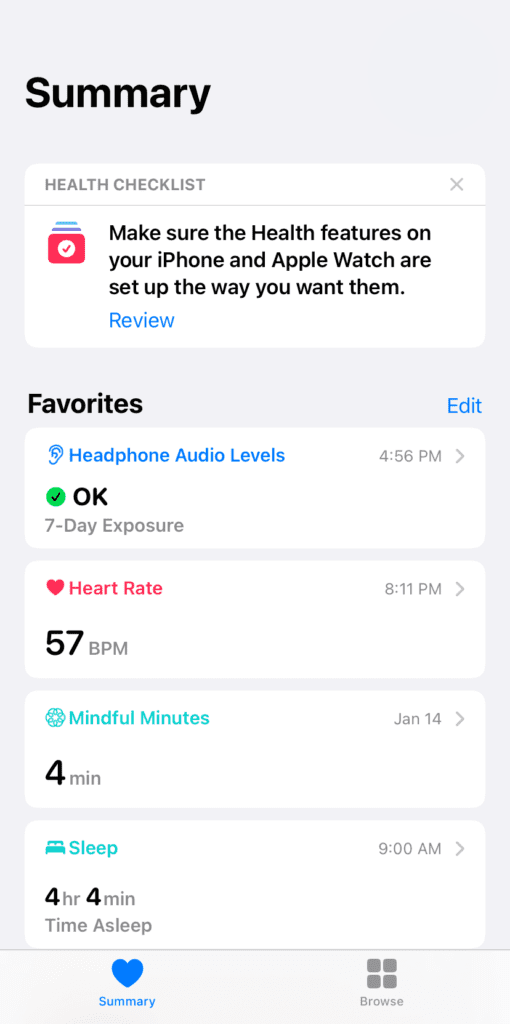
The Health app follows Apple’s strict privacy policies, which makes it a very secure app to use for data consolidation.
Workout apps
One of the core fitness tracking apps on the Apple Watch is the Workouts app. It lets you choose a workout, and then it tracks your heart rate, movement, and time spent exercising to calculate how many calories you’re losing. It also provides cardio data.
Third-party apps aren’t going to be able to provide that level of information because they don’t have access to your heart rate and most won’t be using your movement. And even they do use movement, it’s not going to be as accurate as the Apple Watch.
All of that said – there are plenty of workout apps on the App Store that will help you track your calories and get in better shape. These apps will walk you through workouts, help you create a workout regimen, and estimate your calories burned with reasonable accuracy. It’s a substitute, for sure, but a decent one.
Here are some workout apps on iPhone for you to check out:
- Fitness+: Apple’s fitness streaming service can be used without an Apple Watch and is a great option if you want something straight to the point.
- YouTube: While you might not think of YouTube as a workout app, you can easily find exercise videos on the platform for you to follow along with.
- Fitness Coach: An alternative to Fitness+ that combines nutrition with your workout routine.
Running and cycling trackers
Along the same vein as workout apps, there are running and cycling trackers. These apps perform the same role as workout apps, except that they specialize in tracking your runs or bike rides.

The reason these apps are separate is that your iPhone has more tools for tracking these types of workouts. Unlike a pushup, a run can be tracked by the iPhone’s pedometer and GPS. Likewise, your iPhone can track your speed and distance on a bike to estimate your calories and progress.
For that reason, you’ll want to use a running- or cycling-centric app for these activities. Here are some of my recommendations:
- Nike Run Club: This app not only tracks your runs but provides audio follow-alongs that will help you train.
- Runkeeper: Runkeeper doesn’t have follow-alongs, but it does have more rich information for tracking your runs. So if you prefer to run solo, this is for you.
- Strava: By far the most popular cycling app, Strava tracks your distance, speed, and progress, and gives tips and insights into improving your rides.
- Cyclemeter: While not as pleasing to look at as Strava, Cyclemeter provides you with an immense level of tracking and insights into your rides, making it a more robust app when it comes to data.
Meal trackers
Next up is a series of apps I’m going to call ‘meal trackers’. These are apps that you use to enter food that you’ve eaten. If you make a bowl of cereal, you would search for that type of cereal in the app and enter how much you ate (most apps use basic measurements like cups and tablespoons). Then you would enter in your milk, etc.
That app then automatically calculates how many calories that meal was. And, beyond that, many of these apps will also factor in nutrients, such as fats, vitamins, proteins, carbs, and so on. All of this data is used to help you better understand (and control) what you’re eating. It’s also synced with the Health app.
Here are a few of the most popular meal trackers for you to choose from:
- Lifesum: Simple meal tracker for entering food that you eat.
- Diet & Meal Planner by GetFit: Used to plan out your meals ahead of time, making it great for those on a diet.
- Fastic: A meal tracking app for intermittent fasting.
There are tons of others, but these three should cover most users’ needs easily. Many of these also use barcodes to make entering your meals that much easier. Just find the one that suits you, let it connect to your Health app, and start tracking!
3. Go analog
Last up, we have analog solutions to help you track your fitness. These are ways to start improving your health without an Apple Watch that don’t require you to download any apps or use an iPhone. Though I don’t have any evidence to back this up, I suspect that many of these solutions are easier to stick to since they force you to interact with the “real” world rather than an app.
Use a scale to weigh yourself
Like checking your bank account, using a scale can be an immense source of anxiety for many people. However, also like a bank account, it’s super important to the process of you getting your health back on track. After all, it’s hard to make progress if you don’t know where you’re starting.

If you don’t own a scale, I recommend grabbing one from a site like eBay or a local marketplace like OfferUp. These sites make it easy to get one for $15 or less.
Once you have one, check it at the same time each day (right when you wake up and brush your teeth is a good time) and record the number in a notebook.
Though this can be an emotional and stressful routine at first, eventually you’ll find it easier to detach your emotional reaction from the number and to instead focus on moving towards your goal.
Remember, your weight has nothing to do with your worth – it’s all about your health!
Use nutrition labels and expert advice to control your calorie intake
Another powerful analog tool for improving your health that people often overlook are nutrition labels! Nutrition labels are a great way to get more in touch with what you’re eating and how it might be affecting you.
The biggest way that nutrition labels help is that they give you an idea of your calorie intake. You might’ve never measured how much cereal you eat each morning, but doing so can start your day off with better success. In other words, nutrition labels are a great way to start improving your portion control.
You’ll also probably notice that many of the foods you eat have significantly more sugar and salt than you realized. Again, this is helpful in you avoiding high salt and sugar foods, which will also improve your fitness.
Additionally, talk to experts in-person about improving your health, like a doctor or nutritionist. They can help you create a personalized plan to track your fitness as opposed to the general plans offered by apps.
Pair these things with the same notepad you use to track your weight and you’ll have far more insight into the relationship between your diet and your fitness.
Follow an exercise regiment to track your fitness
Another great way to track your fitness without an Apple Watch is to create an exercise regimen. An exercise regiment is very similar to meal planning. On a calendar or planner, you’ll write down the workouts you want to do each day for the next week, two weeks, month, or however long in advance you want to plan.
This is also key to keeping your workouts effective and reasonable. For most people, an hour-long workout every day simply isn’t realistic. And you need rest days, too! So planning all of this out ahead of time will not only help you avoid quitting, but it can prevent you from overworking yourself as well.
To create an exercise regiment, I recommend finding reliable ones online or speaking with a fitness expert. A pre-made regiment will ensure you don’t over- or under-work any part of your body. Just be sure to find one that’s appropriate for your current level of fitness! You want to be challenged, but not miserable.
Make friends a part of your exercise routine
Another tried and true way to boost your fitness is to involve your friends. When you work out alone, it’s harder to stay accountable and motivated. But friends can help you get through the process, stay inspired, and admire your mutual improvements.
Even Apple knows how important friends are in fitness! The Apple Watch is filled with features that allow you to interact with your friends while completing exercises, including competitions.
Making exercise a social event can take away a lot of the stress and make it a more positive part of your day.
Go to the gym, or create your own
My final tip for this post is to take your fitness to another space. As someone who works from home, I can’t tell you how much it helps to have a space that is separate from the rest of your living space when you’re trying to commit to something. The mental separation makes a massive difference!
That’s why I recommend creating a separate space in your home specifically to improve and track your fitness. Keep all of your exercise equipment here, your notebook for counting calories, your calendar for working out, your scale, and so on.
Or better yet, go to the gym! Making the gym a part of your weekly routine is another great way to make fitness a regular habit.
Is it possible to track your fitness without the Apple Watch?
Of course! Although the Apple Watch is one of the most popular fitness devices of all time, it’s just one tool to get the job done. People have been staying in shape long before its existence.
I hope these tips are enough to help you move to a healthier place!










Write a Comment