Apple One is a bundled subscription that packs each of Apple’s existing services into a single, discounted package. Sign up to Apple One for access to Apple Music, Apple TV+, Apple Arcade, iCloud, Apple News+, and Apple Fitness+.
Apple announced Apple One at its Time Flies event on 15 September 2020, telling viewers to expect the service in fall the same year. Here’s everything you need to know about the new subscription service.
Contents
What do you get with Apple One?
Depending on the exact plan you sign up for—choosing between Individual, Family, or Premium—Apple One gets you access to each of the following services:
- Apple Music: Stream or download all the music you could possibly want from Apple’s popular music streaming service.
- Apple TV+: Enjoy exclusive TV shows, movies, and documentaries made by some of the world’s best filmmakers.
- Apple Arcade: Play over 100 games across iPhone, iPad, Mac, or Apple TV without a single advert or in-app purchase.
- iCloud: Upgrade to 50GB, 200GB, or 2TB of iCloud storage—depending on your Apple One plan—to save photos, files, and backups in the cloud.
- Apple News+: Get unlimited access to leading newspapers and magazines, including The New Yorker, The Hollywood Reporter, Vanity Fair, and more.
- Apple Fitness+: Use your Apple Watch to track your stats as you follow exclusive workouts from world-class trainers.

Apple News+ and Apple Fitness+ are only available with a Premium subscription to Apple One. Also, Apple Fitness+ isn’t available until later in 2020, after Apple One comes out in the fall.
How much does Apple One cost?
There are three monthly subscription plans for Apple One: Individual, Family, and Premium. You can also sign up for a 30-day free trial to try each of Apple’s services before paying anything.
- Individual ($14.95/month): Includes Apple Music, Apple TV+, Apple Arcade, and 50GB of iCloud storage. Saving $5.81/month compared to separate subscriptions.
- Family ($19.95/month): Includes Apple Music, Apple TV+, Apple Arcade, and 200GB of iCloud storage. All services are available for your entire Family Sharing group. Saving $7.51/month compared to separate subscriptions. Note: You only save $2.51/month if you don’t use the Family Sharing with Apple Music.
- Premium ($29.95/month): Includes Apple Music, Apple TV+, Apple Arcade, 2TB of iCloud storage, Apple News+, and Apple Fitness+. All services are available for your entire Family Sharing group. Saving $24.99/month compared to individual subscriptions.
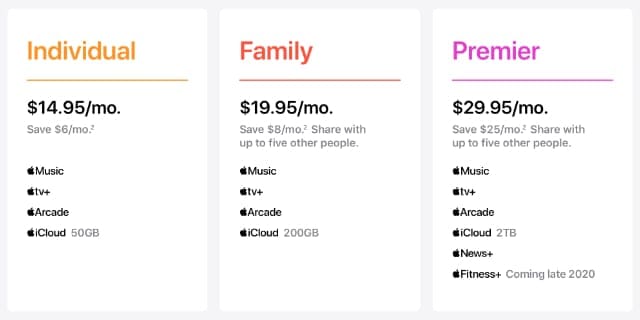
If you have an Apple Card, you can even get 3% cashback on your Apple One subscription.
It’s possible to change or cancel your monthly subscription at any time.
If you don’t plan to use every service in Apple One, you can still subscribe to each service separately. And it might be cheaper to do so. Standard subscription prices are as follows:
- Apple Music: $9.99/month for individuals or $14.99/month for Family Sharing
- Apple TV+: $4.99/month
- Apple Arcade: $4.99/month
- iCloud: $0.79/month for 50GB, $2.49/month for 200GB, or $9.99/month for 2TB
- Apple News+: $9.99/month
- Apple Fitness+: $9.99/month
How does Family Sharing work with Apple One?
Signing up for the Apple One Family or Apple One Premium plan makes every Apple service available for your entire Family Sharing group to use at no extra cost.
You can each use your own accounts to keep personalized libraries and recommendations for music, TV shows, games, magazines, and workouts.

However, payment for the subscription will only come from the Family Organizer’s payment method.
It’s also worth mentioning that Apple TV+ and Apple Arcade are always available for Family Sharing, even on the Apple One Individual plan.
How does the Apple One free trial work?
Apple is offering a 30-day free trial of Apple One, allowing you to test each of its services before signing up for a monthly subscription. However, the free trial is only available for any services you haven’t used before.
Each of Apple’s services already offers a free trial that you may have already used. For example, Apple Arcade and Apple News+ already offer 30-day free trials. Apple even offers a one-year Apple TV+ trial with new purchases.

If you used your free trial for one of these services already, you don’t get another free trial for that service during your Apple One trial. Instead, the Apple One free trial only unlocks the services you haven’t already used.
It’s not possible to stack trials together. For example, if you buy an Apple Watch to get the three-month Apple Fitness+ trial, you can’t also use it with your Apple One trial to make it four months.
Finally, for Family Sharing services, you can only use one free trial per Family Sharing group. That means other people can’t sign up for a free trial of Apple One if someone else in the Family Sharing group already did so.
Where can I use Apple One services?
When you sign up for Apple One, each of Apple’s subscription services is available in all the usual places. This varies for each service, so we’ll show a breakdown below.
Every service is available on an iPhone, iPad, iPod touch, or Mac.
- Apple Music: Also available on Apple Watch, Apple TV, select Smart TVs, streaming devices, Android, and at music.apple.com.
- Apple TV+: Also available on Apple TV, select Smart TVs, streaming devices, and at tv.apple.com.
- Apple Arcade: Also available on Apple TV.
- iCloud: Also available to access online.
- Apple News+: Only available on iPhone, iPad, iPod touch, and Mac.
- Apple Fitness+: Requires an Apple Watch and is also available on Apple TV.
How Do I Sign Up for Apple One?
After Apple releases Apple One in fall 2020, you can sign up for it using your iPhone, iPad, iPod touch, Mac, or Apple TV.
If you already subscribe to one of Apple’s services, you should receive a prompt to upgrade to Apple One with a simple tap.
Alternatively, open any one of Apple’s subscription service apps—Apple Music, Apple TV, App Store, Apple News, or Fitness—and select the Apple One subscription to option to sign up.
Apple is making Apple One available in over 100 countries and regions at launch, with Apple One Premium only available in the US, Canada, the UK, and Australia.
Is Apple One worth paying for?
While Apple One is an exciting new offer, it’s not for everyone.
If you don’t subscribe to any Apple services—or if you only subscribe to a couple of them—you might not save any money by signing up for Apple One.
Use the free trial to see if you actually like each service, then decide exactly which ones you want or need. Before signing up for Apple One, do the math to work out if it’s cheaper after all. And remember, you can always cancel Apple subscriptions you aren’t using.

Dan writes tutorials and troubleshooting guides to help people make the most of their technology. Before becoming a writer, he earned a BSc in Sound Technology, supervised repairs at an Apple Store, and even taught English in China.

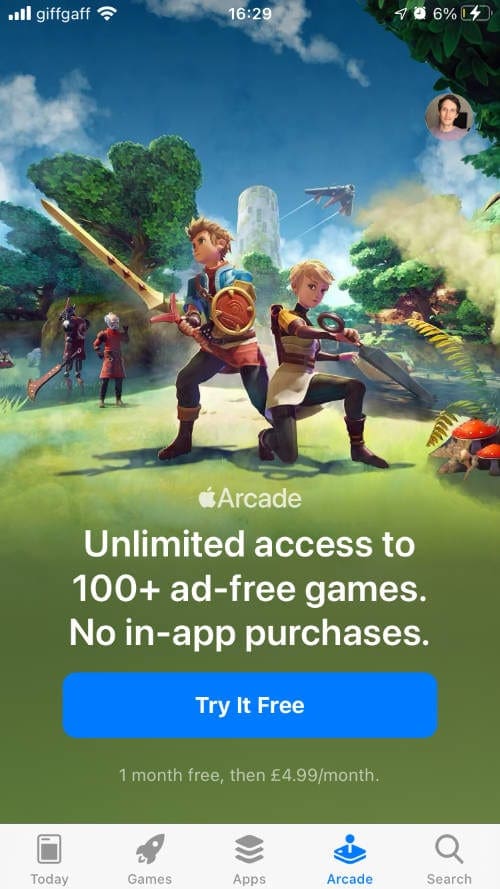
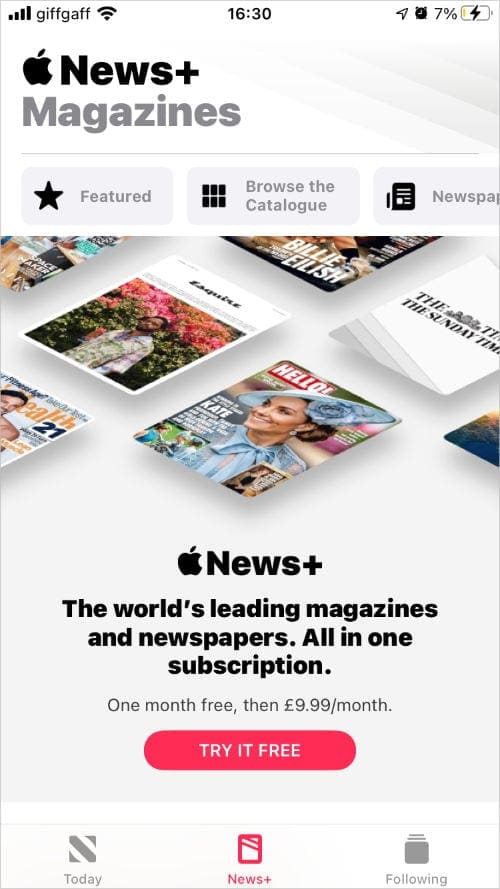


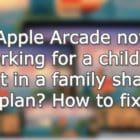






Can I 7se Apple One on my Roku express& Roku 2?