Are you coming to the end of your free Apple Music or other subscription trial and want to cancel before you get charged? Or have an App Store or another subscription you no longer use or want and need to cancel before you get charged again? If so, we got you covered! Read on to learn how to cancel those ongoing subscriptions today. 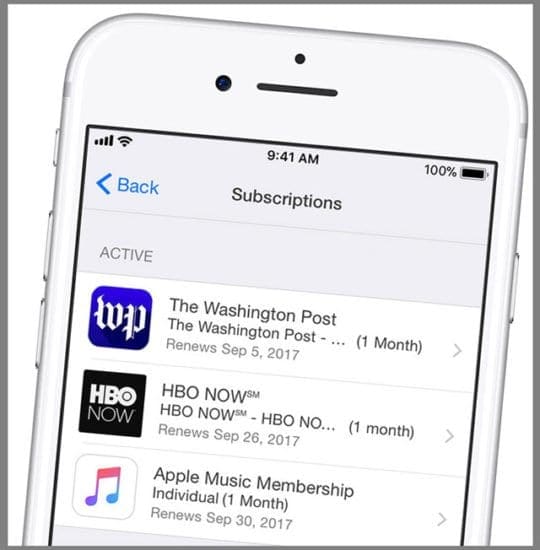
Contents
- All those paid subscriptions fees add up!
- Quick Tips
- How to turn off auto-renewal subscriptions on iPhone or iPad
- No time? Check out our video!
- Subscription trials often get you!
- How to cancel Apple Music, App Store, & other subscriptions on an iPhone, iPad, or iPod
- How to change or cancel subscriptions using macOS Catalina+
- How to change or cancel subscriptions using the App Store on a Mac
- How to cancel subscriptions using iTunes for Windows or Mac (macOS Mojave and below)
- Cancel on Apple TV (4th generation or above)
- How to cancel subscriptions without apple device?
- Can’t cancel your subscription?
- Need to change or cancel iCloud plans?
- Have a Family Sharing plan?
- Subscriptions you pay for not showing up?
- NO more unexpected bills!
All those paid subscriptions fees add up!
Your iPhone, iDevices, Apple TVs, and Macs all offer apps that often include services based on paid subscriptions or recurring charges, like music, news, magazine, and video services or other media services. And you are charged periodically (on a monthly or annual basis) for these content or services.
These subscription models are very different than individual or one-time purchases or most in-app purchases. Remember that when you sign up for these subscriptions–they automatically renew until you end them.
And that why it’s import to know just how to cancel an Apple Music or other App Store subscription on your iPhone (or other iDevices) and computer!
Quick Tips 
How to turn off auto-renewal subscriptions on iPhone or iPad
- Go to Settings > [Your Name] > iTunes & App Store.
- Tap your Apple ID account and select View Apple ID.
- Sign in with Face ID, Touch ID, or your Apple ID password.
- Tap Subscriptions, then select an active subscription.
- Tap Cancel Subscription.
Related articles
- How to Cancel Automatic iTunes Magazine subscriptions
- App Store not working: Blank Screen
- App not working: How to troubleshoot your App purchased from the App Store
- How to prevent in-app purchases on iPhone, iPod Touch and iPad
No time? Check out our video!
Subscription trials often get you!
There are also quite a few apps out there (like Hulu. HBO Go, Netflix, Apple Music, and let’s not forget iCloud subscriptions) that offer subscription trials to users. But remember, these are only free for a short period, usually 30, 60, or 90 days.
So if you want to stop these trial subscription payments before they start costing real money, you need to turn off auto-renewing subscriptions.
Also, always cancel BEFORE your trial ends, at least 24 hours in advance 
Your membership or subscription might still renew if you don’t cancel within this 24 hours before your renewal date. And usually, that means that you lose that whole pre-paid amount.
I know because I’ve done it–and had to pay the entire month without ever even using the service ONCE. So be prepared, AND you’ll save money. Don’t prepare AND you’ll lose money (for nothing!)
So Here’s How.
How to cancel Apple Music, App Store, & other subscriptions on an iPhone, iPad, or iPod
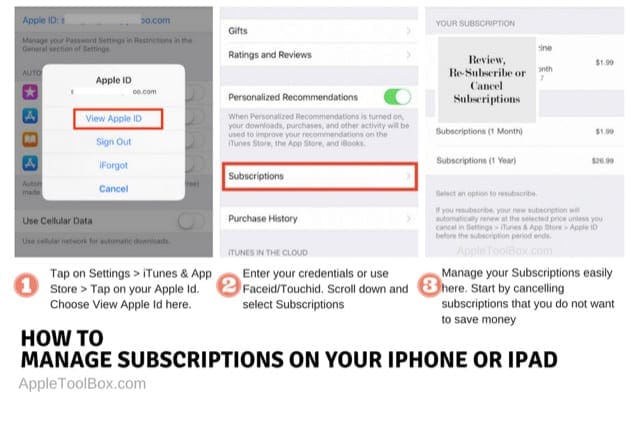
Follow one of these methods to turn off subscription payments on an iDevice: iPad, iPod Touch, and iPhone
For iOS13+ and iPadOS
- Open Settings > Apple ID
- Tap Subscriptions

A quick method for iOS 12.4+
- Open the App Store app
- Tap your profile picture in the upper-right corner
- Choose Subscriptions or Manage Subscriptions

Method for iOS 10 through iOS 12.3
- Go to Settings >Apple ID Profile > iTunes & App Store
- Or open the Apple Music App and tap For You. Then, tap the profile icon in the top corner (either a grey person or a personalized photo)
- Tap your Apple ID or View Account
- Tap View Apple ID. Sign in with your passcode or use Touch ID/Face ID
- Scroll down and tap Subscriptions

- If you don’t see Subscriptions, then you don’t have any subscriptions that are managed via this particular Apple ID (for carrier-bundled or some third-party subscriptions, contact the specific company to cancel)
- If you only have an Apple Music Subscription, you go straight to Apple Music
- Look for your Active Subscriptions
- Tap Apple Music Membership or tap the other subscription that you want to manage
- Use the on-screen options to manage your subscription
- If you are still in the free trial period, Apple Music asks if you want to turn off auto-renewal, tap Turn Off
- For active subscriptions, tap Cancel Subscription to cancel your subscription, then tap Confirm if requested

- Your subscription stops at the end of the current billing cycle (the final date is listed at the bottom)
- If you want to change to a yearly or monthly subscription, make that change instead of canceling

Method For older iOS
- Launch the App Store
- Tap Featured
- Scroll down and tap your Apple ID (sign in with your Apple ID, if you have not done so already)
- Tap the View Apple ID and enter your password
- Scroll down and tap Manage App Subscriptions
- Choose an app subscription that you want to cancel
- Turn off Auto-Renewal
How to change or cancel subscriptions using macOS Catalina+
- Open System Preference > Tap Apple ID

- Choose Media & Purchases from the Sidebar
- Choose your account (if you use more than one Apple ID for purchases)
- Tap Manage

How to change or cancel subscriptions using the App Store on a Mac
- Open the App Store app
- Tap your Apple ID at the bottom of the sidebar or choose sign in
- Click View Information
- Sign in with your Apple ID and password, if requested
- In your Account Information, locate the Manage section
- Tap the Manage button next to Subscriptions

- Select the Edit button next to the subscription that you want to modify
- Choose a different subscription option or click Cancel Subscription
If you don’t see the option to Cancel Subscription, then you already canceled the subscription and it won’t renew.
How to cancel subscriptions using iTunes for Windows or Mac (macOS Mojave and below)
Follow these steps to turn off subscription payments in iTunes on a computer (Mac or Windows)
Cancel iTunes subscription: method 1
- Open iTunes and sign in with your Apple ID if not already signed in
- Select Account > View My Account
- Or go to the Store tab and choose Account from the right sidebar
- Enter your password or use Touch ID and click View Account
- Locate the Settings section
- Find the category Subscriptions and click Manage

- If you don’t see a Subscriptions heading, there are no active subscriptions associated with that Apple ID
- Find the subscription you want to cancel and tap Edit
- Press Cancel Subscription to cancel your subscription and then tap Confirm if requested
- When you cancel, your subscription stops at the end of the current billing cycle
- An on-screen message lists the date your content is available until

- If you want to change to a yearly or monthly subscription, make that change instead of canceling
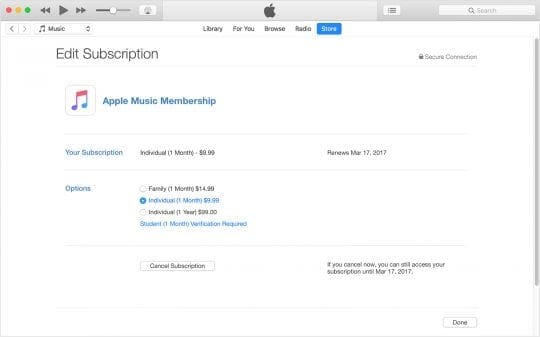
Cancel iTunes subscription: method 2
- Open iTunes and select Store > Sign In
- Enter your Apple ID info
- Click Store > View My Account
- Scroll down and find Settings section
- You will see Subscriptions option, click Manage
- Click on the subscription that you want to cancel
- Select the Off button to turn off Auto-Renewal
Cancel on Apple TV (4th generation or above)
- Open Settings
- Select Accounts
- Under Subscriptions, select Manage Subscriptions

- Sign in with your Apple ID and password if requested
- Select your subscription
- Press Cancel Subscription and confirm to cancel your subscription. When you cancel, your subscription stops at the end of the current billing cycle
- If you want to change to a yearly or monthly subscription, make that change instead of canceling
- To switch to a Student Account, use an iDevice or computer
For Apple TV 3rd generation or earlier, use an iDevice or a computer to manage and cancel your subscriptions.
Canceling subscriptions is slightly different in Israel, South Africa, and Turkey
- If you live in one of these countries, follow these instructions from Apple
How to cancel subscriptions without apple device?
Many people no longer own an Apple device but find that their subscriptions continue to renew each month. In these cases, they are paying for services they no longer use!
We get a lot of questions about how to cancel these subscriptions when you don’t own or have access to an iPhone or any Apple device anymore–so let’s break it down.
Cancel subscriptions with iTunes on a Windows PC or Mac
Even if you don’t have your iPhone, iPad, or Mac anymore, you can still cancel subscriptions using iTunes on a Windows PC–it doesn’t even have to be your own computer.
If you no longer have your Apple device, you can also contact Apple Support to cancel your subscriptions.
Cancel Apple Music subscription on Android
To cancel an Apple Music membership on an Android phone or tablet, you can cancel it or turn off Automatic Renewal. Your subscription stops at the end of your current billing cycle.
- Open the Apple Music app on your Android phone
- Select the menu icon
- Tap on Account or your name to visit your account settings. If you don’t see Account, tap Settings > Sign In, sign in with your Apple ID, tap the back button, and tap the menu button again
- Tap Manage Membership
- Tap Cancel Subscription, then tap Confirm

To turn off Automatic Renewal
- Follow the steps 1-4 above
- Choose your current membership type

- Enter your Apple ID password, if requested
- Tap Subscription
- Turn off Automatic Renewal
Once you turn off Automatic Renewal, your Apple Music memberships automatically close at the end of its current billing cycle.
Any free trial memberships end once the free trial is over.
If you no longer have the Android device where you originally signed up for Apple Music, download the Apple Music app on to your new Android device and then manage your subscription.
Can’t cancel your subscription?
If you don’t see a subscription listed at all in your Subscription section, you either have to cancel it directly from the provider (like Netflix) or that subscription is tied to a different Apple ID.
If you see a subscription listed as Active but are unable to cancel it, you’ve likely already set-up a cancelation date, but the subscription has not yet expired.
Need to change or cancel iCloud plans?
Yup, iCloud is indeed a subscription storage plan with reoccurring monthly charges (or yearly.) And these fees show up on your account too.
But they iCloud storage plans DO NOT show up under Manage Subscriptions–they require a different process to change or cancel them!
You can view and change your iCloud storage plan on any Apple device, including Macs and Windows PC.
Have a Family Sharing plan?
The organizer does NOT manage subscriptions for other family members. Each Family member must manage their own subscriptions via their account. If you have access, use that family member’s device with their Apple ID logged in to view their subscriptions.
Subscriptions you pay for not showing up?
If you’re charged for a subscription, but it’s not in the list of subscriptions, check that you’re signed in with the Apple ID you subscribed with.
If that looks right, contact the developer to see if you pay for it directly through them rather than through Apple or iTunes. For example, most Hulu, Netflix, and similar apps are paid directly to those companies and not via Apple.
NO more unexpected bills!
Now you’ve canceled your subscription and stopped further payments. You will no longer be billed for the subscription that you’ve canceled.

For most of her professional life, Amanda Elizabeth (Liz for short) trained all sorts of folks on how to use media as a tool to tell their own unique stories. She knows a thing or two about teaching others and creating how-to guides!
Her clients include Edutopia, Scribe Video Center, Third Path Institute, Bracket, The Philadelphia Museum of Art, and the Big Picture Alliance.
Elizabeth received her Master of Fine Arts degree in media making from Temple University, where she also taught undergrads as an adjunct faculty member in their department of Film and Media Arts.

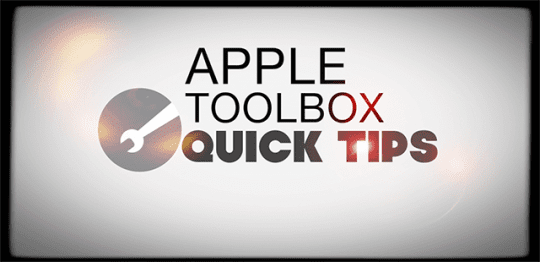

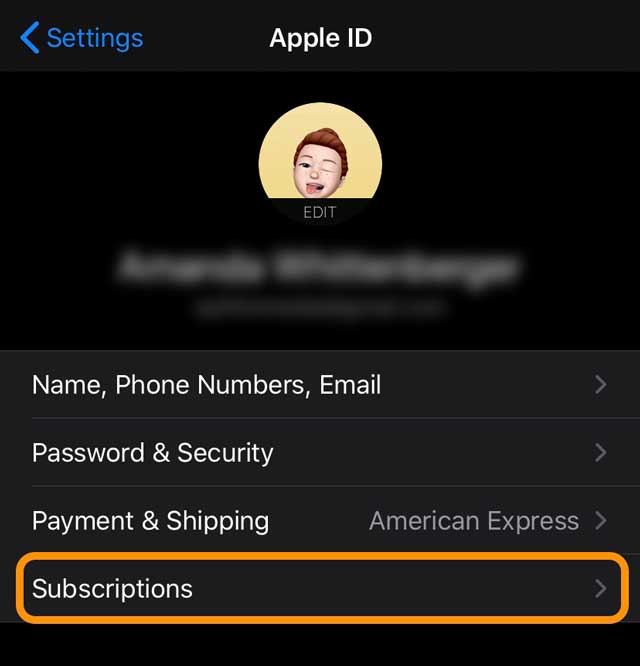
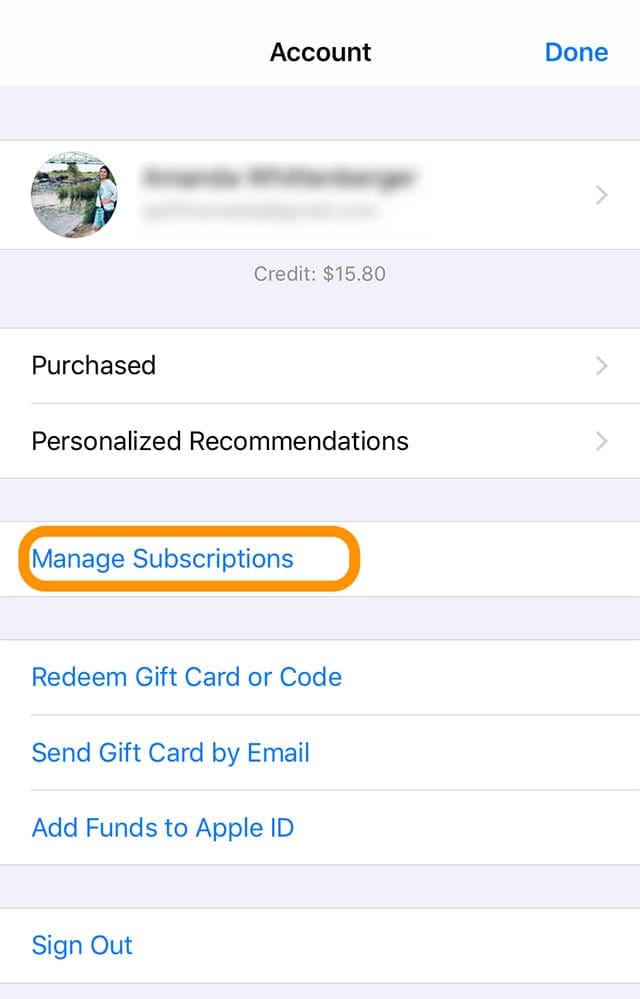
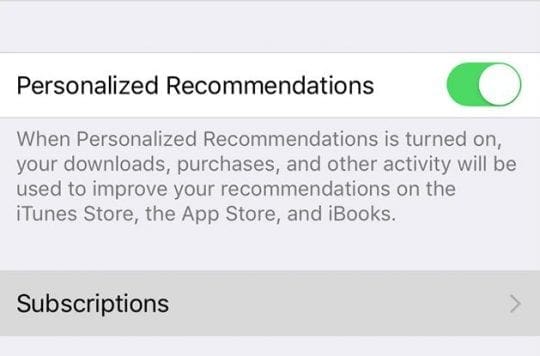

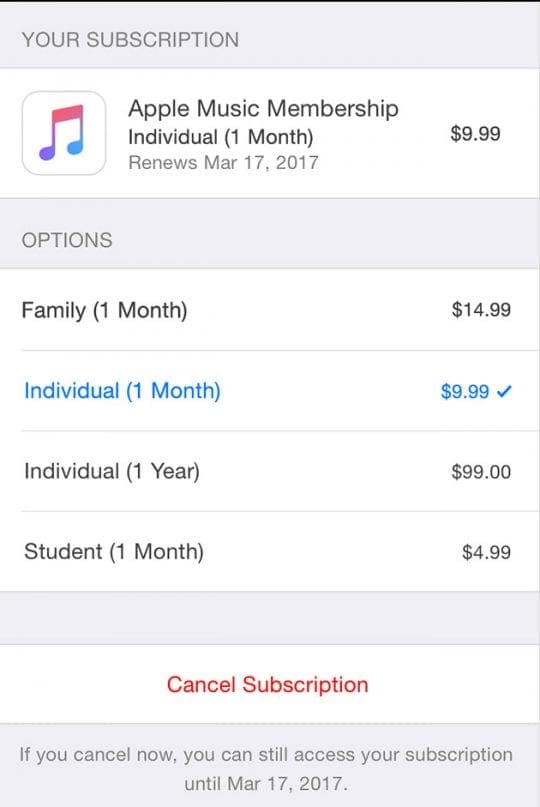
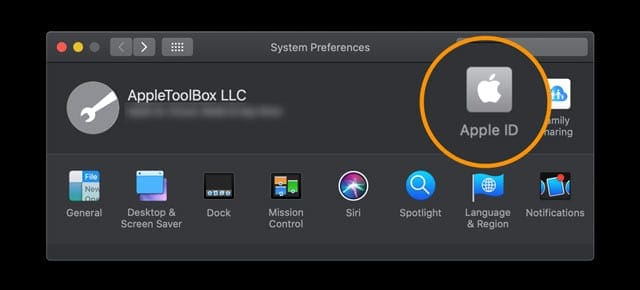
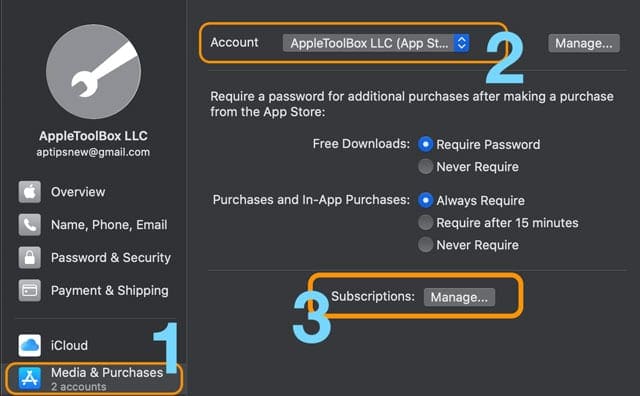
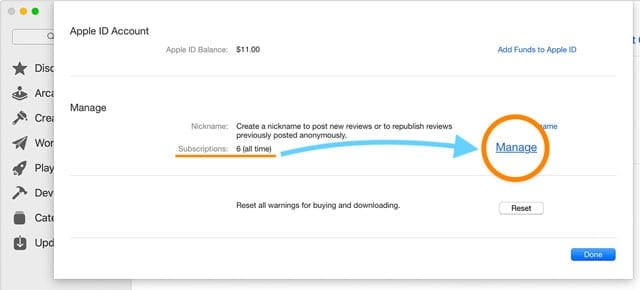
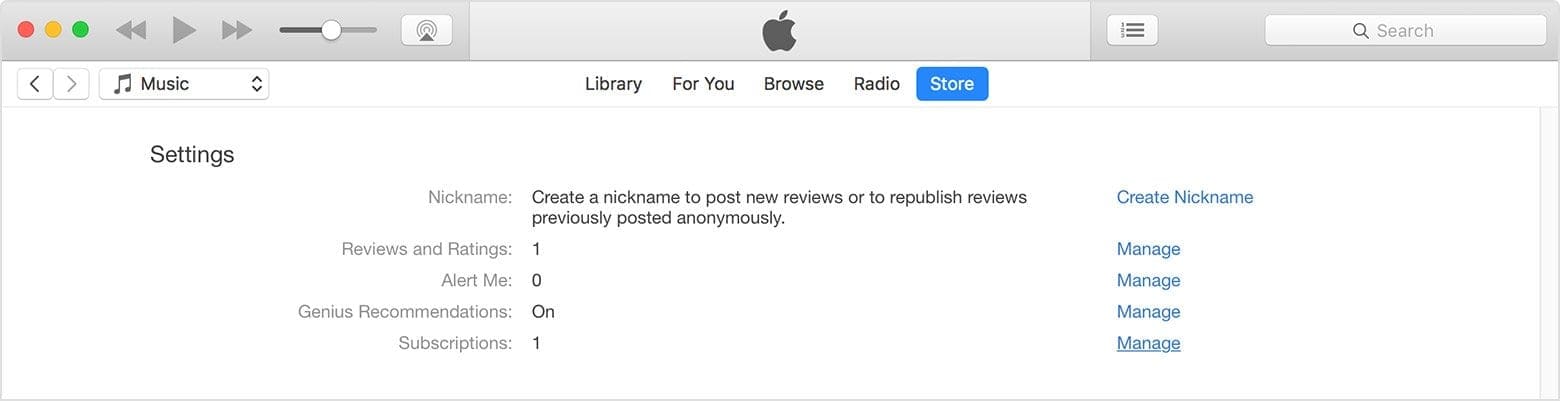
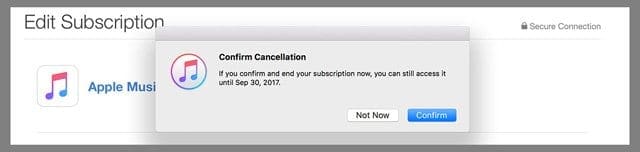

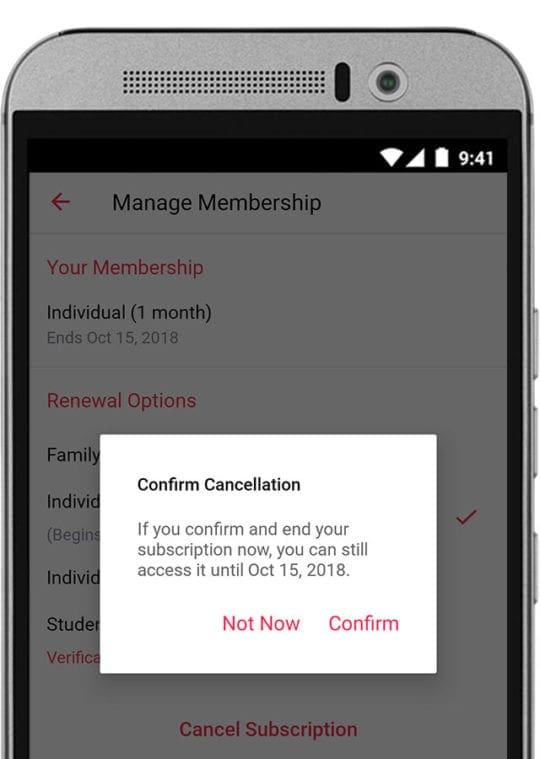
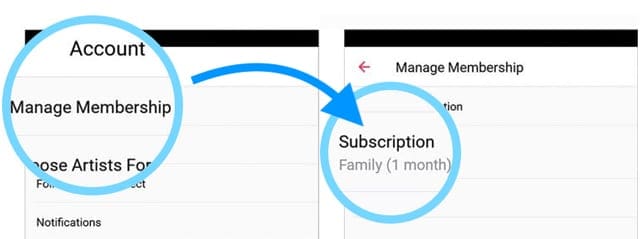









My daughter subscribed something with you guys year ago and I’m still paying for it now. Can you please tell me how to stop it. I’ve tried everything.
My son has recurring purchases from Apple.com and we cannot figure out what they are. How to do this?
It is really a great sharing. I just follow the steps you provide to cancel a subscription from Apple Music. Also, I use Tunelf Audio Converter to continue to listen to my downloaded songs from Apple Music.
I’m having trouble deleting a debit card that was stolen off of my subscriptions and I’m having trouble finding what I’ve subscribed to that’s causing me not to be able to change my payment method can you help me please?
I had to get a new credit card, so how do I contact Apple to change my Monthly billing to my new card?
My son is currently in prison. He charged a monthly 2.99 to MY credit card. His phone is broken, confiscated or whatever. He refuses to communicate with me. I would like NOT TO PAY 2.99 each month on MY CiitiCard….I of course DO NOT an Apple ID>or any information. IS THERE ANY HELP OR MUST I PAY THIS FOR THE REST OF MY LIFE………??????
Tried to cancel my account for films but cannot remember my pass word
I cannot get my iTunes and Keeper subscriptions on iPhone and iPad and laptop canceled. Help.
Hi Sharon,
We assume you are referring to Keeper Password Manager for iPhone, if not let us know. Keeper is an annual subscription, so it is charged once per year and once charged, cannot be canceled (at least not easily.)
If you don’t see the option under Keeper to Cancel Subscription, then you already canceled the subscription so it won’t auto-renew.
If you recently were charged for Keeper via the auto-renew function, you can try to contest it via Apple’s Report a Problem
To prevent another year of charges, you must turn off auto-renewal
According to Keeper’s information for iOS:
Subscription automatically renews unless auto-renew is turned off at least 24-hours before the end of the current period.
An account will be charged for renewal within 24-hours prior to the end of the current period.
You can turn off auto-renew up to 24 hours before your next subscription payment is due via your App Store settings page.
Subscriptions may be managed by the user and auto-renewal may be turned off by going to the user’s Account Settings after purchase.
Apple charged me after I had cancelled my subscription.
Apple, please credit my account immediately.
They’t even have me in the records of even having a subscription.
this is fraud
Hi Catherine,
Please contact the issuing bank or authority (like PayPal) where the subscription fee is being charged and let them know you did not authorize the charge.
If you don’t see this particular subscription in the list of your subscriptions, make sure that they charge us from Apple and not a third-party. Some apps have direct payment while others go through the App Store and Apple.
If the issue is with Apple, go to their report a problem site and follow the steps on screen to dispute the charge.
I canceled Robo kill app two months after I got it last year. And they really knew that I would like a refund on my account of $31.79.
Deb Pryor
Apple makes it very difficult to cancel my services!
I don’t have an apple phone or any tech to do with apple but for about 5 years it takes 75p out every month that’s about £45 how do I get money back thanks
Hi David,
That sounds like the price for an iCloud storage plan. To check if you have a plan:
On your iPhone, iPad, or iPod touch
Go to Settings > Apple ID > iCloud > Manage Storage or iCloud Storage
Tap Change Storage Plan.
Choose a plan.
Follow the onscreen instructions.
On your Mac
Choose Apple menu > System Preferences > Apple ID
Click Manage in the lower-right corner
Click Change Storage Plan
Click Next and enter your Apple ID password
On your Windows PC
Open iCloud for Windows
Click Storage.
Click Change Storage Plan.
Choose a plan, then click Next.
Enter your Apple ID password
Please give me a number to speak with an actual customer service person to cancel these two services which I have never utilized. It should not take 1 minute.
Michael L. Wyse
Hi Michael,
Please refer to this list of Apple phone numbers for support in your local region or home country.
I have never used the Apple music app but have recently discovered that I’ve been paying a monthly subscription. I went through the process of cancelling the subscription but I don’t think it has!
Also is it possible to get a refund for the 3 months I’ve unwittingly paid as I have never used it. Not even when it was a free trial period!.
HI Vilma,
You can try submitting a request to Apple via its report a problem feature.
Go to reportaproblem.apple.com
Sign in with your Apple ID
Look for “Report” or “Report a Problem” next to the Apple Music subscription and tap it
Follow the instructions on the page to choose the reason why you want a refund and submit your request
I canceled my subscription but it still be charging my card
Hi Justin.
Apple changes plans monthly–so if you cancel mid-month, you are charged for that month and then the next month, it should be cancelled.
If you still see charges, take another look at your subscriptions to ensure they don’t show up.
If they don’t show up, but you continue to see charges, contact Apple Support to verify.
Apple support has not been very helpful, I have the same problem and it’s been charging me months after cancelling the subscriptions. what do I do? I even tried to delete my credit card but it wouldn’t let me. Help!!
My son dont have iphone for a Year now and he is still paying for iTunes we need to cancel how we do it I been trying to call and no answer
HI Narmi,
Ask your son to use a computer and log in with his Apple ID to cancel any subscriptions.
Change or cancel subscriptions in iTunes for Windows
Open iTunes
From the menu bar at the top of the iTunes window, choose Account
Tap View My Account.
Sign in with the Apple ID.
Click View Account.
Scroll to the Settings section.
Next to Subscriptions, click Manage.
Click Edit next to the subscription.
Cancel Subscription.
I have a voice and prefer speaking with someone, However, I will deal with your digital world. If this the way Bill’s mind works, this little annoyance is what myself and friends might call a brain “FART “ (LOL) sorry Bill! I’m just a older dude that likes to hear a customer service representatives voice. Doing business the old fashioned way! Warmest regards, Larry D
My grandson, Hunter, got a new phone and, without my permission, put my debit card for iTunes.
I am now charged ridiculous charges for which I did not give permission for.
One month was about $200.
The last 6 days over $880 worth of charges.
I am elderly, disabled and recently lost my husband.
I cannot afford these charges and I want any auto-pay or charges canceled from my debit card.
My name on the card is Ethel. I would appreciate the cancellation of my debit card from Hunter’s account.
I know you will say he has to do it and believe me, I have asked him to about every 3 or 4 days.
Thank you in advance
Hi Ethel,
We are so sorry to hear that your grandson abused his privileges with you and is charging items without your consent.
We first recommend that you contact your bank and let them know that there are these unauthorized charges on your account. Ask them to place a block on charges from that ID.
You should also use Apple’s site Report a Problem for help with iTunes purchases made in the last 90 days.
Calling your bank is the upmost importance since what your grandson is doing is not okay (or even legal.)
I need to cancel my iTunes on my credit card now
Erroronesly entered for what I thought was a “Freebie” only to find that I was put on a 3 day trial for Blood Pressure App – immediately through Manager/manage C A N C E L L E D. What does an old bloke like me need this app for….Please ensure that no payment whatsoever is withdrawn, Thank you
yours sincerely, Stan Walton
Thank you for crystal clear instructions! (Such a novelty.)
My husband has passed away, how do I cancel his iTunes subscription if I do not have the password.
Hi Jan,
Sorry for the loss of your husband. It’s a difficult time and on top of it you have to deal with all this type of stuff!
Unfortunately, Apple does not have a clear policy on what to do after someone in the family passes away.
For that reason, we suggest you contact Apple directly
For phone support, use the numbers listed in this page.
Another option for any subscriptions paid by credit or debit card is to call your issuing bank and ask them to refuse that purchase moving forward.
Again, sorry for your loss and hope you can get this taken care of with little fuss and frustration.
Liz
I dont have a i phone anymore. So how do i cancel i turns.
Hi Colleen,
If you have access to a computer with iTunes, you can cancel your subscriptions there by signing in with your Apple ID.
If you don’t have access to a computer with iTunes, please contact Apple Support.
How do I cancel the charge if I have never had an apple product? Therefore I don’t have an account to log into.
Hi Nicole,
If you do not have an Apple ID but are seeing a charge for services, contact Apple Support’s billing team.
We also suggest you contact your bank and let them know that you see unauthorized charges on your account.
Liz
Thank you so much for this information!
I seemed to have got into a position where I had about 100 pounds of monthly subscriptions on iTunes… and did not know how to cancel them! (I had not realised that some of them auto-renewed!)
I have been able to sort them out thanks to your fabulous page.
Next stop Paypal…..! (?!)
Many, many thanks!
Julia
I dont know if someone registered my card for iTunes because i dint subscribe for any service but every month i am being charge some amount kike50 70dhs how to cancel everything registered under my card
Several months ago, I allowed my daughter to use my debit card to pay her 99 cents Apple iTunes monthly fee, not realizing it would become a recurring charge
She no longer uses these services bc.ter phone was broken. Have asked her for the past 4 month’s to cancel this but she thinks its ONLY 99 cents, no big deal. How can I cancel this monthly charge to my debit card?
I live on social security and each and every penny needs to be spent wisely. I appreciate your help with this. Thank you
Regards
Holly
HI Holly,
Sorry to hear about your problems with the iTunes fees. And yes, every cent matters!
Since the charge is on your daughter’s account and she has not removed the subscription from her Apple ID/iCloud Account, the only way you (as the non-account owner) can remove this charge is to contact your bank and let them know this charge is not authorized and that you want it blocked/denied moving forward.
If you don’t want to contact the bank, then your daughter must change her settings on her account with Apple. It doesn’t take long.
So if contacting the bank isn’t an option, the next time your daughter visits take a few minutes out of that time and walk through these steps to cancel that charge.
Good luck,
Liz
Ok Apple is continually pulling money out of my account either they stop or I will file a class action suite
Thank you
I do not have a subscription for Itunes yet Apple charged me $9.99.
I just checked my other bills and Apple charged me for January, February, March & April.
I don’t know if you charged in 2018 because my records are put away.
I never OK a subscription for iTunes and I don’t want one.
So, I would like a credit of at least $39.96 put back on my credit card ending. Also, it is not very nice of Apple to not have a representative we can speak with on the phone!
Thank You,
Sharon
Hi Sharon,
Unfortunately, we cannot handle any requests regarding your Apple account.
You must contact Apple’s iTunes and Apple Music support team directly–follow this link for their support and tap Talk to Apple Support Now.
Have that card and those billing statements available to refer to.
I want to cancel my subscription
George, You will have to reach out to Apple iTunes Support.
To whom it may concern? I did not purchase anything with Iphones cause I don’t own any Iphones I’m requesting a refund and I don’t have a iPhone to stop renewal payment
Hi Jessica,
Please reach out to Apple’s subscription support team directly using this link.
AppleToolBox cannot assist with these types of requests as we have no access to your user account and are not a subsidiary of Apple.
I received an email saying I was billed $106.69 for some diamonds i have NO IDEA what this is… I DID NOT make this purchase.. Please do not take this money out of my account.
Dustie, Please call iTunes Support team and tell them what charges you are seeing on your account and that you would like to cancel these charges. https://support.apple.com
I haven’t had an iPhone since December a being so dumb abt these new things that continually draw money out of your account, I thought when Verizon was not being used it automatically canceled everything associated with it. Please cancel charges now. Forgive me from not knowing. Someone else set that phone up fr me. Respectfully,
Gloria Holsomback
Hi Gloria,
Unfortunately, this is not something we can do for you.
Please call iTunes Support team and tell them what charges you are seeing on your account and that you would like to cancel all charges as you no longer have that device.
Apple, please stop taking money from me I didn’t ask you to.
This is fraud. I don’t even have an iPhone
i am being charged for apps that i specifically did not approve or where it said it was free. I’ve tried to reverse these payments but my bank says they can’t . then i go into my apple id to try and find it and cancel it but then it’s not available under subscriptions. how can this be if it clearly shows itunes on my billing/bank statement whenever it takes money. the process to cancel this seems impossible. why is it so difficult. where can we complain? it needs to stop and be cancelled immediately or refunded. please can someone contact me
Apple, please don’t take my money in my phone.
I doesn’t like its do not take money every month.
ok thanks
I did not authorize a renewal to a charge from Smule at a yearly rate. I was charged 99.99 and I don’t use this so I would like a refund please!
Turning off Smule’s auto-renewing subscriptions
Go to Settings > iTunes & App Store
Tap your Apple ID at the top of the screen
Tap View Apple ID
Tap Subscriptions
Tap Smule
ChooseCancel Subscription to cancel your subscription. When you cancel, your subscription will stop at the end of the current billing cycle.
Thanks a lot. The article was of great help.
This is the only article I found on net which was thoroughly updated.
Thank you so much!
I just canceled my Apple Music and it was so easy following your directions.
It took me a few seconds.
I don’t have apple anymore. Canceled two months ago but still being charged. Not happy
Please help. Helped out a friend of my son and let her give me cash to use my debit card to order her iTunes.
The first month in Oct @ 8.55 and 14.99. She gave me ten bucks.
Have been billed 14.99 for five additional months when in fact her phone has not had service as she has been and still is incarcerated.
I am so not made of $ and would greatly appreciate credit for these charges.
Not able to get signed into her account to cancel which has been the reason for the long delay in requesting.
If you are able to help please reply asap so I can provide you with the account number on my debit card.
Thanks so much. Appreciate your time.
Hi Cindy,
Since this charge is not associated with your Apple ID and account, your best course of action is to call your Bank (that issues your debit card) and tell them these charges are not authorized by you.
You cannot get access to someone else’s Apple ID and account.
I just discovered a 30.00 charge from ITunes on my checking account. I’m 70 yrs old and not very good, please help me stop this payment and let me know what this is. Thank you Michael Miles
Hi Michael,
We’re very sorry to hear about this unrecognized charge. Unfortunately, you do need to reach out to the iTunes support team directly, as we cannot assist you in this.
Please follow this link.
I am getting charges to my account for iTunes.
I did not purchase iTunes.how do I get this fix?
it is about ten times.
how do I get a refund?
thank michael hall
I have been getting withdrawls from my account that I didn’t authorize and it shows from October of the cost of $9.99.
I will like this subscribe to be stopped and to receive all my money back for each month it was taken out or I will have to take further actions and the thing is I don’t use Wells Fargo Back since last year and money been taken out.
I don’t know anything about iTunes at all.
Thankyou.
Hi Lisa,
Unfortunately, we cannot assist you with canceling any subscriptions as we are not a part of Apple.
First, what we recommend is taking a look at what the charges are for:
1) Go to the App Store and open it
2) Tap the Today tab at the bottom
3) Tap your profile picture or icon in the upper-right corner
4) Tap Manage Subscriptions–see if anything shows up here
If not, check if this is for Apple Music Subscription Fees
1) Go to Settings > Apple ID Profile
2) Choose iTunes & App Store
3) Tap your Apple ID
4) Select View Apple ID
5) Scroll to Subscriptions and tap it–if you don’t see Subscriptions, then you do not have Apple Music
6) If you see Subscriptions, tap Apple Music Membership
7) Tap Cancel Subscription to remove this service
It’s also possible this fee is for iCloud Storage (it would be the 1 TB plan–so not very common)
1) Go to Settings > Apple ID Profile
2) Choose iCloud
3) Tap Manage Storage
4) Select Change Storage Plan
If you need further assistance to identify the charges and cancel them, contact iTunes Support
I want to cancel my monthly subscription for 0.99$/ month but am not able – Need some help please.
I have at least 10 different charges that I get recurring withdrawals from. Ive tried before thru the emails that I get to click the order number (which is an actual link) but nothing worked so here I am reading all this info above…while I sit here looking at all the printouts from ALL the charges the last few months (i have at least 22 pages) I noticed that the iScanner has been taking out $3.99 not monthly like MOST apps but EVERY 7 DAYS!!!!!
HOW DO I GET A REFUND FOR THIS???
Also, I have to use all caps bc i truly feel that:
IT SHOULD BE AS EASY TO CANCEL AN APP AS IT IS EASY TO PURCHASE AND DOWNLOAD!!!!!
WHO AGREES????
Chrysti
There appears a itunes charge on my credit card, but I have no apple product not iPhone products. How do I go into Itunes to stop recurring charges?
Judy,
Do you have iTunes on a PC or Mac? If so, open iTunes and check your account information.
If you don’t have a computer with iTunes, go to Apple’s reportaproblem website, then sign in with the Apple ID and password that you use for purchases in the App Store or iTunes Store.
Tap or click the Purchases tab, then tap or click All to see a list of all of your purchases from the last 90 days, except for Apple Music and iCloud storage. If you didn’t make the charge, select Report a Problem.
Do this same process for the Receipts tab.
Sam
I am being billed for an app Zoosk that I have canceled … they have a pending charge on my iTunes account that I have not okayed.
I went to the bank last week to stop this and once it has my phone and debit card pending charge ..
they do not have an account set for me and my email address so I want this stopped immediately
Thank u
Ramee Birchfield
Hi Ramee,
Sorry that you’re having trouble not being billed for the Zoosk App. Unfortunately, we cannot assist you in canceling any subscriptions. Try the instructions below and if those don’t help, contact the iTunes Support Team
Here are the instructions to cancel Zoosk using iTunes (as outlined by Zoosk in this article):
Cancel your subscription renewal on your iPhone, iPad or iPod with these steps:
Open Settings on your Apple device
Scroll down to iTunes & App Store
Tap on your Apple ID/email address
Tap View Apple ID, then enter your Touch ID or password
From the Account Settings page, scroll down and tap “Subscriptions”
Choose your Zoosk subscription
Tap “Cancel Subscription.” Next, tap “Confirm” on the “Confirm Cancellation” pop up.
If those instructions don’t help, try and to cancel this directly from Zoosk.
Here are their instructions (link to this information):
Open your mobile browser, go to t.zoosk.com and log in to your Zoosk account.
Tap on the 3 lines in the top left corner.
Tap the gear icon close to your nickname.
Tap Subscription.
At the bottom of the screen tap Cancel Subscription and follow the instructions.
Please cancel all subscriptions and give a refund on any charges. Thank you
Hi Joseph,
Please contact Apple directly at the following phone number to discuss any subscriptions and charges on your account.
AppleToolBox is not able to assist you with specific account issues and concerns.
Sam
I would like to cancel all iTunes subscriptions how do I do this
Terry, This article provides you step-by-step guidance on cancelling subscriptions. Thanks. https://support.apple.com/en-us/HT202039
i did not sign up for any service please cancel all my accounts NOW they keep coming up on my phone itunes and i want that stopped also idont have itunes .
Hi Ted,
Please reach out directly to Apple Support to walk you through the process of cancelling your paid services with Apple.
Sam
My son is getting charged for two separate iTunes accounts but doesn’t know his old username and passcode so he can’t log in pervinstructions cancel them. How can we cancel the account he doesn’t know the password or username for without canceling the account he wants to keep??
11/05/18
I want to cancel my account at but I do not remember mt account number or login information. This account is billed monthly to my credit card, and the amount is usually around $10.89 each month. Please contact me about how to proceed. ******** (preferred) or *******
Thank you.
David E Mullins
Dave, please reach out to Apple iTunes support for this. They will be able to help you with this. https://support.apple.com/billing
I am so frustrated right now.
Apple has been charging for an app twice a week and I don’t even use it.
I want to cancel the damn subscription and there isn’t a number I can call.
I am ready to go to the attorney general because this is highway robbery!
Hi Lourdes,
It sounds like the charge is from the app developer rather than Apple itself. Contact the App Maker and ask them to cancel your account.
Sam
Do I need to know what is the subscription I am paying for?
Also 4 apple devices In-House and on every phone, I can look and see my credit card number expiry date etc no problem.
I own 3 of the devices but why is my credit card open displayed like that?
I ThankYou patsy
Hi Patsy,
It sounds like all your devices connect to the same Apple ID with iCloud syncing Wallet information (for Apple Pay and credit card information.)
To remove payment information, on each device go to Settings > Wallet & Apple Pay. Then select each card you want to delete from the device and choose Remove Card.
Sam
I am disappointed I cannot remove the app Safe24 before I am charged, can you please help, I have looked on forums where other people have the same issue.
If it means me getting rid of my iphone I will and take my business elsewhere, it is really disappointing that apple allows other apps where we are trapped into a contract/payment.. what happened to our cooling off period, where is our rights or is just another scam..
I do hope you can help me before I have to take drastic measures…
Regards,
Mr M Case
Martin, Your best bet is to reach out to Apple iTunes support. The friendly staff should be able to help you with that request.
I have two charges on my checking account 1 11.97 and 1for 10.98. I do not have account with you and I would like to have my money back. I called the number 1-866-712-775 and can talk to one about this and I say I need my money back.
I want to cancel the : I Tunes, Netflix , and the Bigfish games
What am I getting charged 99 cents per month when I no longer have I tunes ? Also how much is it for iCloud storage?
Hi Roberta,
If you have additional iCloud Storage, that could account for that 99 cent charge per month. You get 50 GB for 99 cents/month at Apple’s lowest paid iCloud account plan.
If you think that 99 cents/month charge is not related to iCloud, please look at any receipts from Apple in your email or check your account online or via your iDevice to see the details of the charge.
Sam
Thanks! It was super helpful.
I want this entire account cancelled. I keep getting charges that are not my daughters.
Hi Connie,
If you are unable to complete the steps outlined in this article, please contact or call Apple Support to cancel any subscriptions or to discuss any unauthorized charges.
Sam
I am paying monthly for apps I no longer use. Is there a place where I can cancel the ones I do not use and keep the rest. I would like to see a list of what I have and cancel the ones I do not. I no longer use word, excel, etc. Office related apps.
Thank you
You can manage the subscriptions using your iPhone or Mac. On your iPhone, Tap on Settings, Your Id at the top, tap view Apple Id, and then tap subscriptions. Here you can tap on any subscription and manage it. You can also cancel the subscription from here. Many folks use multiple Apple ids. If that is the case, you will have to check out the subscriptions for the different Apple ids that you use. Thanks.
I also could not figure out how to cancel a subscription after a couple hours of trying to find the “manage” subscription I tried the help option and googling. Nothing worked so I just deleted my payment info and I hope that works. This has to be on purpose to keep the customer from canceling things they don’t want. It is easy enough to buy from them.
I canceled my subscription on the 13th May will I receive a bill for June? How do I stop anymore automatic direct debits from iTunes occurring?
Hi Angelique,
If you cancel within the month, your subscription should end on the last day of the current month. So for May, that would be the 31st. You should not be charged after that. If you find that charges are continuing, contact iTunes support.
SK
i have a pending charge from you that i did make can you contack me at
Hi Yulander,
Please contact Apple iTunes Support directly. Select either chat (for online chatting with support) or talk to Apple Support Now.
SK
Apple is invasive manipulative and maddening . I feel conned,
sometimes wish I had never purchased this sales trap
Help please. Trying to cancel my music subscription and have followed all instructions but when I get to the subscriptions section there is no cancellation feature just renew options.
I already canceled my subscription but when I checked it, it is still in the active one.
Kendall, Please reach out to Apple’s iTunes Support either via chat or phone and they should be able to look it up and help you out. You can find the Apple’s support links at https://support.apple.com
I am also trying to cancel a monthly charge that I am receiving each month for 10.99. It says iTunes. I see below that you don’t have regular charges for iTunes. So I’m not sure what this is. I was successful canceling the Apple Music subscription. But am confused on the iTunes charge.
I want to cancel an app’s subscription, however, for some reason my phone has no “Subscriptions” tab when i click on Apple ID at Settings. Help?
Hi Elnie,
First, make sure that you are signed in with the same Apple ID for your device and iTunes. It’s possible that you’re using a different Apple ID for your iTunes account. And if that app is shared with your family, only the person (and Apple ID) that originally subscribed to the app can change/cancel that subscription. Use that family member’s device with their Apple ID logged in to view their subscriptions and make changes from that device and Apple ID.
If neither of those situations applies:
Are you able to check on a computer using iTunes? If so, open iTunes and make sure you’re signed in with your Apple ID. From the top menu bar, choose Account > View My Account. If asked, authenticate your Apple ID, then click View Account.
On the Account Information page, scroll to Settings and find Subscriptions then Click Manage.
It’s also possible that the app subscription is NOT managed by Apple. In that case, check the app itself to see if there is an option to cancel the subscription. Or visit the app’s website (if applicable) and look for account settings.
SK
i’m trying to cancel itunes
Hi Schaneek,
iTunes doesn’t normally have any regular charges. What specifically within iTunes do you want to cancel?
SK
I am trying to cancel my subscription to Photomyne, I have gone through steps 1-6 of your instructions but when i get to step 7 ‘Select the off button to turn off Auto-Renewal’ there doesnt appear to be one!
Am I missing something?
Hi Jan,
Sorry, you’re having trouble canceling subscriptions. Depending on your iOS version, you might see the button Cancel Subscription instead of Auto-Renewal. If you still don’t see that option, try logging into your account via iTunes and you should see the Cancel Subscription option. To manage your subscriptions via iTunes follow this path: Open iTunes > Sign in with your Apple ID > choose Account > View My Account > Select Settings > Look for Subscriptions and select Manage > Choose the Edit button next to Photomyne > Look at the bottom for Cancel Subscription.
SK
Want to stop buying coins on games how to stop without my permission
Hi Rose,
Sign into your iTunes account and change your account settings. Alternatively, if other folks use your iDevice regularly you can also set-up Restrictions that prevent anyone from making purchases using your accounts from your iDevice.
Liz
How do i cancel totally and finally AUTO RENEWAL on my iphone6. I mean no app should auto renew without my permission? Please please help
Hi Franka, Here is some detailed information on re-viewing your subscriptions from Apple. https://support.apple.com/en-us/HT202039 . You should be able to review your subscription information and cancel. If you have issues, you should reach out to iTunes support. Good Luck!
Please cancel Showtime
Hi Mary Jane,
Unfortunately, we cannot cancel your subscriptions. You need to manually do this. Please follow the directions in the article and go to Manage Subscriptions and cancel your Showtime Subscription from there. If you do not see your Showtime subscription in that area, you might have subscribed to Showtime directly. In that case, you need to sign in to Showtime and cancel your subscription from your Showtime account.
SK
Charges still keep coming out of my bank account for Spotify etc. which I have not authorised. How can I stop these?
Royce, The best option is to to get on the phone and call Apple iTunes Support. They will help you with cancelling these Spotify charges. Check this Apple iTunes support page for additional help.https://getsupport.apple.com/?caller=psp&SG=SG005
Need to cancel iTunes subscription how do I so far either way has not worked
I need an app purchase canceled don’t know how to do it my 5 year old grandson was buying things and I have no money for it
Since April I been charge 0.99 for something I don’t need anymore.
Trying to look for a solution needs a solution itself. It’s a headache!
I need help now!
Hi Cecilia,
Love your name, one of my absolute favs. Sorry you are having this issue with unwanted charges. Is this for iCloud or for an iTunes subscription?
For iCloud plan charges
On your iPhone, iPad, or iPod touch
Go to Settings > iCloud > Storage or Storage & Backup
Tap Change Storage Plan
Choose the free plan, then tap Buy and enter your Apple ID password
If iTunes subscription
On your iPhone, iPad, or iPod touch
Go to Settings > iTunes & App Store
Tap your Apple ID at the top of the screen
Tap View Apple ID. Sign in or use Touch ID
Tap Subscriptions
Tap the subscription that yYou wish to remove
Tap Cancel Subscription to cancel your subscription
Please note that your subscription will stop at the end of the current billing cycle
If you didn’t see a subscription, check that you’re signed in with the correct Apple ID. If so, you might have subscribed directly with the provider and not through iTunes. If this is the case, contact the content publisher or app developer directly to cancel.
I hope one of these options works for you.
Cheers,
Liz
how do you find manage “manage app subscriptions”?
How i want cancel a purchase payment ??
Please help me
1 want buy vip a smule ..cannOt buy
I want my subscriptions cancel with one night friend do not want it any more. Thank you
i follow all the steps, however there is no “Manage App Subscriptions” option ??
Thank you very much, I was able to stop payment on two apps.
I cancelled my membership last month. You`ve charged me on my credit card again.
Want toCancel account please discontinue, why so hard.
Want to Cancel account, I don’t know how this account got started, please discontinue.
It doesn’t give me an option to cancel? I’ve tried on my computer and on my ipad itself. Help someone?
I don´t have the option to cancel the subscription.
I only have options to renew the subscription.
Any help ?
No clue cancel