If you’re having trouble with your Apple products it can be frustrating trying to find the help you need. That’s why we’ve outlined three ways that you can chat directly with Apple Support.
Related Posts:
- What to Do If Your iOS Device is Asking You to Sign-In to Someone Else’s Apple ID
- How to Protect Yourself Against These Common Apple-Related Scams (Checklist Included)
- iPhone Keeps Resetting Itself, How-to Fix
- What to Do If Your Device Doesn’t Show Up in Find My iPhone
Unfortunately, our Apple products don’t always work how we expect them to. Software crashes, displays get cracked, and batteries die.
Many of us eventually need Apple Support to help save our products from near death. And although Apple does everything they can to streamline the support process, it can sometimes appear more complicated than it needs to be.
That’s why we’ve decided to outline three ways you can chat directly with Apple Support. Each method takes a little bit of time to get started, but the end result is the same.
Whether over the phone, through internet chat, or face-to-face — these methods will get you talking to Apple Support.
1. Use the Apple Support Website
The simplest route to chat directly with Apple Support is to visit getsupport.apple.com. This intuitive website asks a series of questions to discover the nature of your problem before suggesting an appropriate service solution for you.
Answering the questions should take no more than a couple of minutes. To start, you select the device or service you’re experiencing trouble with.
You’re then presented with a list of common issues associated with that product. If none of the options are relevant to you, select “The topic is not listed” and describe the issue in your own words.
With your issue identified, the Apple Support website offers a choice of appropriate service solutions to choose from.
They may range from online chat to in-store appointmentsin-store appointments. The exact service options you receive are dependent on your issue.
For example, telephone support isn’t suggested for cracked iPhone screens (which can’t be repaired over the phone), and in-store appointments aren’t suggested for Apple ID issues (where they can’t access your Apple ID credentials).
You could lie to the system to receive the specific support solution you’re looking for. Pretend you have physical damage to book a Genius Bar appointment for your email problems. Or claim your MacBook doesn’t turn on to talk to someone about update issues.
But in doing so, you won’t receive the level of service expected from Apple. Instead, you’ll force yourself down a route that isn’t best equipped to deal with that problem.
It’s not uncommon for people traveling long distances to Genius Bar appointment to discover that in-store Geniuses can’t resolve their iTunes problem.
Had they followed Apple’s telephone support suggestion their issue may already have been resolved. My suggestion is to trust Apple’s recommendations — at least to start with!

2. Use the Apple Support App
The Apple Support app provides an almost identical service to that offered from the Apple Support website. The key difference being that it’s a smoother experience for iOS users. This is particularly useful if your Mac isn’t working!
You can download the app for free on the App Store. Upon launching it, tap Get Support at the bottom of the page and choose from the list of available products. The app allows you to select particular Apple products registered to your Apple ID.
Like the Apple Support website, you’re then presented with a list of common issues related to that product. Don’t worry if you can’t see your issue. Choose Get More Help at the bottom of the page and you can describe the problem in your own words.
The Apple Support app takes your location into account when suggesting service solutions.
That means you might not be able to book an in-store appointment if there are no service providers near you. Instead, you’ll have the options for telephone or online support.
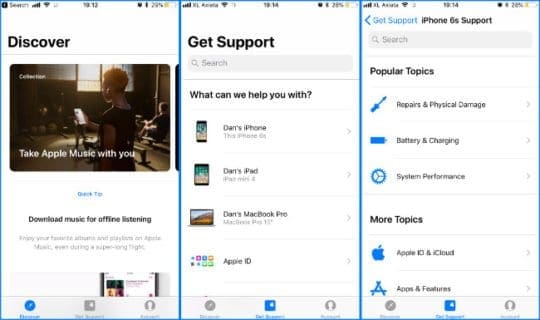
3. Reach Out Over Twitter
A more direct approach to chat to Apple Support is to reach out over Twitter. Apple run an independent Twitter account for support queries called @AppleSupport.
By following this Twitter account you’ll receive loads of tips and tricks for using your device. But you’ll also be able to message them whenever you’re experiencing trouble with your Apple products!
@AppleSupport is live every day from 5am to 8pm Pacific Time. Tweet them with questions of problems you might have.
They’re likely to invite you into a Private Conversation where they can offer help. This could be direct answers to your questions or links to troubleshooting guides.
Otherwise, they may be able to assist in scheduling telephone support or an in-store Genius Bar appointment.
Whatever problem you’re experiencing, they’re certain to be able to point you in the right direction for help. That is if they can’t get you the support you need directly.

All in all, Apple offer a variety of ways to receive support for their products. And while they may seem like lengthy processes, trust that they are in place for the best of reasons.
Apple filter support queries to the right places, easing pressure on their support providers and streamlining the process for customers. It doesn’t always work perfectly, but you should always be able to find the help you need.

Dan writes tutorials and troubleshooting guides to help people make the most of their technology. Before becoming a writer, he earned a BSc in Sound Technology, supervised repairs at an Apple Store, and even taught English in China.










I have an iPhone 12. Since I installed the latest update(17.0.3) I can’t turn wifi, Bluetooth, or hotspot on on my device. Can somebody help me, please?
I am an old lady who has paid for a service contract. I need an appointment to get help with my laptop.
its behaving differently so i can’t do what i used to do.
The password for my apple sign in will not work and has been good up til now. If i cannot get fixed I am going to drop from apple to another music app.
Hi I have lost my iPhone 6s and I haven’t be en able to afford to buy myself a new one phone, Im in need of my past messages,can you please help me with that
i have a iphone 13 recently i upgrade my phone with iso16.6 after some days my display going to white now what to do plz help me
I need to reset my apple tv from internet to my tv
How can I tell if my security is working on my phone and I’m not hacked
I do a lot of online banking and now the banks are telling me I need to update my online browser.
I am running safari 13.1 version and they are telling me I need to go to 14.x or higher.
Please send advice. Thanks
I’ve now been on my computer for close to an hour trying to update my payment information. I’ve followed all the prompts but am unable to do this. Is there anyone in your organization that can help me with this or do I just keep going in a look and, therefore, am not able to access (OR PAY) for your services?
my sister lost her phone so i try to put on find my iphone
she forget the password we manage to do sim swap
now theres a problem
Can I use a short cord I have that has an iPhone connector on one of its ends and a USB connector on the other end to be able to connect to my computer while it’s connected to internet via ethernet cord with my iPhone on the other end connected to the lap top so to be able to get my phone to do its back up? I have it all connected and nothing’s happening.
In Jesus Name, (I end all my correspondenses this way)
Kim Faubus
I’m not an expert but I do know it was on the news that somebody who had all these connections from the computer to the phone actually died of a shock electric shock
i am so anrgy i have woke up to my phone not accepting my lock passcode its been the same for years so i know this is no fault on my end. ofcourse i cant chat to anyone that at apple without the code that gets sent to my iphone that i cant get in to as i have been LOCKED OUT ! do better this is appaling i need this sorted asap
Won’t let me reset apple id password… problem has continued for months… icloud mail has not updated in months HOW DO I FIX THIS… been to every apple reset site… none work!!!!!!
Was on the phone with tech for 1 1/2 hours and still not fixed. Got disconnected and tech never called back. My account id is locked and cannot change id to transfer data to new phone.
My Apple Watch gives me an allergy
I am trying to log into my apple account. It says that a 6 digit code will be sent to me but it does not turn up on any of my divices.
Thanks
linda
I need to change my cell number and got locked out of my acct because of not having the right number and have been waiting for 2 weeks for a response to my email. My cell phone is totally locked up and says IPHONE IS UNavailable.
I am unable to make any phone calls. All I get is “ CALL FAIL”. I do not have another phone I can use so I have to chat. Can you help me please
I tried dialing #31# and I get the message “ Setting Succeeded Callling Line ID Restriction
I restarted my phone
I reset my network settings
I updated my phone software
I did not reset all my settings.
I need a protective screen put on by Apple Store. I purchased it at Apple online
Having problems log in to my iCloud it rejects my iCloud email address
It say turn on your using iCloud
Good day,
My problem is a bit major at this point. I created an iCloud account when I started using my iPhone back in 2017 but I never used the iCloud account to receive mails or anything. I just created it for the purpose of basically downloading apps on my iPhone. I connected my apple watch at the time to my iPhone and had been using it until April 2021 when the phone got misplaced. I tried everything possible to recover the ID but I couldn’t remember the password and because I had never used the iCloud account, I got stuck. I got a new iPhone 12 and had to use my personal email address as my ID and of course a password which I remember. The problem is that I’m trying to connect my apple watch to my new iPhone but it keeps telling me that they will send me updates on my iCloud account when they are able to resolve the problem. I don’t have access to my iCloud account, I cant remember the iCloud password I used at the time. I can only remember the old Apple ID. please i need help
Hi there : )
I am having trouble with my ipad, I think it’s a lost cause, but want to try one last time. I haven’t used my ipad for a year or two. I was recently looking for a photo and realised it was probably still on my old ipad and that I hadn’t backed it up. I tried logging onto my old ipad but couldn’t remember the passcode so was eventually blocked – ipad disabled, connect to itunes.
I tried installing itunes on my new laptop and Googled how to unlock my ipad. I tried all the different tutorials and found one that said to try itunes old a device I had previously synced with my ipad. So I got out my old laptop and after a lot of frustration and updating my windows stuff, I reinstalled itunes.
I then went through the tutorials again – and again – and another one – and again….
I got as far as finding out how to get to the recovery mode on my ipad – but it does not, at all, come up as a device on my itunes account. I have tried uninstalling, reinstalling, every possible combination of how to recover and I cannot do it. At all.
What is there left to do? I don’t want to lose the data that I stupidly forgot to back up before not using my ipad for 2 years. Help!!
I just saw in an email of mine that I’m subscribed to an app that costs money. It’s Werdsmith. I didn’t know it was a paid subscription when I downloaded it on my IPhone. Now I have a big problem. I’m temporarily without service for my phone and have no way to unsubsrcibe. Can you tell me what I can do? I’m freaking out here!
My husband has been using my iPhone and in the process of using, he removed my Apple ID and yet I don’t know much about and on getting my iPhone back he also removed his Apple ID and he told me that he also forgot his and when I tried to to reset the iPhone it failed, why?
I have several purchases coming out of my bank account for Apple services and I don’t have any Apple devices. Please explain this to me
Will a 2013 MacBook Air handle video editing programs such as FinalCut? Nothing wrong with the MacBook.
I done a restore from my iPhone 7 to the iPhone X since then my apps won’t download they have stopped just over halfway through tried to fix problem but nothing working.
Hi, I want to use a live wallpaper cmon fix this iPhone SE 2020 cmon I should’ve stayed with iPhone 7 if I knew that was happening
I opened my itunes account in 2005 and do not have the same email account or telephone number as back then. I have used this account all of that time but now I have a new computer and don’t know how to access the account because it want the old email address to send me information. What should I do?
Yesterday I purchased an apple gift card. When we tried to activate the gift card, we received an error message saying that the card had already been redeemed.
Hi,
My I phone 8 plus won’t open. I don’t know why . I just using I tunes and my battery is on above 50%. Suddenly, turn off and won’t coming back to screen. How can I fix it?
my right AirPod isn’t working
Hi, my silent mode keeps going off and on even after using assistive touch to make it stable. Now my iPhone 8+ is always on silent mode, I need help.
Having a problem with face recognition
Hello, I have a macbook pro since 2017. Since last week, it hasn’t been able to login. It freezes up. when it first starts, apple logo appears with loading at the bottom. It seems to go half way and the screen turns black and seems to restart the start up and the loading starts from where it seems to have stopped. When my username/password shows up, the line where the password waits for me to write my password and on the third blink it freezes. I was able to pass that once but now it can’t even login. I thought it was because the date was set back to 2017 so I tried changing it to current date/time but it froze. I have tried command/option p/r. I can’t seem to start it on safe mode either. since the loading part seems to stop at the middle and restart from there after the black screen appears. At one point I had it on a screen where it seems to be scanning the world and asking for a network and once I put my password for my network it says something about apple.com/support -1007f
I’m running a iMac 10.11.6 (2008) and am connected wireless to a HP printer. Just recently and or no reason, I have not been able to print. Restarted everything as directed and keep getting a problem report that says: inkjet4 quit unexpectedly. I have sent the report to Apple. So, how do I fix this? Any advice?
Have an old iPad – 2014, want contents transferred to my deceased husbands 2017 iPad. I have a password but it isn’t working, I have paperwork showing he purchased it. How can this be resolved, I am unable to get current info on my iPad, like notices from Kaiser, unable to take college courses etc.
my I pad locked up on me Saturday its a activati0n lock thy want my apple id and password , but I hadit stored in the ipad never thought is would happen it shows pwrt of the apple id which is I cloud are there any y opening it up thiis my vallied email my comp want open
Making an appointment to come upgrade my phone from iphone 11 max to iphone 12 pro max
I think I’m hacked my phone didn’t recognize my apple password and it took me into circles and all kinds of wierd pages pop up with all kinds of numbers or writing on it my phones a total mess I uninstalled a couple apps that have been Compermized and my phones super slow if it loads at all please help
Hi can u please ask bill gates or mark Zuckerberg to change it so that you can leave an iMessage chat I just want to go. thx
There was a charge on my July bank statement that I don’t understand.
Also, my debit card was updated in September and I don’t know how to change the expiration date and the three numbers on the back of the card.
I tried to speak to someone but was directed to do this.
I called Apple today bc I am getting charged two times for I tunes. I was told to ask my husband to make sure he doesn’t have i tunes. And he does not have it. I am getting charged $9.99 on my credit card and on my debit card. I can go back 6 months and find double charged each month. I was told I would get reimbursed for the overcharges.
hi there,
I accidentally made a purchase on an APP called RecShot plus for a one year subscription but I would like to get cancel it and get a refund. Is this possible? Thank you.
I just bought the new iPhone SE. This should qualify me for 1 free year Apple TV plus correct? I have Apple TV box 4. When I try to order the free year for Apple Tv plus it wants to charge me the $4.99. I tried on Apple.com and also through the Apple TV app. I did click on the “see if you qualify” which didn’t help.
I am getting continues charges on my checking?
Where do they come from and why charge every month for the same thing?
The kids say they are not charging?
Im a big fan of apple products I don’t like to use android devices i like apple so could you people please send me a apple mystery box i will really appreciate it if not can i have a iPhone 11 ibeg you people and im liking all of your people channel if it a scam I’ll be very very sad so please let have please
a mystery box or iPhone 11.
Need to take iphone to “erase all content and settings”. My iphone and ipad use the same Apple ID info. If I delete the iphone content and settings, will it also erase it from the ipad?
Using that setting to erase will only erase the one device, not the other.
I just received an automated phone call supposedly from APPLE stating here has been suspicious activities with my financial accounts. I am thinking the call was suspicious. APPLE would send an email or text correct?
I am trying to request a refund that appeared on my account in the amount of $9.99. I did not authorize this purchase. But, when I go to report a problem, it only searches the receipt amount from my device. This amount I’m sure originated from another device(child/minor). How do I get this refunded?
I have a web site that plays great on my MacBook Air. When I try to mirror it to my Apple TV it freezes (video and audio) for a few seconds every minute or so. I have a the latest Apple MacBook Air running the latest version of Catalina. I have an Apple TV 4K with the latest version of Apple TV OS 14.
I have tried this from my older Retina, 13 inch, early 2015 MacBook Pro running Mojave 10.15.6 and the same thing happens.
I received an alert that my iMessage and Apple ID was used with a new iPhone. That was not me. What should I do?
Beginning this morning, my 3 iPads have the wrong location on all apps and photos, yet my android and Microsoft devices on the same network have the correct location. What happened?
Beginning this morning All three of my iPads have the wrong location on all apps and photos, yet my android and Microsoft devices on the same network have the correct location. What happened?
im having trouble logging in on iMessage, it shows error occurred during
activation. kindly help me solve this issue immediately.
I am unable to see my hearing aid batteries usages on my apple watch from my iPhone
Every day I print out the crossword and Sudoku from my local on-line newspaper. I have to select black and white only for each print, which is a bit inconvenient. Can we have a selection in “Settings” that would cause all printing to be “Black only” or “color”?
My cursor froze up on my High Sierra mac
Can u support live wallpaper in my se 2020 please. It has the newest update however it is still not showing the live option in wallpapers in settings.
Can you reset activation lock using IMEI?
I cleaned them of debris and the base for debris too.I reset the network on my iphone 6 plus twice. And I’m even charged them up. I still no sound in the airpod on my ear. But the airpod in my left ear works just fine. What do I do.
i bought an iphone xr off a lady on offerup and unfortunatly its icloud activation locked is there any way you guys can help me?
Hi Anjelina,
Unfortunately, no one, not even Apple, can assist unlocking an iPhone from iCloud Activation Lock.
Contact Offerup’s support and see if you can get in contact with the seller to remove activation lock remotely. It can be done easily!
Ask the seller to sign in to iCloud’s website with the Apple ID associated with that iPhone XR
Tap Find My iPhone app
Choose All Devices at the top
Select that iPhone XR to remove it from their iCloud account
Choose Erase. Tap Next and wait for the device to erase
Tap Remove from Account
Once the seller removes the iPhone XR from their Apple ID account, you should turn it off and then back on–then you should be able to set it up!
Good Luck!
Hello,
i have the iPhone SE (2nd generation) and the live wallpaper doesn’t work.
How to remove my iCloud password on my iPhone 6
Hi Walid,
To remove your iCloud password (that’s the same password as your Apple ID), you need to sign out using your Apple ID and Apple ID password. Go to Settings > Apple ID, then scroll down all the way and choose Sign Out.
Hi!
Due to the Covid 19 virus, we are staying up on our farm and do not have any phone service as we are in quite a remote location.
We do have a satellite connection to the internet so I can only communicate via text.
The mail application on my MacBook Pro refuses to quit. . . it does not show as available on the drop-down menu.
Because it refuses to quit I cannot shut the laptop down or load any of the updates being sent.
Any suggestions on how I can fix this problem???
Thank you
Cosette (Cassie) Black
Hi Cosette,
There are a number of things to try. Let’s start with the least invasive (#1) and move from there.
1) Make sure all windows of the Mail app are closed. Tap the Mail app from the Dock and go to the top Window Menu and tap on it to see its contents. At the bottom of that menu is a list of all open Mail app windows. Go through each one and tap the red close button in the upper-left corner. Repeat for all windows. Then try to Quit the Mail app
2) If that didn’t work or wasn’t an issue, try force-quitting by choosing Force Quit from the top Apple Menu, then select the Mail app and confirm you want to force quit it
3) If force quitting didn’t work, open your Mac’s Activity Monitor and type in the spotlight search box Mail. Highlight the listed Mail app, then choose the X icon from the upper-left of Activity Monitor’s window–this should show a message asking you to Quit or Force Quit. Choose Quit and if that doesn’t work choose Force Quit
Hope one of these three options works for you! If not, let us know.
Liz
Good afternoon, My name is Marlene. I wanted to inform you that someone is using my apple id to purchase subscriptions. Although they have been purchasing subscriptions it has not been with my credit card but I believe with my apple id which I don’t use as much because I only own an iPad not an apple phone
Marlene
Hi Marlene,
Oh no, so sorry to hear that you suspect your Apple ID is compromised.
First, call your credit card company and let them know what’s going on and go through those recent charges to dispute any ones you did not make.
Next, change your Apple ID password online using the Apple ID website. Once you change your Apple ID password, review all your Apple ID account information (like address, phone, devices using your Apple ID, and so forth and confirm that it is all correct. If not, make corrections to this information. Also, make sure you add a second backup phone number and email address to your account–Apple calls these rescue information.
Hopefully, once you change your Apple ID, you should regain control of your account.
Finally, after you update that password, go to your listed subscriptions on your iPad, via Settings > Apple ID > Subscriptions and cancel any subscriptions you do not recognize.
My mic on MacBook does not work. I tried all tips on your website, but it did not help.
Please, help me!
I have an apple credit card, I did not record the numbers on it so do not know what the account numbers are. I have never used the card and was planning to close the account. I have just been told that a chrge was made today April 22 2020 to Netflix on this card. That is impossible to believe since this card has been in my home safe under lock and key.
I want to close this account immediately.
where do I go and how to do? Please help!
Elmar Brock.
Hi Elmar,
Do you mean the titanium Apple Card that was released last year (2019)? Is it possible your Apple Card is linked to your Apple ID and paying for any subscriptions or purchases made in the App Store by your (or a family member if you have a family sharing plan)?
Apple requires you to contact an Apple Card specialist to close your account.
Follow these steps:
Open the Wallet app
Tap Apple Card
Tap the more button (three dots)
Tap the Message button just underneath the Apple Card icon to start chatting with an Apple Card Specialist.
I would like to settle my Apple account please ☺☺
My Credit Card was charged $94.40 on February 23, 2020, I have not been able to figure out why those charges.
I have not been successful communicating on the telephone#(866) 712-7753 that is listed on my bill for Apple.com
I did write a letter to Apple Store in Pasadena, California where I upgraded my phone.
They did not respond nor am I able to get through on their telephone#(626) 463-6223, they don’t answer the phone.
Could you please help me find out why my Apple charged my credit card
Thank You! Ernie Cardona (626) 506-0823
Hi Ernie,
We are very sorry that you have so much trouble with some recent Apple charges. Since AppleToolBox does not have access to your Apple information or account, you’ll need to review your purchase history associated with your Apple ID.
On your iPhone,
Go to Settings > Apple ID > iTunes & App Store
Tap your Apple ID and choose View Apple ID
Scroll down to Purchase History and tap it to see your purchases
Look for that 2/23/2020 purchase
If you share a Family account and are the family organizer, make sure you also review any purchases made by your family members.
If you still don’t see that charge, contact Apple via these regional support phone numbers and contacts.
I get the “Cannot connect to the App Store” on my iMac 2013 running 10.15.3.
I’ve completed the requested protocols but still not connect. I need to download the Zoom app for university teaching.
Help!
Thanks,
Michael
Hi Michael,
Try first updating your computer to the latest macOS Catalina version–macOS 10.15.4. That usually fixes a lot of problems including this one.
If that doesn’t work or isn’t possible, sign out of the App Store and then sign back in with your Apple ID.
Hi, I have been trying to call Apple Support from Western Australia and been on hold for two hours.
I really need some assistance in requiring a refund.
I intended to buy a free version of an app but accidentally bought the 1-year version which is 89.99 British pounds!!!
It has drained my bank account and I simply cannot afford to lose this money given the current financial crisis as a result of COVID 19.
Can you please. please, please assist me with this as a matter of urgency to buy groceries.
Kind regards, Camilla
Hi Camilla,
Oh, we are so sorry to hear about this. Sadly, you are likely not alone in needing to cut costs immediately due to COVID.
Have you tried canceling that subscription directly on your device? You can do this via Settings > Apple ID > Subscriptions. Then choose that particular subscription and press Cancel–as an FYI, this cancels any amount not charged and moving forward.
You could also cancel it via your bank and challenge the charge, letting them know you are unable to reach Apple to request a refund.
I can’t hear anyone when i make outgoing calls and the volume on my camera doesn’t work. Please have someone reach out asap as my carrier (Rogers) said it’s a software issue.
i lost my previous iphone 5s owner and my iphone is locked. how can i get back my apple id?
please help me…
thanks a lot.
Hi Amirmahyar,
Is your iPhone 5S tied to the previous owner’s Apple ID and has Find My iPhone enabled (iCloud activation lock)?
If so, the only way to unlock your device is by getting in contact with that previous owner.
I do not have a Apple account nor do I own an i-phone. I have never purchased anything from apple yet I am being charged. I want these charges stopped and refunded my money taken.
I have never purchased anything from apple yet I am being charged. I want these charges stopped and refunded my money taken.
It seems counterintuitive that there are ZERO acceptable ways to get support without using your phone (which might not be working, hence the need for support). And I’ve now called 3 times from my husband’s phone, only to be disconnected each time after about 9 minutes. Not cool, Apple.
One of my students is trying to download the apps google hangout and google meet.
Her apple ID account is inactive and this is not allowing her to download the free app.
She tried to create a new Apple ID but again it asked for account information.
They do not have the finances to open an account.
I am at a loss as to how I can get her the apps she needs for her iPad in order to participate in her online classes in the morning.
Due to COVID-19, our school is using google hangout and meet for classes.
I was told that the GSuite is free to all students but unfortunately, it seems to be free only to those who have an apple Apple ID account.
Hi Anne,
I am so sorry that your student is facing such trouble with getting the right apps on her iPad! I am sure she is not the only student or teacher out there struggling with getting on-line classes working.
Apple ID accounts are free and so are Google Hangouts and Google Meet apps in the App Store.
The first thing she should try is getting that old Apple ID working again. Even though it’s been inactive, Apple does not close Apple IDs. She should try using Apple’s lookup site and see if she can get those details for her account.
If she cannot access her old Apple ID, she should be able to create a new one and select None as the payment method. When creating a new Apple ID, she needs to use a different email than the one listed on the old Apple ID.
And depending on her age, she may need a parent to create the new Apple ID.
Sometimes Apple requires a payment method just to create a verify the account and make a “purchase” (even a free one) in the App Store for the first time with that Apple ID.
Once a purchase is made (any free app suffices), you can then usually go back to the payment settings and select None–so there is no credit card, PayPal, or other account associated with that Apple ID.
See this article on how to create an Apple ID without a credit card: How to create an Apple ID without a credit card?
If she still can’t get it to work, please ask her to contact Apple directly so they can walk her through the steps needs to get an Apple ID working. Please ask her to have a parent nearby (if she’s a minor) and to contact/call Apple Support from a different device–not the iPad or iPhone she needs assistance with.
I hope it works out so that class can continue through this very terrible moment.
Liz
My MacBook app store isn’t responding.
I had a dual boot system and ubuntu took over my osx and I need help getting back my osx, and using cmd propmt doesent work. can u please help i miss my apple.
I have a data plan and don’t like to turn it on because I don’t have unlimited. But whenever I turn data on I receive messages from other people with iPhones I hen they use iMessage, but I can also receive messages from people with iPhones when they do send through I message, like sometimes I receive and sometimes I don’t with certain people. Is there a way to fix that?
I received a phone call from Apple INC, telling me that my cloud has been compromised and not to use it. Like everyone else I don’t know if this is a scam, or legit. What do I do?
Hi Gary,
It’s likely a scam. Do not respond to that call. Instead, call Apple and let them know you received a suspicious phone call from a person/company claiming to be Apple.
Here’s how to contact Apple in your home country or region.
I would like to make an appointment
See this: How To Set Up An Appointment At An Apple Store
Hi, I have here an iPad from my in law and she’s forgotten her Apple ID so I created a new one and try to update my iPad but I can’t it always shows the primary account which is my sister in laws account.
Is there any possible way you guys can help me with, please?
The iPad is getting slower and slower each day and some apps are not working anymore like messenger it says it needs to upgrade to the new version and can’t download anything cause of the upgrading thing and also the primary account.
Hi Darlene,
You are likely having these issues because you need to first sign out of the old Apple ID to use a new one–and of course, any purchases and so forth are tied to that older Apple ID, so that causes issues when trying to update apps.
Rather than use a new Apple ID, it might be better to reclaim that older Apple ID. If she has access to the email account used to set-up that Apple ID, it should be recoverable.
On a computer, visit the Apple ID account page
Click Forgot Apple ID or password
When you’re asked to enter your Apple ID, click “If you forgot your Apple ID”, and you can look it up”
Enter your first name, last name, and email address
If you enter the wrong email address, try again with a different one
My I phone 7 speaker is messed up.. when calling someone you can hear it ring sometimes but when they answer you can’t hear them.. and it doesn’t give you the option to put them on speaker
how do i cancel a apple book ordered by mistake. Wanted audio, pressed reading button in error. Its being billed though my visa card now
Hi Joel,
We’ve all been there!
Unfortunately, a purchase in the Books Store or iTunes & App Store is usually considered final by Apple. But it can’t hurt to try!
On your iPhone, iPad, or iPod touch go to the Books App
Tap your profile icon or picture in the top corner
Tap View Account Settings
Tap Purchase History
Tap the item
Tap Report a Problem below the item’s details. A browser window opens to the Report a Problem website.
You can also visit this site and try and see if Apple refunds or credits you for this one-time error. Make sure you describe in detail how the mistake occurred.
After trying everything I reset my phone erased all content just to find the problem still the apps are saying u able to download try later.
I deleted the app and tried to download again but I can I forgot the very first email iCloud address I used with this device
Hi Fadwa,
Is your device currently logged in with your Apple ID?
To check, go to Settings and look at the top of the screen. If it’s showing you name, look at the email that’s listed beneath your name–that is the email your Apple ID is associated with.
Sign in to the iTunes & App Store using that same email.
I open my email and I get deluged with iTunes asking me to set a password – sometimes 5 or more in a row; how do I stop getting requests from iTunes for me to sign up – when I want I Tunes I will ask for it but until that happens, and each contact makes that less likely, I will let I Tunes know.
At this point I feel like the constant barrage of windows from I Tunes is harassment.
I bought a new iPhone
And when I inserted the SIM card it downloaded from ICLOUD from a phone I had 10 years ago.
All contact info etc is from the OLD phone.
I need to reset and start from scratch and now it is saying my password is incorrect.
Even though I am using the correct id and password.
What do I do?
Apple doesn’t have a chat option for this?
I am a senior with limited computer skills……….
I am trying to update my billing info with a new credit card, as the old one is about to expire.
I have tried to navigate to a person(phone call) or a site to give this info but have been unable to make this happen.
CAN SOMEONE HELP ME ???
Bob Apple’s support lines are (800) MY–APPLE (800–692–7753), 7 days a week from 7:00 a.m. to 11:00 p.m Central time. Hope that helps.
So I couldn’t find my iPhone logged in to my find my phone app and put it in lost mode, I found it and somehow I locked my iCloud account out, I’m using my wife’s phone right now but I can’t unlock my account because it keeps trying to send a verification code to my phone but it’s on lost mode. It says it will take up to 3 days I can’t wait that long I use my phone for work how can I get my iCloud unlocked!???
i have an iphone 6, i get no services message and wont go away unless i restart my device, do you have a solution?
Hi Ahmed,
Well, that’s not fun!
First, go to Settings > General > Reset > Reset Network Settings and check if it’s working as expected.
If not…
Try turning on both Mobile Data and Data Roaming and see if that makes a difference–make sure you won’t be charged for mobile data roaming first with your carrier!
To turn cellular data on or off, go to Settings, then tap Cellular/Mobile Data
Check if your device is set up for data roaming. Go to Settings > Cellular > Cellular/Mobile Data Options > Data Roaming
It’s also possible there is a carrier update required:
Tap Settings > General > About. If an update is available, you’ll see an option to update your carrier settings
Finally, remove and reinsert your SIM card–just in case there is an issue with how it’s sitting in the tray.
It’s also possible there is a problem with your SIM, contact your carrier if nothing else worked and see if they can test your SIM or device. You may need a SIM replacement.
Liz
Good pm sir/maam i lost my phone number that i used in my apple i.d how can i recover my apple i.d without my phone number,? And can i replace it with a new phone number, i cant used my apple id on my iphone because everytime i log in my apple id i need the two verification code,
Hope you will help me thank you,,
Hi Jefferson,
Do you have another device that’s signed in with that same Apple ID–could be an iPad, iPod, or a Mac?
If so, follow these steps:
From a Mac
Try signing into your Apple ID on the iPhone–when it asks for verification
Go to Apple Menu > System Preferences > iCloud
Click Account Details
If your device is offline, click Get Verification Code. If your device is online, click Security > Get Verification Code
From an iDevice:
Try signing into your Apple ID on the iPhone–when it asks for verification
Go to Settings > Apple ID Profile
Tap Password & Security > scroll down and tap Get Verification Code
Enter that verification code on your iPhone
If you do not have another device or Mac that’s signed in with that same Apple ID, the last resort you have is to request Account Recovery from Apple.
Go to Apple’s ID Site and choose Forgot Apple ID or password. Provide as much information as you can, then start the account recovery waiting period.
Account Recovery may or may not work depending on the information you can provide. It also has a mandatory waiting period of a few days up to 3 weeks.
Apple Support is horrendous
Grammar school children can construct a better service model than Apple’s!
Hi
My, I pad was stolen last week, so I disabled my account.
This week I buy a new iPad and enter my apple ID but still say” my apple ID and iTunes account is disabled”, now how I can activate my account and so that I can update and download a new app.
Please help me ,
Best regard
iPhone fell into water and received a new one only to find out that my icloud account is tied to a phone number out of country.
Stayed on the phone with Apple Support for 3+ hours to beg them to get into the account to retrieve the precious memories of pics/videos on the phone – with no help…. does anyone know a way to retrieve pics/videos from an icloud account you had but can’t get into because phone number doesn’t match?
Thanks!
I have recently bought a new mac, I want to give my old one to my grandson, how do I restore it to its original factory settings so it will be clean and ready for him to configure to his needs
Hi Mike,
Getting a new-to-you Mac is a great gift! Please take a look at this article for steps on how to set-up your Mac as new for your grandson.
If you have questions, let us know.
And congrats on your new Mac!
Sam
Hello there
So I was trying to set a password to my Administrator account but it seems like it has changed my MacBook Air password.
However, I was trying to put my new password but it’s not working.
And even my Apple ID.
Thank you
Best regards
My iPhone5 has frozen completely during an attempted iTunes update.
Now, when I try to reach out to Apple Support they tell me that they will call me on my phone. But how the f… am I supposed to answer the call when my iPhone is completely frozen (I have tried to both update and restore my phone by following the instructions given on your support site.
Once again: Your solution is to try to call me on a phone that doesn’t work. Seriously? Is this the best that you can do?
why is it that its iImpossible to chat with surpport ???
i have a dude that keeps buying stuff in apple store on and ipad i reported stolen 3 years ago i keep getting mails like this *You have signed up for a free trial subscription from the AppIe Music Membership on iTunes. Your test will end on December 21, 2018, 1:23 AM EST. You will be automatically charged for the subscription (currently € 8.81 / month) at the end of the trial period, unless you cancel it.*
why isnt it shut down ?
and how can he use it without verify by mail i change pass word ever month so the odds for him to be able to hack my mail is close to 0 as i understabd it
Hi Andre,
Did that stolen device have Find My iPhone (or iPad/iPod) enabled? Does it still show up on your Apple ID account as an associated device? If so you can remotely put it in Lost Mode, lock or erase your device via that site.
If that device did not have Find My iPhone enabled and it doesn’t show up under your Apple ID, the next best thing you can do is to change your Apple ID password–which is also the same password for iTunes and the App Store.
When you change your Apple ID’s password, that stolen iDevice should no longer access your account.
If those measures aren’t working, contact Apple Support in your home country or region.
Hi,
I have already did the necessary measures to offload, reboot, reinstall, reboot but my books app still doesn’t open! I have done this measure several times! Can you please help me? I am really desperate to get back my files as they are very important to me. Hope to hear from you soon please on a solution! I’ll be truly devastated if I can’t retrieve all my data. I have not done any backup too before encountering this problem today!
Pleaseee!! Hope to hear from you soon!!!
Regards
Joyce
I’m trying to log onto bank acct to pay bills it is saying I have pop up blocker on. I went into safari and the pop up blocker is off. What else can I try?
Hi Suzette,
Force close the Safari app by double pressing home or swiping up the Home Gesture Bar, then locate the Safari App Preview and swipe it up, off the top of your screen to close the app.
Then, open Settings > Safari and toggle both Block Pop-Ups and Block All Cookies off.
You may also want to tap Clear History and Website Data.
Me quieren mandar y descontar una compra que no hicePor favor no manden no.la puedo pagar soy jubilada.
They want to send me a discount on a purchase I did not make. Please do not send no. I can not pay as I’m retired.
Hola Maria,
Es mejor ponerse en contacto con Apple directamente sobre estos cargos (It’s best to contact Apple directly about these charges.)
Toca el enlace y elige tu país de origen y deja que el equipo de Apple sepa qué está pasando con tu cuenta (tap the link and choose your home country and let Apple’s team know what’s going on with your account.)
Sam
I bought my iPhone from USA and brought it to Sudan- Darfur, but when i tried to download some apps. it tells me that the apps store is unavailable in the country or region that I am in
Hi Zakaria,
You need to reset your Store to Sudan or the store that serves that region.
Any App Store credit you have will not transfer to the new region/country so make sure you spend any credit before you change to another region’s store.
If you have any apps that are paid subscriptions or memberships, including Apple Music, cancel those before changing stores.
And if you are a member of a family group sharing account, leave that family before changing stores.
Finally, back up your device before changing stores.
To Change App Stores
1. Go to Settings > Apple ID Profile > iTunes & App Store
2. Tap your Apple ID and enter your password if asked
3. Select Country/Region and choose Change Country or Region
4. Find & Tap on your new location
5. Review and accept the new terms and conditions
6. Enter a payment method that has the same location for its billing address as your new app store
Once accepted, all your devices associated with that Apple ID should update to your new region.
Every since I did the Apple IOS 12 update, I have gotten the same stupid messages that I did not get before. Now I see Free Msg: Unable to send message – Message Blocking is active…
Now it does it on my iPad and iPhone, MacBook Pro..
I need to know how to fix this now or should I try to go back and take the latest update of IOS 12 off my computers and phone?
Brian, Reach out to Apple Support for this one. They should be able to help you.
Hi. The audio of my iphone 7 stopped working after IOS 11. I tried everything, and then went to the garantee support and they told me it is not working and there is no way to fix it. As it is out of garantee time, and I know it was a problem caused by Apple with this Iphone 7, isn´t it fair a replacement with no cost ? Best regards, Daniela Salomão de Barros
hi good evening… my iphone 6 has reach its maximum free account unfortunately i forget may email and password and i already reset it.. pls help me i dont know what to do anymore
Hi Antonio,
If your current iPhone has used up the maximum number of Apple ID accounts, you can still make a new Apple ID with a Mac or even someone else’s iDevice.
Please see the tips in this article discussing how to handle Maximum Apple ID Accounts Already Created.
Sam
hi my phone has been disabled and when I try to connect my iPhone 7 to iTunes it does not work
I had my identity stolen on Facebook and maybe internet. When I try to go to Facebook help page, where they send you it comes up as hello Marie how can I help you. I am Not Marie Stephens, I am Betty Conheeney. Useless to call the number the ITRC gives you, they tell you to go to Facebook help. who thinks I am Marie. I am a stranger to my own page. Can the Apple help give me some tips to fix the problem. Icannot delete my won page because I am recognized as Marie, not Betty.
Betty, This is a tough one. Only Facebook will be able to help you with this. : ( no other way of resolving this issue to our best of knowledge.
I recently took my iPhone 5 to solutions in Bournemouth.
I left my phone with them to look at as it was locked and unresponsive.
I was very dissatisfied with the service.
They told me they were unable to repair or restore my phone.
The appointment was arranged for me by the Apple online support team.
Hello!
i have face trouble to whatsapp chat history recovery my whatsapp not launch and when i click begin recovery then they show (unfortunately we unable to launch your whatsapp chat history please delete and reinstall whatsapp) But i dnt want to delete bcz of my some data not backup please help me in this issue. Thanks
Hi Sheikh,
If you use iOS 11 or above, you can actually delete the app without deleting your app data. It’s called offloading and what it does is remove the app itself but preserving any data attached to the app. Then when you reinstall the app, it uploads the most recent app version available and then connects your data to the updated app.
If you use iOS 11 or 12, give this a try.
Sam
i-pad air is disabled
Hi Kim,
Is the problem with your Apple ID being disabled or the iPad itself after entering the wrong device passcode too many times?
Backup stuck at 6.(GBout of 950GB0 after five hours)
Can I chat with someone without a phone?
Hi Tina,
Yes, absolutely! You can chat with Apple Support via a computer using a web browser. Look at the section USe Apple Support Site.
Sam
My iPhone5s is not being activated,
I am using my iphone5s since january 2017, recently I updated version iOS 12,
recently I have done my phone setting reset, Erase all content and settings, then my mobile was restart and then I am doing select Language: “English” then country select “Pakistan” and then SETUP MANUALLY and then the error is showing UNABLE TO ACTIVATE this error is showing.
“Unable to Activate” your iPhone could not be activated because the activation server cannot be reached.
Try connecting your iPhone to iTunes to activate it, or try again in a few minutes, if the problem persists, contact Apple Support at apple.com/uk/support
I have iTunes software on my computer, I connected my iPhone with a computer and then the error is showing that
“Disconnect your iphone, make sure the SIM inserted correctly and, if you use a SIM PIN, tap unlock to enter it, and reconnect to iphone”
i have inserted SIM correctly and i dont have SIM PIN.
Dear, i am getting very sad, because my iphone is not being start.
PLEASE HELP ME ON URGENT BASIS
Hi Qamar,
Sorry to hear about problems activating your iPhone after your update to iOS 12.
First, take out the SIM Card, re-seat it in the tray, and then after turning it on, do a forced restart by pressing the Power and Home buttons until the Apple logo appears on-screen, then release.
If that doesn’t work, try using another SIM card and see if it activates then. Call your mobile phone provider and explain that your iPhone is not recognizing your current SIM and ask for a replacement.
YOu could also try DFU Mode–but that will likely erase any data you have on the phone.
A Quick DFU Primer:
Connect your iPhone to your Computer with the latest version of iTunes installed on it
Hold both the Power and Home Keys for 10 Seconds, then release the Power button but continue holding the home button
If you’re now in DFU Mode, your screen is black and you see a message on your computer that iTunes detects an iPhone in recovery mode
On iTunes, go to your iPhone and press Restore iPhone
Select Update Restore and iTunes should reset your iPhone back to its factory settings
If you don’t like any of these options, contact Apple Support in your home country.
Sam
I bought a iTunes card and it was already redeemed so I need the exact time and date when it was redeemed
How do I suspend service for Audible Books?
Hi Stan,
Reach out to the audible customer care team to suspend service.
Sam
I purchased an Itune card and redeemed it with my phone–however, the value did not reflect on my balance and it says the card has already been redeemed.
Need help
Hi LaVonne,
Please provide more details on what you need help with.
Sam
Have a Alcatel metro phone and I go to lisence web and I have apple app…how do I have apple things on phone
I have a metro Alcatel phone I’m wondering are you suppose to have an apple license in your files if its not an iPhone or anything to do with apple
HI LA Vonne,
It’s unlikely that a non-Apple device would have anything Apple (services/software), with the exception of iCloud and iTunes for Windows and an old version of Safari for Windows.
However, if you saved a website that was Apple or Apple-related, that could be content you see.
If you find any Apple-related items on your Alcatel phone, please let us know the names of the files you see.
Sam
I got on my system webview license apple sample code and Darwin …I push home page and it automatic goes to apple site
MY I-PAD IS FROZEN AND I DO NOT KNOW PASSWORD WHEN I OPENED IT – MY OLD I-PAD QUIT
WORKING AND I BOUGHT THIS ONE IN 2017-NOW IT IS FROZEN. I KNOW MY USER I–CLOUD BUT DO NOT KNOW PASSWORD.
Hi Eugene, try going to https://getsupport.apple.com for help. Based on what you’ve said, I’d select the following options to get talking to Apple Support: iPad > System Performance > Device frozen or unresponsive device. That should give you the choice of online or over-the-phone assistance. All the best