Contents
- Why can’t I create another iCloud account on my device?
- Not sure if you already have an Apple ID associated with your email address?
- How do I remove the maximum number of free accounts that have been activated on an iPhone?
- Wrapping it up
- Reader Tips
Q: I cannot sign in to iCloud! I am seeing “The maximum number of free accounts have been activated on the phone,” and now I can’t log into my phone because I keep getting this message.
I tried to create an iCloud account on my iPhone, but I received that message about the maximum number of free accounts. Can anyone help! What does this mean?

A: Apple limits users to 3 iCloud accounts meaning you can only create three iCloud accounts on each iDevice. You see this error when you try to create a fourth iCloud account on your iDevice (iPad, iPod, or iPhone.)
Unfortunately, Apple currently limits each of its iPhones, iPads, or iPods to a maximum number of free accounts per device, which means no more than 3 total iCloud accounts can be created on any iDevice.
Any single iDevice creates up to a maximum of three iCloud accounts, and these accounts are linked to your iDevice’s hardware, not your Apple ID account.
This policy limit means the restriction is attached to the iDevice itself. So you (nor anyone else) can never create another iCloud account on that particular iPhone or iDevice.
And no a factory reset or any other reset does not change this fact!
It’s an Apple hard rule, so there’s no way around this set limit. If you or someone else already created all three iCloud accounts, you can’t create another iCloud account using that particular device.
However, there is no maximum limit on Macs-so you can create new Apple IDs and iCloud accounts on an Apple computer without any problems!
Related articles
- What is iCloud Drive and how is it different from iCloud?
- Easily export your passwords from iCloud Keychain with this script
- iCloud Photo link not working, How-to fix
- How to Free up iCloud Storage – 5 Essential Tips
- How to Login to iCloud.com on Your iPhone or iPad
- The Definitive Guide to iCloud Photos in 2020
- How to sign up for iCloud
- iCloud is grayed out in settings, how to fix
- An iCloud backup message won’t go away; fix
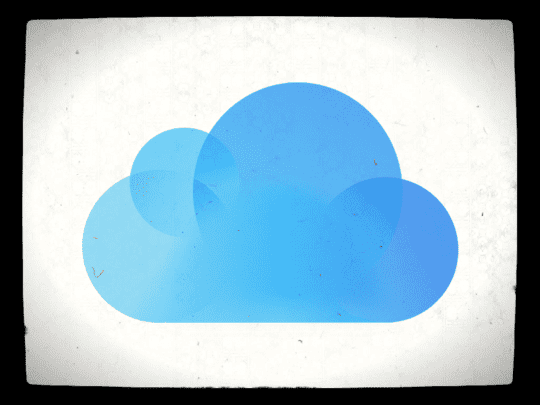
Why can’t I create another iCloud account on my device?
This problem and error message happen when you try logging in to an iCloud account using an Apple ID that has not yet created an iCloud account on a device that’s previously created three iCloud accounts.
Once a device creates three total iCloud accounts, it cannot create any more EVER.
So what we need to do is create an iCloud account for the Apple ID on another device!
Not sure if you already have an Apple ID associated with your email address?
To see if you previously created an Apple ID with your current email address, use Apple’s checker tool.
Just enter your first and last name and your email address, and then see if you already have an Apple ID associated with that email. 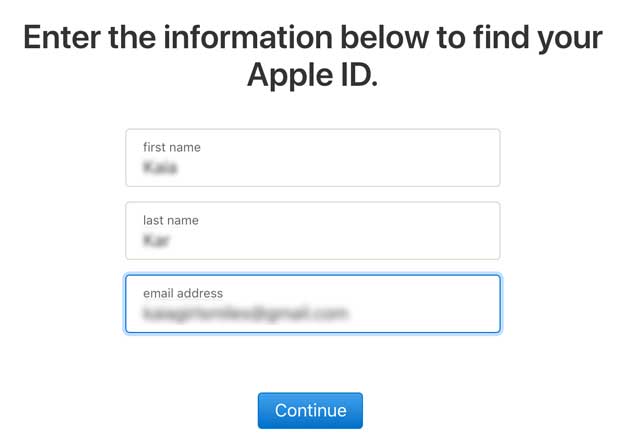
If not, you see a message that no Apple ID Found. 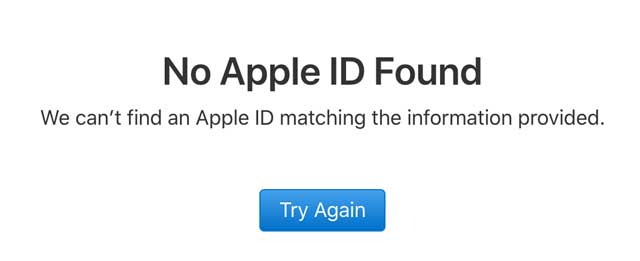
If Apple does find an associated Apple ID, it displays that Apple ID and tap the button to Go to Your Account. 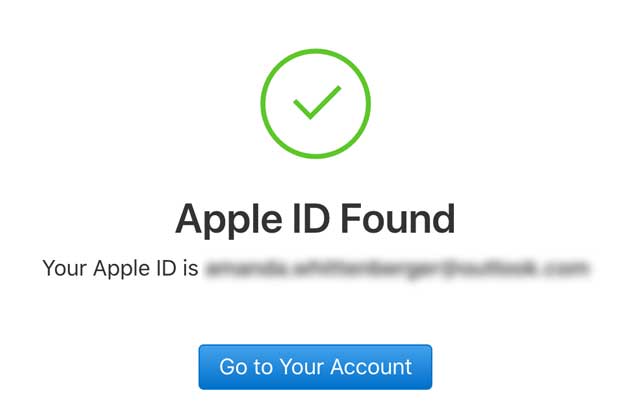 From there, you enter that Apple ID and password–and if you forgot your password, tap the option Forgot Apple ID or password?
From there, you enter that Apple ID and password–and if you forgot your password, tap the option Forgot Apple ID or password? 
Then follow these instructions to recover your Apple ID’s password.
How do I remove the maximum number of free accounts that have been activated on an iPhone? 
Regrettably, restoring or resetting your iDevice does NOT change this.
You cannot bypass this error message period!
- Your options are to either re-use one of the accounts that you previously created, or create a new iCloud account on a different iDevice or Mac.
- We recommend creating an additional iCloud account using a Mac or a different iDevice. Creating an account via Windows PC often does NOT WORK–better to use an Apple product (Mac or iDevice.)

- Once you create a new iCloud account with another iDevice or Mac, then you can sign into it on your iPhone or the iDevice in question (the one that already has three iCloud accounts associated with it.)
There’s no problem signing into existing iCloud accounts!
You just cannot create any new iCloud accounts on that iDevice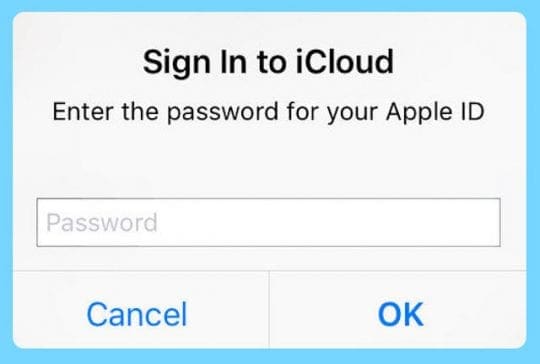
So go ahead and create an iCloud account on a different iDevice or Mac, delete your current iCloud account registered on your iPhone, and sign in to the account that you just created on the Mac or different iDevice.
Wrapping it up
Sadly, you can’t deactivate any iPhone, iPad, or iPod Touch device created iCloud accounts, even if you don’t use them (or they were a previous owner’s account.)
That’s because this maximum number is tied to the device itself–the hardware–rather than any one user.
Any single device can ONLY create three iCloud accounts in its lifetime.
And there is no way to change this or wipe the slate clean.
However, there are options to get new iCloud accounts. Instead of creating an iCloud account on your current device, set one up on a Mac or a friend’s/family member’s iOS device–you cannot do this via a Windows PC or Android device.
Once you set-up that new iCloud account, just log-in with your new Apple ID credentials on your device and you are good to go.
Reader Tips 
- Try using the App Store instead of signing directly into Settings. Open the App Store app and look for a free app and press the GET button. This should prompt you to enter an Apple ID, choose the link to create a new Apple ID below the entry boxes for your Apple ID username and password. Then follow the steps to create your new Apple ID! Then enter those details into your iPhone Settings app
- Use another iPhone (or iPad) and sign in with your iCloud account. Give it a few minutes. Then log in to the device which didn’t allow you to log in. It worked for me!
- If you see the ‘maximum number of free accounts’ message, you should try to sign into the iCloud settings page with an existing (not new) Apple ID. Or, create an iCloud account on another device or computer and then sign into it on the device where you see the message. You need to sign in on an Apple device or computer to activate the iCloud account

Obsessed with tech since the early arrival of A/UX on Apple, Sudz (SK) is responsible for the original editorial direction of AppleToolBox. He is based out of Los Angeles, CA.
Sudz specializes in covering all things macOS, having reviewed dozens of OS X and macOS developments over the years.
In a former life, Sudz worked helping Fortune 100 companies with their technology and business transformation aspirations.
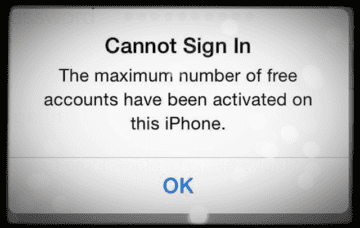
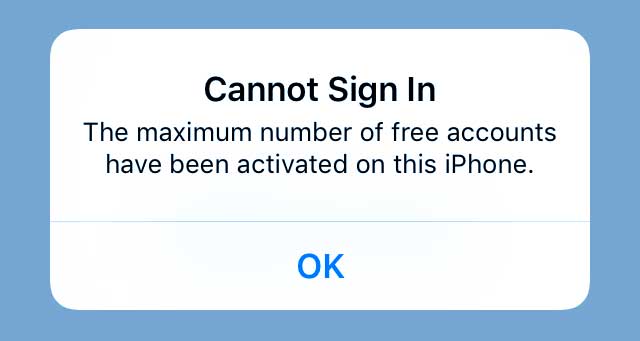

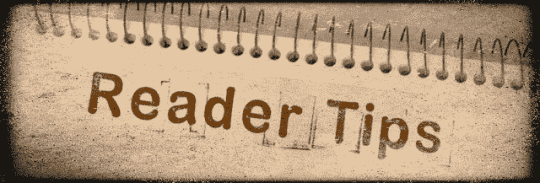









Request New Apple ID For This Phone
I’ve tried all the process u wrote it works but there’s one problem,the problem is that the iPhone will be showing start using iCloud that means the iCloud is not on the iPhone u can just use it to download app not to track the phone using find my iPhone
Maximum number of free accounts have been activated on this iPhone what can I do
Maximum number of free accounts have been activated on this iPhone what can I do
How can I fix my maximum amount on my phone
HELP ME CREATE NEW APPLE ID
The maximum number of free account has been activated on this iphone
I can’t be able to create new iCloud on my phone writing many accounts have being used by it . Pls what are the needful things to do about it
I couldn’t sing in in iCloud it say three maximum accounts
If you encounter this error
maximum number of free accounts have been activated
You can contact us
Your problem will be solved in the shortest time
digitalbax.ir/product/maximum-number-of-free-accounts-have-been-activated/
Ok please help me solve it
Will I be able to use iCloud storage,if I do all this correction,like if I sign in my old apple id,will hi be able to use apple id.
So what is the solution now to fix up the maximum number of apples Id
I need another Apple ID to start up my iPhone
The maximum number of free accounts have been activated on this iPhone
I can’t sign in any Apple ID on my device anymore. What can I do to it
Have created to much iCloud so I want to fix it so that I can create new one
Howmany did you create in a day at maximum ? did you use mac or iphone ?
How to solve the maximum number of free accounts have this phone.
Please solve this problem
Could I please get another chance to make a New Apple ID. My old one is asking for a number that I don’t know of.
So any that you can not create new Apple ID again cos of the maximum number of times to create an iCloud account is finished
Hey! i’m using iphone8 i bought it 1week ago i tried to creat apple id on my phone 2 or 3 time I couldn’t creat an apple id then i ask my friend to creat an apple id for me, he did it now its signing in my icloud it always shows a meassage “the maximum number of free acount have been activated on your device” i want solution how can i sign in to my icloud please help me .
I’m new user of iphone. I buy a second hand iphone 6 2 days ago. But now i cannot create an Apple account. It says Maximum Account Create Limit Over. Now what can i do. Please help me.
Hi Hoffman.
That message means you cannot create a new Apple ID using that particular device. If you have a friend/family/co-worker with an Apple device, ask them if you can use theirs to create a new Apple ID for you to use on your new-to-you iPhone.
with their apple id account and device?
Hi John,
No, you just use their device to create your own Apple ID. Here’s how:
Open an internet browser on the device and visit Apple ID’s hoempage at https://appleid.apple.com/
Scroll down and choose Create Your Apple ID
Enter in the requested details for your name, country/region, birthday, email address and login info. Also set up yoursecurity questions
You must enter an email address that is not associated with a previous Apple ID, even if it’s inactive and not used.
Once you answer all the security questions press Continue to create your new Apple ID and check the email account you listed for a verification email request. Open that email
Enter that verification code to confirm and validate your new Apple ID.
If you do not enter the verification code within 3 hours, Apple does not create an Apple ID for that email address. You canot create an Apple ID without verification.
It won’t let me log into my Apple ID
I love apple products but why someone can’t changed many things on on aplle
ok so I made new acct and also tried to get something on the app store it says to put my new apple id and it now says THIS APPLE ID HAS NOT YET BEEN USED IN THE ITUNES STORE, NOW IT SAYS Sign in required
I guess iPhones are not such smart phones after all huh? ♂️
agreed
If I create an Apple ID on another device
Can I log it in with my own device that always shows maximum free account has been activated
Please i need an urgent ans
I fixed this problem in my Iphone 6. Guys follow this:
Just Create a NEW APPLE ID in APPLE DEVICE (ONLY APPLE) like MAC, IPHONES, TAB etc.
Now don’t directly Go To Settings and login with the new APPLE ID, it may not work and will give the same error.
So Go to APP STORE and try downloading any APP, it will ask for APPLE ID & PASSWORD.
ENTER WHAT U CREATED.
But again it will direct u to another page where u need to enter some more details for ICLOUD & Then the APP will start downloading with the NEW APPLE ID after login again for downloading the APP from APP Store.
ALL THE BEST::::::::::::::::
if i were to delete my old accounts would i then be able to, since that account will no longer exist
HI Ke’Sharra,
Sadly no. Apple keeps a record of the Apple IDs created for each device’s serial number. Each device can create up to 3 different Apple IDs for its lifetime, regardless of the number of owners.
However, you can create an Apple ID on a different device or computer and then use that previously created Apple ID on any iPhone, even if you cannot create a new Apple ID on it.
Apple really needs to change this rule. What if a person is getting stalked or spammed or someone has used their email address to cause other havoc. I would implore Apple to change this rule
does the maximum no of accounts limit work for mac or on mac you can create limitless no of accounts even when its being restored
Hi Yusoff,
There is no Apple ID or iCloud account maximum on a Mac.
Hope that helps,
Liz
OMG, I have a serious issue, I’m using an iPad 6th generation and it keeps saying the maximum number of free accounts have been activated.
I have an Apple ID which I use but I can’t use iCloud, so can you guys just explain what’s going on.
Hi Praise,
You should see this error when trying to establish a new Apple ID and its corresponding iCloud account.
You should be able to log into your iPad using that current Apple ID (Settings > Apple ID) and then iCloud should also populate, providing you options like iCloud Photos and other toggles to save app data to iCloud.
If you continue to experience problems, contact Apple’s Apple ID Support team and ask them to walk you through the steps to get iCloud working on your iPad.
This is so stupid, I don’t care if this is a hacking prevention thing but I’ve ruined all chances of selling this phone. I just hate it so much, why? Why can I not just create a new account? I seriously want to know.
The maximum number of free accounts have been activated on the phone! how to solve this problem?
HI Gunna,
When you see this message, you can no longer create any new Apple IDs on that particular device. Instead, use a friend’s Apple device, Mac computer, or a Windows PC and create a new Apple ID using that device instead.
Liz
Because of this new option of apple i cant use icloud
This is only due to apple
Stop making new and needless rules
Thank you
Hi.
I just bought an iPhone, and it already had 3 icloud accounts used on it. How can I use this phone with iCloud and Apple ID???
Or I must trash the phone?
Hello Angel,
Of course, you can still use the iPhone!
If you see this message, the easiest thing to do is create a new Apple ID using Apple’s website on a computer–and that computer can be anyone’s, it doesn’t have to be yours!
Go to the Apple ID webpage and click Create your Apple ID
Enter your name, birthday, email, password, and choose your country or region–this must match your current billing address
The email address you enter IS your Apple ID
Select your security questions
And then press Continue
Check that email for a verification notice from Apple
Verify your email address using that email
After you verify your email address, use your new Apple ID on that new to you iPhone and use it to sign in to iCloud, the iTunes Store, App Store, and any other Apple services you want like iMessage/FaceTime/Apple Music and so forth
Hope this helps get your iPhone working for you!
Liz
So you can contact Apple direct and they will resolve this issue for you
they will allow more connections based on the reason to why its required – example you purchased or have been handed the ipad 2nd hand
My problem is Maximum no.of Accounts on my iphone So,i cannot sign in icloud
HI Ashuhameed,
You need to create a new Apple ID using a different device or computer–not your iPhone.
This should solve the issue with seeing this message
Thank you, I was able to set up an Apple ID & iCloud using my Mac.
Mary,
Glad you got it all working using a Mac to set-up and establish your iCloud account.
i can do everything but not fix the icloud i.d plz help meeee
Hi Hamza,
Please contact Apple Support in your home country to walk you through the steps necessary to get your iCloud account working on your device.
It won’t let me log in my iCloud it keeps saying maximum accounts .
Hi Thalia,
Please create an account on another device or computer and then add it to your current device.
Now I realized that it’s better to use an android phone than ios !
In Android, you can make a play store account nothing more, nothing less.
while in the iPhone there is just 3 free account to sign in!
In the case of my iPhone, I can’t download apps because the maximum account was already full! I hate iPhone!
I will tell my friends that they use an Android phone not an IOS!
I create an iPhone account with Online And then I Sign into my iPhone 6
Were already 3 Account created on this iPhone.
But I sign in iTunes But iCloud didn’t start.
It shows the error message Maximum Three free account activated
Please provide me a Solution for this.
how I Start iCloud?
HI Piyush.
Sorry that you are having problems signing into your iPhone 6.
This problem happens when you try logging into your Apple ID and iCloud using an Apple ID which has not yet created an iCloud account on a device that’s previously created three iCloud accounts.
Once a device creates 3 total iCloud accounts, it cannot create any more EVER. It’s a hard limit associated between the device’s serial number and Apple’s servers. A factory reset does not help in this case.
Is it possible to sign into iCloud using that same Apple ID on another device or computer?
It can be a Mac or another iPhone, iPad, iPod, or Apple TV.
Create an iCloud account by logging into Settings > Apple ID > iCloud (for Macs, System Preferences>iCloud).
Or create a new iCloud account on another iOS device or Mac PC (not Windows).
Once you create an iCloud account associated with your Apple ID, you should then be able to log in to that iCloud account on your iPhone 6.
I have this same issue, and tried doing what you said. Was able to create an iCloud account, with an older email address. But am still unable to sign in to the device! I bought this phone for my daughter, and now she can’t even use it! This is highly frustrating!
Hi Chantal,
Sorry about all these problems and frustrations with getting the phone to work for your daughter!
We suggest you call Apple’s Apple ID Support team to get to the bottom of it. They can remotely access your devices and hopefully can see what the underlying problem is.
When you reach out to Apple, make it clear that the problem is an Apple ID issue–this support is always free. If you live near an Apple Store, you can also get a Genuis appointment–these appointments are also always free.
I am facing this issue but there is an old account which i am trying to use as icloud account but i am not able to use this,is there anyone who can help me…
I have been locked out of apple 14 days now!
I am frustrated and tired during this process of waiting.
I lost my previous phone number but I have a new one but I cannot get the verification code.
Am trying to log in my apple id but am getting this message that the no of free accounts have been exhausted, how can i fix this so that i can be able to use my iphone
Hi Brian,
If you used up all the Apple IDs allowed on your iPhone, you can still create a new Apple ID with iTunes on a Mac or PC or by using someone else’s iPhone, iPad, or iPod.
Hi my name is Ines, and I’m here to get some answers
I hit the maximum number of accounts on my iCloud but,I wanna delete the other old account.
How do I do that?
I have been trying to figure out how to be I guess am not getting a good answer, and plus I don’t recall the name of my old account, but I want them off my phone, like reset it like my iCloud
Thank you for helping me
Hi Ines,
You can remove the old Apple ID account on your device, but even if you delete it you still cannot create a new Apple ID on that device since it already used all the accounts.
You can create a new Apple ID on another device (doesn’t have to be yours) or with a Mac.
Based on what you say, it sounds like you want to return your device back to its factory settings. Doing this erases all the data on your device, including photos, music, messages, contacts–just about everything except the Apple iOS (operating system.)
If you erase this data–you cannot get it back unless you back up your data first onto iTunes or iCloud (using an Apple ID)
Before you start you need to turn off Find My iPhone if it’s on:
Go to Settings > Apple ID Profile > iCloud, tap Find My iPhone, then turn it off.
If you cannot remember your Apple ID or passcode, first you need this information by going to Apple’s iForgot site.
Use this site to look up your Apple ID and get instructions on how to recover your password.
Once you have that Apple ID and password and turn off Find My iPhone, you can then erase your device.
So if that’s what you want, here’s how to do it:
1. Tap Settings > General > Reset
2. Choose Erase All Content and Settings
3. If it asks, enter your device passcode
4. It might also ask you to enter your Apple ID and passcode
5. Tap Erase at the prompt
6. Allow it time to erase and format your device
7. Once done, it’s like you have a new iPhone so you need to set it up from scratch
Deleting an Apple ID is actually a lot more difficult than you expect.
Apple recommends you just make your Apple ID inactive (don’t use it) rather than permanently deleting it.
If you are sure you want to delete it (along with all its data), here’s how
Open Apple’s Data and Privacy Website
Sign in to the Apple ID account you want to delete (you need both your ID and password)
From the options, choose to Delete Your Account–you can also temporarily deactivate your account here as well
Choose a reason for deleting your account, then tap Continue
Follow the instructions on-screen to delete your Apple ID
The maximum of free accounts have been on this iPhone
Can a windows computer create un iCloud
You can use iCloud on a windows computer.
how……….?
Hi Ashish,
You can create an Apple ID using iTunes or with Apple’s website.
You cannot use an email address already associated with an Apple ID–it must be a new email address (not previously used)
Open iTunes
In the top menu of iTunes, choose Account > Sign In
Select Create New Apple ID
You can also create an Apple ID with Apple’s website.
Visit this site: https://appleid.apple.com/account#!&page=create
Follow the steps to add in your information, like your full name, email address, birthday, and so forth.
Choose a password and set up security questions.
Once everything is filled out, click Continue
Apple sends a verification email to that email address.
Open the email and then type in your confirmation code from the email to verify your new Apple ID.
How do I remove the maximum number of free accounts that have been activated on an iPhone?
The maximum number of free accounts have been activated on this iPhone
Well I have activated maximum number of free accounts in this IPad and I can’t sign in with a new one and I don’t even have another apple device to delete those accounts . Is there any other way in which I can solve this matter ?
T, Please reach out to Apple Support and they may be able to help you with this.
I had the same problem, wanted to sell on my already second-hand MacBook so I called them and they said it is something that is completely and utterly unable to remove whether its apple your asking or God.
You get 3 sign ups per year and that includes SIGN INS.
But if you give them a call they will tell you the date you can next sign in on a new one so I know that in 8 months I can sell my mac at least… probably when it’s worth £250 less.
I need to make a new account cause your phones are the biggest mess of errors in technology it’s actually upsetting how much you price your phone when you can even download a app
please who will create a new id for me so i can use for my iphone?
Hi Issac,
You can ask a friend, family, or co-worker who owns either an Apple iPhone, iPad, or iPod Touch or Mac computer and set-up a new Apple ID on that device.
If that’s not an option, go to a nearby Apple Store or Apple Reseller and ask them if you can set-up a new Apple ID using one of their in-store Macs or iDevices.
If none of those are options, contact Apple Support and see if they have any additional options for you.
Sam
Hey,
The article was good, but still having a problem. Even when I create an account on my mac and try to log into my ipad with said account, I still receive the error. Any ideas how to fix this? Thanks
Sincerely,
NeedsHelps
Hi NeedsHelp,
First, make sure any restrictions are off–for iOS 12, look at Screen Time > Content & Privacy Restrictions. For iOS 11 and earlier, Settings > General > Restrictions. Disabled all restrictions temporarily.
Then, check all places that an apple id is used–iTunes, App Store, iMessage, FaceTime, and so forth and make sure NO Apple ID is signed in. If so, sign out.
Please restart your device and see if you can enter in those new Apple ID details. If that doesn’t work, try a forced restart:
Perform a Forced Restart
On an iPhone 6S or below plus all older model iPads & iPod Touches, press Home and Power at the same time until you see the Apple logo
For iPhone 7 or iPhone 7 Plus: Press and hold both the Side and Volume Down buttons for at least 10 seconds, until you see the Apple logo
On an iPhone X Series, iPad Pro with Face ID, or iPhone 8 or iPhone 8 Plus: Press and quickly release the Volume Up button. Then press and quickly release the Volume Down button. Finally, press and hold the Side button until you see the Apple logo
If you still cannot enter your new Apple ID on your device, contact Apple Support and let them know you have a problem with your Apple ID.
Hello
I bought a used iphone and now i cannot create an account because the maximum number is exhausted.
Then i used a cousin’s iphone to create an account but can’t still still sign into my iphone.
Can i get some help here?
Hi Millie,
Try force restarting that used iPhone and see if you can enter the Apple ID Information at that point.
Perform a Forced Restart
On an iPhone 6S or below plus all iPads & iPod Touches, press Home and Power at the same time until you see the Apple logo
For iPhone 7 or iPhone 7 Plus: Press and hold both the Side and Volume Down buttons for at least 10 seconds, until you see the Apple logo
On an iPhone X Series or iPhone 8 or iPhone 8 Plus: Press and quickly release the Volume Up button. Then press and quickly release the Volume Down button. Finally, press and hold the Side button until you see the Apple logo
If not, are you seeing any on-screen messages when you try to enter that new Apple ID?
Sam
I cant sign in my apple device how i sign in to it because my maximum amount of activated account on this device is activated
Hi Ahmad,
When you see this message on your Apple Device, it means all the Apple ID and iCloud accounts associated with the device’s serial number have already been used.
So you cannot create a new Apple ID on that particular device. You can however still create a new Apple ID on another Apple Device or a Mac.
Sam
Hi thanks for this information took me weeks to figure this out thanks
I set-up a new Apple ID on my friend’s iPhone and now it works on my iPhone (bought used last month.)
Thanks,
May
i bought a second hand iphone and its also my first time using an iphone so i am not familiar with it. i cant sign in because the maximum number of free accounts have been activated. please help! T_T
Maedee,
Congrats on your new-to-you iPhone! What this message means is that you can not create a new Apple ID using that particular device, as it already had 3 Apple IDs associated with it. The easiest way forward is to use another Apple Device or Mac Computer (it can be anyone’s–a family member, friend, work colleague, or even at an Apple Store) and create a new Apple ID on that device or computer.
Once you confirm your Apple ID, then sign in with that ID on your iPhone.
Yes, it’s definitely more trouble than if the device were new. But you do this process once and you are done!
Sam
EASY TO FIX
JUST USE ANOTHER IPHONE SIGN IN WITH THAT iCloud account . Give it few minutes . Then try to log in to the device which weren’t allow you to log in . It worked for me
If I tried to sign up iCloud they give me messages that the free number of maximum accounts has activated on this phone and I can’t get access to the iCloud.
Can I do this from another phone ?
HI Nate,
Yes, you can establish a new Apple ID from another iPhone (or another iDevice) provided that it has not yet activated the maximum number of accounts associated with that particular device.
Once the limit of three is reached, the iPhone (or any other device) cannot create any more Apple ID/iCloud accounts. There is currently no way whatever around it.
Sam
Plz call me. Need to add Tamil language
Hi Arun,
Please contact Apple directly (we are a third-party Apple product troubleshooting site) in your home country. As you are a Tamil speaker, we’re guessing you are in India. Here’s the direct support link for problems with an Apple ID (iCloud) account in India.
To check if your iDevice supports Tamil, look at these settings: Settings > General> Language & Region > iPhone Language > Look for Tamil.
If, unfortunately, Tamil language is not available, please consider leaving feedback to Apple and request that Tamil is added as a language option in future iOS updates.
SK
Can anybody give me his icloud accout to signing my icloud devise because my iPhone say you have maximum account to signing into icloud
Hi Manish,
Please ask a friend or family member if you can create a new Apple ID and iCloud account on their device or via a Mac. If you already have an Apple ID, you should be able to use it on any of your devices or computers. You just can’t create any more new Apple IDs on that specific device.
If you cannot create a new Apple ID using a friend or family member’s device or Mac, contact Apple Support and locate a nearby Apple Store or Apple Reseller–they should let you use one of their Macs to create a new Apple ID for your device.
SK
I need to use my iphone due to maximum apple id used.so how can i loggin my new apple id in my device
Hi Ansar,
Apple allows a maximum of 10 total devices to be associated with any single Apple ID–that includes devices like Macs, iPhones, and iPads but also any Android devices and Apple TVs. So what you need to do is remove any older and no longer owned or used devices from your Apple ID. The easiest way to manage your devices is via iTunes.
Remove an associated device from a Mac or PC
Open iTunes and sign in with your Apple ID
From the menu bar at the top of your screen or at the top of the iTunes window, choose Account > View My Account
Enter your password
Scroll to the iTunes in the Cloud section, then click Manage Devices
Remove any older devices or devices you no longer own or use
Depending on when you associated your device with your Apple ID, you might need to wait up to 90 days to associate the device with another Apple ID.
SK
I have reached my limit of three accounts on this current iDevice it is prompting me to use iCloud but when I use my new iCloud account details it won’t let me use the account that I created on the apple website. Is there anything I can do about it because I have linked my 3 other devices to this account for Apple Music and purchases to be made available but now one of my devices which uses its own Apple ID won’t sign in i.e. This one Iphone that has a maximum number of FREE accounts on it.
I brought a used iphone 6 already i have an apple id when i am trying to login my phn shows me this notification what can i do right now
Hi Shumon,
That message means you cannot create an Apple ID on that iPhone 6–it already has the maximum number of Apple IDs associated with its hardware’s serial number. However, you shouldn’t get this message when entering an existing Apple ID (not creating a new one.) Since this is a new-to-you iPhone, please do the following steps and then try to connect the iPhone to your existing Apple ID. If you have access to iTunes, it’s best to use iTunes to perform updates and erase/restores.
Open iTunes
Connect your iPhone
If a message asks for your device passcode or to Trust This Computer, follow the onscreen steps
Select your iPhone when it appears in iTunes
In the Summary pane, click Restore iPhone
Click Restore again to confirm
iTunes erases your device and installs the latest iOS
After your device restores, it restarts
Set it up as new
It iTunes isn’t possible:
Sign out of all apps associated with an Apple ID (iTunes, iCloud, FaceTime, iBooks, iMessage, and so forth)
Go to Settings > General > Reset > Erase All Content and Settings
If asked for your device passcode or Restrictions passcode, enter it. Then tap Erase
Hope this works for you!
SK
I cloud is saying that maximum limits are completed so what should I do???
This is sooo frustrating
Sir.i bought a used iphone 5.he is the 3rd icloud user.so when i try to create u cloud .the message comes that *you cant create new icloud in this device.so i request previous owner to share his icloud account.he has shared and i opened i cloud.
Now i want to change his user mail id(gmail) from i cloud to myself*
My doubt is that if i try to change after login, it wouldbe a new icloud or it replaced the old icloud id?so i can use my id in same phone?
I have recently run into this exact issue. Only when I tried to create a new Apple ID on a different device and then log into the phone that was in question, the new Apple ID still didn’t work. It seems that the device will not accept any new Apple ID’s. I spent 4 hours on the phone with Apple, and another 1.5 hours in the store with the geniuses, and the only solution I was given by Apple was to go buy a new phone. Seems like yet another unethical ploy by Apple to sell more uneccessary products. I am so dissappointed with Apple products. I am a huge consumer of Apple products and I am seriously reconsidering my future purchases.
I blight a second hand i phone and it show this on the phone ..i have no idea what any of the accounts are ..how can i solve this ??
Hi Liz,
Since your iPhone is New to You, it looks like the previous owner(s) already created that maximum number of Apple IDs on that device. This tally is based on your hardware and serial number, so there’s no way to reset it.
So, what you can do is relatively easy. You’ll need access to another Apple device–iPad, iPhone, iPod, or Mac or via iTunes on a Windows PC. It doesn’t need to be owned by you–it can be anyone’s device. Then create your Apple ID on that other device.
For iTunes, first, open iTunes. From the menu bar at the top of your computer screen or at the top of the iTunes window, choose Account > Sign In. Then click Create New Apple ID. Follow the on-screen instructions.
For iDevices, open the iTunes Store App. Then, scroll to the bottom and tap Sign In and tap create New Apple ID.
Unfortunately, you cannot create that Apple ID on your own device.
For information on iCloud accounts, please take a look at this article.
Good luck,
SK
I reached the maximum limit and Apple told me the date when I could create a new one on my account. It’s not a lost cause but you’ll have to wait to complete a completely new one on your phone or you can make one somewhere else however they won’t work for signing into iCloud. I’ve been trying to find a resolution for the past two days so I don’t have to wait 3 months before I can make a new one since I have non other I can access and I have yet to be able to use a created one on my phone and apples response is pretty we don’t care”
Can you plz creat one account for me plz. I’ve tried alot but nothing is working
Hi Muhammad,
Only you (or someone you designate–that you give access to certain private information like email addresses etc) can create an Apple ID account. If you are having trouble, consider visiting an Apple Store or an Apple Service Provider or Reseller in your area. Ask them to guide you through the process of setting up a new Apple ID using one of their showroom Macs.
Once the ID is set-up using the Mac, enter that information into your iPhone or other iDevice. If possible, do this while you are in the Apple Store or Apple Authorized Provider–that way, they can troubleshoot any problems should they come up.
Keep us posted and good luck,
SK
iCloud: The maximum number of free accounts have been activated help me dactivated
Hi Imran,
Unfortunately, you cannot deactivate an account—that number of free accounts is tied to the hardware, so it’s not reversible.
You can however, create an new iCloud account on a computer or a device that hasn’t reached the iCloud account maximums. It doesn’t have to be your device, just a device (Apple products only.)
Liz
What is the process of deactivating maximum number of free accounts Please help me
Hi Pavan,
Unfortunately, you can’t deactivate these iCloud accounts, even if you don’t use them (or they were a previous owner’s account.) That’s because this maximum number is tied to the device itself–the hardware–rather than any one user. Any single device can ONLY create three iCloud accounts in its lifetime. And there is no way to change this or wipe the slate clean.
However, what you can do is to create a new iCloud account on another Mac or a friend’s/family member’s iOS device (not Windows or Android), then log with this new Apple ID credentials on your device.
Hope that helps,
Liz
How to solve the maximum number of iCloud account in my iphone5
Meximam free acaunt on this i phone
Hi Sugreev,
If you’re seeing that message that means you cannot create another Apple ID with that device. But you CAN create a new Apple ID (and iCloud account) using a different device or a computer.
Good luck,
Liz
I am also facing the same problem on my iPhone5s but its not working my old accountis working but when i log in with new account which i made on PC it says the same thing someone please help me
“Cannot sign in. The maximum number of free accounts have been activated on this iPhone. please help.
Hi Rajesh,
Sadly, there is nothing that you can do on your iPhone itself to create another free iCloud account. Apple allows only three free iCloud accounts per iDevice. And that restriction is tied to the device itself, so you will never be able to create another iCloud account on that phone.
But you can create an iCloud account on another Apple iDevice or Mac! Once you create another iCloud account, delete the iCloud account currently on your iPhone and then sign into iCloud with the account credentials you just created.
Be Well,
Liz
i want to renew my phone (as icloud account
how to solve maximam number of account iphone4 PLz help me
Just try this guys. It works.
You’re not allowed to create a new cloud Id if you reach the maximum limit but still you can change the email, password and all the account details by log into iCloud. This remains the same cloud storage with different email Id and password… All u need to do at the last is delete the backup files from iclod.
You must sign in on other latest IOS device for first time, then on one you need, it works . That means that this first device is unable to activate ICloud account because its IOS is to old or max free accounts have ben created on it initially.
There is NO solution for such stupid restriction. To activate your new Apple ID you have to find another MAC of iPhone which hadn’t reach the maximum attempts.
I created an iCloud account on my PC and tried using it on my iPhone 5 but it was still giving me the same “maximum number of free account have been activated”
What else can I try? How this new iCloud account to work?
I have this problem unfortunately but I have created only one account actually.
try reset all setting after this try sign in again….fix you problem
I created an iCloud account on my PC and tried using it on my iPhone 5S but it was still giving me the same “maximum number of free account have been activated”
What else can I try? How this new iCloud account to work?
Is there anything else I can do?
This is absolute terrible customer service.
I work for a company with a high staff turnover and we re-use phones when people leave. We have phones which are only 6 months old with this issue and its just a pathetic scam.
Apple refuse to help and you are left with a phone which is even less useful than normal.
I find that the voice quality on the iphone is absolutely horrific, its primarily a phone surely? Its certainly not much use as a personal computing device.
How can i fix the maximum number of free account have been activated on this phone …..i really tired with this problem.
Can anybody help I have tried to set up icloud account and have only created it properly today now my iPad is tellin me I have maxed accounts and cannot sigh in at all also cannot connect to app or iTunes y is this please help .?????????????????????????
Ok so someone help me! I’ve recently bought a used iphone 4 and when I try signing into iCloud with my old Apple ID it says maximum account limit reached on device! I’m seeing this problem everywhere is there anyway I can remove previous accounts made by previous owner from my device!?
how can i fix it if maxuim for icloud iphone4s
I created a new free apple account from my p.c and i could not use the free apple ID in my IPad…it said The maximum number of free accounts have been activated from this device. what is the solution for this?
I have an old apple Id and that was deleted off my phone and this Id is probably 3 years old I used it on the phone I have and i am trying to log in but it tells me same thing
I created an iCloud account on my Mac and tried using it on this iPhone but it was still giving me the same “maximum number of free account have been activated”
What else can I try? The iPhone is updated to the latest version of iOS, am I going to have to go to an older iOS to get the new iCloud account to work?
Is there anything else I can do?
But i wont active icloud i have not old icloud account please solve my problem.
how can i fix it if maxuim for icloud iphone4
Just create it from other account & login then
i am trying to fix my ipod but it says maxuim number of account please some on help me ?
Can anybody help I have tried to set up icloud account and have only created it properly today now my iPad is tellin me I have maxed accounts and cannot sigh in at all also cannot connect to app or iTunes y is this please help .?
I have two iPads. My husband has the older one. It was setup with my iCloud email acct.
Can I create an account for him? If I can an I delete my icloud acct off his iPad, will it delete my iCloud acct altogether?