Are you trying to login to iCloud’s website using a browser on your iPhone, iPad, or iPod? But don’t see any login options to sign in to iCloud.com? Well, we’ve got you covered! Use our top tips to sign in to Apple’s iCloud’s site from ANY browser on your iPhone or any other iDevice!
You can now sign in to iCloud.com from any web browser including Safari using iOS 13+ and iPadOS. For older iOS versions, try to log in to icloud.com or beta.icloud.com using a third-party browser such as Chrome or Firefox.
Contents
- Quick tips
- The Basics of iCloud
- Good news for iPads using iPadOS! iPadOS fully supports icloud.com natively
- Here’s how to access icloud.com on your iPad with iPadOS+
- How to access icloud.com on your iPhone or iPod touch with iOS13+
- Can I log into my iCloud on my iPad, iPhone, or iPod with an older iOS version?
- So how do I sign in to iCloud on my iPhone, iPad, or iPod using any iOS version?
- Seeing a welcome screen or iCloud Find My screen instead?
- Want to login to icloud.com using an Android device?
- Why Even Bother to log in to iCloud.com?
- No time? Check out our quick video tips
- Send Apple your feedback!
- Drop us a line
Quick tips
Follow these Quick Tips to get to your iCloud login page from an iPhone or iPad
- Update to iPadOS or iOS 13+ to get instant access to Apple’s iCloud’s website using Safari or any other browsing app (Chrome, Firefox, and so forth)
- iPadOS fully supports desktop sites and applications including icloud.com. So consider updating to iPadOS if possible–iOS 13+ supports a stripped-down version of iCloud’s website as well
- For older iOS versions, try using a third-party browser AND this site address instead (it’s a beta version of icloud.com)–loading this site appears to take a lot longer than usual, so be patient
- Use the Menu Feature Request Desktop Site from your browser of choice and visit the beta site of iCloud
Related articles
- The Definitive Guide to iCloud Photos in 2019
- iCloud in macOS Catalina, an overview of the key changes
- How to Free up iCloud Storage – 5 Essential Tips
- How to share your iCloud Calendar on Mac, iOS, and iCloud.com
- iCloud Backup Won’t Complete and other Backup Related Issues, Troubleshooting Guide
- Essential Tips for iCloud
- Complete Guide to iCloud
The Basics of iCloud
This post focuses on how to log in to iCloud.com on your iPhone, iPad, or iPod using a browser like Safari.
However, if you are new to iCloud or unfamiliar with Apple’s iCloud service, we recommend you check out our articles on signing up for iCloud. And learn how to set it up on your iDevice.
Need to Access Just Your iCloud Files?
- On your iPhone, iPad, or iPod touch with iOS 11 or later, access your files from the Files app
- On iOS 9 or iOS 10, find all your files on the iCloud Drive app
Good news for iPads using iPadOS! iPadOS fully supports icloud.com natively
Apple upgraded Safari for iPadOS to make Safari on iPad a desktop-class browsing experience. That means with iPadOS you get the desktop versions of websites on your iPad including icloud.com.
Folks that updated their iPads to iPadOS are now able to access icloud.com without any workarounds or impediments. That’s due to Safari’s expanded role in iPadOS. When you type in icloud.com as your URL on your iPad using iPadOS+, you are automatically routed to the desktop icloud.com site!
icloud.com also works for iPhones and iPods with iOS 13+; however, when you type in the icloud.com address, the icloud interface is stripped down to just the Photos app, Notes app, Find iPhone, and Account settings.
Here’s how to access icloud.com on your iPad with iPadOS+
- Open Safari or your browser of choice
- Type in icloud.com (or beta.icloud.com) as the URL address (on an iPad with iPadOS, if you type in icloud.com, you redirected automatically to the full iCloud site)
- A pop-up asks if you want to sign in with the Apple ID that you use on your iPad (for iPadOS and iOS 13+ using the Sign In With Apple feature)
- Tap Continue if you want to sign in with that Apple ID and confirm your identity with Face ID, Touch ID, or your device passcode
- Tap Use Different Apple ID to sign in with another Apple ID and sign in with your Apple ID and password

- If you don’t see the pop-up, just log in with your Apple ID and password

- Enter the two-factor authentication code if requested–Apple sends these codes to one of your registered devices including Macs. If you didn’t receive the code, tap didn’t get a verification code. Then, choose from the options to resend code, send to one of the phone numbers associated with your Apple ID, or more options for folks that don’t have access to the previous options.

- If this is your first time to this site on this device and browser, you’re asked if you want to trust this browser or not
- Tap Trust (the default) to accept. Once accepted, you won’t be asked for a verification code the next time you sign into this site
- Choose Don’t Trust if this is not your device or if you don’t want to save the trust settings
- Tap Not Now if you don’t want to make any trust decision

- Your Apple ID and iCloud account opens, giving you access to the same settings and apps as the desktop version of iCloud including your account settings

- To sign out, tap your name and choose Sign Out

How to access icloud.com on your iPhone or iPod touch with iOS13+
- Follow the same steps as listed above for iPad using the URL for the iCloud site (use either icloud.com or beta.icloud.com)

- Once logged into your Apple ID, you see a bare-bones version of the icloud interface with access to Photos, Notes, Reminders, and Find My iPhone, and account settings.

If you want to access your full suite of Apple apps on icloud.com, you need an iPad or a computer. There is currently no workaround to get the full set of apps on an iPhone or iPod.
Can I log into my iCloud on my iPad, iPhone, or iPod with an older iOS version?
It’s quite easy to into iCloud.com using iPadOS, iOS13+, or any web browser on your computer (PC or Mac.) But not so for Apple’s iDevices using iOS 12 and lower.
Apparently, Apple sees no real reason to log into your iCloud account from your iOS device with a legacy iOS version. They think that you already have access to all of your iCloud account’s content on your iOS device.
As mentioned, Apple did not design the iCloud.com website for mobile devices. But with Apple products, there are almost always workarounds. And luckily, we have a couple of those up our sleeves here at Apple ToolBox that just might do the trick!
Apple limits access to iCloud.com on legacy iOS versions
Readers tell us that when they access iCloud’s site on their iPhones, they see a sign-in page for Find My iPhone. Or they keep getting a blue loading bar moving from left to right without ever loading any content. 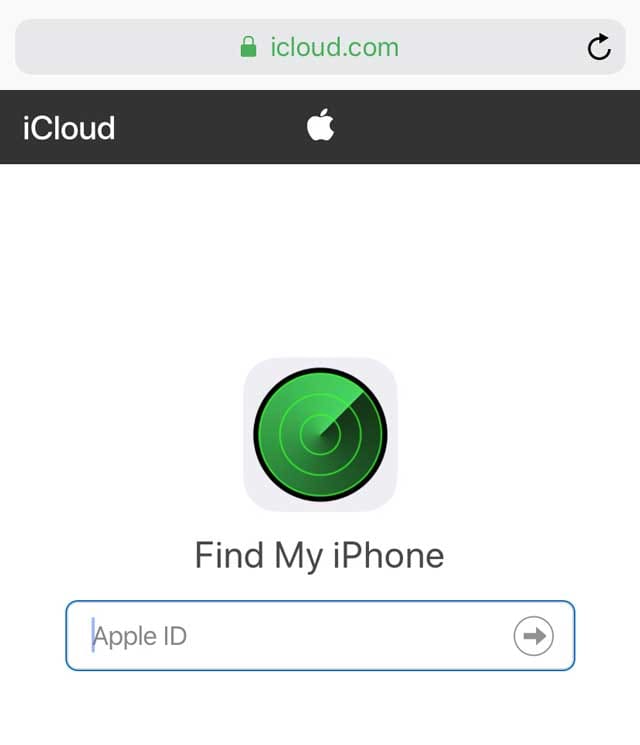
Unfortunately for folks that cannot (or don’t want) to update to iPadOS or iOS 13+, iCloud.com is not easily accessible using Safari but there are workarounds using other third-party browsers!
So how do I sign in to iCloud on my iPhone, iPad, or iPod using any iOS version?
Currently, when you open iCloud’s website (icloud.com) with any browser, including Safari, you see just the iCloud -Find My iPhone page. 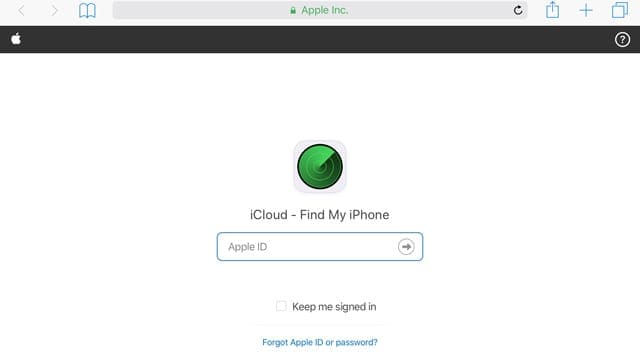
So where the heck is the option to sign and login to iCloud.com? And why is there no login option?
The steps listed below might work or might not work. There doesn’t seem to be a rhyme or reasons as to why they work one day and not the next. But it never hurts to try! Just remember that Apple is inconsistent in allowing access to iCloud.com.
Give the beta version of iCloud’s website a shot
Some readers also found that this iCloud beta site worked on all types of devices (iPhones, iPads, and iPods), even if they had not yet updated to iOS 13 or iPadOS. It only worked when using a third-party browser like Chrome, Firefox, etc.
We even got this working on an old iPad with iOS 10.3.3 using request Desktop Mode and Chrome instead of Safari! 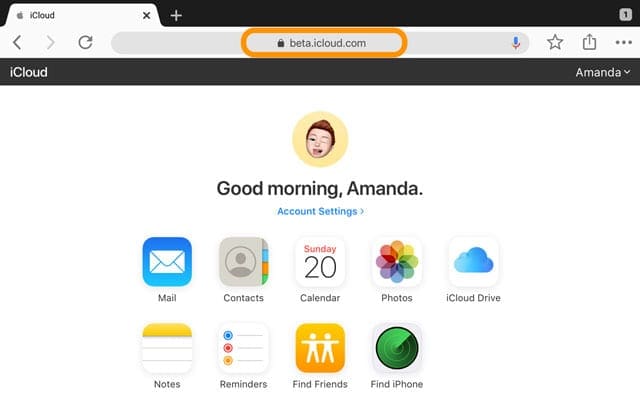
This beta site seems to take a lot longer to load and you often have to try it more than once to get it to work!
And unfortunately, at this time this iCloud beta site does not always work. When you try loading the beta icloud URL, you often get re-directed to the Find My service yet again. 
Try Desktop Mode
Desktop mode is your Mobile iCloud login workaround!
You work around this by accessing iCloud.com on your iPad, iPhone, iPod, and even an Android device by using a browser feature called “Request Desktop Site.” 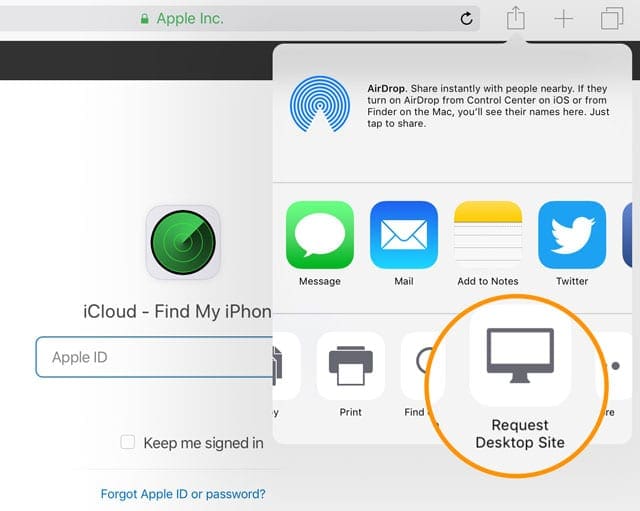 For some reason, using browsers OTHER than Safari seem to better allow quick access to iCloud’s site.
For some reason, using browsers OTHER than Safari seem to better allow quick access to iCloud’s site.
So if space permits, download a new browser to your iPhone or another iDevice. Chrome, Firefox, or Dolphin are good choices. There are other browsers as well, just check out the app store for your browser options–and be sure to look at reviews first.
How to log into the iCloud’s site from your iPhone, iPad, or iPod with Desktop Mode
- Open Safari, Chrome, Firefox, or another third-party browser in desktop mode

- Type in icloud.com or beta.icloud.com into the URL address bar
- If the URL changes to icloud.com/find, remove the /find from the URL and refresh the page

- Be patient, it takes a while to load!

- For two-factor authentication, enter the verification code sent to another device
- If needed Trust the browser on your device
- For iPads, your iCloud information should show up with the same options as the desktop version
- For iPhones & iPods, your iCloud information is limited to Photos, Notes, Find My app and your account settings
Example with Chrome: How to access iCloud.com
- Open Chrome
- Visit icloud.com or beta.icloud.com
- Tap on the Settings Menu (3 dots on screen right)
- Select “Request Desktop Site” from the menu options
- If the desktop version doesn’t appear, re-enter icloud.com or beta.icloud.com in the URL address bar
- Log in to the desktop version with your Apple ID as you usually do
How to view Desktop Mode on additional browsers
- For Firefox, tap the three dots Page Action menu
- For Dolphin, tap the gear icon then the settings button and toggle on Desktop Mode
The downside of Requesting Desktop Sites
Desktop sites are usually not responsive to mobile device screens, meaning that you need to scroll around your device’s screen to adjust the screen’s layout. For some, it may even be may be too small to read.
If you find this is the case for you, put your iPhone or iPod into landscape mode. Then, touch your screen to zoom and scroll as needed.
You might also get a message from Apple that your browser is not supported. 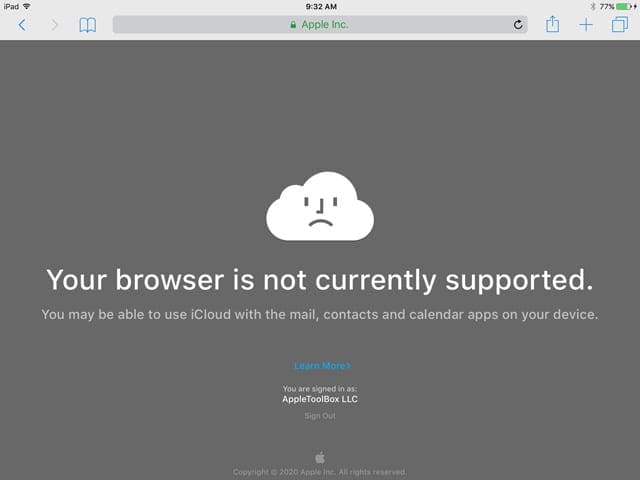
If you see this message, try a different browser or use beta.icloud.com instead.
Seeing a welcome screen or iCloud Find My screen instead?
If your browser presents a welcome URL or iCloud-Find My iPhone screen rather than the iCloud browser login screen, first confirm you are using Desktop Mode for your browser. Then, try a URL refresh by tapping and holding the Refresh symbol in the browser’s URL address bar. Or try the browser’s refresh method for bringing up the desktop site.
You may also need to type in the URL again in the address bar.
This action should bring up the iCloud’s browser login page.
Want to login to icloud.com using an Android device?
Try logging into iCloud the same way as iOS 13 by simply typing in icloud.com (or beta.icloud.com) as your URL. Android devices have access to Photos, Notes, Reminders, and Find My iPhone, and account settings
If that doesn’t work, try requesting the desktop version of icloud.com (or beta.icloud.com) using your Android ‘s browser. 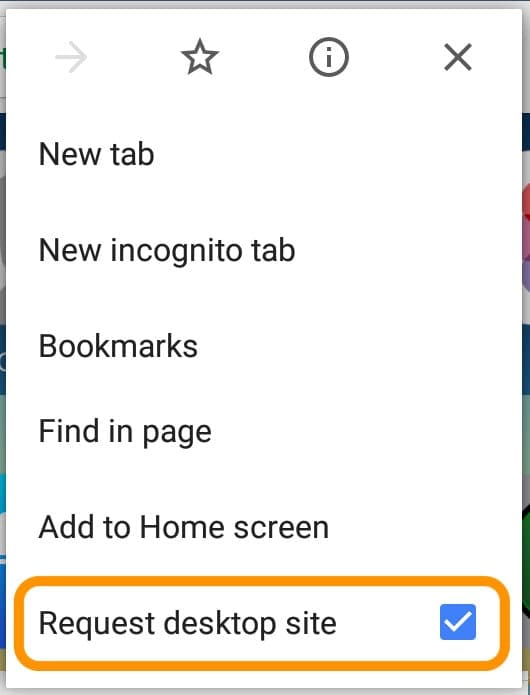
Why Even Bother to log in to iCloud.com?
Your iCloud account contains what’s most important to you in your mobile life. Things like your contacts, Files app or iCloud drive, photos, notes, reminders, calendar, mail, and most importantly your backups.
And iCloud shares this information across all of your devices, including iDevices and your computers.
- By logging into iCloud.com, you view and change any information you have stored in your iCloud account
- When you sign in to iCloud.com from a browser, you are also able to check multiple iCloud accounts. You can even check iCloud accounts that not linked to your iPhone and other iDevices
- Apple allows iDevices to only link ONE iCloud account (and Apple ID) to your device. So, using this browser-based method gives you access to all your iCloud accounts. That means you can move photos and other information between accounts!
- And while logged into iCloud.com, you can use any of the iCloud.com apps. Any changes or updates you make are automatically stored and up-to-date on all your connected devices
But Apple does not make checking our iCloud accounts on our iPhones and iDevices mobile browsers easy!
No time? Check out our quick video tips
To get the big picture quickly, check out our Apple ToolBox video on how to log into iCloud.com from your iPad, iPhone, and other iDevices!
Send Apple your feedback!
If you don’t like these changes to iCloud.com and find it makes using your iDevices cumbersome, consider adding your voice by providing Apple your user feedback using this link: Feedback for Apple’s iCloud services including iCloud.com
Drop us a line
The biggest advantage of signing into iCloud.com from a browser is that you can check multiple iCloud accounts. AND you can check accounts linked and not linked to your iPhone and other iDevices.
iDevices allow only ONE iCloud account (and Apple ID) to connect to your device. So using a browser to access your iCloud accounts helps you to move photos and other information between accounts!
Hope this tip helps. Let us know in the comments if you have any other ways to login to iCloud.com from your iDevices.

Obsessed with tech since the early arrival of A/UX on Apple, Sudz (SK) is responsible for the original editorial direction of AppleToolBox. He is based out of Los Angeles, CA.
Sudz specializes in covering all things macOS, having reviewed dozens of OS X and macOS developments over the years.
In a former life, Sudz worked helping Fortune 100 companies with their technology and business transformation aspirations.

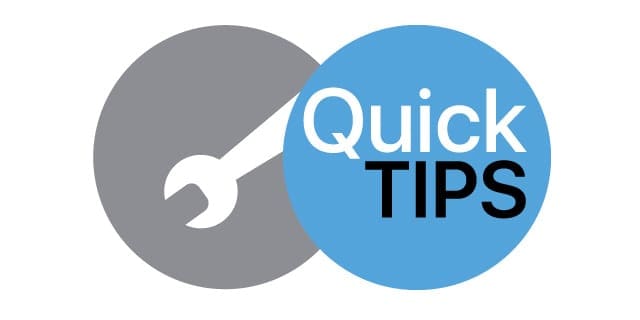



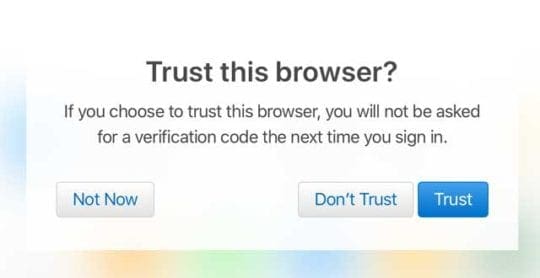
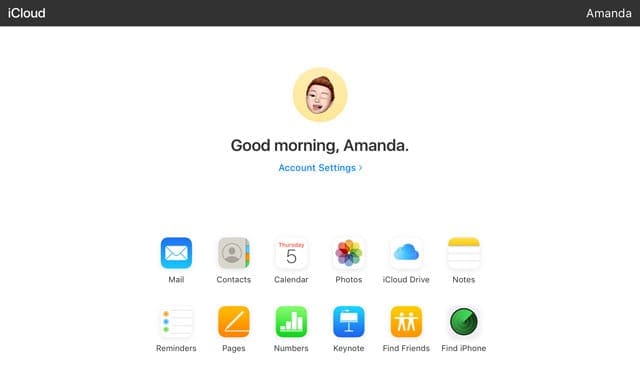
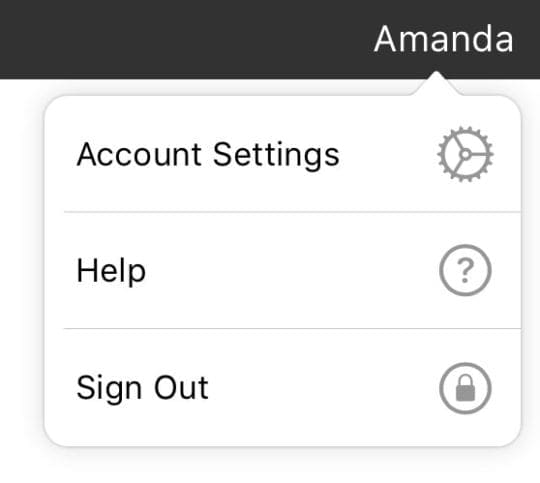
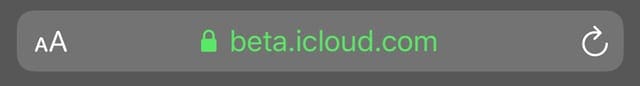
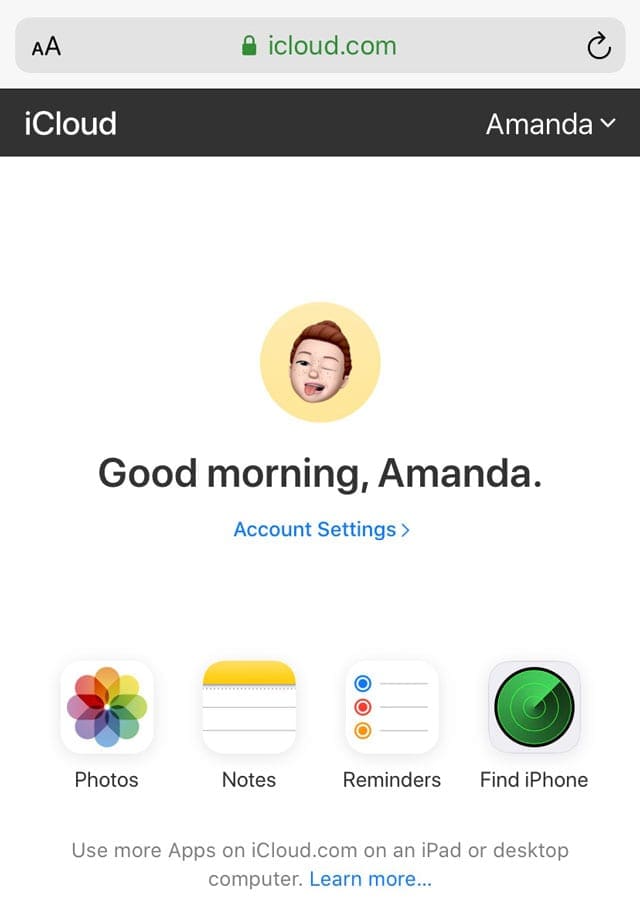
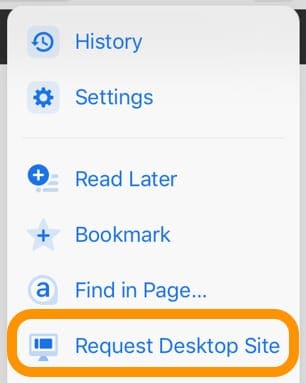
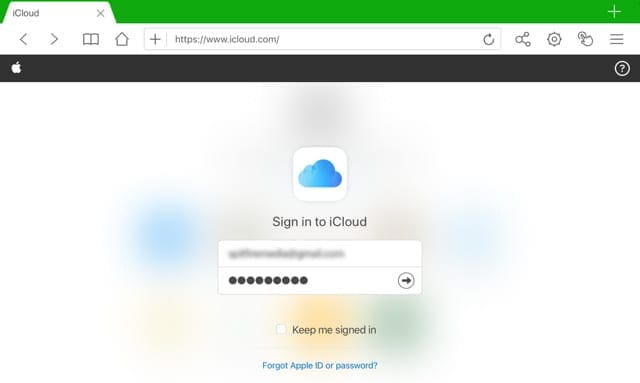
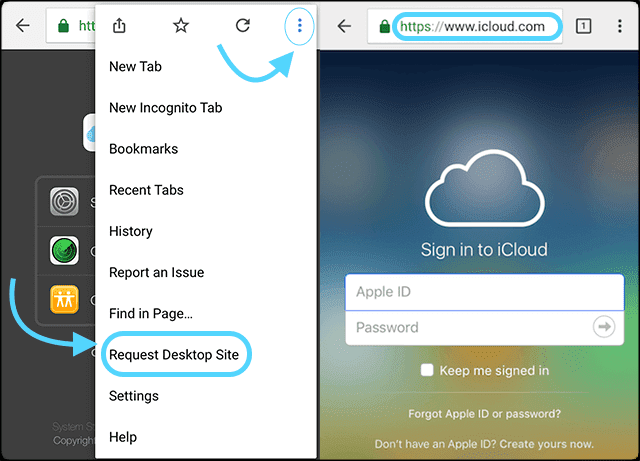

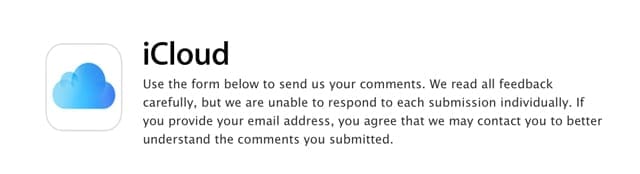


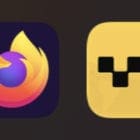
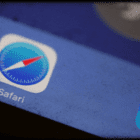




I have an iphone and ALL of my contacts were deleted in error. I went to icloud and did the recover proseedure in advanced settings. I got a recovery completed prompt. It said the “recovery” may take up to 6 hours. It’s now 12 hours later and NO RECOVERY occured. I went back to icloud to try again and I can no longer go back far enough in time, with the choices provided, to recovery my contacts! Now what? Considering throwinh g the phone into the ocean……….help!!
when i log in with user and password i get 2 screens asking to setup Apple ID Security. i select other options and then 2nd screen comes up Protect Now and i select Dont upgrade. how can i eliminate these steps?
being 90 years of age i am finding it extremely difficult to open my iPad after it was updated last night.
i have subsequently applied for verification numbers which have been rejected each time i have entered them. i have also submitted 2 phone numbers to no avail.
PLEASE HELP
I change my iPhone to Android and all my contacts are on my iCloud,is there a way I can get my contacts back?
HI Wahab,
Yes! You can use iCloud’s website on a computer or tablet (not phone) to download a contacts file vCard which you then upload to your Google account.
Here’s those steps:
1) On a computer or tablet using a browser like Firefox, visit iCloud’s website
2) Enter your Apple ID and password
3) Select the contacts app
4) In the lower-left corner of the iCloud Contacts app, tap the Settings gear
5) Choose Select All
6) Tap Export vCard
You can then email this vCard file to yourself to import to your new Android phone
On your Android, open the Contacts app
Tap Menu Menu and choose Settings and then Import
Tap .vcf file.
Choose that VCF file to import
You can also import the vCard using a computer
On your computer, use a browser and open your Google account
Navigate to Google Contacts
Choose More and then Import
Click Select File.
Choose your vCard file.
Click Import.
Hope this works for you!
Liz
All I wanted to know is how to create groups from my iPad contact list.
Hi Ines,
Try looking at this article instead: How to create group contacts on your iPhone & iPad with iCloud
I have got a problem with my iPhone its iCloud account password has been locked,how can I unlock it as I have bought it from someone whom I can not even get him. Thank
Hi Gai,
If your iPhone has iCloud activation lock on it, there is no way to get around it other than getting the owner whose Apple ID is connected to the iPhone to remove that iPhone from their account and from their Find My iPhone service.
Sorry!
My problem is my icloud id password remove I how to recover my password
Hi Ramesh,
To recover a forgotten Apple ID (iCloud) password, Go to Settings > Apple ID > Password & Security > Change Password, then follow the steps to update your password.
If that’s not a possibility, try using a friend or family members Apple device and tap the Find My iPhone app. At the Sign In screen, remove anything that’s in the Apple ID field so its blank. Tap Forgot Apple ID or Password, then follow the onscreen steps.
Hope that works for you!
Liz
This didn’t work…. just keep getting the damn find my iPhone screen. Downloaded chrome, used “request desktop site” button, tried clearing history and then typing in iCloud.com into search bar…. argh!!!!
Hi Jenny,
Sorry, this didn’t work for you.
Apple had some outages over the past few days, so we don’t know if this problem is related to those outages or if Apple is changing the ways people can access iCloud’s website.
We’re running some tests internally and we’ll update the article once we know more.
Liz
Hi Liz,
I’m the same, I literally cannot shake the find my iPhone page.
And my files app only has 5 items and doesn’t let me add anything so I just can’t access any of my photos! Any ideas so far?
Thanks,
Harris
Where do I put the identification codes numbers for my devices?
Hi Gail,
If you are discussing the identification codes that Apple sends when using two-factor authentication, the code shows up on one of your devices to enter into the other device.
How do I download multiple photos from the cloud to my iPad Pro so I can edit them for printing?
Hi Cheryl,
The easiest way is to turn on iCloud Photo Library to access all your photos. But that usually requires a lot of space on your iPad.
If you only want to download a few photos to your device, the best way is with a computer
1) If you have a computer or access to a computer and want to download just a few photos, visit iCloud’s website using a web browser of your choice, open the Photos App, and then download the photos to the computer first. Then, AirDrop those photos to your iPad Pro if using a Mac or use iTunes on a Windows PC
Thank you This was so helpful.
I AM NEW HERE FOR THE FIRST TIME
Hi Maina,
Welcome to our site!
Let us know if we can assist you with your Apple products.
Liz
All I want to do is view and delete some of my photos that are stored on iCloud so I can free up space and avoid monthly fees. Why is this so difficult? It’s like it is designed to frustrate you so you will just give in and pay up.
How do I change password?
Hi Dale,
On your iPhone, iPad, or iPod touch (for iOS 10.3 or later)
Tap Settings > Apple ID Profile
Choose Password & Security
Tap Change Password
Enter your current password or device passcode
Type in a new password and confirm that new password
Tap Change or Change Password
After you successfully change your Apple ID’s password, you’ll need to sign in with that new Apple ID password to access Apple apps and services, like FaceTime, iMessage, iTunes and App Stores, Apple Books (iBooks) and so forth.
Hi…if the person is dead and his/her iPad is on iCloud how do we unlock it? If it’s locked using icloud
Thank you for bringing this up
Dinesh
Thank you! I could not get into the iCloud to download my photos. I was getting so frustrated and annoyed. Your tip of holding the refresh button was amazing.
I am trying to buy books on line.
I need my icloud password to confirm a purchase.
I have an Apple ID, and an Apple ID password.
I have a gmail user name and gmail password.
But when I try to purchase a book it needs my iCloud password. I am so frustrated with this situation! It’s happened before and I was locked out of my account until I called and spent time resettings things with customer service helping me.
I cannot find anyplace on apple website or anywhere that will let me change the password for my iCloud account.
I guess it’s good because it saves me money but why is this so difficult to do with iCloud?
Wie komme ich mit meinem Windows 8.1Laptop in die Icloud.com von meiner Verlobten.
Damit Ich für Sie, über Ihre Icloud.com E-Mails senden kann? Die nur für sie, für ihre Interessen bestimmt sind.
Oder muss ich mir ein Apple Laptop zulegen?
Das I-Phone von Ihr ist für die erfolgreiche Versendung von E-Mails, zu klein. Tastatur zu klein.
Danke für ihre Antwort
How do I get into icloud.com from my fiancé with my Windows 8.1 laptop?
So I can send emails to you through your Icloud.com? The only for them, for their interests, are determined.
Or do I have to buy an Apple laptop?
The iPhone from her is too small for the successful sending of e-mails. Keyboard too small.
Thank you for your reply
Stephan,
Um einen iCloud Email Account von einem Windows Computer aus zu überprüfen.
Öffnen Sie auf Ihrem Windows-PC iCloud für Windows, wählen Sie “Mail”, “Kontakte”, “Kalender” und “Aufgaben” und klicken Sie auf “Übernehmen”. Sie sehen Ihr iCloud Mail-Konto im Ordnerbereich auf der linken Seite von Microsoft Outlook 2007 bis Outlook 2016.
To check an icloud email account from a Windows Computer.
On your Windows PC, open iCloud for Windows, select Mail, Contacts, Calendars, and Tasks, then click Apply. You’ll see your iCloud Mail account in the folder pane on the left side of Microsoft Outlook 2007 through Outlook 2016.
Sam
forget passowrd
The maximum number has been not activated for iCloud
Hi Mesam,
Please see this article for information on maximum accounts have been activated for iCloud on this device.
Thank you! This did help. I was about to start pulling my hair out. I ended up using the chrome browser to access it.
Thanks. Got to my iCloud account online via my iPad Pro today following these tips
This article helped me sort out my problem with my iCloud account–accessing the photos via online icloud
Boy is this awkward! All I want to do is use the same Apple ID that I have always used, but now I have to have a separate Apple ID from my husband. All my photos are in the other Apple ID. So to see them on my phone I have to use this convoluted method.
Hi Laura,
How about creating a shared album on your husband’s Apple ID so you can see your photos on your Apple ID and its devices?
You’ll both need to turn on iCloud Photo Library and have sufficient storage in both your iCloud plans (you get 5GB free and then 50 GB for $.99/month USD.)
Once those are set up, it’s pretty easy to share photos!
On both your husband’s and your iPhone, iPad, or iPod touch (with iOS 10.3 or later), go to Settings > Apple ID Profile > iCloud > Photos, then turn on iCloud Photo Sharing. In iOS 10.2 or earlier, go to Settings > iCloud > Photos
Open the Photos App on your husband’s device (the device that has all the photos)
Go to the Shared tab and tap the plus sign
Enter a name for the Shared Album Name and then tap invite people and add yourself (check that your Apple ID is the new one)
Select Create
Once that’s done, add photos to your shared album
Select the photos and videos that you want to share from your husband’s device
Tap the share button and choose iCloud Photo Sharing
Choose the album you just created to share your photos
Then if you want, save those shared photos on your device (the one with the new Apple ID)
On your iPhone, iPad, or iPod touch, tap the specific photo or video
Then, tap the share button
Choose Save Image or Save Video
Let us know if this works for you!
Sam
Hi, I reset my phone and made a new Apple ID because my old one seemed to be hacked. But I’m wondering if I can, while still using my new ID in settings, log into my old one online or in iCloud. Thanks
Hi Jade,
Yes, you should be able to log in to your old Apple ID via a browser and the Apple ID or iCloud website.
Sam
iCloud is not friendly, I can’t get in to see what is in. I think I may of deleted the content…. I lost over half my contacts on my iPhone, a lot of pictures are no longer on my phone …. I give up !
And now I’m not able to access icloud
THANK YOU VERY MUCH for this information. I am FINALLY able to access the icloud website from my phone, HOWEVER, once there, it is useless. The screen is so large, can not make it smaller, can not scroll through. Accessed my photos (miraculously), however, will not scroll, cannot open a picture….WTH. I have been upoading tons of photos from my laptop to icloud and want to be able to access them from my iphone. WHY is this soooo impossible.
I bought this i6 phone two years ago and only use it 6 months due to failure by service providers to help me .It really frustrating
Has anyone found out how to scroll around the page when you get in there? I have over 500 photos but can’t seem to see any of them above the third line from the bottom of the list. I’m using an iPhone 6 Plus but I can’t seem to scroll through the pictures. Please help as I need to get acces to all of these and don’t have a computer at the moment.
Thanks
Thanks for this tip but it highlights another problem with iOS. When I log into iCloud Notes via browser I cannot scroll down the left hand list of notes so I only see the folders that fit on one page (portrait or lanscape).
Hi Michael,
Yes, you’re correct–you have to manually move the screen with your fingers to see things–it’s a complete pain and something Apple more than likely made intentional to steer us away from logging into the iCloud website directly!
I wish I had a great workaround, especially for those smaller screens on iPhones…
Thanks for the comment,
Liz
I’ve just got a reconditioned iphone 5s, but when I try and log onto my icloud it is asking for a code that is being sent to a phone number that I don’t recognise. Can I change the number that the code is being sent to?
Hi John,
Log into your iCloud account and Apple ID account via the website and update your information there. That should do the trick.
Liz
Hi thanks for the ideas, but it doesn’t seem to work for me using Chrome on iOS 10 🙁
The minute I enter iCloud.com in the address field it adds the iPad piece before I have a chance to refresh using Request Desktop Site.
I’ll keep trying!
Thanks
J
Hello Liz,
Thanks for your reply.
I found out that when you use the following URL, and save password it, and save on start-screen, it works for me! I now only need to ask for the desktop version.
iCloud Site’s Welcome Screen
Thanks..
Awesome Pieter!
Thank you for sharing what works for you! I’m going to test it out myself since this function would be super useful for my work iPad as well! Great job figuring this one out!
Cheers,
Liz
I would like to connect to my private iCloud-drive from my work iPad.
The work iPad is configured with my work Apple-id.
I tried to use the browser option, and ask for desktop version, conncect with my private Apple-id and place a icon on the beginscreen. So far so good.
But next time I open the private iCloud-drive via the icon on the beginscreen it shows me the iCloud-startup screen again to connect Icloud drive, search iPhone and connect friends.
How to keep the ICloud-drive connection, ik possible with Apple-ID & password, Or if that’s not possible, just the loginscreen for Icloud.
Thank you
Hi Pieter,
Yes, an interesting question. As I understand it, you want to place a shortcut to your personal iCloud Drive on a work iPad that is linked to a work Apple ID. Hope I understand this correctly.
As far as I know, every time you try and open iCloud on an iPad or other iDevice, it defaults to the iCloud apps and consequently your work Apple ID. That means that tog get to your personal iCloud Drive, you need to log into the desktop site each time. I don’t know of a way to create a shortcut that automatically launches the Desktop version of iCloud. Unfortunately.
We’ll keep looking and certainly this is a feature a lot of iFolks want—the ability to connect to multiple iCloud drives. But for now, as far as we know, the only way is the laborious process of logging into the desktop site each time—no shortcuts.
If you discover a way, please let us know!
Cheers,
Liz
I would like to connect to my private iCloud-drive from my work iPad.
The work iPad is configured with my work Apple-id.
I tried to use the browser option, and ask for desktop version, conncect with my private Apple-id and place a icon on the beginscreen. So far so good.
But next time I open the private iCloud-drive it shows me the iCloud-startup screen to connect Icloud drive, search iPhone and connect friends.
How to keep the ICloud-drive connection.
This is insane.. for the love of god… everything apple is easy. Except iCloud.. my god can someone please help!!!!!!! I just want my contacts!!!!
Hi Dallas,
iCloud can be challenging sometimes but most of the time it works well. If you are trying to recover contacts, I would suggest that you check out the TIP # 3 on our article. https://appletoolbox.com/7-tips-get-best-iphone-contacts/ . Thanks for your feedback.
I have an Apple password but I do not know how to access The iCloud. Help!
Hi Thomas,
Apple is not wanting folks to check their icloud accounts in a browser when using an iPhone, iPad, or iPod.
You can still go to iCloud’s website using a computer and any browser.
And on your own device, you can check iCloud via Settings > Apple ID > iCloud. If you are not signed in with your Apple ID on your device, tap sign in with you visit Settings and look towards the top of the screen to sign into your Apple ID account.
Liz
Thank you, thank you. Thank you. You answered in 1 min what I clouldnt find on Apple website the past 2 months.
Good service
I do not remember my icloud password. How do i change it
Hi Brenda!
Sorry to hear about your troubles with icloud. First off, your icloud ID is your Apple ID, so if you remember your Apple ID, use that. If you don’t know or remember your Apple ID, check out our article Apple ID
Best of Luck!
Liz
i have had a iphone since they came out. and i’m about ready to rid of this piece of… i can never log on to icloud!!!
An ipad apple mini its closed days and i forget the password now in the screen it say Its disabled
How I get in computer .
Thank you
You can do the same thing on safari. Just click the box with the arrow coming out of it and request desktop site.
I don’t know my icloud id paswrd
Hi Ali,
Happens to all of us. Please check out this article for more info How to fix your disabled Apple ID?
disable account help me
Am unable to log in to iCloud. I keep my various passwords recorded but the one I had does not work. Have tried multiple other of my passwords used for other accounts and am completely lost.
Do you have my correct password and if so, can you provide it to me? OR can I create a new password to eliminate the problem? If so, how?
Server-side Email rules can on be accessed via the iCloud browser login but they won’t let you get to them from idevices? Why not? I left my Mac a at home and I am away on a business trip. I have my iPad but no computer. This sucks!
I did as ATW suggested but I actually accessed the desktop icon from the transfer button at the bottom of the page. Anyway, once I am able to get on the iCloud.com website I can’t maneuver anything. I can’t log into my contacts,photos, calendar, etc… the screen won’t move! I can’t manipulate! Do y’all know what the problem is? I contacted Apple and I was on hold for about two hours total and was finally told that a senior analyst was gonna have to call me tomorrow in order to help me with my problem!
I can’t login to my iCloud email
Account despite having changed my password . It’s ridiculous just going around in circles
Please how do I access Icloud photos from my Ipad? Its already set to have access to the photos from Icloud, but where Do I go? Im lost.
Ugh! Sometimes apple is rediculous!
I need to sign in to my iCloud to change the freakin colors on my calendar. It won’t let you do this from my iPhone! Really??! Then, it won’t let me get on safari & do it either! I used your suggestion about requesting desk top, after second try it went to my iCloud acct, had my user name asked my password which I typed in, now said you must answer security questions to use this feature! Are you freaking kidding me?! So I type in every answer it could be & it tells me they are all wrong, & locked my acct.! I don’t have time for this s***! Rediculous! I haven’t used those questions in.. Let’s see, oh yea, 8 years!!!! I do have an exhusband that would know the answers to those so I probably did not use the real answer!!!!! Because I should never need them if I know my freaking password!!!
You actually can do this from Safari on you iPad or iPhone. Go to iCloud.com in Safari and press and hold the refresh icon in the address field. Request Desktop Version will come up as an option, tap it and you’re in.
i need login and pasword for my iphone s5
How do I add my printer??
Can’t access my iCloud account from my iPhone 6 or my iPad ? Are you effing serious? I’m away in Chicago and need one of my photos from it and only have my new iPhone and new iPad with me. This absolutely ridiculous . I’m furious, I thought that was the whole f** point of ONLINE STORAGE ! Am I supposed to carry around my I Mac as well??
i am included in very series problem….
and i tried so many times to reset the apple id…but its still again giving the problem that reset your id…
so what should i dooooooooooooo????
Unable to remember my password to iCloud. It tells me it is the same as my apple password. When I put it in it is still not accepting it. Help
Please rethink this…. My Mac book was stolen and all I have right now is my iPad and I phone….I need to see what I uploaded from my Mac. So this doesn’t work!
Finally my 5800 pics have been uploaded to my iCloud (this literally took weeks!) but they are not showing in my iCloud Drive on my phone. I have no idea what I am doing wrong I’ve tried everything. When I go onto my iCloud Drive app it’s blank. There isn’t one pic yet it shows in settings that they have now all finally been uploaded. Anyone have any ideas what I may be doing wrong? Many thanks.
Just subscribed to iCloud again was expecting to be able to access my files etc on my iPad thru the cloud app so why can’t I
I missed the point. While I agree that it makes no sense that one cannot log in to iCloud from their iPad and iPhone; I however, am able to access my iCloud, Outlook, Gmail accounts from my iPhone, and iPad.
What am I not understanding??
My setting screen goes to white and my I clod is grey
Due to serious problems iCloud created with my contact database on my iPad, iPhone, and PC, I will not use iCloud as storage. It would be helpful if I could log into iCloud from my iPad while not near my file server or PCs. Will there be a change to accommodate those above and others like me?
please help out my icloud not working and erre showing on i phone incrooerct id y please help out sir
sir i need help i have purchased an iphone but i didnt signout the i.d of the pervious user nd now my pictures are gone with him now how can iremove my pictures from him? sir i need help pleasee
You can’t create groups on an iPhone and you have to log into iCloud which is allowed on the iPhone. So pretty frustrating to try to log onto iCloud at work to get a company block because they don’t want people logging into iCloud at work. So how can I create groups since Apple was certain I didn’t need to login to iCloud on my iPhone?
I agree. I’m rarely at my computer. Both android and blackberry phones easily create groups right on the phone.
Trade offs no matter what the system.
iPhones are much more reliable.
U guys had invent the iPhone then why didn’t u come with I cloud password forget.
Absurd that Apple made such a ridiculous assumption that people would not want to login from a mobile device. Having to wait until you have access to a PC is NOT customer friendly at all. It’s these types of frustrating inconveniences that will push loyal Apple customers to consider Android. I own 7 Apple devices and finally ready to switch!
Please cancel my l .99 fee for iCloud storage
Thankyou
my icuold id is not login to my iphone..
There is possibility to block my iPhone , if it’s been stolen. how could be block it?
Apple doesn’t believe you need to access from an iPhone or iPad. Guess what Apple some of us do who have children that we control their accounts. Apple has not been user friendly for most of the time I have used computers. Common sense and logical thought are not part of their process. Please hire someone with common sense to write your code and process.
I need to get to iCloud account from my iPhone since I don’t have access to the computer
Retarded that there is no reason to log to icloud to mobile device. I am traveling and have no access to a computer.
more and more apple is getting away from intuitive and intelligent user experience. I’m getting very irritated with this sort of problem. there are several reasons one might wish to log on tho their icloud account via the web instead of the app from an iPad or iphone. it’s arrogant shortsighted and just plain bad customers support not to even acknowledge this . Apple techs and designers are supposed to be smart people so I’m guessing they know this but some one in Managment decided they would rather force their users to jump through hoops instead of making the iPad and iphone as flexible as one might require if say ones computer broke down and needed to access the account information to change things like pass words or get email with out having to go through the mail app etc. I’m getting very frustrated with Apple these days.
I agree!!!! They just want you to go out and buy an apple computer to go with their stupid Apple iPhone, I pad, I watch, TV! Greedy is what they are!
Last typeo; chance!
Spell Error!
Minneapolis & Website!
Cooperating is Being Polite; by Not wisecracking other people’s typeos!
how I delete my icloud account
my password is not being accepted plz reply wait
Well, talk about stupid! Apple decided that if we are using an iPad we do not need access to iCloud? Really? What about our calendars?
It’s on your calendar app.
Well Apple seriously needs someone from the outside that actually understands operations. If I’m putting everything on my computer and cannot login to my iCloud on my phone then it’s inconvenient, and no longer accessible to me. The point of having iCloud is to access your data, and if you cannot login from an apple device that defeats the whole purpose. You might as well just get rid of the damn thing and give us more storage space. This is complete assinine. #forhire …anything to fix the most simple mistakes that obviously are overlooked. The users don’t matter as long as the dough rolls in obviously. It sad I will only
Use the iPhone and avoid all other products because of repeated failures and nonsense like this. It’s not that damn hard.
I have to agree. I don’t store EVERYTHING on all my devices or there would be no space available.
I hate that they forced this icloud crap on me. I didn’t want it, didn’t ask for it. No I can’t log on, I changed my info with apple and that doesn’t help at all with I cloud. And no I didn’t want the apple junk either
How do I upload my home videos?
I don’t remember my code
i have tried for three days to login to my iCloud account and can’t get in. I went thru the change my password setting. And I did that and still can’t log in ! I’m pulling out my hair! HELP!
Need my password
Maybe I am not remembering it correctly. Can you help me find my password that will work?
Find I cloud password
My password is not being accepted
Jeg har anskaffet mig en iPhone. Været inde og oprette en ny mail adresse på yahoo.dk
Jeg har desværre fået sat en anden mail adresse ind, og nu kommer spørgsmålet, hvordan får man slettet den mail adresse. Det vil jeg gerne have hjælp tll, da jeg ellers ikke kan komme videre.
Håber at høre fra jer inden så længe.
Mvh Susanne B. Jørgensen
Unable to remember my password to iCloud. It tells me it is the same as my apple password. When I put it in it is still not accepting it. Help
When I got my phone a few months ago I syced every thing…. now I can not get into the cloud,,,,,,, I do not remember the last passs word.
How can I find my iCloud password
Bress I forgect my password of Google I forget my icloud password