Choosing which browser to use is one of the biggest decisions you might find yourself having to make on your Mac. Since it’s the app you use more than any others, a bad browser can make your entire computer feel sluggish and slow.
But there are so many popular browsers on the market, it’s difficult to make a decision.
We’ve rounded up all the best web browsers available for Mac and compare their features to make it obvious which option is the best for your needs.
Related:
- Is Safari Slow to Load Web Pages on Your Mac?
- How to Download the Right Version of Chrome for Your Mac
- Safari Not Working? How to Troubleshoot Your Problems
- How to Use Private Browsing in Safari on Mac, iPhone, or iPad
1. Safari

Apple’s web browser, Safari, comes pre-installed and set as the default browser on your Mac. Before you start looking for alternatives, give Safari a whirl first as it’s probably the best Mac browser for most people.
Since Safari is optimized for Apple products, it is incredibly snappy and power efficient. That means you typically experience longer battery life and less CPU drain when using Safari.
Safari also prioritizes your privacy, using Intelligent Tracking Prevention to automatically block ad trackers. Just click the Shield icon near the search bar to view a privacy report and see how many trackers (and from which websites) Safari has already blocked for you.
On top of that, Safari comes with a host of other useful features: private browsing, dark mode, reading mode, iCloud Keychain password manager, Apple Pay compatibility.
Once upon a time, Safari was limited to 1080p HD video on YouTube and Netflix. But with the latest version of this browser, you can experience full 4K HDR on those platforms.
Safari also syncs tabs, bookmarks, and passwords to your other device better than most other browsers. However, the big catch here is that you can only use Safari with other Apple devices.
In fact, for most people, that’s the main reason to avoid Safari. If you don’t have an iPhone or an iPad, you’re probably better off finding a browser you can sync across all your devices.
The other major downside to Safari is the lack of extensions. While you can install extensions on Safari, there aren’t very many of them.
Download: Safari (Free, pre-installed)
2. Chrome
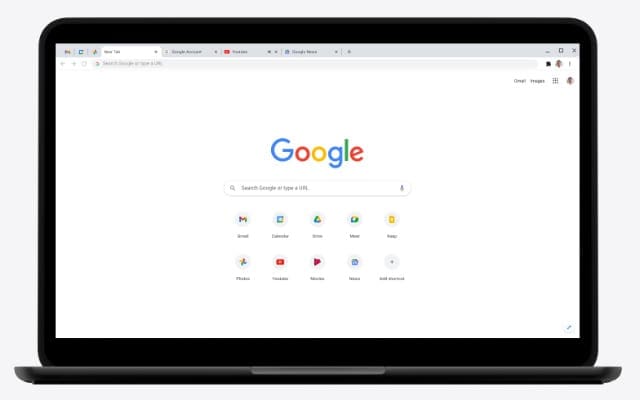
Safari may be the most popular browser on Mac, but Google Chrome is by far the most popular browser everywhere else.
Chrome is compatible across every major platform: macOS, Windows, Android, and iOS. So you can sync passwords, tabs, bookmarks, and other data across any device by signing in with your Google account.
You can even add multiple accounts to Chrome to easily switch between users or keep your work and personal browsing separate.
It also works exceptionally well with Google tools like Gmail, Google Drive, Google Assistant, and Google Docs. You can even use many of these apps, like Gmail, when you’re offline!
Chrome includes a huge range of features, such as dark mode, website translation, unit conversion, Chromecast compatibility, picture-in-picture videos, accessible media controls, tab organization, and more.
You can also enhance Chrome even further with an enormous range of themes and extensions.
And gamers can even play video games in Chrome using Google Stadia.
As you might expect from Google, Chrome doesn’t automatically block trackers and ads like other browsers do. Although it’s still a secure app, with incognito browsing available, and you can choose to reduce tracking in your account settings.
Chrome is also something of a resource hog on macOS. It uses a lot of CPU, which might cause your entire Mac to slow down. This results in shorter battery life than what you get with other browsers.
Download: Chrome (Free)
3. Firefox
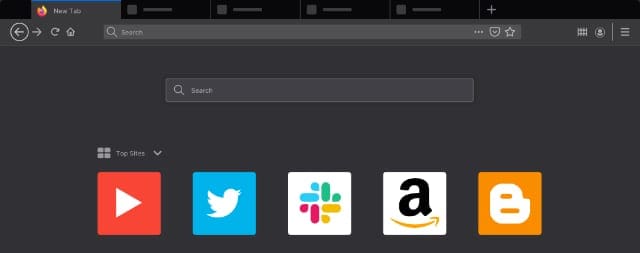
Firefox is a privacy-focused browser that’s available to use across a wide range of platforms: macOS, Windows, Android, and iOS. With privacy at the core of its offering, Firefox automatically blocks ad trackers without you ever needing to touch the settings.
You can even install container extensions that contain sites like Facebook or Instagram so they still can’t track you elsewhere after you sign in.
When you install Firefox on multiple devices, you can create an account to sync bookmarks, browsing history, open tabs, and passwords across your devices. Firefox even alerts you to possible password breaches and helps generate secure passwords when you need them.
On top of all that, Firefox includes dark mode, a built-in screenshot tool, reader mode, picture-in-picture videos, and more tools.
It’s backed by a non-profit—so you won’t be supporting another tech giant by using it—and it still works seamlessly with all of Google’s tools, like Gmail and Google Drive.
It might not be quite as fast or battery efficient as Safari or Chrome, but Firefox offers a brilliant, privacy-focused middle ground.
Download: Firefox (Free)
4. Edge

Edge is Microsoft’s popular new web browser, available for Windows, Android, iOS, and macOS. Far superior to Microsoft’s previous browser efforts (we’re all glad to be rid of Internet Explorer), Edge is fast becoming a top contender for one of the best modern Mac browsers.
Like every other option we’ve talked about so far, sign in to your account on Edge to sync bookmarks, browsing history, open tabs, and passwords across all your devices. If you’re switching to Edge, you can even import this data from another browser to get up and running quickly.
What sets Edge apart from the crowd—besides being the default browser for Windows computers—is that it includes a set of built-in features designed to help you save money.
When buying stuff online, Edge automatically searches for coupon codes to help you find the latest deals. It alerts you to deals close to your location in the real world. And it even lets you earn rewards points while waiting for search results with Bing.
Edge also includes a whole host of other features, such as InPrivate browsing, learning tools, accessible video controls, screenshot tools, and more features on the way.
Choose between a few different privacy configurations to block trackers and protect yourself from potentially malicious websites. Edge even plans to introduce a password monitor in the future to let you know if your saved passwords have been breached anywhere.
Download: Edge (Free)
5. Opera
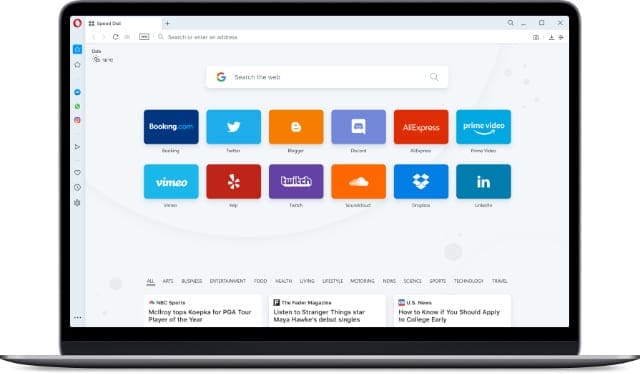
Although not as widely used as the other browsers we’ve mentioned, Opera is a popular choice for many Mac users. The key features of Opera are that it includes a built-in ad blocker and a free VPN.
Unlike the tracker blockers we’ve looked at with Safari, Firefox, and Edge, an ad blocker actually removes adverts from the websites. This results in a cleaner look, better privacy, and even faster loading times.
What’s more, Opera’s free VPN goes even further to protect your privacy by shielding your location from websites. There’s no data cap and you can even choose the location you want to access different websites from. This is far better than most free VPNs for Mac.
Opera also includes sidebar chat windows for popular instant messaging apps. This means you can carry on conversations in WhatsApp, Facebook Messenger, Telegram, and other apps without switching apps or leaving the website you’re on.
Don’t worry, you can always mute these apps if you need a little peace and quiet.
Opera offers a whole host of other features on top of this as well: sync to other devices, customize the browser with themes and shortcuts, organize tabs into workspaces, use Battery Saver mode for longer battery life, and convert units right in the search bar.
All of this comes together to make Opera a fantastic browser choice.
Download: Opera (Free)
6. Brave

Brave is another often-overlooked Mac browser that offers a whole host of features most users will find useful.
Like Opera, Brave blocks ads as well as trackers, showing you a tally of blocked content in realtime, which helps it to load pages faster than even Chrome and Firefox.
Taking your privacy even further, Brave looks out for malicious code in sites, deletes cookies from sites you don’t visit, and upgrades you to a secure connection whenever one is available.
There’s no free VPN, like you get with Opera, when using Tor in private browsing, Brave does mask your location from websites as well as your browsing history.
You choose to enable Brave-approved and privacy-focused ads to earn reward points, which Brave then lets you spent to support your favorite creators. You can even choose how many ads you want to see per hour.
And lastly, thanks to Chrome extension support, you can access an enormous library of extensions to expand Brave’s functionality even further.
Download: Brave (Free)
Use the Same Browser on All Your Devices

When it comes to deciding the best browser to use on your Mac, probably the best way to choose is by looking at what browser you use on your other devices.
Each of the web browsers we’ve listed in this post work best when you use the same browser across all your devices. Not only does this mean you can learn all the intricacies and hidden features of your favorite browser, but you can sync open tabs, bookmarks, passwords, and other data between devices.
If you only use Apple devices, Safari is probably the best browser to choose. It’s one of the fastest and most efficient options available and it’s already installed on your devices.
Whereas if you use a mix of Apple and non-Apple devices, you probably want to use a third-party browser to keep it uniform across everything. Take a look at our list of the best iPhone and iPad browsers to see more details of the most popular mobile web browsers.

Dan writes tutorials and troubleshooting guides to help people make the most of their technology. Before becoming a writer, he earned a BSc in Sound Technology, supervised repairs at an Apple Store, and even taught English in China.

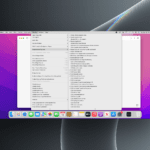





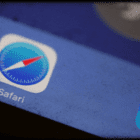

Write a Comment