Virtual private networks, or VPNs, are a good idea for many Mac and iOS users. They can encrypt your data over unsecured networks, increase your online privacy, and allow you to bypass geo-restrictions. But they normally aren’t free.
Related:
- Here are the new Security & Privacy features coming to macOS Mojave and iOS 12
- Tips for Mac security and avoiding viruses
- Protecting Your Privacy and Security on Safari, How-To
- 7 iOS privacy tips and tricks you didn’t know
Most high-quality VPNs can be fairly pricey. This is even more of a concern if you haven’t decided whether you actually want or need a VPN in your digital life yet. Luckily, there are a variety of free VPN services for Mac and iOS that won’t compromise on the important stuff.
Contents
What to look for in a VPN

When you’re shopping around for a VPN, it’s imperative that you do your research and choose a reputable company.
Due to the nature of some VPNs, they can be a privacy or security risk. This is especially true for free VPNs, which we’ll get to later.
If you’ve decided that you need a VPN and have the funds to pay for a monthly subscription, then finding a good one isn’t going to be hard. NordVPN is often touted as one of the best. Surfshark and ExpressVPN are also good options.
But if you’re looking for a VPN that you can use without spending any money, then it gets a bit tougher.
In any case, there are some things you want to keep in mind when looking for a VPN. That includes server count, average performance and VPN protocol. Make sure to do your research and choose a good VPN based on it.
Also look for services that have solid privacy and cybersecurity reputations and practices — like a no-log policy and no history of breaches.
VPNs get extra points for good tech support, a history of transparency, and for being in a jurisdiction that’s free from international surveillance agreements.
What about free VPNs?
Generally, you’ll want to avoid VPN services that are “free.” That’s because very little is truly “free” about the internet.
Many free VPNs will offset the cost of offering such as service by filling their apps and platforms with ads or through selling data to third parties. You don’t want any of that, of course.
So when we talk about “free” VPNs, we’re actually talking about paid-for VPN services that have some sort of limited or free option.
These VPNs will typically offer the same type of service as their paid-for accounts, but with data caps or a limited number of devices you can use it on.
Sometimes, these limitations may be a dealbreaker for you. But if you’re willing to work around them, or use multiple VPNs, that free tiers can be an excellent option.
Some good “free” VPN options
While good-quality “free” VPNs are somewhat uncommon, there are still quite a few options out there.
Here are just a few free VPNs that we’ve personally tested on macOS and iOS.
Windscribe

Windscribe is a Canadian-based VPN service that offers a decent amount of features in its free tier.
For one, Windscribe uses the industry standard OpenVPN protocol with 256-bit AES encryption. While it’s not as fast as some of the top-tier options out there, it does offer decent and completely usable speeds.
There are a variety of server locations available and you can also use to to bypass geo restrictions in streaming apps like Netflix or Hulu.
Windscribe also has have solid privacy policies, a good reputation of cybersecurity best practice, and no history of data leaks or security breaches.
Best of all, you can get up to 10GB of monthly data if you provide an email during account creation. Windscribe also lets users “earn” more monthly data by tweeting.
Essentially, Windscribe is a great option for a free VPN service. It’s available on all of your devices, including macOS, iOS and even as a browser extension.
TunnelBear

TunnelBear is another Canada-based VPN with a cutesy design. But don’t let that fool you. Behind the bear buns is a top-notch VPN service.
The service is built on the OpenVPN, IPSec/IKEv2 and IPSec protocols. All are fairly solid VPN protocols. The first two uses 256-bit AES encryption, while IPSec uses 128-bit encryption.
TunnelBear comes with thousands of available servers, but there appear to be some problems with using it to bypass Netflix’s geo restrictions. Take that for what you will.
There’s a strict no-log policy, as well as a good history of protecting against data leaks and independent security audits. TunnelBear also comes with other added features, like an anonymous IP, a Kill Switch and up to five simultaneous connections.
It’s also extremely easy to use, which is a boon for anyone that wants to bump up their privacy but isn’t especially tech-savvy.
The free tier is completely free and doesn’t require you to give up any personal data. But it does have a rather limited data cap of only 500MB a month.
TunnelBear is available on both Mac and via the iOS App Stores.
ProtonVPN

If you’re a privacy-conscious individual, there’s a good chance that you’ve heard of ProtonMail. It’s a privacy- and security-focused mail client based in Switzerland. Well, the folks at ProtonMail have a VPN, too.
ProtonVPN offers a free VPN service to user. It has exceptional security and privacy standards. It’s built on the OpenVPN and IKEv2 protocols and features AES-256 encryption.
There’s a strict no-logging policy and decent customer support. Because it’s based in Switzerland, your data is protected by strict Swiss privacy laws.
As far as speeds, this isn’t the fastest VPN. There’s also al limited number of servers available. It may work well for protecting your privacy and data, but if you need a sever in a specific country, you may be out of luck.
ProtonVPN does not have any monthly data caps, however. That makes it a good option for users who want to encrypt their data on the cheap while surfing at the local coffee shop.
It’s available as an iOS app and a macOS app.
Do you currently use a VPN? What are some of the features that you like in your current VPN? Please let us know using the comments below.

Mike is a freelance journalist from San Diego, California.
While he primarily covers Apple and consumer technology, he has past experience writing about public safety, local government, and education for a variety of publications.
He’s worn quite a few hats in the journalism field, including writer, editor, and news designer.






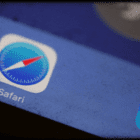



You haven’t reviewed AtlasVPN yet. It would be really great to hear your insights as I thought it’s really user-friendly and fast
Free VPN can be a trap.
Collects customers browsing history, interest, locations and they sell it to whoever pays….
Even some paid VPN’s do this.
And there are also state actors masked as a very privacy-conscious VPN providers.
A lot of VPN are in the background owned by “far east” companies but so is the truth for opposite geographical location 🙂
Any rating yet for 1,1,1,1.? Seems to run easy enough on both iPhone and iPad.
Hi Ed,
The current 1.1.1.1 app is not a full-fledged VPN but rather a DNS resolver; however, Cloudflare is updating the app to select users with a technology called Warp.
While 1.1.1.1 secures and optimizes DNS queries, with WARP, all Internet traffic is secured and optimized.
Currently, Warp is only available for selected users–but you can get on the waitlist for it by signing up within the 1.1.1.1 app.
We’re actually in process of testing it. Readers tell us similar things–that it’s very easy to use.
Some folks found their internet slowed down about 10-20% when using 1.1.1.1–but we don’t hear that across the board.
Liz
I’m a big Apple fan and when I heard that surfshark is compatible with macOS platform I just went for it.
Over the last two months while I’ve been using it I haven’t had a lot of trouble except that one time when I tried to whitelist one of the websites (they sorted it over the live chat)
It is so difficult to choose the best VPN when the market is full of them.
Cheap, expensive, funny, serious providers…
I was struggling so much when I was choosing.
Luckily, my friends, which is a very tech IT geek offered me to try NordVPN.
So I used it for a couple of days and I liked it.
I was afraid, that I wouldn’t understand a thing, but it was very easy to use!
I also enjoyed the fact, that you can unblock all of the video libraries of all streaming platforms.
So, now I have bought a 3-year subscription of Nord, and use it on my MacBook and iPad. I don’t find it necessary to have it on my phone. It performs very well, I have nothing bad to say about it.