Is Safari your favorite browser for Mac? If yes, you need to know about useful safari extensions for better productivity.
Extensions are here for a reason. These save you from downloading the full-sized applications on your computer that might hamper your system performance.
Moreover, when you have these extensions on your Safari browser, you can directly access their features instead of switching to the software.
Luckily, Safari offers a collection of extensions. Whether you’re a writer, developer, or freelancer, there are extensions for everyone.
Here, I’ve curated a list of Safari extensions based on personal experience. I used and got benefited from these.
Related: How To Install Safari Extensions on iPad and iPhone
Contents
- 1. Bear – Markdown Notes
- 2. Secrets | Password Manager
- 3. Day One
- 4. Todoist: To-Do List & Tasks
- 5. HealthGuard News Ratings
- 6. Keys for Safari
- 7. MarsEdit 5 – Blog Editor
- 8. Quiet
- 9. Save to Pocket
- 10. Language Translator by Mate
- 11. Evernote Web Clipper
- 12. Blue Canoe Dictionary
- 13. LINER – Discover and Highlight
- 14. Grammarly: Writing App
- 15. PayPal Honey for Safari
- Essential Safari Extensions for Mac: Final Words
1. Bear – Markdown Notes
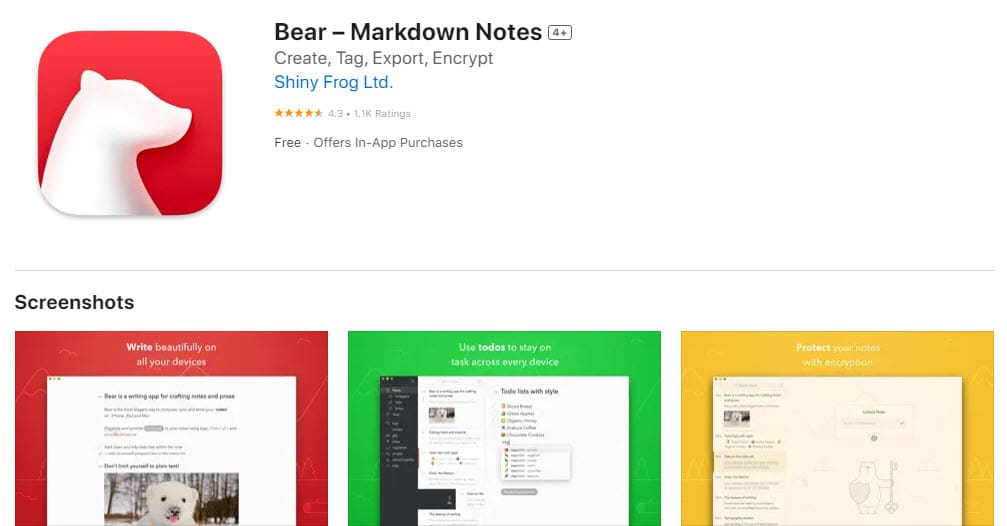
Whether you’re a writer, teacher, lawyer, engineer, student, or parent, Bear – Markdown Notes helps you with organization and editing.
It lets you write in portable markdown, sync notes, organize notes with nested tags, add sketches, encrypt notes, and export them into HTML, PDF, EPUB, DOCX, MD, JPG, etc.
This focused, flexible Safari extension is ideal for writing quickly and sharing with others with full security.
Moreover, you can even use cross-note links to reference other notes and develop a body of work.
Related: How to Use Private Browsing in Safari on Mac, iPhone, or iPad
2. Secrets | Password Manager
Are you looking for a reliable password manager? Look no further, as Secrets | Password Manager is here for you as the Safari extension.
This simple extension stores your password, bank details, credit card credentials, and more. Later, it automatical fills the logins on Safari and frees you from remembering passwords.
Secrets also helps you generate strong and unique passwords for all your logins. For websites with two-factor authentication, it can generate one-time passwords.
You can seamlessly import data from other password apps like 1Password, LastPass, PasswordWallet, or even a CSV file.
3. Day One
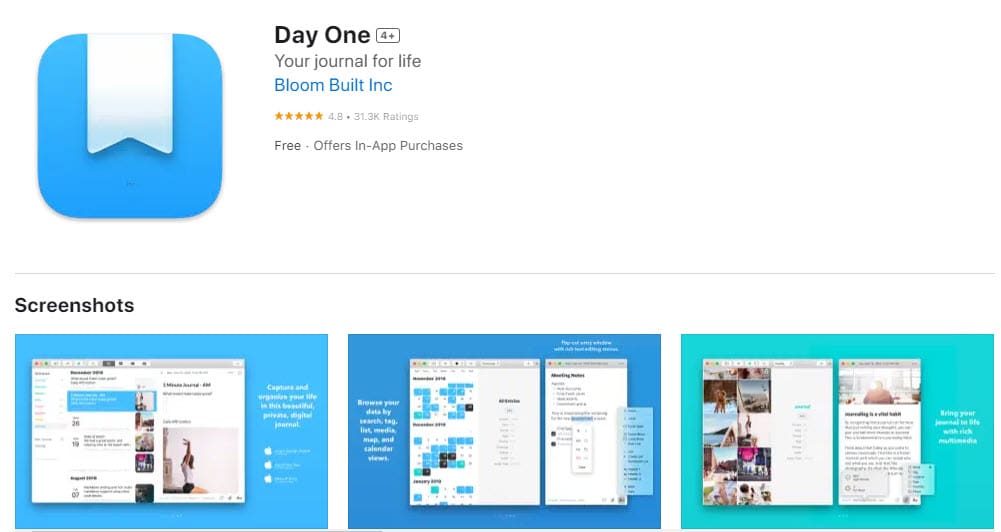
For journal lovers, Day One is an essential extension. It lets you record all the important and not-so-important events of your life.
This digital journal extension allows securely add photos, audio, video, and notes to your journal.
Here, you can make unlimited text entries to note down the events, along with rich text formatting and markdown.
It automatically backs up the journal entries and uses end-to-end encryption to keep them safe.
You can add an additional security layer with a passcode. Journals created here can also be exported in PDF, Text, and JSON formats.
Moreover, reminder notifications, daily journal prompts, customizable templates, and task summaries are other features of this extension.
4. Todoist: To-Do List & Tasks
If you have a busy schedule or tend to forget things like many others, Todoist: To-Do List & Tasks is here to help.
It lets you have an organized day through proper planning by letting you capture tasks as these pop up in your mind.
You can also use it for professional collaboration on official projects and remind deadlines with reminders.
Todoist also allows you to grow habits with recurring reminders, such as “go for a run every Saturday”.
Moreover, this Safari extension also lets you add task priority levels and track your personalized productivity trends.
Related: Safari on Mac: Eliminating Slowness, Crashing, Page Loading Problems
5. HealthGuard News Ratings
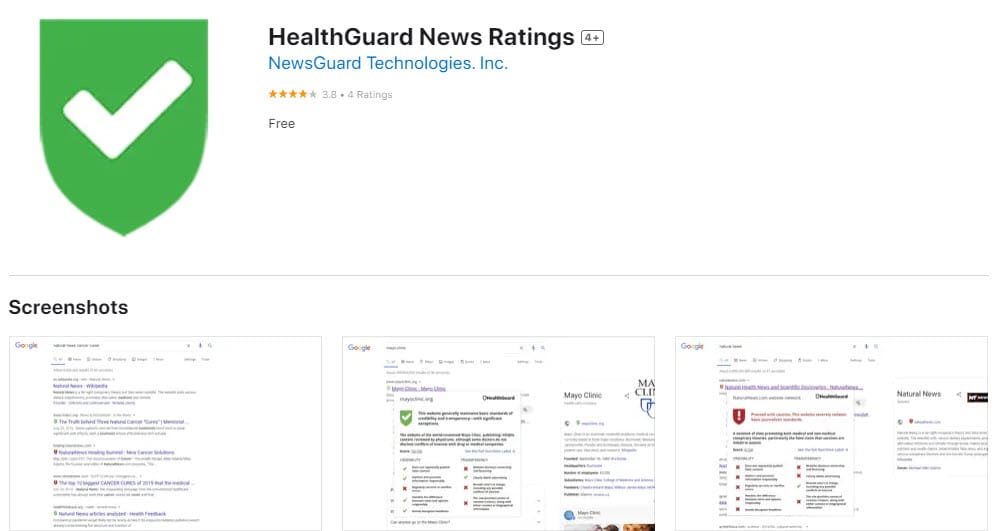
By installing HealthGuard News Ratings Safari extension, you get a reliable source of health news and information.
Moreover, if you come across websites that may contain health or medical information, it’ll warn you.
Websites adhering to transparency standards get a Green rating, while websites publishing health misinformation get a Red rating.
HealthGuard believes that no website can be a substitute for doctors. Therefore, it works as a sidekick to make you stay away from untrustworthy health advice.
6. Keys for Safari
Keys for Safari is different from the other Safari extensions listed here. It lets you surf the internet without reaching out for a mouse.
Anyone, including people with accessibility issues or motor disabilities, can use this extension for convenience and focus.
It lets you press G to initiate, then type the shortcut to click it. Using it, you can also scroll. Deactivating it is also possible by pressing Escape.
Customizable activation key and functional backspace are other features of this extension.
7. MarsEdit 5 – Blog Editor
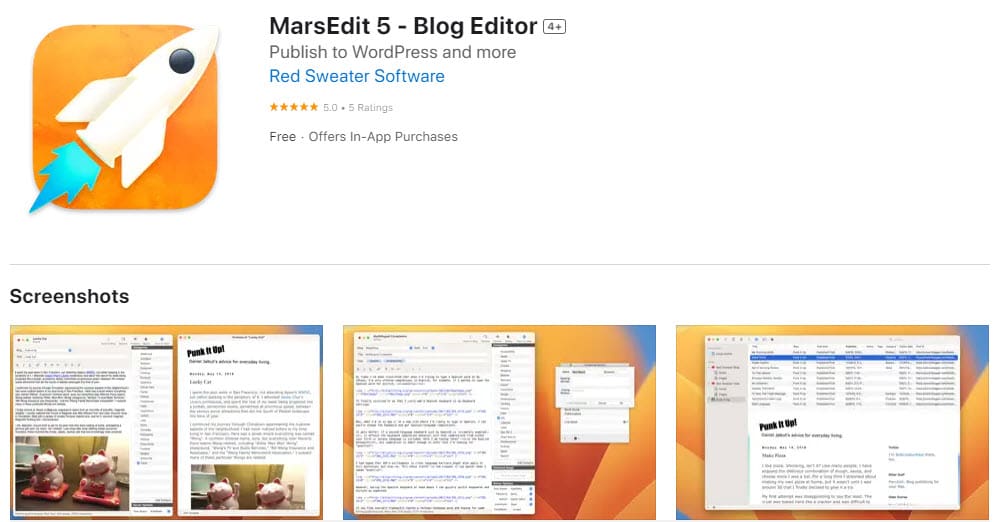
Are you a blogger? If yes, use MarsEdit 5 – Blog Editor to write, preview, and publish your blog.
It works fine for WordPress, Tumblr, TypePad, Micro.blog, and Movable Type. The extension is also compatible with standard MetaWeblog and AtomPub interface-supported systems.
You can work on this Mac extension even without an internet connection. Once you’re online again, it lets you publish with ease.
MarsEdit 5 also helps you stay away from browser-based problems, such as poor spelling due to the absence of a spell checker, losing edits through mistaken navigation, etc.
8. Quiet
Quiet helps you work on your Mac without annoying and counter-productive distractions.
Besides Safari, it blocks system-wide distractions so you can use your Mac for productive work.
Using Quiet, you can stop yourself from accessing some of the biggest sources of distraction, such as Facebook, Instagram, Twitter, YouTube, TikTok, Reddit, and more.
Quiet isn’t only about blocking unwanted websites. You can also use it to block the most annoying sections of the websites you have to visit.
It also supports blocking notification popups, share buttons, and chat bubbles.
9. Save to Pocket
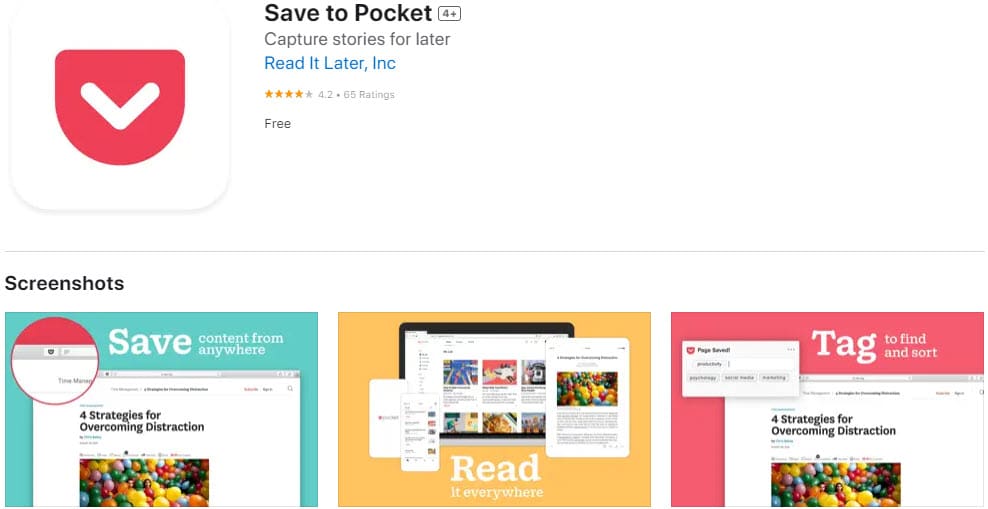
Safari browser extension Save to Pocket is the simplest way to bookmark any articles, videos, news items, and websites you find online.
When you get time to go through it, you just need one click the access these from any of your devices.
Also, the content appears in a clutter-free personal space. Here, you can spend quality time with these stories without any kind of distractions, such as ads and pop-ups.
Pocket also allows you to add tags to your saved items. Using tags, you can sort and find stories easily.
10. Language Translator by Mate
Language Translator by Mate is a Safari extension for translating texts and speech. Suitable for 100+ languages, it even helps you master a new language.
It lets you overcome the language barrier and communicate with others smoothly.
As you browse Safari with this extension, you won’t even notice the foreign languages. It’ll translate the sites before you take a look at them.
Highlight the text of your notes, PDFs, and emails to translate, as this extension will let you share with others.
Moreover, you can save words to Phrasebook to improve your vocabulary.
11. Evernote Web Clipper
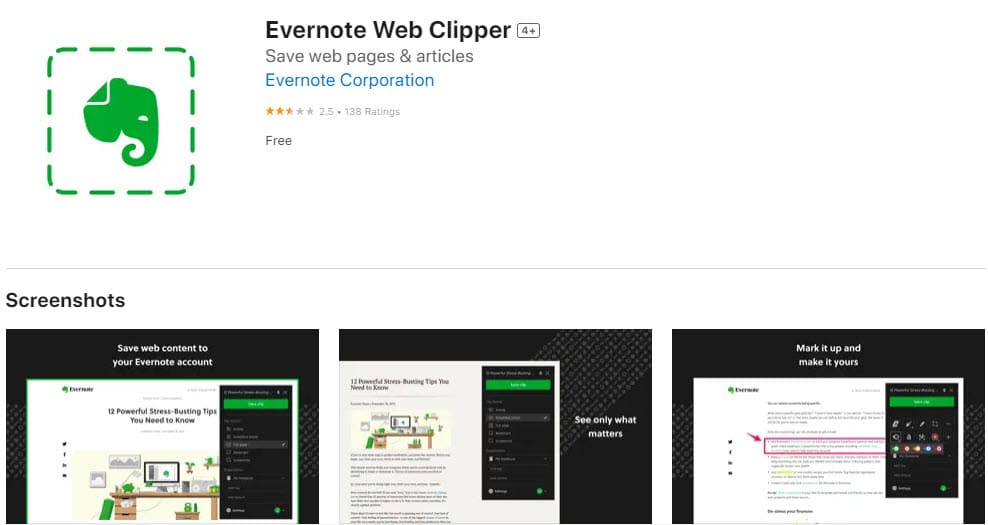
With Evernote Web Clipper, you can save all the interesting things you come across on the web directly to your Evernote account.
Be it articles, screenshots, or webpages, the extension enables you to capture ideas and get inspiration from anywhere.
Other features include annotation to screenshots, adding titles to the content, tagging for organization, and saving URLs.
12. Blue Canoe Dictionary
Blue Canoe Dictionary isn’t just a regular dictionary extension that shows you the meaning of a word.
It goes above and beyond to tell you how to pronounce that word, so you can confidently use it as you speak.
It teaches you how to pronounce the vowel sound and where to put the stress. Choose the words visible on any Safari tab, and Blue Canoe Dictionary extension will work.
If English isn’t your first language or you want to learn the standard pronunciation, This extension is a must-have for you.
13. LINER – Discover and Highlight
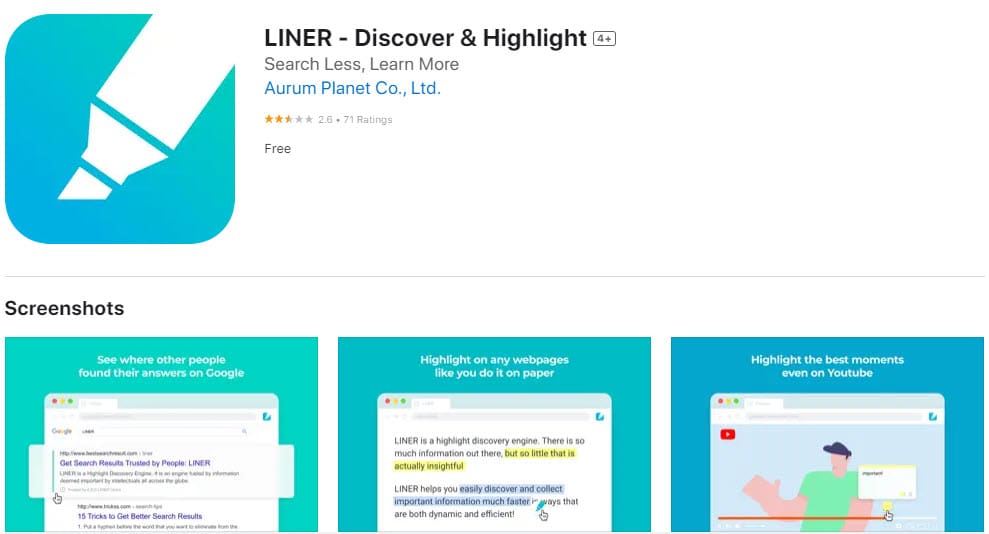
Do you often get lost in the sea of information? Worry no more, as LINER – Discover and Highlight Safari extension is here to help you.
It helps you find reliable information quickly. All you need is to go through the web highlights already filtered by millions of users.
No need to get confused with Google search results. Check out the highlight-colored preview of the page to see if it contains the information you’re looking for.
LINER also has a highlighter feature for web pages and YouTube. Highlight and section to go back to it anytime later. YouTube highlighter supports highlighting your favorite moments.
14. Grammarly: Writing App
If you’re into any kind of writing, you must’ve heard of Grammarly: Writing App. Add this extension to your Safari browser and get real-time suggestions for flawless writing.
Grammarly isn’t just a regular proofreader. It offers you detailed feedback on grammar, punctuation, spelling, clarity, and writing style.
As a result, you can write with confidence and find the best words to communicate in all scenarios.
Furthermore, Grammarly helps you with the tone, fluency, vocabulary, and other advanced suggestions for writing clarity-focused sentences.
15. PayPal Honey for Safari
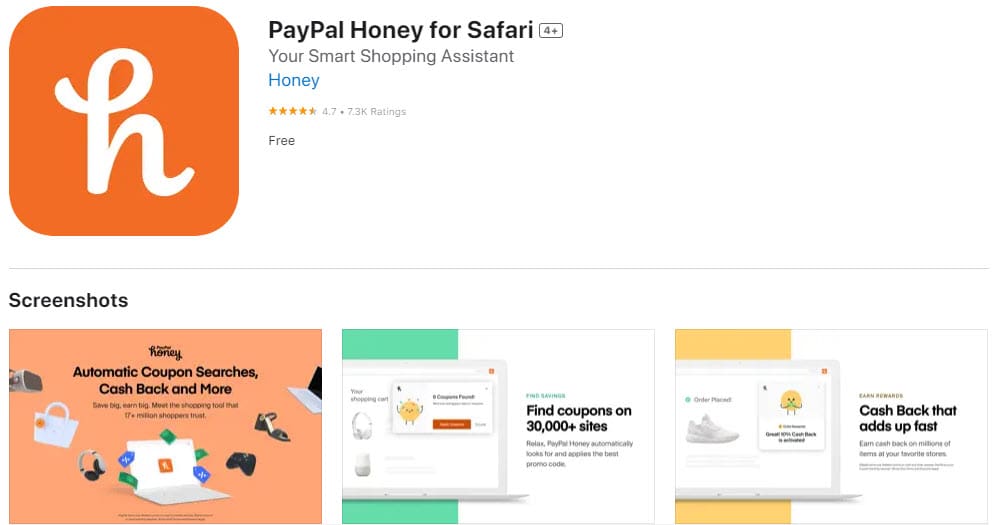
Who doesn’t love saving money while shopping and getting rewards? I surely love to, and I’m sure that you do too.
Add PayPal Honey for Safari extension on your browser and start getting amazing deals and discounts for online shopping on 30,000+ sites.
Add products to your cart, and let Honey automatically search and apply coupons and promo codes to it for the lowest price.
What’s more, Honey lets you win cash back for additional profits. This Safari extension also lets you compare multiple Amazon sellers and track prices to let you know when there’s a price drop.
Essential Safari Extensions for Mac: Final Words
For Mac users, Safari extensions are highly beneficial. With these, you can directly access a variety of functionalities in one click.
These also save you from downloading large applications and cluttering your computer.
Now that you know the top Safari extensions, add them to your browser at your convenience and make your every task easier.
Did I miss any extension that you think should be on this list? Tell us in the comments. Also, share it with all your friends who use Mac.
You can also read how to fix Safari YouTube black screen.










Write a Comment