If you’re a freelancer, you’ll know that managing your time is crucial. Optimizing your day can help you complete your work quicker, reduce stress, and – if you want to work more – increase your income.
Related Reading:
- The Best Apps to Use When You’re Working From Home
- How to Stop Apps Showing Up on Your Home Screen
- The Best iPad Apps for College Students
- The Best iPad Productivity Apps
- The Best iPhone Productivity Apps
iPads let you manage your business away from your computer screen, along with networking and creating various documents. Moreover, you can map out your future objectives.
This article will show you the best iPad apps for freelancers.
Contents
1. Adobe Creative Cloud

Adobe Creative Cloud is an extensive suite of tools for multiple creative disciplines. You can edit photos if you’re a photographer with Lightroom and Photoshop, while Premiere Pro lets you bring your video projects to life. Podcasters can benefit from Audition, and graphic designers can enjoy InDesign.
With the Adobe Creative Cloud app, you can browse apps you’ve downloaded from a single interface. And if you want to use a new one, you can download it directly from Creative Cloud.
You will find multiple subscription options with Adobe Creative Cloud. You don’t need a paid plan if you’re only using something like Premiere Rush or Photoshop Express. But for others, like the full version of Lightroom, you will need one.
Download Adobe Creative Cloud for iPad
2. Todoist

Since you have complete control over your time as a freelancer, putting together a to-do list each day is a wise idea. And while you can use a pen and paper, you might find it easier to create and edit these digitally.
Todoist is one of the most popular productivity apps on the market. You can use it to write all the tasks you need to complete, and you can also create subtasks for more complex projects. Moreover, you can schedule things that need finishing on a future date.
If you use Todoist on your own, you shouldn’t need to upgrade beyond the free plan. However, you will find a selection of paid subscriptions if you need something more advanced.
3. Slack
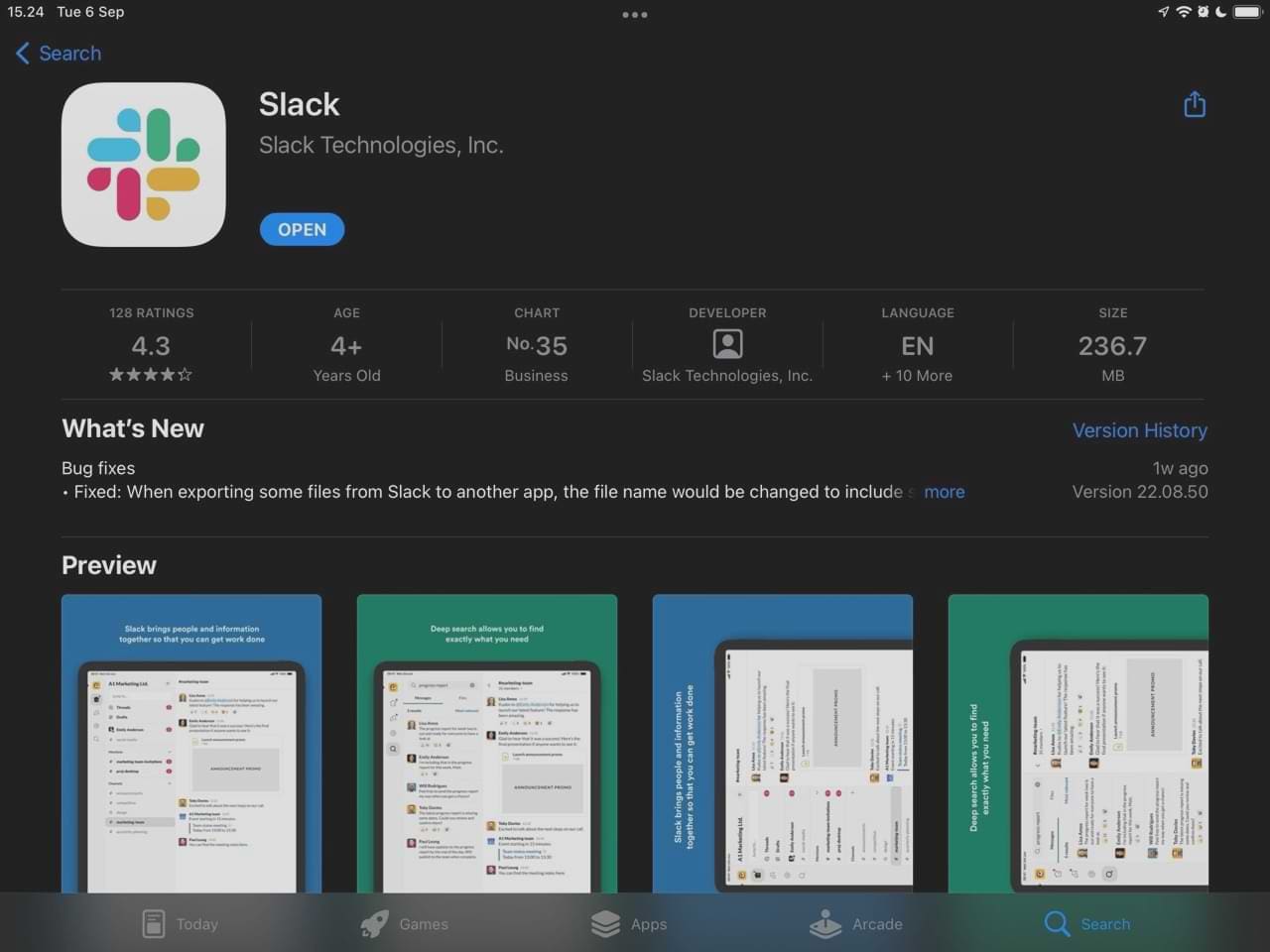
When you work with regular clients, you will need to keep in contact with them. And while you can exchange emails, it’s easy to lose messages. Over time, you might find keeping track of multiple threads somewhat irritating.
Slack is a popular communication tool that is excellent for keeping in touch with people you work with. You can create a channel on your own, and the platform is scalable for businesses of all sizes.
You can create one channel with Slack, but its paid plans are more comprehensive. Paid subscriptions start at $7.25 per month.
4. Fiverr Workspace
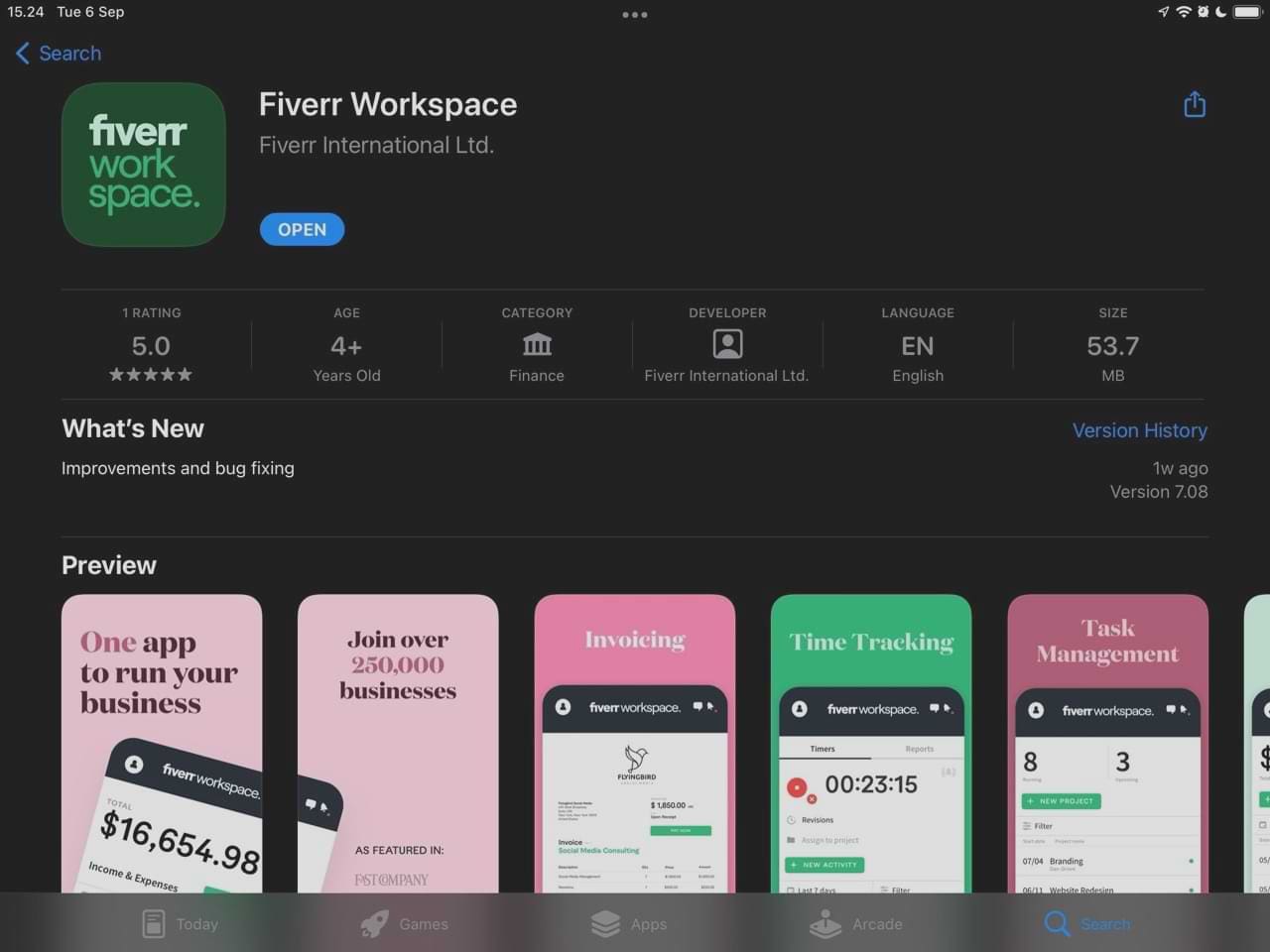
Bookkeeping is essential for making tax season less stressful. And seeing as your jurisdiction’s authorities might ask to see your financial records, you should keep them together at all times. Digital bookkeeping like Fiverr Workspace makes both jobs easier.
Fiverr Workspace lets you add expenses and income as and when you receive them. For recurring ones, like software subscriptions, you can set these to appear automatically on your records.
With Fiverr Workspace, you can also send invoices to clients. You can link your Stripe or PayPal account if you want to get paid faster. The service has a free version, but you might want to go for the paid edition, which costs $24 per month. Discounts are available for annual subscriptions.
Download Fiverr Workspace for iPad
5. LinkedIn
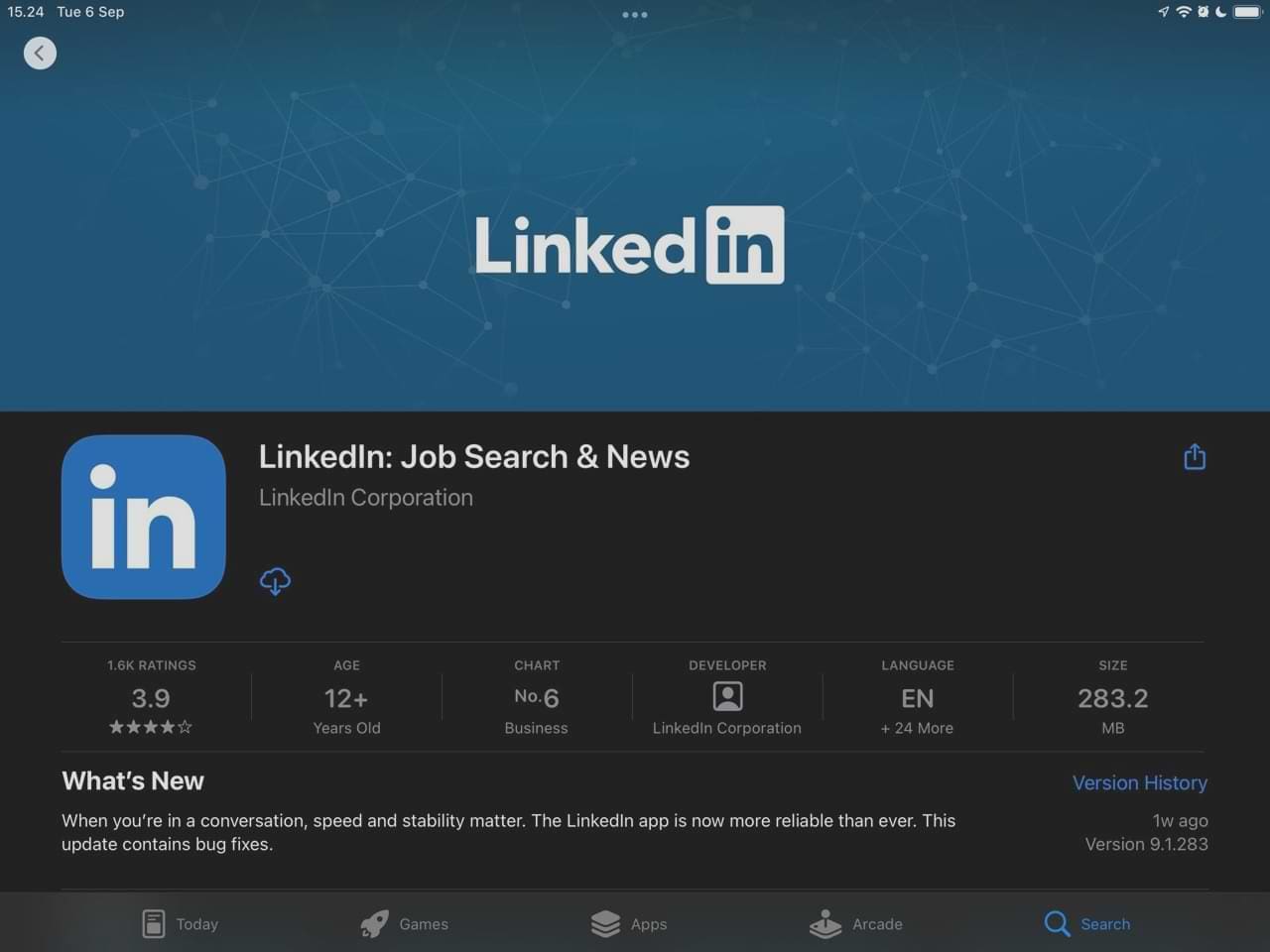
LinkedIn is the world’s most popular professional social media network. You can find several excellent tools on the platform as a freelancer, including the opportunity to look for job openings. Moreover, you can manage messages and connection requests you receive – and potentially open the door to working with new clients.
With the LinkedIn iPad app, you can also share your thoughts directly with your audience. Moreover, you can send connection requests of your own to others and edit your profile.
LinkedIn is free to use and download, but you can get a Premium version. Subscribing to Premium gives you access to several courses, which you can use to enhance your professional toolbox.
6. Notion
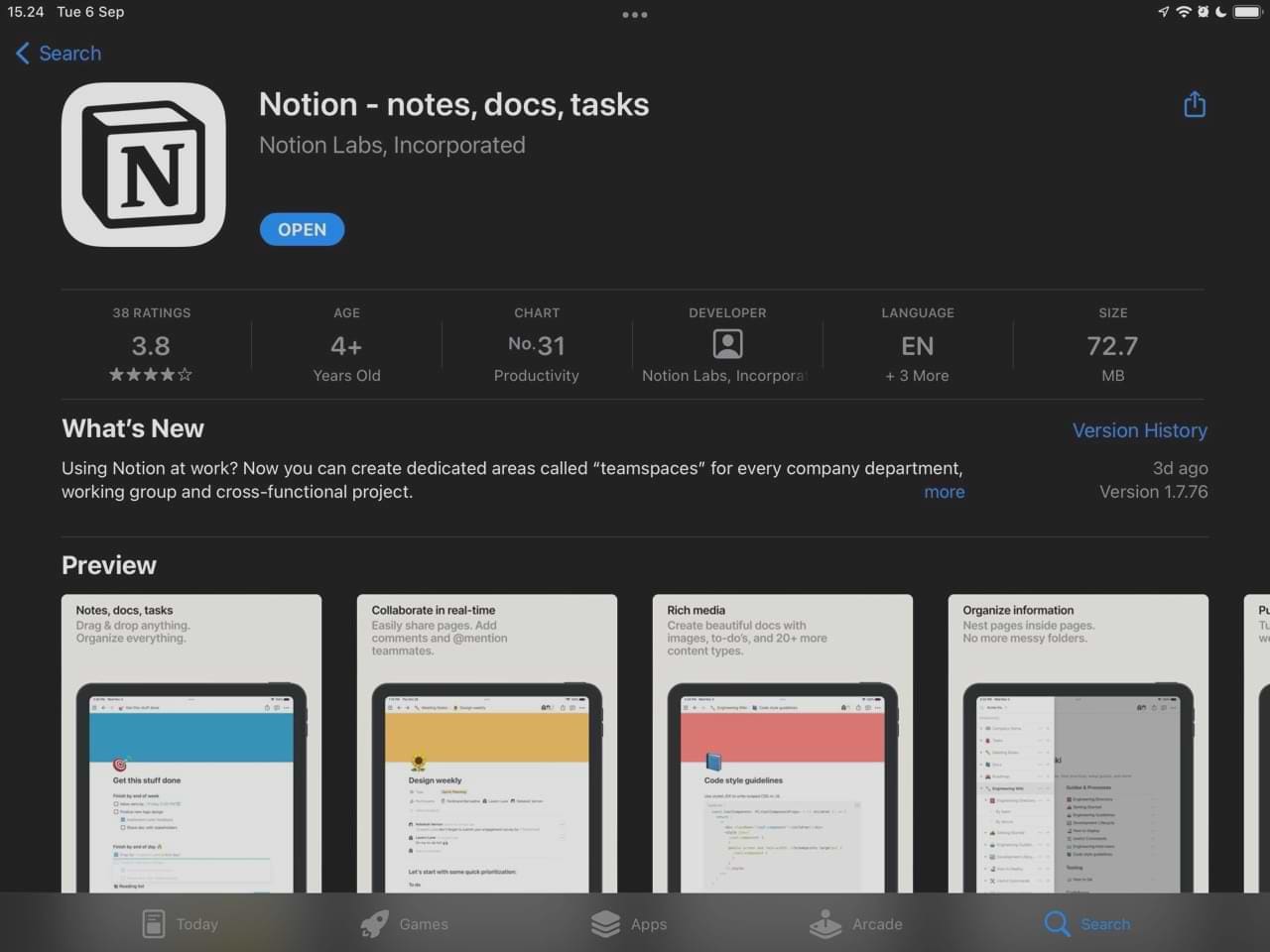
Notion is a very helpful tool for freelancers who like to keep their notes organized. You can use the app to create client outreach spreadsheets, and it’s also ideal for keeping track of those you’re already working with. Moreover, you can use Notion to write down your weekly, quarterly, and annual goals.
If you need to divide where your money goes each month, you can also use the tool to create a note that easily showcases your profits and what you can do with them.
Notion is free to use, and you can create as many pages as you want with the unpaid version. If you need additional features, you can upgrade to a premium subscription.
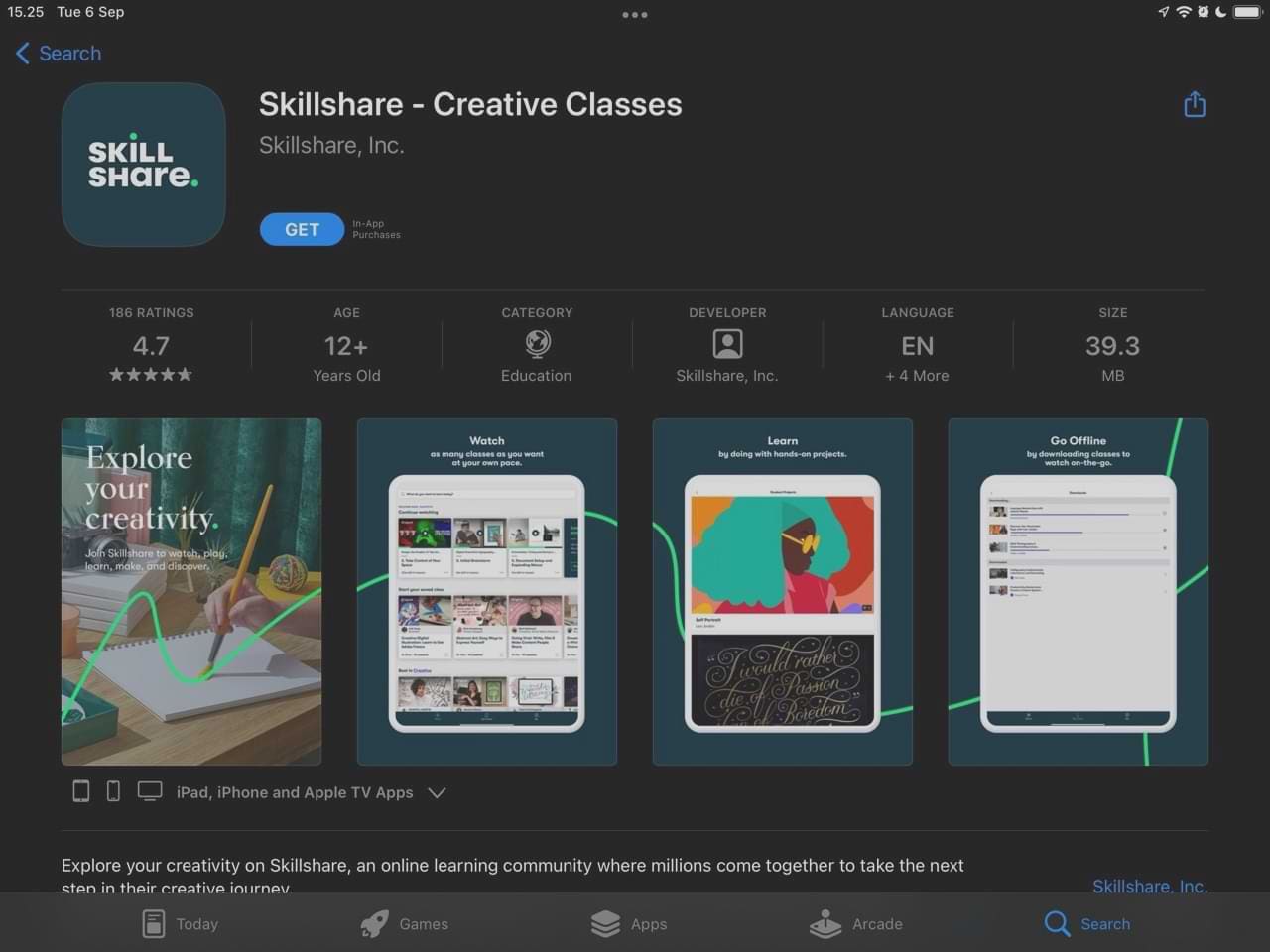
Regardless of whether you’re a writer, graphic designer, or something else, freelancers must continue learning. If you don’t, you’ll stagnate – and it’ll become more difficult to scale your business. Fortunately, you’ll find several online course platforms – including Skillshare.
Skillshare features several courses made by famous online creators, such as the productivity YouTuber Ali Abdaal. You can learn about working more efficiently, along with skills related directly to your craft. And if you want to know more about running a business, you’ll also find resources for that.
Skillshare’s subscription prices go from $32 per month upwards. You can get a significant discount if you pay annually instead, and you can also get a free trial when you sign up.
8. Canva
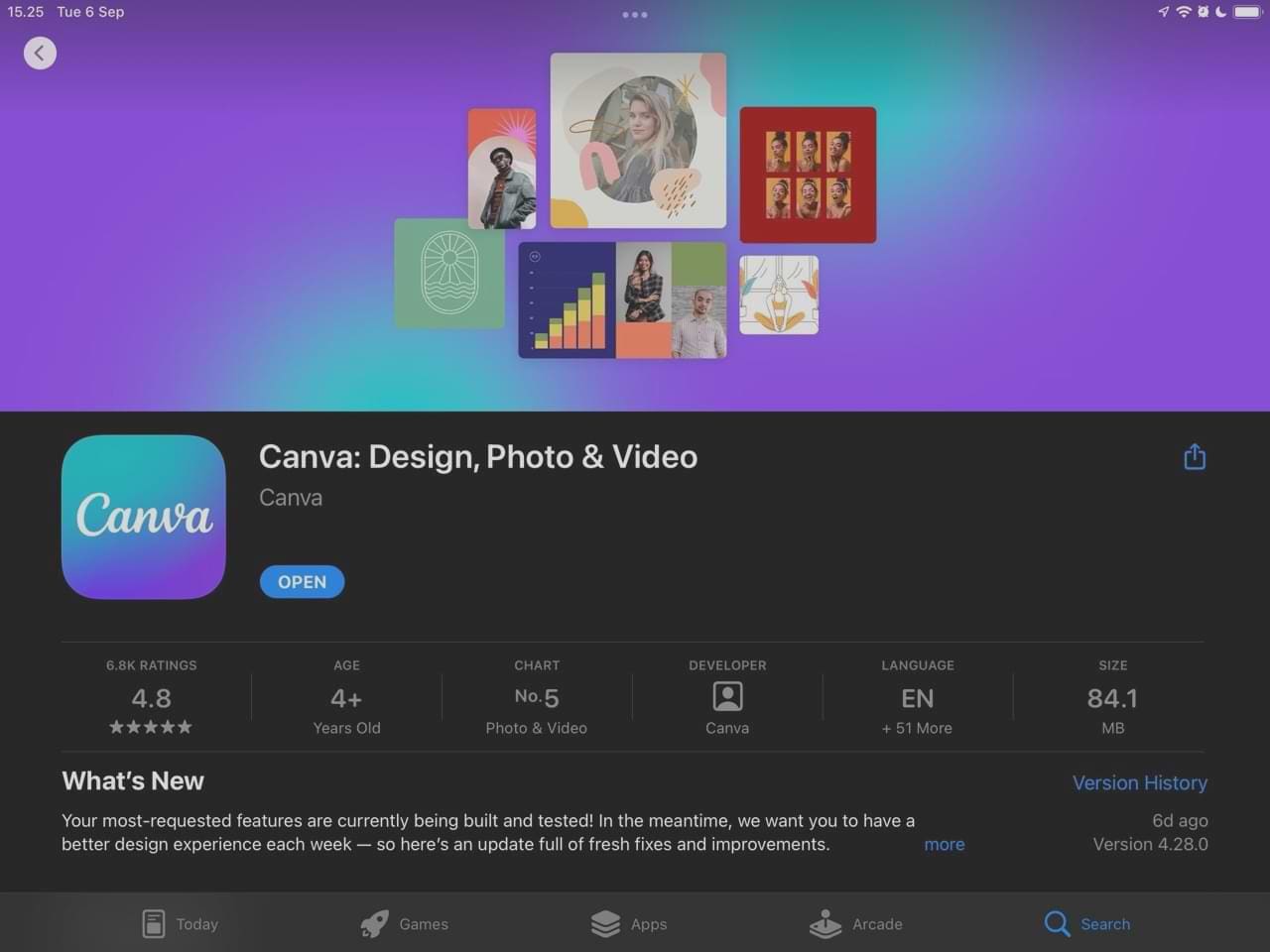
If you’re in your early days as a freelancer, you might not have the budget for a graphic designer. As such, you’ll need an alternative way to create logos; Canva is one potential option. You can also use Canva to create invoices, infographics, contracts, and various other documents.
Canva lets you customize your work in several ways. You can browse various elements and find several photos to use in your creations. The app also enables you to resize graphics and images for multiple platforms, including LinkedIn and Twitter.
Canva has a free version that gives you a lot of creative freedom. If you need more, Canva Pro is pretty affordable.
9. Fiverr
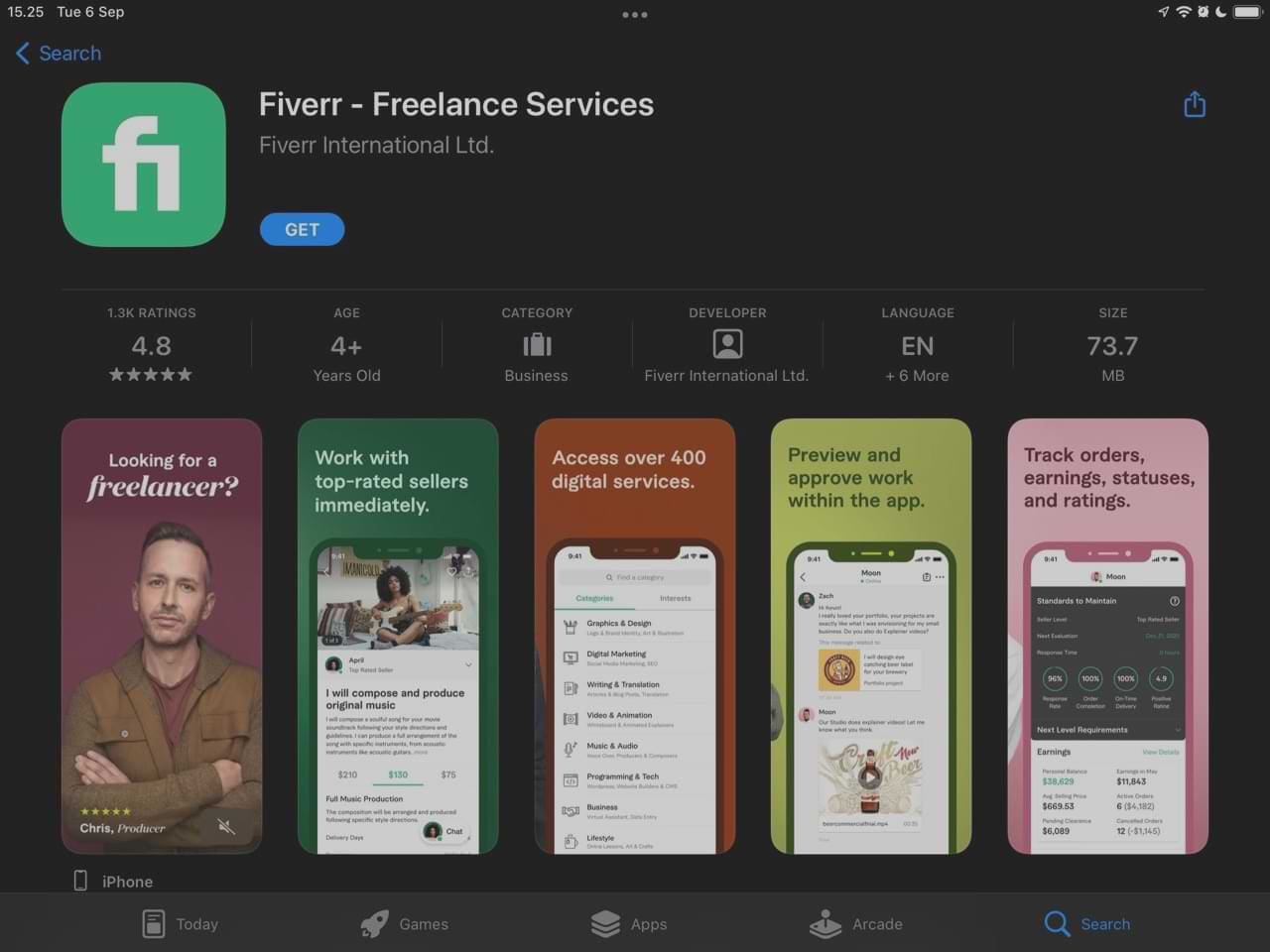
Finding good freelance gigs means that you need to diversify where you look. Fiverr is one of the most popular places to hire freelancers and gain work. You can create a profile and put your name out there to find clients you want to work with, and if you’re starting out, you might find it useful for building your portfolio.
You can use Fiverr in several freelance fields, including writing, video editing, and graphic design. Even if English isn’t your native language, you can provide services in various others – such as Spanish and Dutch.
As a freelancer, you can price what you think your work is worth. Remember that you’ll need to pay the platform a percentage of what you earn.
10. Gmail
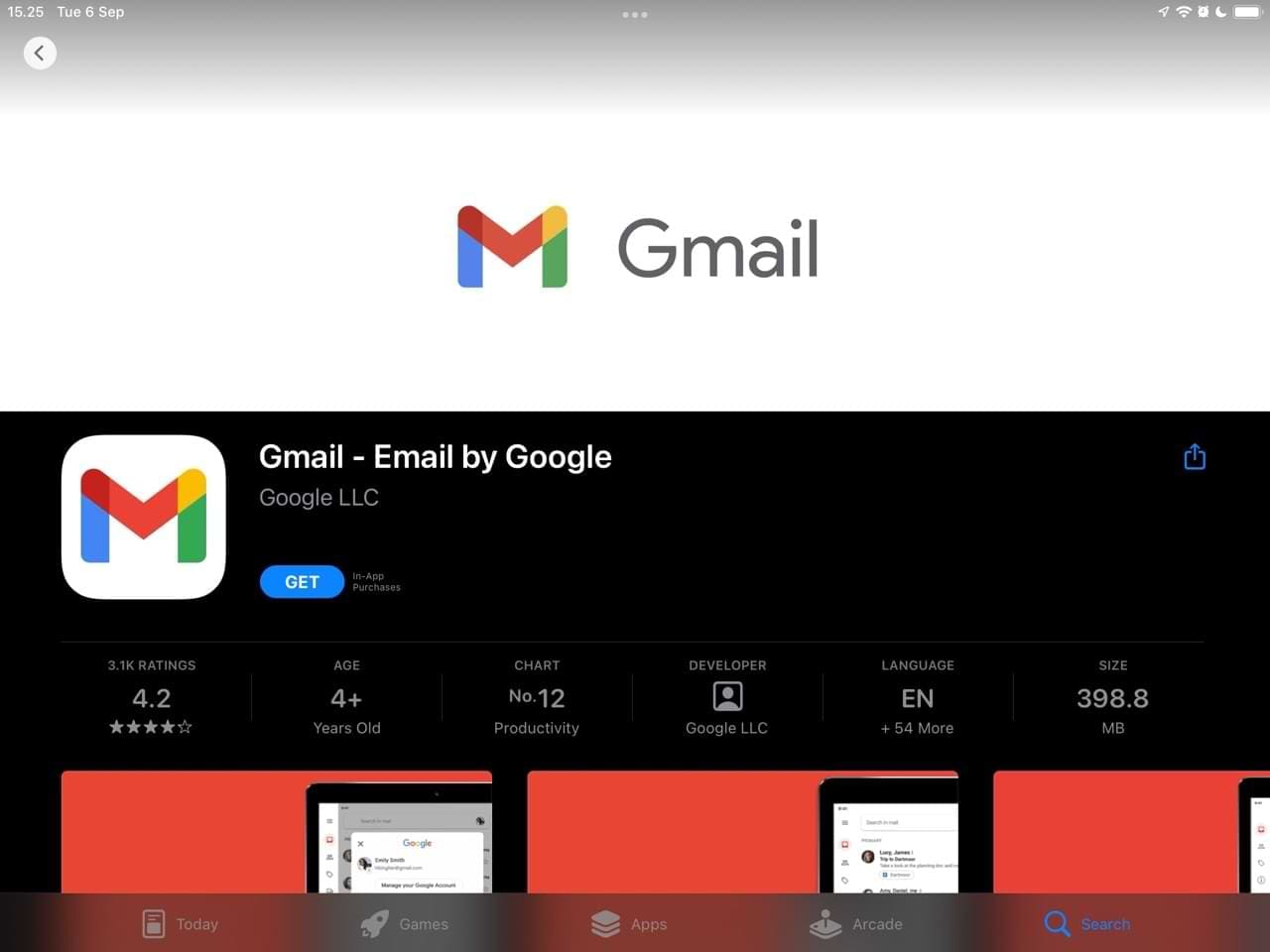
Gmail is one of the world’s most popular email platforms, and you might want to choose it if you already use Google Drive a lot. You can send and receive emails with minimal fuss, along with categorizing your communications to make everything easier to manage.
You can customize the language of your Gmail interface from your iPad, and you also have control over whether you receive notifications – plus more. The app is free to download; you’ll need to purchase a subscription if you want a custom domain.
Use These iPad Apps to Advance Your Freelance Career
iPads are excellent companions for freelancers in multiple industries. You can use your device to manage clients on the go and apply for potential openings without needing to open your computer. Moreover, you can manage other aspects of your business – such as your finances.
The apps mentioned in this article will help you touch multiple bases. So, why not try them out for yourself?

Danny has been a professional writer since graduating from university in 2016, but he’s been writing online for over a decade. He has been intrigued by Apple products ever since getting an iPod Shuffle in 2008 and particularly enjoys writing about iPhones and iPads. Danny prides himself on making complex topics easy to understand. In his spare time, he’s a keen photographer.










Write a Comment