Several iOS browsers claim to protect your privacy, but not all of them are created equal. We tested four popular options to see which ones make the grade.
iOS browsers have come a long ways since the early days of the iPhone and iPad. Right from the outset, Steve Jobs promoted the iPad as a superior option for content consumption, including web browsing, than either the iPhone or iPad. The reality, however, took time to catch up to the promise.
Today’s iOS web browsers largely deliver on that promise, however. The majority of options, especially on the iPad, allow a user to access full versions of websites, rather than stripped down mobile options. Some, such as iCab, offer features, customization and abilities that rival their desktop counterparts. Many promise to protect user privacy, block ads and prevent websites from tracking them.
We tested four popular options against the Electronic Frontier Foundation’s (EFF) Cover Your Tracks tool. Cover Your Tracks provides a look at “how trackers see your browser.” Most importantly, it shows how well a browser’s anti-tracking technology works.
Contents
Brave
Brave touts itself as a privacy focused browser and makes no bones about claiming to offer the best privacy out-of-the-box. In fact, Brave claims its browser specifically offers “better privacy by default than Firefox.”
In terms of standard features, Brave offers many of the options one would expect from a modern browser, but one of its big appeals is its novel approach to rewarding content creators. Because Brave aggressively blocks ads, the company has its own cryptocurrency users can earn by looking at privacy-conscious, non-tracking, Brave-approved ads. The currency, Basic Attention Token (BAT), can then be used to reward creators.
Brave also includes basic syncing, although not nearly as powerful as any other browsers on this list. Users can securely link their devices, keeping settings and bookmarks synced across devices.
Unfortunately, for individuals with an iPad-only workflow (such as yours truly), there’s no way to import bookmarks from other browsers. Doing so requires having access to a desktop version, using it to import bookmarks from another browser and then syncing them to the mobile version.
In terms of privacy, Brave does have many excellent privacy features. It has built-in ad-blocking, anti-tracking features and generally does a good job. Brave includes a built-in VPN for a monthly fee, adding an additional layer of protection. Does it, however, live up the hype? Is it the most private out-of-the-box browser? Does it beat Firefox?
Here’s how it measures up in the EFF’s Cover Your Tracks test.
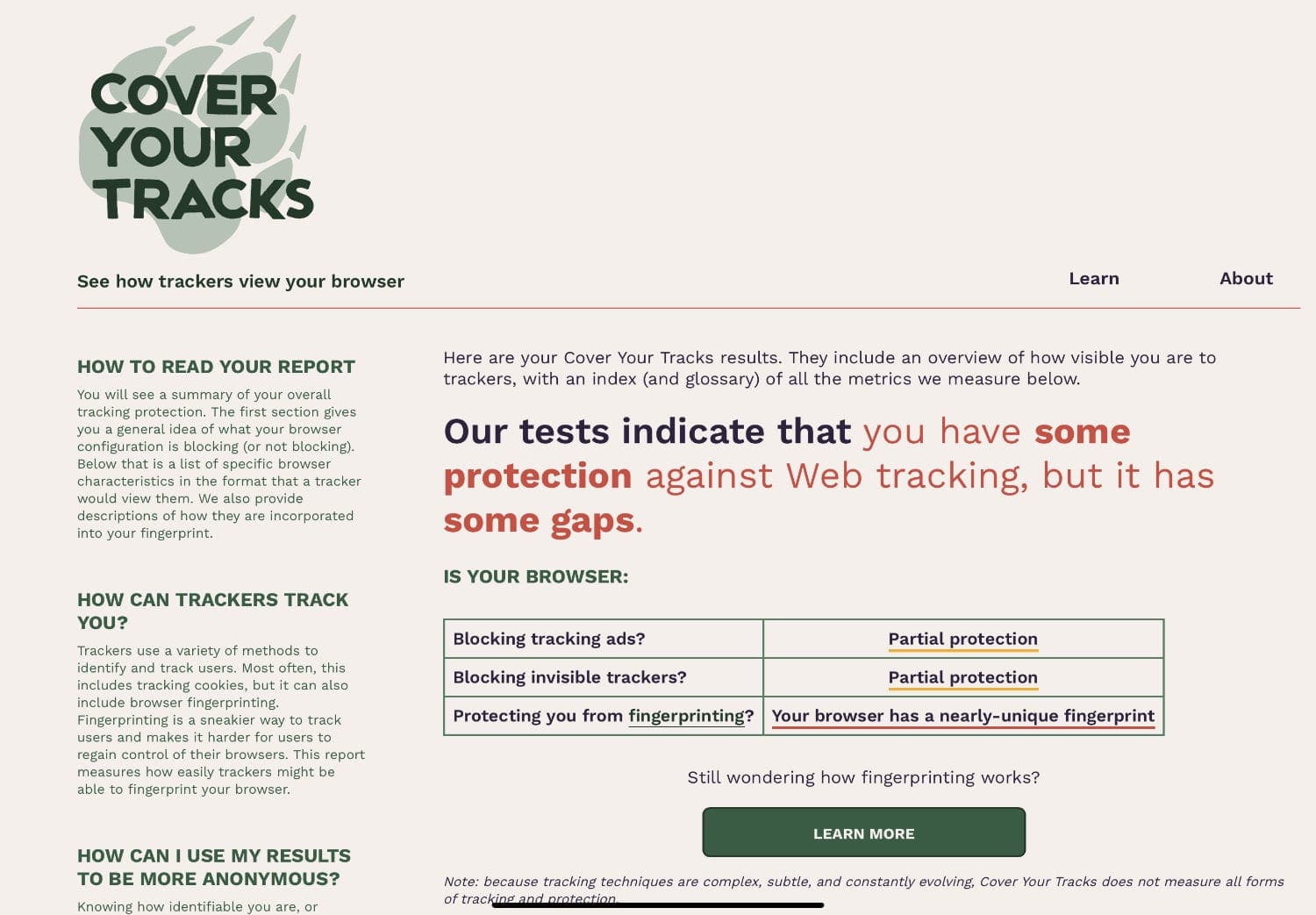
iCab
iCab is one of — if not the — most full-featured iOS browsers available. iCab has user profiles, kiosk mode, the ability to sync with iCloud, Dropbox and Firefox Sync, full-screen mode and more.
One of the biggest features it has is the ability set the browser user agent. This is particularly useful for websites that look for a specific browser, such as Chrome or Edge. Regardless of what rendering engine their desktop counterparts use, all iPad browsers use Apple’s WebKit engine that powers Safari. By changing the user agent to match what a website is looking for, you can fool many websites, bypassing their requirements.
iCab also has literally hundreds of built-in content filters to thwart ads and tracking, as well as the ability to add and customize your own.
So how did iCab do against the EFF’s Cover Your Tracks?
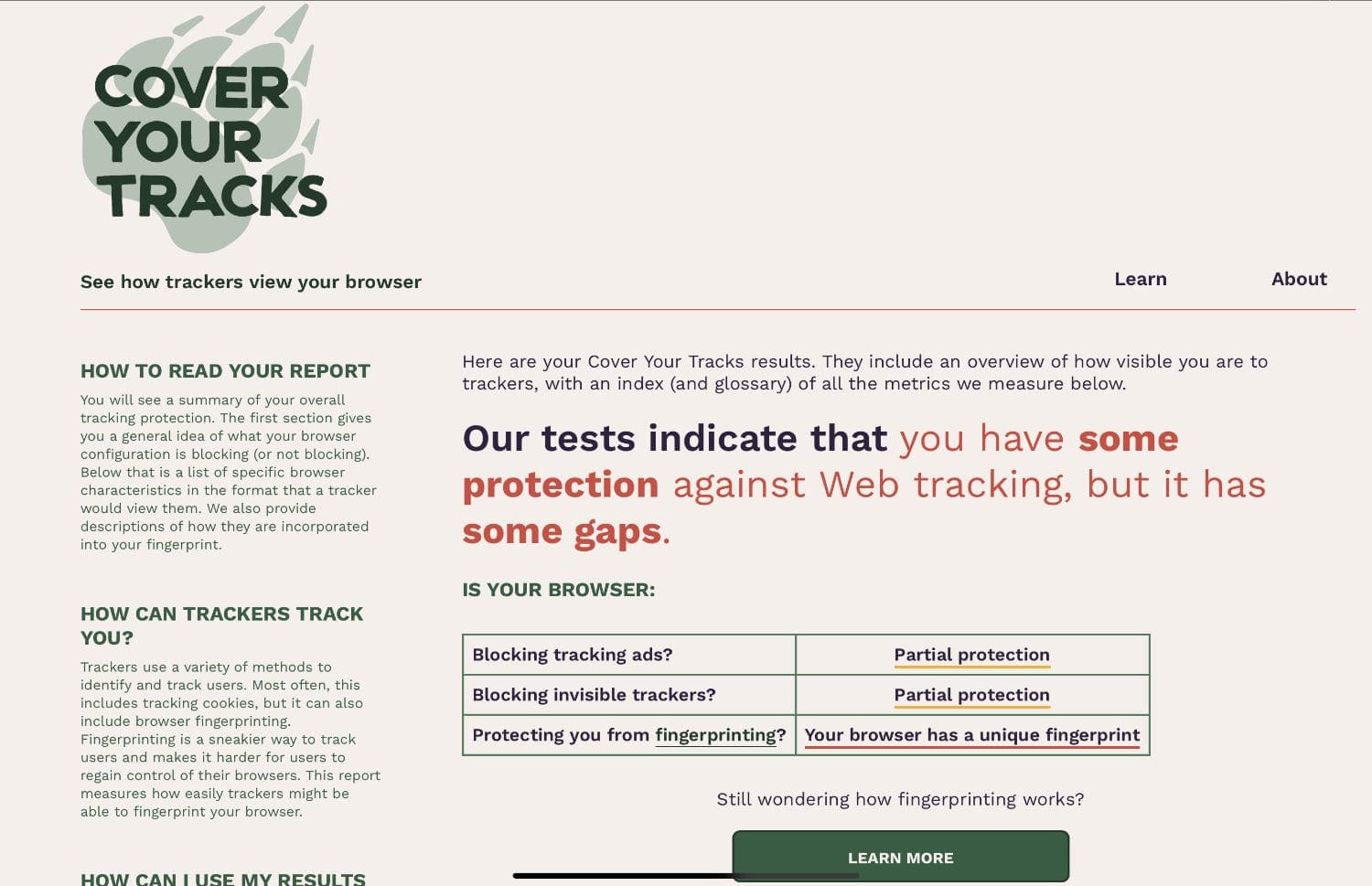
Interestingly, iCab’s powerful features come to its rescue, making it easy — and free — to significantly improve its privacy. iCab is the only browser of the ones tested that allow the user to install third-party privacy, ad-blocking and filtering lists, including those that form the basis of popular content blockers.
Simply go to Settings > Tools > Filters, click the “+” button and select EasyList Filters. iCab will take you to the EasyList Filters website. Under EasyPrivacy, click “add it to your ad blocker.” The EasyPrivacy list will now be directly integrated into iCab.
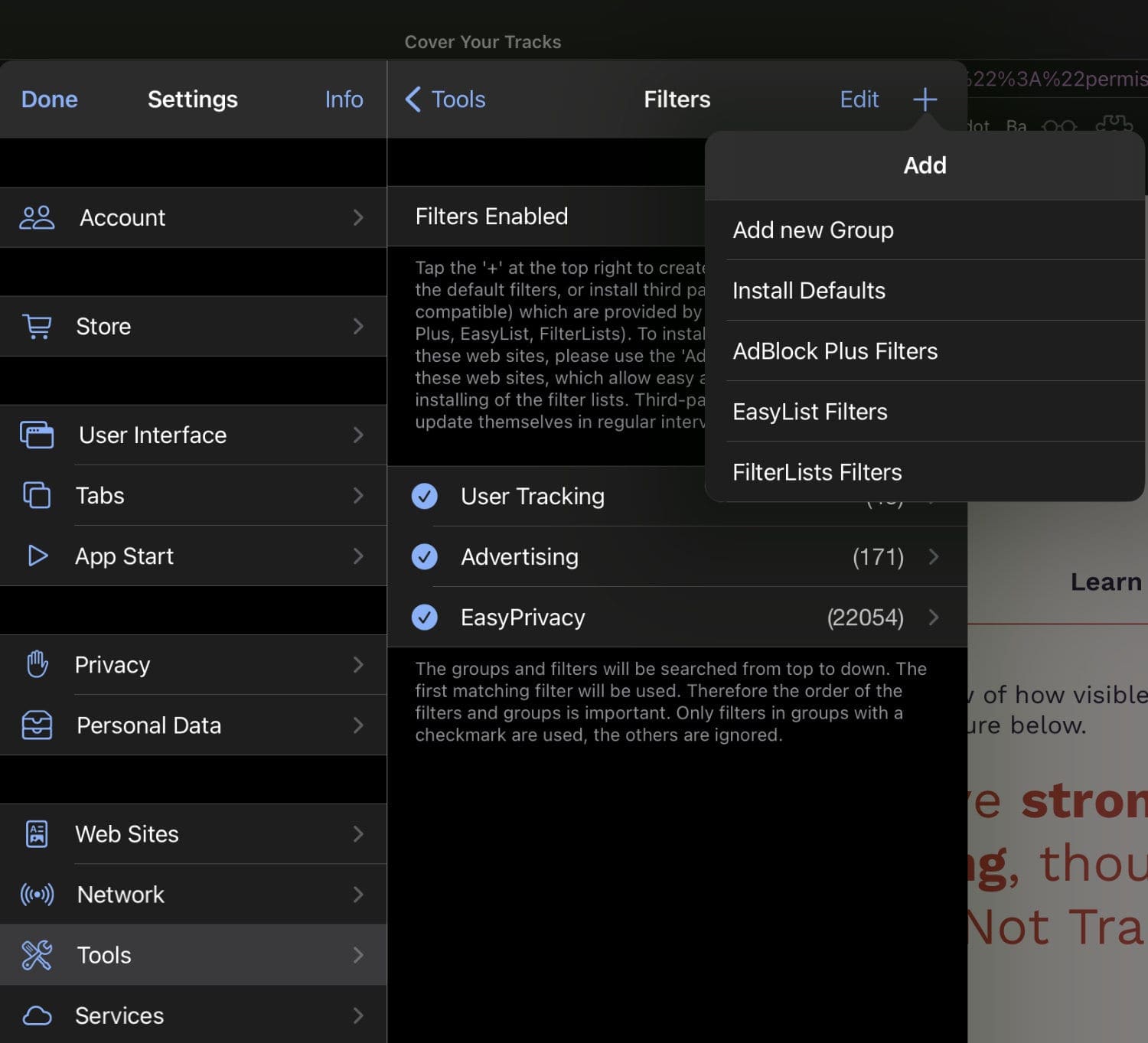
How does this upgrade impact iCab?
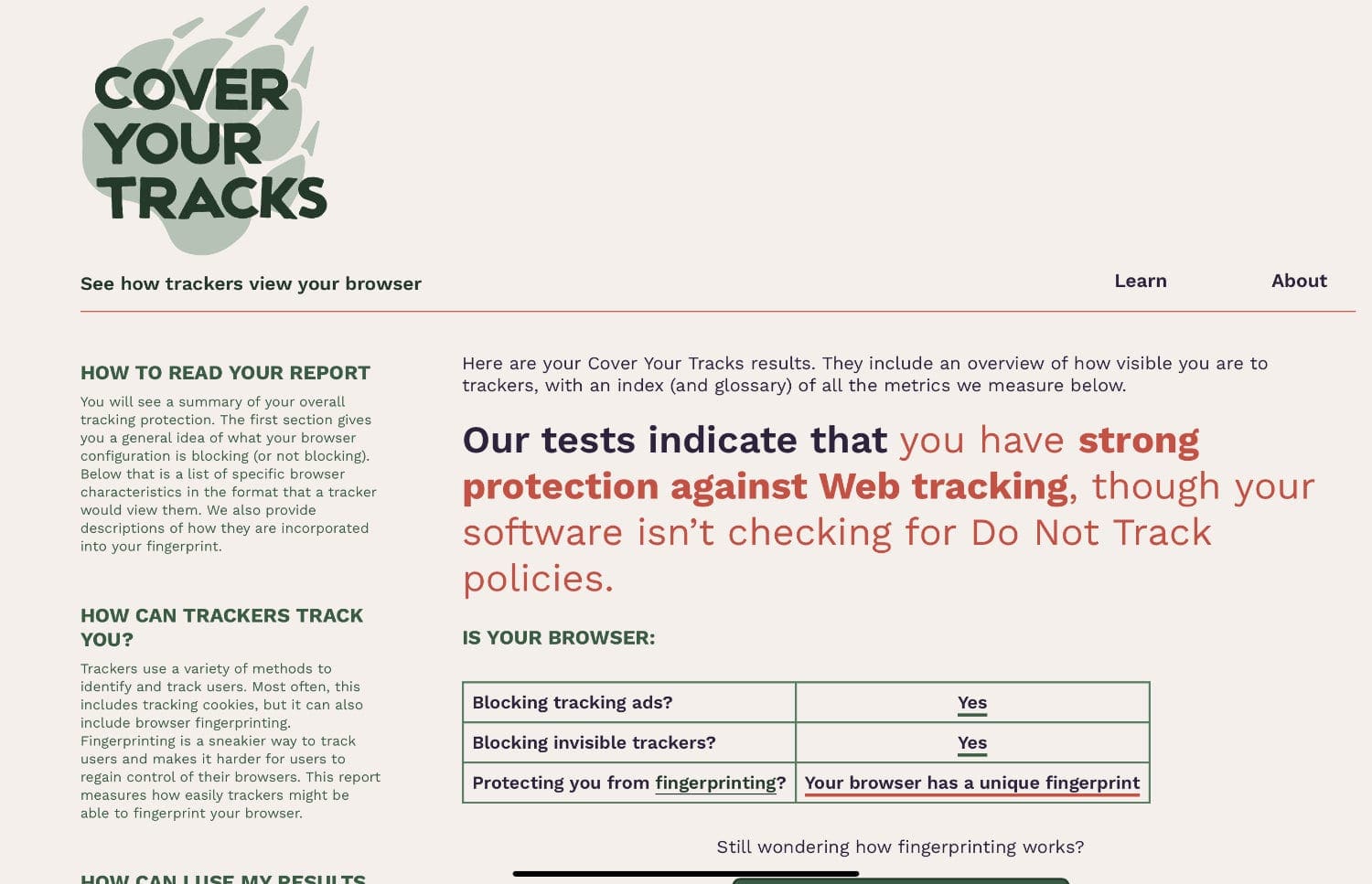
Safari
Safari is the de facto standard on Apple’s devices, shipping with every iPhone and iPad, in addition to every Mac. Based on WebKit, the open source browsing engine Apple developed, Safari is a full-featured browser that offers a good combination of features and privacy.
By default, Safari includes cross-site tracking prevention and blocks popups. Given that Safari is Apple’s own web browser and deeply integrated with iCloud, it also includes some of the most comprehensive syncing options, keeping bookmarks, history, saved passwords, open tabs and more in sync across devices.
So how did it stack up to the Cover Your Tracks test?
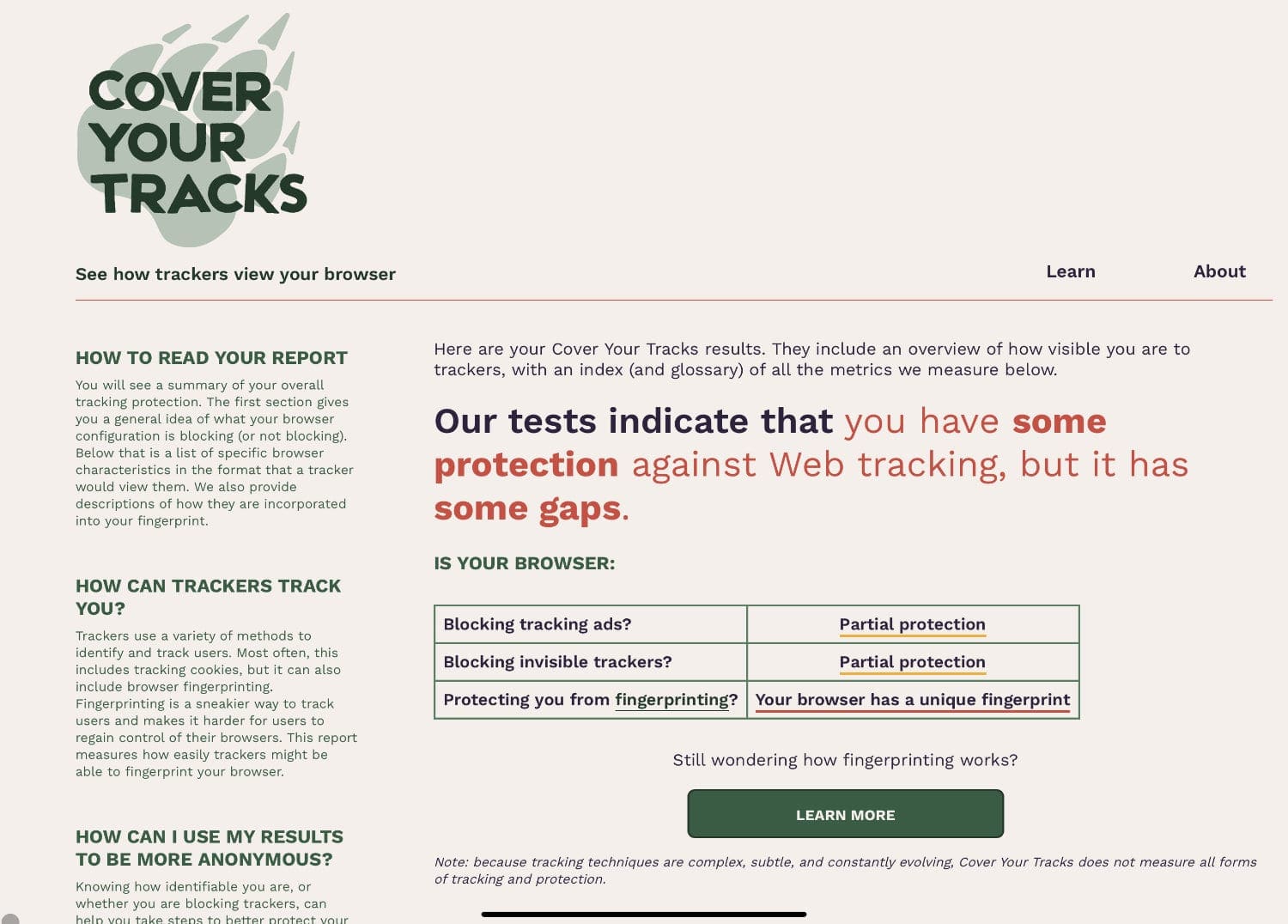
Interestingly, we ran the test again after installing the free AdGuard content blocker. The resulting improvement was significant.
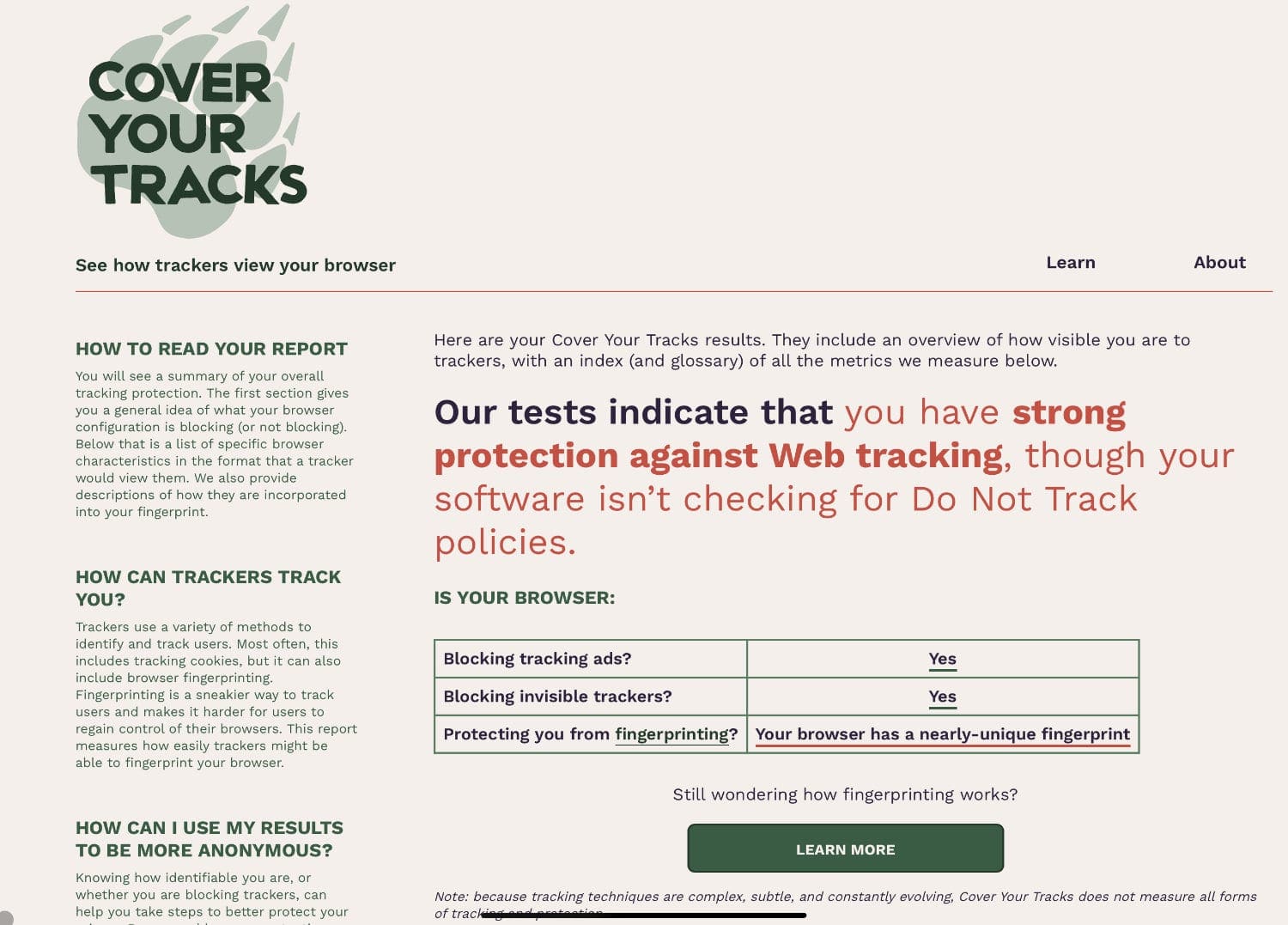
Firefox
Firefox is one of the most well-known alternative browsers available. With roots stemming back to the original Netscape Navigator, Mozilla’s Firefox has a long history among web browsers, although it has been eclipsed by Google’s Chrome in recent years.
Aside from Safari, Firefox has the easiest and most comprehensive sync option available, called Firefox Sync. Register an account, and data is safely synced between devices, including bookmarks, open tabs, history and saved passwords.
Like Brave, Firefox is billed as a privacy-focused browser that protects the user. Firefox includes its Enhanced Tracking Protection feature, which comes with two different settings: Standard and Strict.
Firefox warns that enabling Strict protection can break some websites and prevent them from displaying or working correctly. In our extensive testing, however, we have yet to experience this.
So how does Firefox measure up? Like Safari, we tested it twice, with both Standard and Strict Enhanced Tracking Protection enabled.
Standard:
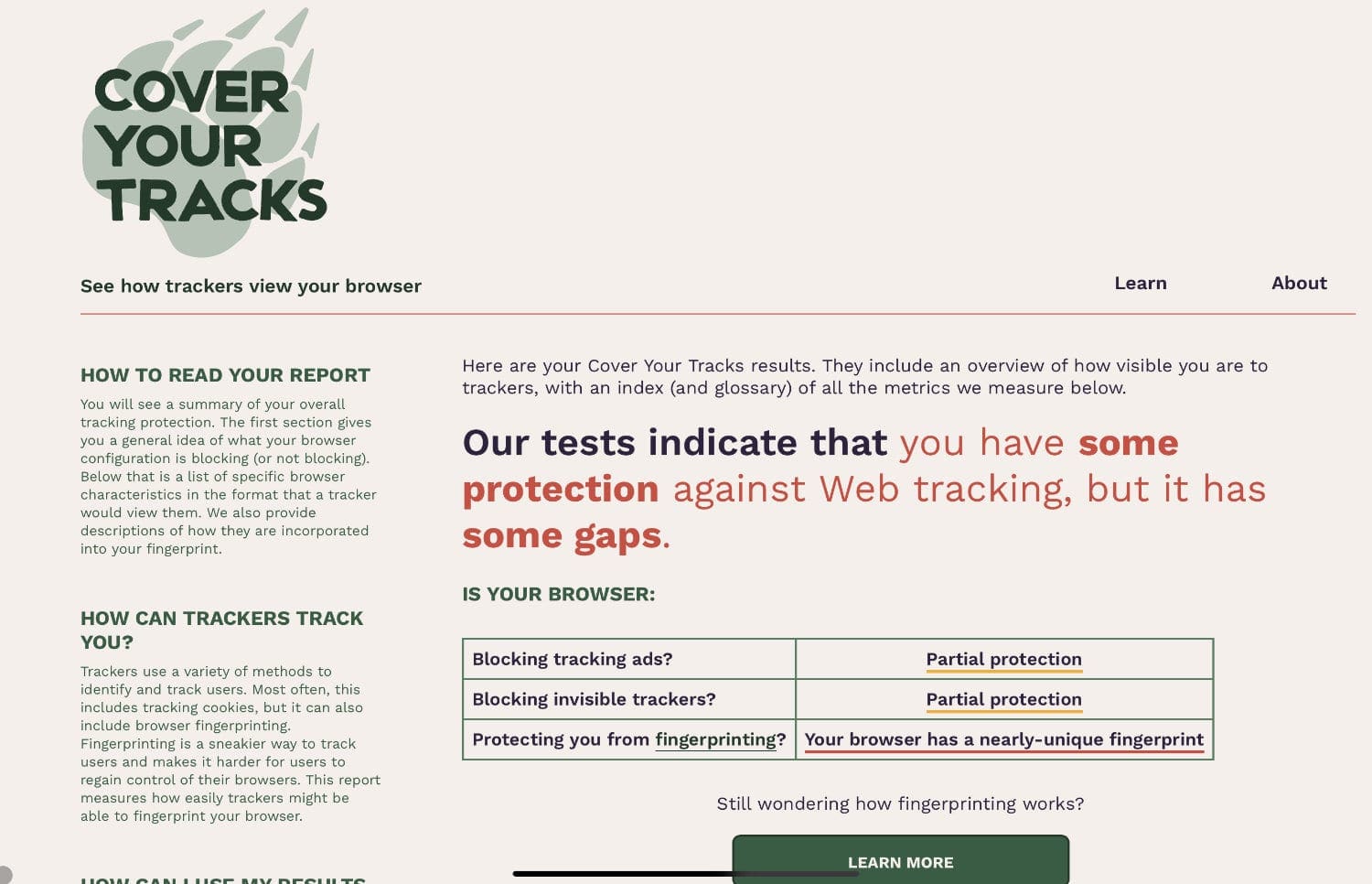
Strict:
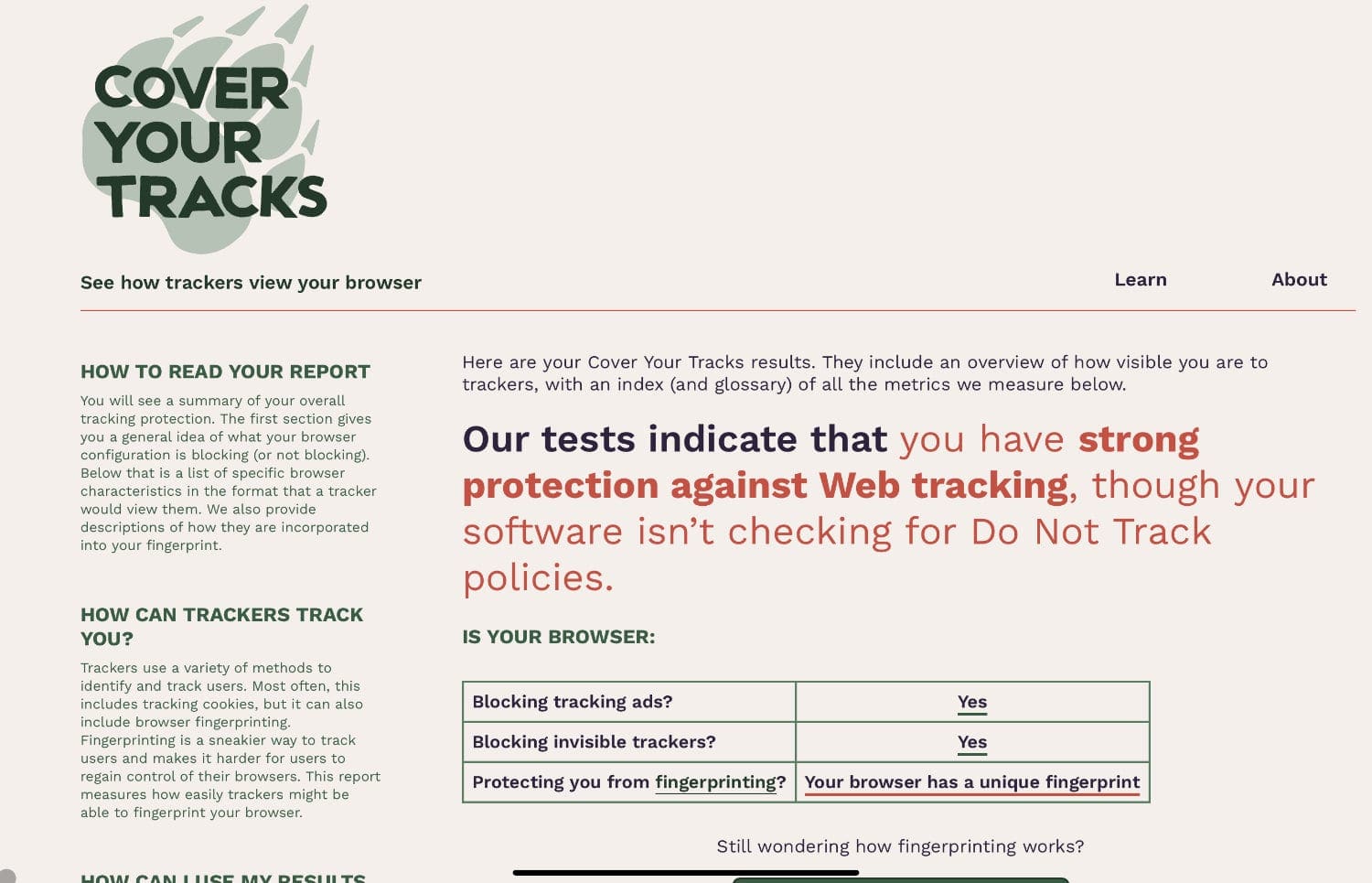
Much like adding AdGuard to Safari, enabling the Strict option in Enhanced Tracking Protection significantly increased the level of protection Firefox offered.
Caveats
As with any tests, there are a couple of caveats to keep in mind.
We tested iCab with the built-in filters enabled and did not customize or add any manual filters. While this would have likely increased the protection it offered, it also goes beyond the level of expertise most people have. Figuring out which trackers to block, and then using regular expressions to get it done, is more than all but the most dedicated privacy buff is willing to do.
We did, however, take advantage of iCab’s ability to add pre-packaged filters. This is a relatively easy step, for users of all technical levels, and significantly improved the privacy offered.
In the case of Brave, we only tested once because there is no way to change its privacy settings, without paying a monthly subscription fee for the built-in VPN. Otherwise, what you see is what you get.
In contrast, we did test Safari twice, adding the free AdGuard for the second test. We did this because installing a content blocker from the App Store is a simple, straight-forward process that Apple customers are already familiar and comfortable with.
Similarly, we tested Firefox twice since it was a simple matter of changing a single setting to increase the level of protection offered.
It should also be noted that, while no browser checked for Do Not Track policies, this is not as significant as Cover Your Tracks makes it seem. The truth is, the Do Not Track option never gained widespread traction in the industry, largely because websites were not obligated to honor a browser’s request — and often blatantly ignored it. As a result, some services have stopped sending the header altogether.
Ranking
First Place: Firefox
Of the four browsers tested, Firefox offers the best level of protection, without installing any additional add-ons and comes away as the clear winner. Changing one setting within the app offers a high level of protection, while the browser’s other features add a degree of convenience only surpassed by Safari.
Second Place: Tie Between Safari and iCab
Safari and iCab both came in second.
While Safari’s default privacy is very similar to that offered by Brave or iCab by default, installing a single, free add-on brings it up to the same level as Firefox on Strict. The browser also includes Apple’s usual level of integration and convenience, thanks to iCloud syncing.
iCab tied for second place. Its privacy doesn’t match Firefox by default, but the relatively simple process of installing the EasyPrivacy filter brings it on part with Firefox’s Strict protection and Safari with Adguard. In addition, the browser’s powerful features are unmatched by any web browser on iOS/iPadOS. As a result, iCab is one of those browsers that should be on every iPhone or iPad user’s list of must-have apps.
Third Place: Brave
Brave comes in third place…by a wide margin. Truth be told, unless you’re already using Brave on the desktop, or heavily invested in Brave’s BAT, there’s not much to recommend it on iOS/iPadOS. The browser doesn’t offer better privacy than Firefox (contrary to its claim), nor does it beat Safari in convenience and it certainly doesn’t have the powerful features of iCab. In fact, without also using the desktop version, it’s crippled by lackluster syncing capabilities and no way of importing bookmarks. These are likely issues that will be addressed in future updates — especially given that Brave is the newest of the four browsers — but for now, the other options do what it does…only better.
I have been working in IT for over 25 years. As a child, I delighted in tinkering with radios, VCRs, and TVs—a passion that still resonates with me today. I possess an extensive array of TV and music streaming tech, fostering my ongoing fascination with these innovations, which I enjoy documenting through my writing. When I’m not engrossed in technological pursuits, I enthusiastically support my Chicago Bears or the Chicago Cubs. Additionally, I indulge my passion for collecting baseball cards, amassing a collection that some might consider excessive.



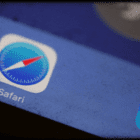



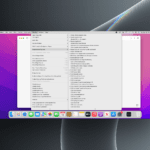
You’re wrong about brave. You could set the tracking and blocking to advanced set https to always and it’ll be as good as the best in your test. As for customizability, you can add filter lists (even on iOS) and when adding 1hosts pro, hagezi tif and Extreme, oisd big, developer dans ads and tracking it’ll be more secure than any browser on iOS or at least as secure as other ones that allow custom blocklists. You just discredited this website big time by being lazy. Hit the setting and actually learn the topics you post. You’re an Apple focused company, not a cybersecurity company.
The review of Brave is not entirely correct: If you put the Brave shields on “aggressive” mode, it receives same EEF test results as Firefox and Safari with AdGuard.