Meditation has grown in popularity over the last ten years as a tool for managing stress, anxiety, and staying present. Though it has its roots in religion, people of all beliefs use it daily.
If you’re using the Apple Watch as a tool to improve your health, then incorporating meditation apps into your daily roster of activities is a great way to get even more from your Apple wearable.
In this post, we’ve put together some of our favorite meditation apps for Apple Watch. These will range in price and purpose, so you should find one that’s right for you regardless of why you’re choosing to meditate.
Contents
6 Best meditation apps for Apple Watch
1. Breathe: Apple’s built-in solution
Of course, it’s impossible to talk about meditation apps on Apple Watch without mentioning Breathe. If you’ve never used it, Breathe is a built-in Apple Watch app that reminds you to breathe throughout the day. The premise of this app is for nothing other than breathing; you can do it standing up at any point during the day without treating it like meditation.
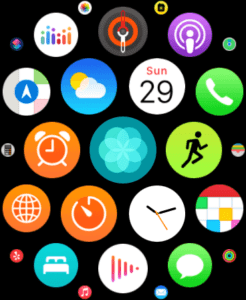
However, you can also just as easily treat this is a barebones meditation app. The app only comes with a few settings: changing how many minutes (not seconds) you’d like to spend breathing, how many breaths you’d like to take in a minute, and adjusting how intense the haptic feedback is.
Once you start a meditation session with the Breath app, it will give you a few seconds to get settled and then start timing your breaths. You’ll see an animation telling you when to inhale and exhale, as well as feel vibrations guiding your breath.
This is a great option for those who want something simple, fast, and integrated into the Apple Watch.
2. Podcasts: A wealth of guided meditations
Another app that’s built into your Apple Watch is the Podcasts app. And while you may have never thought to look, the Podcasts app is a surprisingly great place to find guided meditations of all varieties.
Because you have the entire Podcasts library at your disposal, you get a lot of options when you use this method. You can search for guided meditations and white noise based on your mood, circumstances, current challenges, beliefs, and more. And best of all, this is all free.
The drawback of using the Podcasts app for this purpose is that it’s not linked to your Health app. This means that your mediation session won’t count towards mindful minutes like the Breathe app and others. Additionally, you’ll need Bluetooth headphones for this to work, as you can only play a podcast on Apple Watch with connected headphones.
3. Headspace: A great place for beginners

If you’ve ever searched for a meditation app before, you’ve no doubt run into Headspace. Headspace is probably the most popular meditation platform there is, and for good reason. The free beginner’s sessions are super helpful when you’re first starting, and the design of the app makes it easy to follow a meditation journey.
The app is extremely friendly and intuitive as well. You can quickly find guided meditations for moods and activities. And, on the Apple Watch, you can even find meditations for certain exercises, like running. This gives you lots of flexibility when it comes to setting a meditation routine.
The downside to using Headspace is its price. You’ll be paying either $13/month or $70/year, neither of which is all that cheap. If you can afford it, however, and enjoy the handful of free meditations, then this app is an excellent entry point into meditation.
4. Insight Timer: A free alternative to Headspace
For those who want a similar (but more affordable) alternative to Headspace, there’s Insight Timer. At first glance, Insight Timer might seem like a toned-down, less exciting version of the Headspace app. However, I’d argue that it has more to offer if you’re willing to look for it.
A good way to think of Insight Timer is as the YouTube of meditation. You’ll find hundreds (if not thousands) of guided meditations from casual creators to celebrities. These are sorted by factors like mood, problems, time, and experience. There are even live meditations if you want to meditate with others.
Insight Timer does offer a subscription, but this is just for premium content; you still get access to 95% of the app’s library for free. For $60/year or $10/month, however, you can expand this to premium courses and extra features.
5. Omvana: When you want to be more productive
For some, meditation is a technique for relaxation and having a peaceful moment in your day. For others, it’s a spiritual practice, a time to get closer to your inner self. And for others still, meditation is a tool for maximizing productivity and improving your focus.
If you’re in this last category, then Omvana is the meditation app for you. While all meditation apps have guided meditations for focus, productivity, and creativity, this is the primary type of content you’ll find on Omvana. It was built to improve your effectiveness, which makes it a better option for secular individuals.
The Apple Watch version of the app is straightforward: You simply choose your reason for wanting to meditate and you’ll get suggestions for guided meditations related to that reason.
6. Ten Percent Happier: Build a meditation practice

Lastly, we have another popular meditation app that you’ve most likely heard of. Ten Percent Happier is a more practical meditation app, focusing less on why you want to meditate and more on helping you build a mediation routine.
This includes helping you create streaks, learn the basics of meditation, improve your understanding of feelings like stress and anxiety, and allowing you to communicate to coaches from within the app. These features all lend themselves to giving you a grounded, health-centric introduction to meditation.
If you’re someone who has a hard time settings habits or has quit meditation in the past, then this is a great solution for you. This app also has a podcast dedicated to it, so it might be worth checking that out before signing up for a subscription.
Choosing the meditation app for Apple Watch that’s right for you
Most of these apps have a free tier, so don’t stress too much about trying each one out and finding the one that’s right for you. If you’ve never meditated before, we recommend starting with something like Headspace, using up the free guided meditations, and then moving on to something like the Podcasts app for more in-depth sessions.
Meditation is one of the best ways to improve your mental well-being, and your Apple Watch is a great way to keep up with practice. Hopefully, you found at least one app in this post that’s well-suited to your needs.










Write a Comment