There’s a lot that can be said, good and bad, about Twitter. But the fact remains that the platform is arguably the best way to get news as fast as possible. And depending on how you curate your following list, it can turn into quite the fun, little community that you might be looking for. Despite Twitter’s attempts to stop third-party apps from being more popular than the company’s own app, there are quite a few great Twitter apps that you might want to check out yourself.
Related Reading
- AppleToolBox 2021 Apps and Games of the Year
- Best Apps for iOS 15 and iPadOS 15
- Best Mac Apps That Support Shortcuts With macOS Monterey
- Can You Hide or Disable the App Library in iOS 14 & 15?
- Best Apps To Hide the Notch on the MacBook Pro
Contents
Best Twitter Apps for iPhone, iPad, and Mac
Tweetbot
Tweetbot has been around on the iPhone for longer than we can remember. Shortly after the beginning of the year, the developers pushed a substantial update providing a redesigned profile page and more. Two new themes have been added, along with the ability to switch out icons to one that looks like an owl instead of a regular bird. As is the case with many of the other apps on this list, there are some limitations, such as voting in polls, but Tweetbot now supports the ability to create a poll without switching apps.
Aviary
Like Tweetbot, Aviary is a Twitter app that is available on pretty much all of your Apple platforms, including the iPhone, iPad, Mac, and even the Apple Watch. Instead of dealing with Twitter’s annoying inability to view content in a chronological timeline, Aviary does just that. You won’t have to worry about seeing ads as you scroll through your timeline, and there are plenty of different options if you want to customize the different gestures, along with some themes and app icons.
Twitteriffic
Twitterific is another one of the longest-standing Twitter apps on the App Store. Your reading position is automatically synced across your devices, and you are able to theme and customize the app to your heart’s content. There’s support for rich media, which can automatically be played back while you’re scrolling through your timeline. There’s even list management support, along with the ability to edit and delete tweets right from the app.
This one should come as no surprise, but Twitter’s own app isn’t absolutely awful. There was a period of time where this wasn’t the case, and you still might want to download this app just to get prompt notifications. But with the exception of things like Twitter Spaces, the app makes it possible to take full advantage of the different features, such as voting in polls and either creating or participating in Spaces. Plus the app is free to use, but you will have to deal with ads showing up randomly while scrolling.
TweetDeck
TweetDeck makes the list as our first Mac-only Twitter client, but it’s also one of the most popular apps out there. The reason for this is that you can customize the layout of TweetDeck, allowing you to keep an eye on your timeline, lists, messages, trends, and so much more, without needing to click around to different sections. The app is flexible and designed with power users in mind.
Spring for Twitter
Spring for Twitter is one of the latest Twitter clients to hit the App Store, and it’s available on the iPhone, iPad, and Mac. There’s a tab bar at the bottom that can be customized and organized to fit your needs. You can select from one of ten different accent colors to help add a bit of flair, which works perfectly with the built-in theme editor. Spring for Twitter allows you to design and create custom themes based on what you like to see, instead of just forcing you to stick with stock themes.
TweetShot
TweetShot is the final option on our list, but it’s a good one. If you have a tendency of opening the Twitter app and endlessly scrolling instead of just sharing whatever thoughts come into your head, then you might want TweetShot. Instead of being an independent Twitter client with more customization tools than you can think of, the premise of TweetShot is to get your thoughts out and keep moving.
Andrew Myrick is a freelance writer based on the East Coast of the US. He enjoys everything to do with technology, including tablets, smartphones, and everything in between. Perhaps his favorite past-time is having a never-ending supply of different keyboards and gaming handhelds that end up collecting more dust than the consoles that are being emulated.






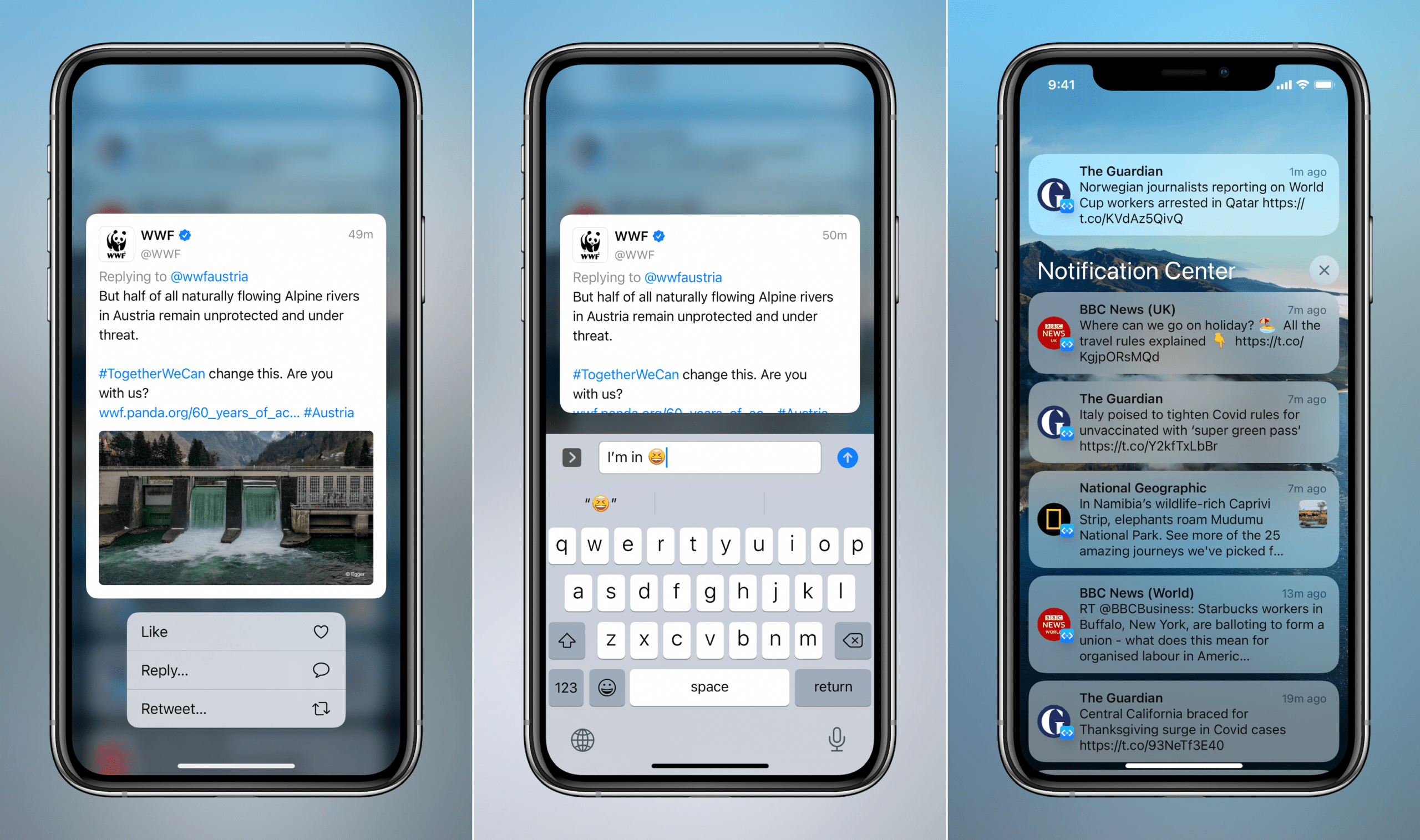
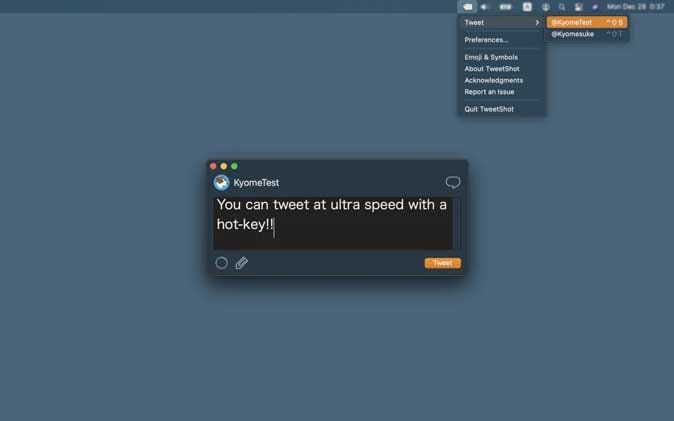









Write a Comment