So you are having problems with your Apple device (iPhone, iPod, iPad, Mac) and need to check whether the device is still covered under warranty. We got you covered with these tips to check that information fast and easy!
Related Articles
- How To Chat Directly With Apple Support Today
- Apple Care+ Has Optional Loss and Theft Protection Here’s The Deal and Details
Contents
Use the Serial Number and check with Apple
If you know your device’s serial number, it’s easy to check its coverage using Apple’s check coverage site.
Find your serial number
There are various ways to locate your serial number (or IMEI, MEID, CDN, and ICCID number), depending on the product; the number is often be found on the back of your device’s surface, in iTunes or inside the product.
If your device is operating, you can also locate the serial number:
- Mac computers: from the About This Mac window (Apple Menu > About This Mac)
 iOS devices (iPad, iPod, iPhone): Simply tap Settings > General > About
iOS devices (iPad, iPod, iPhone): Simply tap Settings > General > About
If your product is not working
You should look for the serial number on the device surface (usually the serial number is engraved on the back of the device like on the Apple Watch, iPad and iPhone). 
It can also be found on your invoice, your original box. Serial numbers are printed near the barcode labels that come with the device.
And serial numbers can also be found in iTunes
If you want to see your serial number in iTunes:
- Launch iTunes then choose iTunes > Preferences (Mac) or select Edit > Preferences (Windows)
- Click devices
- Mouse or tap over your previous backup(s) to display the serial number
Check Coverage With The Apple Support App
Another option is to use the Apple Support App to see your warranty information on devices associated with your Apple ID.
- Open the Apple Support App (or download and install it)
- Tap the Account option from the bottom menu
- If not signed in with your Apple ID, sign in
- Press the check coverage option
- Apple lists all devices associated with your Apple ID
- Tap the device you want to check to see its current warranty status and expiration date, if still under warranty
- If the warranty already expired, you see a warning signal
How to Check Apple Warranty On Your Device
Ever had that moment of panic when a beloved device starts acting up, and you’re not sure if it’s still under warranty? We’ve all been there. Fortunately, Apple makes it relatively straightforward to check the warranty status of their products. Whether you’re using an iPhone, iPad, Mac, or any other Apple gadget, this guide will show you the ropes on how to quickly determine your device’s warranty status. Let’s dive in and demystify the process!
From here, you’ll be able to see the Coverage Details for the following categories:
-
Accidental Damage
-
Theft and Loss
-
Hardware Service
-
Express Replacement
-
24/7 Priority Access
However, in the event that your device is not covered by AppleCare+, then you’ll likely only see information related to the Limited Warranty. At the very least, you could see a “Coverage Expired” message, informing you that your device is no longer covered by Apple’s Limited Warranty or AppleCare+.
All of the same rules apply when it comes to the Mac, but the steps to check your Apple support coverage are a little bit different.
How to Check Apple Warranty for AirPods
We all know that feeling of relief when a gadget is still under warranty, especially when it starts acting up. If you’re wondering about the warranty status of your AirPods and want to check it straight from your iPhone, you’re in luck. This guide will walk you through the steps to quickly and easily verify your AirPods’ warranty status without leaving the comfort of your device.
- Make sure your AirPods are connected to your iPhone or iPad.
- Open the Settings app on your iPhone or iPad.
- Tap Bluetooth.
- Locate your AirPods from the list of devices.
- Tap the i (More Info) button on the right side of the page.

- Scroll all the way to the bottom of the page.
- Tap the section titled Limited Warranty, AppleCare+, or Coverage Expired.
And that’s how simple it is! With just a few taps on your iPhone, you can have peace of mind knowing the warranty status of your AirPods. It’s always a good idea to stay informed about your device’s warranty, ensuring you’re prepared for any unexpected hiccups. So, keep jamming to your favorite tunes, and remember, your iPhone has got your back when it comes to warranty checks.
Conclusion
Apple has made it really simple to check Apple Warranty for the iPhone, iPad, iPod, Mac, and even the AirPods. Staying informed about your device’s warranty and support status not only gives you peace of mind but also ensures you’re never caught off guard. So, the next time you’re curious about your device’s coverage or if a friend asks, you’ll know exactly what to do. Stay tech-savvy and make the most of your Apple experience.

Obsessed with tech since the early arrival of A/UX on Apple, Sudz (SK) is responsible for the original editorial direction of AppleToolBox. He is based out of Los Angeles, CA.
Sudz specializes in covering all things macOS, having reviewed dozens of OS X and macOS developments over the years.
In a former life, Sudz worked helping Fortune 100 companies with their technology and business transformation aspirations.

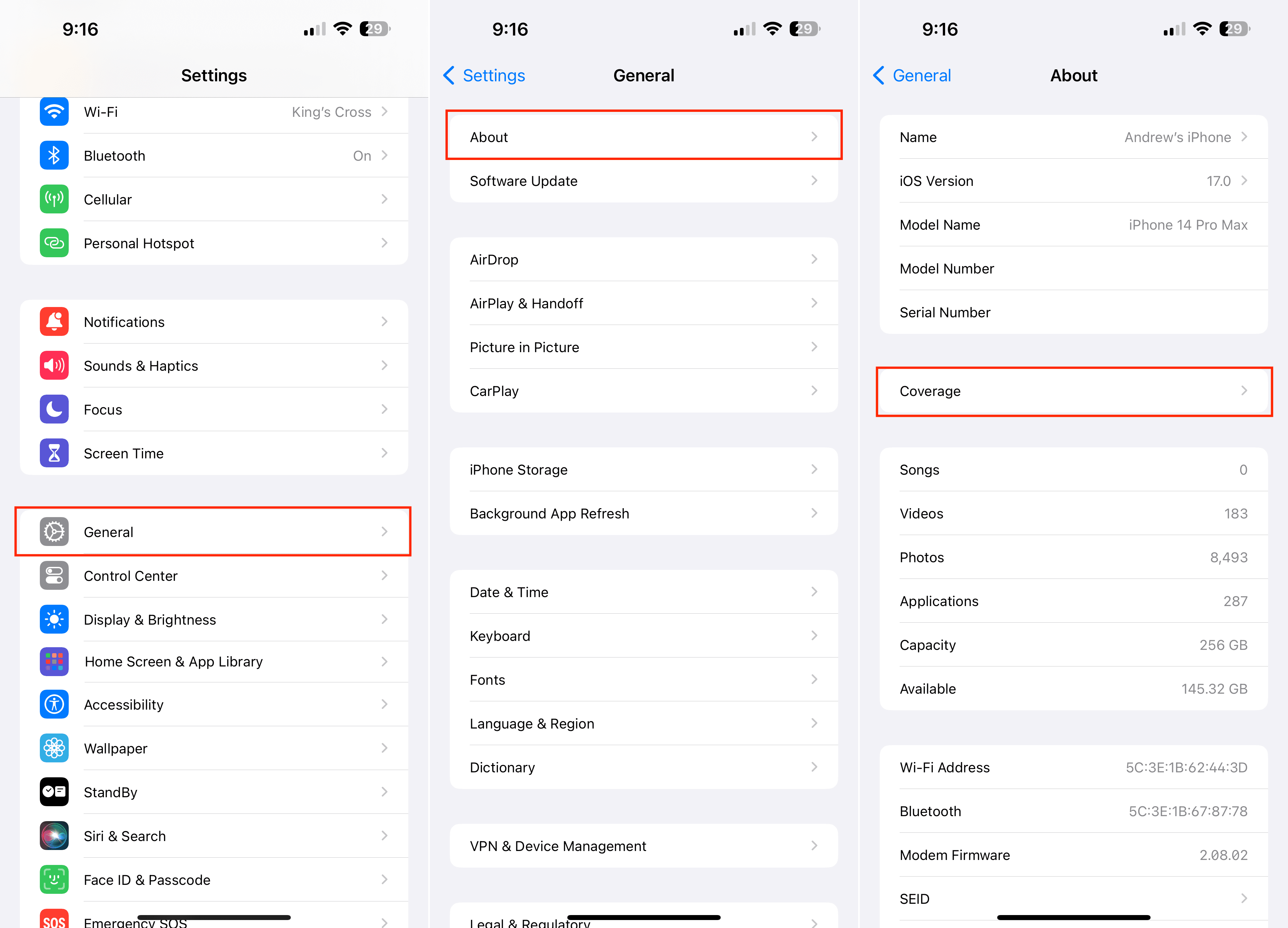

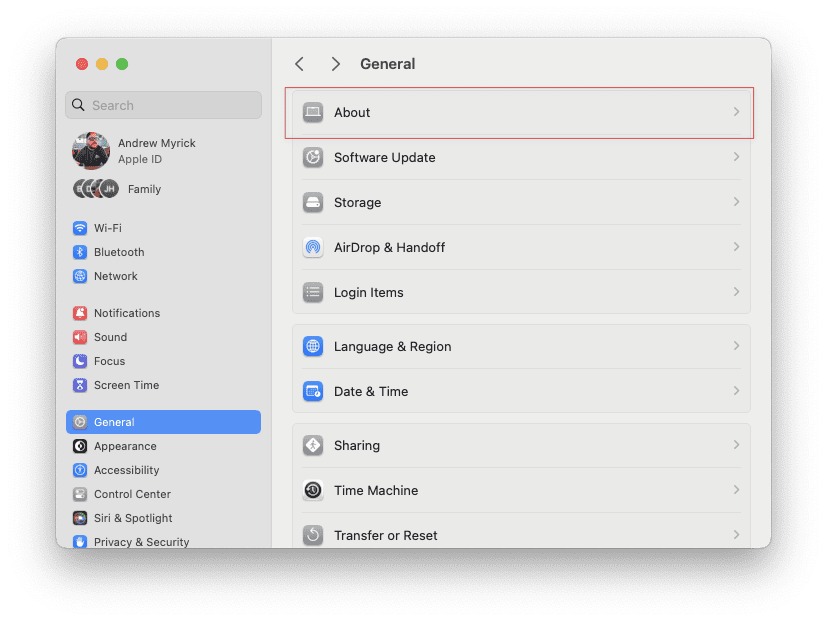
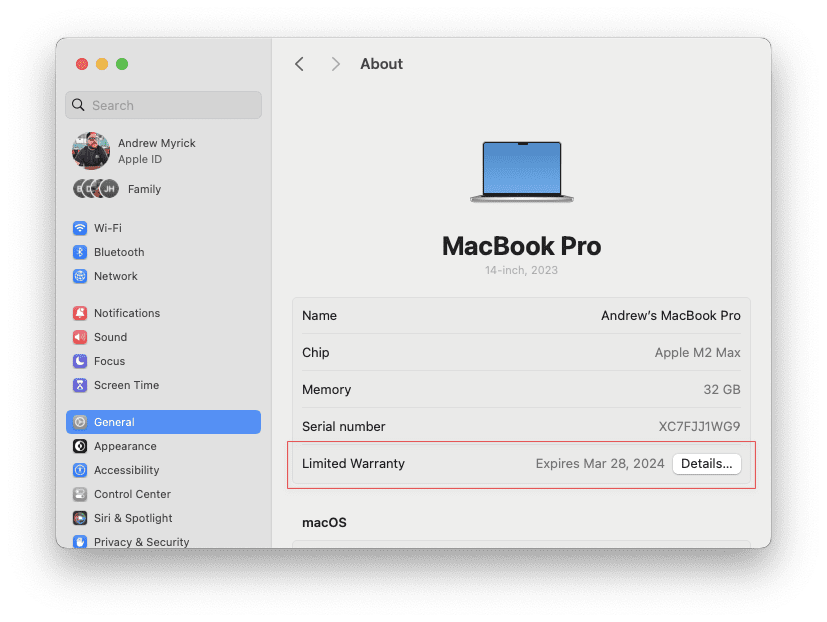
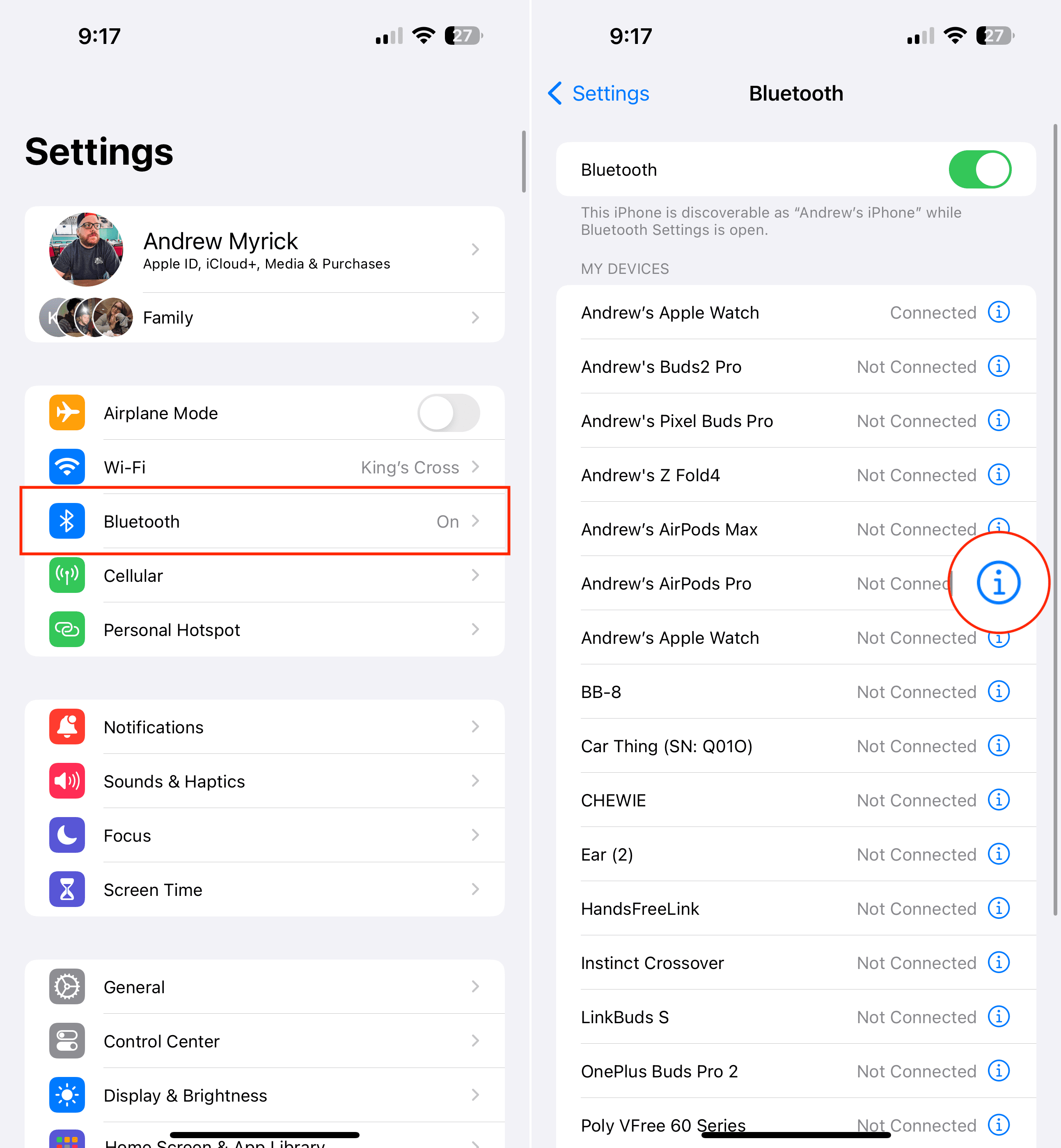
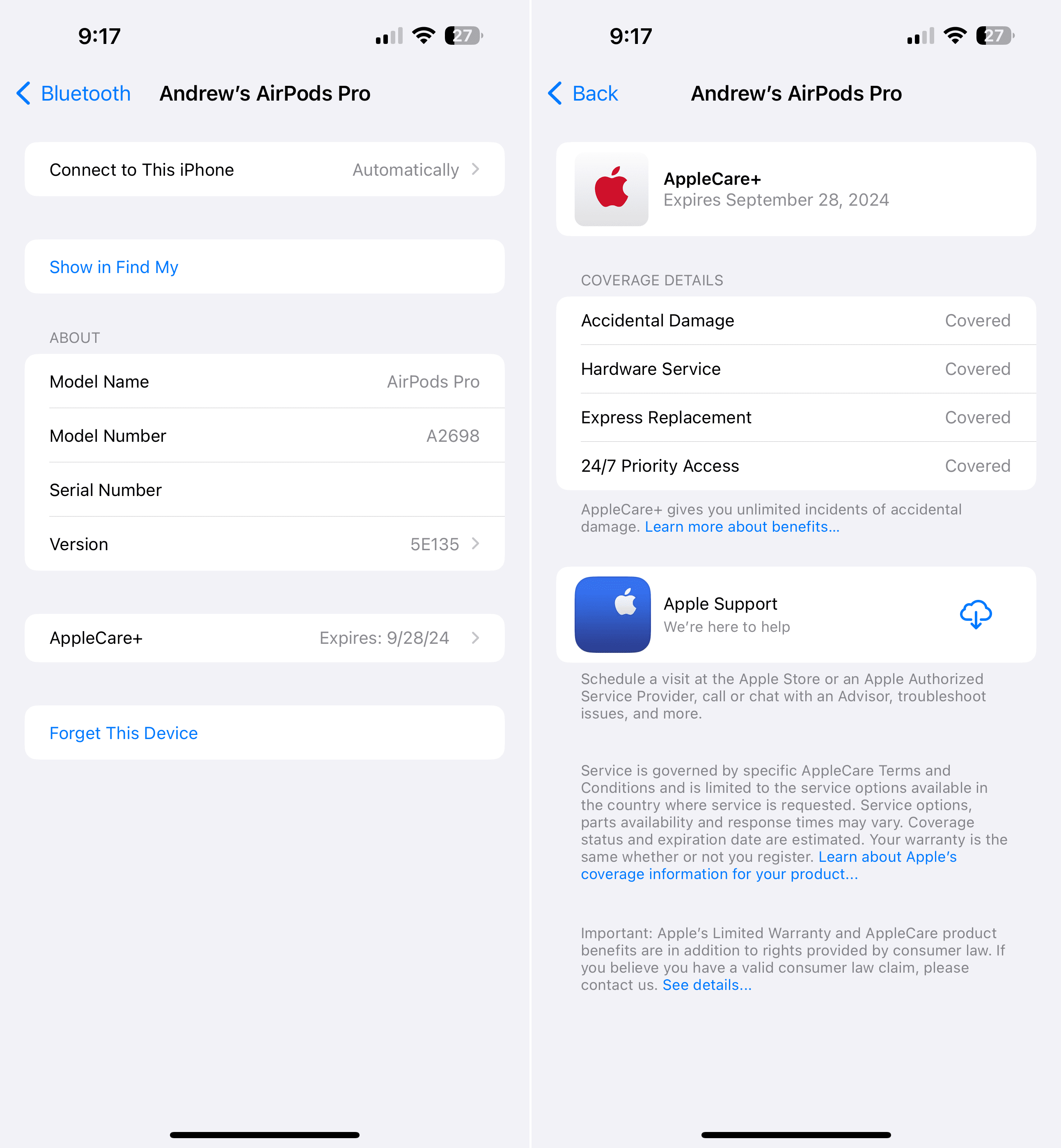









how do you make a appointment to get phone fixed in person appointment.
Please help me get an appointment at your Genius Bar at the Galleria in Dallas TX. I’m having trouble with my I phone. Serial number is f2mvpsvkjclf thank you so much. I really need help.
Please help me make an appointment with your Genius Bar. My number is 214-641-7635 help,
Good morning,
My apple mini would not charge, try cleaning and everything else still couldn’t charge.
need to set an appoint for repair near me my zip code is 33035
your attention to this is appreciated
thank you
I’m having trouble with my I phone 11 the screen is cracked on the right hand corner causing the phone to freeze so I can’t send calls receive call texts or stream I tried to set up a appt here in Louisville with apple store but their system is always down
I would like an appointment to replace my phone under apple care warranty. San Diego Fashion Valley location would be the closest. Thanks, Jim Vosacek
Please help
Please use the Apple links to check your coverage or you can reach out to Apple support.