Perhaps the most popular Apple product over the last year has been the AirPods wireless headphones. These headphones have been selling out almost as quickly as Apple gets them in stock.
Unfortunately, the high price tag for a set of earphones is a bit of a pill to swallow, especially if you end up leaving the AirPods in the pocket of your favorite jeans. It’s time to do laundry; you forget they are in there, and into the washing machine they go. Before you know it, you think it’s too late, and the AirPods could be ruined.
Contents
Are Apple AirPods and AirPods Pro waterproof?
Before going over the different ways to help make sure that your AirPods are unharmed, let’s take a look at some precautions to take. First and foremost, you should know that there is no water indicator on these headphones. And no AirPods model is designed for use when showering or swimming and other water sports.

While there is no official water-resistant rating for AirPods 1 or 2, AirPods Pro are both sweat and water-resistant, complying with an IEC standard 60529 for a rating of IPX4 (resistant for the splashing of water from any direction.) So if you sweat a lot during your workouts or in everyday activities or live in an area where rain showers and other water splashes are common occurrences, the AirPods Pro model is your best choice.
Since no current AirPod models are waterproof or totally sweatproof, including AirPods Pro, AirPods 1 or 2, and all AirPods’ cases, if you end up washing them, there is no easy way to tell how bad the damage is.
The Impact of Water on AirPods:
AirPods, like most electronic devices, are sensitive to water. While the newer models boast some level of water and sweat resistance, they are not waterproof. The washing machine not only exposes the AirPods to water but also subjects them to detergent, agitation, and varying temperatures, all of which can be detrimental to their functionality.
Immediate Steps to Take:
- Remove from Case: If your AirPods were in their charging case, remove them immediately. The case is not water-resistant and can damage the AirPods further if they remain inside.
- Dry Gently: Use a soft, lint-free cloth to gently dry the AirPods and the case. Avoid using heat or direct sunlight.
- Let Them Air Dry: Place the AirPods and the case in a dry place with good airflow. Let them sit for at least 48 hours. This allows any internal moisture to evaporate.
What Not to Do:
-
Avoid Charging: Do not attempt to charge your AirPods or the case until you’re certain they’re completely dry. Charging wet electronics can cause short circuits.
-
Steer Clear of Rice: The old myth of putting wet electronics in rice doesn’t hold up. Rice can introduce dust and starch into the device, causing more harm.
-
No Compressed Air: Blowing air can push water further into the device. This includes using a blow dryer, as there’s still a chance the water can get pushed into places that would render your AirPods useless.
Testing and Troubleshooting:
After the drying period, test your AirPods. Connect them to your device and check for sound, microphone functionality, and battery life. If you notice any irregularities:
- Reset Your AirPods: Sometimes, a simple reset can resolve minor glitches.
- Check for Debris: Ensure no lint or debris is blocking the AirPods’ speakers or microphones.
- Update Software: Ensure your device and AirPods are running on the latest software.
Quick tips 
Follow these quick tips if you mistakenly washed your AirPods or AirPods Pro
- Clean your AirPods with a soft, dry, lint-free cloth such as a microfiber cloth and try to absorb as much water/liquid from them as possible
- Allow them to completely air dry before using them or placing them in the charging case–never use heat, compressed air, or a hairdryer to dry out your AirPods
- Do NOT place them into your ears or put them in the charging case within the first 12-24 hours after getting washed
- If unable to air dry or if it didn’t work, try using silica gel packs to pull out the moisture
Related Articles:
- AirPods Not Working? Troubleshoot Your Problems
- AirPods Pro – The Complete Guide
- Use Silica Gel Packets to Dry Your Wet iPhone, iPad, or AirPods
- Why AirPods are Apple’s Best Product in Years
- How to Clean your AirPods
- A Wish List for Apple’s Next Generation of AirPods
Write down the Serial Number
One precaution that will come in handy is taking note of the serial number. You should do this for all of your tech products, as it’s needed for Apple to replace the charging case.
Locate the serial number on the underside of the AirPods case lid–true for all AirPods models. 
Another option to see your AirPods’ serial number is to follow these steps on your iPhone:
- Go to Settings
- Tap General
- Tap About
- Scroll down and select AirPods

This screen shows the serial number for your product.
If you have the original packaging or receipt, you can find the serial number next to the barcode or on the original receipt and invoice.
From here you will either want to take a screenshot, copy that number down to Notes, or keep it stored somewhere else.
With AirPods Pro and AirPods 2nd generation, each AirPod also has its own serial number, printed on the AirPod itself.
- If you need to send your AirPods or charging case in for service, refer to the primary serial number, printed on the case lid or on the packaging or receipt
- You don’t need to provide Apple Support the serial numbers on the AirPods themselves

What to do if they get wet?
Alright, so back to our original scenario. You’ve put your favorite jeans in the wash, while unknowingly leaving your AirPods in a pocket. The washing cycle completes, and your AirPods fall out while transferring laundry to the dryer.
Your first reaction is going to be devastation, as you likely think that your favorite headphones are done-zo. Before throwing them away and heading to buy another set, there are a few steps.
This situation actually happened to me. Although I didn’t leave the AirPods in the washing machine for the entire duration. My AirPods were left in the washer for about 15 minutes before I realized what happened.
After I stormed downstairs and retrieved them, I proceeded to grab a dry cotton swab and microfiber cloth. Then I removed the AirPods from the charging case and started drying off everything that I could.
Do NOT plug them in within the first 12 hours after being submerged, as you may mess up the electrics inside the case. Instead, leave them out to dry overnight, after you have removed all of the water.
Try silica gel for wet Airpods
Chances are, you would think that a suggestion would be to use a bag of rice. However, there has been some debate about whether rice really removes the water from electronic devices.
Staying away from the argument in general, we are going to suggest using a chemical desiccant (drying agent) like silica gel packets.
These are the little bags that are usually shipped with electronic devices and are designed to absorb any moisture.
If you don’t have any of these sitting in your home, you can get pick up a pack of 20 from Amazon for just $8 with Prime shipping. You can also head to your local Walmart and see if there are any available in the store.
You will want to put your AirPods and case in a Ziploc bag with a few of these Silica Gel packets and leave them there for a day or two. If everything all goes to plan, you will be able to remove your AirPods, and everything will work properly.
What about the AirPods Pro?
Apple’s newest AirPods addition the AirPods Pro are a hot-ticket item since its release during the 2019 Holiday season. These new AirPods are touted as being both water and sweat resistant, however, they are not waterproof or sweatproof.
AirPods Pro (the ear pods, not the case) currently has a rating of IPX4 under IEC standard 60529, which essentially means your AirPods Pro offers protection from splashing water, no matter the direction the water splashes from. Additionally, your AirPods Pro sweat, splash, and water resistance are not permanent and likely decreases with time and normal wear and tear.
And no, the AirPods Pro charging case is not sweat, splash, or water-resistant.
This means that you still should take extra care to remove them from your pants before doing your laundry. In some cases, folks have reported everything being just fine after going through the wash, but that’s just more of a stroke of luck than an expectation.
Sign up for AppleCare+
With the AirPods Pro, Apple has made it possible to sign up for AppleCare+ for these headphones. We would recommend signing up for the protection plan, as it offers replacements for either AirPod or the charging case itself. There is even some support in the event that your AirPods Pro needs a new battery.
Here’s a breakdown of the cost:
- Replacement AirPods Pro – $29
- Replacement Charging Case – $29
- Lost AirPods Pro – $89
- Lost Wireless Charging Case – $99
- Battery Service Fee- $0
The best part about this is that AppleCare+ will cost you just $29 to sign up and your AirPods are protected. There are instances where you will have to come out of pocket for an “Out-of-Warranty” replacement. Usually, those are reserved for when you lose either AirPod or the charging case.
What to do if the AirPods Pro get wet
The first step that you will want to take is to find a soft, dry cloth and wipe the AirPods Pro and the case down. Obviously, you want to try and remove as much moisture as possible, so we would recommend having an extra cloth around to switch to.
Perhaps the most important step is to not try to use them. If you try to charge or use the AirPods Pro, you can potentially cause an electric shortage rendering them useless. When it comes to the charging case itself, wipe it down with the dry cloth and then place the case upside down with the lid open. Then head to the section above and try the route of Silica Gel packets and a Ziploc bag. 
Water takes a long time to air-dry so you will want to give your AirPods at least a few days (at the absolute earliest) before using them again. Some users have reported waiting a month in the Silica Gel/Ziploc bag combo before taking them out.
Assuming the worst
So you have already run through the steps above and your, AirPods are still not functioning correctly. If you don’t have AppleCare on the AirPods, you may feel like things can’t get any worse and will have to fork out another hundred+ dollars!
If you have AppleCare, you’re in for quite the savings!
AppleCare+ for AirPods extends your coverage to two years from your AppleCare+ purchase date and adds up to two incidents of accidental damage coverage, each subject to a service fee of $29 plus tax.
Even without AppleCare+ for AirPods, you can still take the AirPods and case to your local Apple store, you can still get these replaced individually. 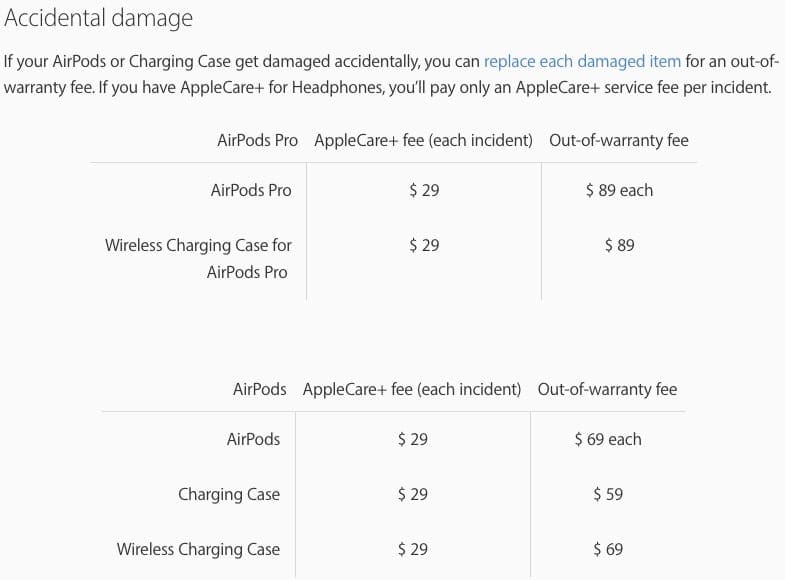
If your AirPods are not under warranty, it’s likely cheaper to buy a new set unless you are confident that either the case or one of the AirPods still works.
If they are still under warranty, and you need to replace one of the AirPods, then you should be able to do so for a small accidental damage fee.
It’s probably a good idea to not mention that your headphones went through the washer, as Apple won’t replace these under warranty.
Andrew Myrick is a freelance writer based on the East Coast of the US. He enjoys everything to do with technology, including tablets, smartphones, and everything in between. Perhaps his favorite past-time is having a never-ending supply of different keyboards and gaming handhelds that end up collecting more dust than the consoles that are being emulated.

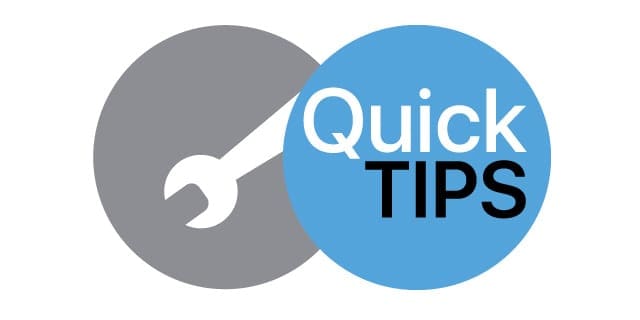
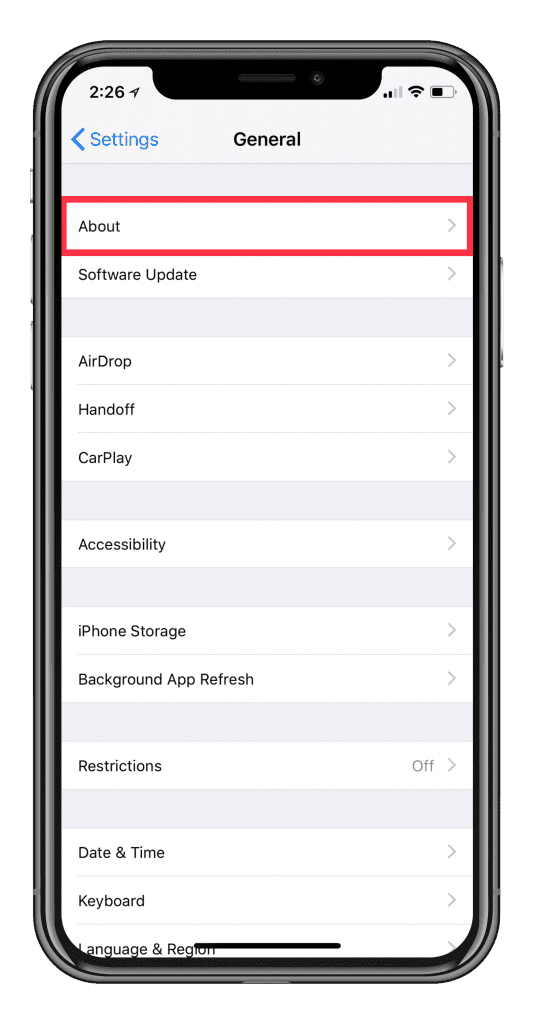
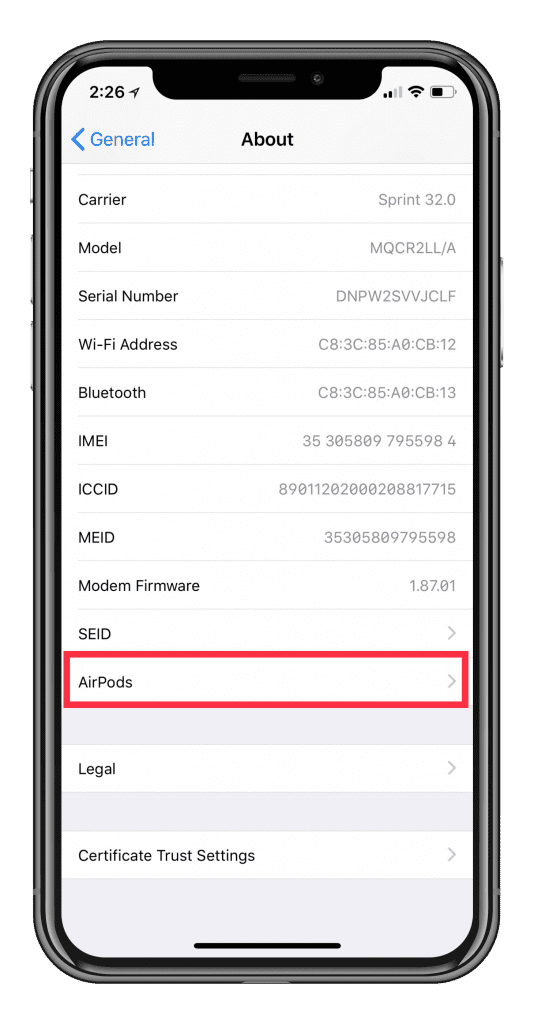



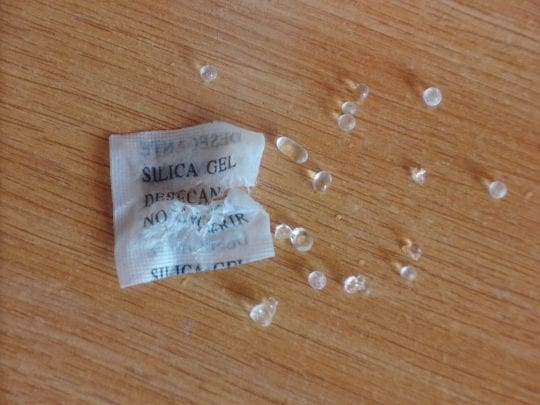

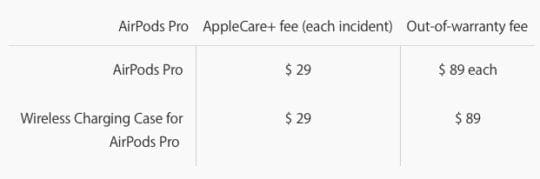









My Airpod Pros were rescued 30 mins into a wash cycle. I was rather emotional. They were not in the charger. Dried them. (Did not power them up.) Jumped online for advice. Chucked them into a bowl of rice. — 16 hrs later — Charged them. Boom!!! Fully Operational. No degradation in features. I’ve had mine for a year. I have since sewn up all my pockets.
After drying a few days I can hear everything great however the speakers are so muffled I can’t use them. Suggestions?
I lost my AirPods and I looked everywhere for him found them in the washer and my heart just dropped I’m very impatient so I had to dry them off I blew in them little bit to get water out , tried them and they work perfectly FINE ! I’m so happy lol
So I left my AirPods in my jeans and washed them I took them out and they didn’t work so I tried drying them, putting them in rice and they still don’t work, is there anything I can do?
I unfortunately washed mine and then put them in the dryer in the pocket of the same pants they were washed in. Honestly, I took them out of the dryer plugged them up to charge for a bit and they still work great. I may experience issues later but as of now all is good. Basically screw the rice and just throw them in the dryer. They also both came out of the case in the dryer.
My AirPod Pros ended up going through the washer and the dryer before being discovered. The pods came out of the case and the ear rubbers came off but found all the bits and after reassembling them all I was prepared for the worst but to my surprise they worked and charged.
I don’t recommend putting them in the dryer, but i guess it dried them out well.
Strangely, I was in the next room ( to the washing machine ) and my iPhone kept repeatedly telling me my pods were being connected and disconnected whilst being merrily washed and I just thought that’t odd, wonder where they are..little did I know what was actually happening! D’oh !
Hi,
so i usually wash my face with airpods in and I think I had a little bit of water come in contact with them so after a few weeks of doing this and now the sound is so low on both of them but after I was done washing my face I always rubbed a towel against my airpods in case I got them wet. what should i do?
Thank you
I found mine at the bottom of the washer while transferring my clothes to the dryer. I ended up leaving them out to dry for 2 full days and then put them in a baggie with rice for another 2. They both work, the right one is a bit quieter than the left, but all things considered, I’m pretty happy.
Any advice for someone that accidentally dropped one of her airpods pro to her coffee and it still works but now it makes a BLEEEEEP sound whenever I try to put it on?
uHm what if they went in the washing machine at night and werent taken out till halfway through the next day? T
I put my left air pod through a front-loading washer. After I found it in there, I went googling and found this article.
I put the air pod in a ziploc bag with a couple of those little cylindrical desiccant canisters that you find in pill/vitamin bottles for 24 hours.
It is now reunited with its right ear mate, and working great. My wife said, “Just like a little navy seal.”
Thanks for the great advice!
I only found this page after the unfortunate experience of washing my AirPods, which I had left in a jacket pocket.
Although I didn’t have the benefit of your advice, I did leave them to dry for more than 12 hours, and I’m happy to report that they are working just fine!
Others may not be so lucky, but don’t panic if this happens to you, just be patient through the drying process.
Put mines through washer and dryer.
Thought they were dead so left one in dryer bin.
Then I just tested the one I got out of the dryer earlier and it was working and the case was charging.
Removed the other AirPod from the bin thinking it was dead now that I left it in there through multiple dryer cycles and that one worked!!
These things are resilient, gotta say, kudos to apples on these.
I’ve done this to my beats in the past and it instantly killed them.
Thank you for this article.
On Christmas Day I accidentally left my right AirPods in my shirt pocket.
When I did laundry a few days later it went through a wash cycle of a front loader machine.
Fortunately, they don’t get as submerged as a standard machine. I put it in rice at first but then read your article…..I raced around the house looking in old shoe boxes for silica but couldn’t find any.
I looked in my vitamin bottles and used several of those with the rice (extra insurance) in an airtight container.
I waited a day and viola….it works perfectly! Thank you again.
I washed and dried my airpods without realizing and they still work, charging case still charges and the sound in both of them still work. i didnt leave any extra time for them to dry since they went through the dryer but it might be different for others
THANK YOU for this article!
I am OCD about checking pants pockets before I wash them and am always worried about my AirPods.
2 days ago, I checked everyone’s pockets except apparently my own somehow. Made sure to get out the candy wrappers and coins from the kids’ pockets, because you know, those are super important.
Later, I kept hearing a clanking sound and just assumed a coin or heavy zipper.
When I finally when down 30 min into the cycle, imagine my horror at seeing my AirPod case tumbling away along the front of the front loader.
And because it was such, I couldn’t unlock it until it was drained.
Canceled cycle, turned on “spin and drain” for an agonizing 11 minutes.
Found your article while impatiently waiting.
I already knew not to plug them in until dry, but thanks to you, I grabbed a giant desiccant bag from, ironically, the new washing machine that I was using for the first time, and stuck my pods (separately) and charging case (open) in a ziplock bag with it.
The green light came on amazingly when I first took the pods out to dry (surprisingly not very wet in there) but was nervous about the charging port that was exposed.
Let them hang out in the bag for two days.
Just took them out, plugged in to charge, they started charging immediately, put them in my ears and heard music in both!
I can’t believe it!
Thanks for your expert advice!
Hi, so I had at the end I saw that you put not to say that the AirPods went in the washing machine.
So in my case the airpod case and AirPods went in the washing machine, so what can I say when I go ask for a replacement.
Also, I believe I do have a warranty. Thanks
My AirPods got wet and won’t reconnect to my phone. Can I get them replaced?
Hi Hollie,
You can replace them for Apple’s standard fees of $69 USD per AirPod–there is no warranty coverage for AirPods ruined by liquids.
Make sure you match your replacement AirPods model with the model on your AirPods case if you end up replacing just the AirPods instead of replacing the entire unit, including AirPods and case.
So my AirPod case (not the AirPods themselves) went through the washer and dryer full cycle.
The light on the inside of the case is still on and the AirPods still work.
I was just wondering if I should try to put the AirPods that didn’t go in the wash and dry back in the case? Or would that damage them? And can I charge the case without worry?
Hi Jolee,
As long as the AirPod case is fully dry and clean (no water anywhere), then they shouldn’t damage your AirPods.
Before you place your AirPods back in the case, inspect that case for any damage that may have occurred in the washer/dryer cycles. Look both inside and outside. The contacts are at the bottom of the case so check those–using a magnifying glass or the magnifier on your iPhone.
If all looks okay, first connect the AirPods case and charge it up–see that it charges. Wait a few hours and look for any signs that damage occurred.
When it charges and you don’t see anything out of the ordinary, place your AirPods in the case and test it out.
Literally just washed & dryed my boyfriends AirPods & surprisingly.. they still work
Me too. I just dried them for 3 days on my furnace and they work perfectly. And as a bonus they are now totally clean! 😉
After putting mine in the wash for an entire duration they somehow came out with clearer audio since a long time…..obviously don’t go putting them into the wash because of me but I just thought I’d let you know what happened to mine
OMG!!!! This post saved my life!!!!
Seriously!!l
Here is my story
Dumb me forgot her “R” AirPod in her pants and forgot it there. Laundry comes & I had forgotten already that I left my AirPod there I put my clothes in the washer … long story short cycle finished, at this point I still hadn’t realized that I left if there.
My gf yells at me & still with no idea, I went over there & just to realize that there it was my precious but dangerous little thing had been washed (of course my gf was PISSED because she gave them to me) so here I go, as quick as I can, to go get rice & I put it in, but I was still not convinced that it was going to work.
Here I go & try to google the right solution so I can save my AirPod.
Well as you can see from my title THIS actually worked!
My airpods went through the wash too. For 30mins.
I did all the steps. Hope they will work.
Thank you for these tips, I’m just praying they will work.
I guess I was lucky. My airpods went through a full washer and dryer cycle. When I pulled them out, they were fine – no issues.
I tested it now they go in my ears better and they work better now
Hello, I forgot my airpods in the washing machine.
I couldn’t connect to them the same day.
They were still a bit wet inside so I let them dry.
After 2 days I plugged the case to the charger and the light went off, then vanished. I let it be in. I also let the pods inside the case.
I also blew in the case and water came out. The third day the airpods worked.
The light doesn’t work. I will try to check if the case works without the light.
what if the case no longer charges after going through the wash? if I plug the case in with airpods in it, the airpods will charger but the case battery stays at 1%.
I tested it it works they work better now two
I am having the same issue, My AirPods charge but the case stays at 1% What can I try next?