Apple unveiled new iPhones and Apple Watch models at its Gather Round keynote on Sept. 21. But it also launched something else that day: .
This marks the first time that Apple has offered loss and theft protection through its own first-party programs, so it’s a significant change. Here’s everything you need to know
Contents
Details
The new AppleCare+ with Theft and Loss Protection plan includes coverage for up to two incidents of accidental theft, loss or damage.
It costs $100 more than the standard AppleCare+ extended warranty, except for the iPhone 7 and iPhone 8.
If you’re buying a new iPhone outright, then AppleCare the AppleCare+ with Theft and Loss Protection will cost the below amount, depending on your device. (The standard AppleCare+ warranty price is in parenthesis.)
- iPhone Xs and iPhone Xs Max: $299 (compared to $199)
- iPhone Xr, iPhone 8 Plus, iPhone 7 Plus: $249 (compared to $149)
- the iPhone 7 and iPhone 8: $199 (compared to $129)
You’ll have the option of paying the above fees all at once, or in payments over the course of 24 months.
A caveat: For theft and loss coverage, Apple requires users to have had Find My iPhone enabled at the time when the device in question was lost or stolen.
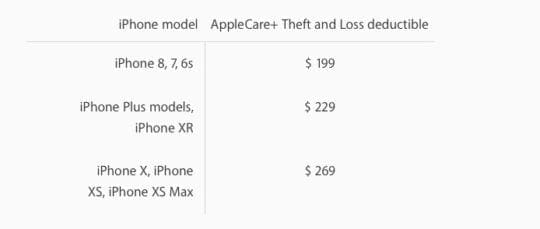
To get a new replacement device, users will also need to pay a deductible which varies based on the lost or stolen device.
- the iPhone 6s through iPhone 8: $199
- the iPhone 6s Plus through iPhone 8 Plus: $229
- iPhone Xr: $229
- iPhone X, iPhone Xs and iPhone Xs Max: $269
It’s worth noting that the new loss and theft protection is an optional addition to AppleCare+. The plan already covers repairs for broken screens and other types of damage (for a deductible).
RELATED:
- Our First Impressions of iPhone XS Max, iPhone XS and iPhone XR
- Apple Watch Series 4 is loaded with New Features
- What is the new Haptic Touch Feature of iPhone XR
- Common iOS 12 Problems – A Comprehensive Troubleshooting Guide
What About the iPhone Upgrade Program
The addition of loss and theft protection might make the iPhone Upgrade Program a bit more enticing for some users.
As a refresher, the iPhone Upgrade Program is essentially an Apple analog to carrier-based leases. You pay for the cost of an iPhone over 24 months — you get the option of trading in your smartphone for a new one after 12 payments.
A standard AppleCare+ extended warranty is included in the program’s monthly cost.
While additional loss and theft protection is optional, it may be worth opting for it.
Apple says adding it will cost about “$4.16 more per month” over the standard monthly payment. That price gives you the peace of mind!
Pros and Cons Versus Carrier Insurance for iPhone
Most carriers offer their own smartphone insurance, which is usually a good option if you’re leasing your device through your service provider.
Every carrier insurance plan varies, but the cost is usually tacked onto your monthly bill. They mostly cover damage, loss, and theft like AppleCare+ does.

Some insurance providers also want you to use their app on your iPhone. This does open up security and privacy issues as you now have a third party app monitoring your device.
Before the addition of loss and theft protection, it was a different story. An AppleCare+ extended warranty only covered incidents of screen or phone damage.
The lack of loss and theft protection is one of the main reasons why many iPhone owners opted for carrier insurance plans.
Now that AppleCare+ offers loss and theft protection, the coverage is about the same — and consumers now have more comparable choices.
If you’re not buying an iPhone directly from Apple or via the iPhone Upgrade Program, then a carrier insurance plan might be a good bet.
But if you’re on the fence, it might be worth considering signing up for the iPhone Upgrade Program.
You won’t be tied to a contract and you’ll have the freedom to take your device to whichever carrier you’d like.
Many international or third-party insurers also require their app to be installed on your device, which could raise privacy concerns for some users.
Is The New AppleCare+ Theft Protection Worth It?
Generally, we’d have to say the new AppleCare+ with Theft and Loss Protection warranty is worth it in many cases.
But this, of course, depends on your particular circumstances and the device you plan to cover.
For example, if you’re prone to losing your iPhone and are also planning on getting a new iPhone Xr or iPhone Xs, then it’s probably worth the extra cost.
Replacing a 512GB iPhone Xs Plan through the new AppleCare+ plan would cost about $568 — with both the original fee and the deductible.
For comparison’s sake, replacing that same device by just buying a new one outright would cost $1,449. Essentially, you’re saving close to $1,000 by opting for the extra coverage.
That may be an exaggerated example based on the most expensive iPhone Apple currently offers, but it illustrates our point.
If you’ve never lost or damaged an iPhone, then an AppleCare+ warranty might not seem necessary.
But for those of us who aren’t as lucky, the cost is probably worth the peace of mind.

Mike is a freelance journalist from San Diego, California.
While he primarily covers Apple and consumer technology, he has past experience writing about public safety, local government, and education for a variety of publications.
He’s worn quite a few hats in the journalism field, including writer, editor, and news designer.










Write a Comment