Apple designed the new iOS 12 for performance and reliability. It makes Apps more responsive and faster. The new operating system for your iPhone and iPad also includes many new and noteworthy features such as the Screentime app, Shortcuts and automatic sharing of emergency location.
In this article, we look at some of the common iOS 12 Problems and offer tips and suggestions to fix these.
Developers put iOS 12 through rigorous testing cycles (12 developer betas before the Apple Event), and we have found it more responsive and faster even on the older iPhone models.
If you have not installed iOS 12 and are reading this article, please note that these problems are not widespread and tend to happen with some devices every iOS release cycle and are easily fixed with various resets or with carrier assistance.
Contents
- Don’t Forget To Backup!
- Cannot Install iOS 12, Error Occurred during iOS Install
- Device Asking For A Passcode After iOS 12 Install?
- Forced Restart, Why Not? There are no Risks.
- Changes in iOS 12, Here’s What You Should Know
- Apps Missing After iOS 12 Update?
- Safari Issues with iOS 12? Page Not Loading and Other Problems
- Missing Contact Names after iOS or WatchOS Update
- Visual Voicemail Problems after iOS 12 Update
- AirDrop Issues after iOS 12 Update – Switch It from the Default
Don’t Forget To Backup! 
How to Prepare your iPhone or iPad for iOS 12
Always make sure to backup your iPhone or iPad before you install new software or conduct troubleshooting activities with the device.
RELATED ARTICLES:
- 25 iOS 12 Tips That Work
- 10 New iOS 12 Siri Features That You Can Use
- Shortcuts for iOS 12, How to Setup and Use this New Feature
Cannot Install iOS 12, Error Occurred during iOS Install
So you back up your device, make sure that it has enough space for the iOS update and then tap on Settings > General > Software Update to start the process of iOS 12 install and all hell breaks loose.
Most installation errors are not on you or your device if your device is fully charged, connected to a strong Wi-Fi network and you have adequate free storage on your device.

For the most part, this problem happens due to a wide variety of reasons that are not device related. The main reason that it can be device related is when your iPhone or iPad doesn’t have enough free storage.
Give iTunes A Try For Updating Your iPhone or iPad
If you are struggling to find free storage on your device, a better bet is to use iTunes to update your device to iOS 12 as opposed to OTA.
We have found that using iTunes to update your device is often less error-prone than OTA (over the air ) update, especially if you have faced an install error and trying to install again
- Errors Installing iOS 12, Here is How you can fix them.
- Cannot Update to watchOS 5, Internet Error? Here’s How to Fix
Trying To Update Your iOS Again? Delete Partial Installation Files First
Many users run into iOS install issues when they don’t clear the partial iOS download from their device storage before attempting to re-install. Make sure to delete the download from your storage and then attempt re-install.
For weird errors such as ‘No Internet Connection’ message, there is no one solution to fix the issue
- We suggest that you work through some of the tips in the comprehensive iOS 12 Install troubleshooting guide to help you through the difficult errors.
- This article also highlights how you can upgrade from Beta to regular iOS 12.
Check Apple System Status 
With iOS install related issues, it is important that you remember that there is a lot of traffic to the Apple Servers when the software is made available.
So before you start, visit Apple’s System Status to make sure there aren’t any current issues or outages due to problems or higher than expected traffic.
Or hold off a day or two and then try re-installing the update.
Device Asking For A Passcode After iOS 12 Install?
Installed iOS 12 Successfully but cannot get beyond the passcode screen?
Does your update or device require a 6 digit passcode??
But you never even had a six-digit security iPhone passcode, and now you just cannot get past this screen.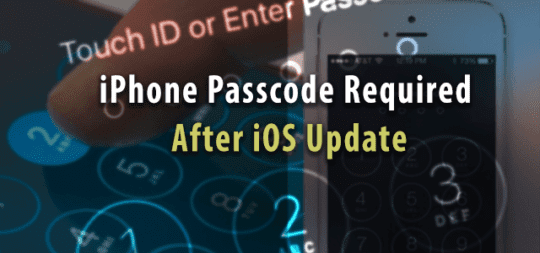
Try entering 1234 or 123456 as the passcode and check if you that does it for you. You may have to reset it once you can access your device.
iPhone is Asking for a Passcode after iOS Update, Try these steps
We saw this issue with iOS 10 and iOS 11 and put together that article to help you if you ever get stuck with this issue following an iOS update.
Screen Time Asking For a Passcode? 
If after updating, Screen Time is asking for a passcode but you either don’t know it or never set one up, then check out this article for assistance.
For folks who had Restrictions on before and during the update, your Screen Time passcode is the same as your old Restrictions passcode.

Two other issues that we found are worth mentioning in this section
- The iOS 12 Now Features Automatic Software Update. Learn how you can enable or disable this feature
- Following the iOS Update, the Settings App shows that you must update your telephone number related to your Apple ID. The attached link shows you what you can do to tackle this message following the update.
- Along the lines of Apple ID, Many users report seeing a request to update their Apple ID. Once they enter the passcode, the Settings freezes with a spinning wheel at the top right. The user is also unable to search using the search field in the Settings. Easiest fix for the is to change the default language from English US to English UK. Close Settings App. Change the language back to English US and close the Settings app again. Next time, you open the Settings app, the issue would have been resolved.
Forced Restart, Why Not? There are no Risks.
If your iOS 12 update went smoothly without any hiccups and you are trying to look for answers into other errors, we suggest that you first try two simple resets before you look for solutions to your iOS 12 problems.
Most software related issues can often be fixed by a simple forced restart on your iPhone or iPad 
Another option to try is to Reset all Settings by going to Settings > General > Reset > Reset All Settings
This resets to default everything in Settings, including notifications, alerts, brightness, and clock settings like wake up alarms and reverts all your personalized and customized features like wallpapers and so forth back to factory defaults.
So you need to reconfigure these settings once your iPhone or iDevice restarts.
Neither of these has any major risks. You won’t lose any data from your device when you do a forced restart.
You may have to change your settings a wee bit ( WiFi Name and passcodes etc) if you do Reset All but again it keeps your data intact on your device.
Changes in iOS 12, Here’s What You Should Know
Remember how Apple changed the location of Airdrop in iOS 11? Well, there are a few changes in iOS 12 that might be worth noting when it comes to regular stuff.
These are not iOS 12 Problems but changes in navigation and placement that can take time to locate.
Here are the common changes in iOS 12 that you need to know of
- Where are Restrictions in iOS 12
- How to Restore Screentime password
- Why is my iPhone choosing Password for me in iOS 12
The first of these changes pertain to Restrictions. The setting location for Restrictions has changed. There is a new Strong password feature in iOS 12 that suggests strong passwords.
The other one that we found interesting is the Control center for iPad.
It’s a little different than how you accessed the control center in iPad in earlier iOS versions.
Another change you will find interesting is around sharing photos when using iMessage
How to AirDrop Safari Password and save time in iOS 12
AirDrop has become smarter in iOS 12. Here’s a cool tip when you need to share a password with somebody else in the family using your iPhone.
Just AirDrop it to other person’s device!
- Tap on Settings > Passwords & Accounts > Website & App Passwords
- Enter your passcode or use Face ID/TouchID for verification
- Now Tap on the website for which you want to share the password

- On the next screen, pres and hold the password field, and you see ‘Airdrop’ pop up in the options
- From here you can drop the password via Airdrop
Apps Missing After iOS 12 Update? 
If you discover that some of your apps aren’t showing up after your update to iOS 12, here’s a quick list of things to check.
- Look in your folders for the app
- Check that the app is still available in the App Store
- Depending on what iOS you updated from, some apps may no longer be compatible with iOS 12
- Restart or Force restart your device after the update completes
For more tips, check out our article on How To Find Missing or Hidden Apps on Your iPhone, iPad, or iPod Touch.
Safari Issues with iOS 12? Page Not Loading and Other Problems
We have not seen many Safari related issues with iOS 12 . Since Safari is the most common web browser, we wanted to provide a few pointers that should help you with Safari related issues on iOS 12.

- Check the Safari Settings and disable experimental features. Tap on Settings > Safari > Advanced > Experimental Features and disable swap navigation if it is on
- When faced with the incomplete page load issue on Safari, a quick workaround is to change the orientation of the iPhone or iPad
- Switch your device to landscape mode for a couple of seconds, and the page will immediately load. It’s a workaround that works most of the time. We are not sure what causes this issue
- Error 403 when opening Safari. We encountered this error early on and found that it was a carrier related issue.
- Switching to Wi-Fi and switching off Cellular showed that Safari was working without any problems
- Rule of thumb for Safari related issues: When facing Safari problems on your device, first clear your history ( Settings > Safari > Clear History and Website Data > Clear History and Data)
- Make sure Javascript is ON in Settings > Safari > Advanced > Javascript and then restart your iPhone or iPad
- Lastly, toggling iCloud for Safari also seems sometimes to help when facing issues such as Private browsing not found, sync bookmarks disappearing etc.
- Tap on Settings > Your ID at the top > iCloud > Safari
- Disable Safari here, wait for a minute and re-enable it again
Over the years, we have created a long list of Safari related troubleshooting articles that you will find helpful if you are stuck with Safari issues on your iPhone or iPad after the update.
Safari No Longer Showing Passwords in iOS 12
Many users have Password related issues after updating their iOS. If you are unable to find your saved Safari passwords, you will find this step-by-step article useful where we look through the iCloud files and try to figure out how to restore Safari passwords.
Tip: The easiest thing you can try if Safari is no longer showing passwords in iOS 12 is to tap on Settings> Your Apple Id at the top > iCloud > Keychain . Switch the Keychain toggle to OFF, wait for a minute or two and then turn it back to ON. Restart your iPhone and you should hopefully be able to see the passwords in Safari.
Safari Passwords Missing After iOS Update, How-To Fix
Missing Contact Names after iOS or WatchOS Update
Historically, many users have had issues with their contacts App in iPhone, iPad and Apple Watch after a recent upgrade.
The problem that manifests is that your contacts are there. You can see their numbers in iMessage and other apps, but for some reason, the contact names don’t show up.
This issue is primarily a sync feature related issue and is easily fixed. Please follow the instructions in these two pieces to resolve the missing contact names issues
- Contact Names Missing After iOS Update. Only Displays Numbers
- Contact names Missing After watchOS update. Here’s the real fix
Visual Voicemail Problems after iOS 12 Update
This issue is another one of those persistent errors that show up when a new iOS is released. We think that this happens because of carrier software update issues.
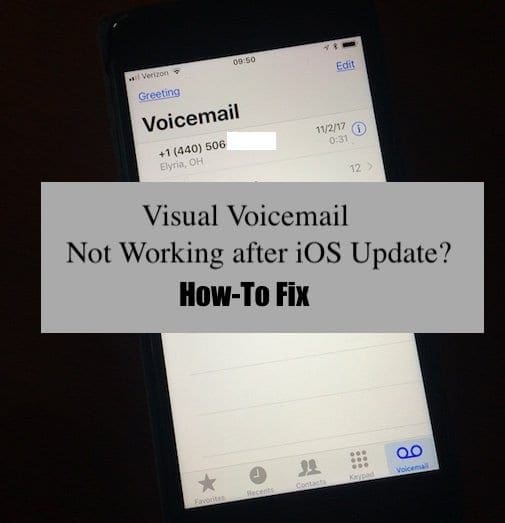
The best thing that you can do is to update your visual voicemail password with the help of your carrier. Nine out of ten times, we have seen that this makes your voicemail work.
Depending on which carrier you use for your iPhone, there are ways to troubleshoot this item. We have included tips for the most common carriers in the above article.
iOS 12 Bluetooth and GPS Related Issues, Here are some Tips
In the early testing of iOS 12, We had found that there were some significant issues with GPS tracking but these were corrected in the subsequent iOS 12 versions.
GPS Tip for Third-Party Apps
- An easy workaround that seems to work most of the times when facing GPS issues with third-party apps is to close all the apps on your iPhone that use GPS
- Next, open Apple Maps and type in an address, wait for 10 seconds and then launch your third-party GPS app and see if it tracks the GPS position correctly
We are not sure why, but a reader reported success when she turned off the Do Not Disturb functionality entirely on her iPhone. GPS started working perfectly.
With the DND turned on, her Google Maps was back having problems with geolocations.
GPS Issues after iOS Update, How to Fix
Similarly, Turning off Wi-Fi on the iPhone showed that GPS was working.
When facing persistent GPS related issues
- Make sure to Reset your Network Settings and check ( Settings > General > Reset Network Settings)
- Sometimes a clean restore of the iOS using iTunes can be very helpful when dealing with GPS related problems.
Bluetooth Not Working with Car System, Disable Sync Contacts
We found that when you disable the ‘Contacts Sync’ portion of the car’s Bluetooth integration, the Bluetooth works well.
To get started, delete your iPhone from your Car’s memory. Reconnect it and when the step prompts you to ‘Sync Contacts,’ bypass it. Not the ideal solution but the workaround helped during early versions of iOS 12.

There might be a new firmware update for your Car Bluetooth. Sometimes updating the car’s software to the most current version helps out.
iOS 12 Bluetooth Related Problems, How To Fix
For some of the most commonly used Bluetooth accessories such as the Jaybirds or BOSE speakers, we have listed out a few of the troubleshooting tips that you might find useful.
AirDrop Issues after iOS 12 Update – Switch It from the Default
Following the iOS 12 update, many users have seen that their Airdrop does not seem to work correctly. You can send files, but nobody can find you when searching via Airdrop.
This error is probably related to the default behavior of Airdrop after the update.
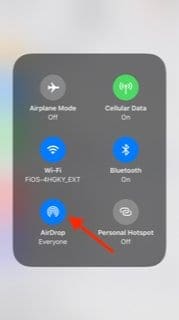
You will need to switch the Airdrop Settings back to ‘Everyone’ using control center or the Settings app (Settings > General > Airdrop).
AirDrop Not Working, How To Fix
For other Airdrop issues following the iOS 12 update, we suggest that you Reset All Settings and check if the issue is fixed.
AirDrop Troubleshooting Tip:
- Irrespective of the iOS update, if your Airdrop is not working with any of your Apple devices, try deleting yourself from the Contacts app from all your devices and recreate again. ( Settings > Contacts > My Info)
- Locate your name and 3D Touch it to open it. Scroll down and then delete contact
- You can then recreate your contact again and assign it) Test Airdrop and check
No Time? Check Out Our AirDrop Video!
iOS 12 Problems and Tips Related to Commonly Used Apps
iOS 12 is packed with new features in most of its popular apps. There are a lot of new features starting with Grouped Notifications, Group chatting in Facetime, Dual FaceID support and the brand new ScreenTime and Shortcuts features.
This section highlights some of the common issues with apps such as iMessage, Facetime, and others.
Notification Related Issues on iOS 12
The Notification features have been revamped with iOS 12 to include support for grouped notifications. You can also choose to deliver quietly and prominently in iOS 12. ( A new notification feature).
The first of the issues that we explored was around missing alerts when new notifications arrive on your device.
Missing Notification Alerts? Take a look at the tips here.
Grouped notifications work pretty good, except for minor issues that we found. Here are some tips to help you if you are having issues with the new group notifications feature in iOS 12
Group Notifications Not Working in iOS 12, How-To Fix
The Reset All Setting seems to work wonders for many Notification related issues. The only exception was Facebook push notifications.
We have had challenges with it working all the time. Make sure to upgrade your FB Apps to the latest versions if you are having issues. A quick delete and re-install of the App can also be useful.
iMessage and FaceTime Not Working with iOS 12. How-To Fix
We have spend quite some time working with the new iMessage and Facetime features in iOS 12.

Based on our experiences, we have created two very detailed troubleshooting guides for these two apps that you will find handy if you run into any issues with iMessage and FaceTime.
- iMessage Not Working with iOS 12, How-To Fix
- FaceTime Issues and Errors after upgrading to iOS 12? Try these Fixes
- Apple music Not Working on iPhone or iPad, How-To Fix
Books, as it is called in iOS 12 has changed some of its features. There is a new Wish list feature and a separate section for Audio books along with new sharing options.
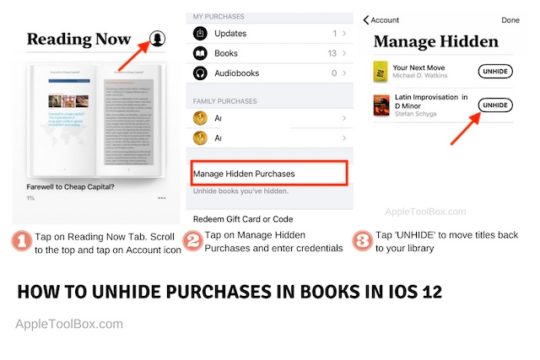
iOS 12 Books, Tips and Tricks for Commonly Used Functions
The Hide and unhide titles in Books have changed a little. This handy guide will be useful if you are looking to get an overview of the changes as it related to some of the most common actions in Books in iOS 12
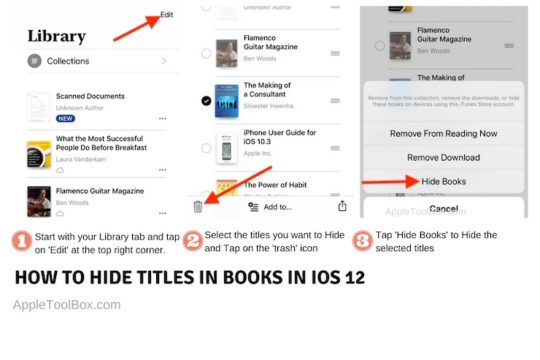
iOS 12 Update Causing Battery Issues?
After every major iOS update, we have seen readers complain about battery issues.
We didn’t notice any battery draining problems with iOS 12. In fact, the battery performance has been much better than prior iOS versions.
It is important to remember that sometimes it can take a few days after the iOS update before you see ideal battery performance. After the iOS update is applied, there are many background re-indexing related tasks that run, and it can cause some battery issues.
Battery Charging is solid with iOS 12 ( Put your device into Airplane mode when charging for a faster-charging cycle ).
Fast Charging worked as intended and took less than 30 minutes to get to 80% charge.
Important Tip:
Apple’s Battery Replacement program for $29 ends in a few months. If you have battery or performance problems with your iPhone, you should avail yourself of this offer.
Similarly for iPhone 8 users with restart/freeze issues, please make sure to check Apple’s logic board replacement program to see if your device is affected.
We hope that you found this comprehensive troubleshooting page helpful. We plan on keeping this post updated with new tips and tricks as well as Reader’s tips in the coming weeks.
Stay tuned and let us know if you have any questions or comments below.
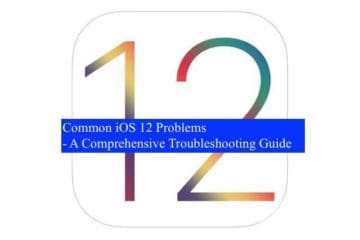
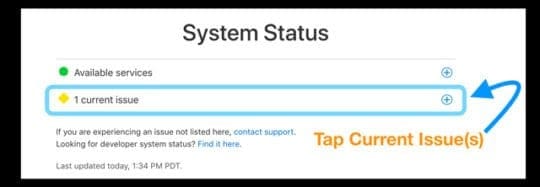


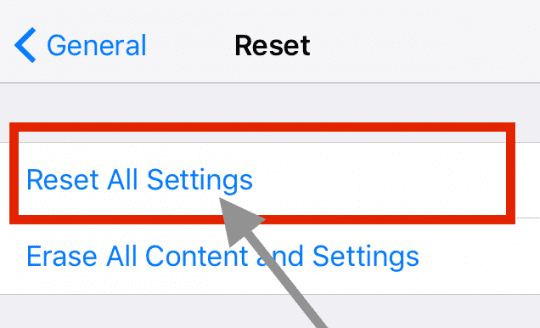












I go to app store, click to download an app. Download icon whirs forever. So, I Force shut down. Start ipad back up, get a popup saying “oh you want to download app x? enter your Apple ID password” I enter password and get a green checkbox..OK Great!… um no, not great.. LOL.. So I’m getting that “confirm that you want this app and enter Apple ID password” popup box AFTER I force shut down and restart instead of when I originally clicked that “download this app” button. Any ideas?
I’m getting sync problems on iPhone and Ipad with Books.
Keep having to delete Books app and reinstall after I’ve done an iTunes backup. Most irritating! Running 12.4.1 now. Anyone else found this problem? Did anyone find a simple cure? Before, IBooks would reliably sync between iPhone, iPad and MacBook Air TIA for any ides.
Hi Kelvin,
Make sure you go to Settings for Books (find this in preferences on your Mac) and tick the iCloud Drive checkbox on all your devices, including Mac. If it’s already checked, uncheck it, wait a few minutes, and tick it again.
I’m getting sync problems on Iphone and Ipad with Books.
Keep having to delete Books app and reinstall after I’ve done an iTunes backup. Most irritating!
Running 12.4.1 now.
Anyone else found this problem?
Did anyone find a simple cure?
Before, iBooks would reliably sync between iPhone, iPad and MacBook Air.
TIA for any ideas.
We are having an issue with iOS12, but not on prior versions.
Some parts of our website require an SMS, VOICE, TOTP or push notification.
Using Chrome or Safari browser to access our website, when the user is prompted with one of these notifications, the browser is pushed to the background.
When the user successfully enters the correct information and is validated, they bring the browser to the foreground and a message pops up saying authentication has failed.
I am assuming this has to do with the browser being pushed to the background and not staying awake.
Does anyone have any ideas on how to prevent this from happening?
Can you advise why I am not receiving text messages please ie if I am sent an activation code I never get it ! Why is this?
Why won’t my iPhone accept custom ringtones when it used to.
I have a couple of custom tones on it now but it won’t accept new ones when I try to add them just like I added the others.
Did Apple rule out custom ringtones?
Hi Tom,
No, you can still add custom ringtones to your iPhone–it’s just gotten more laborious!
Apple recommends creating your custom ringtones using your iPhone & Garageband as the simplest way.
Open the GarageBand app and open your music and find the song that you for your ringtone.
Touch and hold the song, then choose Share > Ringtone.
Enter a name for your ringtone and tap Export.
You can still use iTunes as well–check out this post How to Use Custom Ringtones And Tones After Updating to iTunes 12.7
For the next macOS, there’s a new way as well How to transfer Custom RingTones from macOS Catalina to iPhone
Hope that helps,
Liz
Hello
I am not getting any sound notification from several Third-Party App (eg Facebook etc). I tried most of the solutions from the web but nothing works. Can you please help
Hi Moe,
If sound isn’t playing for specific apps, it’s usually that the sound option for that app’s notification settings were turned off.
To check, open Settings > Notifications and tap on one of the apps that are not playing a sound. Then, turn on Allow Notifications and toggle on Sounds as well as any other settings you want for that app’s notifications.
If all these options are already on, try toggling them off, waiting a bit, and toggling back on.
Finally, after making all the changes you want, close all open apps:
1. On an iPhone or an iPad with no home button from the Home screen, swipe up from the bottom of the screen and pause slightly in the middle of the screen
2. On an iDevice with a home button, double-click the Home button and swipe right or left to find the app that you want to close
3. Swipe right or left to locate the app you want to close
4. Swipe up on the app’s preview to close it
5. Repeat for all open apps
6. Then power down your device, wait 1-2 minutes, and power back on
7. See if notifications now work by testing
Hope that helps.
Liz
Hi Liz
Thank you for your advice. I followed all your steps but I am still not getting any sound from all Apps (FB, Twitter, etc) except for WhatsApp, Messages (Text) and all regular iPhones Apps.
What I noticed is that the notifications for all App that are generating sounds have one thing in common. All of them allow a selection of a sound file. While others, with no sound notifications, do not.
I am using 12.4 iOS . On the web, there are several comments about no sound notification issue related to iOS 12.3 and up. However, none of them recommend any solution
Hi Moe,
Sorry, the problem persists! How frustrating.
Anyway, I checked in with all our ATB team and writers and a couple of them suggested trying this:
1) Turn off vibration settings in Sound & Haptics. Go to Settings > Sounds & Haptics and toggle off both Vibrate on Ring and Vibrate on Silent.
2) Set the slider for Ringer and Alerts all the way up–to the maximum setting
3) Toggle on Change with Buttons
4) Change the sounds for all of the sounds and vibration patterns to something new–do not select Vibrate Only. (Those are the sound selections for things like Ringtone, Text tone, New mail, airdrop, and so forth)–select a sound for all of them and choose something different
5) Toggle on Keyboard Clicks, Lock Sound, and System Haptics
6) After making all these changes, close all open apps including Settings
7) Once you close all open apps, restart the device
8) After reboot, run a test for notifications
My notes app is crashing after I updated to the new iOS 12.3.1.
When I go into notes, after about 10 seconds, it drops and has done this repeatedly.
It has never done that with any iOS but did it immediately after my update to iOS 12.3.1.
Can anyone help me with this?
I am also worried about losing data in my notes
Hi Bita,
Let’s try a few things:
1) Close all open apps
Close an app
1. On an iPhone or an iPad with no home button from the Home screen, swipe up from the bottom of the screen and pause slightly in the middle of the screen
2. On an iDevice with a home button, double-click the Home button and swipe right or left to find the app that you want to close
3. Swipe right or left to locate the app you want to close
4. Swipe up on the app’s preview to close it
5. Repeat until all apps close
2) Power your device off, wait 1-2 minutes, and power it back up
3) Try opening Notes
Do you sync and backup your Notes to iCloud? To check, go to Settings > Apple ID > iCloud and scroll down the list of apps to see if Notes is toggled on. If not, consider toggling it on now so your notes are backed up to your iCloud account.
To check if your notes are indeed on iCloud, go to iCloud’s website on a computer or another brand tablet (like Android or Kindle Fire) and log into your Apple ID. Once in, tap on the Notes app to see which notes are synced via iCloud.
Liz
After updating my iPad I lost ALL of my notes that were saved in my note app?!
I tried to check the cloud, tried to check ‘recently deleted’ tried everything except for purchasing the app that recovers lost/deleted data (because personally, I don’t feel I should have to pay for an external app when I did not elect to delete anything!)
it said it was a system update and I can’t find my note section anywhere.
I had easily 40 important note related documents saved on my iPad. I’m so aggravated!! 🙁
After updating I can’t stream video fro Hulu or Netflix or cbs,I am paying for these services and need to access them.
Hi Melissa,
Make sure you update all your apps using the Updates function in the App Store.
Once all your apps update, restart your device (power off, wait 2-3 minutes, and power back on) and see if those apps now work.
Liz
I have an issue I’ve never seen anywhere.
When I try to update a contact’s information, I hit edit, make the changes, then hit Done, but it doesn’t save any of the NEW information and reverts back to the OLD information.
WHY is it doing that and WHAT can I do about it?
I have the latest iOS 12.3 on a fairly new iPhone 6S.
Thank you
Hi Kaberle,
Try turning off Screen Time completely–we’re thinking you might have a restriction that’s preventing you from saving information.
Go to Settings > Screen Time > Turn Off Screen Time. Enter your screen time passcode. Then restart the device and try saving the contact information.
If the problem persists, it could be iCloud syncing issues.
Open Settings > Apple ID > iCloud. Toggle Contacts Off, choose to Keep on My iPhone. Then, open the Contacts App and make the changes you want. Once all changes are made, go back to iCloud and toggle on Contacts.
Keep us posted,
Liz
Turning off Screen Time worked for me. The Contacts app wasn’t allowing me to save any custom labels, they all kept reverting. Working now. Thanks!
I am scheduling a post and it is it saving it on iPhone 7plus , in 1 group only all work fine
Flipping disgusted I have lost my sound regulator when I swipe up no time for all this messing about
I have noticed that when i play any kind of audio then go into camera mode, it does a slight skip. It does not do this though when i use a third party camera app. Help!
Mat, Try and restore the device using iTunes and see if it helps out with your camera issue.Thanks.
Since update I don’t receive iCloud emails
I have had the misfortune to download iOS 12.1.4 update, since then it has rendered my iPad nearly unusable , with iOS 12.1 no problems, perhaps iOS 12.2 will solve this problem , I don’t understand why apple are doing this
After I updated to iOS 12 I can no longer change my time zone. Help please
Hi Nicole,
There is a time zone bug in iOS 12 (and was there in iOS 11 too!) Check out this article for more info and help.
Toggle off and on this setting: Settings > Privacy > Location Services > System Services > Setting Time Zone.
I recently had to log in to all my internet related accounts, even though it’s the same phone I’ve used for a year and a half. what would cause this? I have had no other operational problems.
Hi Jeff,
Sometimes after updating your iOS, you have to sign into certain accounts again. So it’s possible that a recent iOS update triggered this behavior.
Another possibility is that you signed in with an incorrect password using a web browser or another device–that also can trigger this behavior.
I recently installed the new iOS 12 1.4 program on my iPhone and am not able to share my photos. The prepared button is stuck… any suggestions on how to fix this ?
Thankyou!
Christine
Hi Christine,
First, make sure Low Power Mode is Off. Go to Settings > Battery > Low Power > Off
Then, close the Photos app by double pressing Home or swiping up the Home Gesture Bar, then locate the App Preview for Photos and swipe it up off the top of your screen.
Restart your iPhone and then try sending the photos again.
If that doesn’t work, if you use iCloud Photo Library (Settings > Photos > iCloud Photos to check if it’s on), make sure you have sufficient iCloud Storage.
Go to Settings > Apple ID Profile > iCloud and take a look at the storage graph–if it’s nearly full, tap Manage Storage and see if you can trim down any data that are using iCloud to free up space to share photos.
If the problem persists after those steps, let us know
Liz
My email stopped working and my Apple ID says it’s not right. Will not accept PW and shows it’s not an Apple account even though it says it is and to enter pw
Cannot get anything in App Store. Many issues. Please do something. Not sure I can Get an email back. Because it stopped working.
since the update iOS12 on iPhone 8s plus, I am unable to view the pictures sent to me that are stored in the text message folder from my contacts.
Any ideas.
it shows as a jpeg image and nothing else.
Also says high efficiency format…..
Hi Kim,
Go to Settings > Messages and scroll down to the bottom. Look for Low-Quality Image Mode–if it’s toggled ON, toggle it OFF. Or if Off, toggle on, wait 20 seconds or so, and toggle back off.
Then close all open apps by double pressing the Home button and swiping up, off the top of your screen, all the app previews until none remain and all you see is your Home Screen.
Once all apps close, restart.
See if the problem resolves by asking a friend or family member to send a test image.
If the problem persists, let us know
Sam
After update of IOS 12 on 28.12.2018
My IPhone 8 is not able to connect to iCloud server
It’s unable to logout and allways says error try later
Hi Prasad,
Please close all your apps by double pressing the Home button and swiping up, off the top of your screen, all app previews until all you see is your Home Screen. Then, restart your iPhone 8.
Try connecting to iCloud again.
If problems persist, check Apple System Status for your home country and look for any issues associated with iCloud or Apple ID.
If there are no problems, try another WiFi network or switch over to mobile data by disabling Wi-Fi. If you were using your mobile data, try using Wi-Fi.
Another option is to reset your network by going to Settings > General > Reset > Reset Network Settings. This removes any stored WiFi passcodes, so make sure you have those on-hand to enter again.
Hopefully one of these works, if not let us know.
Sam
after updating ios 12, my iPhone 6 cricbuzz phone pay app is not working.
And I cannot download the new app not from app store
Each time I finish using Books, I need to enter my password even though I have it set in general preferences for being required after one hour. Any idea what is happening?
Hi Fred,
Is it possible that you have any restrictions set up on your device? To check, go to Settings > Screen Time > Privacy and Restrictions or for older iOS, go to Settings > General > Restrictions.
Temporarily turn off all restrictions and see if the behavior changes.
Another possibility is to turn on Books in iCloud (Settings > Apple ID Profile > iCloud > Books) and Keychain (Settings > Apple ID Profile > iCloud > Keychain) and see if that stores your information so you don’t need to constantly re-enter it.
Finally, check that you signed in with your Apple ID for the iTunes & App Stores. Go to Settings > iTunes & App Store and sign in with the same Apple ID you use for Apple Books.
Hopefully, it works!
Let us know if the problem persists after trying these options.
Sam
Forget my screen time passcode… how get my screen time passcod???
Check this article for some ideas. Thanks.
In my messages when I turn my phone on its side my contacts are on the screen with the messages. Can you help me please?
Hi Meri,
Close all your open apps by swiping up the Home Gesture Bar or double-pressing the Home Button. Then swipe up, off the top of your screen, each app preview until all you see is your Home Screen, with no apps.
Then restart your device.
See if the problem goes away.
If not, let us know
Sam
Since I updated to iOS 12.1 on my iPad mini 4 I cannot get the rotation screen from portrait to landscape to pull up after I double tapped the home button
His Janet,
iOS 12 moved Control Center to the top-right corner instead of via the Home Button or swiping up from the bottom.
Connected my Iphone 6S to my laptop running Itunes, it was not recognized and the Phone not is posting to screen it is disabled for 1 min, then 5 Min and now 15 minutes. Your assistance is needed. Still without a working phone.
Ron
Hi Ron,
Is your iPhone 6S working at all? If so, try backing it up via iCloud before doing anything else. Go to Settings > Apple ID Profile > iCloud > iCloud Backup > Backup Now
Once you complete a backup, take a look at this article on using iTunes recovery mode and DFU Mode.
Sam
Upgraded to iOS 12 and cannot move between apps, open links, post a picture, email or send a picture in a text.
Installed os 12.1 on my IPHONE 6s and it will not allow me to put in password. I have done the HOME/ RESET reboot and nothing changed. Very upset as I can not use my phone. Any assistance would be greatly appreciated.
Hi Ron,
Can you connect your iPhone to iTunes on a Mac or Windows PC and see if it recognizes it? It doesn’t have to be your computer–as long as it has iTunes installed.
Connecting to iTunes may jump start your iPhone 6S to the password screen and entry.
My longer text Replacements no longer work after installation of iOS 12.1.
Shorter ones seem to work fine.
Very frustrating!
Im having the same problem. Is there a solution for this?
Since IOS 12 download I keep getting kicked out of the iBooks store on my iPad when browsing. This happens very quickly after starting to browse.
Mike, We have seen other folks with this same issue. The only thing that comes to mind is deleting the Books App and re-installing it from the store and then give it a try. You can also try and sign out of Books and Sign back in to see if that helps.
Since downloading ios12, my iPad has become seriously disabled. Apps that I use daily refused to open, so per Apple chat….my iPad was taken back to factory settings..
Now, APP store won’t let me re add the Apps….I tap on GET and the download stalls then closes.
Per Apple chat, I took my iPad to a local Best Buy Genius Bar. The app crashes were detected but I was told…” sorry, we can’t help you”.
Any suggestions?
Hi Ellen,
First close all open apps, by double pressing Home and swiping up off the top of your screen ALL App Previews. Then go to Settings > WiFi and tap the network you currently connect to. Choose to Forget this network–make sure you know the passcode to enter it in again later.
Once all apps are closed, force restart your device by pressing both the Home and Power buttons at the same time and maintain this hold until the Apple Logo appears on-screen, then release.
Next, go to Settings > WiFi and connect to that network and enter its passcode.
After connecting to WiFi, open Settings > Apple ID Profile > iTunes & App Store and check that your Apple ID is correct. You may want to sign out and back in as well by tapping the Apple ID listed and choosing Sign Out.
Once connected, tap open the APP Store and see if you can download anything.
If you have access to a computer with iTunes, try reinstalling your iOS via iTunes using either the Check for Update or the Restore iPhone actions.
Hope this helps,
Sam
Still not having much luck.
If im able to download an app….it won’t open. And these are basic apps such as Facebook and YouTube. Neither have been successfully added back on since ios12.
I followed your directions and successfully downloaded Facebook then it would not open and ultimately crashes.
I don’t have a lot of Apps on my IPad and the few I want….I now no longer can download or use. This is incredibly frustrating to me personally as well as the small business I try to operate via my iPad while mobile.
Any other suggestions?
Is there anything Apple can do to help if I convince them to send it in for service?
Hi Ellen,
Let’s make sure Screen Time is off. Go to Settings > Screen Time and scroll to the bottom of the screen to turn screen time off.
I particular, we want to make sure you do not have any restrictions on your device. So if you do not want to turn off Screen Time, at least turn-off Content & Privacy Restrictions.
This may be a repeat, but have you checked the storage available on your device? It’s probably something you already considered.
But just in case, go to Settings > General > Storage and check how much storage is available on your device. If it’s nearly full, that’s is likely at least part if not all of the problem.
If storage isn’t an issue, let’s reset all settings just in case something is getting in the way. Go to Settings > General > Reset > Reset All Settings.
This resets to default everything in Settings, including notifications, alerts, brightness, and clock settings like wake up alarms.
Resetting all settings also reverts all your personalized and customized features like wallpapers and accessibility settings back to factory defaults.
So you need to reconfigure these settings once your iPhone or iDevice restarts.
If none of these tips help, try connecting your device to iTunes and see if it recognizes it. If so, backup first. Then, set-up your device as new and connect to your backup later (if at all.)
You can also use Settings > General > Reset > Erase All Content And Settings–just make sure you back up before you do this.
Keep us posted,
Sam
Thank you Sam. It did not appear that any Screen Time settings were in the ON position, but I manually turned off the main Turn Off option on the page.
Switching between one function to another on my iPad, for example, switching from mail to a safari search requires me to reboot at least once. Most web pages will freeze and I have to reboot yet again. On an average day, I reboot my iPad every 2 minutes of attempted use.
I have 8.4 GB used of available 32 or 34 available and have taken my iPad back to factory settings 3 times in the last 3 weeks with no improvement.
Tonight, my iPhone is exhibiting many of the same issues. (Apple is aware that my phone was also affected by the ios12 update) Sometimes I’m not able to make a call.
Tonight…. I can’t text. No text box is appearing on the contact I select.
So right now…neither my iPad nor my phone is working as needed. My iPhone 6S is 3 years old. My iPad purchased in May 2016.
As you can imagine, this is incredibly frustrating. If I went to an Apple store, might they help me?
The Best Buy Apple rep wanted to have my iPad sent back for evaluation but Apple refused the request. Do you have any idea why that might be?
Hi Ellen,
Try making an appointment with an Apple Store Genius directly–not going through Best Buy. All Apple Genius appointments are free–however, the repair may not be if the product is out of warranty.
To make an Apple Store Appointment, see this guide–it’s not as easy as it should be to meet someone face to face.
Another option to try, if not already done, is to reset all settings:
Go to Settings App > General > Reset > Reset All Settings.
This resets to default everything in Settings, including notifications, alerts, brightness, and clock settings like wake up alarms.
Resetting all settings also reverts all your personalized and customized features like wallpapers and accessibility settings back to factory defaults.
So you need to reconfigure these settings once your iPhone or iDevice restarts.
Sorry you are going through this! It’s must be very, very frustrating.
Sam
I am using iPhone 7 plus for last one year.
I updated my system to 12.0.1. But unfortunately, after updating, my incoming call facility is not working.
If somebody calls the phone will hang.
Now I replaced my sim to another phone.
Please help me to solve this issue. Hoping for a favorable and immediate reply from your side.
Or else I have to wait till new software update
Hi Syama,
That’s terrible!
let’s try a couple of things:
Toggle Airplane Mode on. Wait 30 seconds. Toggle it off–then ask someone to call and see if calling works
Make sure Do Not Disturb is off. Go to Settings > Do Not Disturb and toggle it off
Check for any call blocking by going to Settings > Phone > Call Blocking & Identification. Unblock numbers if necessary
Go to Settings > General > Reset > Reset Network Settings. This will erase all current saved settings, including Wi-Fi passwords, preferred networks, and VPN settings
Remove that SIM and reinsert it, just in case it’s not seated correctly
If your phone has call forwarding, turn it off. Go to Settings > Phone > Call Forwarding and toggle off
If problems persist, let us know.
Sam
Many people work at night like myself and the do not disturb feature which does not allow the feature to be turned off and when phone is locked is very inconvenient. I have to spend valuable time checking to see if I have a message or not. In previous versions of the IOS, the feature was not a problem. Please address this issue.Thank you.
Hi Fred,
You should be able to completely turn off Do Not Disturb on your iPhone.
First, go to Settings > Do Not Disturb and toggle off Do Not Disturb and Scheduled. Then change Phone Allow Calls From to Everyone.
Next, open Settings > ScreenTime and turn off Downtime or turn off Screen Time completely.
Finally, check that your side switch, just above the volume buttons, is not on mute–if you see orange, it’s on mute so just switch it to the opposite position.
If these tips don’t help, let us know.
Sam
thanks for collecting many of the iOS 12 problems in one place. I couldn’t figure out screen time and walkie-talkie, so following your tips helped me out–and the detailed articles that they linked to.
Cheers
My iPhone 6 Plus keeps dropping apps since the ios12 update. Screens freeze.
I tried to down load an app and I get an error message “Apple Media Services Terms and conditions have changed. Before you can proceed you must read and accept the new T & C.
I hit the ok button and it just drops it. What can I do?
Where is the search feature in iBooks iOS 12? I don’t want to search in the store….I need to search my data.
Lynn, Easiest workaround I have tried is to use the last tab ‘Search’ in books with my wi-fi disconnected and switched off cellular for books.(Settings > Cellular > Cellular data). I have a large number of books so when I disconnect from wi-fi and turn off cellular, it shows the message ” You’re offline. Searching your library only”. This way the search is entirely restricted to your library. We wish there was an easier way to access the search tab that allowed searching books that are only in the library. The other way to locate your books is to use the ‘SORT’ function and have it sort all your books by author or book name etc..
I have a Bose lifestyle 600 system. After updating to iOS 12, the Bluetooth connects, the song title is displayed but no sound is heard. I have tried repairing the iPhone to the system but no change. BOSE system software is up to date. Wife is now very irate ☹️ . Any other suggestions?
Jeff, Does your Bluetooth work other devices after updating to iOS 12? On the iOS 12 Bluetooth problems article, we have added a few steps about resetting the BOSE speaker. Please check it out as well.
I have an iPhone se, after the ios12 update, when I tap for an action a voice says “button”, then I have to tap twice for the action to execute, same for telephone numbers etcetera. I have done a reset to no avail.
HI Harry,
It sounds like you have voice control enabled.
Go to Settings > General > Accessibility > Home Button
Under Press and Hold to Speak, change one of these options:
Siri: Siri will respond when you press and hold the Home button.
Off: There will be no response when you press and hold the Home button
If that doesn’t work, try to reset all your phone’s settings. Go to Settings > General > reset > Reset All Settings
This resets to default everything in Settings, including notifications, alerts, brightness, and clock settings like wake up alarms. And reverts all your personalized and customized features like wallpapers and alarms back to factory defaults. So you need to reconfigure these settings once your iPhone or iDevice restarts.
Sam
Hello !
Point #4 – ‘Reset All’ in Settings – is a major do.
To configure everything again an arduous task & NOT “..wee bit..” by any stretch of imagination.
Just Saying !!
Yes, Sandeep
you are correct. Resetting all settings is a big undertaking but sometimes it’s the one thing that works!
Sam
Agreed! It’s the first thing that i do, after an Update via iTunes, & has eliminated most problems in One go.
This Updated page looks much better now. Thanks for expanding – Reset All Settings too.
Good Job, the visual of this site is improving & i find myself coming back here more often 🙂
I use Notes to store, view and add information with the Apple Pencil to civil engineering plans at work, it’s normally brilliant and fast, but after installing iOS 12 it’s really slow, quite unusable, it’s affecting my work massively, can you help or advise please
Only battery problem I have is on 11 it said my battery was 100% and at peak performance but now on 12 it says the battery needs serving and don’t register just 2 dots but battery is fine. iPhone 6s. Mrs iPhone 6 was 98% on 11 now 92%. What’s going on?
Hi Russ,
iOS features a more refined battery health feature, so it’s possible that it’s just picking up things that the previous iOS did not.
That said, make sure you restart your device after updating to ensure that all new features, including battery health, are running optimally.
Then go through some settings that iOS updates tend to reset that may cause battery drain–things like Background App Refresh (Settings > General) Location Services (Settings > Privacy), turn on Auto-Brightness (Settings > General > Accessibility > Display Accommodations), and Notifications (Settings > Notifications).
This may take a bit of time, but customizing these settings usually helps with battery issues and making sure you aren’t wasting battery power on things you don’t need.
Sam
Note that before you panic about battery draining problems after installing iOS 12, the new iOS will be doing background tasks related to the upgrade (reindexing and other stuff), which takes power and can make your phone warm. This is typical after most of the bigger iOS updates. Apple says this can take up to a day with iOS 12. So don’t jump to any conclusions, go overboard with messing with stuff, or downgrade for at least 24 hours after installing iOS 12.