Used to Apple’s iBooks app of years past, and now somewhat or even totally confused by Apple’s revised Books app? If so, you are not alone!
Recently, Apple completely revamped the beloved iBooks app into the Books app with major changes in iOS 12 and smaller, subsequent updates for iOS 13 and iPadOS. And that’s led a lot of folks to frustration, problems, and learning to do things in different ways!
If you are one of the many in this category, fear not! We’ve got Apple Books for iOS 13, 12, and iPadOS covered in our detailed how-to article.
So read on!
Related articles
- Apple Books or iBooks Stuck On Cover Page or Other Page? How To Fix
- Apple Books or iBooks Missing After the Latest Upgrade, How-To Fix
- Apple Books or iBooks Not Downloading and Related Problems, How-To
- Books Store Shows A Blank Screen, How-To Fix
Contents
- Minor Changes with Apple Books in iOS 13 and iPadOS
- iBooks becomes Apple Books with iOS 12 and above (including iPadOS)
- Basic navigation tabs in Apple Books
- How to Hide or Unhide books in Apple Books app
- How To Use Books Wish List Feature in Apple Books
- Adding Books or Audiobooks to your Wish List from the books or audiobooks store
- Adding Books or Audiobooks to your Wish List from the books or audiobooks you already purchased
- Remove a book or audiobook you have not purchased from your Want to Read Collection (Wish List)
- Remove a book or audiobook you previously purchased from your Want to Read Collection (Wish List)
- Your Apple Books Wish List is also available on your Mac running macOS Mojave & macOS Catalina
- How To See Only Downloaded Books in Books App
- How to save PDF’s from the internet to Books
- How to delete books from iPhone or iPad with Apple Books
- How to sign out of your Books Account
- Common Apple Books App problems and how to fix them
- Summary
Minor Changes with Apple Books in iOS 13 and iPadOS
As mentioned, Apple didn’t make any major changes for iOS 13 and iPadOS, but they did add a new feature called Apple Books Reading Goals. 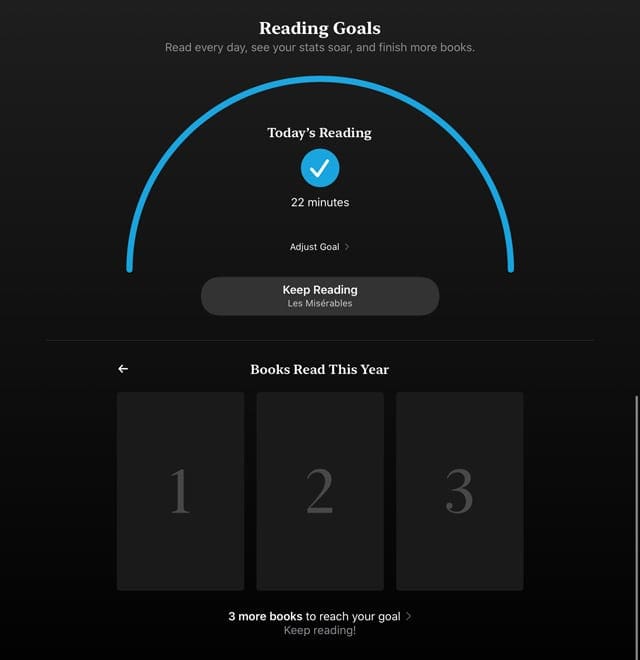
What the heck are Reading goals according to Apple?
Want to read more and keep track of how much you read with your iPhone’s or iPad’s Books app? With iOS 13 and iPadOS, it’s easy to keep an eye on how much you read in a day OR in a year.
Set your reading goals
- For each day: How many minutes you want to spend reading every day
- By year: How many books you want to read every year
And best of all, Apple tracks all the time you read your books, whether you read for just a few minutes or for a few hours. By logging these moments, it’s easy to achieve your Daily Reading Goal minutes and meet your Yearly Book Reading Goal.
How to set Apple Books Reading Goals
- Open Settings > Books
- Toggle on Reading Goals

- Open Apple Books app
- Tap Reading Now

- Tap the Today’s Reading link in the top-left corner or scroll down to the Reading Goals section
- The default goal is 5 minutes per day but you can change this by tapping on the Today’s Reading Timer
- To change the goal up or down, press Adjust Goal

- Scroll up or down to change the amount of time you want to read each day
- When you set your goal, tap in the space outside of the daily reading goal sliding scale

- Tap the X in the upper-right corner to return to Reading Now
- To change the number of books to read this calendar year, tap the books to reach your goal link and adjust the number
Clear and reset your reading goals
If things change and you want to start with a clean slate on your reading goals, it’s easy to reset this data.
Go to Settings > Books > Clear Reading Goals Data. This resets data across all your devices signed in with the same Apple ID.
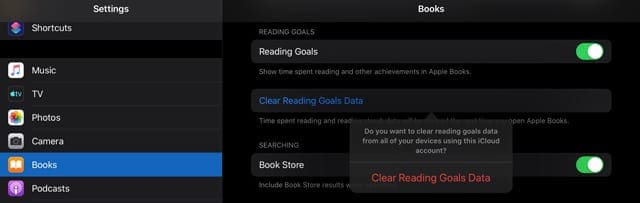
iOS 13 and iPadOS let you turn selections from any printed book into audio using Accessibility’s new Spoken Content
One cool feature in iOS 13 and iPadOS are all the improved features for the vision-impaired. Even folks without vision issue can leverage these new controls and options to get our printed pages read to us–so we don’t have to purchase audio versions of books we already own in printed form!
To be clear, this process is best used for listening to parts of a book–selections you highlight from the book itself. It’s not a good alternative for listening to an entire book or even long parts of a book.
Set-up Siri to read your books using Speak Selection
- Open Settings > Accessibility
- Tap Spoken Content
- Toggle Speak Selection ON
- To choose a different voice, tap Voices
- Test out your preferred speaking rate using the slider

Have Siri read selections from your books
- Make sure you set-up Speak Selection as shown above
- Open Apple Books
- Choose a book you want Siri to read to you
- Drag your finger to select and highlight the text you want Siri to read to you
- Choose Speak from the menu

- Siri reads all the highlighted text
- To pause, press the Pause button from the menu

Wondering if Apple made Books more customizable?
Sorry, but Books app users still can’t do things like change line spacing and other customizations you find in third-party reading apps.
What about Books improvements with iPadOS?
One of the biggest headliners for iPadOS is its multitasking options and letting users finally open multiple instances of the same app.
Unfortunately, Books does not yet support this feature–at least not yet. Books still only allows you to open it once, so for now, we cannot have two books open side-by-side. Quite a lot of folks want this feature to make research and studying much easier.
If you are one of those people, we highly recommend you send Apple your feedback and request this option in a future update to iPadOS.
iBooks becomes Apple Books with iOS 12 and above (including iPadOS)
Starting in iOS 12, Apple renamed iBooks to Books. And with this new name, Apple introduced a host of design changes and features that brought iBooks more in line with that of other Apple apps like the TV or Podcasts apps.
Dark reading mode
Apple Books offers a full dark mode that is separate from iOS 13 and iPadOS dark mode. 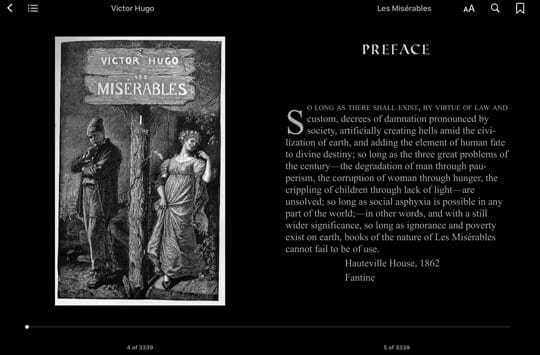
Even if you set your iPhone, iPad, or iPod to always use dark mode, your books do not follow suit. You need to manally set it up for each book you read.
To set Apple Books to display your books in dark mode
- Open Books
- Tap open a book
- In the top menu, tap the aA button
- Tap on a colored circle to choose your reading display mode–there are four options from white and beige to gray and black
- You can also choose to enable or disable an Auto-Night Theme setting that changes your display’s mode based on ambient light
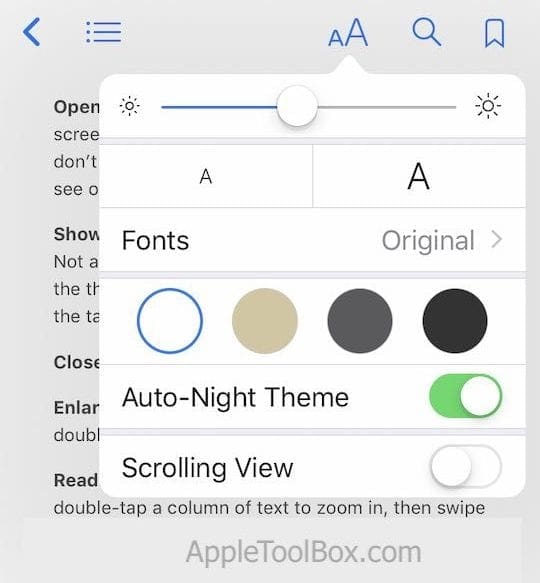
- Additional options include brightness, changing your Books font, and turning scrolling view on or off–not all books offer these options
The main tabs on the user interface are now the Reading Now, Library, Book Store, Audiobooks and the Search tab. 
- Reading Now is where you will perform most of the user actions. When you buy a new book, it goes straight to the Want to Read section on this tab. This tab features all the titles that you are currently reading, your reading wish list along with recommended titles.
- The Library is similar to the old My Books tab in iBooks. Books can be sorted manually in the my books tab via drag and drop actions making it convenient.
- The Books App also features a dedicated AudioBooks section. When you want to download a new Audiobook, you use this tab to do so. Your older audiobooks show up in the Library and Reading Now tabs.
How to Hide or Unhide books in Apple Books app
There are many reasons why you would want to hide a book from your Reading Now or Library in Books.
One of the primary use-cases of this feature is to hide books that show as downloading from iCloud or need to be downloaded from iCloud.
How to Hide Books 
- Start with the Library tab as this is where all your books are stored
- Tap ‘Edit’ on the top right corner of your screen
- Choose the titles that you want to hide
- Tap on the Trash Can icon on the bottom left corner of your screen
- Choose ‘Hide Books’ to hide the titles selected.
- These titles are removed from both your library and Reading now tab
How to Unhide Books 
- Start by tapping on Reading Now Tab and scroll to the top
- Tap on the ‘Account’ icon at the top right corner of your screen
- Next, Tap on ‘Manage Hidden Purchases’ and enter your credentials
- You now find all the titles that you had previously hidden
- Tap on ‘UNHIDE’ to move the titles back to your Library and Reading Now tabs
How To Use Books Wish List Feature in Apple Books
With iOS 12-13 and iPadOS, there is a separate section for your Books wish list–called the Want to Read section.
Find Want to Read under in your Book’s Reading Now tab–if you don’t see it, scroll down to reveal this section.
Look for the headphone icon to denote any audiobooks in your wish list.
The same process works for both Book Store and the AudioBooks tabs.
Adding Books or Audiobooks to your Wish List from the books or audiobooks store
- Open Apple Books
- Tap the Book Store tab or Audiobooks tab
- When Browsing in the Book Store/Audiobooks, tap on any book and then tap on Want to Read
- If you don’t see this button, scroll up a little bit to find this button!

- If you don’t see this button, scroll up a little bit to find this button!
- You see a message that the book was added to your Want to Read Collection (that’s your Wish List)

Adding Books or Audiobooks to your Wish List from the books or audiobooks you already purchased
- Open the Books app
- Tap the Library tab
- Choose a book from your collections of books
- Tap the three dots button next to the book
- Choose Add to Want to Read

- A confirmation message appears on-screen
Remove a book or audiobook you have not purchased from your Want to Read Collection (Wish List)
- Open Apple Books
- Tap the Reading Now tab
- Scroll to Want to Read
- Tap the book or audiobook you wish to remove
- Press the button for Want to Read
- You see a confirmation that book is now removed

You can also find the book in the Book Store or Audiobooks and tap it again to remove it from your Wish List.
Remove a book or audiobook you previously purchased from your Want to Read Collection (Wish List)
- Managing your wish list is done via the Reading Now tab

- In the Reading now tab, scroll down and tap on the See All button under Want to Read section to see all the items on your Wish List
- This section only shows up when you have added books/Audio titles to your wish list
- Remove the items by tapping on the three dots next to the book and choose Remove from Want to Read

Your Apple Books Wish List is also available on your Mac running macOS Mojave & macOS Catalina
When you are in the process of browsing Books in the macOS Book store, you can click on arrow next to the Buy Book (or pre-order) button books and add that title into your Wish List.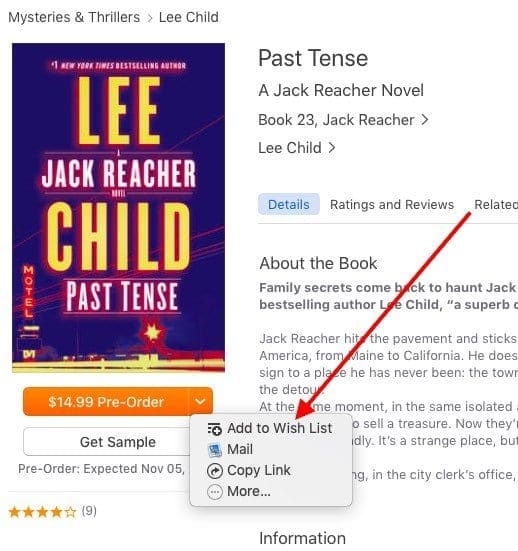
How To See Only Downloaded Books in Books App
- Tap on Library > Collections > Downloaded
- This tab shows you all the Books that you downloaded onto your device and don’t require an internet connection
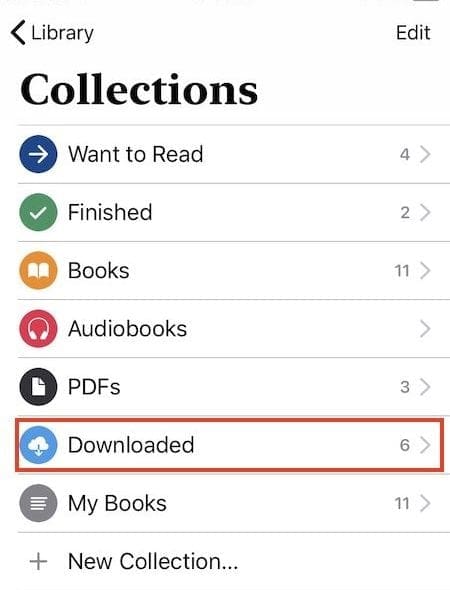
We haven’t seen a direct way to filter out only the downloaded titles while using the ‘Reading Now’ section in the new Books App.
How to save PDF’s from the internet to Books
- Open Safari and locate the pdf you want to read in Apple Books
- Tap on the Share button

- Next, choose Copy to Books-if you don’t see this option, swipe inside the Share Sheet and choose the More button, then select Copy to Books

- With Copy to Books, your device automatically adds the pdf to your Apple Books app’s Library
- To add Copy to Books as an optionin your Safari’s share sheet, tap the More Button

- Choose Edit

- Under Suggestions, scroll down to Copy to Books
- Tap the Plus sign (+) next to Copy to Books

- Confirm that Copy to Books was added under your Favorites

- Make any other changes you want by adding via the plus sign (+) and removing via the minus sign (-) or by toggling certain items off
- Press Done to save your changes
Safari file not a PDF?
- For iOS 13, choose the Options button at the top of the Share Sheet, then select PDF

- For iOS 12, tap Create-PDF and then Copy it to Books

To use PDF’s in Book across your Apple devices, make sure you enable iCloud Drive in the Books Settings.
How to delete books from iPhone or iPad with Apple Books
- To delete a book or some books, you start with the Library tab
- Tap on Edit at the top corner of the screen
- Select the titles that you want to delete from your iPhone or iPad
- Next, tap on the delete icon (trashcan) at the bottom left corner of your screen
- Choose your options
- Remove From Reading Now to remove the book from the Reading Now section
- Remove download to remove it entirely from your device
- You can also tap the three dots next to the book and choose Remove

When you remove a book, it’s still visible in your library if you enable iCloud for Books. And it can be downloaded again, if desired.
How to sign out of your Books Account
- To Sign Out of your Books account when using iOS 12+ and iPadOS, start by tapping on the Reading Now tab
- Next, tap on your account photo or icon on the top right corner of the screen

- Then scroll down to the bottom of your screen
- Select Sign Out
Common Apple Books App problems and how to fix them
Apple Books keeps deleting PDFs or books?
- Re-enable iCloud drive syncing with Apple Books
- Go to Settings > Books > under syncing toggle off and back on both Reading Now and iCloud Drive

- The, go to Settings > Apple ID > iCloud
- Toggle Books off and on
Books white screen, app does not open
This annoyance has existed for some users for some time now. When you tap on the Books app, it doesn’t open the app. You see a white screen
We are not sure what causes this issue.
The only workaround that we have found is to force close the app and re-open it to work
- On an iPhone or an iPad with no home button from the Home screen, swipe up from the bottom of the screen and pause slightly in the middle of the screen
- On an iDevice with a home button, double-click the Home button and swipe right or left to find the Books app
- Swipe right or left to locate the Books app
- Swipe up on the Books app’s preview to close it

- Sometimes it takes a few tries to get Apple Books to work
- Another option is to delete the Books App from your iPhone and iPad and re-install it from the App Store. Please make sure to backup your PDF’s /Books that you didn’t purchase from Apple before you do this. You can also use the app offload functionality to mitigate this risk
Books not syncing
- The use of the word ‘Sync’ can be the root of the confusion. If you purchased a book using your MacBook or an iDevice and cannot find the book, check your settings
- Before checking, make sure that you are using the same Apple ID on the devices in question
- Even if you have Books Syncing option enabled, it does not make the book available on all your Apple devices
- Syncing only helps when you want to keep your collections in sync across multiple devices. For example, if you move a book into one collection in one of your Apple devices, syncing moves that book into the same collection for all your other devices
- The key to locating missing books or pdf’s across multiple Apple devices is to make sure that you have the iCloud Drive enabled in your Book Settings

How to Locate Missing Books or PDF’s in Books App
- Make sure you are using the same Apple ID across your multiple devices
- Force quit the Books App
- Check your iCloud setting and enable Books. Tap on Settings followed by tapping on your Apple ID
- Tap on iCloud and make sure that iCloud Drive is ON along with Books
- If either one of these settings is OFF, Please enable them and proceed
- The next setting is about making sure when you buy a book using one Apple device, they also download to your other devices automatically
- To verify, tap on Settings > Your Apple ID > iTunes and & App Store. Make sure you enable Books and Audiobooks under ‘AUTOMATIC DOWNLOADS’ section here
- To copy books across all your Apple devices, turn on your iCloud Drive for Books
- Tap on Settings > Books > and under the Syncing option, make sure iCloud Drive is ON and check the devices that you have by tapping on ‘Update Other Devices’
- The next action item is to make sure that you have not hidden the book accidentally. Please follow the steps in the prior section to check your hidden purchases/books and make sure you unhide the title in question
- If you have already checked through the steps above, the last step is to Sign out of Your Books account / Sign Out of Your iCloud account, wait for a minute or two and then do a forced restart of your iPhone or iPad
- Once your device starts up, Sign back into your iCloud Account, followed by your Books Account and give it some time for the books to sync.
- You should be able to locate your missing Books
- If you were not successful, try deleting the Books app from your device and re-download it from the App store and then check
Summary
We hope that we covered some of the key changes for the new Books app on your iPad or iPhone. Please let us know if you have any comments or questions. And please consider sharing a favorite tip with all our readers.

Obsessed with tech since the early arrival of A/UX on Apple, Sudz (SK) is responsible for the original editorial direction of AppleToolBox. He is based out of Los Angeles, CA.
Sudz specializes in covering all things macOS, having reviewed dozens of OS X and macOS developments over the years.
In a former life, Sudz worked helping Fortune 100 companies with their technology and business transformation aspirations.
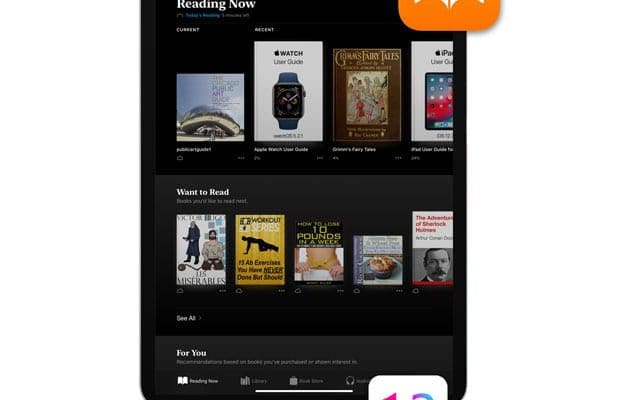
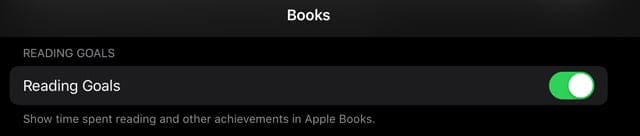


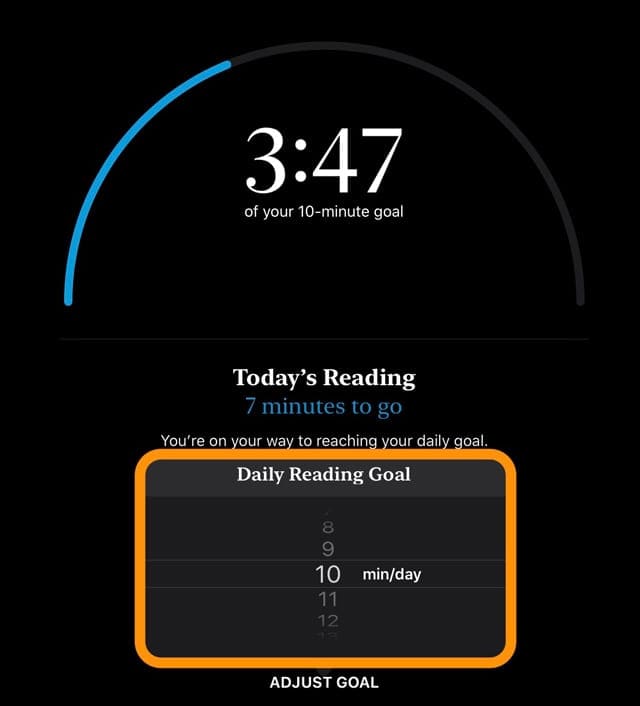
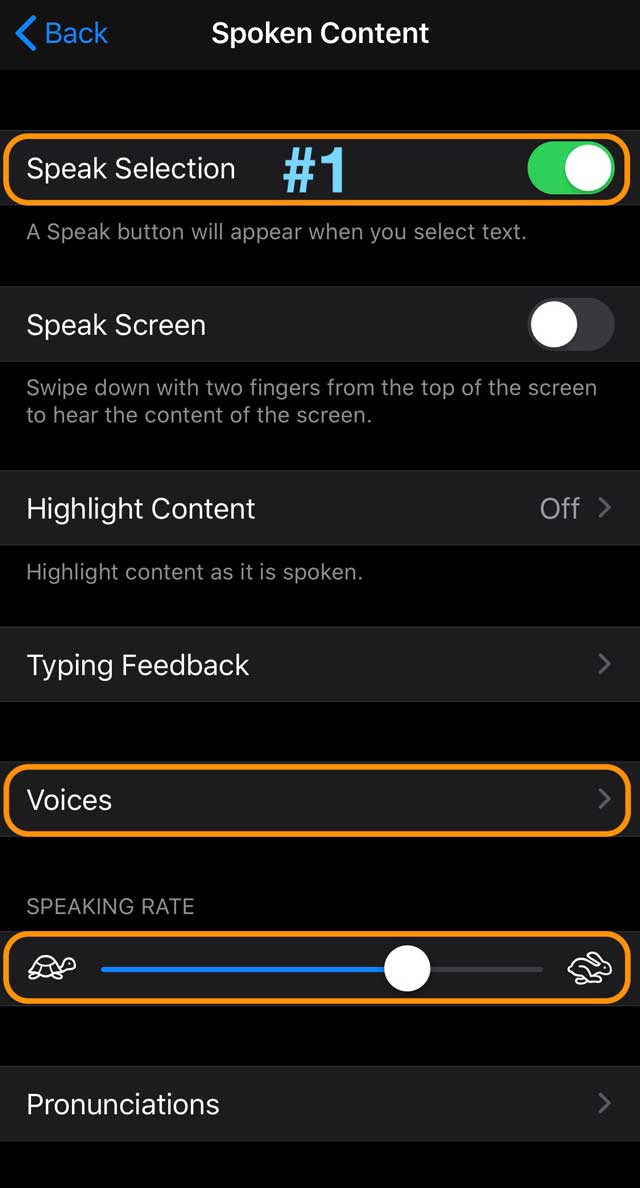
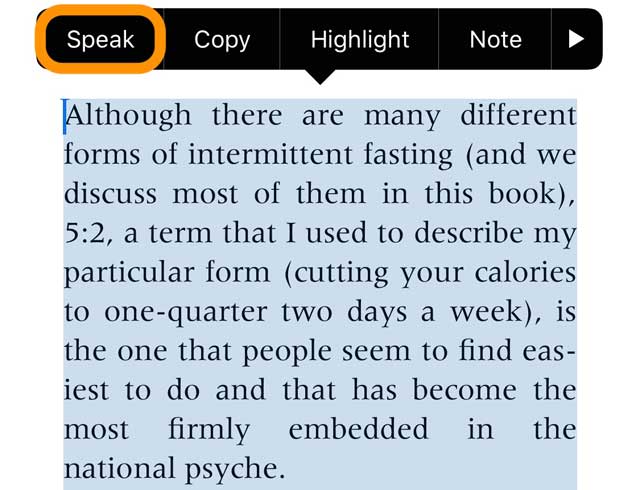

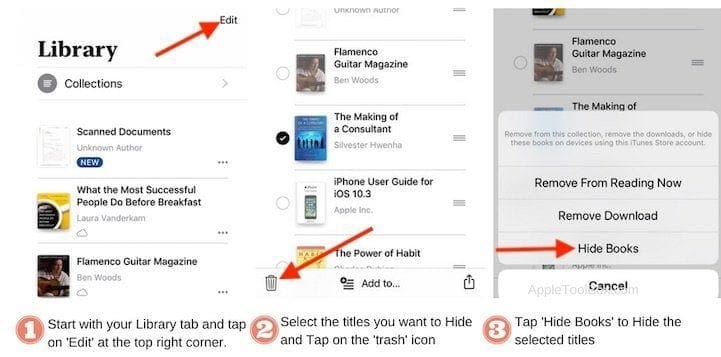
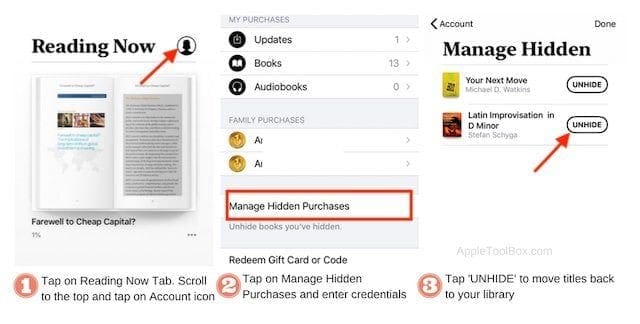
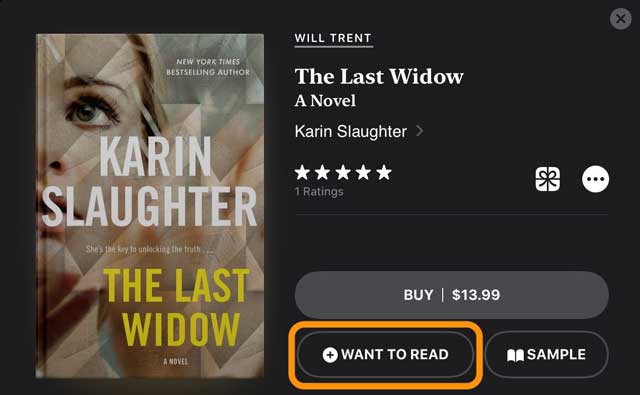
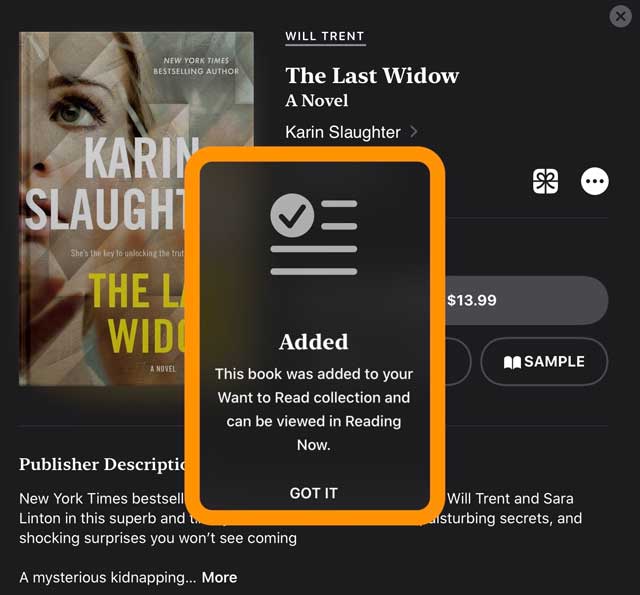
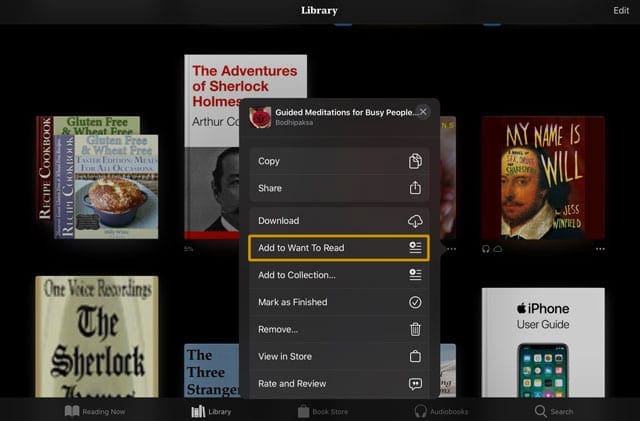
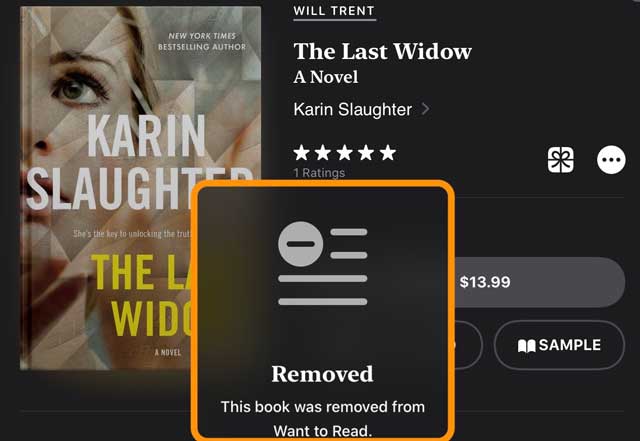
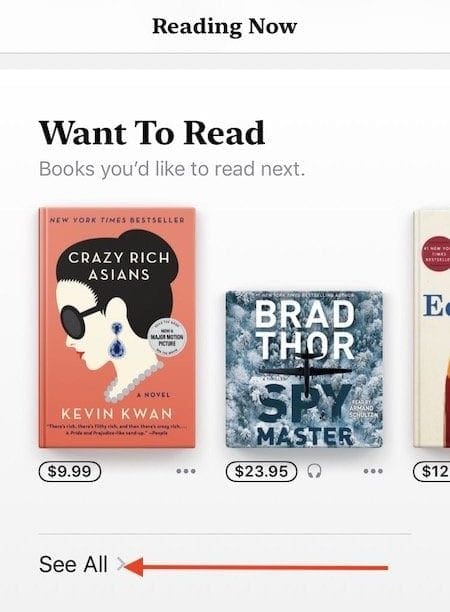

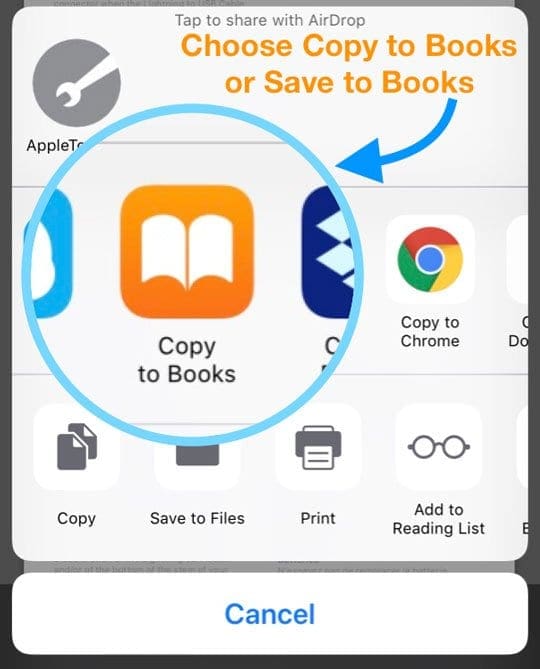
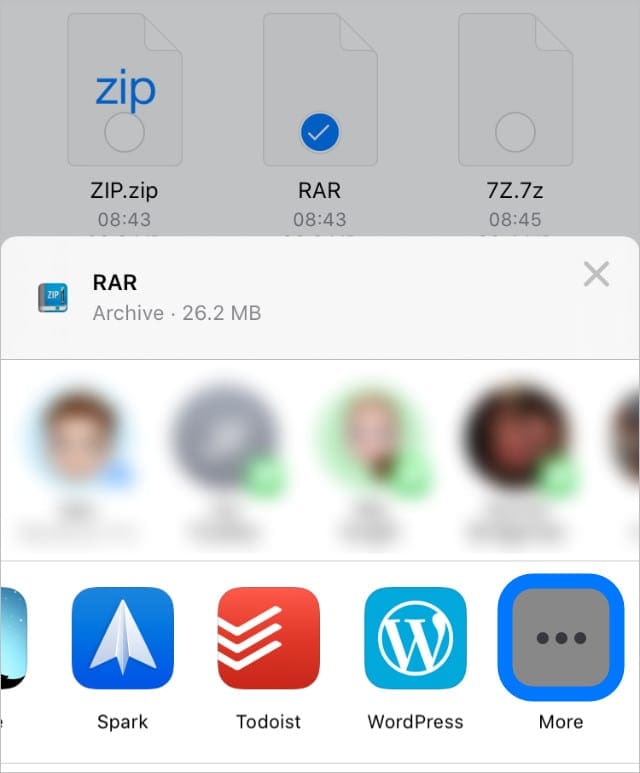

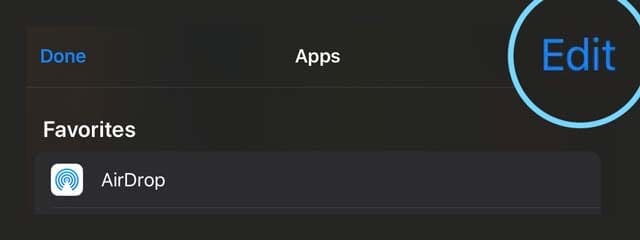
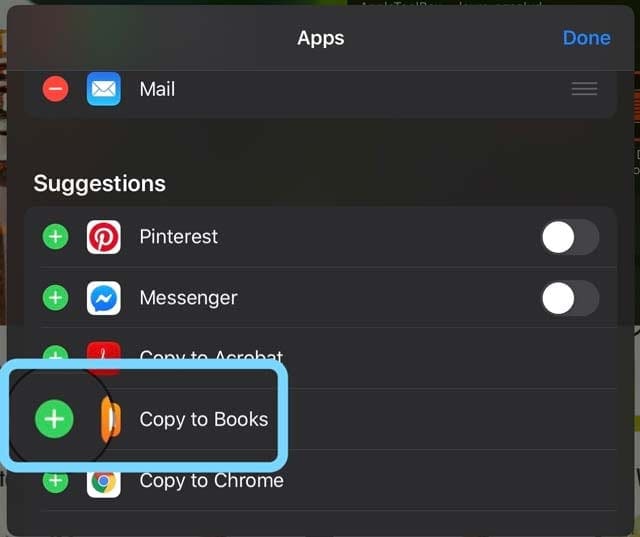
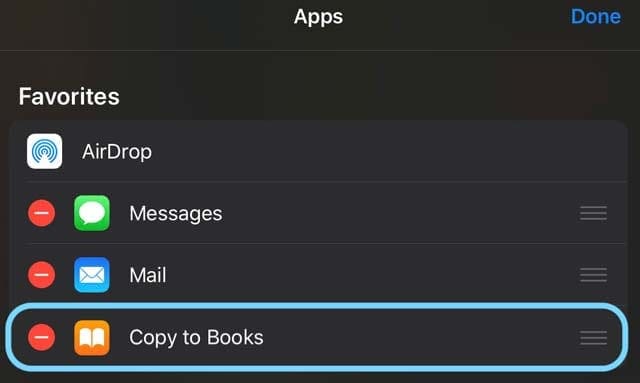
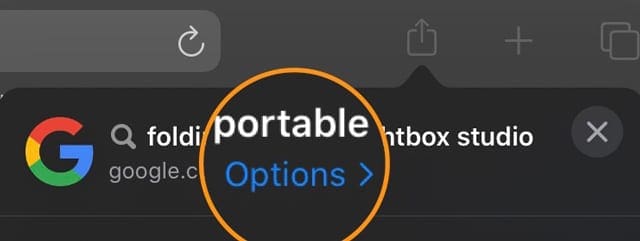
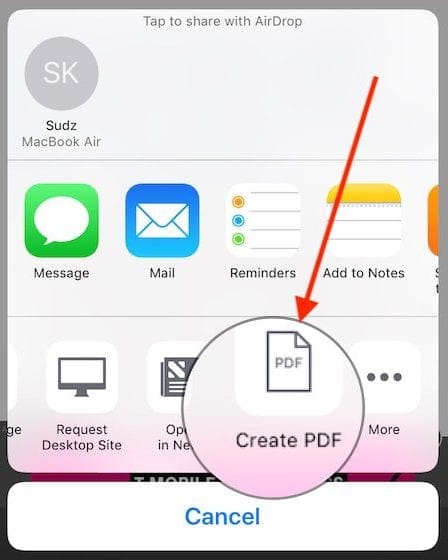
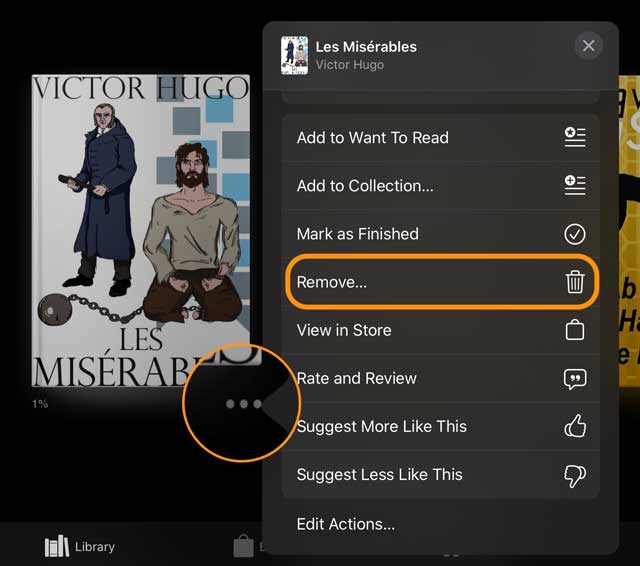
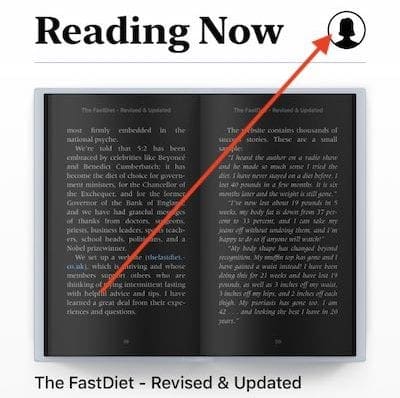
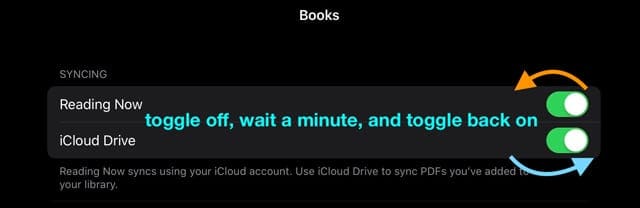

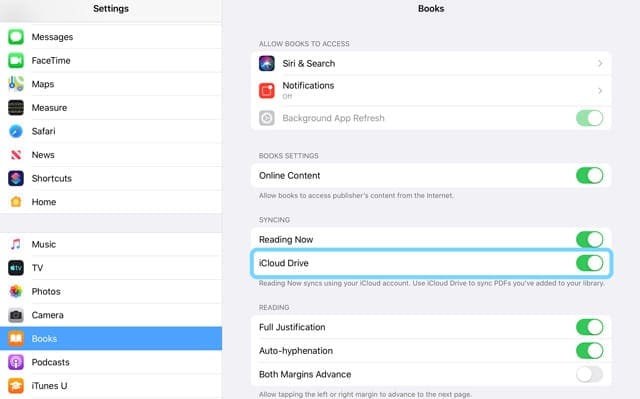








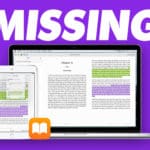
My trash can icon is grey. Unable to delete books. Please advise
I have over 500 books in my ibooks library. They are listed alphabetically but I have to scroll through them all to get to any specific letter. For example, if a book is titled “Witches”, I have to scroll through all the other books until I get to books that begin with “W”. I see that the “Top Authors” category has an alpha selector (touch “T” to go to authors whose names begin with “T”). Is there such a function for the “My Books” section?
This is atrocious I cannot get all books and documents on iBooks. Nothing will download. I have read advice and I am still sitting here with nothing. Some documents were important and I spent a lot of money on books. You need to sort this
Since several upgrades ago, I’m having great difficulty adding downloaded pdf & epub files to Books on my ipad. It use to be very straightforward, but nowadays it’s hit & miss whether the files will load. After downloading a pdf or epubfile using Safari, I click on the ‘add to Books’ function & Books opens, but the file frequently doesn’t appear for reading! I’ve tried closing the app, & also tried opening the file from the Downloads folder, but it makes no difference. If I could find another app that reads both epubs & pdf I’d ditch Books completely. What else can I do?
So frustrating, I download audiobooks which are in the public domain. I go through iTunes to have them in Books. I can see that they are in my iPhone but they are blank and I cannot read them. What do I do wrong?
I haven’t seen this question posted, and I’m sure there has to be a simple fix I am missing. I belong to a book club, and I track the number of books I read each year by using the “Books Read This Year” feature on the bottom of the Reading Now page. My list quit updating in there. I have manually moved all of my books to the Finished category, but they still aren’t registering in the counter at all. Please help!!!
I am not impressed with Books and find it quite frustrating. This used to be an easy to use app and loading books I downloaded from say Audible, or Libravox was easy and straightforward . Who did the user testing on this app or is Apple trying to steer me into getting books only from Apple? I’m really disappointed.
I have been forced to use Books to store my audiobooks and am finding it very frustrating. I can not rename by audiobooks which I always do as when i get the book it doesnt always have the number on it and i cant remember the series order when i have 15-20 books in one series. Is there a way to do this?
My audio book just keeps saying finished it won’t Lethe go back and listen
Can we not change the book cover anymore on the new ibook?
How does a new upgrade have less features & be less intuitive? Surely there is user testing before implementation…. can someone help me figure out how I can identify all the books I have downloaded but haven’t read yet? I used to be about to click on a menu and read the next book I had downloaded but not read yet….. Then file in a folder when read…. now they are all mixed up & I have to try to find which ones I haven’t read by clicking into them…… there is no unread filter?
This is my first Communication but when I hit submit the iPad response it is a duplicate complaint which it is not. I used to be able to underline in my books collections for studying if I wanted to, using my finger on the iPad now when I try to do that same thing the lines jump or color in the whole paragraph. it will not let me underlined the item I want to underline and color in that with highlight it kind of picks what it wants to highlight or underline. Please assist this is so annoying
I used to be able to underline in my books collections for studying if I wanted to, using my finger on the iPad now when I try to do that same thing the lines jump or color in the whole paragraph.
it will not let me underlined the item I want to underline and color in that with highlight it kind of picks what it wants to highlight or underline.
Please assist this is so annoying
Hi Shannon,
Sorry, this underlining isn’t working for you on your iPad.
Let’s try this process:
Touch and hold a single word
Then move the grab points at the ends to adjust your selection
Tap Highlight, then in the menu bar that pops up, tap the circle icon to choose a highlight color or to underline.
To remove a highlight or underline, tap the text to select it again, then tap the trash can
To see all of your highlighted or underlined passages, tap the list icon (three lines with bullet points at the start), then tap Notes.
Hope that works for you
I’ve loved Apple products since the beginning (yes, I’m that old).
That said, I cannot believe that Apple has once again failed users of the Books app.
When given all of the brainpower employed by Apple, why is it so difficult to have Included a feature that keeps track of previously purchased/downloaded books?
I’m sure that I m not the only one with this question.
Does the company not want to be as successful as the Kindle app? IMO, this shortcoming is definitely steering ebook readers farther away.
I’m sure that there are “other” apps that might fix this major oversight, but why do I need to go to a third-party app when this should be a simple catalog programming point?
Rant over.
I do not get the menu option : aA button …
What can. I do ?
Hi Humbardi,
Depending on the format, you might not see the aA button. What are you trying to do and what is the format of the book/file you are working with (such as PDF and so forth).
I have books on my Mac which will not sync up to my ipad. When I connect the iPad to Mac and go into the iPad, click on books, the books don’t show up, so I can’t sync. I have tried all the suggestions. Help, I am getting frustrated.
I have lost the Copy to Books icon in the safari share button…
I have followed all your steps to set it up, but it no longer appears in share at all… it was working fine last week and then just disappeared???
Your suggestion on this is appreciated…
Thank you,
Ray
How can I get the default font back for a book after adjusting the size and font? also what font do you find the most eye-relaxing?
Hi Sam,
The default font for Apple Books is called “Orginal.” To change back to this font, open a book and tap the aA icon at the top of your book’s navigation options. Then choose Original.
I personally like Apple’s San Francisco font but a lot of our readers enjoy the Georgia font for reading their Apple Books.
I very recently upgraded to iOS 13.3 and wish i could go back to the earlier version of iBooks/Books.
1. Earlier comments mention – doing away with “Reading Now” is not possible. We cannot get the app to directly open onto Library. Does this still hold true for everyone?
2. In the earlier version – my downloaded books got stored automatically in the “My books” section. After finishing a book i would move it to a different folder (I have different folders based on my ratings of the books). On moving the book it would no longer appear in “My books” tab.
In this version, when i add the finished books to the ratings folder – they still continue to appear in the “Downloaded” tab too.
I prefer to have only the unread books in the “Downloaded” tab. Has anyone else faced this issue and can offer help? Thank you.
I am very unhappy with this. I cannot figure out how to get a book back into the library after I am finished reading it
I read a lot . I am MOST unhappy with this new upgrade. Cannot flip pages what is this strip on right of screen? I will probably just use my kindle app from now on.
How can I track when I began reading a book actually and not the date I may have gone back to re-read a passage?
Hi Adrienne,
Are you using the new Reading Goals features? Go to Settings > Books > then turn on Reading Goals. This should keep track of when you started reading any book.
Thanks Elizabeth, I do have that feature on. My question is more about re-reading a passage, will the current date override the original reading date? Thanks again!
Hi Adrienne,
Yes, current data always overrides past data–and if you sync Apple Books using iCloud, that data syncs across all devices signed in with the same Apple ID and using iCloud.
What you can do instead is bookmark your current page BEFORE you go back to re-read a passage.
Tap the Bookmark Ribbon to add a bookmark
To remove a bookmark, tap it twice
To see all your bookmarks, tap the Table of Contents icon (looks like three lines preceded by dots) then tap Bookmarks
Thanks Elizabeth!
Hi
I downloaded a manual from Canon to The Books App. How can I enable scrolling?
Jim
Hi Jim,
Tap the page, then tap the Appearance button and turn Scrolling View on to scroll continuously through the book.
In Apple Books, my audiobooks no longer play through, but stop at the end of each chapter, causing me to have to stop whatever I am doing ( working or driving ) to go to the chapter menu (three stacked lines) and scroll down to the last one played. This is enough of a pain to have me try to google some fix for it.
I’m having this issue as well.
I occasionally am able to download free eBooks from a publishing company (in epub format).
I would then email them from my PC to my iPad as attachments.
My iPad would let me open the attached files in iBooks, and they would become a part of my Library.
It appears that, with the new IOS, this feature no longer works.
Is there another way to do this, or is this just another example of a good feature that has been discarded by Apple?
Hi Barry,
It still works, just a little different.
Open your Mail app and go to the email with the attachment and open it. Tap the epub icon in your email–the share sheet should open. If not, press and hold the icon and choose Share.
From the share sheet, look at the second row of icons and swipe to locate and choose Copy to Books. If you don’t see it, tap the More button that looks like three dots and look for Copy to Books under Suggestions.
That should do the trick!
Liz
Liz, I found that process early on, but after having done the “Copy to Books” thing, I then am unable to actually find the book when I open the Books App, regardless of whether I look by author or title.
Hi Barry,
Sorry for repeating steps already known. I ran a few tests on our iPad Pro and iPhone Xr with epubs and the Books app and the epubs we emailed did show up.
So we are not sure what’s going on.
This should not matter, but let’s give it a try anyways:
1) Close all open apps
2) Restart
3) Go to Settings > Apple ID > iCloud > and toggle on Books (or toggle it off, wait 30 seconds, and toggle back on)
4) Restart again
5) Open Books and see if your epubs are there
Close an app
1. On an iPhone or an iPad with no home button from the Home screen, swipe up from the bottom of the screen and pause slightly in the middle of the screen
2. On an iDevice with a home button, double-click the Home button and swipe right or left to find the app that you want to close
3. Swipe right or left to locate the app you want to close
4. Swipe up on the app’s preview to close it
5. Repeat for all open apps
Seems to be working now. Apparently the epub file first tried was corrupted. I have now been able to save several files. Thanks!
After upgrading to iPadOS, found that all newly added epub file has missing book cover page in Ipad (using Ipad 9.7 year 2018). However, all books cover in MacOS looks fine (including the newly added) and old epud file in icloud looks ok after sycn. Tried to delete the app and reinstall but still the same error. Anyone can help?
Hi Ben
Try forcing Books to resync via iCloud. Go to Settings > Apple ID > iCloud > and toggle Books off and on.
Apple, what have you done?!!
What was once a wonderful one step process has turned into an Android, a multi-step mess!
It’s awful with the iPad IOS 13 update. My Books won’t download, open, and freezes.
I’ve tried every suggestion including deleting the app and reloading. I have vital study material I can’t even get to. I have 2 iPads and will not update the other one until this is fixed. I’m so frustrated with apple right now. HELP!!
Im having the same trouble !!!!
Hi,
I had a few audiobooks, but since the new update, the audiobooks are not playing.
I tried clicking all the corners and everywhere, but in vain.
Is there any other way to listen/play the audiobooks. Or old audiobooks format won’t play in the New version of books??
Please help!!
HI Shabbir,
Did you purchase these audiobooks via the Apple Books Store? To verify, check your purchases.
If so, delete them and download them again.
In the Books app, tap Reading Now, then tap your profile icon
Under My Purchases, tap Audiobooks, then tap All Audiobooks
Find the audiobook that you want to download, then tap the download button (cloud with an arrow)
HIGHLIGHTING ISSUES
One thing I’ve noticed which is not included in your bugs and fixes, is that since the update, the sensitivity of the screen is not as significant as it was before so that when you were trying to highlight text, it doesn’t recognise where you are pressing but highlights a line one or two lines down. Or up. Is anyone else struggling with this?
Yes – you’re the first person I’ve seen mention this issue. No idea on a fix – but is very much ruining the experience of reading on an iPad. I’m using an ipad air 2 with the latest software update, if that info is useful.
Yes! I am having the same issue when trying to highlight its very frustrating because the only way for me to be able to highlight after reading a few pages is to close out of the book and reopen it! We need a fix for this please.
Since downloading the most recent operating system for iPad today, I can’t customise how my book collections appear in Apple Books. In iOS 12. I I used to be able to display downloaded books in shelf option and all of the others in list mode. It is now defaulting to each category display being the same. Please fix this. It is very annoying to not be able to display your own library in the way you want.
since the latest ipad update.my hidden audio books are showing and i can not hide them.asked the people at the Apple shop but they couldnt help
Hi Sandra,
Open Books app and tap Library from the bottom tabs. Locate a book you want to hide and press the three-dot More button underneath the book icon and name. Choose Remove and then select Hide.
As Sandra said, “Hiding” them is just removing them from the device, but leaving them visible with their little iCloud icon. They’re even listed among the hidden books when I go to manage hidden purchases, so I know it’s not a matter of my selection not taking.
IOS 13 has completely messed up my ipad….no copy to books tab now exists…no facility to save as PDF and save to Dropbox ?.
yep, that’s useless too….can I go back to IOS 12?
Hi Andrew,
Apple revised the share sheet options, so it’s gotten somewhat complicated.
If you’re looking to save something from Safari:
1) To Copy to Books, tap the Share Button. On the share sheet’s second row, swipe all the way to the right and tap the More button. Scroll down the list of Apps and select Books–this then automatically prepares a PDF and places it into your Books app. To add the Books app icon into your share sheet for Safari, tap the share sheet (while in Safari). Swipe right on the second row of app icons and choose More. On the Apps page, tap the Edit button. Locate Books and tap the green plus sign (+) to add it to your Safari’s share sheet. Tap Done when finished to confirm selections
2) For Dropbox, tap the Share Button and scroll all the way down to Save to Dropbox–if you don’t see this option, make sure Dropbox app is on your device
3) For Save as PDF, tap the share button and at the top of it, tap the Options button. Choose to Send as PDF, then choose to send that PDF with AirDrop, Messages, Mail, or save to Files
4) Another option for PDF is using Adobe Acrobat Reader. Tap the Share button and swipe on the second row to tap the More button. On the Apps page, look for options to Copy to Acrobat–if you don’t see this option, make sure Adobe Acrobat Reader for PDF app is on your device.
Hope that helps! And yes, it’s a lot more difficult to do these things with iOS 13’s share sheet.
Liz
Apple has ruined your books app by making it too damn complicated!
The essential sorting of the 165 books I have purchased from Apple DOES NOT WORK!
Apple used to allow sorting by authors’ name but Apple sorts by the first name only, which makes no sense at all!
Now one can also sort by author’s name, but some are the first name and some are the last name, with no consistency.
Amazon’s Kindle does it properly and gets it right.
I guess Apple’s software people are inferior to theirs.
I read on my iPad mini 4, which I always keep updated, but I’m so disgusted and angry by the changes Apple keeps making (which only ruins it further) that I may just smash it with a hammer.
The Books app is garbage, but the iPad also doesn’t work properly at least half the time. apple agents don’t understand books either.
Apple, please simplify Apple Books and train your agents to answer our questions correctly.
Sorry, this is not a response with a fix. I agree that this inconsistent, ridiculous way of organising books is not good enough. Some of my several hundred books are now filed by first/ last name even within what should be a collection by the same author! I mentioned this a year ago, but it still hasn’t been fixed. Really???
In iOS 13, I do know we can edit the name of the ePub book file, but is it possible to edit the author’s name too?
When trying to type in an interactive book, every time I press the space bar it advances to the next page instead of just putting a space in the sentence I’m typing. This means I can only type one word before it advances me to the next page. How do I turn that off, or get around it so that I can type normally?
When I use the new iBooks and iOS 12 the open book does not close easily when I tap the upper left-hand corner of the screen. It is really challenging to get a book to close so I Can open another one. Any suggestions?
Hi Arnold,
I completely agree–Apple Books controls are often very hard to get on-screen! And it’s frustrating.
Instead of tapping at the top, try tapping in the center of your book (your iDevice) to open Apple Books’ controls at the top of the screen, then tap the arrow on the top-left to close the book and return to the menu.
See if this works for you
I realize this is off-topic, but I can not find the answer or the question anywhere.
Somehow I have made my book cover automatically slide to the next page, which is my Table of Contents / Index Page.
How can I undo this?
I have looked everywhere for an answer but have come up empty.
To be honest, I am not sure how I did it.
Thanks,
Rob
Hi Rob,
I’m actually not sure what you’re seeing. But Let’s try a few things to help in situations where Apple Books isn’t working as expected.
1) Close all open apps, including Apple Books
Close an app
1. On an iPhone or an iPad with no home button from the Home screen, swipe up from the bottom of the screen and pause slightly in the middle of the screen
2. On an iDevice with a home button, double-click the Home button and swipe right or left to find the app that you want to close
3. Swipe right or left to locate the app you want to close
4. Swipe up on the app’s preview to close it
5. Repeat until all apps are closed
2) Restart your device by powering off, waiting 1-2 minutes, connect your device to its charger and a wall outlet and then power it back on
3) Open Apple Books and tap open your book–see if it looks normal again (i.e. book cover NOT automatically sliding to the next page)
Let us know if the problem persists, or if this works for you!
Liz
The option for highlighting the text on IPad Pro 12.9 is missing. When tapping a word I only get the options: copy / select all / look up / search.
Has the highlighting feature been taken out??
Hi Monika,
The highlight feature isn’t available on all books, so it could just be the particular book you are reading. It also rarely shows up on PDFs of books.
So, first, open a few books and see if the highlight function appears.
If you’re not finding it for any books, let us know.
Cheers,
Liz
I have a PDF file in which I would like to highlight some sections on my iPad. I can select the section, click highlight and the text shows the highlight. However, when I then go to another book and then back to the original, the highlight has disappeared. Is this a bug?
Hi Armin,
Yes, anything you highlight should remain highlighted, even after exiting the app and relaunching.
Please submit a bug report for Apple Books at this site if using iOS 12.4.1 or below.
If you are testing iOS 13 or iPadOS, use the feedback app that comes with any beta software version.
Liz
In Apple Books, is there a way to switch off the Reading Now page? I don’t want to go there when the app opens and I certainly am not interested in Apple trying to sell me random books.
HI Paul,
Unfortunately, not at this time. We’re stuck with Reading Now.
I was reading crochet pattern books. I saved several pages and I don’t know how to find the saved pages
Can you help me?
Hi Charlotte,
When you say you saved pages, do you mean you bookmarked them?
If so, to find those bookmarks open Books and open the Crochet Pattern book you were reading.
In the top menu, press the button that looks like a bulleted list. Then tap the bookmark icon at the top to see the pages you bookmarked.
If you saved your pages another way, let us know so we can assist.
Cheers,
Liz
I don’t want to open Books with Reading Now but with Library – is that possible?
Hi Daniel,
Reading Now is the default tab Apple Books opens to, and right now, there is sadly no way to change that to Library.
If you are currently reading a book and then move on to other activities and later return to Apple Books, it should open to the last read page and not the Reading Now tab.
Sorry, the function you want isn’t available.
Liz
Have trouble closing a book once it’s open.
There are no words to tap and no matter what I do, it only advances the pages or I get the home page.
Double tap, triple tap, squeeze, nothing seems to work.
I went to the Apple forums, many have the same issue.
Hi Chris,
First, update to the latest release of iOS–this solved some early problems with Apple Books and iOS12–in particular, many people reported issues with the navigation options not appearing in early iOS12 Apple Books app.
With your book open, tap once in the upper-left corner in a blank/empty space (no book text or images) to open the navigation menu and options.
Once you see navigation appear, tap the arrow in the upper-left corner to go back to the main menu–this action “closes” your book.
If needed, close the books app and try again:
Close an app
1. On an iPhone or an iPad with no home button from the Home screen, swipe up from the bottom of the screen and pause slightly in the middle of the screen
2. On an iDevice with a home button, double-click the Home button and swipe right or left to find the app that you want to close
3. Swipe right or left to locate the Books App
4. Swipe up on the app’s preview to close it
Hope it gets sorted out for you!
Liz
How can you exit out of a book or pdf file without closing the app on IPad Air 2
HI Jacob,
Tap at the upper-left top of your screen or pdf to show the menu and options. Tap the back arrow in the upper-left corner to return to the main Apple Books menu.
Hope that works for you!
Liz
When using Siri to read books on my iPhone/iPad, when going to the next page, Siri always reads the “title” at the top of the book. How can I prevent this so Siri reads “only” the book content?
Thanks!
Hi Scott,
Unfortunately, we do not know of a way to turn off Siri adding the title at the top of the page of the book at this time. Sorry! We’ll keep looking and trying but thus far, all our attempts to stop this behavior failed!
Liz
** SOLVED **
To have Siri NOT read the TOP of the pages (book title, etc), simply click on the screen once so the top and bottom of the app are showing.
TOP will show – Index, font size, search etc
BOTTOM will show the number of pages.
Thanks, Scott for sharing this tip!
We couldn’t figure it out ourselves, so it’s awesome when readers do.
We appreciate you paying it forward.
Liz
I still didn’t get my question answered
Does Read mean already read book or begin to read
I’m not sure if ‘Read’ is past tense
Please clarify
Thx
Hi Tracy,
Read, like Reading Now, means the present tense i.e. you are in the process of reading the book.
When you complete reading, you’ll see it labeled as “finished” just below the book’s thumbnail.
I’m using an ipad air 2.
I downloaded 3 books into the “books”.
once I selected one of the books, I cannot go back to any menu of “books” to select the other books.
it seems stuck on just the one item. there’s no menu to drag, tap, scroll up or anything. I cannot edit, delete or add. it’s stuck on one book only.
Hi Kevin,
Please check out the tips in this article for when Apple Books or iBooks is stuck on a particular page.
I have opened this PDF book, but now can’t get back to the main screen. Even when I swipe to close the app, it reopens in this screen.
Is there anyway to delete the entire reading now tab,it is invasive and another excuse for Apple to push unwanted stuff ?
Library tab is far more useful.. and finally any chance of Apple realising it has audiobooks, and including in the drop down “Narrated By”
Hi Henry,
There is not a way to remove the Reading Now tab–sorry about that. And we agree, the Library tab is defintely more useful.
As far as audiobooks, Apple Books really treats them the same way as print. And yes, it’s still clunky.
Find all your audio books in Library > Collections > Audiobooks.
If you think Apple needs to enhance how Apple Books handles audiobooks, consider providing them your user feedback.
Hate the new Apple Books! Makes me want to get a Kindle! How do you search Book Store for Authors or Titles? The “ Search” takes me back to my library! The iOS 11 iBooks was infinitely easier and more efficient!
The previous version of iBooks was highly satisfactory, but now the software is virtually unusable. I already had a “reading now” collection that I managed to suit my needs, now this new “feature” makes everything just totally screwed up. And I never asked for the “want to read” feature, something completely without substance or justification— a blatant advertisement.
Get. rid of this horrible change in a previously good app!
All books on my iPad 3 are fully justified text. The same library moved to new iPad Pro shows unjustified text, even though the settings for Books has full justification selected!
Hi David,
Try toggling Full Justification off, waiting 20 seconds, and then toggling back on.
How do I move a book from my “want to read” to “reading now”? I tried opening it, but it stays on want to read.
Hi Teresa,
Try closing the Apple Books app and relaunching it.
To close, double press the home button or swipe up from the Home Gesture Bar, then locate the app preview for Books and swipe it up off the top of your screen.
Restart the device then launch the Books app again.
Tap to open your book and see if it moves to Reading Now.
If problems persist, let us know
Sam
iBooks impossible to navigate
How do I search for an authors books that I don’t have.
When I hit search in the bookstore the program just takes me back to the list of books I have.
The old system was user-friendly, easy to move books and easy to search.
This one is cumbersome instructions are unintelligible and sends me in a loop
Hi Harvey,
Sadly, you are not the only one struggling with the new Apple Books interface!
To search for a title in the Apple Books Store, you actually tap the Search tab at the bottom and not the Book Store tab–yes, completely counter-intuitive!
Type in the book or author you’re looking for and tap the Search button in the keyboard. Your first results are books you already own and in your library–scroll beyond that to see books and audiobooks for purchase from the Apple Books Store.
Please consider providing Apple your feedback on making Books more user-friendly. Apple developers do get this data!
No matter what I do, as soon as I try to type a letter in search the program closes. I’ve tried opening the store and I tried accessing search as you suggested . Each time the result is the same.
Hi Jim,
Have you tried deleting and then reinstalling the Apple Books app?
Tap the app and hold until it wiggles and you see an “x” in the left corner. Tap that “x” and choose Delete.
Then restart your device and go to the App Store.
Search for Apple Books and install it again.
After installing, restart again.
Then see if you can use Apple Books.
Sam
I hate this new Apple IBooks library. The old one was much more user friendly. I wish you would give us back the old library next time we have an update. No one seems to like this new one.
Bring me back my old iBooks app. The new one stinks!
Apple Books site is terrible.
Why can’t you put all the books in the same author and series that are purchased and finished being read.
Apple needs to take lessons from Amazon’s Kindle.
Their site is easy and not complicated like Apple’s site.
When I want to go to my library it takes forever to get into it, I am ready to quit Apple Books because I feel I’m constantly fighting to figure out what I read and what to read next.
Books is a mess.
Want to buy a book.
Is Touch ID the only way to pay?
I’ve not needed it before – simply used the password.
Haven’t got Touch ID set up so unable to buy book
Hi Rachel,
You should be able to use your password.
Open Settings > Touch ID & Passcode
Enter your passcode
Then change the settings for Use Touch ID For–make sure you toggle off iTunes and App Store.
Then restart your device and see if you can use your password
Liz
I would like to remove some titles from iBooks, but they stay on the cloud. Once finishe with a book, I would like to get it off the cloud as well. I f I purchase or borrow a book I can trash is or return it to my library and it physically gone from my book shelf. Why can this not be done in your app?
I am having difficulty closing an open PDF in the new Books on my New iPad . Is there a particular spot on the page that I should be clicking to expose the tools that enable closure?
Hi Heather,
Tap on your screen once and then tap the blue arrow in the upper-left corner to close the PDF and go back to your library.
Hope that helps,
Sam
Hi,
How can I completely delete books from my iCloud.
Thanks
Bridget
Hi Bridget,
To delete your books from iCloud, go to your Settings > Apple ID Profile > iCloud > Manage Storage. Scroll down and locate Apple Books and tap on it. Then select Delete Documents and Data to delete all your books and other documents (like PDFs) stored on your device and on iCloud.
Liz
Can users remove the ‘Customers also bought’ section from ‘Reading Now’ on the latest iBooks? It is unnecessary and unwanted to continually have this aggressive push to purchase in our faces. I don’t care what other people buy and do not want this section. The aggressive sales tactics have really put me off iBooks. It’s a shame. I used to love it, but now just wish to seek a simple reader and way to store books.
I used to be able to click “search” and locate a pdf that is stored in the iBooks Library.
Apparently, this is no longer possible as when I click on “search” I am relocated to a menu that no longer supports this previous function.
I find this extremely frustrating and totally stupid.
I HATE this update to iBooks! Apple, you have taken the characteristics I disliked most about Kindle and created your Books app, which is VERY user-unfriendly.
I HATE the marketing crap you are pushing on me.
I HATE the fact that Books crashes on a regular basis.
I HATE that many of the books I had bookmarks in now have no bookmarks.
I HATE that the Books app seems to blow through my battery at tornado speeds.
I HATE the Reading Now page.
I HATE that just opening the Books app takes forever to load.
I HATE that the thumbnails are bigger…it takes too much space on my screen.
I HATE the new Books app!
Previously when reading a book in iBook, I was able to tap and highlight a word and seek a definition
Why is this not available in IOS 12?
I have a new iPad, running ios 12.1.1, but I don’t like the new Books app. I prefer reading IBooks on my OLD Ipad running ios 5.1.1. I like the simple book shelf and mostly the ability to remove any book I am done with and don’t want to see on the shelf anymore.
For some reason, one of the covers for my books does not sync into Apple Books app on iOS 12.1.. iCloud Drive is also turned on; iPhone has been restored to factory settings as well. The cover for this one specific book shows in Mac OS with no issues but not on my iPhone. I’ve also downloaded different copies of the same book to confirm that it is NOT the ePub file. Do you know what is wrong here? Thanks.
I have found that iBooks/Books eats up a lot of the battery on my ipad since the update. is there a way to counter this?
I downloaded a PDF into Books. When I was ready to close it and go back to the Library it would not close. Pinching does not work (keeps bouncing open) and tapping in the middle does not bring up the Library menu. Nothing happens. I’m stuck I. This one book (pdf). Using iOS 12 on iPad. Help, please.
Hi Jeannie,
Try closing the Apple Books App.
To do so, double press your Home Button or swipe up the Home Gesture Bar.
Locate the Apple Books App preview, then swipe it up off the top of your screen.
Now, tap Apple Books to relaunch and it should work and respond to your gestures.
If not, let us know.
Sam
Hi Sam,
I have exactly the sa,e problem as Jeannie above.
I have tri3d closing the Books App as described above but it makes no difference.
I have even deleted the Books App and reloaded it from the App Store but the result is the same.
It worked perfectly when it was iBooks before the latest IOS upgrade. Now I can’t do anything with my saved pdf apart from scrolling between pages.
Can you help please?
Thanks,
Pete
Pete, Not sure what is causing that issue exactly. Try upgrading to iOS 12.1.1, released today and check if it makes a difference.
Sorry I loathe new upgrade. I have my books In folders on different topics and I have to keep returning to library to change folder. I don’t use reading now at all and would like an option to delete it plus options recommending other books to me. This format takes me rwice as long to find what I want. Sorting my books in folders has changed and they are all over the place. I am having to go in and rearrange them. It is taking hours. The app itself closes down for no reason and i have to open again. I found the old format much much more useful.
I loved iBooks, so easy to use and manage. This “upgrade” is seriously awful — I have to scroll and scroll and scroll some more, when previously I could see many books at a glance. This “upgrade” is a lot of useless clutter and extra steps to get to an inferior end result. I am seriously regretting installing the latest system upgrade on my iPad.
I used to manage my library by having all my unread books in one page and when I made a purchase the book would automatically appear on that main page. Now with the new upgrade that’s not available or at least I haven’t been able to find it if it still there.
Can you please help me organizing my library that way as now everything is a big mess and I have more than 600 books.
Thanks,
I do NOT like the updated Apple Books app. When choosing upcoming books, then click on show all, I get kicked out of the program. Also, pre-ordered books are now in different locations and are difficult to find.
This very frustrating. The iBooks app. Was wonderful, no trouble at all.
P.S – I order mostly mystery novels. When I click See All under the Upcoming books, I get kicked out of the program. This only happens under the Mystery section. Help, please!
How do you see your PDFs in list form? The option seems to have disappeared.
I absolutely hate the Books app in ios 12.
I find it hard to navigate and browse like iBooks.
Today I wanted to browse the bargain books ($4.00 or less). Books closed.
I tried several more times with the same result. My son gave me a Kindle. I think I’ll read books from Amazon
Omg, this new format is awful. I had things nicely organised. Clean.
Your new ‘Reading Now’ is not useful for me.
Too much clutter that doesn’t need to be in my face.
The constant marketing is annoying. Please. Change it back! Feels so pushy.
And certainly not user friendly. Also annoying is that I reset the font and size, but have to do it again every time I go back.
Why that change? Honestly, I read less just because of the annoying changes.
NO LONDGER HAS A ‘THEMES’ button under Aa…… !!! Can’t setup Siri to read my books now….
While i know the previous version wasn’t perfect, at least I was able to maneuver. With this update (which mostly has more “in your face” marketing of additional books when you haven’t even started reading the first one….I think Apple Books will lose me to Kindle. Just too much and the changes really don’t help my reading experience.
If Apple wants to compete with Kindle or other reading apps, it had better poll users for what THEY would like (vs. what engineers THINK we want).
I have purchased a book on the apple bookstore today and I have to say the experience is awful.
First thing is that this book isn’t processed as a textbook so the pages behave like pictures, which means I cannot switch to a darker mode and if I zoom on the pictures the letters aren’t precisely sharp to read.
The second thing is that the app opens the book using an extensive frame around it so I do need to zoom in the book to be able to read it.
I can double-click on every page so it adjusts to the screen size but when I do the shortcuts won’t work, I mean if I want to go to the next page first I need to go out of the current view, then use the shortcut to go to the next page and then double tap on the picture again because otherwise I can’t read the text because of the useless frame making everything look tiny.
And if it weren’t enough the support for this app seems to be something Apple doesn’t care about. I hope I can find a way to read the book on my windows tablet because apple books is almost useless.
How do I rename a PDF. This was easy in iBooks, but I can’t work out how to any more.
Helen, Tap on the Library tab. You will see the collections. Choose PDFs. Now, tap on the 3 dots on the far right of any of the PDF and you will find the option to ‘Rename..”
Hi Helen,
rename PDFs by opening Apple Books, tapping Library and then Collection. Navigate to the PDF category and tap that.
Locate the PDF you want to change the name for and tap the three dots to the lower-right of the document’s icon. Choose Rename and type in your new name for that PDF.
If rename is not available, it means you cannot change that particular documents name.
Sam
I put my work detailed assignments as PDF into Books.
I have many collections of books.
I used to be able to open iBooks and see the work assignment, close it out and look at another assignment in the same collection.
Now I have to complete a lot more steps to do the same thing.
I would prefer to be able to open Books and have it stay in the same “collection.”
Is there a way to do this. I thought perhaps building something in shortcuts would work, but I don’t seem to find a way to build a shortcut that directs Books to automatically stay within the last collection that I used.
Any ideas?
Since the upgrade I keep getting kicked out of the iBooks store while browsing. This happens very quickly after starting to browse. What can I do to fix this problem?
Hi Michael,
Let’s try to restart your system.
First, close all open apps by double pressing the Home Button or swiping up on the Home Gesture Bar and then swiping up off the top of your screen all the app previews.
Once all apps are closed, restart your iDevice by powering off, waiting 1-2 minutes, and powering back on
After the restart, go to Settings > Books and toggle on the Book Store under Searching, and Reading Now and iCloud Drive under Syncing, and Online Content Under Book Settings.
After making these setting changes, relaunch Apple Books and make sure you are signed in with your Apple ID. Go to the Reading Now Tab at the bottom and then tap the profile icon in the upper-right. Confirm you Apple ID is there.
Sam
Tried the above. Now app closes for no reason even faster.
I can’t work out how to close a PDF once I’ve opened it in Books. Random tapping sometimes works, but I’d like to know how to do it properly!
Hi Celia,
Yes, this is not at all intuitive.
And you are on the right track.
What we found works consistently is to tap lightly just once anywhere on-screen. It’s a very light and single tap–not double or long press.
This works consistently in portrait mode and inconsistently in landscape mode.
Taping once lightly should bring up your Apple Books Main Menu–to close your PDF, tap the upper-left back arrow button to return to your library.
Sam
I have a couple hundred books in the iOS 12 Books app. Many are in collections, but quite a few are not. How can I get a list of those books that are not already in collections?
Thanks
Dennis, We are having the same problem. : ) There is no straight way to find this. Even when using the Books App on macOS Mojave, you can click on the List tab and get all sorts of details but it doesn’t show you the collections information. We downloaded the list view from MacBook and then for each of our collections ( 4 of these), downloaded the titles, and then did vlookups. Not the best way for sure!!! Currently looking through the iBooks Library files and checking if that can be automated based on any available collections meta data. Great question though and we hope that you add it to the Apple feedback.
It’s really annoying when iBooks automatically removes my pdf magazines without my permission. I often fly and before flying I download a bunch of magazines, only to find them only in the cloud and gone from my iPad. When I’m really in the clouds, this really pisses me off. I’ve found no way to stop this behavior. If they fit in my iPad originally, clearly there’s no reason to get rid of them. Question is; does the new books app cure this?
It doesn’t say how to permanently get rid of trash books I started to read and found were rubbish and that I never want to see again. How do you do that? Also what happens when the trash can is grey and doesn’t work?
Brian, In Books, tap on the Library tab at the bottom of the screen. Next, tap on the three dots on the far right to the next of the book that you want to delete. Next, Choose ‘Remove’ from the options and you will see ‘Delete Everywhere’ To remove the PDF/book from all your devices.
Ever since I installed the IOS 12 update, I cannot remove books from my device, I follow directions and go to Library, Tap on the three dots BUT all I am getting is “add to collection” not remove from collection. I did not see Delete Everywhere. This update isn’t very “Book” friendly
“Books” seems to be the answer to the question nobody ever asked.
It’s existence can only be the result of some Apple software manager trying to justify her/his nosebleedingly high salary.
Is there any way that we can revert to the previous version?
The new process inflicted on us doesn’t make conceptual sense and ends up being a whole pile of bells and whistles that get in the way of utility.
This is a great case study in how to annoy users.
Hi Withany,
Unfortunately, at this time there is no way to revert to iBooks when using iOS 12.
What you could do is go back to iOS 11 but we don’t recommend it since that impacts all other apps as well.
Instead, please provide Apple your feedback using their user experience site.
Sam
I agree–I just replaced my ipad air thats almost 5 years old with the Ipad 9.7
I cannot get about 50 books and 20 PDFs from old ipad to new ipad.
Life used to be easy with the old app. You have the file on PC and you could delete or add anytime.
Same true for the App store. When I needed to open up space I coudl take off book sor an app, just like I do with music and podcasts to free up space.
Now its a mess.
also, I really do notlike the idea of showing the next books in a collection with prices. I suspect its all jut a marketing tool for apple and thats Tim Cook.
He is not a Steve Jobs, not close.
I will be reading a book and the app just closes…they need to fix there book application…please
Is anyone having trouble going back to the bookshelf from an open book/pdf? I am very tired of powering off and on again as the only solution. The top bar doeas not always show and I get the notifications drop down if I try too many times. Aaargh!
How do I view ONLY books without a collection? I used the main shelf as ‘to read’ and then sorted into collections after reading. Some of them were added to the new ‘my books’ collection, but that also includes some books that are in a collection. This update has made a mess of all my books, and is near unusable as it is now.
I can add a book to a different collection, but I cannot move a book from one collection to another. If I add a book it is in both collections. If I delete it from one collection it gets deleted from both. I wish to move books as I used to because there was a move choice, but there is no longer such a choice.