Apple Books is an excellent place to keep all of your PDFs and books in one place on your device. You can access them whenever you want, and the app also has several customization settings. But unfortunately, some users encounter issues where their content is missing after a software update.
Related Reading:
- Apple Books or iBooks Stuck On Cover Page or Other Page? How to Fix
- How to Buy or Download Books and PDF Files on Your iOS Device With eBooks
- Apple Books Store Not Working and Shows a Blank Screen: How to Fix
- How to Change the Appearance of Books in the Apple Books App
- Tips and Tricks for Using Apple Books on Your iPhone and iPad
- Store for iBooks Not Working or Showing Blank Screen
Today, we’ll show you some of the different methods you can try to get your books back.
Contents
- Quick Tips
- Step 1: Verify Your Apple ID
- Step 2: Sign Out and Back Into Your Apple ID
- Step 3: Check Your Synchronization Settings
- Check That Your Books Aren’t Hidden
- Step 3: Force Books to Resync With iCloud
- Step 4: Open Apple Books on Another Device or Mac
- Step 5: Delete or Offload Apple Books
- Why Does Apple Books Open and Immediately Close?
- Unhappy With Your Apple Books App?
- What Worked for Our Readers?
- Apple Books Missing on Your Device? Try These Fixes
Quick Tips
Follow these quick tips to get Apple Books (iBooks) working again after an update.
- Check your Apple ID or sign in with your Apple ID.
- Turn on both Books and iCloud Drive in iCloud Settings for your Apple ID.
- Make sure you enable iCloud Drive and Reading Now in Settings > Books. Then, check that iCloud Drive is toggled on.
- Toggle Books on in iCloud settings (or toggle off, then on).
- Open Apple Books on another iDevice or a Mac (if available); see if this forces a sync.
- Offload the Books app and then reinstall it.
- Force restart your device.
- Disable sync settings.
Step 1: Verify Your Apple ID
It sounds simple enough, but sometimes, we sign in with a different Apple ID or let someone else use our device who signed in with their own Apple ID.
So check your Apple ID first by going to the Settings app and making sure the Apple ID listed is indeed the one where your Apple Books should be! When you open the Settings app, you should see your name appear at the top of the screen.
Step 2: Sign Out and Back Into Your Apple ID
What happens if you’ve verified that your Apple ID is correct, but you still can’t see your books? The next thing you can try is to sign out and back into your Apple ID account. Doing so is very simple:
- Go to Settings > Apple ID.
- Select Sign Out at the bottom of the next window.
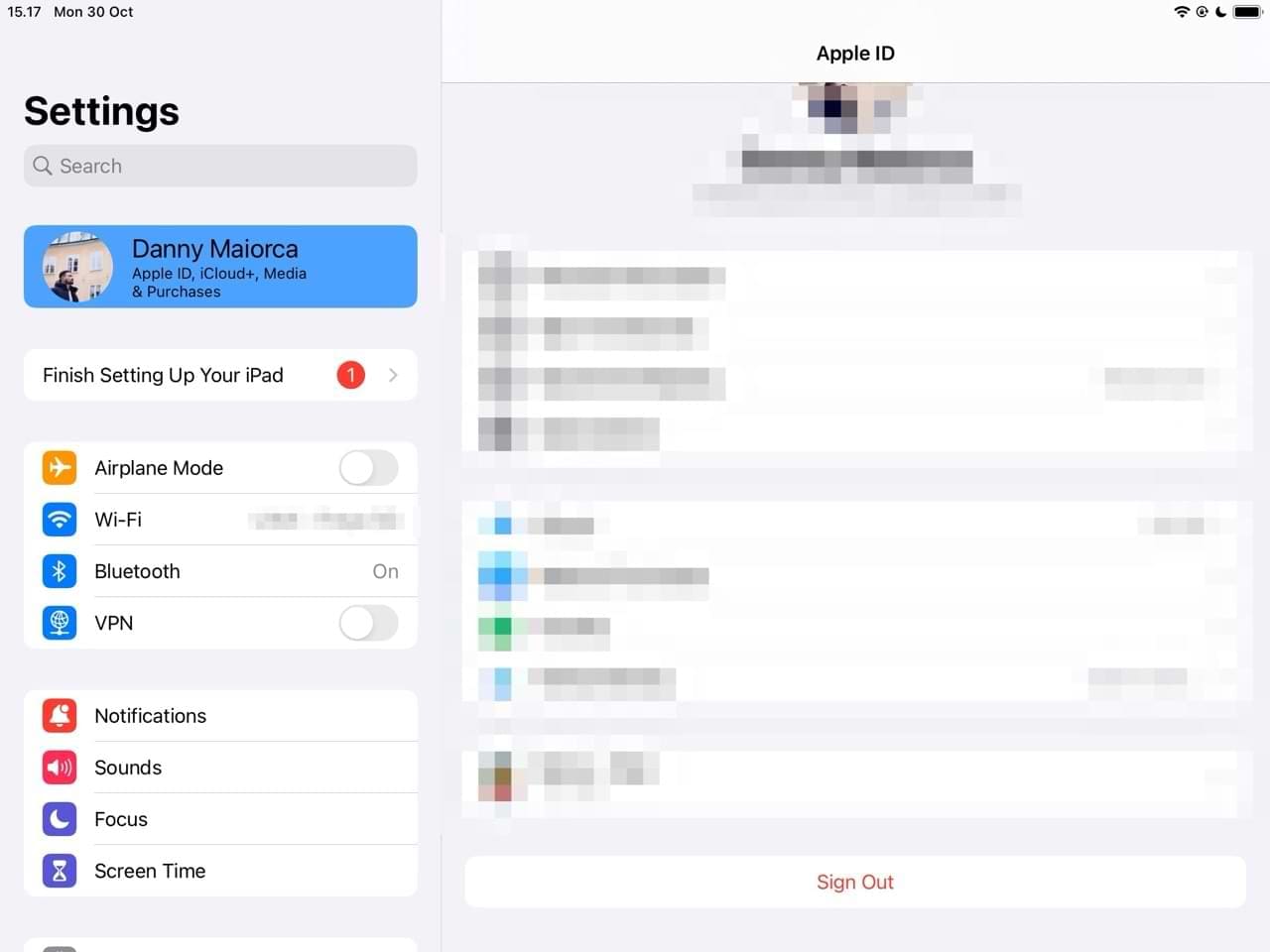
- Sign back in with your Apple ID details.
Step 3: Check Your Synchronization Settings
In addition to checking your Apple ID settings, you should have a look at whether Apple Books has the correct sync settings. Here are the steps you should follow to do that:
- Go to Settings > Apple ID and select iCloud.
- Under Apps Using iCloud, tap Show All if you don’t see Apple Books shortlisted.

- Scroll down until you see Books. Make sure that the toggle next to this app is green, which indicates that syncing is switched on.

After toggling your iCloud settings, you should then go into Settings > Books > Syncing. Toggle both Reading Now and iCloud Drive on. 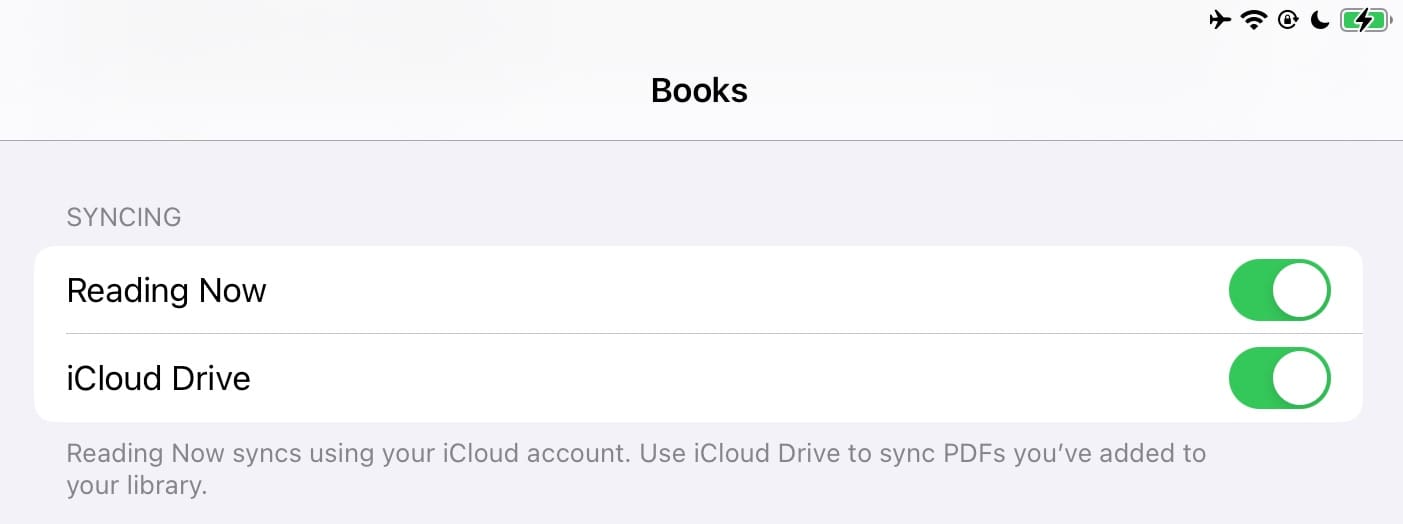
Check That Your Books Aren’t Hidden
Hidden books don’t appear in your library or in iCloud. Check for any books that you may have hidden, either by choice or by accident, by following these instructions.
- Open the Books app and Reading Now.

- Tap on your profile icon or picture.
- Select Manage Hidden Purchases.

- If asked, sign in with your Apple ID.
- Find the item(s) that you want to unhide and tap Unhide next to the item.
Step 3: Force Books to Resync With iCloud
After hiding your books, you should go back to Settings > iCloud > Books. Move the toggle off again. Then, turn your device off and on again — before toggling syncing back on.
Once you’ve done the above, go into the Books app and you should now see your hidden purchases appear again.
Step 4: Open Apple Books on Another Device or Mac
If you own several Apple devices, try opening Apple Books on another device.
Quite a few readers discovered that after opening Apple Books on another Apple device with Books (or iBooks) syncing turned on that their missing books and even PDFs reappeared!
Make sure you sign in to Books on your Mac or your additional iOS devices with the same Apple ID.
Step 5: Delete or Offload Apple Books
If books are still missing in Apple Books, try deleting or offloading the app. To offload Apple Books:
- Go to Settings > General > iPhone/iPad Storage.
- Select Books. You might need to tap Show All if you don’t initially see the app, and you can also locate the program via the search bar.
- Tap Offload App.

- When the pop-up window appears, select Offload App again to confirm your decision.

To delete the app instead, tap and hold on Books before selecting Remove App. When you see the pop-up window, tap Delete App. 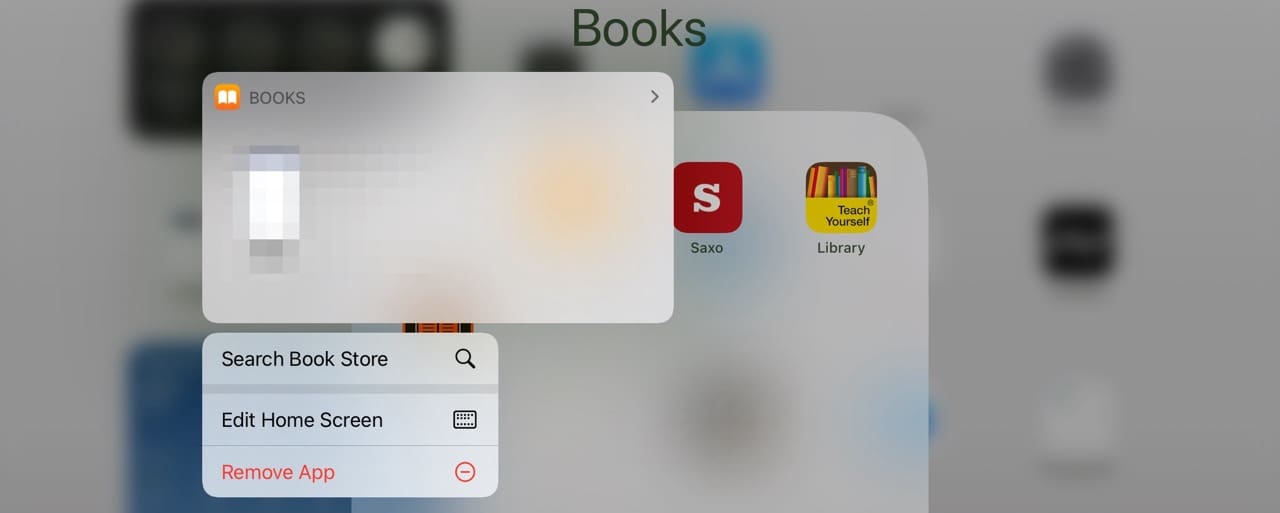
If you want to re-download an offloaded app, please refer to this guide:
- Why Does My iPhone Keep Uninstalling Apps? (go to the How to Reinstall Offloaded Apps section)
To reinstall the deleted version of Books, go to the App Store and type Books — before tapping on the download icon.
Why Does Apple Books Open and Immediately Close?
If your Books app refuses to stay open, first follow the advice to offload iBooks from your iDevice. Then, reinstall it and try again. If that doesn’t work, you can perform a forced restart on your device.
How to Perform a Forced Restart (iPhone)
- On an iPhone 6S or below, plus all iPads with home buttons & iPod Touches: Press Home and Power at the same time until you see the Apple logo
- For iPhone 7 or iPhone 7 Plus: Press and hold both the Side and Volume Down buttons for at least 10 seconds, until you see the Apple logo

- On an iPad with no home button and iPhone 8 or above: Press and quickly release the Volume Up button. Then press and promptly release the Volume Down button. Finally, press and hold the Side button until you see the Apple logo

How to Perform a Forced Restart (iPad)
Please refer to this guide on Apple’s website to perform a forced restart on your iPad:
Disable Books Sync Settings
A few readers report that disabling the iBooks Setting Sync Bookmarks and Notes solves this issue. Simply go back into Settings > Books > Syncing and turn off Reading Now and iCloud Drive.
Now, try reopening the Apple Books app.
Unhappy With Your Apple Books App?
Consider leaving Apple feedback about your experience(s)! This feedback site is the best way to communicate what you think and your unique user experience to Apple’s Development Team. You can also contact Apple Support if you still need assistance with Apple Books missing on your device.
What Worked for Our Readers?
Our readers have also been sharing what worked for them to get their books back.
- Had to completely erase the device and restore everything. Took several hours but it finally worked!
- Turn on iCloud Drive for Books in Settings > Books > iCloud Drive. Then in iCloud settings make sure iCloud Drive is on, and Books is on via Settings > Apple ID Profile> iCloud > Scroll Down and check that both iCloud Drive & Books are enabled (green). If you have multiple devices, perform these checks on each device connected with the same Apple ID.
- I opened Apple Books on my iMac and then everything automatically appeared back on my phone.
- What worked for me, was, plainly, reinstalling the app. I had no idea, or at least forgot, that it was one of the many apps I chose to ‘offload’ when I was updating an app that needed an unprecedented amount of space.
- Books > Reading Now > (Profile Icon) > Manage Hidden Purchases was the magic spot… all my hidden PDFs appeared.
Apple Books Missing on Your Device? Try These Fixes
Many people use Apple Books to keep useful PDFs and to also read their favorite books from their devices. So, you’ll want to fix the problem of Apple Books and some of your titles missing on your device as soon as possible. Thankfully, there are typically several solutions — and each of these is very easy to implement.
We hope that these tips helped you get back on track. As always, let us know what worked for you in the comments section!

Danny has been a professional writer since graduating from university in 2016, but he’s been writing online for over a decade. He has been intrigued by Apple products ever since getting an iPod Shuffle in 2008 and particularly enjoys writing about iPhones and iPads. Danny prides himself on making complex topics easy to understand. In his spare time, he’s a keen photographer.

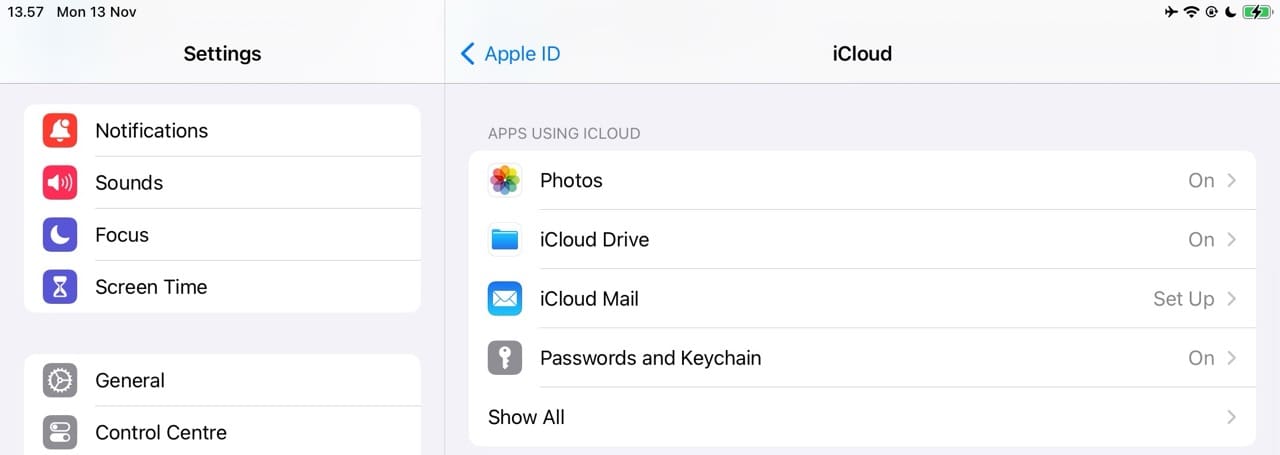
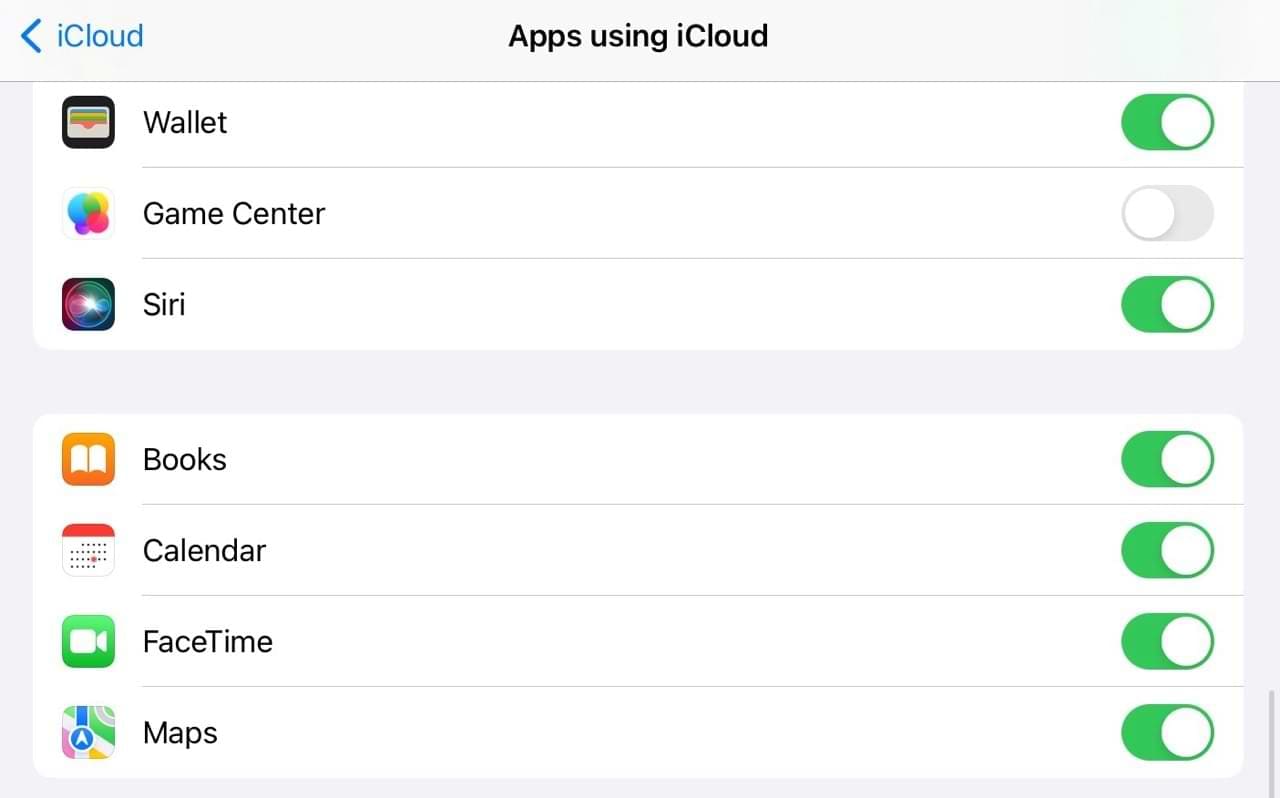
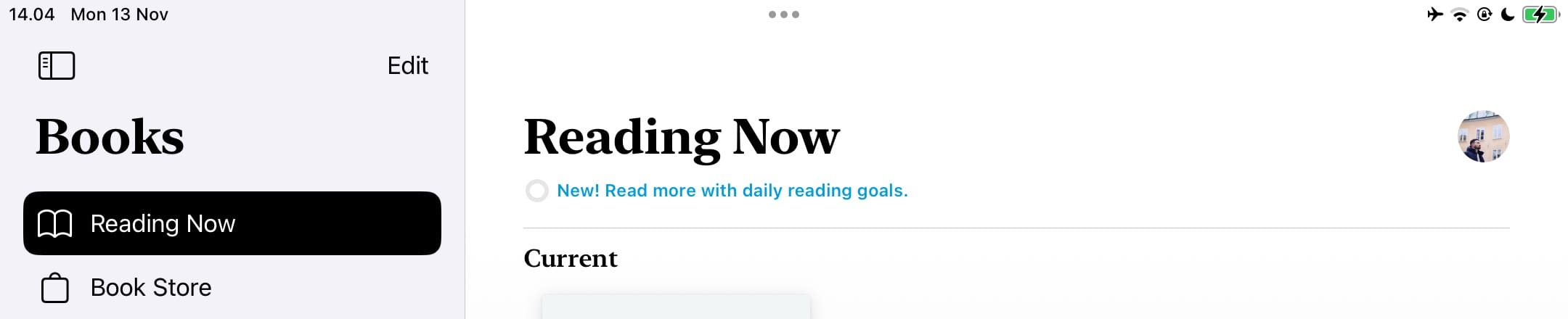
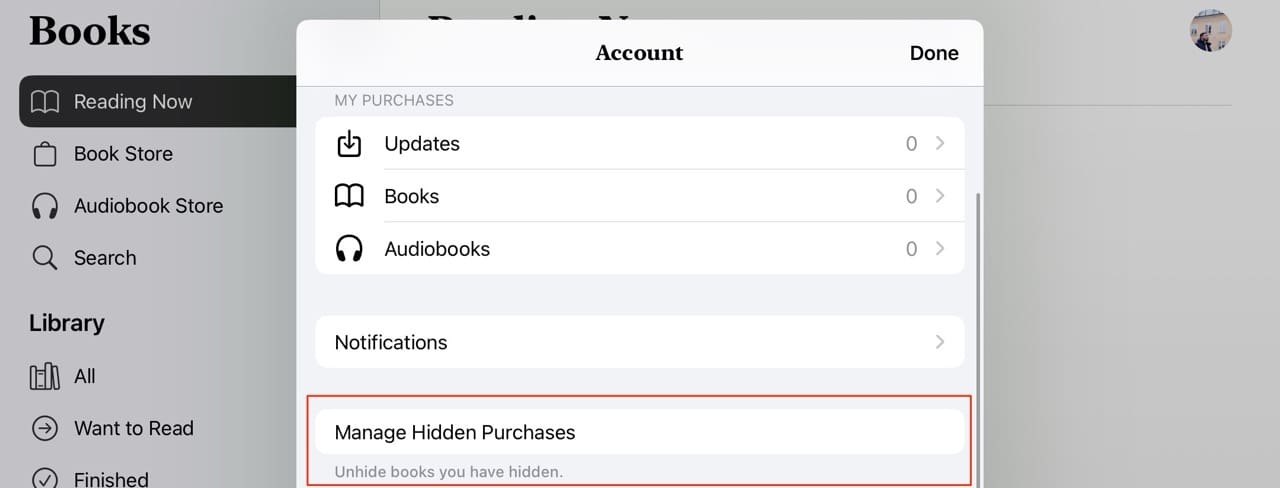
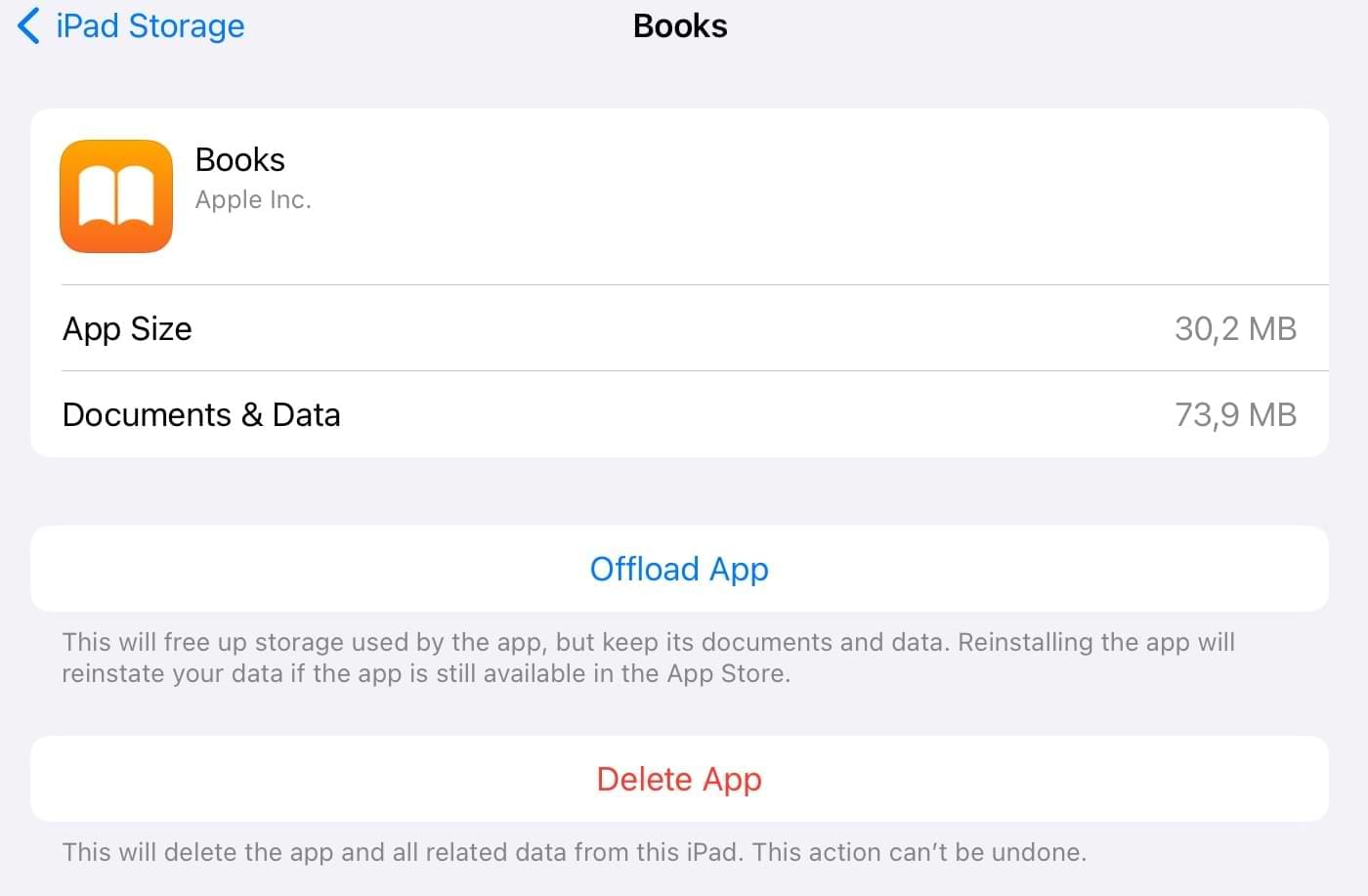





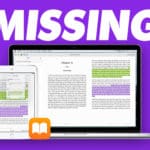






Thank you so much!!! I lost nearly twenty of my books randomly and I was so worried I would have to go back and get all of them again, but toggling the sync setting and shutting off then turning back on my phone got them all back!
I purchased the Bible experience full. Now I’m missing a ton of books and chapters of the Bible. This is quite frustrating! How can I get back the full content that I purchased?
I have iPad Pro (12.9-inch) (5th generation). Now software version 15.2. After upgrading to this new version I have lost all my books and pdfs. I have read and tried to do the comments here below but failed to recover my books&pdfs. HELP PLEASE.
Further another problem earlier to the above is the storage. I have now 195 GB of 256 GB used. System data shows 102 GB which is unbelievable. That means almost half of my storage is used by system data. Is it true? How can I fix this problem? HELP PLEASE
So what? On the next upgrade I lose my photos and notes?
Just stumbled across this fix. Simply press and hold the book app until it opens on the screen showing what you are currently reading with the completed percentages. Now choose any item to continue to read and every item will be restored.
Running 13.6 Om iPad Air 2. Two days ago (did not install a new iOS), tried to access some saved documents in books (downloads & saved PDFs, not purchases from App Store) & no documents. Tried all options recommended by Apple including offloading the app & reinstalling, opening my iPhone while iPad was switched completely off. No success. Documents were stored locally, not on iCloud. App says data is still there but I can access it. No help from Apple feedback. Any other suggestions anyone?
Yep. Happened to me too. All files stored locally. App says has the data stored but can’t seem to bring it back in. Tried everything apple recommended without success
I need help. My iPad is running 13.5. On Saturday 01/05/2020 i opened books to find all my stored pdfs had disappeared. They are not in the library. All the collections folders are there but no content. What has happened to them? Are they lost forever? Help some i cannot replace.
I am very upset with Books app. I have purchased lots of quilting patterns and put them in iBooks and now I cannot get them. I thought that was a safe place to put my patterns. Now I am out of the money I spent to purchase them and I have no patterns. Tell me where I can go to get help with this problem besides your directions on Safari. I’d like a real person to look at my iPad. Also I am getting messages on Messages that are discussed if and when I block them I keep getting them.
I had a number of saved documents and books saved on iBooks and after my iPad crashed during new updates I have lost them. I have tried all sorts. Please advise asap
I have downloaded my audiobooks (CD) to my mac mini. These audiobooks now appear in Books. Although I have icloud drive turned on, as well as books sync, these audiobooks do not show up on any other devices. These devices also have icloud drive and book sync turned on. What am I missing?
After the iOS 14 upgrade, my books now take up the whole page when before it was 2 pages. How do I fix that. Thank you
I did most of the things you said and none of them worked.ALL OF MY BOOK, the ones I downloaded (both ePub and pdf) are gone my “finished books” my “want to reads” now gone. I restarted it, reinstalled it , did the force restart or whatever it is, toggled on the cloud drive and book, most of all you just listed and still no change I’ll wait more and see if it changes. But it would be really really sad if I lost all my books.
My iPhone updated to iOS 13.6 , shortly after this I opened iBooks and saw all my saved pdfs disappear in front of my eyes. I have tried the suggested method of restoring them however this has failed. What else can I do???
I’ve lost all my saved books and PDFs. I tried unsuccessfully to restore as instructed with no results. I am very upset about this since I’ve had some of these for years. Can Apple rectify this problem?
I discovered that I had lost everything in Books/My Collections, shortly after updating to iPadOS 13.4.1, though I cannot be sure if that was the cause of the problem. I started to follow the instructions in this article and in my case on checking the Sync settings I found that iCloud Drive was not toggled on. Changing this brought back all my missing entries! I am hugely relieved but had not experienced this problem previously. Many thanks for this very helpful article (for me, at least!)
After the most recent update on my iPad, I realized that almost (95%) of my documents have disappeared from this app.
I have followed the steps above to rectify this problem without any success.
This is really frustrating as there was no communication prior to updating that this would occur.
Many of the documents were word documents and PDF which I cannot access anymore and this why I was storing them here on Books.
Is there a solution to my problem?
Thank you, it’s helpful
I tried the above and could not access my pdf files. All disappeared though did not change anything in settings before. Only noticed today. Using ipad air. Please advise. Thank you.
Hi Patricia,
Check your iCloud settings.
Go to Settings > [your name] > iCloud (or Settings > iCloud), turn on iCloud Drive, then turn on Books. Next, go to Settings > Books, then turn on iCloud Drive.
I bought a new IPad with IOS 13.3.
I have many books that transferred from my old iPad that I would like to store locally on my new IPad, not on icloud.
I have downloaded the books in the Books app, and they show up in the Downloaded collection but when I turn off Books in Settings under iCloud drive, go back to Books, only about half of the books show up as downloaded.
Can anyone shed some light on why this is happening?
The commands “backup” and “restore” in iTunes are fake.
They are not true backup and true restore!
With Apple’s standard, one would think that the “backup” and “restore” will produce a new phone that has everything the same as the old one. Not with Apple!
You have to spend hours if not days and weeks (for non-technical persons) to restore what the old phone had, especially with iBooks.
Ridiculous!!!!!!!!!!
I expect a push of a few buttons and everything will be copied over with the reputation of Apple. I am truly disappointed.
If somehow someway you accidentally deleted ibooks & apple store, how can you get them back? Nobody at the Apple retail store could tell me.
Hi Ron,
Did you delete the Books app? You can’t delete the App Store app–it’s not one of the Apple apps that they allow you to remove.
It’s possible that you have some restrictions set-up preventing you from seeing the App Store app. The easiest way to know is to completely turn off Screen Time by going to Settings > Screen Time > Turn Off Screen Time.
If you are using an older iOS version, look for Restrictions in Settings > General > Restrictions and toggle it off.
Once these are off, then check again for the App Store (and Books app.)
If Books is still missing, you can search for it using Spotlight (swipe down middle of screen when on the home screen) or search for it inside the App Store app.
we hope these tips get your apps back in action!
Liz
Not happy tried all the solutions and still can’t get my PDF BACK
I have just bought the last three books in a series I am reading, but they have not become available for me to read. What has happened to the iBooks app? It certainly is not working as well as it used to.
The books are in my library, but still, have their price attached. I tried to buy again just in case the transaction hadn’t gone through but was told I had already bought them.
Hi Lyn,
Try closing your Books app, then restarting your device, and finally opening the Books app again.
Close an app
1. On an iPhone or an iPad with no home button from the Home screen, swipe up from the bottom of the screen and pause slightly in the middle of the screen
2. On an iDevice with a home button, double-click the Home button and swipe right or left to find the app that you want to close
3. Swipe right or left to locate the app you want to close
4. Swipe up on the app’s preview to close it
Books app > Reading Now > (Profile Icon) > Manage Hidden Purchases
was the magic spot…all my hidden pdfs appeared
many thanks
IOS Share button issue – I upgraded my iPad Air to IOS 13.1.3. I open a pdf attachment and wish to copy it to iBook. IOS share button does not show iBook as an option which it did in 13.1.1 and all previous releases.
How do I fix it.
HI Enver,
Try tapping the More…button and see if Copy to Books is listed as an option.
If not, let’s make a shortcut to save a pdf to books using the Shortcuts App.
1) Open Shortcuts App
2) Tap Create Shortcut
3) Tap Add Action
4) Tap Apps
5) Tap Books
6) Tap Add PDF to Books
7) Tao Next
8) Name the shortcut PDF to Books (or something similar)
9) Tap Done
Once added restart your device and see if that shortcut now appears in the share buttons actions list–you may need to tap Edit Actions to locate it.
Learn more about this process in this article: Create favorite actions in the Share Sheet with iOS 13 & iPadOS
iTunes backups
From your Mac or PC, you can make a backup of your device in iTunes.
Syncing your device with your computer isn’t the same as making a backup.
An iTunes backup includes nearly all of your device’s data and settings.
An iTunes backup doesn’t include:
Content from the iTunes and App Stores or PDFs downloaded directly to Apple Books
Content synced from iTunes, like imported MP3s or CDs, videos, books, and photos
Data already stored in iCloud, like iCloud Photos, iMessages, and text (SMS) and multimedia (MMS) messages
Face ID or Touch ID settings
Apple Pay information and settings
Apple Mail data
Activity, Health, and Keychain data (To back up this content, you’ll need to use Encrypted Backup in iTunes.)
I tried every solution to restore my lost PDFs after the latest upgrade. Nothing worked
THANK YOU!
I don’t have an issue with my own content missing.
iBooks just isn’t selling a volume of a series I’m reading.
They skip from Book 15 to the preorder for Book 17.
They have yet to release Book 16, and there is nowhere to contact them to let them know they made this error.
Hi Leigh,
Wow, that is strange! Try this feedback site for Apple Books.
This worked for me but no new books will sync or they sync it’s without their covers. This beta is killing me
I had books &PDFs from at least mid-90s -many I frequently refer to for my work.
Last week I maybe 20 items in my library.
I tried several of the fixes to no avail!
I really needed to refer to a reference I have had for years!
I hate the new Books as it seems only to keep purchased books & not the other information I’d accumulated from other sources that formed my personal research compendium!
I need this back as many of my original sources such as academic or scientific sites no longer have in their archives.
Did I mention I am furious?
While ranting, I hate that I can’t delete mail in one swoop- I don’t have time to sit & individually click so many at a time.
I receive many newsletters etc ( not to mention unsolicited mail, ) every day! I gave up! There are 60,000 in my mailbox +! So much for my iPad working for me.
I opened Apple Books (iBooks) on my iMac and then everything automatically appeared back on my phone.
I read in iBooks everyday. I have just discovered that books I have previously seen on iBooks are no longer available. What happened???? Is there a fix to this?
Hi Wade,
Were these books your previous purchases?
First, open Settings > Books and toggle on Online Content under Book Settings AND Reading Now and iCloud Drive under the heading Synching.
Next, Open Apple Books, and tap the profile icon in the upper-right corner. Then, look under My Purchases or Family purchases to locate missing items.
Also, check Manage Hidden Purchases to see if anything was hidden by accident.
Hopefully, that restores any missing items.
If not, let us know and we’ll continue looking…
Liz
I had purchased many items and saved them in iBooks on my iPad. They’re all gone. I followed the procedures above, and they’re still gone.
Hi Marie,
Sorry, your Apple Books or iBooks app isn’t showing your books.
What version of iOS do you run on your iPad?
To check, go to Settings > General > About > Software Version.
Let’s check that you have iCloud Drive for Books in Settings turned on.
Go to Settings > Books > iCloud Drive and toggle it on.
If it’s already on, toggle it off, restart your iPad, choose your fastest WiFi connection, and then toggle that setting back on and see if your books populate–this often takes some time depending on how much content you have.
If you still don’t see any books, go to your main iCloud settings in Settings > Apple ID > iCloud and make sure BOTH iCloud Drive and Books are toggled on.
Then close the Apple Books or iBooks app:
1. On an iPhone or an iPad with no home button from the Home screen, swipe up from the bottom of the screen and pause slightly in the middle of the screen
2. On an iDevice with a home button, double-click the Home button and swipe right or left to find the app that you want to close
3. Swipe right or left to locate the Apple Books or iBooks app
4. Swipe up on the app’s preview to close it
Once the Books app is closed, restart again, and after that tap open the Apple Books app–see if your content starts to populate–this can take time depending on how many books you have.
Hope that works for you
Liz
Thank you. Your instructions worked perfectly for me.
Went to iCloud and turned off iBooks.
Then re-started my iPad Air and returned to iCloud / iBooks and switched it back on.
I can now see my library.
Hi,
I did all you’ve said, but can’t see pdf files in the Apple Books, while the Books shows that pdf files downloaded (example: 124 books, 2 PDF’s).
I can see all 124 books and not a trace of PDF’s…
All and every PDF I save to Books disappears shortly after I save it.
It is simply not in my collection. I have an iPhone 6 with the latest update.
I really need those PDFs.
Is it possible they still exist in the cloud and if so can I find them?
Also really hating the fact that ‘delete all’ emails in my inbox no longer exists. Grrr.
Thanks in advance for any help.
CONGRATULATIONS, Apple !!!
Lost hundreds of books.
I don’t think this is related to an update.
Given methods given here did not help.
My disk usage on iCloud is now ridiculoussly small.
I shall rollback to a lower iCloud subscription, but for now I spend for an unreliable service.
All my files in my ibooks were gone after having the latest ios upgrade.
Hi Van Eric,
Check your Apple Books Settings in Settings > Books.
Toggle Reading Now, iCloud Drive, Book Store, and Online Content on–if they are already on, toggle these off, wait a minute, and toggle them back on.
Then, visit Settings > Apple ID Profile > iCloud and verify that both iCloud Drive and Books are toggled on–if not, turn these both on.
Next, close all open apps by double pressing the home button or swiping up from the bottom of your screen on models without a home button. This action opens your app switcher. Swipe up off the top of your screen on all the app previews until you don’t see any app previews.
Then restart your device.
Once restarted, open Apple Books app
Tap Library tab at the bottom
See if your missing books now show up
What worked for me, was, plainly, reinstalling the app. I had no idea, or at least forgot, that it was one of the many apps I chose to ‘offload’, when I was updating an app that needed an unprecedented amount of space . I had put off the update several times, due to the space issue- so when I finally decided to off load things, I was, very rapidly, offloading the largest ones first. I was paying slight attention to ‘what’, apps were taking the fall- but not enough to recall ‘ibooks’, as one of them, apparently.
I didn’t see this idea in the solution heading that I needed it to be for my issue: which was ‘Not seeing iBooks in safari’, so I thought I’d share my experience with train-of-thought, and you may decide that others may think/act similarly, and choose to include it there. Up to you, of course.
I wouldn’t have been able to find my solution without you, so ‘thanks’, do go out to you. You directed me to the proper place that showed me the reinstall button, and while I didn’t utilize it that first time in- it was where I headed right back into, as soon as I’d reached my end-game/no-luck result, with the other advice. I had been thinking, ever since I first saw it (honestly, only about a minute to a minute and a half had passed), ‘I wonder if………?’. And, sure enough. So thankyou. While I didn’t find my exact solution, you did direct me to finding my exact solution. I didn’t even have to go back to my google search. That’s a first!
I hate the new books way to confusing, old ladies like to read and we are not computer savy
How do I retrieve the books I had downloaded to my iPad ….I don’t want them stored in iCloud but stored on iPad itself?
Hi Cheryl,
Go to Apple Books App, tap Library at the bottom, and open your collections or find the books you want manually. Then tap either the cloud icon just below the book or tap on the three dots (…) and select download.
Once the book fully downloads, it’s on your device until you remove it.
I have located my books but the pages won’t turn.
This update has created so many issues I can’t understand why this had to happen or don’t apple think about unintended consequences.
Maybe they do and there is some reason or something else they want me to purchase. Not happy
I’ve done everything above and still can’t get my PDFs to sync from my Mac Book Pro. Highly disappointed that this is happening. Is slowing work production down considerably.
My books disappeared after last upgrade. Why does this keep happening?After every upgrade there is another nightmare,can’t you get it together.
The new Apple Books forced upon me unknowingly was a huge mistake. Now marketing has taken over, that’s for sure…and what made Apple great is slowly sliding into the gutter. Not having an opt-out says really bad things about today’s Apple management. So off to Amazon/Kindle I go, along with as many other disgruntled people that I can recruit.
You should will shame at some point…wait and see.
Many many thanks for coming to my rescue! Many wasted hours averted!
I never comment on these sites but was moved to write to say a big THANK YOU. your instructions helped me find all my ebooks instead of wasting hours.
Hello – After spending the last few days entirely focused on unsuccessfully trying to retrieve my lost PDFs and Book files (and after chasing many false leads from the “support” services available online), I followed the instructions on this site and they worked the very first time.
A big hug to you for giving me back all the important files that went missing from my iPad!
Many thanks!!
So, books lost all my important PDFs. I’ve been able to live without a computer for 3 years, having many important documents saved in iBooks. Now my life is in a tailspin when I tried to pull up a vital pdf AND IT NO LONGER EXISTS.
Downloaded update after backing up. Hundreds of PDFs missing and no way to retrieve them. Very disappointed and frustrated with this.
I’ve never been so disgusted with apple as I am at this moment. I don’t think they even care. I saved several recorded meetings as audiobooks for easy access and they are all gone. Just so they can add more obnoxious marketing. Thanks for nothing.
My iPad is in iOS 12.11. When I tried to open a book in Book app I was surprised all my books just vanished.Few minutes after,the books went back but some were already gone.I My iCloud storage is already full so not all my books were stored.
I can’t believe this happened to Apple-I’m really frustrated.
I have just discovered my loss of pdfs from ibooks. I had a backup on iTunes until a few days ago when an idiot at Microsoft reinstalled windows after telling me it was a repair. I’m now screwed and neither do I recall being warned by Apple before installing IOS12. Unbelievable actions by MS and Apple. Has anyone found their complaints procedures? Or their regulatory body for service standards?
Perfect advise & sorted now. Thank you very much
Lifesaver bit of guidance here. Thought we’d lost about 4 gig of PDF business records after an iPad upgrade to 12.1. Recovered quickly with this information, which we couldn’t find on Apple support.
With that critique of Apple company support, help from the Apple community of knowledgeable and generously helpful users is why we’re committed to the Apple environment.
Thanks to all, and to SK specifically here. You’re great!
Great advice on how to find my iBooks content after upgrade to 12.1 with Books!!!!! I should not have panicked………but I did. Very embarrassed!
I still can’t find my iBooks on my MacBook Pro. They’re now on my iPhone, but I’m never going to read a book on a phone. I just want to be able to access books on on my Mac. Why can’t someone explain how to get my books back on my Mac?
John, What happens when you access the new Books App on your MacBook. Assuming you are on macOS Mojave.
A few days ago I bought a new iPad mini 4, downloaded pdf files from the previous one to I books and added some more. This worked fine initially but I now find I cannot access the menu for books and pdf’s on iBooks. Consequently all I can access and read is the last read document. Books is switched on in settings, and I have deleted the app and reloaded it. When Idid the latter I saw all my books and pdf’s But once I went into a document I could not then access the menu to get into anything else – just stuck on that document, and no way of getting into anything else. Can you advise on the solution to this please?
Many thanks
Margaret, Have you already checked out the iOS 12 Books App user tips?
I had a LOT of important documents and files stored as PDF in my ibooks, now the bloody thing wont even open!!! I try to open it and then immediately closes…I’ve spent hours and tried everything suggested to fix this but it is still unresolved. This is absolute rubbish APPLE!!! Why the F#$K would you do this to your Customers? If any of your Apple developers/executives are reading this, please come up with an easy solution….BTW, this has happened to all of my friends as well.
Today I went to the Apple Store and received a new iPhone7 (mine was damaged), and so I restored from backup. I synced and backed up my old iPhone7 just before performing the transfer. All of my PDFs are gone, and I can’t figure out if the steps you outline in this article apply to my situation. Is it possible that those PDFs weren’t synced or backed up, somehow? The books that showed up are all very old — nothing that I’ve added to the phone in the last few years is present. Thanks for any help you might be able to offer. I did go to the library file (following these instructions: From Library, navigate to Containers -> com.apple.BKAgentService -> Data -> Documents -> iBooks -> Books) and I did not see any of my PDFs there. Instead I saw files from 2017, the month that I began using my current computer.
Under: “Apple Books or iBooks Missing After the Latest Upgrade, Steps to Recover” I do not understand step 4. Please assist. Thank you.
It should have read as “Switch off and Restart”. Thanks for pointing this out Chris.
Thank you, I have my pdf files back in Books. I wish Apple would stop changing things when it is unnecessary.
This books “update’ is horrible. I’ve lost all my books and literally dozens of manuals. I’ve tried everything suggested here. STOP CHANGING THINGS FOR THE SAKE OF CHANGE OR TRYING TO BE CUTE. Some of us use these devices for more than a toy.
My iPhone updated to IOS 12 and iBooks is now books. My iPad will not update past IOS 10. Now the iBooks won’t sync between them!
Many of my books are missing too! I tried the reset as you suggested but that didn’t work. I use iCloud storage and when I click on manage storage I have two apple book files. One is 2.5 gig and the other is 177 kg. The issue I can click on all the files but when I click on the larger file it does nothing. I’m wondering why I have two apple book files and how I can restore the larger file since I suspect it has all of my missing books?
Thanks!
I never asked that my iOS be upgraded. Apple did this to my iPad on their own. Their upgrade deleted all of my pdf files. I will not . . . Repeat NOT . . . Ever use iBooks again. From now on ALL my books will be bought through kindle.
This same thing happened to me! Every thing gone except what I purchased on iTunes. This fixed it for me, go into settings, click your name at the top, click iCloud, scroll down till you see Books and click the toggle so it is “On” (green on mine), for me it was just a little below iCloud Backup. This restored all 194 PDFs and everything else! I Hope this helps!
I have always been able to save PDFs to iBook on my iPad Air2.
Before I performed the latest upgrade, I checked and the majority of the files had disappeared even tho I had used the program a day or two prior.
I installed the upgrade and that didn’t help.
I tried the tips listed above and that didn’t help either.
I have OT deleted and reinstalled the iBook app because I didn’t want to possibly REALLY lose everything if, in fact, they still exist somewhere.
I led my iCloud storage acct and no luck there either.
Any ideas?
Please don’t tell me to upgrade my iPad, I just spent >3K on my new MacBook Pro
Thanx for listening – hope you can help. I’m not a complete technological idjit, but…….close
Hi Carole,
We are very sorry to hear about your problems with Apple Books/iBooks after the recent updates.
Sometimes, it takes iCloud a lot of time to download all your books and pdf files. Make sure you connect to a fast and stable WiFi network for all that downloading.
We suggest going to Settings > Apple ID Profile > iCloud > and toggling Books off, waiting a minute or so, and then toggling back on–see if this refreshes the connection and downloads your media. Wait at least 1 hour for your books to download to your device.
If that doesn’t work, you can try this again but instead of waiting a minute, restart your iPad instead and then toggle Books back on.
Another option is to go to Settings > General > Reset and select Reset Location & Privacy
Since you use iOS 12, there is another option to remove an app that does not impact any app data. It’s called offloading and basically, it reinstalls the app while preserving all your data.
To offload Books, go to Settings > General > iPad Storage > Books and choose Offload App. Once offloaded, restart your iPad, return to that same setting and this time select reinstall.
A final option is to restore your iPad from a backup where you know those pdfs and books showed up. This works if you backed up via iCloud or iTunes.
Sam
For whatever reason, my book highlights are now listed as “Notes”. They show up in a list with the digital page numbers, but when I go to click on the highlighted passage it takes me to a random page in the book as opposed to the highlighted spot on that specific page. Ugh. This seems like yet another bug that needs fixing!
I am enraged at the way you’ve buggered up my book collection, Apple.
Every time I upgrade to new IOS something changes. Do not like IBooks anymore. Doesn’t have featured. Thank heavens I have an old IPad and still have the old iBooks. Din
I loathe the new iBooks format.
I am forced to see “recommended” books, dislike the “reading now” organization (I know what I am reading) and don’t need the large cover images of my books taking up screen space— a simple scrolling list is more efficient (to heck with the useless eyewash!)
I hate the new ap for Apple Ibooks.
Went into teheApple store today to get them to show me how to use it, no one could help me. All said that they do not read books. The new app is not organised, i do not know which books I have read, which are samples. It is recommended books for me that I have already bought.
Totally do not like it. I am using Kindle after buying Apple books from their store for years. A real disappointment for me. Wish I could go back to the old library.
i couldn’t agree more…the upgrade completely destroyed my collection. I hate it.
REALLY unhappy with the iBooks upgrade.
I had a dozen subfolders filled with hundreds of various type file documents. Some pdf, some graphics, word, etc. all organized alphabetically within subfolders.
Now EVERYTHING is randomly within one folder.
What a mess, what a joke. Guess I’ll search for a third party app to keep things organized.
Thanks for all the hassle Apple just created!
I have a PDF which I want to store as an iBook. I open it & when I try to copy to iBooks I do not have an option to copy to iBooks. I have previously been able to do this and the previous PDFs I have copied are all there. Any suggestions?
Robin, Which iOS or macOS version are you on? Is this happening with your iPad?
I seem to have a different problem to others shown here.
I haven’t lost my books. They have all come back!
All my old books that I have previously deleted are now back in my Library. Dozens of them. It is driving me mad trying to get rid of them and working out which are my latest downloads that I haven’t read.
What can I do to reverse this?
I HATE Apple’s new iBook look!!
It’s taken all my books, and mixed them up so I can’t remember which ones I have read and which I have not.
Why do you have to mess up a good thing?
Also a bunch of books are missing.
I guess I will have to go to the store, make an appointment with the Genius Bar ?! And wait around. Thanks
ibooks and all my books are gone with latest update of ipad OS.
Now replaced with Books, with none of my content.
I use my iPad about 90% to read books and pdf I created.
I switched from Windows about 8 years ago, and now have an Airbook, MacBook Pro, iPad, and an iPhone.
Apple used to make products that work together seamlessly. Recently, I have had nothing frustrations with Apple products.
If I can not restore my books, I plan to switch back to Windows or try Android-based products.
Hi Andrew,
First, close all open apps on your iPad by double pressing the Home button and swiping off the top of your iPad’s screen all the app previews. Swipe them off until all you see if your Home Screen. To confirm, double press Home again and if any app previews pop-up, swipe those off the top too.
Next, restart your device by powering off, waiting 30 seconds, and powering back up.
Then, open Apple Books and tap on the Library tab at the bottom. Then tap on Collections. See if your content shows up. If not, check that you are syncing with iCloud. Go to Settings > Apple ID Profile > iCloud and scroll down to Books–toggle it on. If it’s already on, toggle it off, wait 30 seconds, and toggle it back on.
Some folks with this same issue found that completely erasing their device and restoring everything worked–though this may take several hours to complete.
Thanks the apple book app looks good, but. I had all my books set and the ones on iCloud hidden.
Now all the books are together again.
I have books in series cluttering up my library screen.
Trying to find a solution I went to another screen in Apple Books and there was no back buttons and had to turn off and start again.
Oh well. It’s the same with any upgrade.
Some things get better and other things are annoying.
Have a good one. Cheers
Hi Diama,
Thank you for the feedback on Apple Books.
iOS 12 makes hiding books a bit mysterious, but there is a way!
Underneath each book’s icon, look for the three dots to the right of the icon and tap that. Choose Remove, then select Hide Book.
Unfortunately, as far as we can figure out there is no universal Hide button. You need to go through these steps for each and every book you want to hide.
Sam
Ever since installing ios 12.1.0 IBooks I am currently reading are flagged ‘Finished’. I can still read the book, even though it is now flagged ‘Finished’ by iBooks. All the books I was reading at the sametime, snd therefore in progress are now flagged “Finished”.
Absolute rubbish since the upgrade!
I am missing PDFs in iBooks, which is now called Books.
I am so upset that all my manuals that I have collected for fast reference are now gone.
Some I will likely never find again as they were special service manuals that were given to me as a favor from contacts that no longer exist.
Restoring the phone from a recent Backup from my PC doesn’t even bring them back.
What the heck is going on? I’m not happy at all with Apple for this and many other issues.
There doesn’t seem to be a way to search all my iBooks. Under “All books” they are in no particular order, and no way to sort them, AND there’s no way to search them anyway. This comes up when I want a book, but I might already have it. I can’t search to see if it’s already in my collection.
Also, please publish a way to purchase and download books without Apple automatically categorizing them. The site touts all the great advantages of creating your own collections, but you get them already placed in Apple’s categories. You then have to search each category, find your new book, then put it in your own category. Just having them all go to “books” like the old Ibooks was the best.
Hi Linda,
After you open Apple Books, look at the bottom for the Search Tool. Then type in the name of the book, author, or other relevant information to see the books with that specific information.
To see all books, open the Library tab at that bottom menu and look below Collections–there you should find all your books listed. You can sort those manually, by title, author, or recent.
Sam
I have over time saved several favorite cooking recipes in pdf from safari and catagorized them on my ipad ibook. How do I access the catagories already established with the new ios 12 version of apple books?
Hi Gloria,
See if those categories are now in your Collections. Go to Library and tap Collections.
Sam
Hi. I want my IBooks to open to “my library only” it did this before update.
Unfortunately with new update it’s a distraction to see other books when I need to
Focus on my library books only..
Is it possible for iBooks to open to My Library only and not to Reading now?
Thank you
Hi Donna,
Sadly, this does not seem to be a feature in iOS 12 Apple Books.
Please consider providing Apple Developers your feedback.
Sam
I Do not use iCloud. The recent 12 upgrades seem to have done something to my iBooks and replaced with Books. How do I get back access to all my documents that are or were stored in iBooks?
HI Graham,
The Books app should contain all the documents that were previously stored in your iBooks app. If you don’t see your content in the app, go to the Reading Now Tab at the bottom. Then tap the profile icon in the upper-right corner. From that menu choose My Purchases or Family Purchases to locate your items.
Sam
Thanks Sam. A friend told me to look under library and they were all there. Phew.
Awesome Graham!
Thanks for letting us know. We also added to check the library first in the article.
Enjoy your reading.
Sam
Following ios12 upgrade I have lost nearly all content from iBooks and have no purchased tab to recover
Hi Gordon,
Open the Apple Books App and tab on the Reading Now tab at the bottom. Then, tap the profile icon in the upper-right corner.
Then find your books under My Purchases or under Family Purchases.
Sam
Hi
I had downloaded various PDF files on my iphone. They used to appear in the iBooks.
All of a sudden they are not appearing since today.
Later I performed a sync with my PC, still the PDFs do not appear!
Please help me in restoring the PDFs.
Thanks so much for this help! I recently upgraded to ios 11.4 and had to do both a hard reset and a factory reset due to problems with the Smart Key Board. A lot of important documents were missing until I found that iBooks was turned off in settings. You saved the day.
Lost most of my pdf’s after the latest ios upgrade on my iPad. Nothing too important fortunately, but very annoyed that this can happen. Such an unreliable system! And no, I’m not prepared to pay for cloud storage and backup to prevent this happening again in future.
My problem is that the ‘share to iBooks’ option doesn’t appear when I tap the Share Sheet button, and it doesn’t appear when I tap More, either. So how do I get it to appear? I’ve always been able to send emailed PDFs to iBooks before, but not since I upgraded iOS system.
I am trying to download an e-pub to i-books. After update all my pdfs etc. are still there but no longer comes up as a option for downloading. I used this exclusively until now. Not happy with the constant changes that Apple imposes upon its users, it appears that Apple once again is eliminating options. Firefox won’t offer the choice on my ipad nor in Safari any longer. Why, and how to get it back. I had to buy a new ipad because of all the updates past version 9… that caused all kinds of issues with apps. Having replaced my ipad I am again after only 10 months back in this same boat. GRRRRRR back to Microsoft for me where compatability is King. And yes I read this whole thread and remain without solution.
Followed these steps (turning iCloud on and off, offloading ) and still have lost loads of pdfs. Have deadline for essay. I can’t believe this has happened.
Thanks, I’d already tried a few things without success, but it seemed the order of it mattered more than anything else. Steps 3, 4, then 5 (off, restart, on) worked to restore the connection between my iBooks and iCloud. Relieved! No idea why it stopped working, but it’s all good now.
“If you still don’t see iBooks, press the More… Button and see if there is a toggle for iBooks”
What do I do if there is no option to toggle iBooks…there is only options to Mail, One Drive and One Note…same in the “more” button. I need the iBooks share extension back.
Cheers, Will
Just letting you know that there is an option in ibooks that says hide icloud books and its always checked if you uncheck it you should see all of your pdfs and epubs there and just be able to download them. To get there open ibooks on the top there should be something that says books with a downward arrow click it and at the bottom you should see the option just turn it off and it should all appear again. It worked for me
“We are hoping that you have followed Apple’s advice and performed a backup before you upgraded your iOS to the latest available version.” Grrr. Apple should be the one being scolded, not the end users. Their sloppy programming removed The PDFs. I hope Apple checks their work before pushing upgrades. I have much valuable data I can’t afford to lose.
When I discontinued iTunes match all my music collection disappeared.
To me losing your data is more than just a “glitch”.
This is seriously damaging my trust in Apple.
My options in activities are gone I cannot move to Dropbox print or move anywhere else except air print or email since my update on the weekend.
Hi Tim,
Is this problem across the board, meaning it’s occurring in all apps or just in iBooks?
SK
This is the second time that I have had to restore from backup because ALL of my documents in iBooks were deleted. The first time I was successful, this time I was not — so I have deleted iBooks from my iPhone and hope that Apple does a much, much better job troubleshooting their software releases going forward because iOS 11xxxx.xxx has simply been a terrible experience for the end user!
Ever since I updated to the latest 11.2.5 my iBooks doesn’t show at all in my safari, nor can you choose to add it, so I cam save a pdf from my browser. Yes I still have my icon & it’s contents from before & I was able to do it before. It just simply isn’t there neither is iCloud come to think of it. I have an Airpad 2
Hi Cynthia,
Are you using an iPhone, iPad, or iPod Touch?
Regardless, close Safari and iBooks apps on your device by double pressing Home or swiping up the Home Gesture Bar and then locating iBooks and Safari App previews and swiping those two off the top of your screen to close the apps. Once you close these two apps, force restart your device, usually by pressing Home and Power at the same time and maintain this hold until the Apple logo appears on-screen. For iPhone 7-X, see these instructions on how to force restart.
Then open Safari again and make sure you press the Share Sheet button (Square with an Up arrow) and then find Copy/Save to iBooks in the action menu–if you still don’t see iBooks, press the More… Button and see if there is a toggle for iBooks.
Let us know if you still have issues after trying these steps!
SK
Best instructions ever. After loading iOS 11.2.5, I lost heaps of documents in iBooks, they just disappeared.
Your article got me through restoring them and I have everything back now. Thank you so much.
Mel, Thank you so much for the feedback. We are glad to help. We are seeing a lot of good changes to iBooks in the upcoming iOS 11.3. Its been ages since Apple looked at iBooks. Hopefully they will make it more sturdy and add in some helpful features.
Dear Apple, thanks to your recent (and stupid) iOS and iTunes update, I’ve lost ALL my books. I don’t want ALL my books on my devices, I don’t begin to have enough room for the content on my devices and now you want me to pay you for cloud space to store everything.
Thanks for nothing
Hi! I am really desperate to solve this. I have wasted too much time and energy on iBooks. I used to be able to sync/transfer iBooks from my Mac into my iPhone via iTunes. But I felt that ever since the option “import all books from iTunes” or something that sounds like that came up and I selected it, all the books are now gone from iTunes. There is no way for me to transfer books from Mac to iPhone now. I tried drag and drop but it doesn’t work. I tried emailing books to my iPhone but the file won’t open when I choose “open with iBooks” on my phone. I tried Airdrop between Mac and iPhone, same thing—the file transfers, but it just won’t open. I checked my apple id, my icloud sync options are ticked, all is in order but I still have this problem. I tried Dropbox too, but the file type is not supported. This makes me really sad as all the ebooks are now stuck in the Mac. I can’t redownload them from where I got them before because it’s just a free ebook website. Most titles have been taken down. The iBooks store that’s available to my market (Philippine) only shows classics, like Austen, Poe, etc. I even had Apple support on chat telling me that the best I can do is use iCloud drive. But I am already using ICloud drive and the sync across all devices are ticked on. Any help is much appreciated.
Hi Noni,
My goodness, that’s a terrible user experience! It must feel beyond frustrating to try so many things with no results. You’ve pretty much tried every tip out there.
The only difference I see is to put your books into your iCloud Drive folder and then one by one “Copy to iBooks” on your iPhone and not “Open with iBooks.”
Also, Apple issued a support document to help with moving media in iTunes 12.7. The key to get it to work for drop and drag is to enable manually manage music and videos.
Liz
This worked a charm, thought I’d lost all my pdf documents including work ones.. Apple has really dropped the ball lately.
Thanks !
I’m helping a friend who has the same problem as Ivan. After restoring the backup, the PDFs I had in ibooks show briefly as if they are loading and then disappear. I checked the itunes media folder as Liz suggested and have nothing in those folders. I have been googling this issue and am finding posts where people say a “full backup” doesn’t actually back up the PDFs in iBooks but that doesn’t explain why they show up briefly and then disappear….
Hello, I have a problem, hopefully someone can help me, I’m already a little desperate. It all started when I installed iOS 11.0.3 and restored with my backup, when I entered iBooks I didn’t find any of my PDFs. Whenever I try to enable or disable options in settings, they do not appear. It’s important to note that I’ve never used iCloud Drive and I always back up to iTunes. I should mention that when I open the iBooks app for a second, the rectangles appear with the names of the files but they disappear in the end (this happens whenever I restore with my backup), but I checked the size of the application in storage and only shows the megabytes that the app weighs and the part of documents shows a few 1mb. I already checked iTunes, and they’re not there either. I don’t know what to do anymore, they were invaluable documents because with them I study and gather information. Please, somebody help me ):!
Hi Ivan,
Are you using a Mac or Windows PC? You want to locate your iTunes media folder. On a Mac, it’s:
/Users/’USERNAME’/Library/Containers/com.apple.BKAgentService/Data/Documents/iBooks
OR
Open Terminal and type in:
open ~/Library/Mobile\ Documents/iCloud\~com\~apple\~iBooks/Documents
On a Windows PC, run a search for the .ibooks extension. That finds the files and show you where they are stored. Or, in iTunes, go to Edit menu, Preferences, Advanced. The field iTunes Media folder location will show where music, iBooks and videos are located on your PC.
Hope that assists,
Liz
Hi Liz
Success! Thanks for your help, and patience. Happily reading again.
Kind regards
Ruth
Hi
Thanks for those tips. Here’s what’s happened.
I’ve had a difficult time downloading 2.44GB for iOS 11.0.2 but eventually it’s registered that it’s installed. A message has appeared that there is not sufficient space but there’s 20GB available. I followed the instructions but iBooks still opens and shuts within a few seconds.
Help!
Ruth
Hi Ruth,
Sorry about your iBooks troubles. Please verify that your iDevice has 20GB of space available on the device’s storage itself, not iCloud Storage. Go to Settings > General > iPhone (or iPad) Storage and check the availability there. If there isn’t sufficient space, follow the steps in this article.
If you do have 20 GB on your iDevice’s internal storage, there’s a new function in iOS 11 called offload app. This removes the app BUT keeps all your Data & Documents on your device. When you reinstall, it updates the app to the latest version.
So let’s see if offloading and then reinstalling app helps. To offload, go to Settings > General > iPhone Storage > and scroll down the list of apps until you find iBooks. Tap on iBooks and then tap Offload App. Once completed, restart your device by pressing power. When restarted, return to that same Settings menu and this time press Reinstall App. After reinstalling, restart your device again. Then check iBooks. If it’s still causing trouble, do a forced restart.
Perform a Forced Restart
On an iPhone 6S or below plus all iPads & iPod Touches, press Home and Power at the same time until you see the Apple logo
For iPhone 7 or iPhone 7 Plus: Press and hold both the Side and Volume Down buttons for at least 10 seconds, until you see the Apple logo
On an iPhone X or iPhone 8 or iPhone 8 Plus: Press and quickly release the Volume Up button. Then press and quickly release the Volume Down button. Finally, press and hold the Side button until you see the Apple logo
A few reader report that disabling the iBooks Setting Sync Bookmarks and Notes solves this issue. Go to Settings > iBook > and toggle off Sync Bookmarks and Notes. Then try opening iBooks again.
Another suggestion is to toggle OFF Sync Collections, wait 20 seconds or so, and then toggle back on.
Hopefully, one of these tips works for you! Let us know either way.
Cheers,
Liz
Good morning
My iBooks is present but shuts down after a few seconds. This is new since iOS 11.0.1 upgrade. I tried shutting down and restarting etc but no luck. Please help because I’ve got some PDF documents as well as books that I access regularly. I have an iPad4 mini.
Thanks
Ruth
Hi Ruth,
An update to iOS 11.0.2 came out today. Please update to that and if at all possible, update via iTunes instead of via Software Update on your iPad Mini. Once your iPad updates, restart the iPad immediately before using. Once it reboots, connect to Wifi and then (and only then) open iBooks.
See if these make a difference,
SK