Want to keep your older model iPhone, iPad, or Apple Watch but worried because it’s about to lose AppleCare+ warranty coverage? Thinking of purchasing a new device since repairing an older, out of warranty device costs almost as much as a new one?
How would you like to extend your AppleCare+ coverage beyond the normal two years? If you answered yes, we have great news for you! Apple is allowing users to purchase monthly AppleCare+ plans following the normal expiration of their current device’s AppleCare plans.
Nowadays, you can have AppleCare+ warranty on your device for as long as you own it — not just for the first two years! And in this guide, we’ll give you all the necessary information you need.
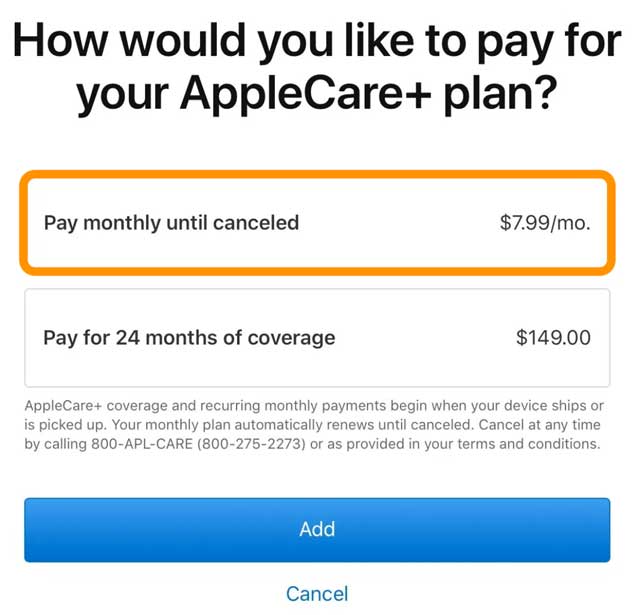
Contents
- Can I Purchase a Monthly AppleCare+ Plan for My Older Apple Device?
- How Do I Renew AppleCare+ Coverage for My iPhone, iPad, or Apple Watch?
- How Do I Cancel My AppleCare+ Monthly Plan?
- Which Countries Offer AppleCare?
- I’m Moving Somewhere Else… What Should I Do About My AppleCare+ Subscription?
- Renew AppleCare+ and Continue Getting Support for Your Device
Can I Purchase a Monthly AppleCare+ Plan for My Older Apple Device?
Apple usually gives you a 60-day window to purchase AppleCare+ for your new device. However, it’s sometimes possible to wait a little longer than that.
In many cases, you can get AppleCare+ within the first year of buying your device. But after the 60-day period, you will need to take your device to an Apple Store. On top of that, the person that looks at your device will need to determine whether you can still buy a plan. To save all doubts, it’s a good idea to buy your subscription within the first 60 days of owning your device.
How Do I Renew AppleCare+ Coverage for My iPhone, iPad, or Apple Watch?
If you’ve already bought AppleCare+, and you’d like to renew your plan, these tips will help you out.
1) Check when your current coverage ends
Visit mysupport.apple.com, sign in with your Apple ID., and select your device.
- If your device currently is covered by AppleCare, you see the AppleCare+ logo beneath it.

- Tap it to see the details including coverage end date and original purchase date, as well as other vital warranty information.

Or use Apple’s Support app, tap your name, and choose Check Coverage
- Open the App Support app on one of your devices.
- Tap your picture or profile icon.

- Choose Check Coverage.

- Tap the device you want to look up information for — a snapshot of warranty information appears beneath the device’s name.

- See the details of your current AppleCare warranty including expiration date.

2) Sign up monthly and renew your coverage
- Visit mysupport.apple.com, sign in with your Apple ID, and select your device.
- If you are within that 60-day window, you are able to sign up for a monthly plan that extends the life of your AppleCare+ plan for that device indefinitely, as long as you pay the monthly premium.
- Monthly plans automatically renew until canceled so if you give away, sell, or recycle your device, make sure you cancel its AppleCare+ plan.
How Do I Cancel My AppleCare+ Monthly Plan?
Apple views your AppleCare+ plan as a subscription, just like Apple Music or iCloud+. So it’s easy to cancel it from your device itself.
- Go to Settings > Apple ID > Subscriptions.

- Tap your AppleCare+ plan.
- Choose Cancel Subscription.

Which Countries Offer AppleCare?
AppleCare is available in several countries around the world, including both the US and Canada. Australia, the UK, and New Zealand all offer AppleCare subscriptions as well.
It’s worth noting that some countries do not offer AppleCare within specific territories. For example, while you can get AppleCare on mainland Finland, the Åland Islands — which are an autonomous part of Finland — do not have the service.
You can view the complete list of countries and territories where AppleCare is available on the Apple website.
I’m Moving Somewhere Else… What Should I Do About My AppleCare+ Subscription?
If you’re moving within the same state, you don’t need to do anything else with your AppleCare+ subscription. However, it’s a good idea to ensure that your billing address is correct. In most cases, you also don’t need to do anything else when moving within the same country — unless you’re moving to a territory that might not have AppleCare support.
If you’re moving abroad, however, it’s a good idea to contact Apple Support. You might need to change your currency and location, but you’re better off contacting a team member rather than trying to do this yourself — especially if you have a device that’s no longer within its warranty period.
Renew AppleCare+ and Continue Getting Support for Your Device
With the ability to renew AppleCare+, you can now ensure that your devices continuously have the support that they need. It’s a good idea to sign up within the initial 60-day period of owning your device, as you will then guarantee that you have the necessary support if something goes wrong.
Renewing your subscription is quite simple, and you should have no problems taking your device into an Apple Store after getting yourself covered. If you use AppleCare+, let us know your thoughts in the comments section.
Related Reading:
- How to Transfer an AppleCare+ Plan to a New Device
- AppleCare+ Now Has Optional Loss and Theft Protection: Here’s What You Should Know
- Is AppleCare+ Worth It? Everything You Need to Know
- AppleCare: Device Is Not Eligible for Additional Coverage
- How to Chat Directly With Apple Support

For most of her professional life, Amanda Elizabeth (Liz for short) trained all sorts of folks on how to use media as a tool to tell their own unique stories. She knows a thing or two about teaching others and creating how-to guides!
Her clients include Edutopia, Scribe Video Center, Third Path Institute, Bracket, The Philadelphia Museum of Art, and the Big Picture Alliance.
Elizabeth received her Master of Fine Arts degree in media making from Temple University, where she also taught undergrads as an adjunct faculty member in their department of Film and Media Arts.

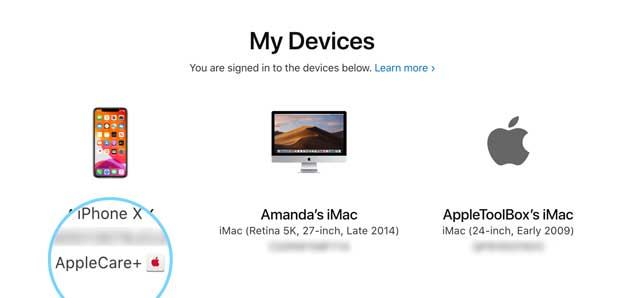
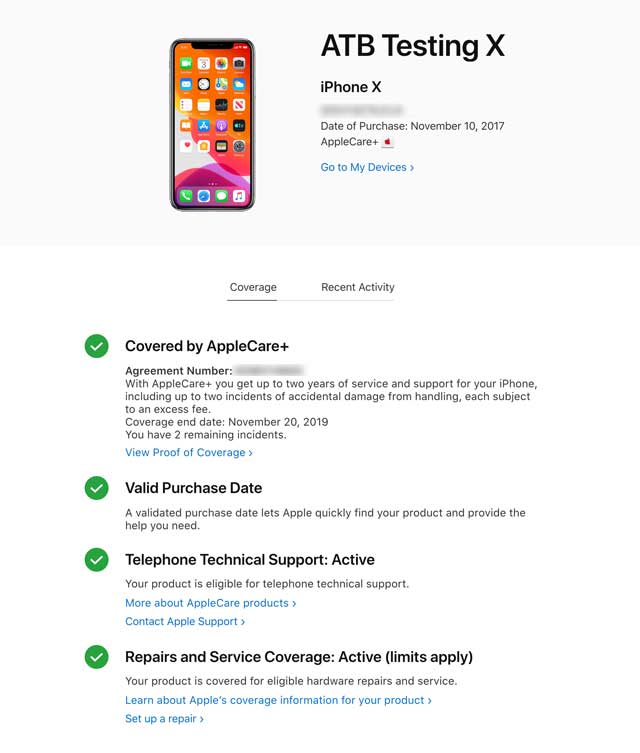
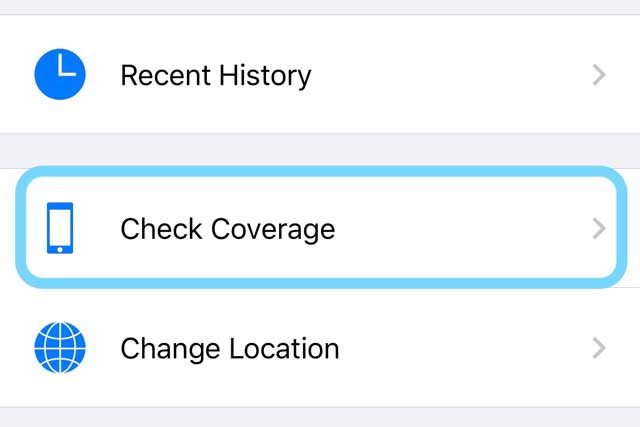

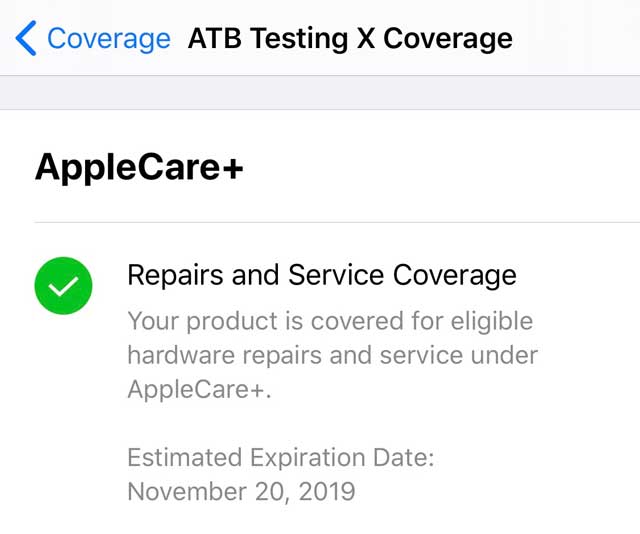
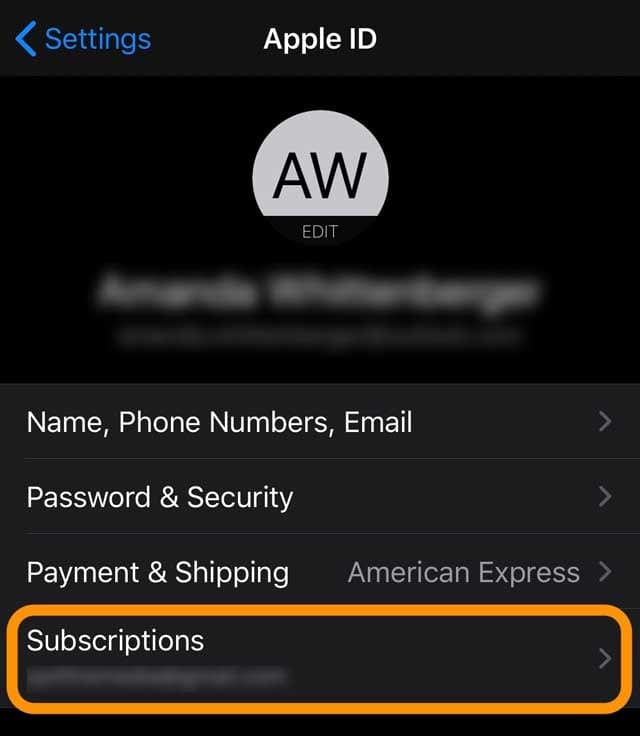
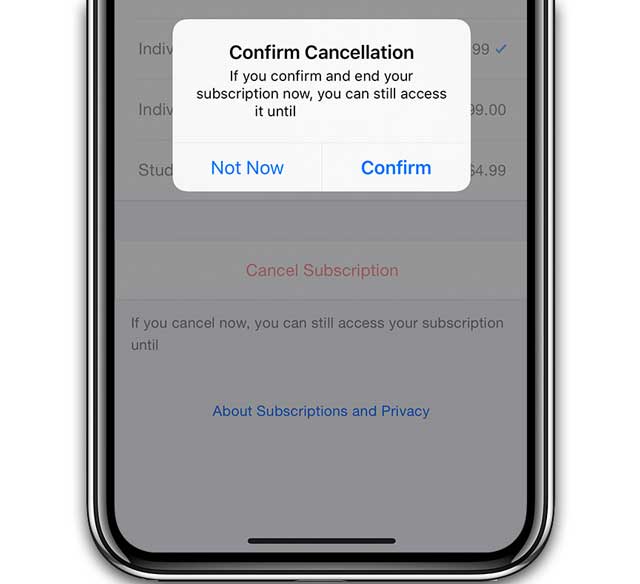









I had a man tell me that I need to pay $150.00 to renew my iPad. Is this right?