Whenever Apple’s WWDC rolls around that means that we’re usually in store for a lot of changes to Apple’s various operating systems. Naturally, this includes the likes of iOS, macOS, and iPadOS, but it also means new features are in the pipeline for the Apple Watch and watchOS. And one of the best things about WWDC ’23 is that you don’t have to wait very long to download watchOS 10.
Related Reading
- What’s New in iOS 17
- What’s New in iPadOS 17
- How to Use the Mental Health App with Your Apple Watch
- What New Accessibility Features Are Coming to iOS 17
- How to Use Shortcuts with Action Button on Apple Watch Ultra
What’s New in watchOS 10
Apple spent a surprising amount of time talking about many of the big changes coming to watchOS 10 for Apple Watch owners. However, we’ve rounded up some of the highlights that you can expect to see when watchOS 10 lands on your smartwatch.
Without a doubt, the defining feature of watchOS 10 is the addition of widgets and the Smart Stack. All you need to do is rotate the Digital Crown in order to reveal any of the widgets found in the Smart Stack. Much like using Smart Stacks on your iPhone or iPad, you’ll see the most important widgets based on what you’re doing and the time.
Within Workout Views, you’ll see sections for Heart Rate Zones, Elevation, Race Route, and Cycling Speed. Apple has also made it possible for your Apple Watch to be connected with Bluetooth-enabled cycling accessories, complete with support for Indoor and Outdoor cycling workouts.
Hiking was the other Workout that received a major update as the built-in Compass app “automatically generates two new waypoints.” The first of which is Last Cellular Connection Waypoint, with the second being Last Emergency Call Waypoint.
On the Apple Watch, the Mindfulness app has been updated allowing users to “conveniently log their momentary emotions and daily moods”. There are a variety of pre-populated prompts available to describe how you are feeling, “select what is having the biggest impact on them, and describe their feelings.”
watchOS 10 Compatibility
While the iPhone, iPad, and Mac saw a few older models drop off the compatibility list, the same can’t be said for the Apple Watch. Surprisingly, Apple is bringing its latest wearable software to all of the same models that were compatible with the release of watchOS 9.
- Apple Watch Series 4
- Apple Watch Series 5
- Apple Watch SE (1st and 2nd gen)
- Apple Watch Series 6
- Apple Watch Series 7
- Apple Watch Series 8
- Apple Watch Series 9
- Apple Watch Ultra
- Apple Watch Ultra 2
How to Download watchOS 10
With all of that out of the way, you’re almost to the point where you can start to download watchOS 10. However, there’s one major step that you’ll need to follow before proceeding.
Back-Up Everything
Backing up your Apple Watch is extremely important if you plan to install beta versions of software. This is especially true with Developer Beta releases, as these are not intended to be installed on a device you use on a daily basis. Instead, Developer Betas are meant to be used with secondary or even tertiary Apple Watch’s so that developers can test out new features before the final release. With that being said, here’s how you can back up your Apple Watch if you want to install watchOS 10:
- Open the Settings app on your iPhone.
- Tap your profile at the top of the page.
- Tap iCloud.
- Under Device Backups, tap iCloud Backup from the list.
- Tap the Back Up Now button.
With your backup completed, it’s time to get ready to download watchOS 10. There is one more catch, however, that you need to be aware of.
Update From watchOS 9 to watchOS 10
The steps below are for those who want to be on the “bleeding edge” of everything Apple is doing and make it possible to download watchOS 10 ahead of the final release. That being said, at the time of this update, watchOS 10 has been officially released for the general public, and you can update from watchOS 9 to watchOS 10 now! Here’s how you can do so:
- Open the Watch app on your iPhone.
- Tap the My Watch tab in the bottom left corner.
- Tap General.
- At the top of the page, tap Software Update.
- Wait a few moments for the system to refresh.
- When prompted, tap the Download and Install button.
For those who weren’t aware, you can also download watchOS 10 right from your Apple Watch!
Depending on whether you are connected to Wi-Fi or using a cellular connection, your Apple Watch should begin the process to download watchOS 10. Once complete, you’ll get a notification letting you know that the download is complete, allowing you to install the watchOS 10 update on your Apple Watch. If you want to update your Apple Watch but can’t do so at that very moment, you do have the option to “Download Tonight” which will install the update overnight while you’re sleeping and your Apple Watch is charging.
As a reminder, we recommend keeping your Apple Watch connected to Wi-Fi for the duration of the install, and you’ll need to have at least 50% battery life, while also keeping your Apple Watch connected to a charger.
You Need An Apple Developer Account
At the time of this writing, there is no Public Beta of watchOS 10 available to download. This means that the only way you can download watchOS 10 is by creating a Developer’s Account through Apple’s Developer page. And for the first time ever, Apple is making the Developer Betas available to anyone that has created and registered a free Developer account. Previously, you would need to fork up $99 for a year in order to access the betas or wait until the Public Beta was made available. Thankfully, that’s no longer the case.
- Open Safari on your iPhone.
- Navigate to developer.apple.com/download.
- Log in with your developer credentials, usually your Apple ID.
- When prompted, enter the 2FA code, and hit the Trust button to trust the device.
- Open the Watch app on your paired iPhone.
- Tap My Watch in the bottom left corner of the toolbar.
- Tap General.
- Near the top of the page, tap Software Update.

- Tap Beta Updates.
- Select watchOS 10 Developer Beta from the list of options.

- Tap the < Back button in the top left corner.
- Wait a few moments.
- When available, tap the Download and Install button to begin the watchOS 10 installation process.
- When prompted, enter your iPhone’s passcode.
- Tap Agree when the Terms & Conditions page appears.
- Wait.
The actual process for downloading and installing watchOS 10 is no different than previous versions of the software. This means that once the beta software is downloaded, your Apple Watch will restart in order to install watchOS 10.
In order to download watchOS 10 to your Apple Watch, you’ll need to be connected to Wi-Fi, have at least 50% battery remaining, and have your Apple Watch connected to a charger. We recommend that you find something else to do, as you might be waiting a little while before the installation process is complete.
When Will watchOS 10 Be Available?
Apple released the first watchOS 10 beta shortly after the WWDC ’23 Keynote concluded back in June. Since then, the company has released several betas leading up to the final release, which happened on September 18, 2023. This means that you can go ahead and download watchOS 10 on your device, provided that your Apple Watch is still supported.
Andrew Myrick is a freelance writer based on the East Coast of the US. He enjoys everything to do with technology, including tablets, smartphones, and everything in between. Perhaps his favorite past-time is having a never-ending supply of different keyboards and gaming handhelds that end up collecting more dust than the consoles that are being emulated.



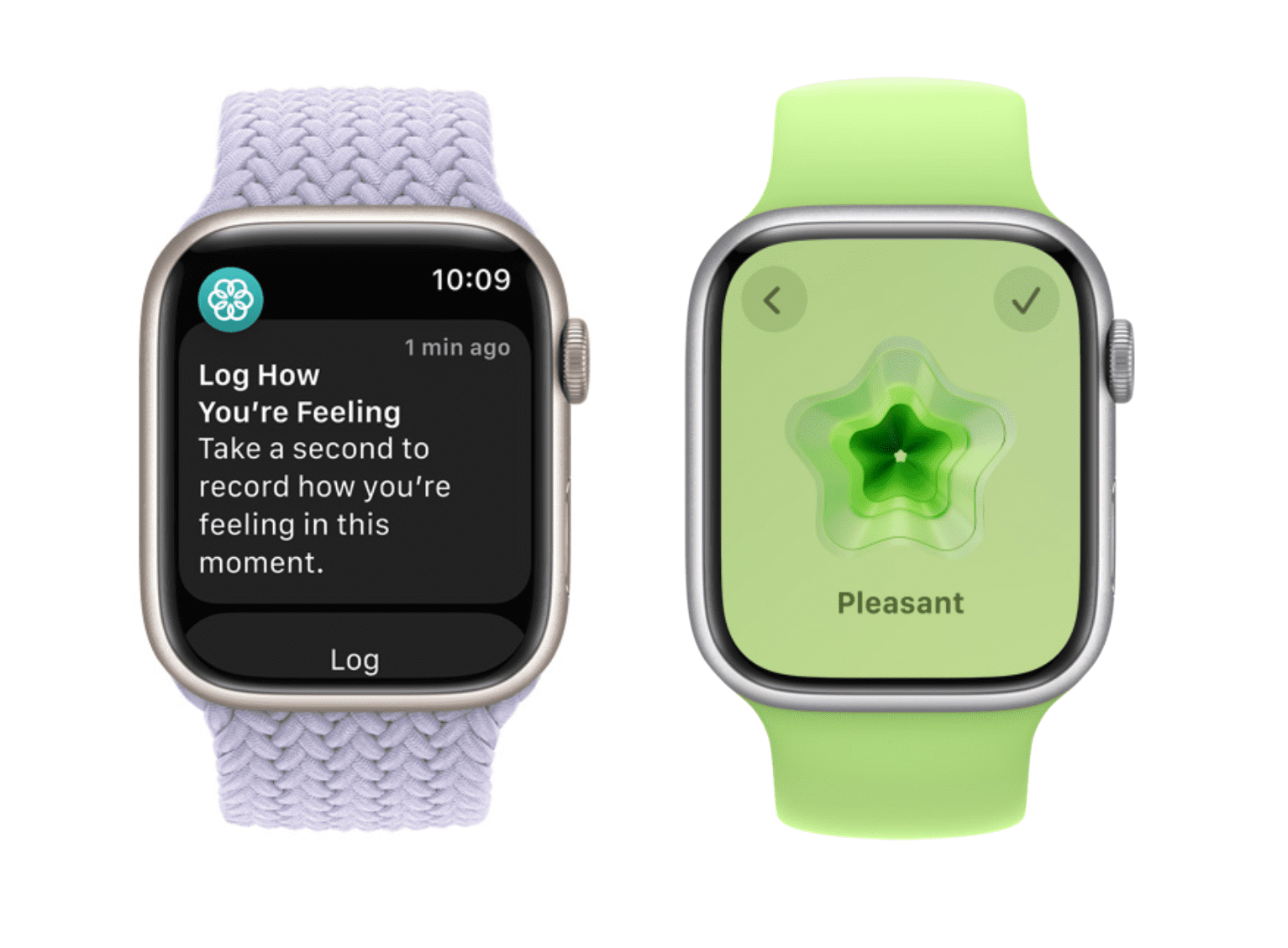

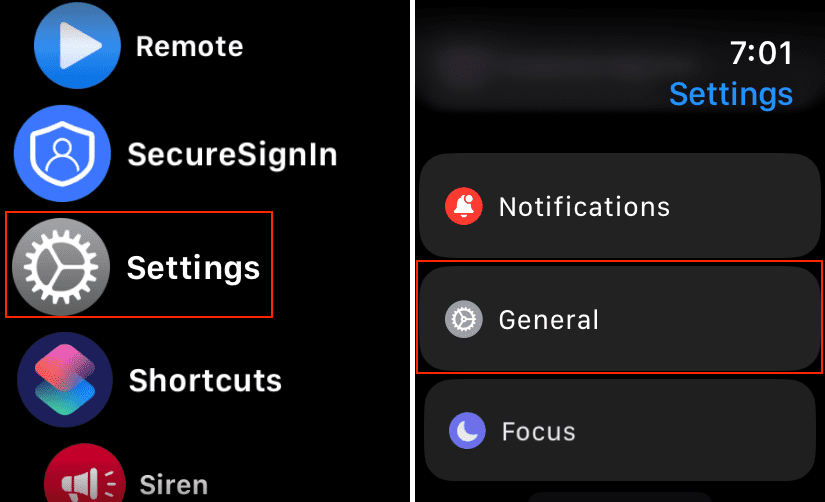
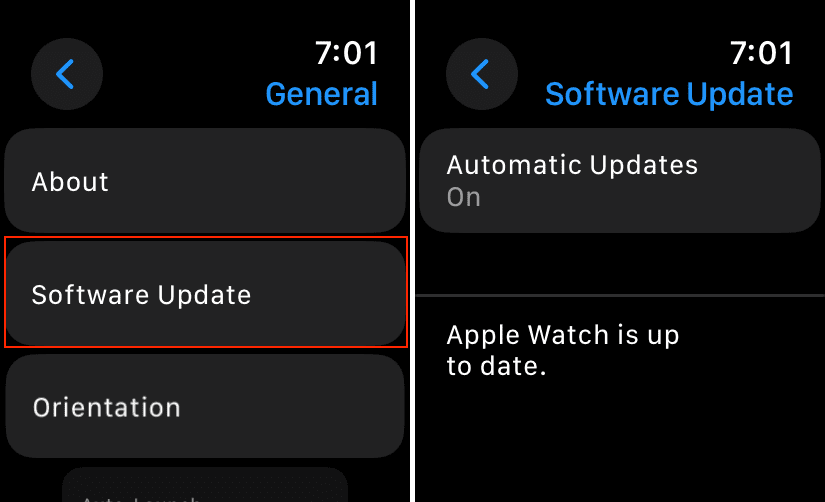
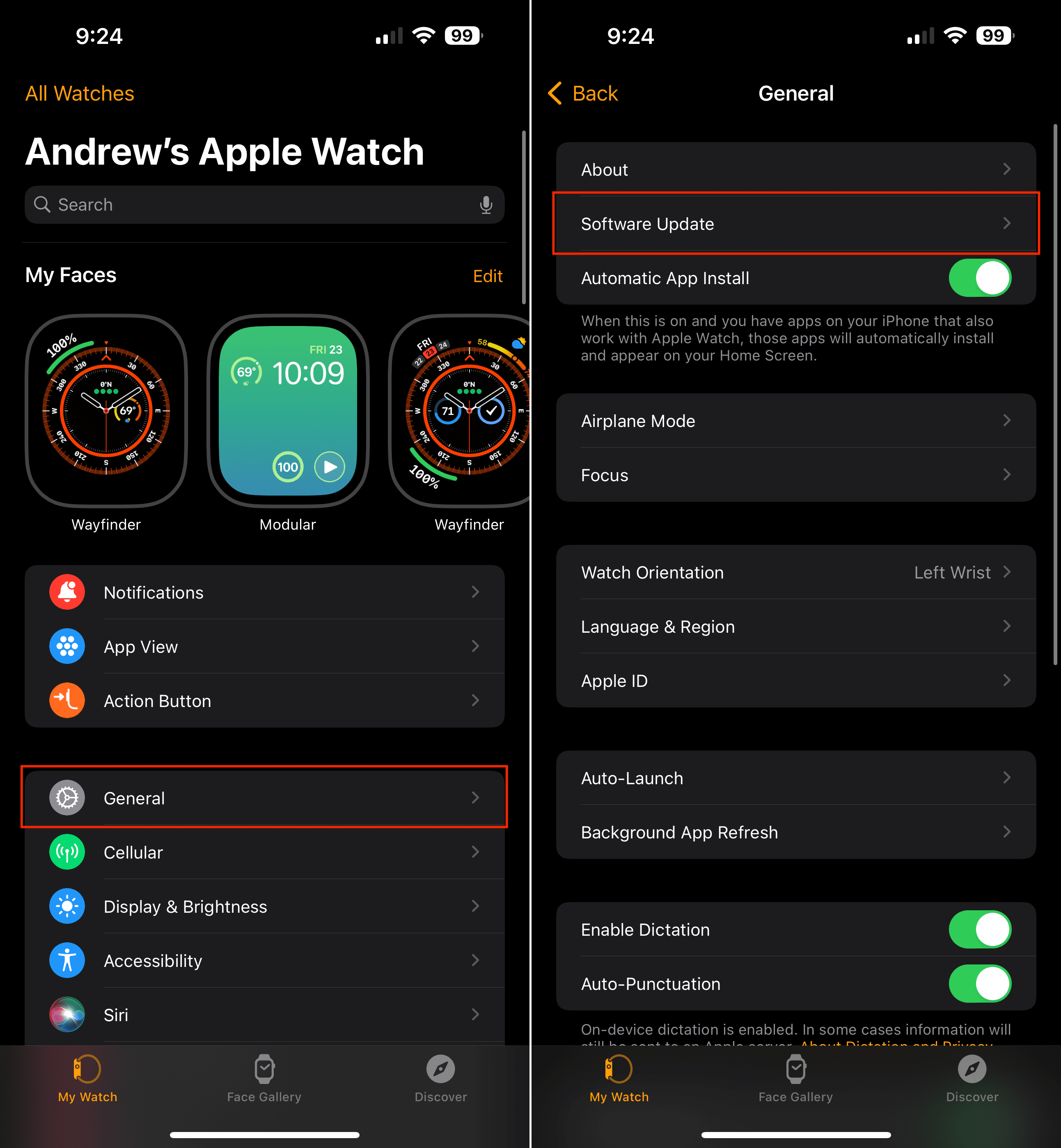
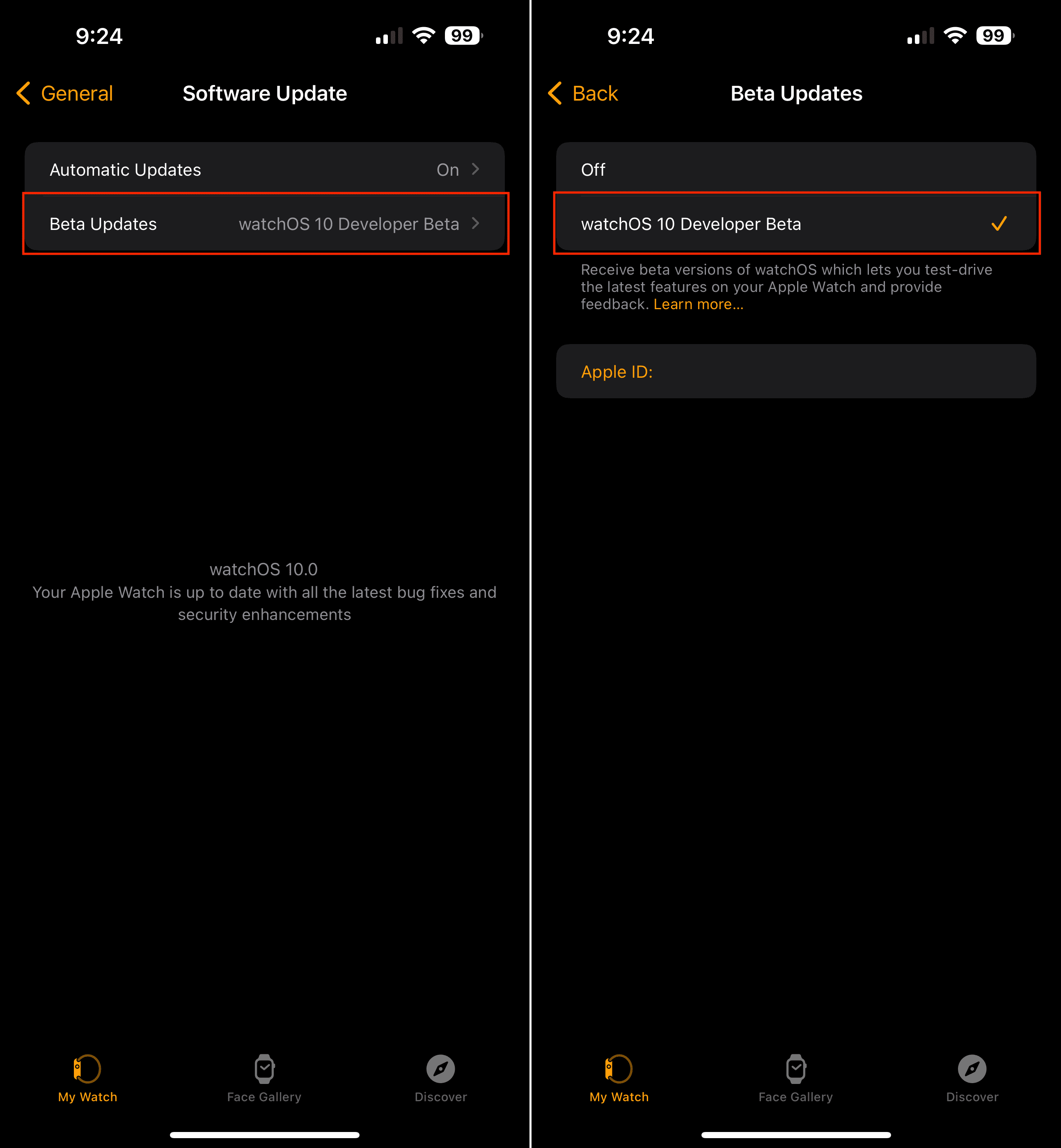









Write a Comment