iPadOS 16 turned out to be quite an ambitious attempt for Apple to change the way that we use our iPads. Unfortunately, Stage Manager hasn’t turned out the way that Apple originally envisioned, forcing the team to go “back to the drawing board”.
Related Reading
Since then, we have seen incremental updates aiming to improve the features and reliability. But now, iPadOS 17 is here with even more changes that should make the iPad better than ever. And while there aren’t any major game-changers, iPadOS 17 is still full of a bunch of exciting features for iPad owners.
Contents
iPadOS 17 Compatibility
One of the biggest questions that users have, whenever a new software version is released, comes down to what devices are going to be compatible. Apple is keeping with its trend of being an industry leader in this space, as iPadOS 16 is coming to a wide array of iPad devices.
- iPad Pro (2nd generation and later))
- iPad Air (3rd generation and later)
- iPad (6th generation and later)
- iPad mini (5th generation and later)
The first major change coming to iPadOS 17 is one that we saw coming as soon as iOS 16 was released. While iOS 16 made it possible for iPhone users to customize their Lock Screen, along with using widgets, those options have not been available for iPad owners. Thankfully, that’s all changing with iPadOS 17.
Much like the iPhone, you’ll be able to customize everything on your iPad’s Lock Screen. This includes enjoying new wallpapers such as those from the Astronomy collection. But iPadOS 17 also brings an all-new “motion effect” for Live Photos, essentially giving you a live wallpaper on your Lock Screen.
Plus, you can finally enjoy widgets on the Lock Screen, which are found on the left side of the screen as opposed to above and below the clock.
Speaking of widgets, one of the common features shared between iOS 17 and iPadOS 17 are interactive widgets. Until now, you have been able to use a wide-variety of widgets, but you couldn’t interact with them. Instead, if you tapped a widget, you would be taken into the app.
Apple finally listened to the complaints and delivered interactive widgets. Now, you can just tap the button to turn off your lights, or check off a task from the Reminders widget. For the time being, this is available with Apple’s own apps, but it’s only a matter of time until third-party developers get on board.
While Apple recently surprised everyone by releasing Logic Pro and Final Cut Pro for the iPad, iPadOS 17 also brings the Health app. This is another one of those highly-requested additions, as you’ll be able to view all of your health and fitness tracking information from your iPad, as opposed to your iPhone.
Apple is also bringing new features designed around mental and vision health. For the mental health aspect, you’ll be able to “reflect on your state of mind and view valuable insights into what might be contributing to it.” And vision health will now tell you to move your iPad (or iPhone) further away to avoid damaging your eyesight if it’s too close to your eyes.
It was quite odd to see so much time spent on PDF support on iPadOS, but it seems there are plenty of people using them on the iPad. Some new changes were announced for PDFs, as you’ll now be able to use “Enhanced AutoFill” if you need to fill out a PDF form or scanned document.
Real-time collaboration is also coming to PDFs within the Notes app, as you can work with a colleague or classmate on a project without sharing the same iPad. This includes being able to make annotations or drawings and have them appear in real-time.
Lastly, there has been a wave of note-taking apps that offer the ability to link to other notes. This can come in handy if you’re trying to reference something and want it easily accessible. With iPadOS 17, the Notes app now supports the ability to link related notes, so you can “reference a recipe, or even create wikis for your team.”
As you might suspect, there are a bunch of under-the-hood changes coming to iPadOS 17, many of which Apple didn’t even touch on during the WWDC ’23 Keynote presentation. If you’ve been waiting for a specific feature to come to the iPad, here’s everything else that wasn’t announced for iPadOS 17:
- Stage Manager adds even more flexibility to the position and size of the windows, giving users more control over their workspace, and supports built-in cameras on an external display.
- Freeform offers new drawing tools; support for hover, tilt, and snap to shape; the ability to add connection lines and new shapes to any object; and Follow Along to guide collaborators around the board.
- Spotlight helps users find information and take action even faster by offering shortcuts to the next action, enhanced visual results, and video search.
- Visual Look Up expands its recognition capabilities to food, storefronts, and signs and symbols on things like the laundry tags on clothes.
- Keyboard brings improvements to autocorrect, allowing users to enter text faster and easier than ever before. Inline predictive text helps users quickly finish sentences, and the new speech recognition model in Dictation improves accuracy.
- Siri can now be activated by simply saying “Siri.” Once activated, users can issue multiple commands back to back without needing to reactivate it.
- Sharing content using AirPlay is even easier with on-device intelligence now learning a user’s preferences. AirPlay will also work with supported TVs in hotels, allowing users to easily enjoy their favorite content on the TV when traveling. Built with a foundation of privacy and security, this capability will be available before the end of the year in select hotels, starting with brands from IHG Hotels & Resorts.
- Reminders introduces a new intelligent grocery list experience, making shopping easier by automatically grouping related items into sections, and provides a new column view to display sections horizontally across the screen.
- Maps now allows users to download maps and use them while offline. Users can select an area, search and explore rich place information, and get routes for all modes of mobility, all while offline.
- Privacy updates include the expansion of Communication Safety, adding protections for children as well as a Sensitive Content Warning for adults. Updates to Photos and Calendar permissions help users make more informed choices about what data they share with apps. And a Lockdown Mode update enhances the protections for those who may be targeted by mercenary spyware.
- New accessibility tools make iPad even more accessible. Assistive Access is a customizable interface that helps users with cognitive disabilities use iPad with greater ease and independence. Live Speech helps nonspeaking users type what they want to say and have it read aloud during phone, FaceTime, and in-person conversations. Personal Voice gives users at risk of speech loss the option to create a personalized voice that sounds like them and integrates seamlessly with Live Speech. And in Magnifier, Point and Speak helps users who are blind or have low vision interact with electrical appliances and other physical objects with small text labels.
iPadOS 17: When Is It Coming?
Apple is just getting started with the latest version of iPadOS. The first Developer Beta is available for developers starting now, with a Public Beta program set to open sometime in July. We’ll continue seeing iterations made to the platform over the next few months, before iPadOS 17 is released for everyone this Fall.
Andrew Myrick is a freelance writer based on the East Coast of the US. He enjoys everything to do with technology, including tablets, smartphones, and everything in between. Perhaps his favorite past-time is having a never-ending supply of different keyboards and gaming handhelds that end up collecting more dust than the consoles that are being emulated.




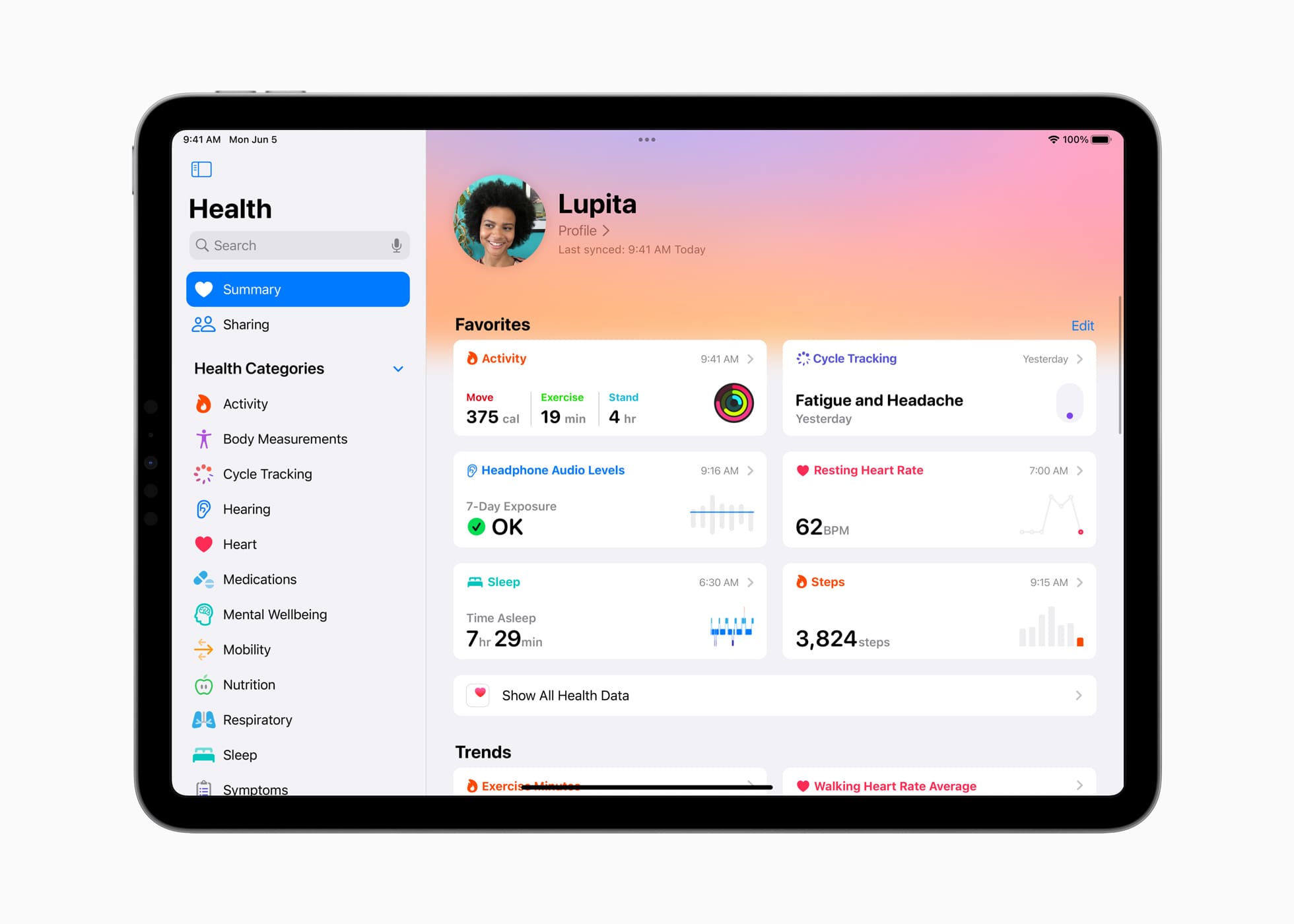

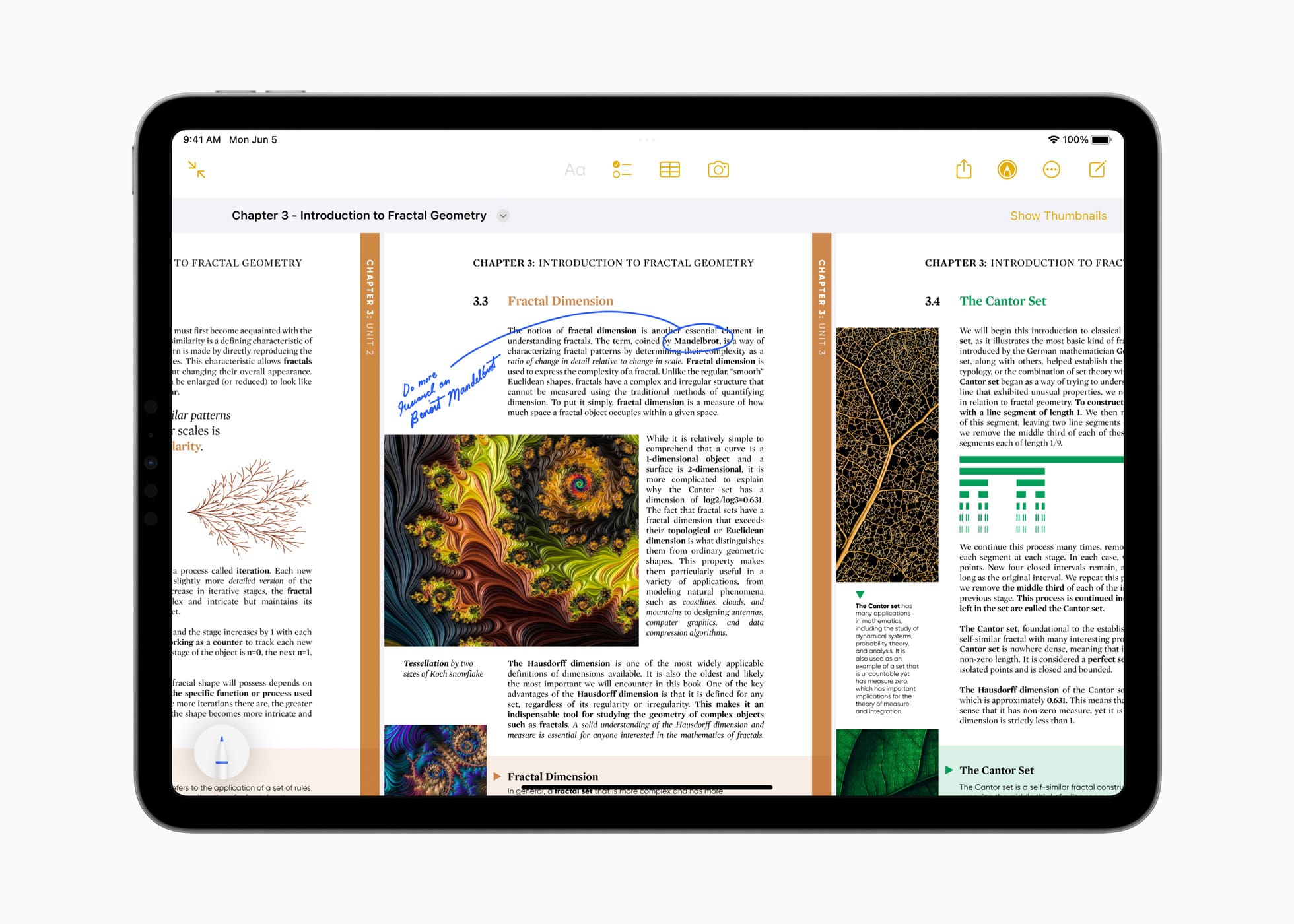




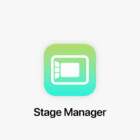





Write a Comment