Apple’s network of devices is impressively comprehensive, enabling capabilities and functions that were once considered unimaginable. The Apple Watch continues to be the leading smartwatch, while the iPhone has become an indispensable device that’s hard to part with, among other remarkable products. In recognition of Global Accessibility Awareness Day, Apple has unveiled a series of accessibility features for iOS 17, designed to significantly enhance the user experience on your smartphone.
Related Reading
- How to Enable and Customize Assistivetouch on iPhone and iPad
- How to Use Live Captions on iPhone and iPad
- 7 Best iOS 16 Apps and Features for Accessibility
- How to Add Personalized Sound Recognition on iPhone
- How to Turn On Closed Captioning for iPhone, iPad, and iPod Touch and Find Movies
Contents
Assistive Access
One of the biggest ways that Apple is planning to improve accessibility with iOS 17 is with the addition of a new feature called “Assistive Access.” This was first spotted in the iOS 16.2 Developer Beta, but never made it to the final release, and now we know why.
With Assistive Access, users will be able to transform the interface on either an iPhone or iPad into one filled with massive buttons for easily launching apps. This includes being able to quickly access Music, Calls, Messages, Photos, or the Camera, right from your Home Screen. And in an effort to make devices even easier to use, the FaceTime app is being combined to a single “Calls” app.
The improvements go far beyond just changing the Home Screen. Apple also announced that you will be able to can access an “emoji-only keyboard” in the messages app. Or maybe you want to record a video message, you can do so much easier than fumbling through a bunch of menus and buttons.
This is actually a set of two different features, with Live Speech coming as a way for users to type out what they want to say. Then, it will be spoken out by their devices while they are on a phone call, FaceTime call, or even in person. According to Apple, it will also be possible to save “commonly used phrases to chime in quickly”.
Perhaps even more surprising is the Personal Voice feature. This was created for those who are “at risk for losing their ability to speak.” It’s something that plagues millions of people and families across the globe, as different conditions make it difficult or impossible to speak.
In order to use Personal Voice, the person will need to read “a randomized set of text prompts to record 15 minutes of audio”. From there, the feature “uses on-device machine learning to keep users’ information private and secure, and integrates seamlessly with Live Speech so users can speak with their Personal Voice when connecting with loved ones.” This definitely feels like one of those transformative features that Apple is well-known for delivering.
Detection Mode in Magnifier
The last major accessibility feature expected in iOS 17 is called “Point and Speak in Magnifier.” Using the built-in Magnifier app, your iPhone “combines input from the camera, the LiDAR Scanner, and on-device machine learning.” An example of this provided is using Point and Speak to figure out which buttons to push while using a microwave, as it will announce the text being shown “on each button as users move their fingers across the keypad.”
While these are the main highlights of Apple’s latest announcement, there are additional accessibility features for iOS 17 in the pipeline.
- Deaf or hard-of-hearing users can pair Made for iPhone hearing devices directly to Mac and customize them for their hearing comfort.
- Voice Control adds phonetic suggestions for text editing so users who type with their voice can choose the right word out of several that might sound alike, like “do,” “due,” and “dew.”4 Additionally, with Voice Control Guide, users can learn tips and tricks about using voice commands as an alternative to touch and typing across iPhone, iPad, and Mac.
- Users with physical and motor disabilities who use Switch Control can turn any switch into a virtual game controller to play their favorite games on iPhone and iPad.
- For users with low vision, Text Size is now easier to adjust across Mac apps such as Finder, Messages, Mail, Calendar, and Notes.
- Users who are sensitive to rapid animations can automatically pause images with moving elements, such as GIFs, in Messages and Safari.
- For VoiceOver users, Siri voices sound natural and expressive even at high rates of speech feedback; users can also customize the rate at which Siri speaks to them, with options ranging from 0.8x to 2x.
Plus, Apple confirmed that it plans to celebrate Global Accessibility Awareness Day with “special sessions, curated collections, and more”. These include a new “Remember This” shortcut that is coming to the Shortcuts app that will help “users with cognitive disabilities create a visual diary in Notes for easy reference and reflection.”
Andrew Myrick is a freelance writer based on the East Coast of the US. He enjoys everything to do with technology, including tablets, smartphones, and everything in between. Perhaps his favorite past-time is having a never-ending supply of different keyboards and gaming handhelds that end up collecting more dust than the consoles that are being emulated.

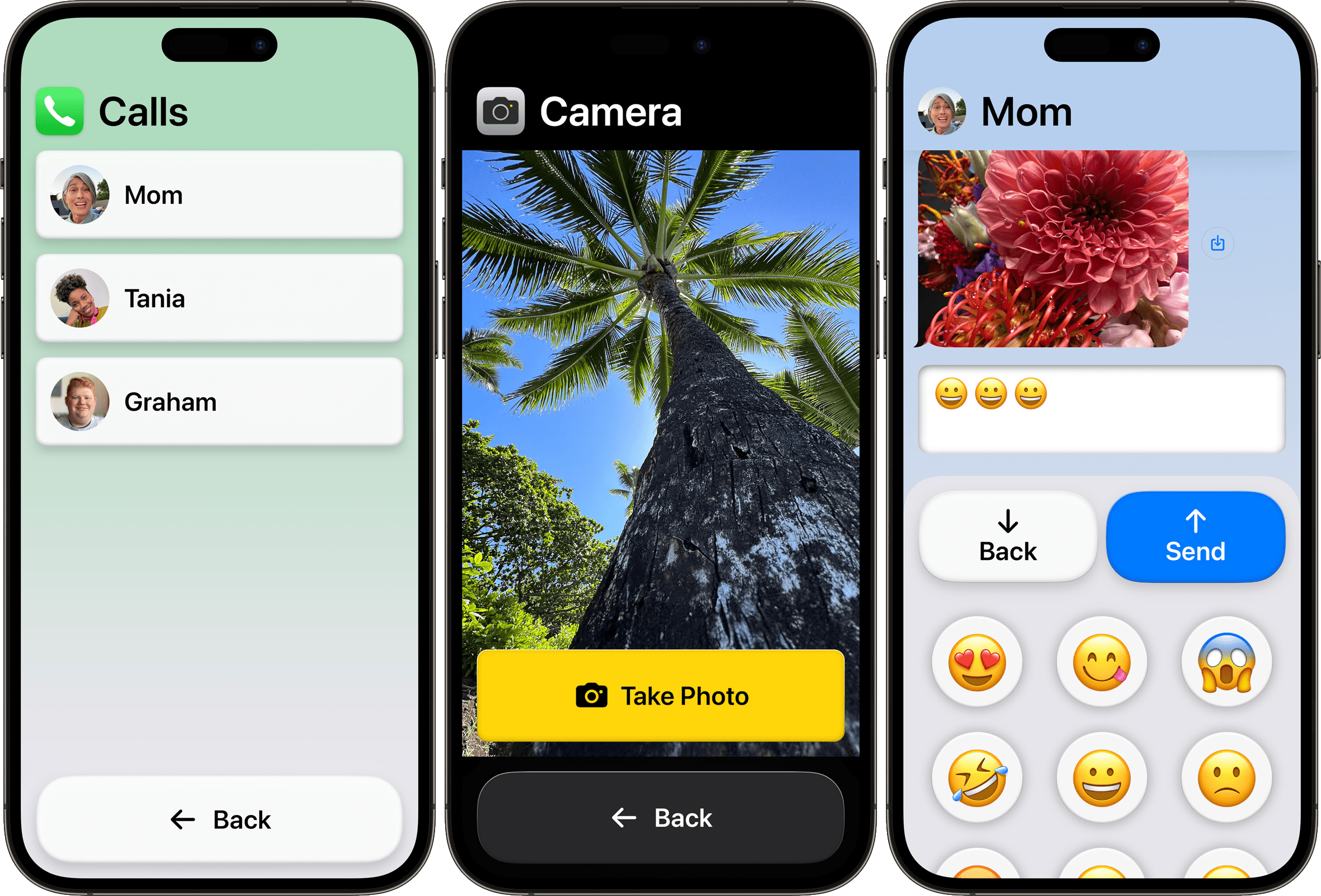



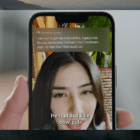







Write a Comment