With each new year comes a new iteration of the Apple Watch for potential smartwatch buyers. It’s well-known that the Apple Watch is globally recognized as the most practical and superior smartwatch. Its consistent record-breaking sales are a testament to Apple’s efforts in enhancing its features, making it the ultimate fitness device and providing users with quick access to notifications without the need to constantly check their iPhones.
Related Reading
The Apple Watch has been a game-changer in the world of wearables since its inception. With each new iteration, Apple brings in a slew of features and improvements. The question that often arises with every new release is: “Should I upgrade?” Let’s break down the differences between the Apple Watch Series 8 and the newly announced Series 9 to help you make an informed decision.
Contents
Apple Watch Series 8 vs. Series 9: Spec Comparison
| Apple Watch Series 8 | Apple Watch Series 9 | |
| Sizes | 41mm / 45mm | 41mm / 45mm |
| Display | Retina LTPO OLED display | Retina LTPO OLED display |
| Brightness | Up to 1,000 nits | Up to 2,000 nits |
| Case Materials | Aluminum / Stainless Steel | Aluminum / Stainless Steel |
| Processor | Apple S8 SiP | Apple S9 SiP |
| Colors | Midnight / (PRODUCT)RED / Starlight / Silver | Midnight / Pink / (PRODUCT)RED / Starlight / Silver |
| Water Resistance | Up to 50m | Up to 50m |
| Battery | Up to 18 hours w/ USB-C magnetic fast charging cable | Up to 18 hours w/ USB-C magnetic fast charging cable |
| Software | watchOS 10 (update) | watchOS 10 |
| Health Sensors | Second-generation optical heart sensor | Third-generation optical heart sensor |
| Other Sensors | Emergency SOS Fall Detection Crash Detection Always-on altimeter Accelerometer Gyroscope |
Emergency SOS Fall Detection Crash Detection Always-on altimeter Accelerometer Gyroscope |
| Connectivity | LTE UMTS Wi-Fi Bluetooth 5.3 GPS/GNSS |
LTE UMTS Wi-Fi Bluetooth 5.3 GPS/GNSS |
| Price | $399 / $429 | $399 / $429 |
The Series 9’s display is a “bright” spot, with a maximum brightness of 2000 nits, which is double that of Series 8. Whether you’re out in the sun or in a dimly lit room, the display adjusts brilliantly, ensuring optimal visibility.
Overall, both the Series 8 and Series 9 look practically identical, with the only major exception being the new “Pink” color for the Apple’s latest smartwatch. This means that you’ll still be able to use all of your favorite bands from over the years, and the Series 9 is still available in either 41mm or 45mm case sizings.
In a bid to move towards a more sustainable future, Apple has made the Series 9 available in case and band combinations that are carbon neutral. This is a significant step towards Apple’s goal of being 100% carbon neutral by 2030.
The Series 9 boasts Apple’s most powerful chip in a smartwatch ever. The all-new S9 SiP (System in Package) is a significant leap from its predecessor. With a dual-core CPU housing 5.6 billion transistors, it offers a whopping 60 percent more than the S8 chip. Plus, its new four-core Neural Engine processes machine-learning tasks up to two times faster. This means smoother app experiences, quicker response times, and overall improved performance.
One of the standout features of the Series 9 is the introduction of gesture controls. Imagine answering a call or pausing your music just by double-tapping your index finger and thumb together. This feature is especially handy when your hands are full or when you’re engaged in activities like paddleboarding or baking. The Series 9 also has Precision Finding for iPhone, which helps users locate their iPhone more accurately.
Despite the brighter display being used in the Apple Watch Series 9, this won’t sacrifice the battery life. Both smartwatches are rated for up to 18 hours on a single charge, and will take around 2 hours to get charged back up from 0-100%.
Apple gave the S9’s neural engine a sweet upgrade. Now, Siri is “on-device”, so your Apple Watch doesn’t have to play phone tag with your iPhone or rely on a cell connection. This means you can ask Siri about your sleep details or tell it your weight without even glancing at your iPhone.
If you’re worried about whether Apple increased the price with the release of a new smartwatch, you can rest easy. The Aluminum Apple Watch Series 9 starts at $399 for the 41mm model and goes up to $429 for the 45mm version. But if you want to spring for the Stainless Steel Series 9, then you’re going to be look at $699 or $749 for either 41mm or 45mm, respectively.
All of this lines up with the same price that the Apple Watch Series 8 was released at, so you won’t have to worry about emptying your wallet even more. But you might want to try and take advantage of the trade-in offers if you want to save a few bucks and don’t need to keep your “old” Apple Watch hanging around.
Whether or not you should upgrade from the Apple Watch Series 8 to the Series 9 depends on your personal preferences and needs. Here are some factors to consider:
- If you need a brighter display, the Series 9’s 2000 nits brightness may be worth the upgrade.
- If you need faster performance and the ability to quickly access certain functions, the Series 9’s S9 chip and Double Tap feature may be worth the upgrade.
- If you are on a budget, the Series 8 is still a great choice.
Ultimately, the decision to upgrade depends on your personal preferences and needs. If you need the latest features and don’t mind spending a little extra, the Series 9 is a great choice. If you are happy with your Series 8 and don’t need the new features, there is no need to upgrade.
When comparing the Apple Watch Series 8 and Series 9, the nuances lie in the details. The Series 9 brings to the table a suite of enhancements, from its powerful neural engine to the convenience of on-device Siri. However, the Series 8 remains a formidable contender in the smartwatch arena.
For those contemplating the upgrade, it’s essential to weigh the new features against your current needs and usage patterns. In the ever-evolving world of tech, the decision to upgrade often hinges on the balance of innovation and practicality. As always, the best choice is one that aligns with your personal and technological preferences.
Andrew Myrick is a freelance writer based on the East Coast of the US. He enjoys everything to do with technology, including tablets, smartphones, and everything in between. Perhaps his favorite past-time is having a never-ending supply of different keyboards and gaming handhelds that end up collecting more dust than the consoles that are being emulated.


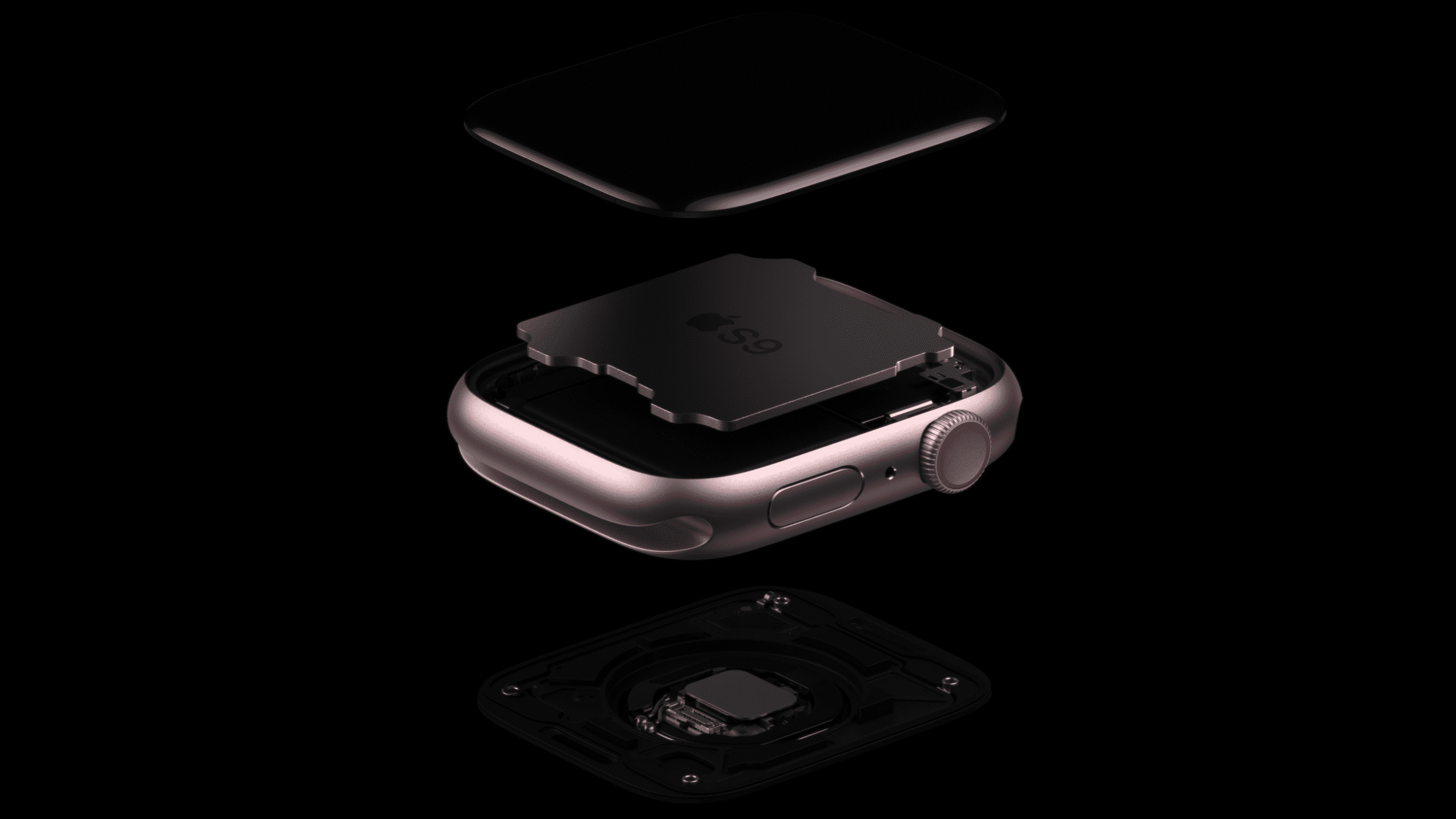


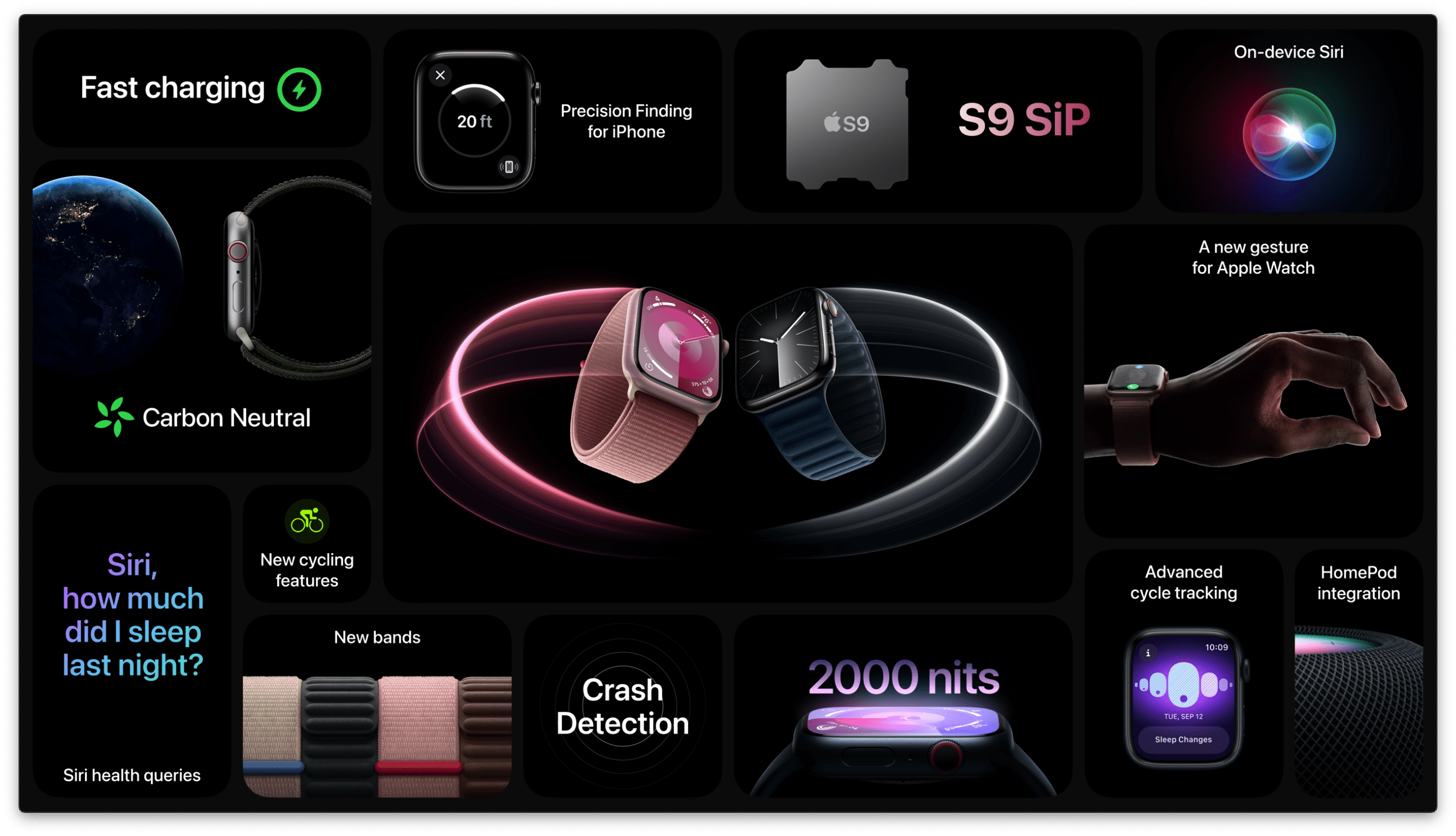










Write a Comment