You may want to view the HTML source of a web page. This short tutorials explains how to view the source of a webpage:
1. Safari menu > Preferences > Advanced.
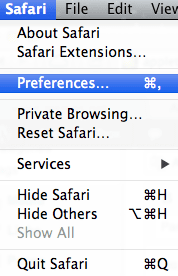
2. Check “Show Develop menu in menu bar”. Close Safari’s preferences.
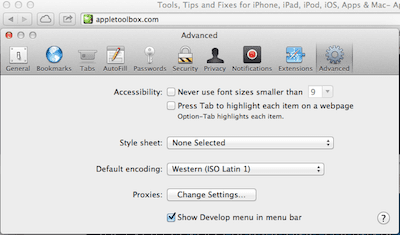
3. Develop menu > Show Page Source OR right click your mouse and select “Show Page Source”
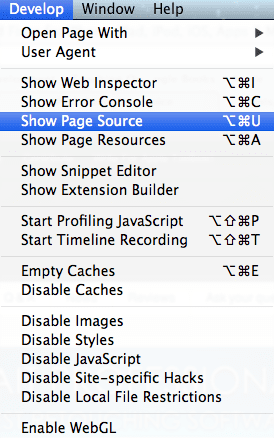
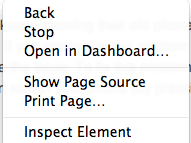
Related:
- Safari bookmarks disappear on iPad/iPhone
- iOS 6: Safari cache problem, fix
- Safari not scrolling on Mac, iPad, iPhone and iPod

Obsessed with tech since the early arrival of A/UX on Apple, Sudz (SK) is responsible for the original editorial direction of AppleToolBox. He is based out of Los Angeles, CA.
Sudz specializes in covering all things macOS, having reviewed dozens of OS X and macOS developments over the years.
In a former life, Sudz worked helping Fortune 100 companies with their technology and business transformation aspirations.
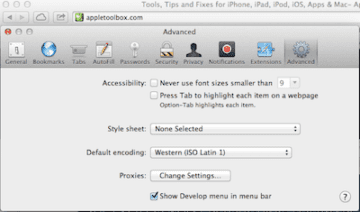









I cannot upload my FreeStyle Libre Reader with my MacBook Pro …I receive a response “Safari cannot open link starting with the word “Libre ” …signed a not techy and ,frustrated person . I hope you can help me .