After 18 years of being a one-stop shop for music, podcasts, audiobooks, and device management, iTunes is finally going away.
Yes, Apple is killing off the platform in favor of new standalone apps in macOS Catalina. Here’s what you should know about the change — and why it’s a good thing.
Related:
- No More iTunes. How to use Finder in macOS Catalina to Sync and Restore iPhone
- 11 things you can do in iOS 13 that you couldn’t do in iOS 12
- Is your iPad compatible with iPadOS ? Here’s what you should know
- Here are the 4 major health and fitness improvements in watchOS 6
What iTunes has been replaced with
iTunes is dead, but that doesn’t mean Apple hasn’t implemented replacements for all of the platform’s functionality. It has, in the form of Apple Music, Apple Podcasts, Apple TV and Finder.
Apple Music app
The new standalone Apple Music app brings all of the features of the streaming platform on iOS to the Mac.
Instead of having it integrated into iTunes, streaming is now the app’s focus (although your iTunes library and downloaded content are here as well).
There’s a dedicated Podcasts app, too
It’s similar to music, but comes with its own special tricks.
For example, Podcasts on macOS uses machine learning to index spoken content so you can search within various podcast episodes without having to listen to them.
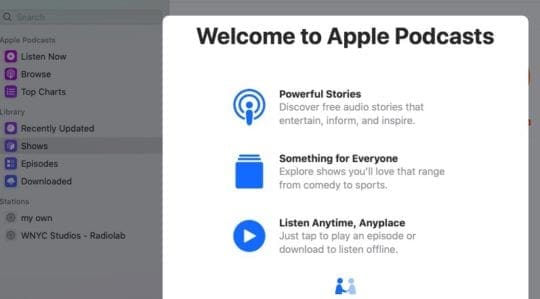
A TV app for all devices
Apple’s redesigned TV app is here as well, and now supports 4K HDR playback and Dolby Atmos and Vision on Mac.
It’ll also be the home of Apple’s original TV+ content when that service launches later this year.
So what happens when you plug your iPhone into your Mac? As Apple SVP Craig Federighi notes: nothing.
Your Mac’s Finder app is your management resource!
If you want to use iTunes’ device past management features, just open Finder.
Your iOS devices will appear in the sidebar under Locations. (Read our guide on working with iOS device management in Finder.)
iTunes isn’t officially dead across the board, however. While it will no longer be in macOS, the app will continue to exist in its current state for Windows users.
Apple unveiled a support document for the iTunes transition that highlights the following:
Apple: Here’s what to expect
- Music that you’ve imported or purchased will be in the new Apple Music app.
- Music playlists and smart playlists that you’ve created in iTunes will be in the new Apple Music app.
- The iTunes Store will still be available to buy music on Mac, iOS, PC, and Apple TV.
- iTunes Gift Cards and iTunes credits will be maintained and can be used with the new apps and the App Store.
- iPhone, iPad, and iPod backup, restore, and syncing will move to Finder.
- Movies and TV shows that you purchased or rented from iTunes will be in the new Apple TV app.
- Use the Apple TV app for Mac for future movie and TV purchases or rentals.
- Podcasts that you subscribed to or added to iTunes will now be in the new Apple Podcasts app.
- Audiobooks that you purchased from iTunes will now be in the updated Apple Books app.
- Use the Apple Books app for Mac for future audiobook purchases.
Why this is a good thing

iTunes may be nostalgic for those of us who have been in the Apple ecosystem for any amount of time. But there’s no doubt that it’s horribly outdated.
For one, it’s bloated software. There’s just too much going on in the app. Mostly, that’s because Apple has tacked on additional services as iTunes matured. Just think about how Federighi joked about adding more features to iTunes, including Calendar, Notes, Mail and a Dock.
And iTunes primary focus, downloadable content, is also showing its age
These days, the majority of people rely on streaming services like Apple Music, Spotify, Netflix or Hulu. When’s the last time you bought an album or movie on iTunes?
That’s not even getting into the popular opinions about the platform either.
If you peruse Apple-focused forums or subreddits, you’ll find that many macOS users are saying that it’s “about time” iTunes is dying. Many users have complained about its design, efficiency and usefulness.
The iTunes replacement apps are just a lot cleaner
Using Finder to control device management is perfect and probably what Apple should have done all along.
There’s also no doubt that standalone music, podcasts, and TV apps make much more sense in the age of streaming.
It’s a bittersweet day for Apple fans, sure. iTunes was once a monumental service that changed the technology industry. But, looking back at the app, there’s no doubt that killing it off is probably for the best.

Mike is a freelance journalist from San Diego, California.
While he primarily covers Apple and consumer technology, he has past experience writing about public safety, local government, and education for a variety of publications.
He’s worn quite a few hats in the journalism field, including writer, editor, and news designer.










Write a Comment