WWDC marks the announcement of new operating systems for Apple’s devices. The 2019 WWDC is no different. Apple announced major changes to its operating systems (OS) for iPhone, iPad, Apple Watch, Mac and Apple TV.
One of the major changes announced is the new iPadOS. This short article covers iPad compatibility for iPadOS and provides some of the highlights of this new OS for iPads.
Related:
- Everything in the new Files app for iPadOS
- These new multitasking and UX features in iPadOS will bump your productivity
- How to turn off the iPadOS floating keyboard on your iPad
- Connect Xbox One or PS4 controller on iPadOS to explore your favorite games
- Here are the 4 major health and fitness improvements in watchOS 6
- 11 things you can do in iOS 13 that you couldn’t do in iOS 12
- No More iTunes. How to use Finder in macOS Catalina to Sync and Restore iPhone
Up until now, your iPad and iPhone ran the same operating system called iOS.
Starting in 2019 with the release of iPadOS, your iPads will run on an operating system that is different from the one running on your iPhone.
Main features of the new iPadOS
The major features announced with iPadOS are the following:
- Tighter grid of icons on the home screen. Still spaced out! Pin your widgets on the homescreen, compress the icons for more info at a glance.

- Multi-tasking, slide-over: slide over the same, change the app by dragging it. Change your recent slideover apps by dragging up (like on iPhone), or slide along the bottom to do it even quicker.
- Split view: multi-window capability. Two notes side by side. Tap and drag. Use it across spaces.
App Expose. If you have multiple apps in multiple spaces, tap it from the doc to see all the instances of it. Works in Mail, Word, and other third-party or native apps.
- Files: browse in column view (already got icon and list). File hierarchies, preview, quick actions, rich metadata. Share folders in iCloud drive. SMB file sharing. Connect a USB drive directly (how many years!?) to your iPad. Import directly into third-party apps from camera. You can also now share folders in iCloud drive.

- Safari: Mobile web and desktop web. Often you get the wrong thing for the iPad. But now desktop-class browsing comes to Safari on iPad. Safari automatically works out which website to show you for the display size, and optimizes it for touch input. Also, get a new download manager to keep track of downloads. iPadOS will now support 30 new keyboard shortcuts. And more.
- Fonts and text: Use customer fonts inside your favorite apps. Download them from the apps store. Grab a scroll indicator to jump anywhere in a document instantly. Move the cursor by picking and dragging. Drag a selection by touching and dragging (like in iBooks). Three finger pinch/spread to copy and paste text. Three finger swipe to undo (good by shake!).
- Apple Pencil: Currently 20ms latency, industry leading. It’s now 9ms! Less than half. Trying to get it as close to the feel of pencil on paper as possible. Redesigned tool palette, and creating a PencilKit developer API. Drag up from the corner to enter markup mode, for a screenshot or entire document.
Is your iPad compatible with iPadOS?
Historically, when Apple has released a new operating system, it often drops support for the new OS on some of the most older devices as shown below:
There are four major iPad models that Apple currently offers. Many users have upgraded to these new devices over the last couple of years.

All the above newer models will support the new iPadOS. They will be able to leverage the new benefits offered by iPadOS.
According to information shared at the WWDC event today by Apple,
iPadOS will be available this fall as a free software update for iPad Air 2 and later, all iPad Pro models, iPad 5th generation and later and iPad mini 4 and later.
This means that the following iPads will be able to get an iPadOS update when the new OS is released in the fall.
- 12.9-inch iPad Pro
- 11-inch iPad Pro
- 10.5-inch iPad Pro
- 9.7-inch iPad Pro
- iPad (6th generation)
- iPad (5th generation)
- iPad mini 4
- iPad Air (3rd generation)
- iPad Air 2 iPad mini (5th generation)
We hope that you enjoyed the overview of the new iPadOS. What are some of the features that you are really excited about when it comes to the new iPadOS for your iPad?

Obsessed with tech since the early arrival of A/UX on Apple, Sudz (SK) is responsible for the original editorial direction of AppleToolBox. He is based out of Los Angeles, CA.
Sudz specializes in covering all things macOS, having reviewed dozens of OS X and macOS developments over the years.
In a former life, Sudz worked helping Fortune 100 companies with their technology and business transformation aspirations.


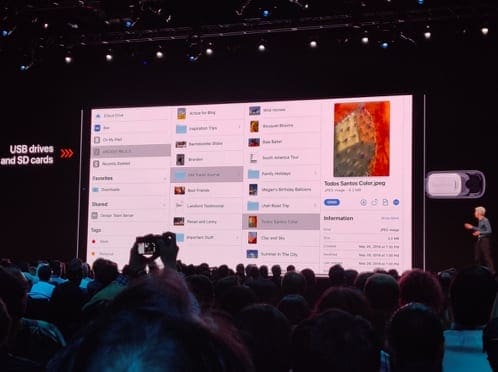









my grandson has ipad air model A1474m. is this model compatible with air pods?
thank you
Hi Sharon,
Your grandson’s iPad Air is compatible with AirPods Series 1 & 2, but not AirPod Pro models.
Hope that helps.
I have a new iPad Air running iOS 13.2.3
I am buying a download and its offered in Mac iOS, and I’m not sure which version is compatible with my iPad. Can you help please.
Ger
Hi Geraldine,
When you open the App Store on your iPad, it should automatically only show you app versions compatible with your current iPadOS version and your iPad model number. So if you see an app listed, it should work fine.
Liz
I have a iPad version 2 is there any fix for Internet connection dropping I trade to reconnect it but the same thing happen again and again