One of the smaller features of iOS 13 was still welcomed by many iPhone owners, since it could theoretically prolong the lifespan of their devices. We’re talking about Optimized Battery Charging.
Related:
- 9 key tips to getting more battery life in iOS 13
- Why you shouldn’t calibrate the battery in your iPhone, iPad, or iPod
- Fixing small-yet-annoying problems in iOS 13.2 and later updates
But many fans praised the idea of Optimized Battery Charging, it seems that the feature may not have turned out so well in practice. Here’s what you should know about Optimized Battery Charging not working — and what you can do about it.
Contents
What is Optimized Battery Charging?

If you need a quick refresher, Optimized Battery Charging is a new feature in iOS 13 that should help reduce wear and tear on your iPhone’s battery over time — essentially prolonging its lifespan and battery health.
It does so by analyzing your nightly (or daily) charging habits and adapting the charge cycle. The goal is to stop your battery from sitting at 100 percent charge for too long.
How does Optimized battery charging work on the iPhone?
It works sort like this:
- If you wake up a 7 a.m. each day, Optimized Battery Charging will note that wake-up time.
- When you plug in your iPhone to charge at night, it’ll charge normally until it hits 80 percent charge.
- At this point, the feature will cut off charging.
- It will resume charging when it knows it can fill up your iPhone’s battery without letting it sit a full charge for too long.
Apple added this feature in because of the way that lithium-ion batteries work. All smartphone batteries naturally degrade over time, but letting a lithium-ion battery sit at 0 or 100 percent charge for too long can place unnecessary strain on it.
Why isn’t Optimized Battery Charging working?
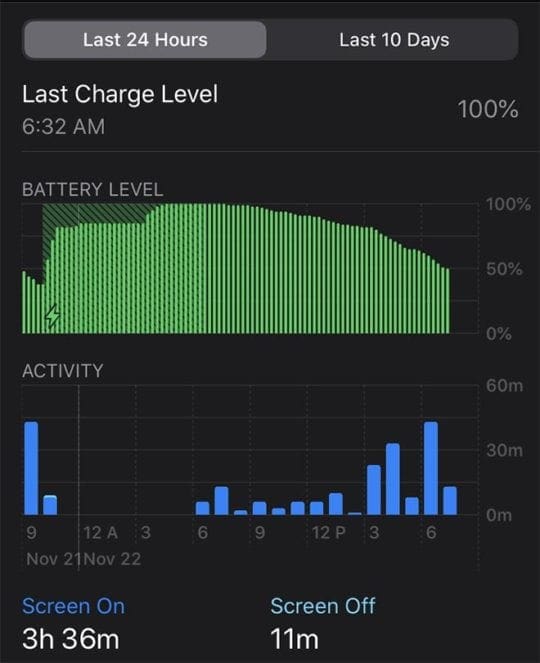
Optimized Battery Charging, in theory, is a great way for Apple to help reduce the number of times an iPhone user needs to replace their battery.
It may particularly come in handy for users who hold onto their iPhones for extended lengths of time. For those users, battery health is extremely important since no on wants to replace their battery every year.
With that being said, it appears that Optimized Battery Charging isn’t really working for a not-insignificant number of users.
According to those reports, the feature will not stop or start charging at the appropriate times. Other users claim that the feature doesn’t do anything at all on their devices.
So what’s going on? Let’s get to the bottom of it.
A few things to note
Part of the confusion about Optimized Battery Charging is that there isn’t a lot of official information about it from Apple. The Support Document for the feature, for example, explains what it does but doesn’t really go into detail about how it works. Apple does provide a detailed guidance around maximizing iPhone battery life on this article on their site.
But based on a number of user reports, we’ve been able to piece together the following tidbits of information.
Optimized battery charging requires a consistent schedule (for now)
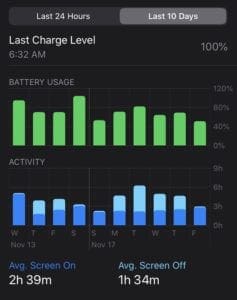
At this point, it seems like Optimized Battery Charging is working perfectly fine for many users, but isn’t working at all for just as many.
The reason for that? It looks like the feature actually requires a consistent schedule to work. For example, if you wake up every day at 7 a.m., then Optimized Battery Charging will know to resume charging an appropriate amount of time before you get up.
But if you wake up at 6 a.m. on Monday, 7 a.m. on Tuesday, and 9 a.m. the rest of the week, the feature doesn’t know what to do and simply won’t work.
This is, obviously, inconvenient for users who don’t work on consistent schedules. And unfortunately, it doesn’t seem like there’s any sort of workaround to get it to work.
That being said, this is a pretty glaring oversight of the feature. So Apple may improve its algorithms and add support for inconsistent schedules down the road.
It takes five days for it to learn a new routine
So there are limits to the type of “routine” that Optimized Battery Charging can learn. But what happens if you have a consistent routine and you eventually need to change it?
There’s a contingency for that, apparently. In its support documentation, Apple doesn’t specify how long it takes for Optimized Battery Charging to learn a new routine. But we do have an idea, thanks to an Apple Support representative
One Reddit user asked Apple Support for help concerning the feature on their device. In response, the Apple Support technician sent this sent back to them.
While this hasn’t been officially confirmed by Apple, it’s the next best thing to a firm answer. Optimized Battery Charging takes five full days to learn a new routine.
You may need to use stock chargers
While we can’t independently confirm this, it seems that some users are having issues

with Optimized Battery Charging because of the charging brick that they’re using.
For example, one user said that the feature works fine with the standard 5W charging brick that was included in their iPhone. It won’t work for them, however, when they used the 10W iPad charger.
This is probably a bug with the feature itself (which we’ll get to below). But if Optimized Battery Charging isn’t working for you, you may want to experiment with your charging setup.
If you’re using wireless charging, try standard wired charging. If you’re using some type of third-party charging accessories, try out first-party Apple gear for a while. Just see if there’s something in the charge chain affecting it.
It may just be buggy
There’s also a good chance that Optimized Battery Charging is simply really buggy in iOS 13, which is itself a fairly buggy release compared to past versions of the operating system.
For example, we’ve seen plenty of reports of Optimized Battery Charging causing battery drainage, in addition to the aforementioned issues with it working in the first place.
It appears that many users who are asking Apple Support for assistance regarding the feature are getting a response back indicating that Apple wants to “collect information” about it.
In other words, it looks like something isn’t really working as intended with Optimized Battery Charging. Apple didn’t anticipate that — so now it’s working to change it.
Optimized Battery Charging won’t work miracles

Even if Optimized Battery Charging is working perfectly for you, don’t expect the feature to work miracles. When working as intended, it’ll help prolong your iPhone’s battery — but it won’t stop it from degrading entirely.
If you’re particularly concerned about keeping your iPhone’s battery in tip-top shape, there are some additional steps you can take, too.
- The best “charge level” for a battery to be at is 50 percent charge. If you can keep it at 50 percent charge, then try to do so.
- Don’t overheat your battery. Try to avoid charging it in hot environments or in direct sunlight. You may also want to keep any cases off when the device itself charging. Try not to play any games or use intensive apps while charging.
- Avoid wireless charging — especially with shoddy third-party chargers. Because of the way that charging coils require extremely precise alignment, wireless charging may be bad for your battery’s health.
Of course, at the need of the day, don’t stress about your battery’s health too much. Your iPhone’s battery is going to degrade eventually. The best you can hope for is to delay it for a bit.
Have you tried the optimized battery charging feature out yet since it was released with iOS 13? What has been your experience? What do you think Apple should do to make this feature better and more useful in future? Please sound your comments below.

Mike is a freelance journalist from San Diego, California.
While he primarily covers Apple and consumer technology, he has past experience writing about public safety, local government, and education for a variety of publications.
He’s worn quite a few hats in the journalism field, including writer, editor, and news designer.










In Motorola G60 also the feature starts working at 7PM but shows notification “Battery wouldbe fully charged by 4:00AM”but at the same time optimised charging setting shows “Learning Charging Pattern”….So Wiered!
Solution to this would be much thankful.
I got the optimised charging working eventually. However, it charges to 100% @ 3am even though I unplug normally around 6-30. I don’t know why that is.
I received an iPhone for work with this feature. It’s stupid that you cannot just enter your schedule to have it work correctly every time. Sony has been doing this for years with my personal device and there has never been an issue.
Amazing how Apple can implement such a mature software feature so badly.
Optimized charging doesn’t do magic to your batery health. It might improve it 2-3% over the course of a few years. Why stress over it. Most iPhone users upgrade their phones after a few years anyways. This is Apple eyewash to make you believe they are helping the situation.
Hi, I use my iPhone 11 Pro Max for 2 months, indeed I don’t have a consistent charging time. But recently, I starting to charge overnight from the same time. How long would it take to recognise my schedule? I haven’t see the notification before.
Hi Jack,
It usually takes 10 days or more to get these stats.
The optimized battery charging notification is waking me up in the middle the night! How do I turn off just that annoying notification?
Hi Nancy,
Unfortunately, Apple does not offer a way to silence just this notification. Instead, they recommend using a scheduled (or unscheduled) Do Not Disturb for bedtime, which silences notifications during a set bedtime routine.
Optimised charging only occurs when you use cables with newer chips.
Cables with C94 chips (Pins are silver and not gold) works for my phone. (It’s a usb c to lightning cable)
My optimised battery works every now then, it might work 4 2nights in row. This has been best it ever done,and it just did over the. Last 2nights , the last time it worked was about I month ago . I put my phone on charge every night @ approx 6.30/7.00 pm until the next morning @ 5.30/6.30 when I take it off charge that’s all that I can tell u
Regards Martin dodge
As unreal as it may seem, there are many ppl including working women who get up in the morning and make food for the entire family before going to office, they probably have a consistent schedule. Dont you think?
My problem is that even though I have turned off optimised charging my battery still only charges to 80% overnight. When I wake up to an under/charged iPhone, I need to take it off the charger and put it back on to get a full charge
I have been using optimised charging for years.
I use a timer to start charging my phone an hour before I get up.
I also have a case with a battery attached that I use in the day to keep my battery around 60 to 90% throughout the day.
When the battery in the case gets to 50% charge, that is when I plug it back in to charge. The only problem is it charges the iPhone up at the same time, so the iPhone has to stay at 100% for a while.
I have an iPhone 6s and the battery health is at 87%. I have had the 6s since the phone case out and this is the second battery case I have had for it.
I’m one of those who have never seen this feature actually work, even though I routinely charge overnight and have a pretty regular routine.
But I suggest that Apple has adopted an ineffective strategy that is unnecessarily complicated and opaque.
My suggestion is influenced by owning a Tesla automobile.
There one has a simple slider in the app that sets a target charging level, which is routinely set at 80 or 90% unless one anticipates using the full battery capacity under unusual conditions (a trip, in the case of a car).
This allows the user to assess the amount of charge they routinely require, and to set the target accordingly.
Instead, Apple has attempted to outsmart the user, and as often happens, they have apparently outsmarted themselves.
I wish Apple had a setting like that. It would make life easier. That is always my target charging level.
I just don’t get it. Who gets up the same time every day? Seven days a week? Why don’t they just design it to charge to 80% AND THAT’S IT? I would be happy to plug my phone in any night it’s at 30% or less and know that it will charge to 80%. Are we really going to let the phone run our lives to the point where we HAVE TO go to bed at the same time every night, and get up the same time every morning? THIS IS NUTS!
have the users manually put in their sleep schedule so that when you changer your schedule it doesnt take 5 says to adjust
It isn’t working for my iPhone 7 either. I plug the phone in at the same time each night and I have the alarm on the phone set for the same time each day and when it goes off I unplug it. I let the charge get down into the 40-50% range during the day and I don’t plug it in during the day at all.
I charge it and unplug it the exact same time every day yet the feature has never worked once for me. I’m the poster child for this feature to work so obviously there’s a big problem. Apple said they’re aware of the problem and are working on a fix. They always seem to say that though.
Hasn’t worked since launch day. Keep a fairly consistent schedule and iOS is current 13.2.3- iPhone 11 Pro Max
Yep, I have yet to get it to work at all on my iPhone 8. Which is too bad, because I’m typically the person that keeps their phone between 40-80% charge consistently. For now I’ve been letting it hit 100% overnight, but it just won’t trigger…