Welcome back to another segment in my recent string of “best of” articles on AppleToolBox. Today, I’m going to be covering a topic I’m super passionate about: Automation. Specially, we’re going to be looking at the best apps for Shortcuts.
Like other automation apps, the Shortcuts app has the potential to be an extremely powerful tool for individuals. It can save you time, give you new abilities on your iPhone, and make your life less stressful and hectic.
But in its current form, I don’t feel like Shortcut is all that great at doing this. Unless you know how to write code, you’re going to find that Shortcuts is pretty limited. I obsessively use and test new automation apps each day, and even after toying with the Shortcuts app for years, I have a total of two Shortcuts and fifteen automations that I use regularly.
That’s the reason for today’s post. My goal is to curate a list of apps that will help you (and me) take Shortcuts to the next level. Shortcuts is almost a great app. And with these additional tools, it can reach greatness.
Contents
What are the best apps for Shortcuts?
Before diving into the list, let’s take a moment to examine what I mean when I say “the best apps for Shortcuts”.
Specifically, I’m talking about apps that expand the functionality of Shortcuts. Apps can choose to integrate with Shortcuts, adding new features and abilities to the app. However, most apps are just adding two or three features that are specific to making that app easier to use.
Fantastical, for instance, doesn’t let you do anything with Shortcuts that you couldn’t do before. It just allows you to automate tasks in Fantastical. This is useful, but it doesn’t necessarily make Shortcuts a better app.
Instead, we’re going to be looking at apps that have been designed to make Shortcuts better. These are apps you wouldn’t use without the Shortcuts app. Their sole purpose is to bring new tools and features to Shortcuts. This includes apps that let you store variables, numbers, and other data points, apps that allow you to write and execute a script, and apps that bring new actions to the Shortcuts app.
Now that we’re on the same page, let’s get into it.
Best apps for Shortcuts on iPhone
Data Jar
The first app on this list of the best apps for Shortcuts is the one that I find myself using the most. It’s the first of three apps on this list that were all developed by the same person, and it’s an easy app that anyone can take advantage of.
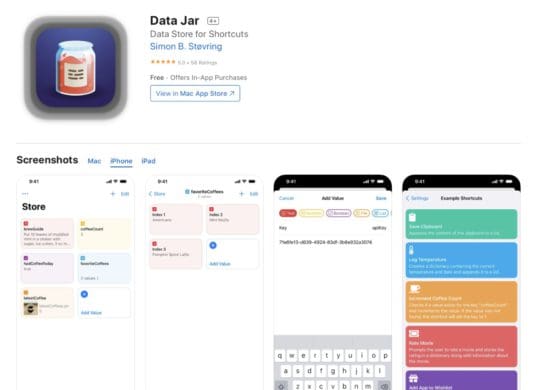
As the name suggests, Data Jar is an app for storing data. You can store data in Shortcuts, too, but only locally. Say I want to keep track of a number each time a Shortcut runs rather than just while it’s running. Natively, Shortcuts doesn’t allow you to do this.
With Data Jar, however, I can. I can create a variable in Data Jar that holds a number. Then, in Shortcuts, I can create a Shortcut that adds 1 to that number each time the Shortcut runs. This provides me with a basic global count function, something that Shortcuts doesn’t offer by default.
But you can do way more than just that. You can store lists, Boolean values, files, dictionaries, dates, and so on. Essentially, it provides you with a database while working in Shortcuts. It’s a basic database, to be clear, but that’s more than what Shortcuts has to offer. And if the word “database” sounds intimidating to you, then Data Jar is perfect for you. It’s really simple and easy to use, so you don’t have to be a “pro” user to get the hang of it.
Scriptable
The second app by the developer of Data Jar, Simon B. Støvring, is Scriptable. This one is not so easy to use, but that’s partly what makes it so powerful.

Scriptable allows users to write and execute JavaScript within the app. If you know JavaScript, this gives you full access to the language. You can use this to interact with features of iOS, pull data from webpages, and automate certain actions within Scriptable.
Of course, this wouldn’t be on a list of the best apps for Shortcuts if it didn’t integrate with Shortcuts itself. You can write code in Scriptable and then execute that code right from Shortcuts. This allows you to create more sophisticated routines in a language you’re (presumably) already comfortable with.
And that’s about it! This isn’t a complicated app at all. If you want the ability to execute JavaScript from Shortcuts, Scriptable gives you that ability.
Jayson
The last app from Simon is Jayson. A play on the word “JSON”, it allows you to interact with JSON files on your iPhone. Similar to Data Jar, this gives you access to database features within the Shortcuts app. Since it uses JSON, however, it’s a bit more sophisticated. And if you’re a developer, it’s more familiar, too.

For those not in the know, JSON is a simple file format that allows you to store data from any programming language. This means you can pair Jayson with Scriptable or just write in AppleScript directly in Shortcuts. Either way, you’ll be able to read and write JSON files with this app.
I would consider this the next level up from Data Jar. It’s certainly not necessary for the vast majority of Shortcuts users. But if you’re already comfortable with JSON, Jayson can do things that Data Jar isn’t built to.
Toolbox Pro for Shortcuts
Alright, that’s enough of Mr. Støvring’s apps. Now we’re moving on to the rest of the best apps for Shortcuts, starting with Toolbox Pro. This is the first in another series of apps that all solve a similar problem.

That problem is Shortcuts’s lack of sophisticated actions. In many ways, Shortcuts has the building blocks to do powerful things. But achieving these things is often complicated, long-winded, and quite simply beyond the ability of most Shortcuts users. This could be solved by Shortcuts having more built-in actions, but as of now, it’s not clear if or when that’s going to happen.
That’s where apps like Toolbox Pro can fill in the gap. This app provides you with more actions that can be integrated into your Shortcuts. Toolbox alone offers more than 130 actions, ranging from features like NFC reading and writing to removing duplicates from a list up to getting workout summaries from the Health app.
There are hundreds of new actions within this app, and they’re all available for a reasonable price. You can access 40 for free, though, which is still solid if you’re not able or willing to pay for this app. Don’t skip this one! It’ll help you take your Shortcuts to next level quickly.
Actions
Another app that adds a plethora of new actions to the Shortcuts app is the aptly named Actions. This app is packed with another chunk of new features for Shortcuts users to start taking advantage of right away.

All it takes to start using what this app has to offer is to open Shortcuts and start adding in actions from this app. It’s that easy.
Best of all, this app is free! This is an open-source passion project from the developer, so there are no ads or payments required to unlock certain actions. Right out of the box you get access to everything this app has to offer. There’s not much else to say – download it now!
GizmoPack
The third app on our section of apps that add new actions to Shortcuts is GizmoPack. This one has far fewer available actions than the other two mentioned. However, in reading through them, it looks like these actions might be more valuable and powerful.

These actions include the ability to add passes to the Wallet app, parse CSV files, generate random data, and create universal variables.
You will need to pay to access all of the actions this app offers, but considering how uniquely useful they are that shouldn’t be a problem. You’ll also find examples in this app showing you how you can put each of the actions to use, which is a great and handy idea.
Text Case
Next on our list of the best apps for Shortcuts is one that’s a lot more specific in purpose. Text Case allows you to format text in far more ways than the default text formatting options included in Shortcuts. In fact, many of the formats that Text Case offers, such as the “mOcKiNg SpOnGeBoB” format, have been made into Shortcuts themselves by other Shortcuts users.

Well, with Text Case, you won’t need these Shortcuts. It’ll do the job for you. Not only does Text Case come pre-loaded with a handful of useful text formatting options, but it gives you the ability to merge these formats and to import/create your own formats.
This gives you the ability to apply virtually any text format to any text you accept within the Shortcuts app. This app is just $2.99, and for many Shortcuts users, it’s something that you’ll find yourself using all the time. Check it out!
HomeBot for Shortcuts
One of the most interesting items on this list of the best apps for Shortcuts is HomeBot. This app adds several actions that are specific to managing your HomeKit devices. In my opinion, HomeKit automations are some of the most underutilized within the Shortcuts app, when they should be some of the most overused.

Fortunately, HomeBot is here to turn that around. It comes with actions like activating, deactivating, switching between, or toggling various devices in your home. It also allows you to trigger scenes with conditions. You can switch between lightbulbs, set the brightness of all bulbs in a room with one tap, create a list of all of your HomeKit devices, and more.
This is an incredibly useful app for HomeKit users. If you have more than a few HomeKit-enabled devices in your home, then you’re going to find HomeBot a huge convenience. It’s also just $2.99, which is a steal!
RegEx Knife
A few months back I covered in detail how to start writing and including regex in your Shortcuts. I still feel that this is one of the most powerful tools for automation fans. If you consider yourself an automation pro and don’t know any programming languages, at least take the time to learn regex. It’s not too difficult to wrap your head around, and once you do, it opens up so many doors.

Of course, even those who are adept at regex will need to test and store regex code for future use. That way you know the code you’re using works as it’s supposed to, plus it just saves time from having to write the same thing over and over.
That’s where RegEx Knife comes in. It’s an app that allows you to test regex code on your iPhone and store your code for future use. It gives you a repository for all of your regex code right on your iPhone. This allows you to quickly come back to old code that you want to incorporate in a new Shortcut or experiment with new code that you can’t seem to get right.
And best of all, it’s free!
Just Timers
Nearing the end of our list of the best apps for Shortcuts is one that I’m sure you’re all going to want to download. Called ‘Just Timers’, this app allows you to run multiple timers simultaneously. You can label these timers, too, giving you more clarity over what each timer is for.

Those who have an Apple Watch will know that this feature has been around for some time. It has not, however, made it to iPhone yet. Not only can you not label timers on your iPhone, but you also can’t run more than one at a time. And you can’t run multiple timers through the Shortcuts app.
Just Timers changes that. It gives you the ability to run as many timers as you like simultaneously and with labels. This can make a variety of automated routines possible that wouldn’t be otherwise.
You do have to pay for this app if you want to run more than two timers at a time (three if you count the built-in iOS timer). But considering how essential this app is right now, any price seems reasonable.
ShortWeb
The last app on our list of the best apps for Shortcuts is ShortWeb. This app might seem a bit technical and niche on the surface, but in reality, it opens up a world of possibilities for the Shortcuts app.

ShortWeb adds the ability to automate actions on web pages. It allows you to click links, fill in fields, and more. You can write code to make this happen or just tap through a web page while ShortWeb is recording. You can then save a set of actions for a web page as a macro within the app.
Then, in Shortcuts, you can call this macro within a Shortcut. This means that you can automate your way through web pages with Shortcuts easily. There are a few bugs in the ShortWeb app, but on the whole, it’s a solid experience.
Give this one a look if you want to or already have created Shortcuts that work on the web! It’ll give you a plethora of new tools and ideas to work with.
Improve your Shortcuts experience with the best apps for Shortcuts
And that’s it! Those are our picks for the best apps for Shortcuts. By using these apps, you can start to expand your Shortcuts possibilities and simplify complicated tasks. If I had to pick the essentials from this list, it would be:
- Data Jar
- Just Timers
- Toolbox Pro for Shortcuts
- RegEx Knife
For more insights, news, and guides on all things Apple, check out the rest of the AppleToolBox blog.
See you next time!







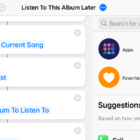


Write a Comment